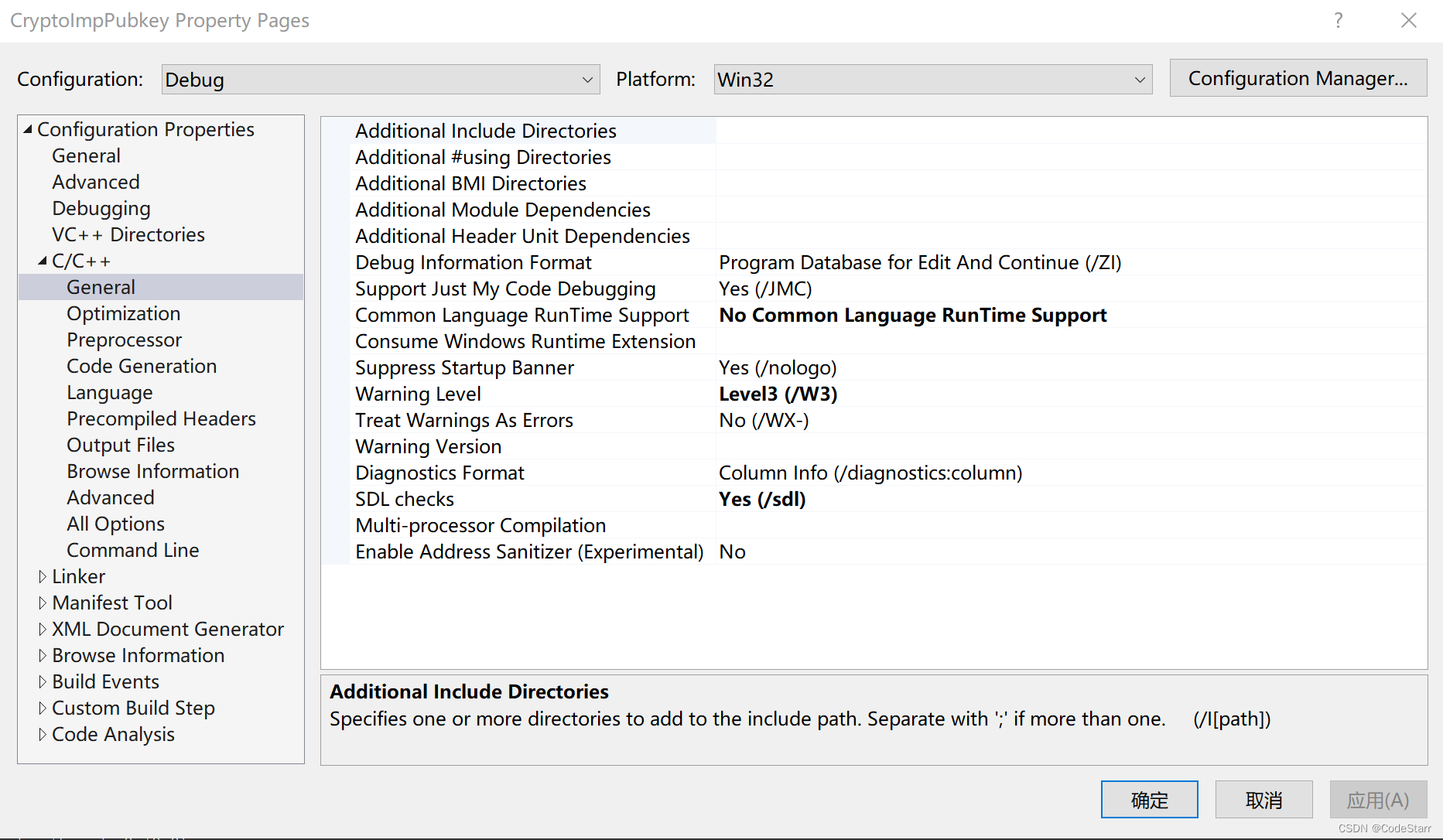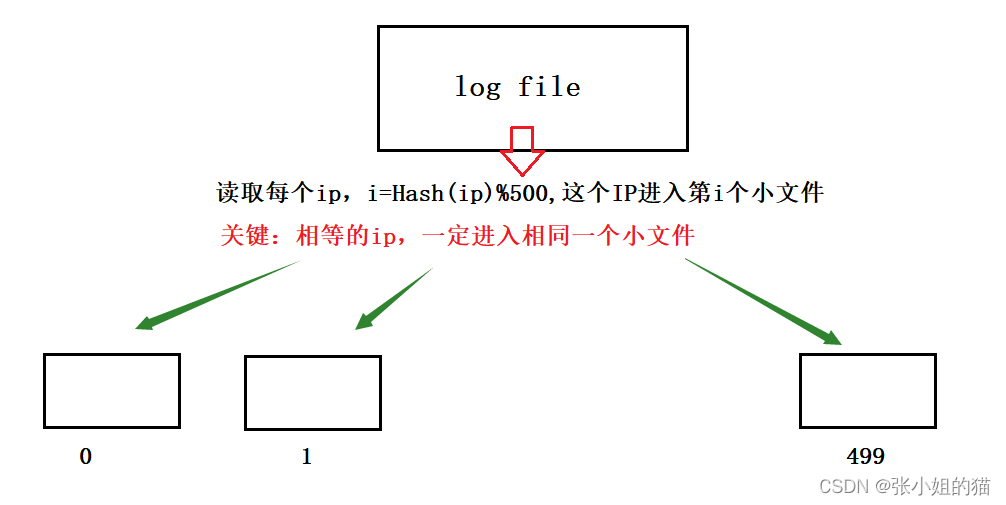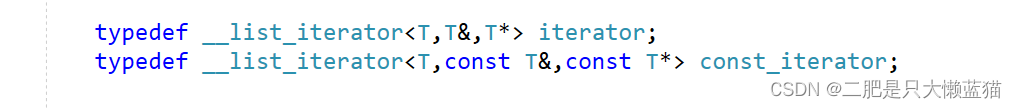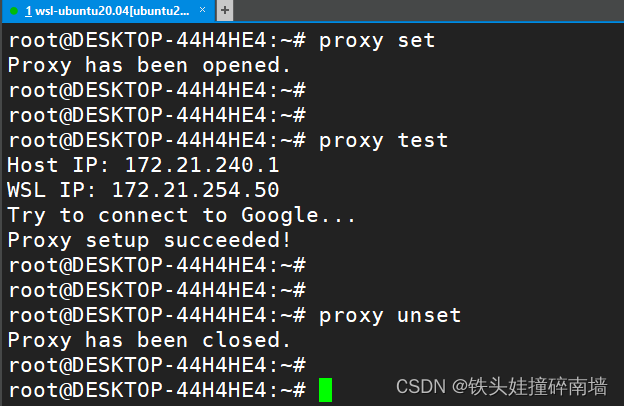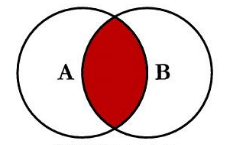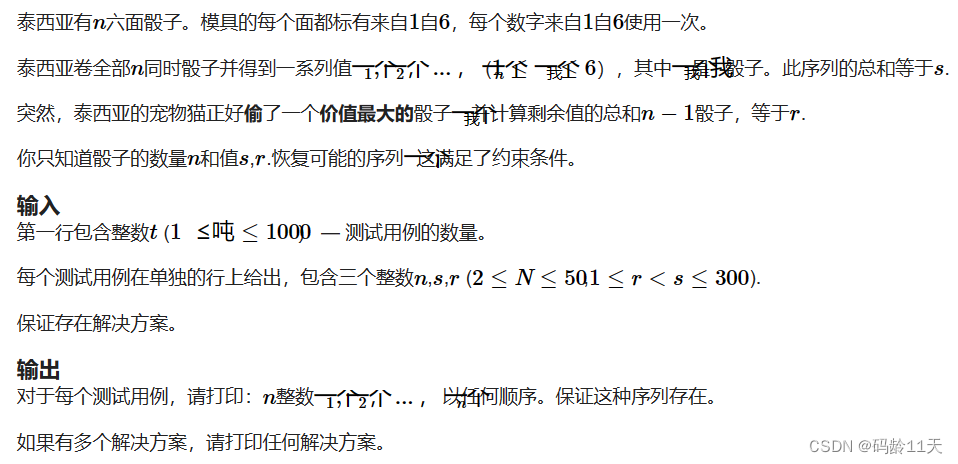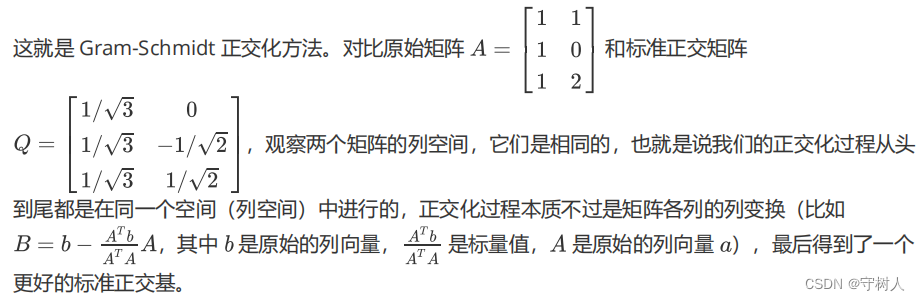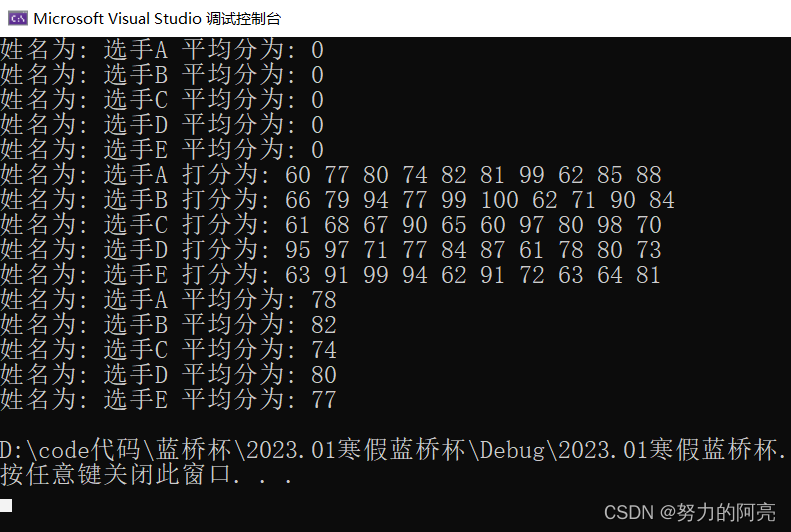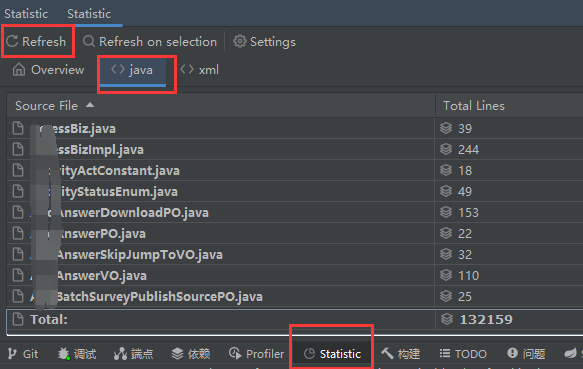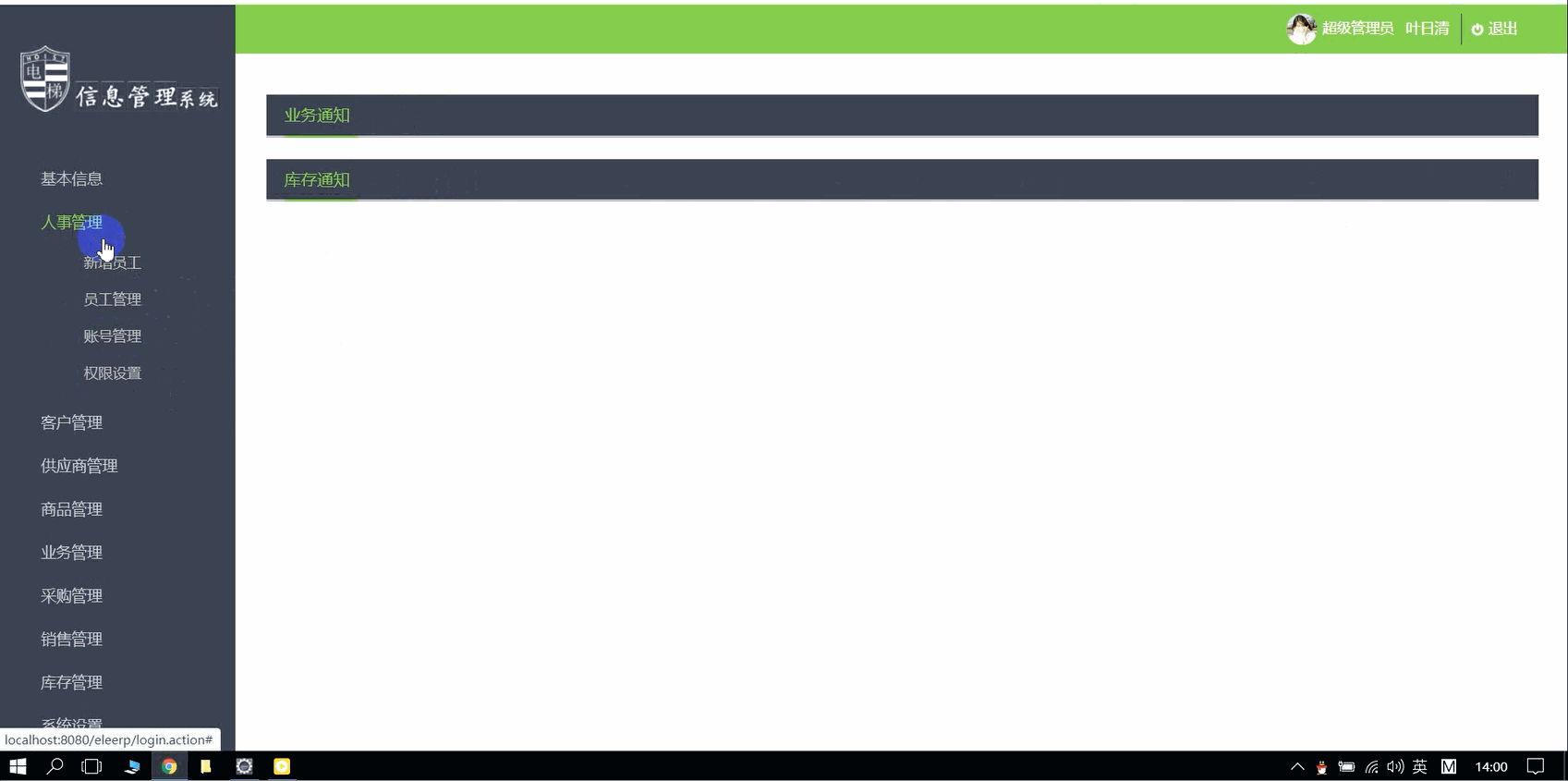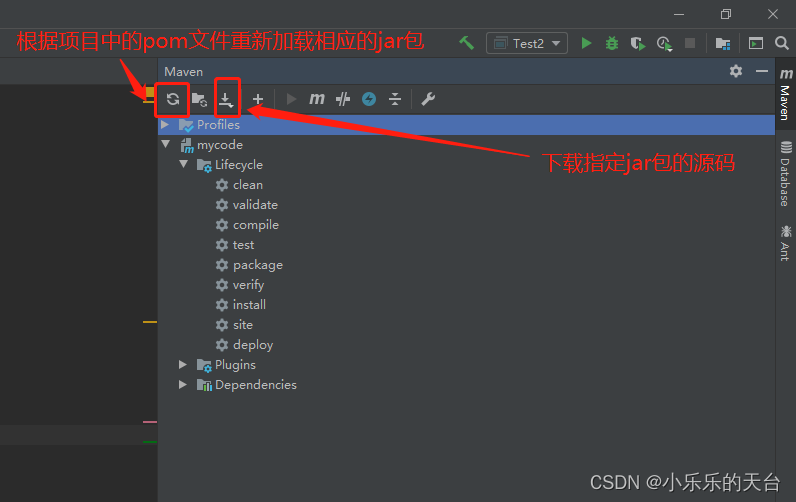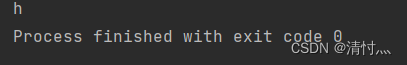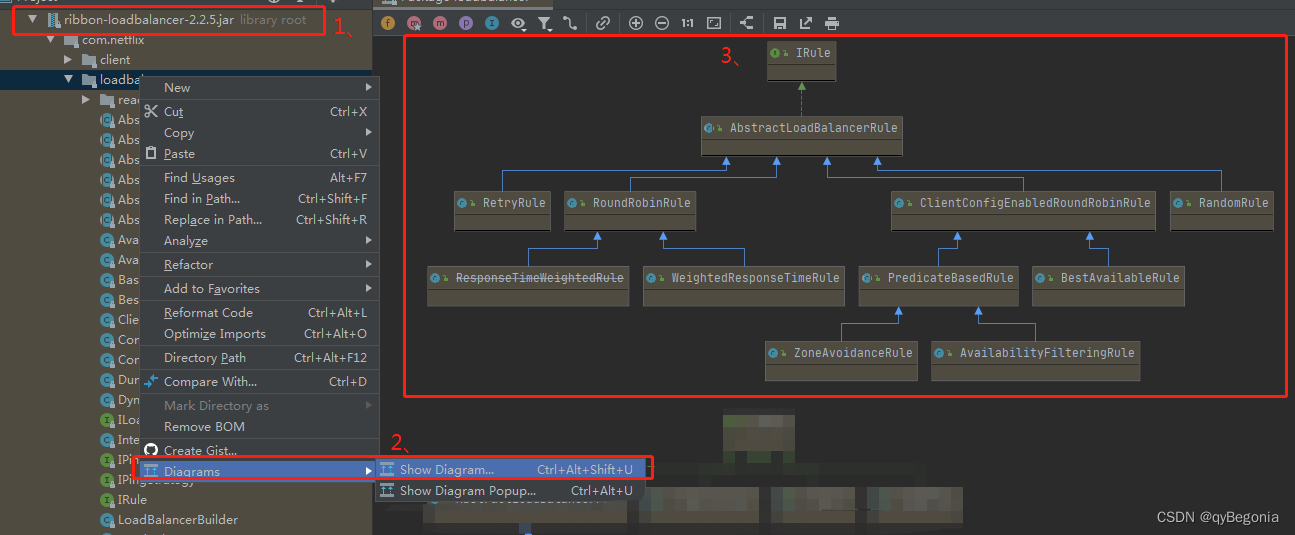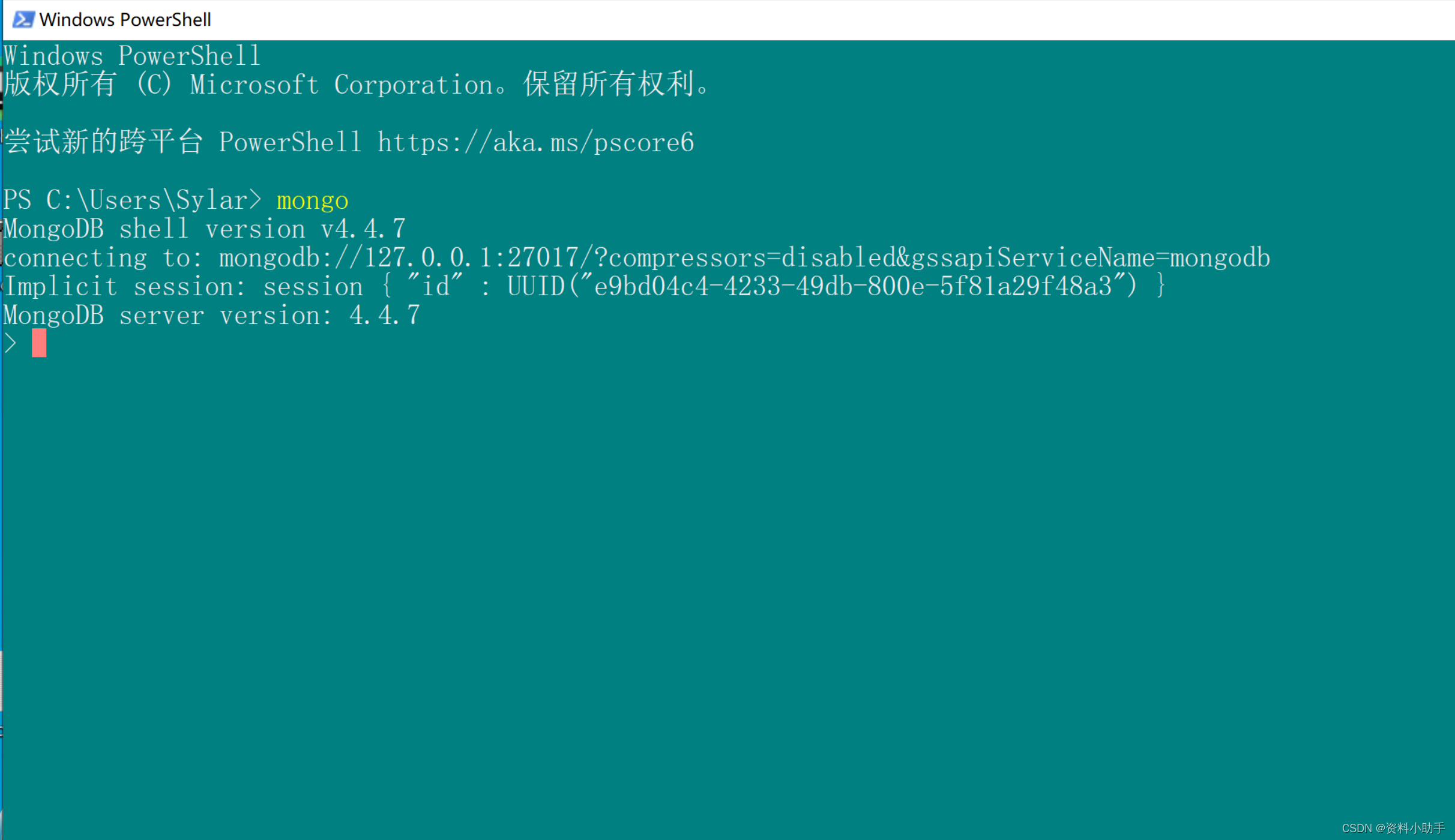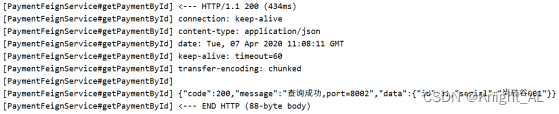文章目录
- Windows平台编译
网址
- https://miracl.com/
- https://github.com/miracl/MIRACL
Windows平台编译
源码目录下新建文件夹ms32或ms64,把/lib/ms32doit.bat或ms64doit.bat分别拷进去。
把源码include和source目录所有文件拷贝进要编译的ms32或ms64,打开vs命令行界面Developer Command Prompt,执行bat。

msvisual.txt记录了另一种编译方法,当然不如bat方便。使用vs ide编译config.c,如果有mingw环境也可以直接用gcc编译:
gcc config.c -o config.exe
config.exe
...
A file mirdef.tst has been generated. If you are happy with it,
rename it to mirdef.h and use for compiling the MIRACL library.
A file miracl.lst has been generated that includes all the
files to be included in this build of the MIRACL library.
运行config.exe后生成
- miracl.lst,提供了要编译的文件列表,需要手动拷贝到编译miracl静态库的项目中
- mirdef.tst,可更名为mirdef.h
新建vs静态库工程:
- 添加include路径
- 添加宏
_CRT_SECURE_NO_WARNINGS - 添加要编译的c文件,建议直接把lst中的文件写进vcxproj工程文件
- miracl.lst中注明需要O2等级优化,如果要调试源码可以忽略。
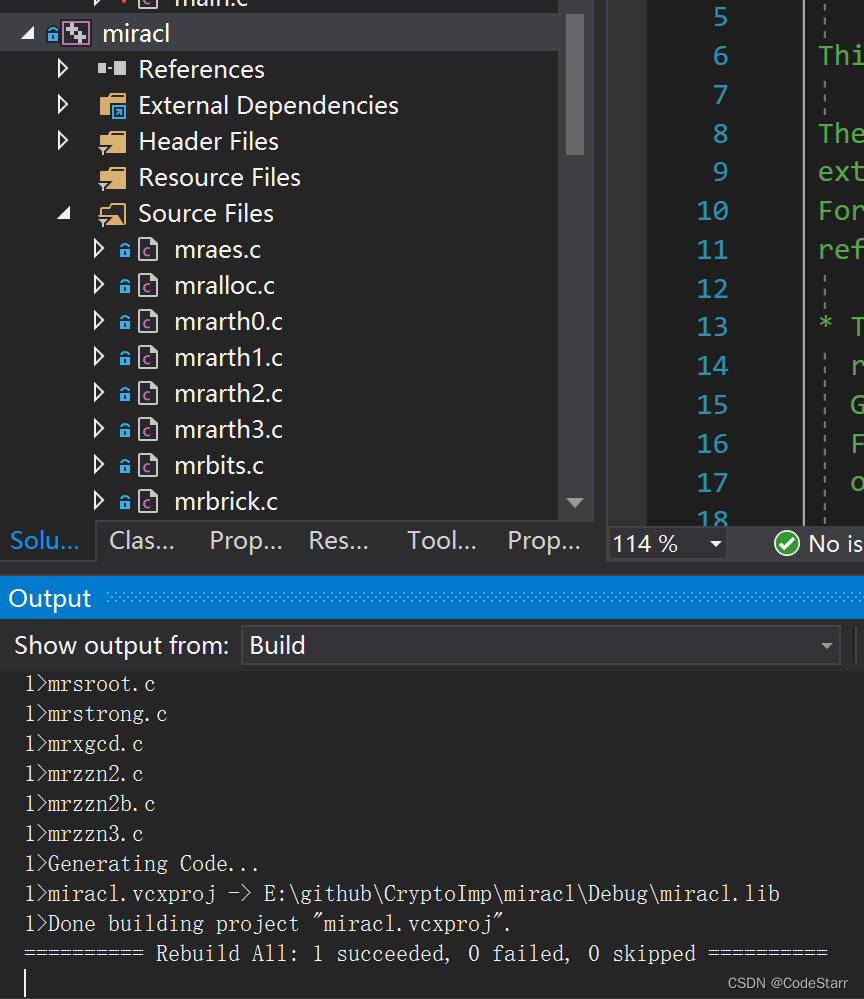
两种方法最终都生成了miracl.lib。但bat方式还生成了bmark.exe性能测试工具等辅助工具。
源码\docs\miracl-user-manual\example-progs.md提供了示例程序源码。
测试工程:
- 添加miracl include路径
- 添加miracl 静态库路径
- 引用静态库miracl.lib
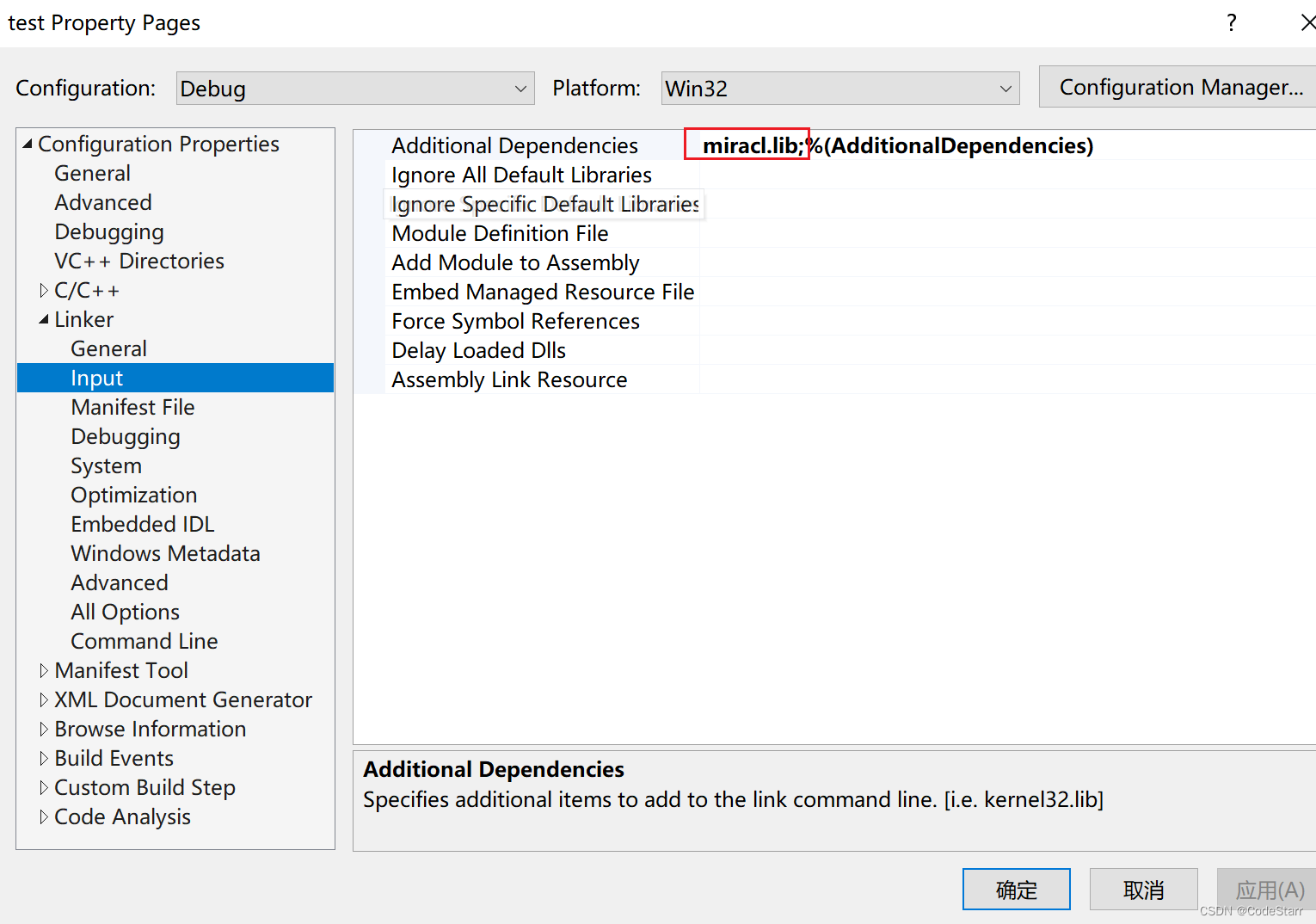
如果想要调试时进入miracl静态库源码,则需要在项目属性c/c++中配置无公共语言运行时支持: