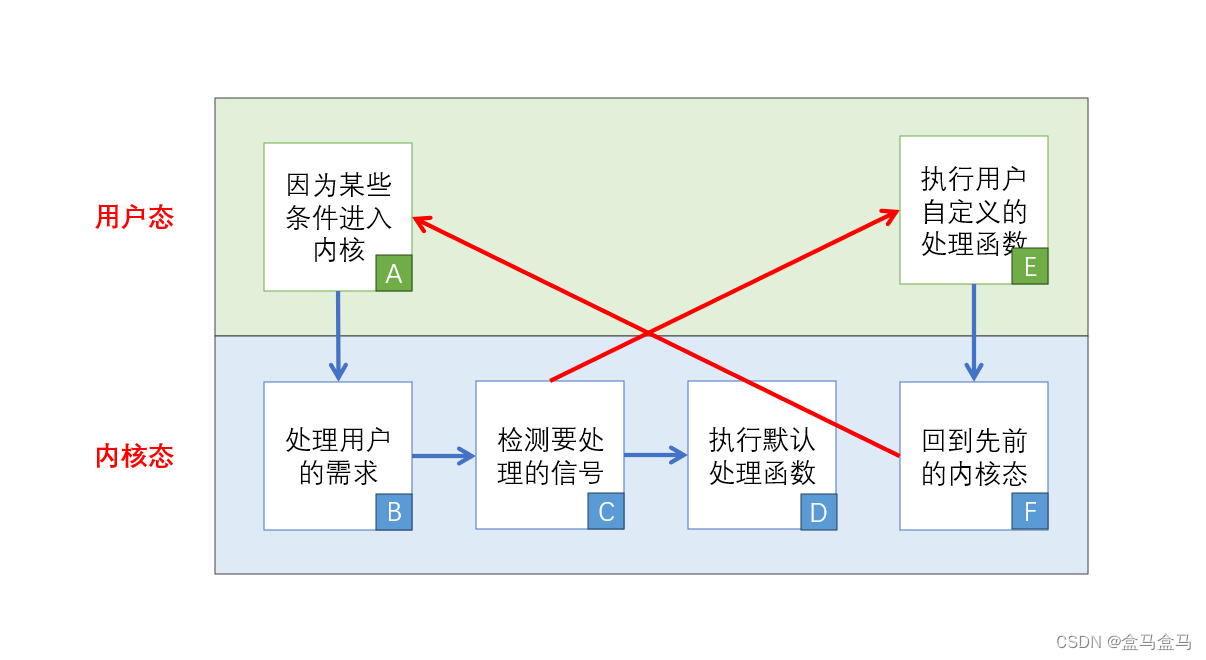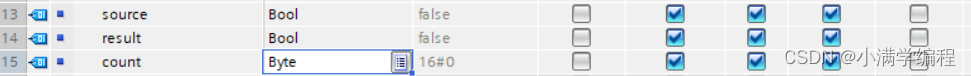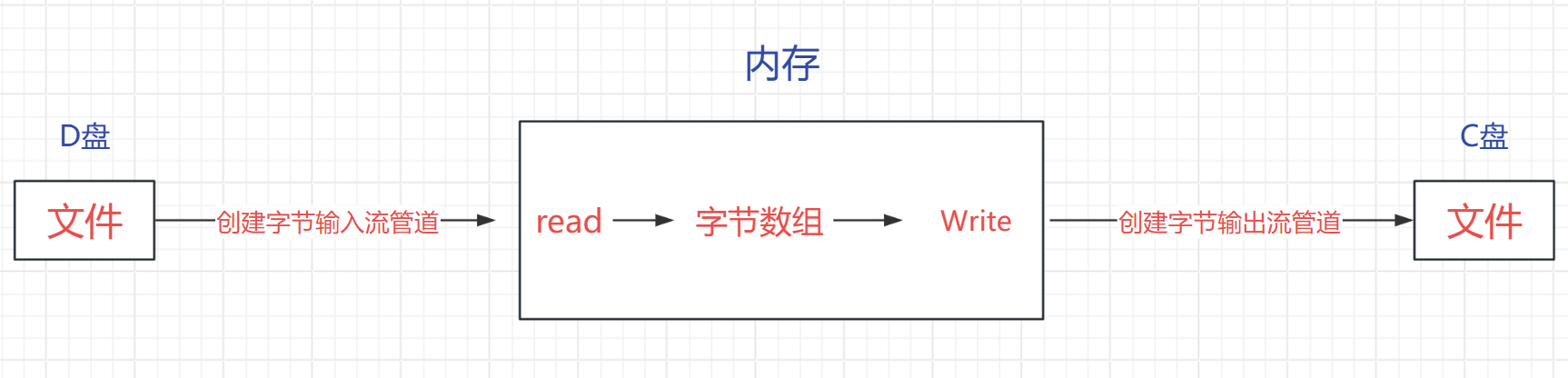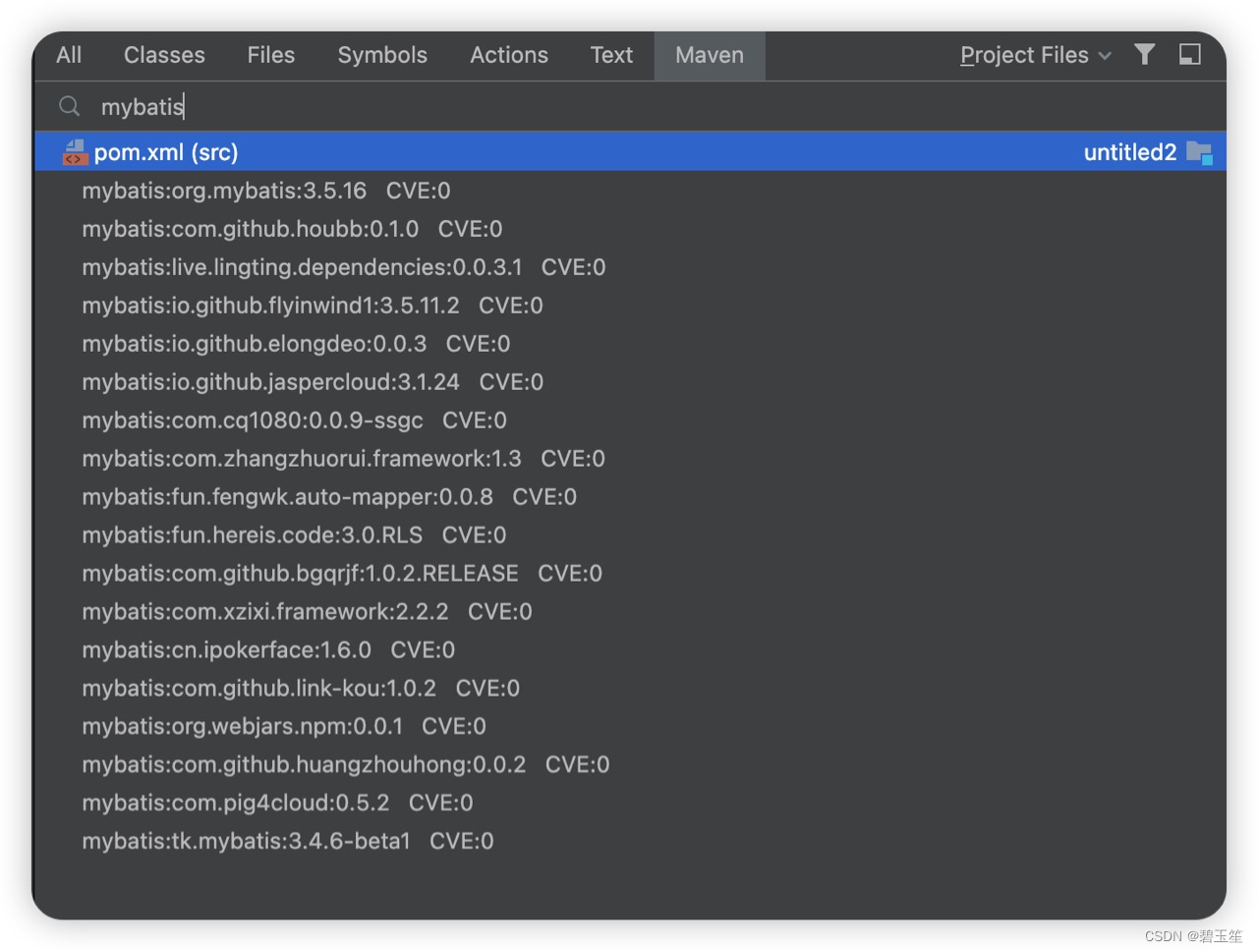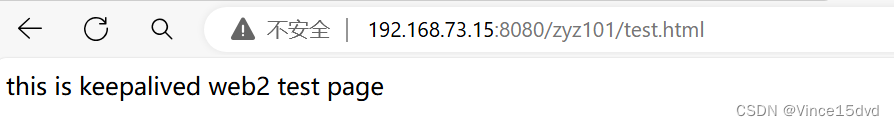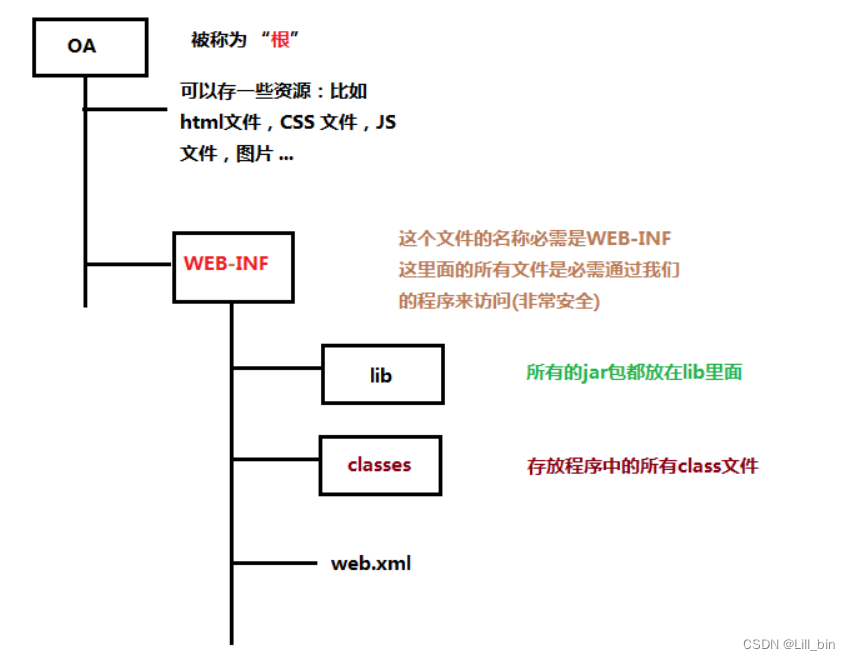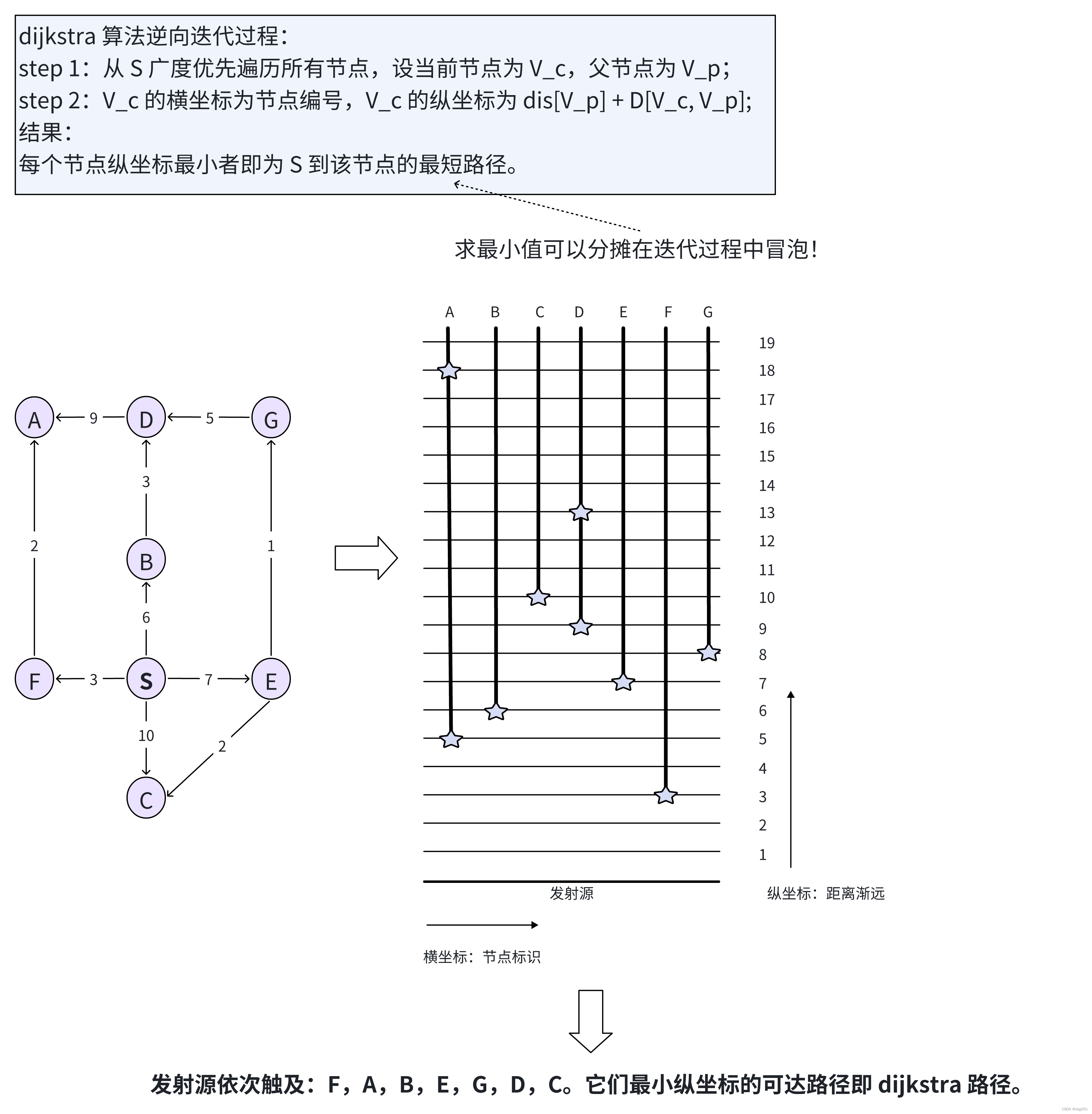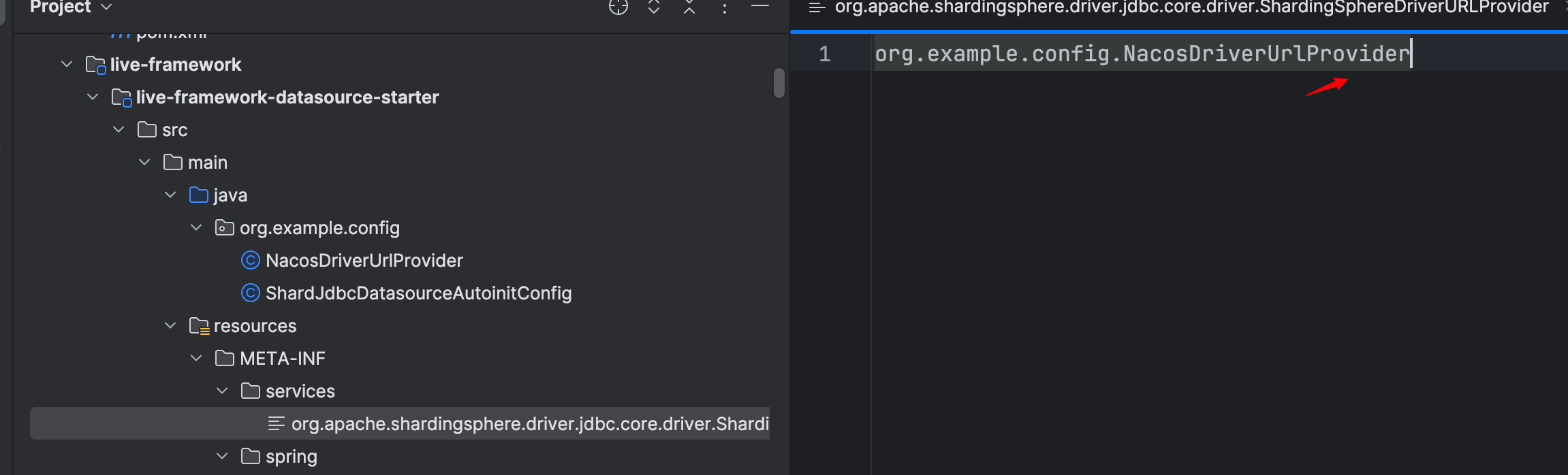首先安装flask框架
pip install flask
pip install pywin32
pip install pandas
pip install datetime然后根目录下,创建 app.py 和 templates文件夹
(注意我们的原时间是年,周,日的计算方式)
from flask import Flask, render_template, request, redirect, url_for
import pythoncom
import pandas as pd
import win32com.client as win32
from datetime import datetime
app = Flask(__name__)
def get_outlook_email():
"""Get the user's Outlook email address"""
pythoncom.CoInitializeEx(0) # Initialize the COM library in the current thread
outlook = win32.Dispatch('Outlook.Application').GetNamespace('MAPI')
for account in outlook.Accounts:
if account.DeliveryStore:
return account.DeliveryStore.DisplayName
return None
def send_emails(file_path):
"""Send emails with the selected file as an attachment"""
if not file_path:
return
try:
pythoncom.CoInitializeEx(0) # Initialize the COM library in the current thread
# ... (rest of the send_emails function remains the same)
# Function to convert the "yearweek.day" format to a datetime object
def year_week_day_to_date(year_week_day):
try:
year = int(str(year_week_day)[:2]) + 2000 # Assuming 2000 as the base year
week = int(str(year_week_day)[2:4])
day = int(str(year_week_day)[-1])
# Check if the week number is valid
if not (1 <= week <= 53):
raise ValueError("Invalid week number")
date = datetime.strptime(f'{year} {week} {day}', '%Y %W %w')
return date
except ValueError as e:
print(f"Error converting {year_week_day}: {e}")
return None
# Get the current date
current_date = datetime.now()
# Convert the current date to "year.week.day" format
current_year = current_date.isocalendar()[0]
current_week = current_date.isocalendar()[1]
current_day = current_date.isocalendar()[2]
current_date_format = f"{current_year}{current_week:02d}{current_day}"
# Open Outlook and call the API
outlook = win32.Dispatch('Outlook.Application')
df['Name'] = df['Name'].astype(str) # Convert the 'Name' column to string data type
# Check dates and send emails
for index, row in df.iterrows():
prognosetermine = row['过期时间']
full_name = row['英文名']
# Check if the 'Name' column is empty
if pd.isna(full_name) or full_name.strip() == '':
print(f"Row {index}: Name is empty, skipping...")
continue
# Convert the full name to email format
name_parts = full_name.split()
email_name = ''
if len(name_parts) >= 2:
first_name, last_name = name_parts[0], name_parts[-1]
email_name = f'{first_name.lower()}.{last_name.lower()}'
to_email = f'{email_name}@outlook.com'
prognose_date = year_week_day_to_date(prognosetermine)
if prognose_date is not None and current_date > prognose_date:
# Create and send the email
mail_item = outlook.CreateItem(0)
mail_item.Subject = "超时提醒"
mail_item.BodyFormat = 1
mail_item.Body = f"""
你好 {full_name}, 你已经超时!
"""
mail_item.To = to_email
attachment = mail_item.Attachments.Add(file_path)
mail_item.Send()
except Exception as e:
print(f"Error sending emails: {e}")
@app.route('/', methods=['GET', 'POST'])
def index():
if request.method == 'POST':
file_path = request.form.get('file_path')
send_emails(file_path)
return redirect(url_for('index'))
email_address = get_outlook_email()
return render_template('index.html', email_address=email_address)
if __name__ == '__main__':
app.run(debug=True)最后在templates文件夹下创建/index.html
<!DOCTYPE html>
<html>
<head>
<title>Email with Attachment</title>
</head>
<body>
<h1>Email with Attachment</h1>
<p>Your Outlook email address: {{ email_address }}</p>
<form method="post" enctype="multipart/form-data">
<label for="file_path">Select File:</label>
<input type="file" id="file_path" name="file_path" required>
<button type="submit">Send Email</button>
</form>
</body>
</html>在vscode中点击执行后:
 点击这个url就可以了
点击这个url就可以了
打开后有个简单的web页面:


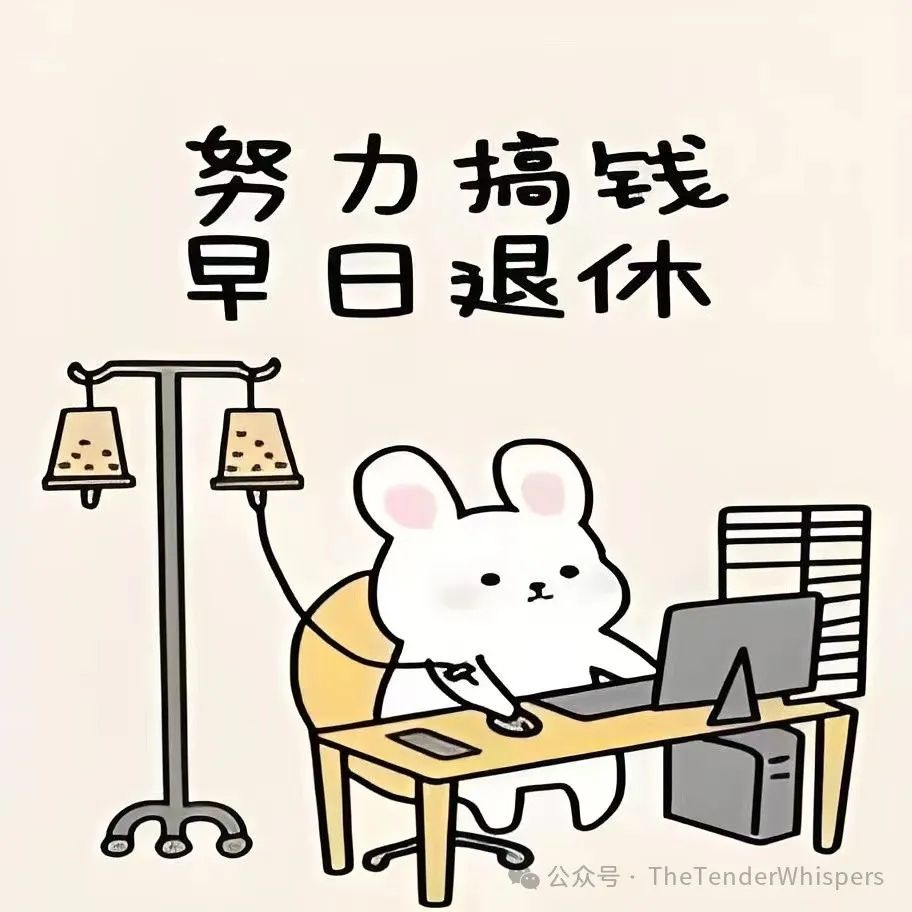
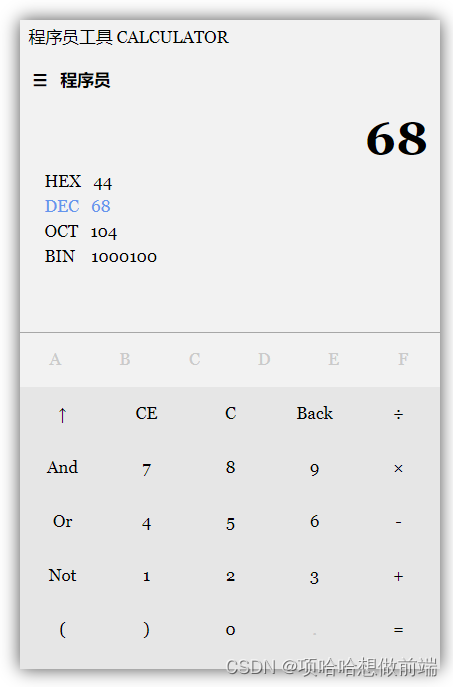
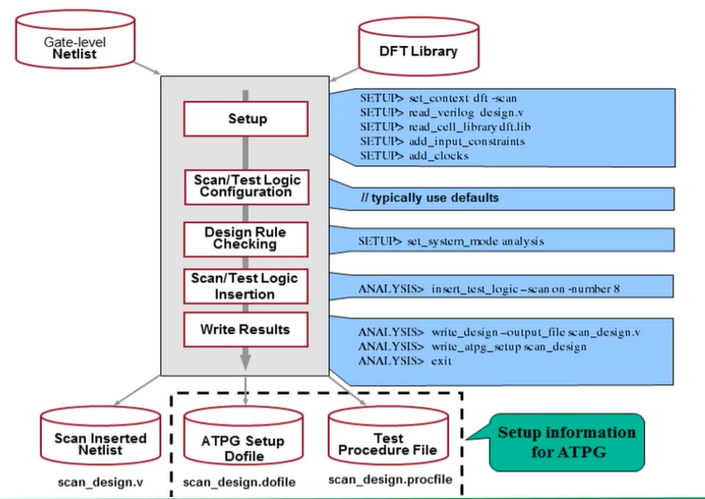
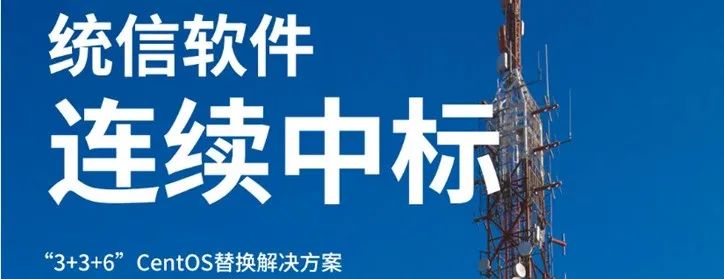
![[NCTF 2018]flask真香](https://img-blog.csdnimg.cn/direct/48365d5d1d9e4a98b0dcb5bb8f23d041.png)