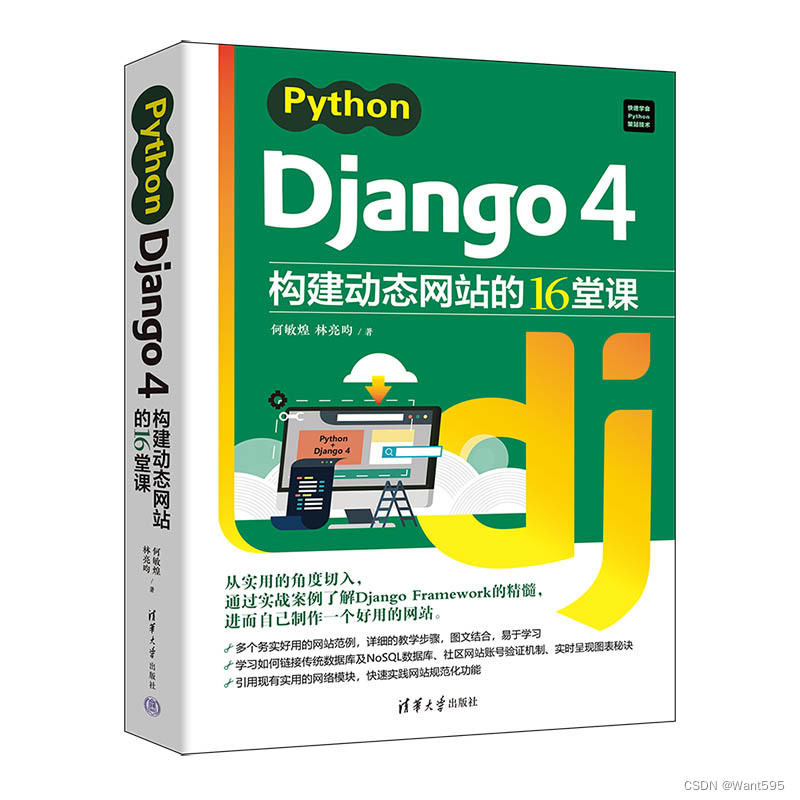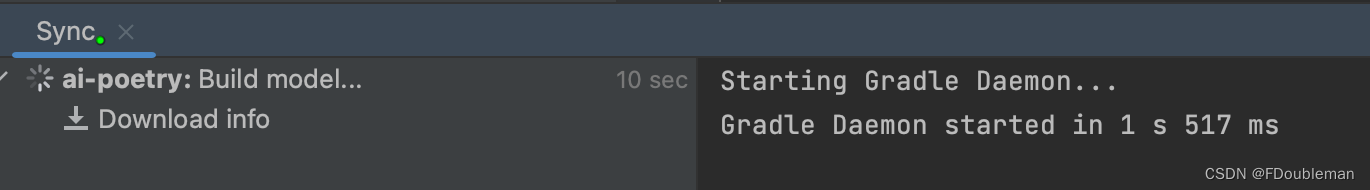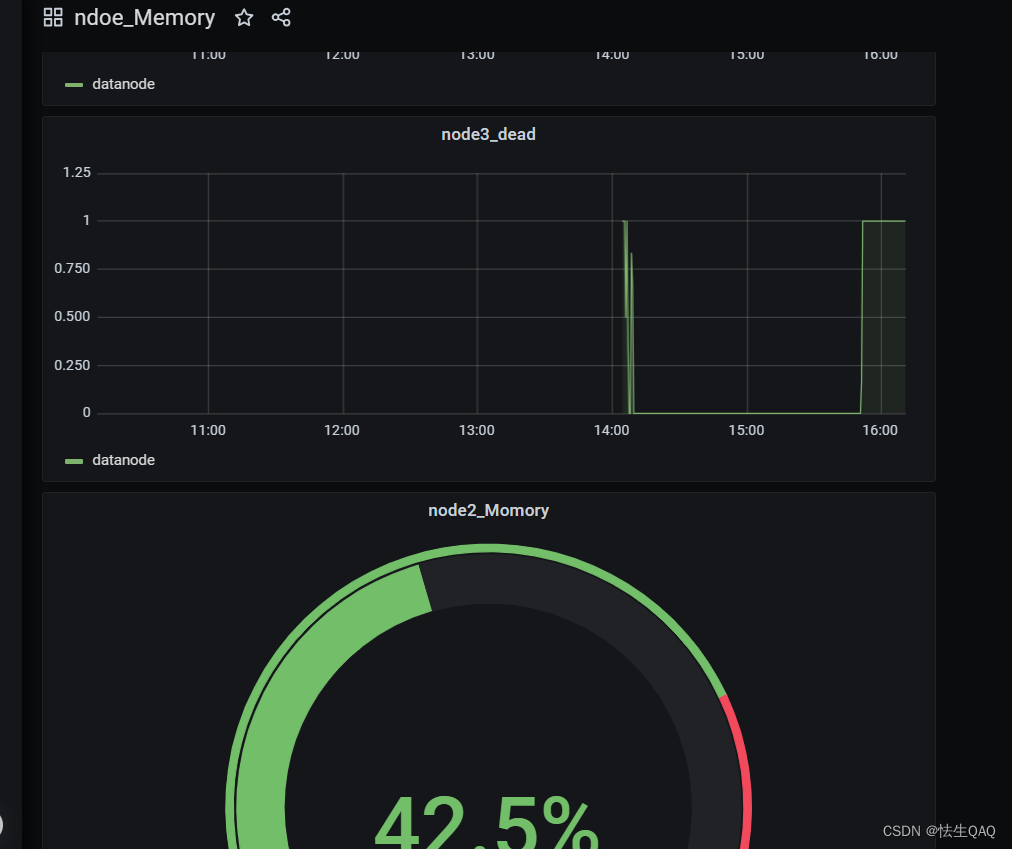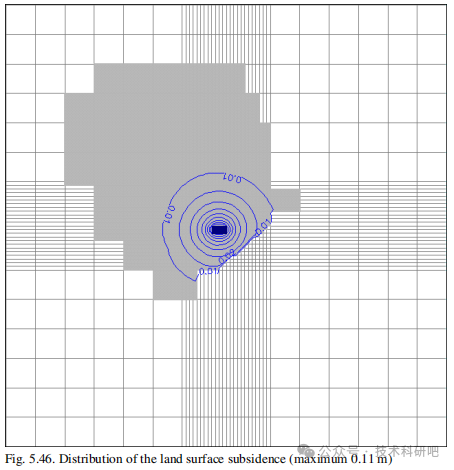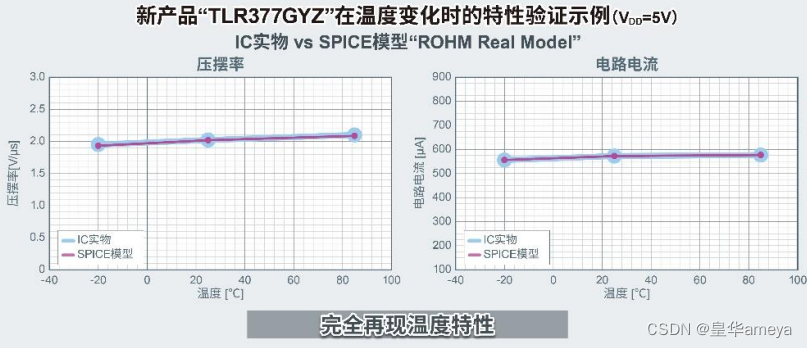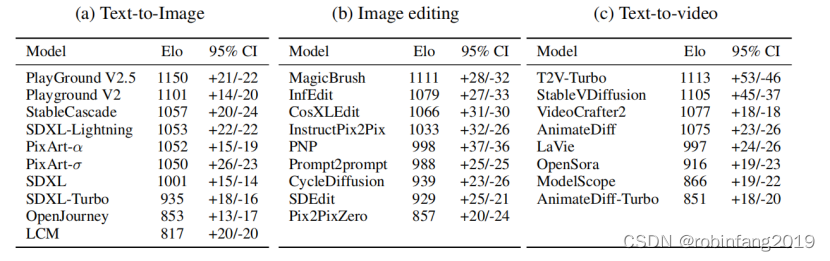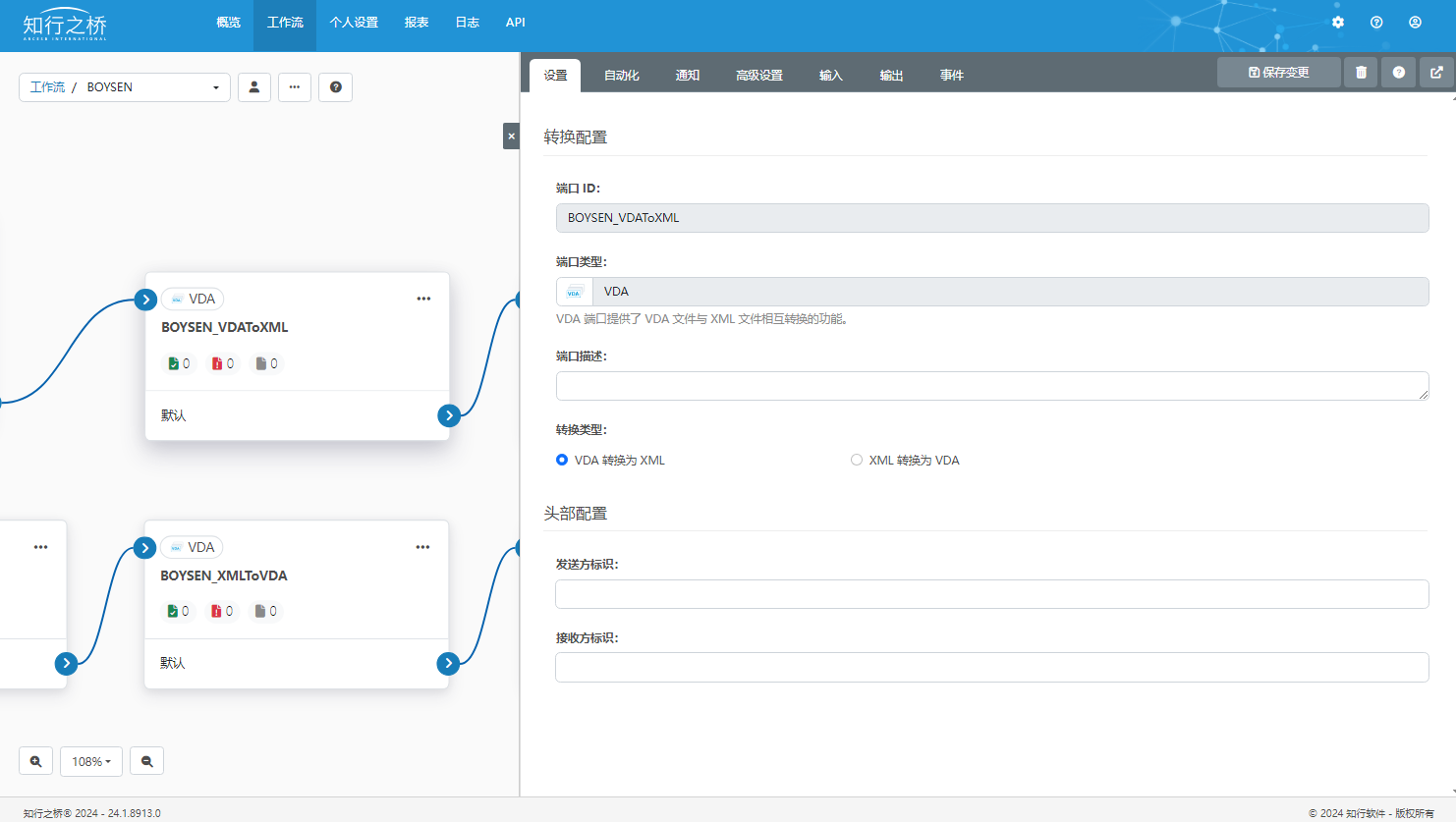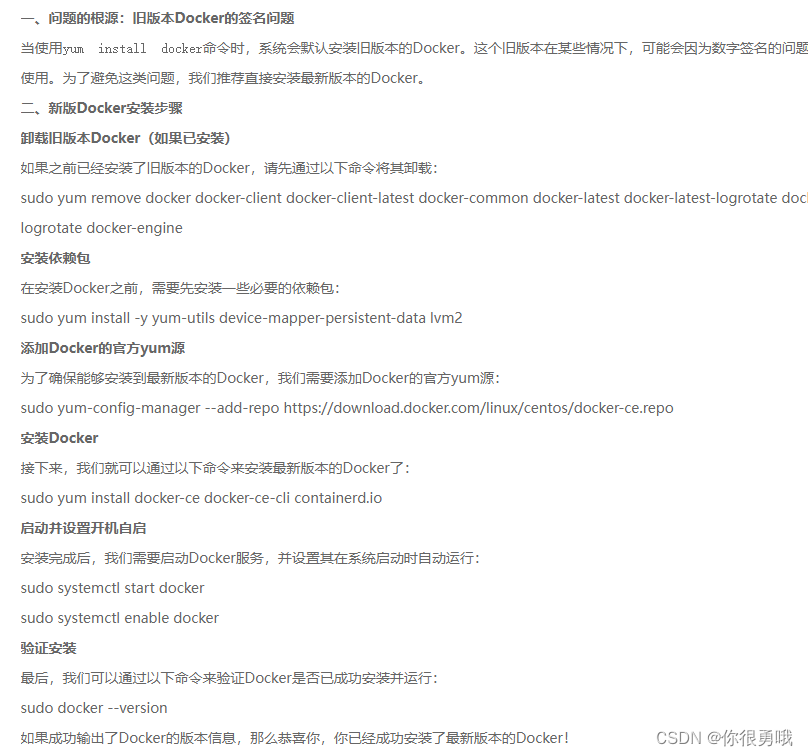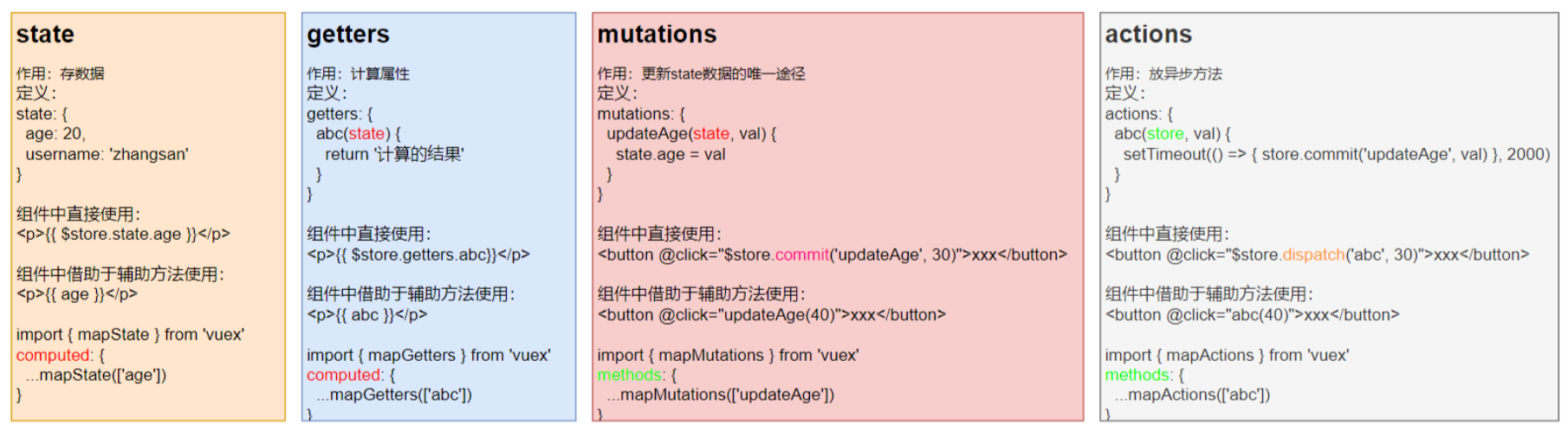效果图
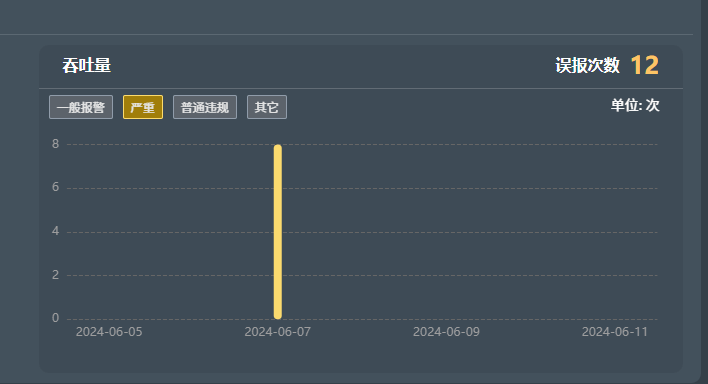
初始化注意
setOption的函数定义,option是指图表的配置项和数据,notMerge是指是否不跟之前设置的 option 进行合并。默认为 false。即表示合并。如果为 true,表示所有组件都会被删除,然后根据新option 创建所有新组件
// setOption(option, notMerge, lazyUpdate)
myChart.value.setOption(option.value, true);
代码
const myChart = ref(null);
// 指定图表的配置项和数据
let option = ref({
color: ["rgba(252, 219, 110, 1)"],
tooltip: {
trigger: "axis",
backgroundColor: "rgba(88, 104, 121, 1)", // 提示框浮层的背景颜色。
borderColor: "rgba(88, 104, 121, 1)", // 提示框浮层的边框颜色。
borderWidth: 1, // 提示框浮层的边框宽。
padding: 6, // 提示框浮层内边距,
textStyle: {
// 提示框浮层的文本样式。
color: "#fff",
fontStyle: "normal",
fontWeight: "normal",
fontFamily: "sans-serif",
fontSize: 14
},
axisPointer: {
type: "cross",
animation: false,
label: {
backgroundColor: "rgba(60, 72, 85, 0.7)"
}
}
},
grid: {
left: "2%",
right: "4%",
bottom: "10%",
top: "20%",
containLabel: true
},
legend: {
con: "circle",
itemWidth: 5,
itemHeight: 5,
orient: "horizontal",
top: "5%",
right: "auto",
textStyle: { color: "#fff", fontSize: 14 }
},
xAxis: {
type: "category",
data: [],
axisLine: {
show: false
},
axisLabel: {
fontSize: 12,
color: "#9E9E9E"
},
axisTick: {
show: false
}
},
yAxis: [
{
type: "value",
min: 0,
minInterval: 1,
splitArea: {
show: false
},
axisLine: {
show: false
},
axisTick: {
show: false
},
splitLine: {
lineStyle: {
color: "#676767",
type: "dashed" // dotted 虚线
}
},
axisLabel: {
fontSize: 12,
color: "#9E9E9E",
fontFamily: "Bebas"
}
},
{
type: "value",
axisLine: {
show: false
},
axisTick: {
show: false
},
splitLine: {
show: false
},
axisLabel: {
fontSize: 12,
formatter: "{value}%", // 右侧Y轴文字显示
fontFamily: "Bebas",
color: "#6A93B9"
},
splitArea: {
show: false
}
}
],
series: [
{
type: "bar",
barWidth: 8,
itemStyle: { barBorderRadius: [8, 8, 8, 8] },
data: []
}
]
});
// 获取对应的x轴 y轴的值
const getBarData = async () => {
// 发送接口
let res = await workNumApi({ code: activeIndex.value });
console.log(res, "柱状图数据");
option.value.xAxis.data = res.data.xAxis;
option.value.series[0].data = res.data.yAxis;
// 因为会进行切换 所以要判断是不是初始进来
if (myChart.value) {
myChart.value.setOption(option.value, true);
}
};
const init = () => {
myChart.value = echarts.init(numberOfFlights.value);
// 使用刚指定的配置项和数据显示图表。
myChart.value.setOption(option.value, true);
};