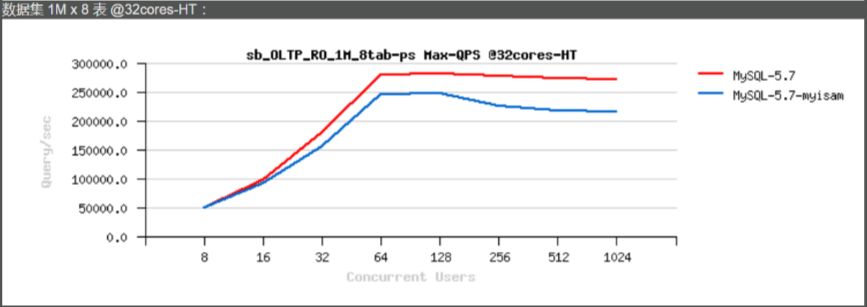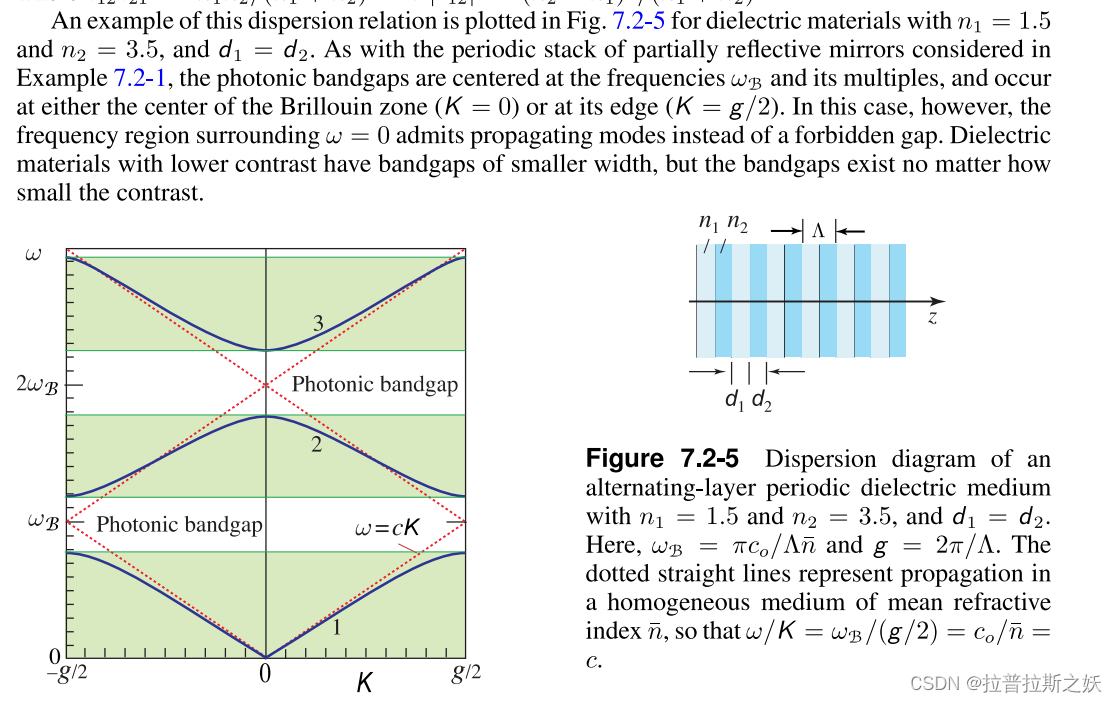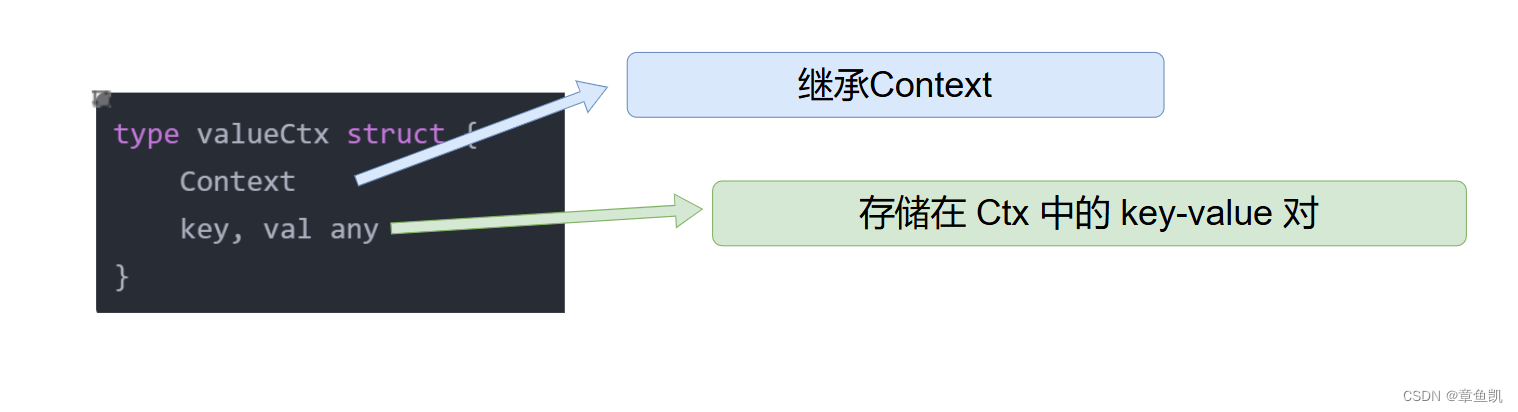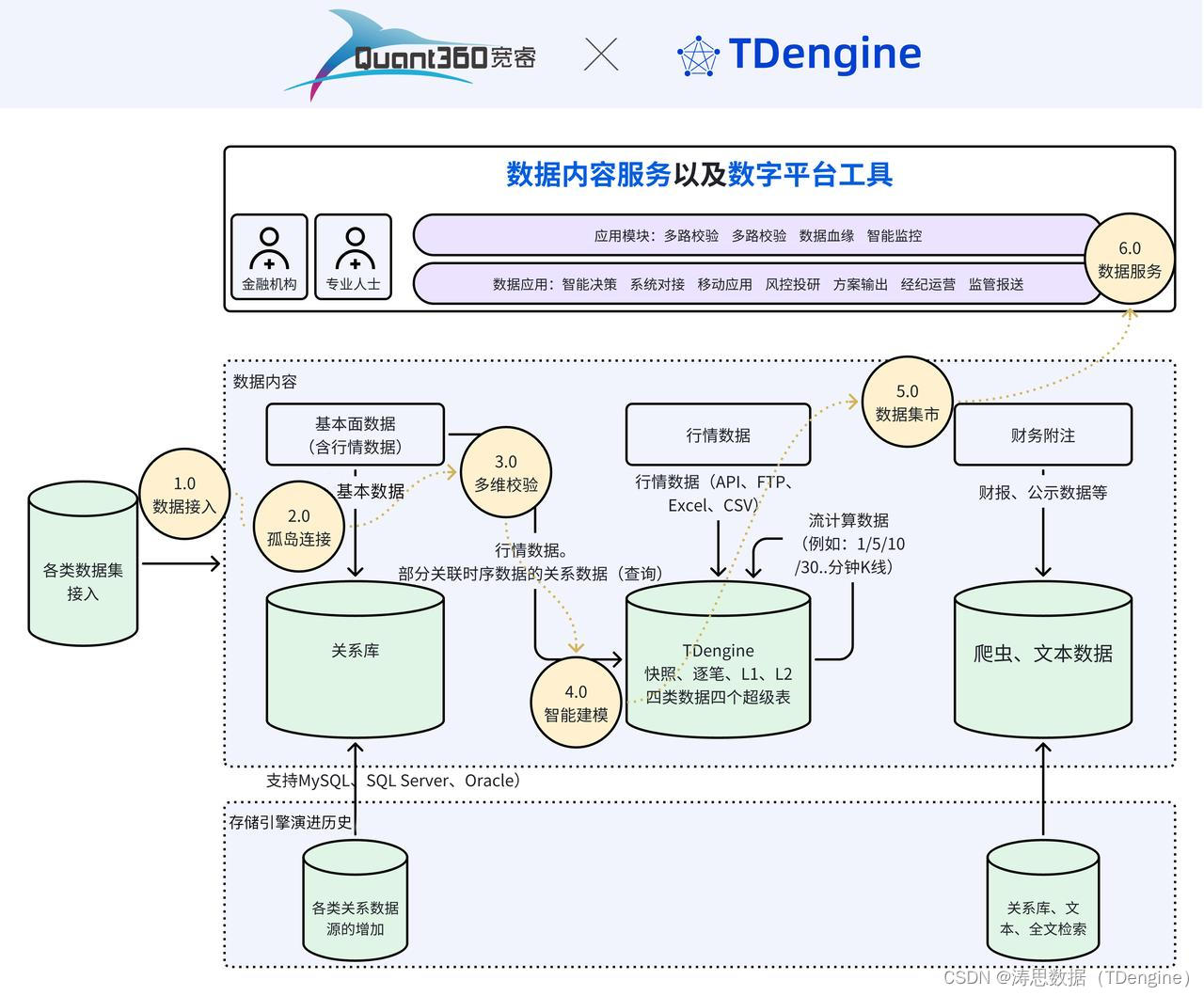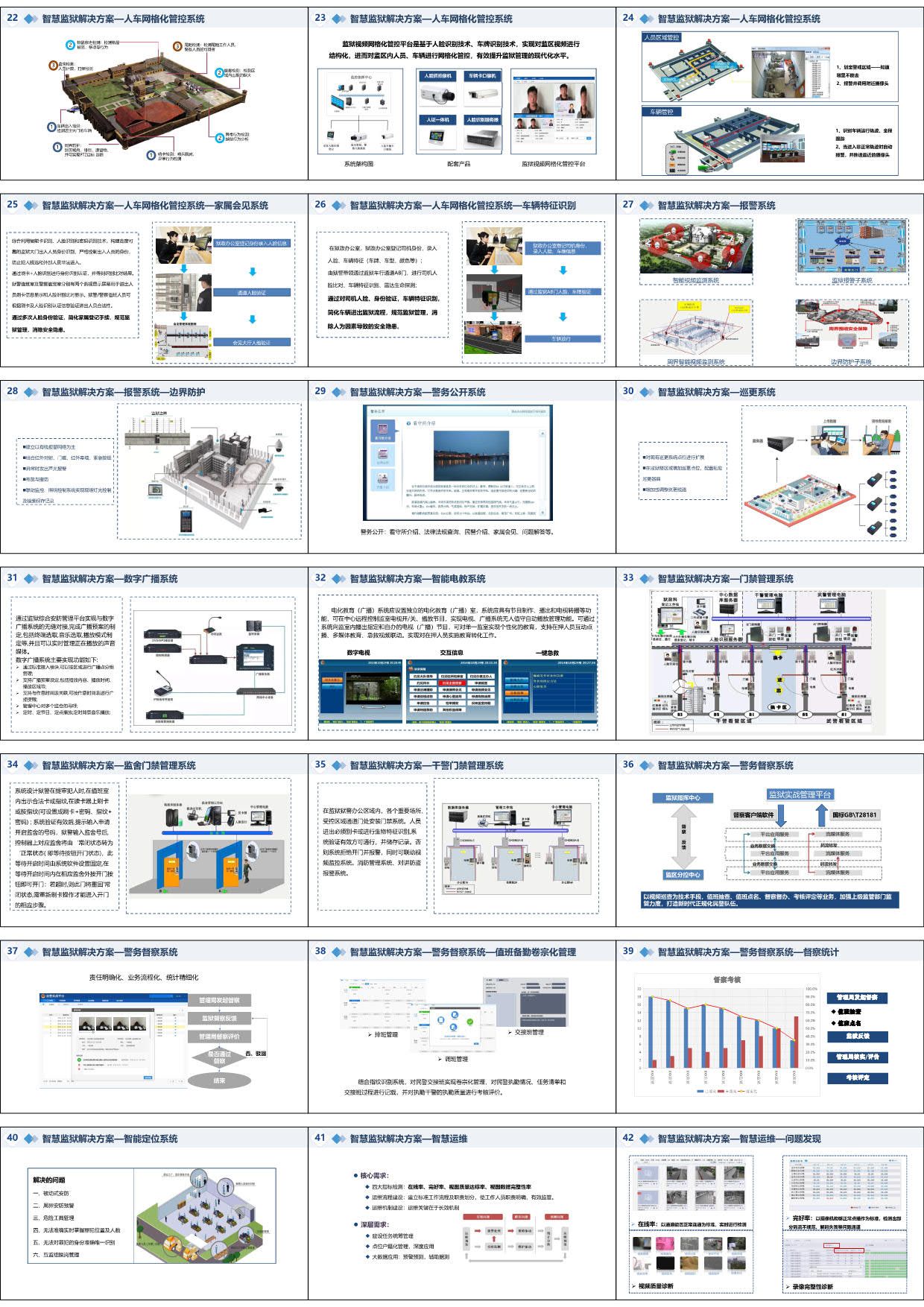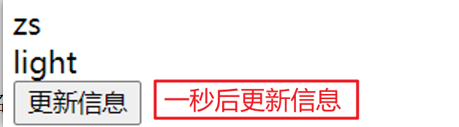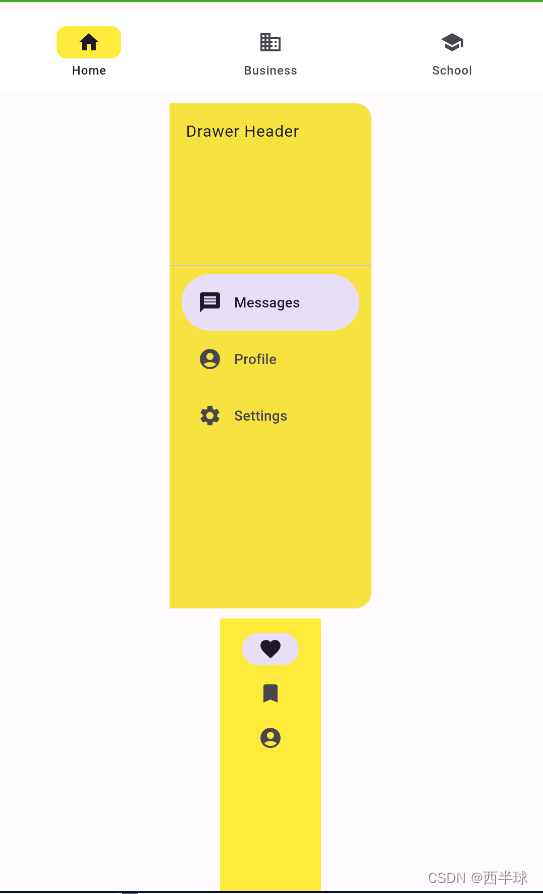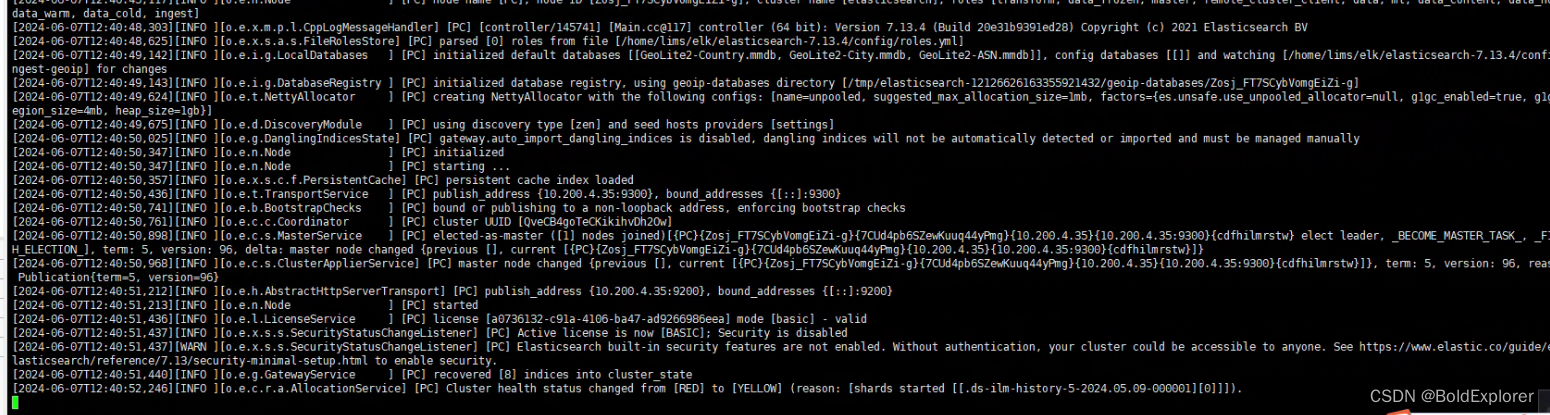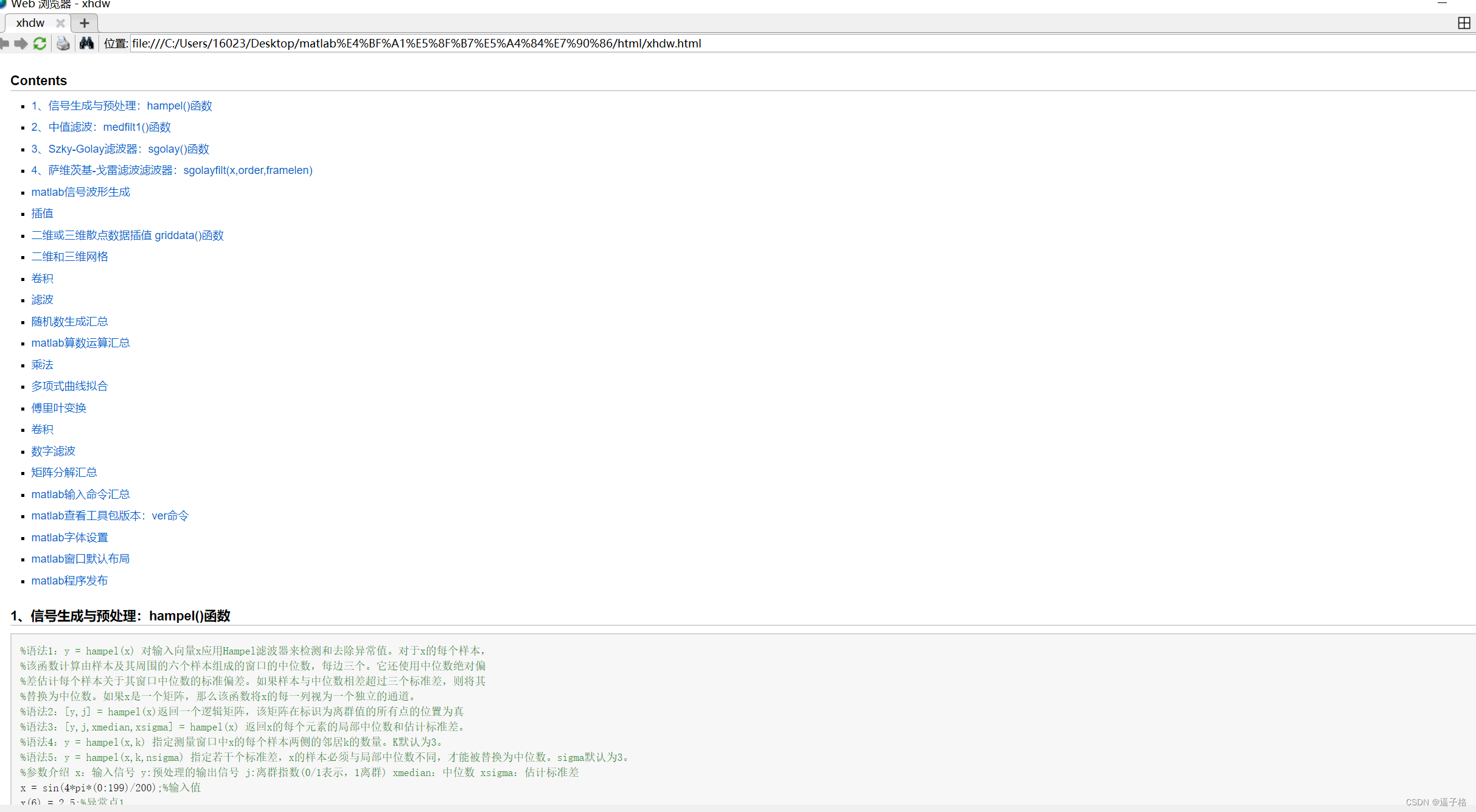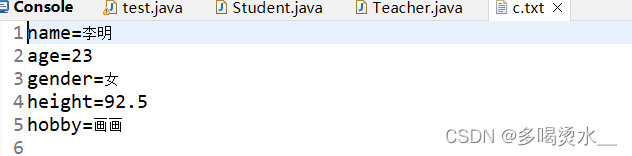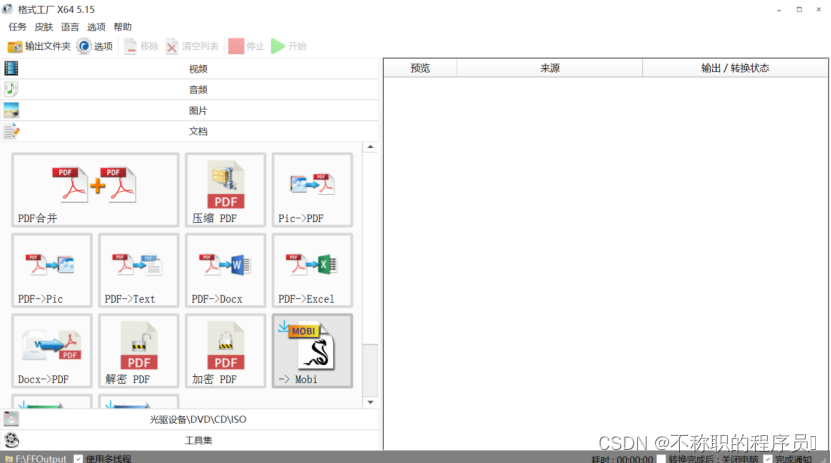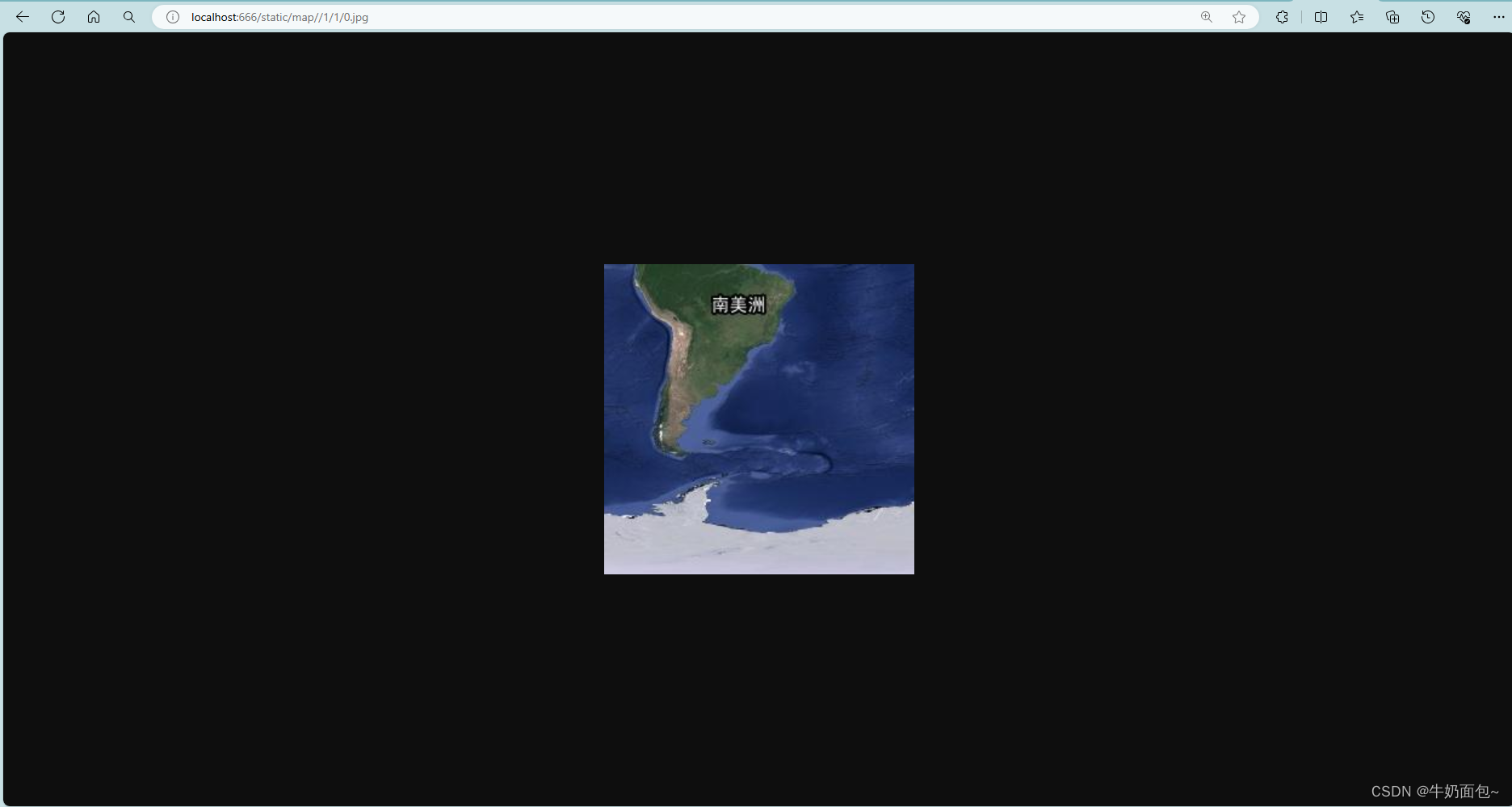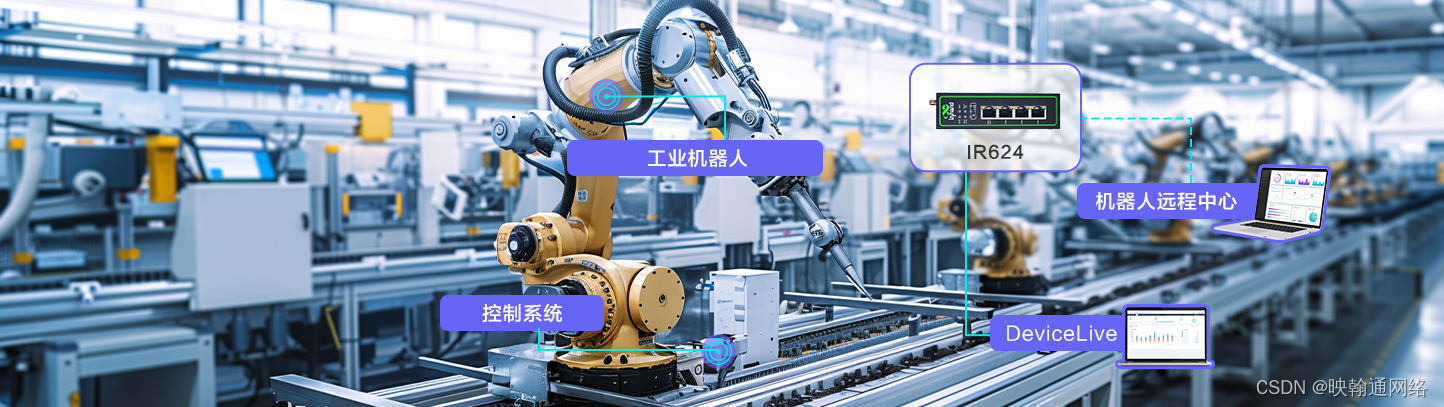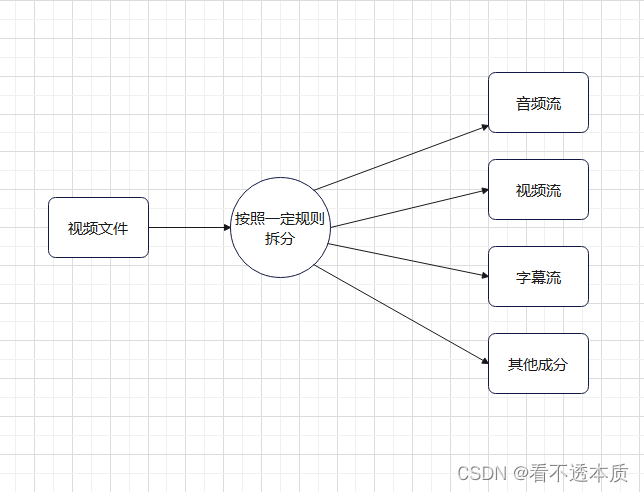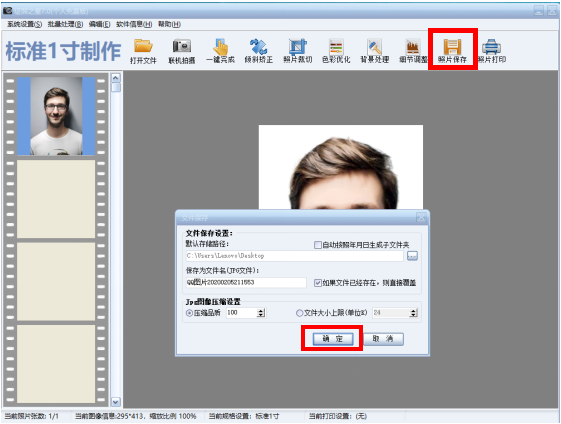LaTex中\texorpdfstring命令的使用方法
\texorpdfstring命令
\texorpdfstring命令是hyperref包提供的一种替换宏,常用于标题中的公式显示。
命令后跟随两个参数:
\texorpdfstring{TeXstring}{PDFstring}
第一个参数TeXstring在正文标题中显示;
第二个参数PDFstring在pdf书签中显示。
使用效果
如图所示,在标题中直接使用字符α、μ的,正文中无法显示这些字符;而使用行内公式的,书签中不显示这些字符。因此,采用第三种方式,\texorpdfstring命令使得正文和书签都显示正常。

示例tex代码如下,读者可以自己试试:
\documentclass{article}
\usepackage{hyperref}
\begin{document}
\tableofcontents
\section{Proof α·μ=0}
\section{Proof $\alpha\cdot\mu=0$}
\section{Proof \texorpdfstring{$\alpha\cdot\mu=0$}{α·μ=0}}
\section{Pythagoras: $ a^2 + b^2 = c^2 $ }
\section{Pythagoras:
\texorpdfstring{$ a^2 + b^2 = c^2 $}{%
a\texttwosuperior\ + b\texttwosuperior\ =
c\texttwosuperior
} }
\end{document}
参考
官方文档