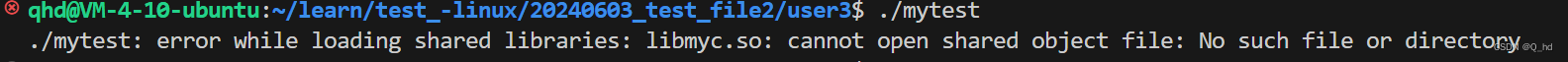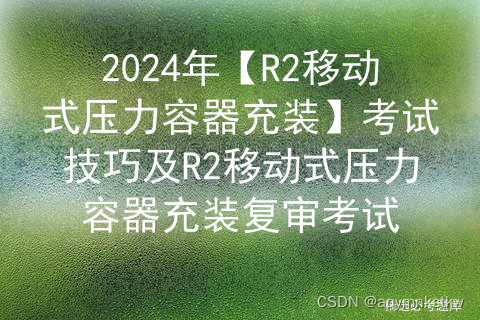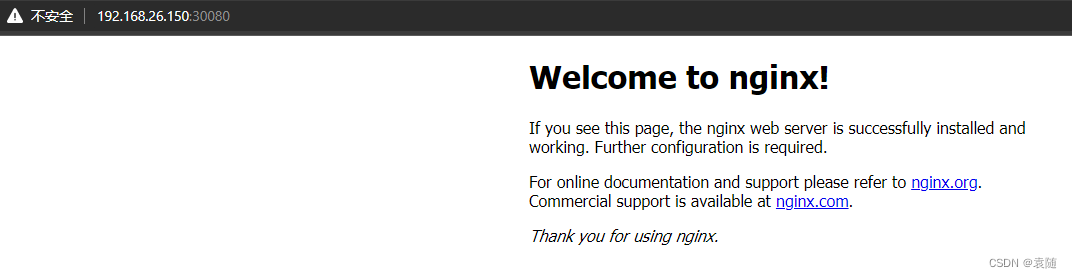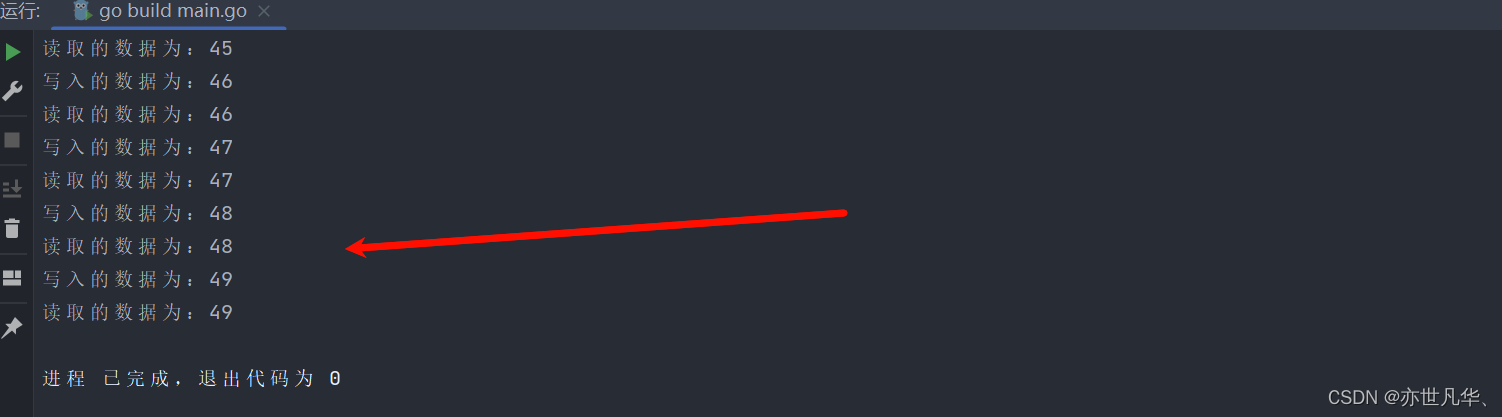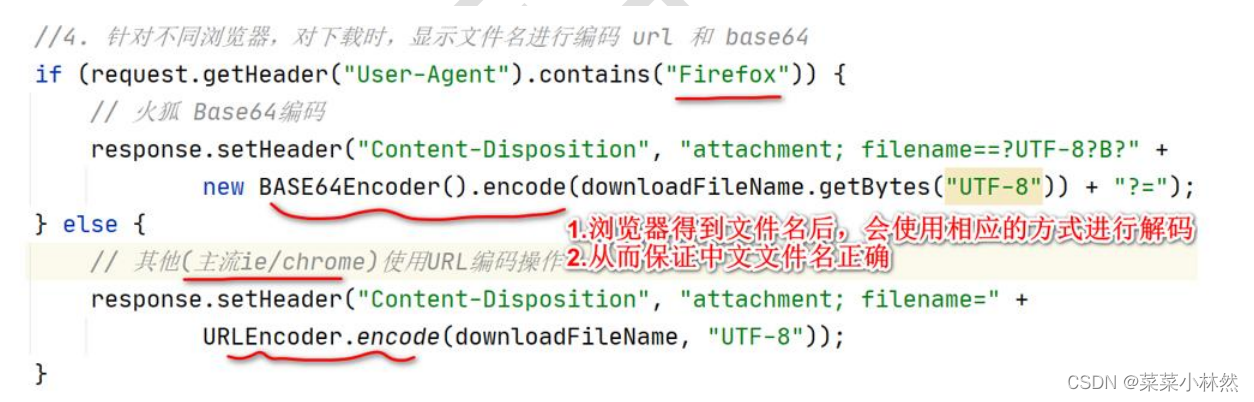C语言的语句分为 5 类
- 1:表达式语句
- 2:函数调用语句
- 3:控制语句
- 4:复合语句
- 5:空语句
控制语句:用于控制程序的执行流程,以实现程序的各种结构方式,它们由特定的语句定义符组成,C语言有9种控制语句 。

if(表达式){
语句
}if 语句
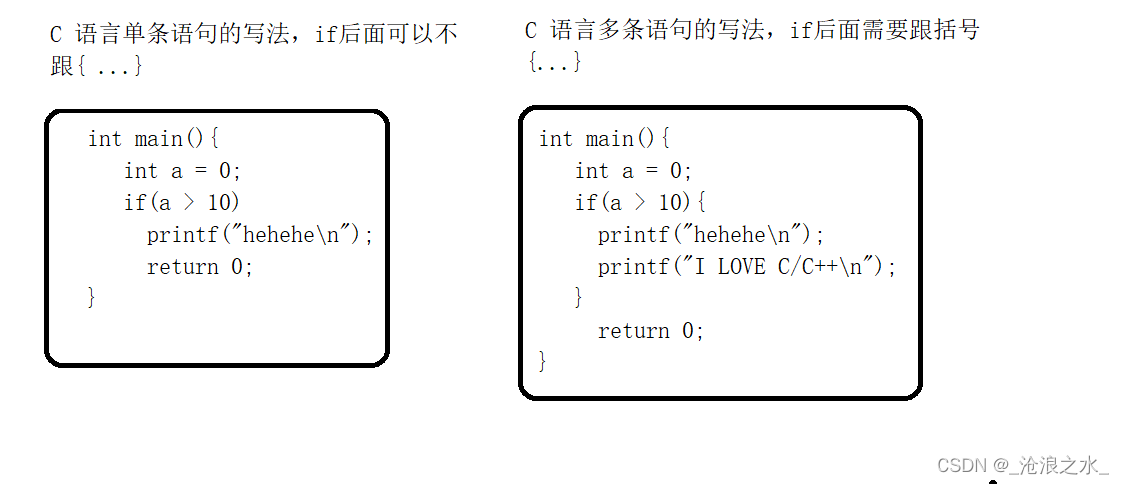
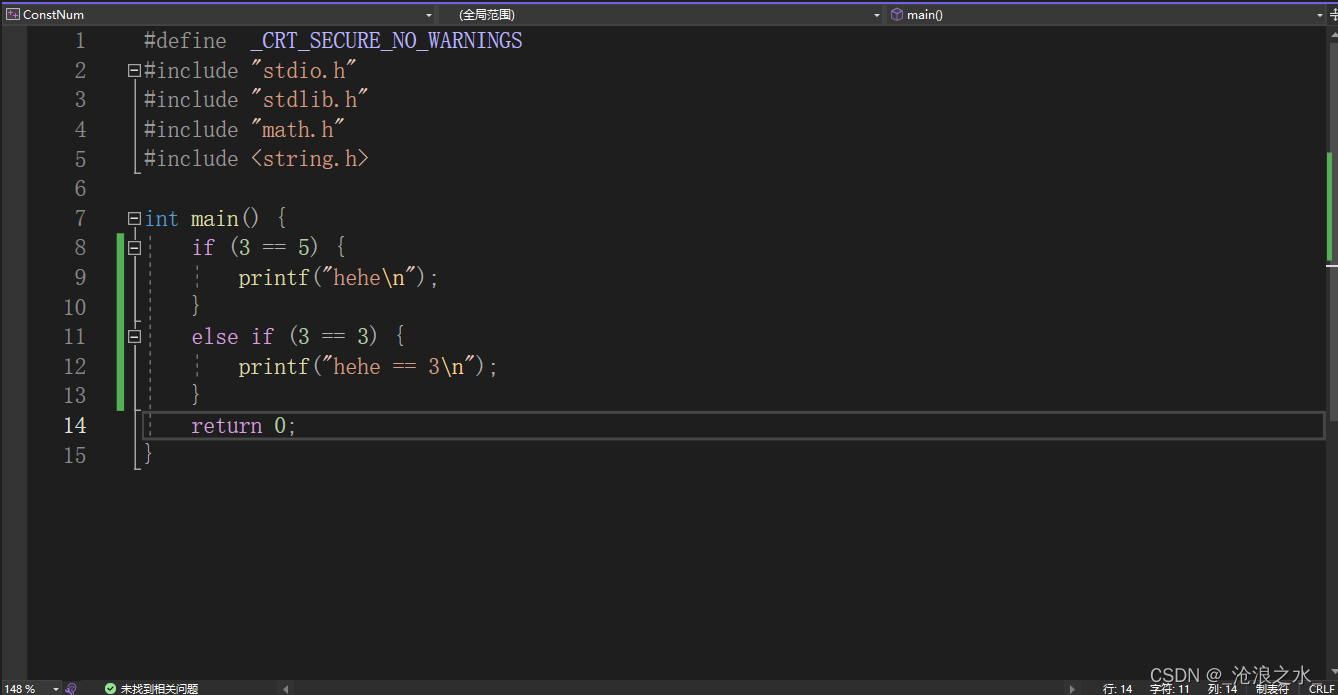
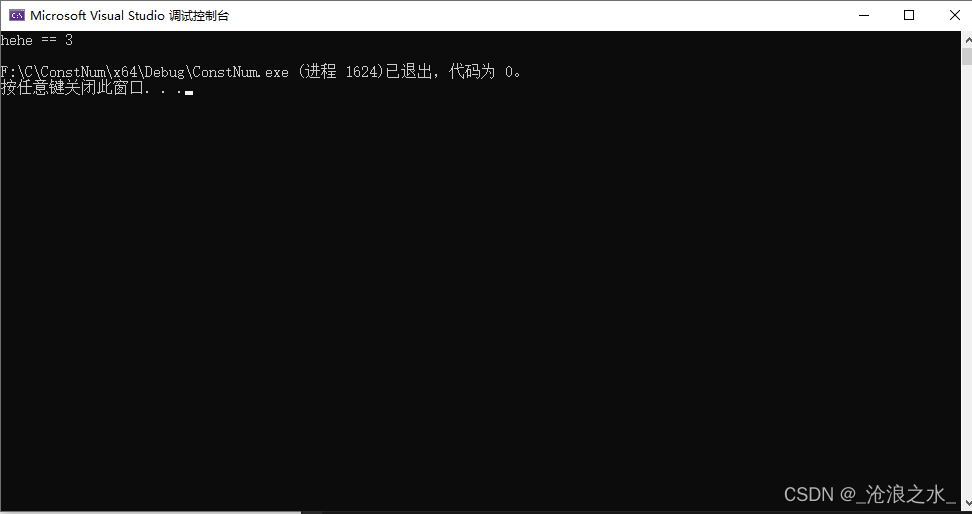
if ------------else 语句
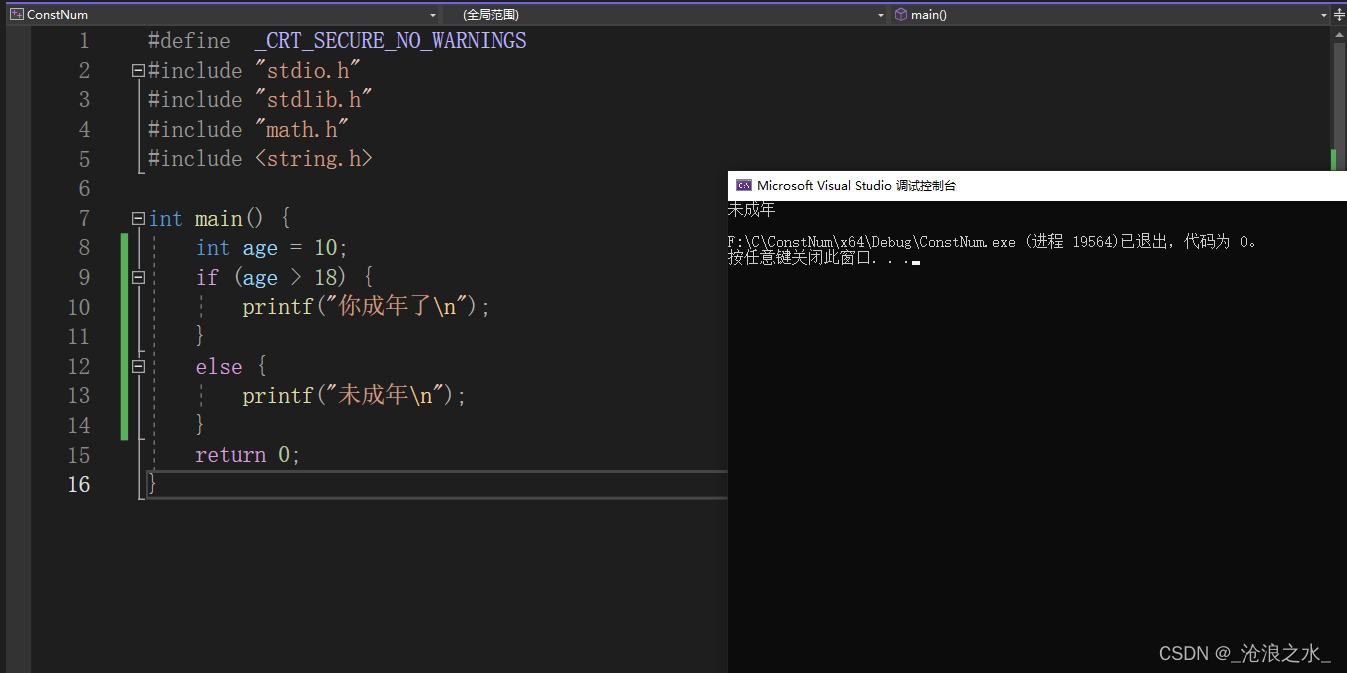
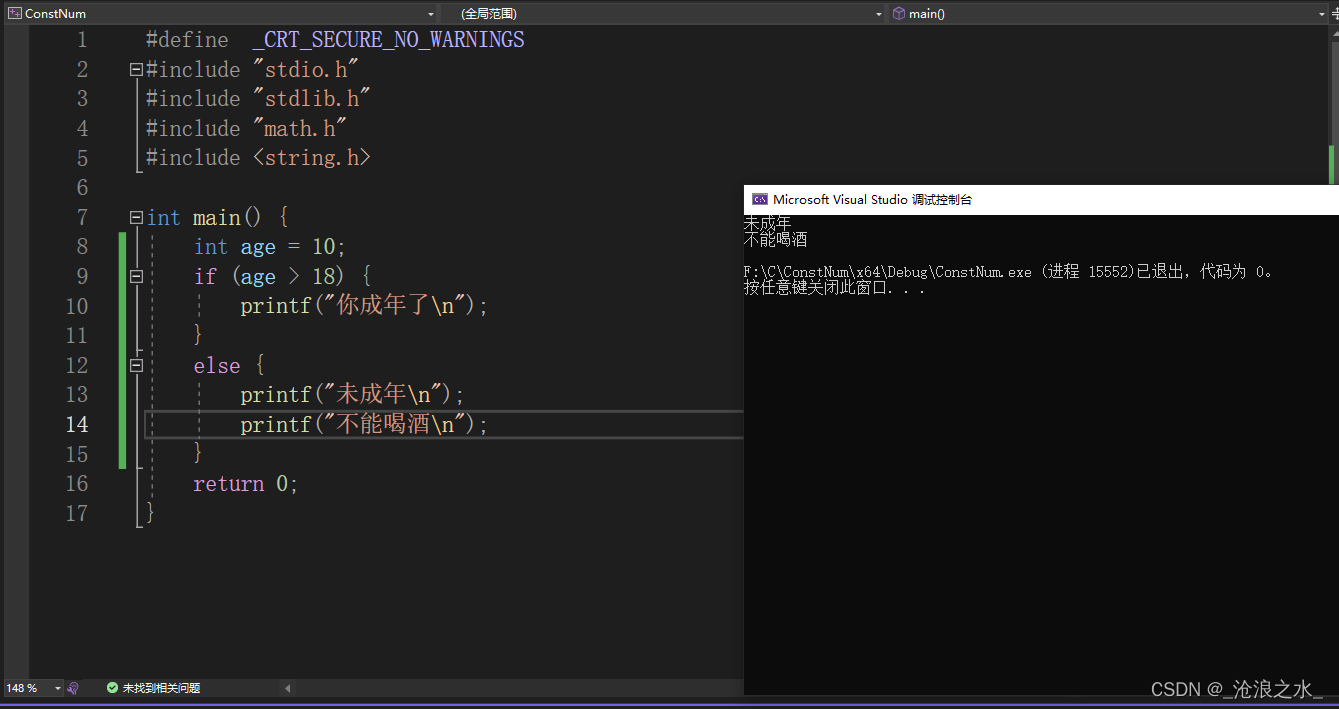
if 实现多分支语句
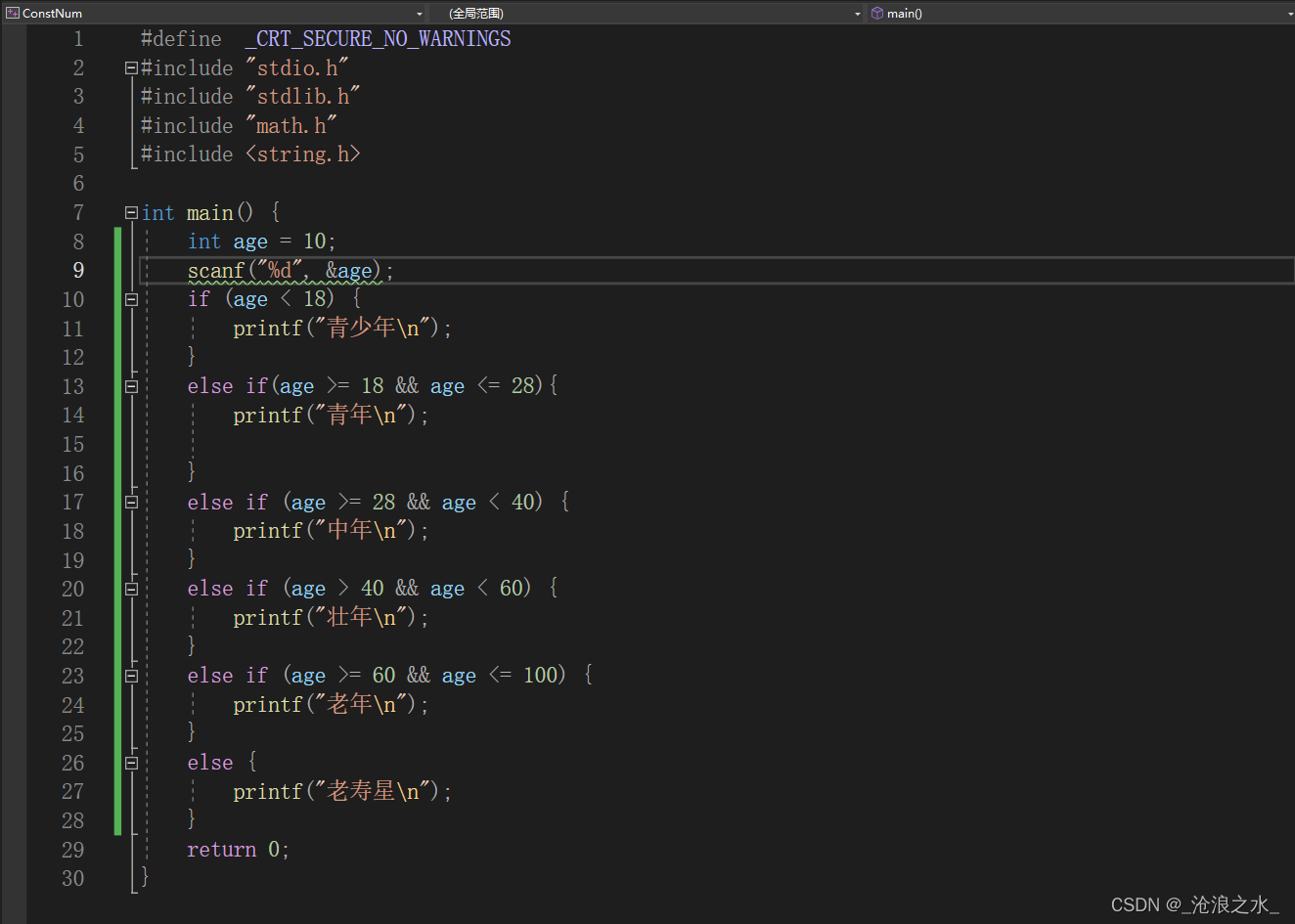
#define _CRT_SECURE_NO_WARNINGS
#include "stdio.h"
#include "stdlib.h"
#include "math.h"
#include <string.h>
int main() {
int age = 10;
scanf("%d", &age);
if (age < 18) {
printf("青少年\n");
}
else if(age >= 18 && age <= 28){
printf("青年\n");
}
else if (age >= 28 && age < 40) {
printf("中年\n");
}
else if (age > 40 && age < 60) {
printf("壮年\n");
}
else if (age >= 60 && age <= 100) {
printf("老年\n");
}
else {
printf("老寿星\n");
}
return 0;
}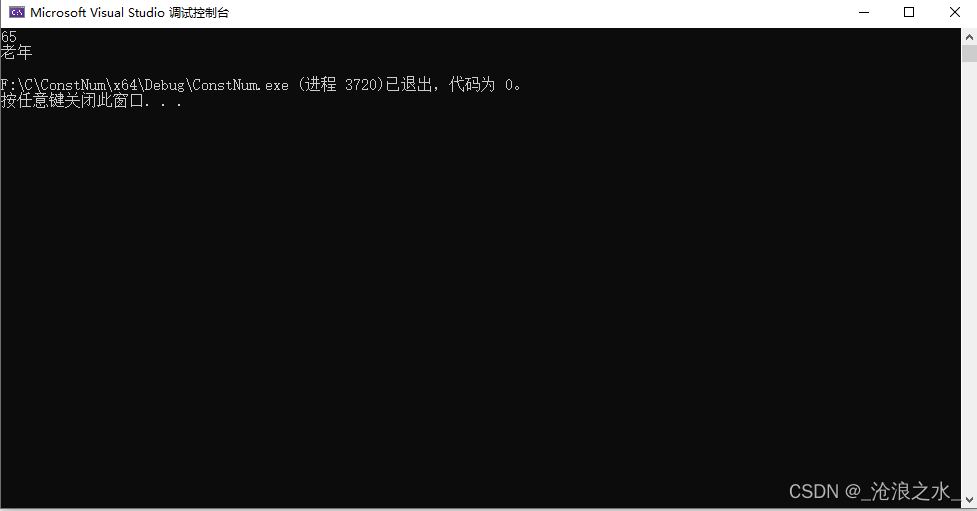
注:C语言的概念 0 表示假,1表示真,if else 语句在输出多条语句时需要添加{ }

规范编码:防止出现一些低级的错误
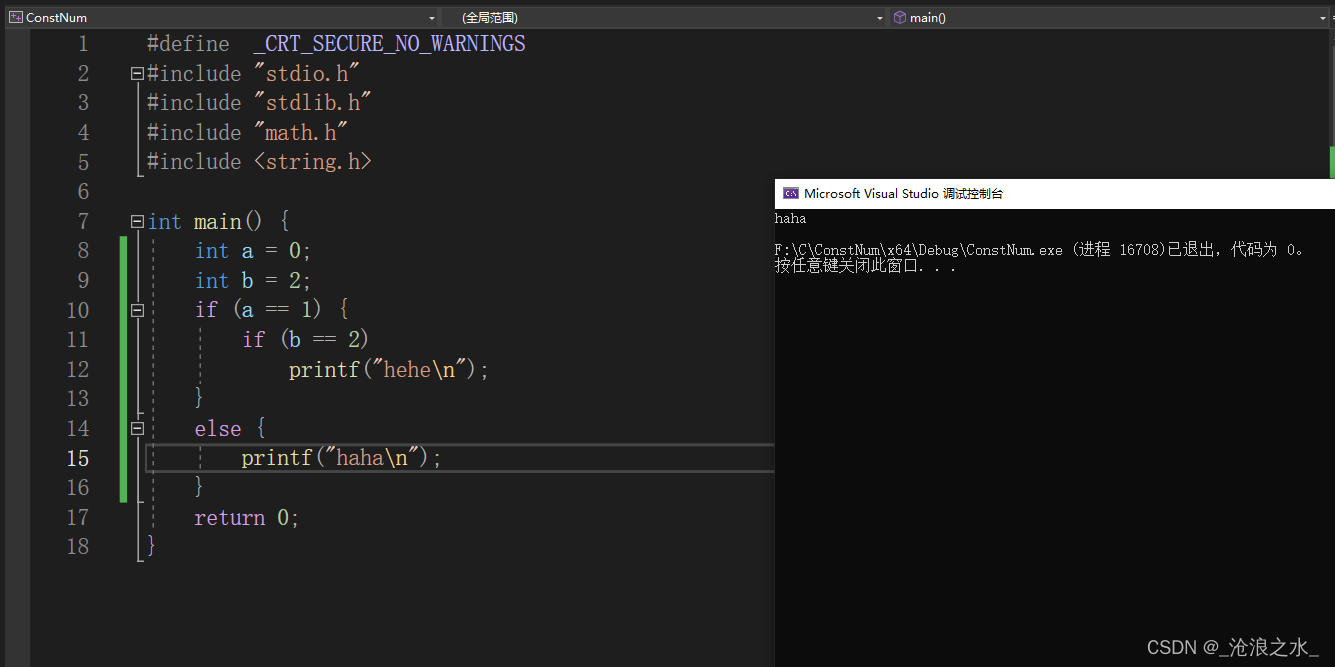
【变量的命名规则】
1:变量的命名要规范,命名见名知义,不能是C语言中的关键字,有一点理解障碍 。
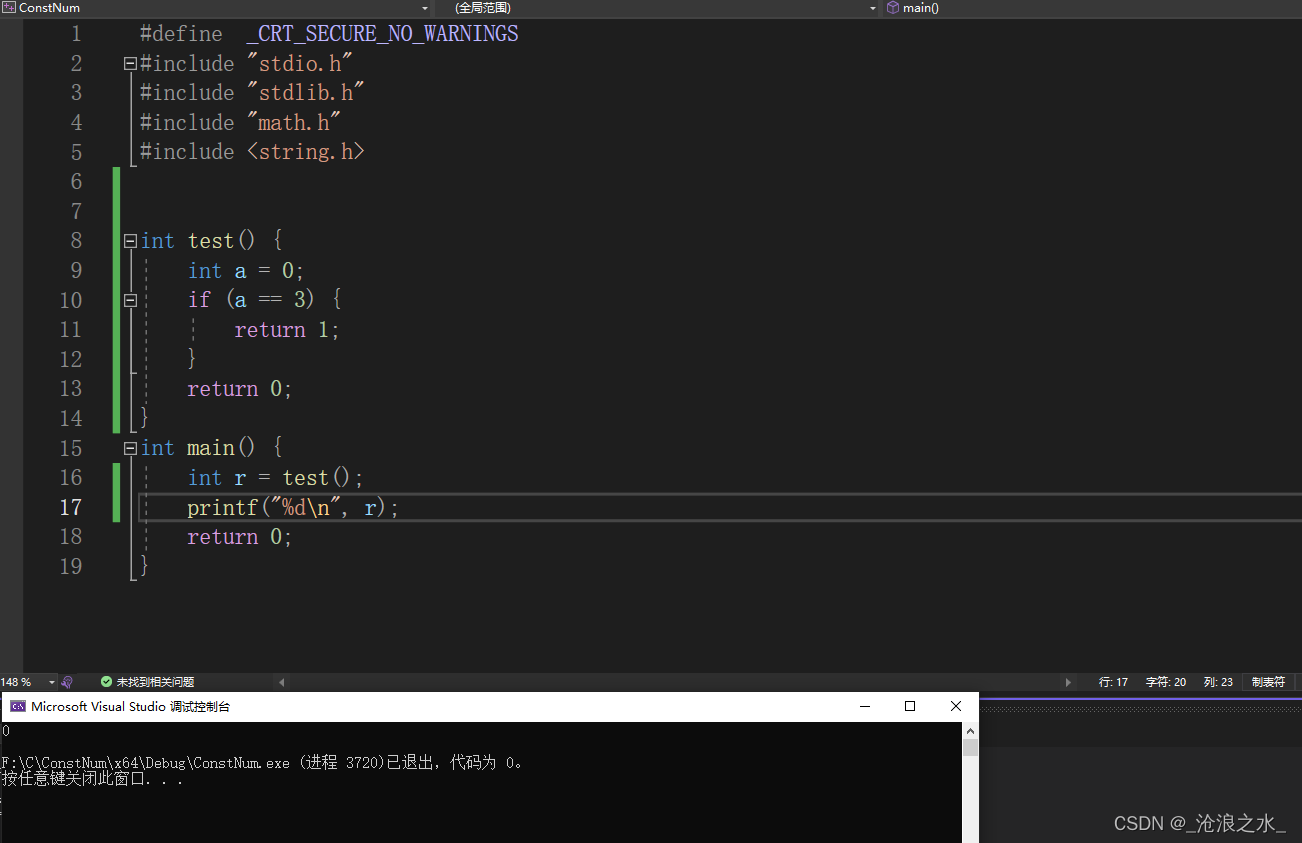
好的代码风格,更容易让阅读者理解
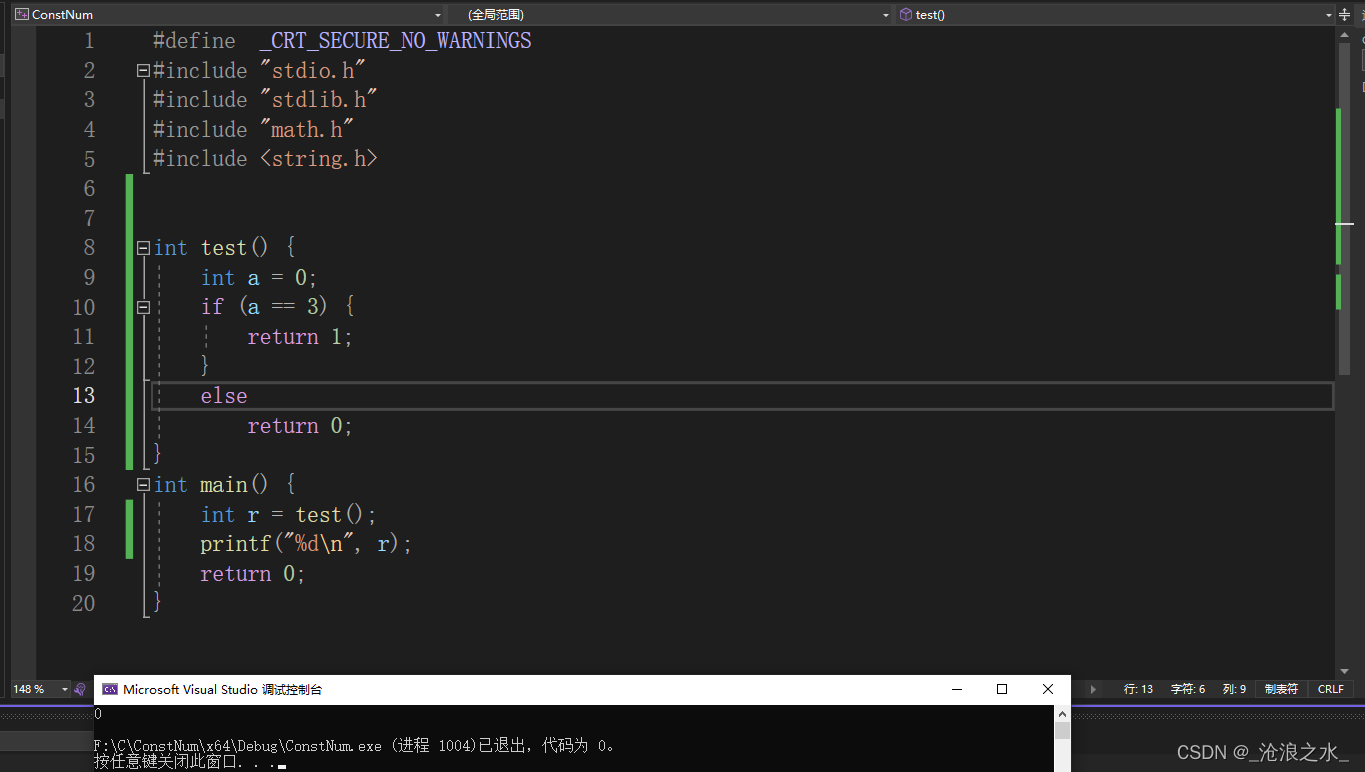
C 语言练习判断一个数是否为奇数
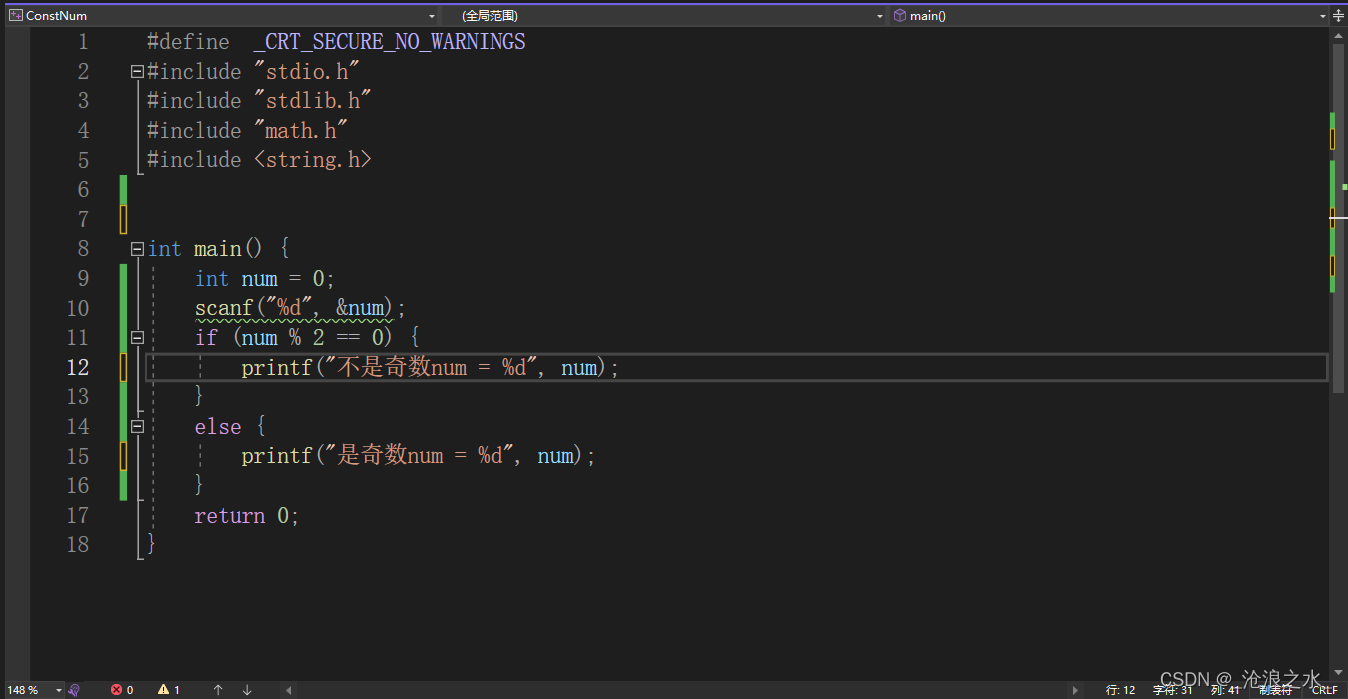
#define _CRT_SECURE_NO_WARNINGS
#include "stdio.h"
#include "stdlib.h"
#include "math.h"
#include <string.h>
int main() {
int num = 0;
scanf("%d", &num);
if (num % 2 == 0) {
printf("不是奇数num = %d", num);
}
else {
printf("是奇数num = %d", num);
}
return 0;
}【输出1-100之间的奇数】
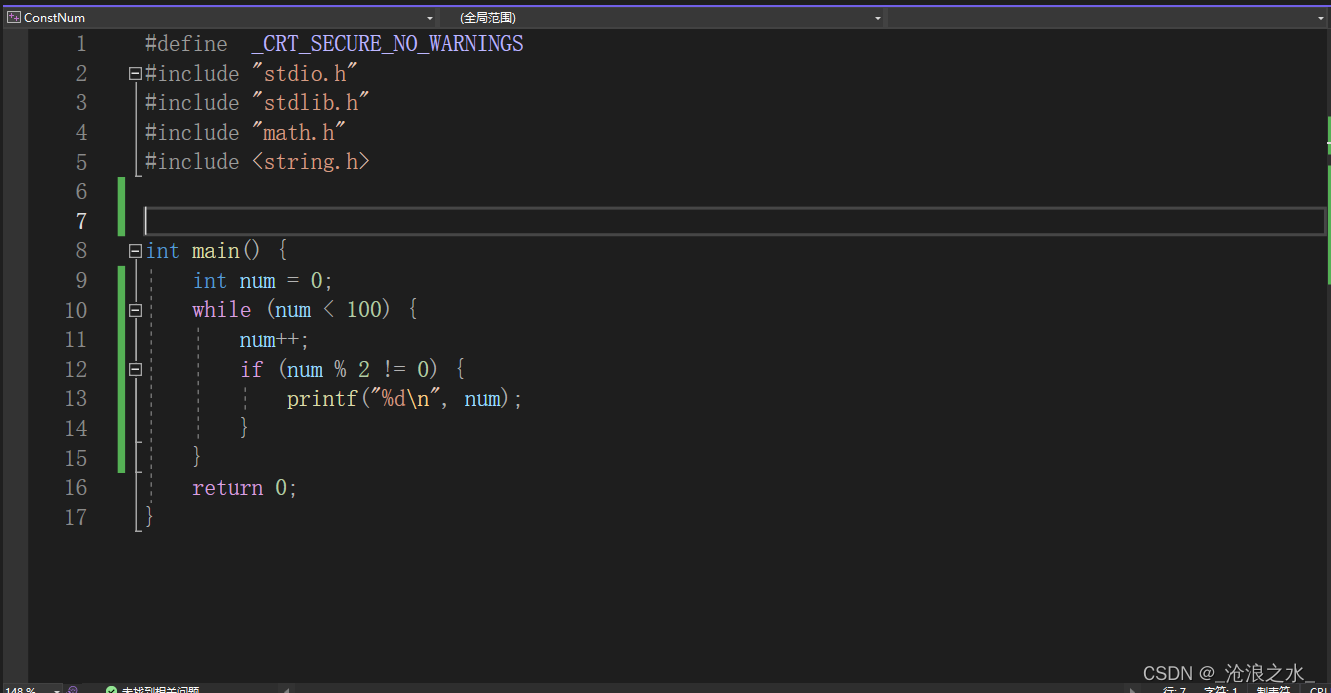
#define _CRT_SECURE_NO_WARNINGS
#include "stdio.h"
#include "stdlib.h"
#include "math.h"
#include <string.h>
int main() {
int num = 0;
while (num < 100) {
num++;
if (num % 2 != 0) {
printf("%d\n", num);
}
}
return 0;
}C语言学习方法总结
1:多练才是解药
2:练习在熟悉语法,语法熟悉才能无障碍的编写代码
3:练习就是在锻炼编程的思维,把实际问题转换为编写代码的能力
4:学会画图,理解内存,理解指针
画图可以理清思路
画图可以辅助理解强化理解
学会调试:调试可以让我们更好的理解和感知代码
借助调试:可以让我们找出代码中的bug
...............
C语言的 Switch语句
#define _CRT_SECURE_NO_WARNINGS
#include "stdio.h"
#include "stdlib.h"
#include "math.h"
#include <string.h>
int main() {
int day = 5;
scanf("%d", &day);
if (1 == day) {
printf("星期一");
}
else if (2 == day) {
printf("星期二");
}
else if (3 == day) {
printf("星期三");
}
else if (4 == day) {
printf("星期四");
}
else if (5 == day) {
printf("星期五");
}
else if (6 == day) {
printf("星期六");
}
else if (7 == day) {
printf("星期日");
}
return 0;
}
Switch 语句实现控制输出:switch语句后面的表达是必须是整型的不能是其他类型,case后面也必须是整型常量表达式 。
#define _CRT_SECURE_NO_WARNINGS
#include "stdio.h"
#include "stdlib.h"
#include "math.h"
#include <string.h>
int main() {
int day = 5;
scanf("%d", &day);
switch (day) {
case 1:
printf("星期一");
break;
case 2:
printf("星期二");
break;
case 3:
printf("星期三");
break;
case 4:
printf("星期四");
break;
case 5:
printf("星期五");
break;
case 6:
printf("星期六");
break;
case 7:
printf("星期日");
break;
}
return 0;
}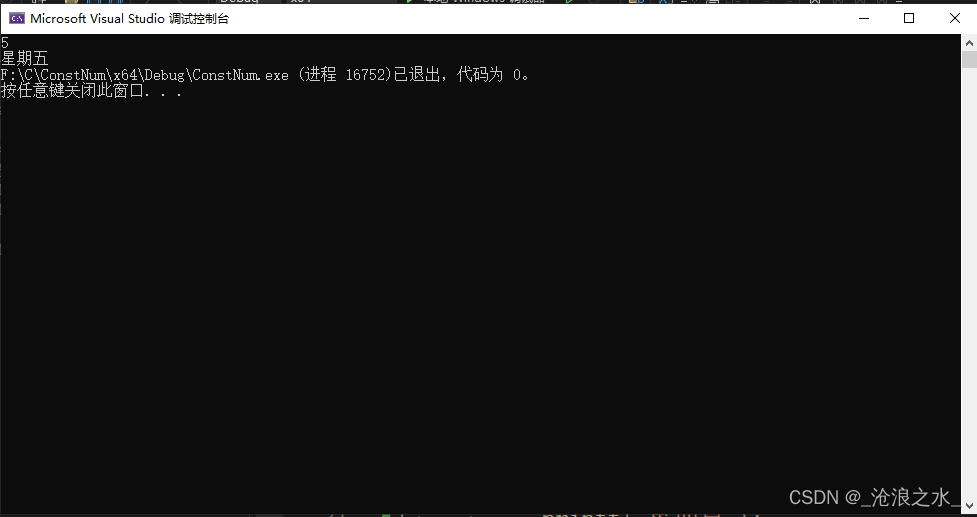
【一种不同的写法】
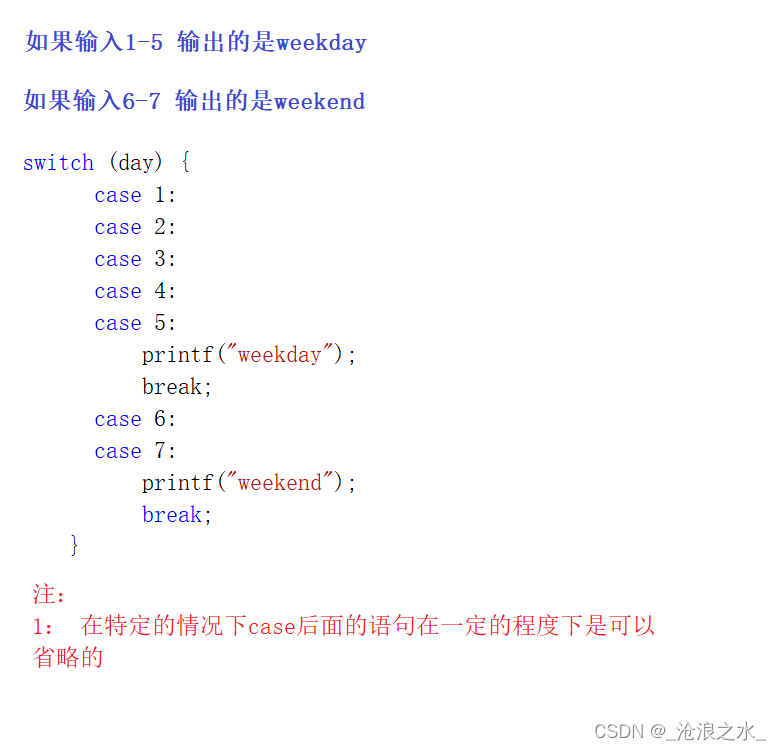
C语言的编程习惯
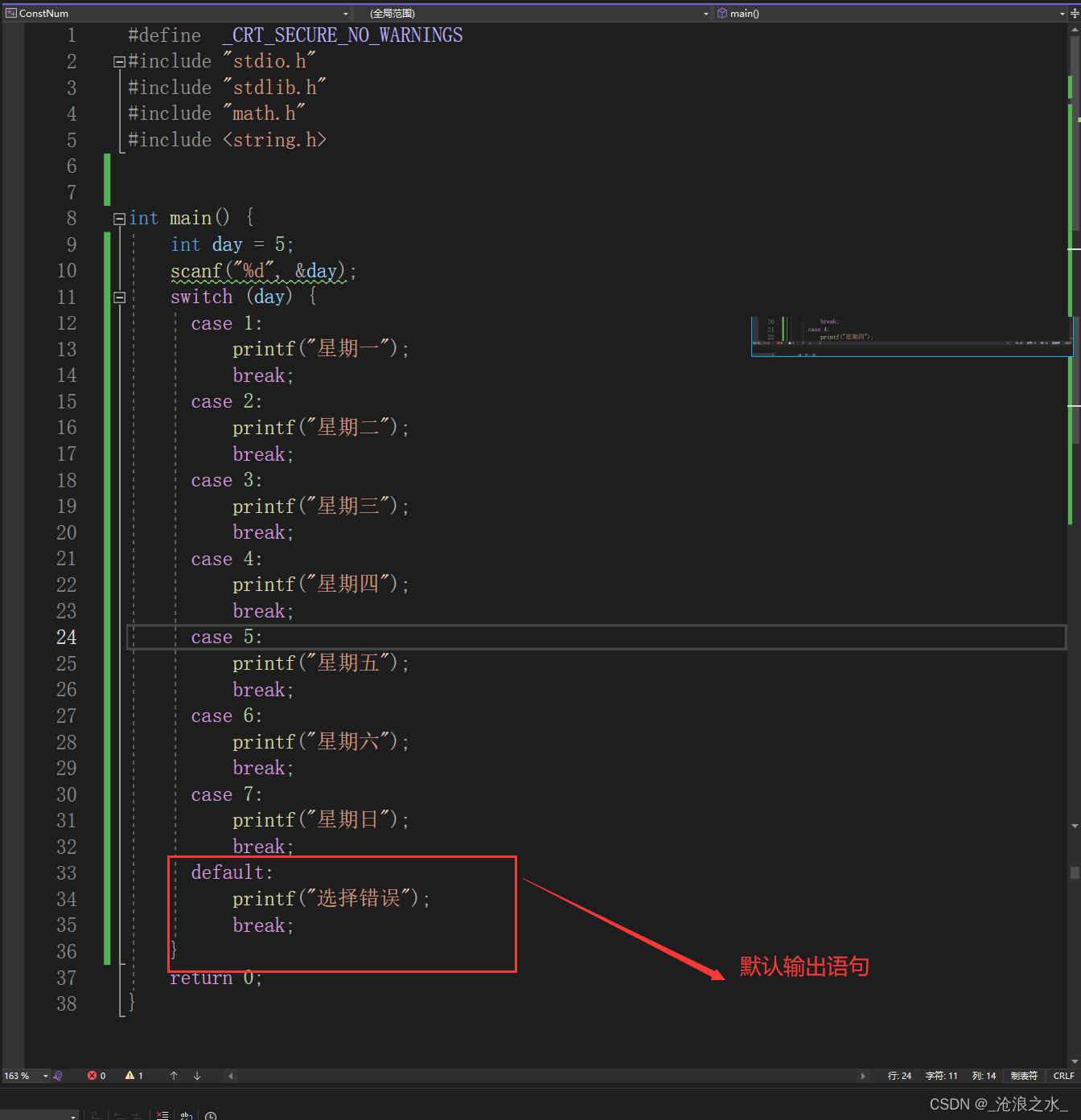
注:case 后面是可以加字符的,因为字符后面是ASCII值,相当于也是一个整型的数
注:switch 语句是可以嵌套使用的,switch语句中的break只能跳出自己所在的switch语句
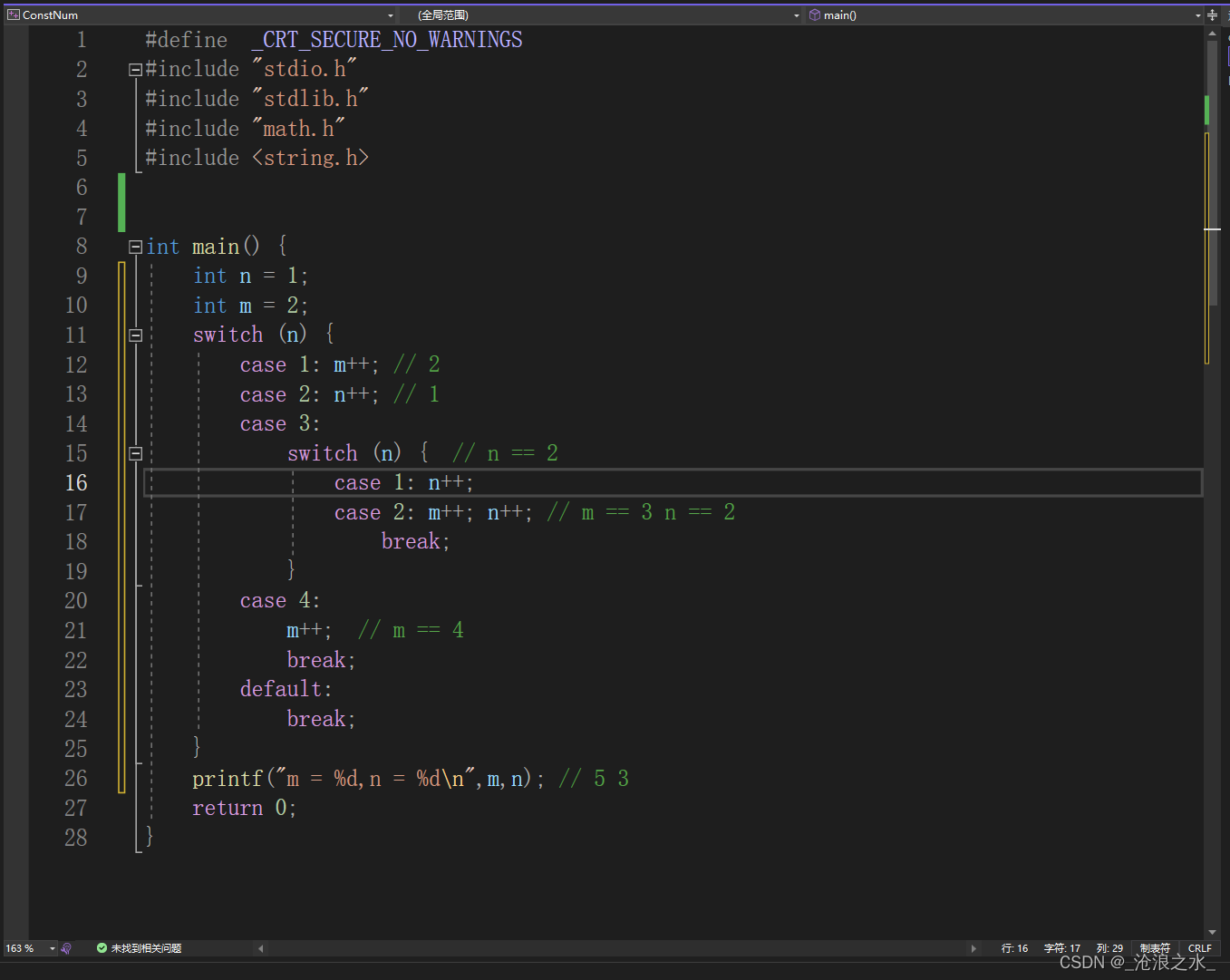
#define _CRT_SECURE_NO_WARNINGS
#include "stdio.h"
#include "stdlib.h"
#include "math.h"
#include <string.h>
int main() {
int n = 1;
int m = 2;
switch (n) {
case 1: m++; // 2
case 2: n++; // 1
case 3:
switch (n) { // n == 2
case 1: n++;
case 2: m++; n++; // m == 3 n == 2
break;
}
case 4:
m++; // m == 4
break;
default:
break;
}
printf("m = %d,n = %d\n",m,n); // 5 3
return 0;
}
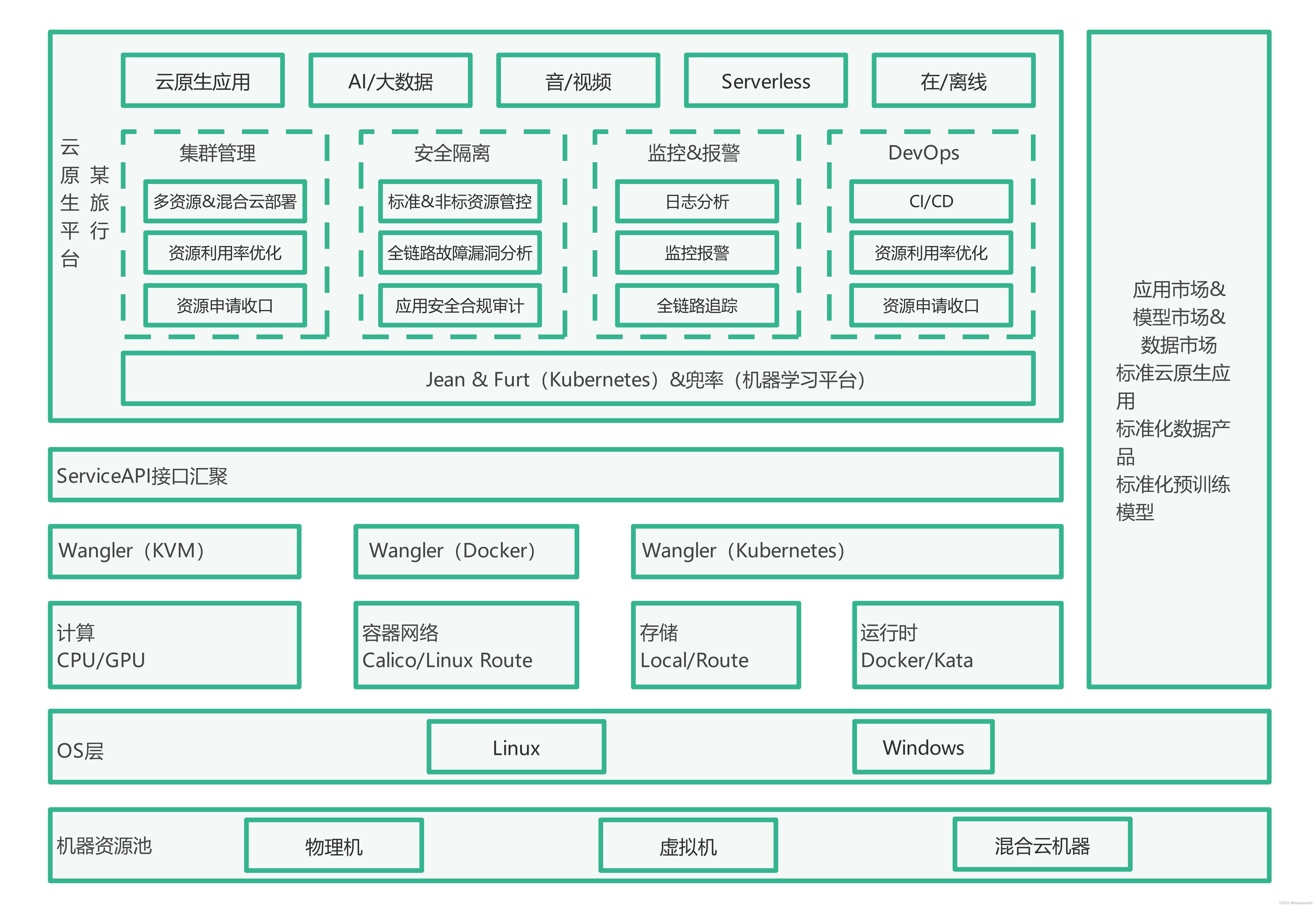

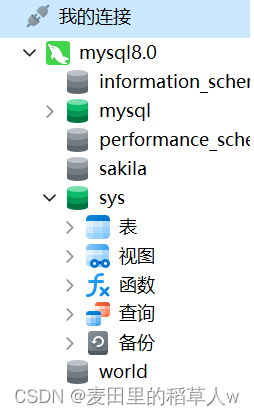


![[office] excel工作表数据分级显示 #其他#笔记](https://img-blog.csdnimg.cn/img_convert/d80c080c4c822cf38f9244dcfa33c347.jpeg)