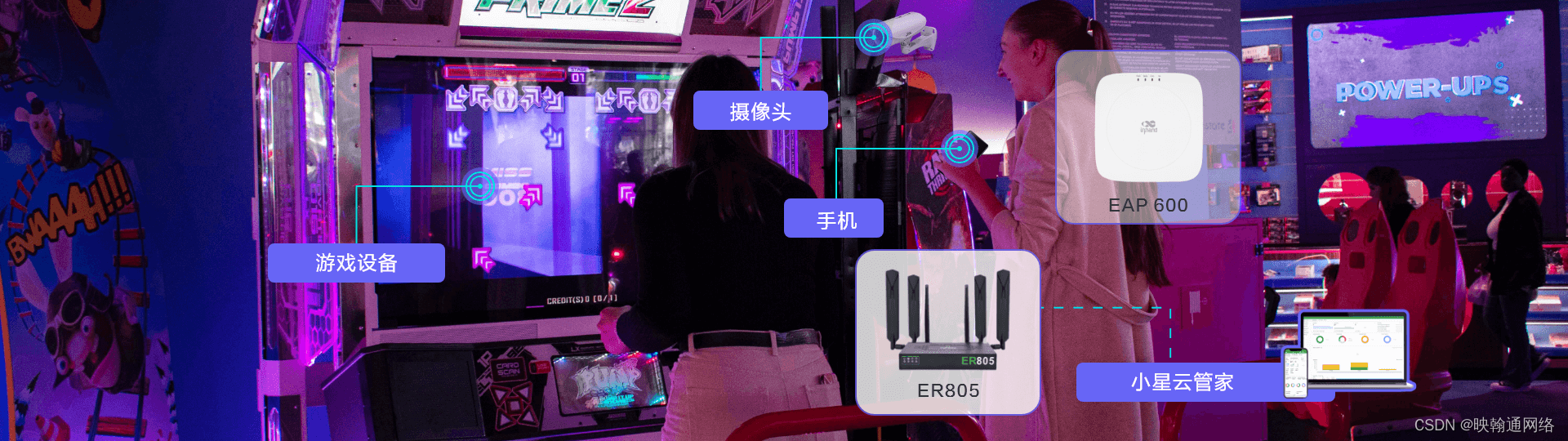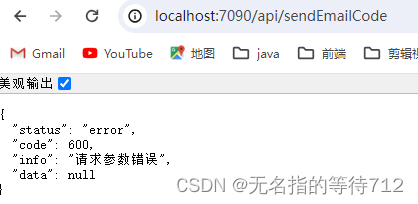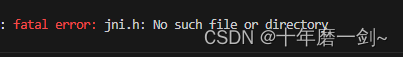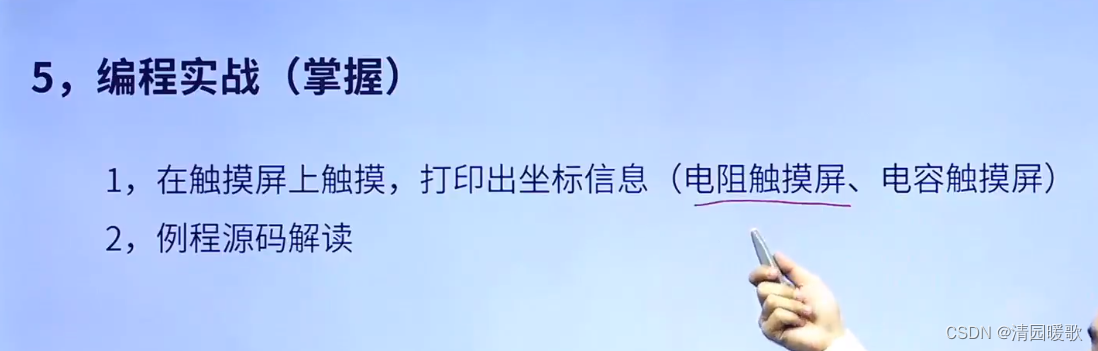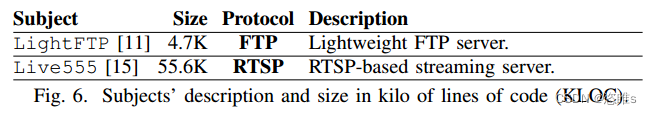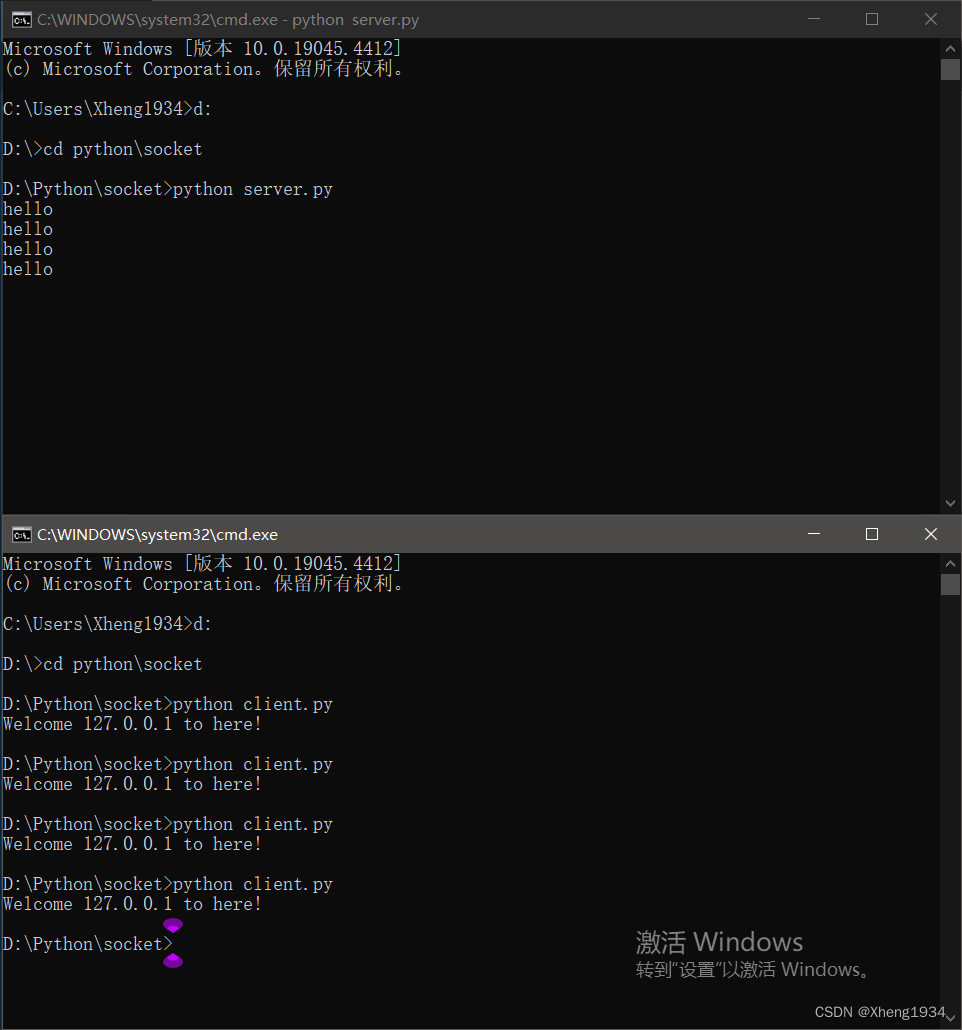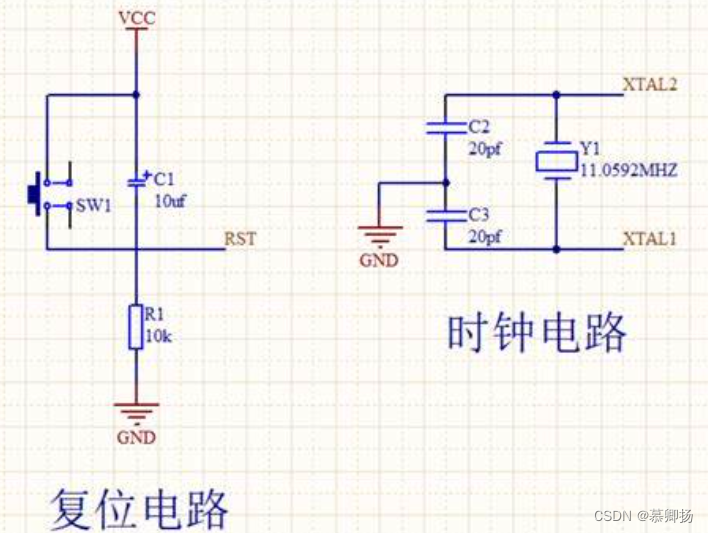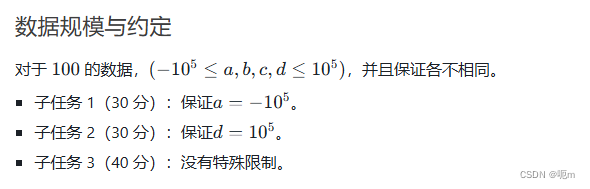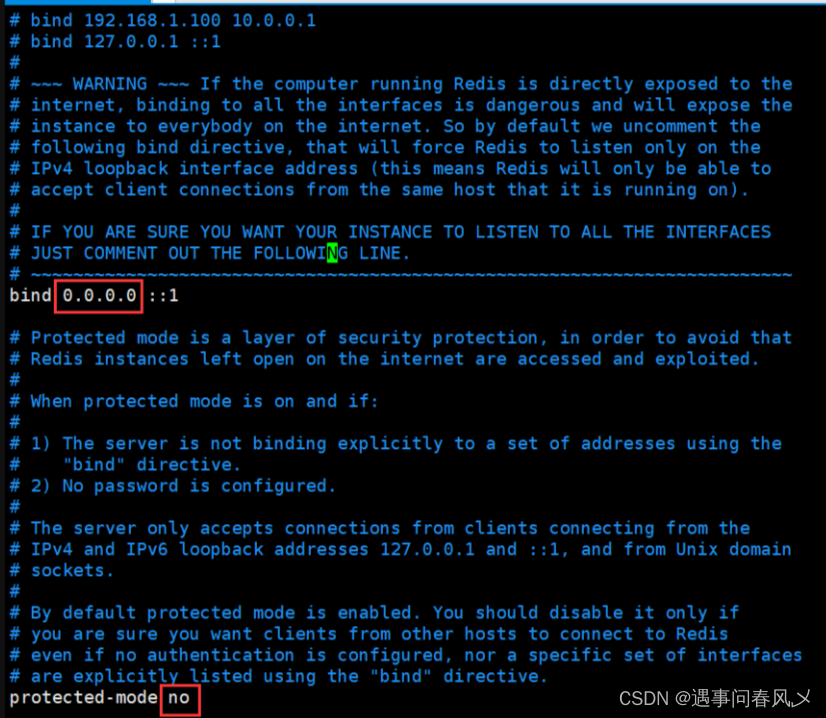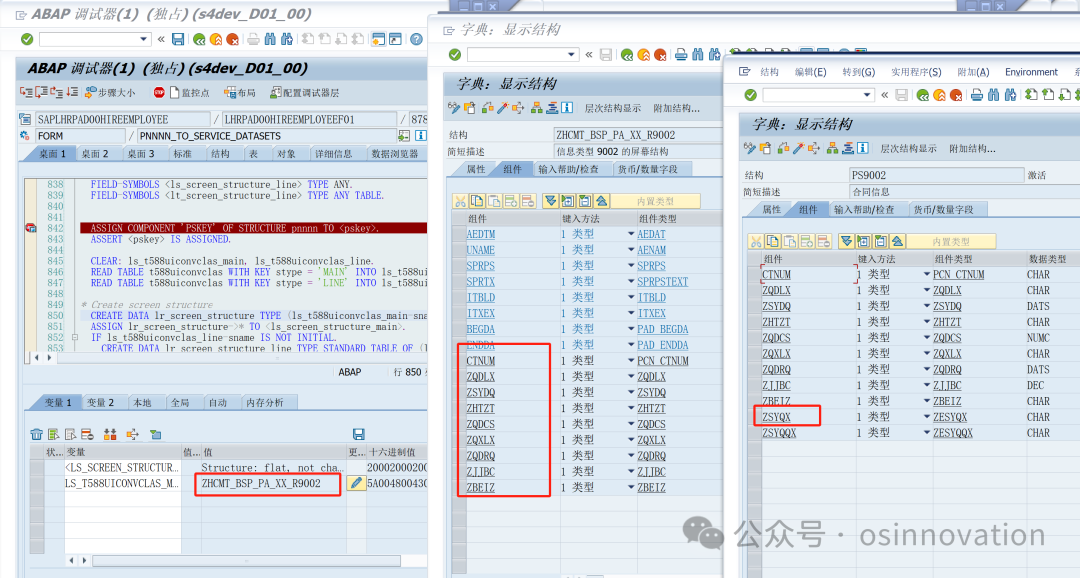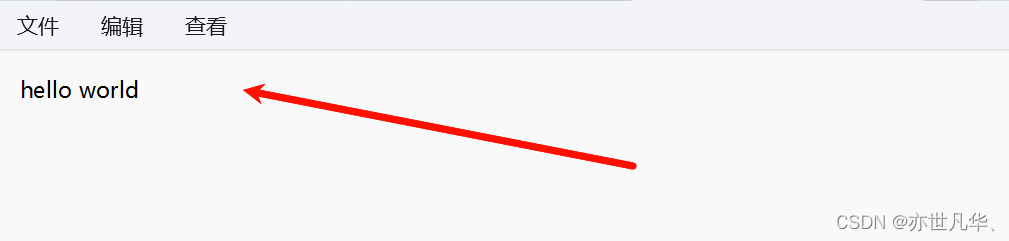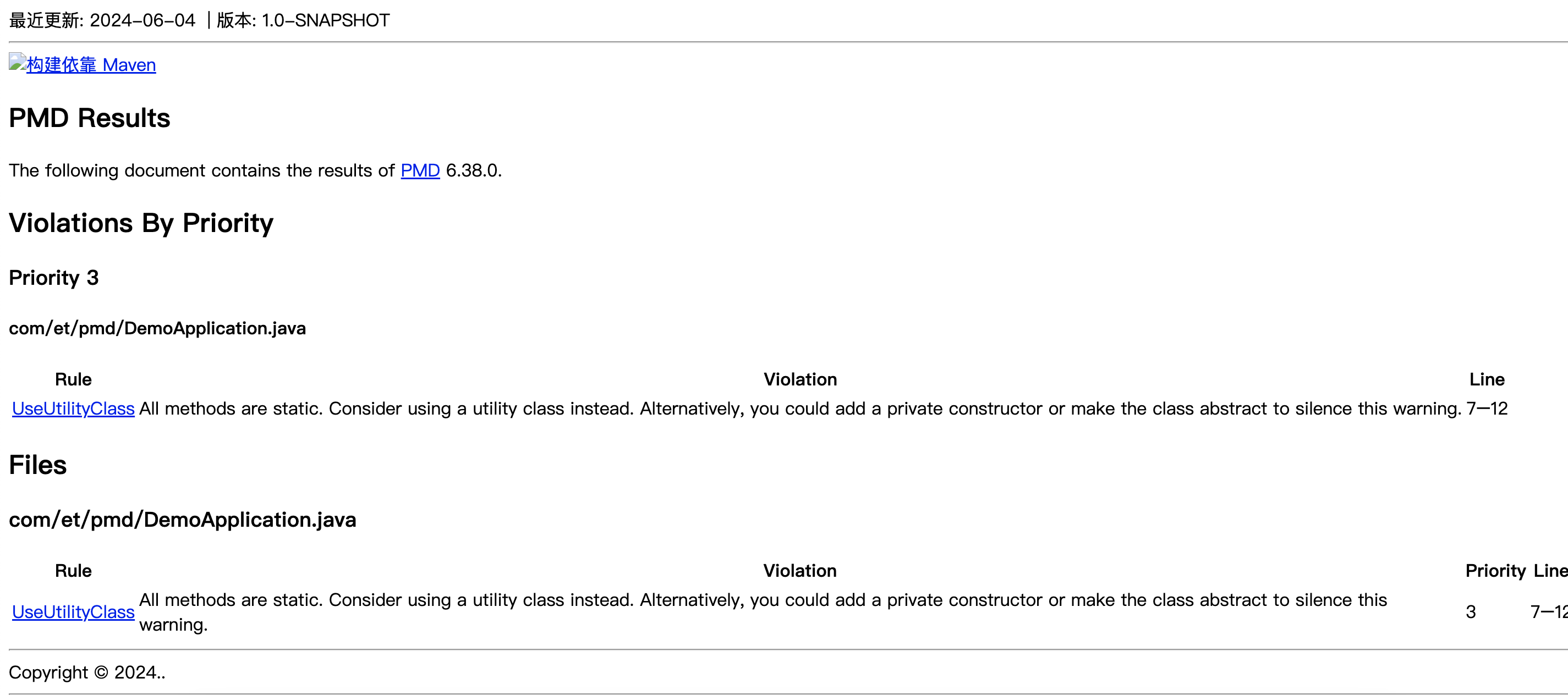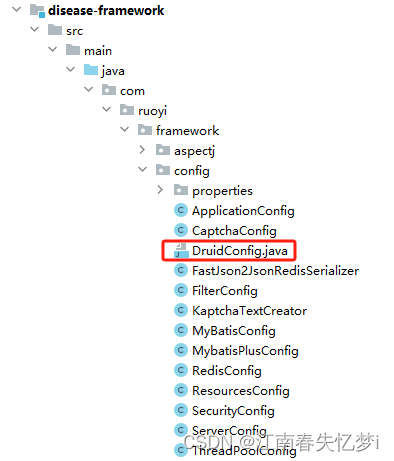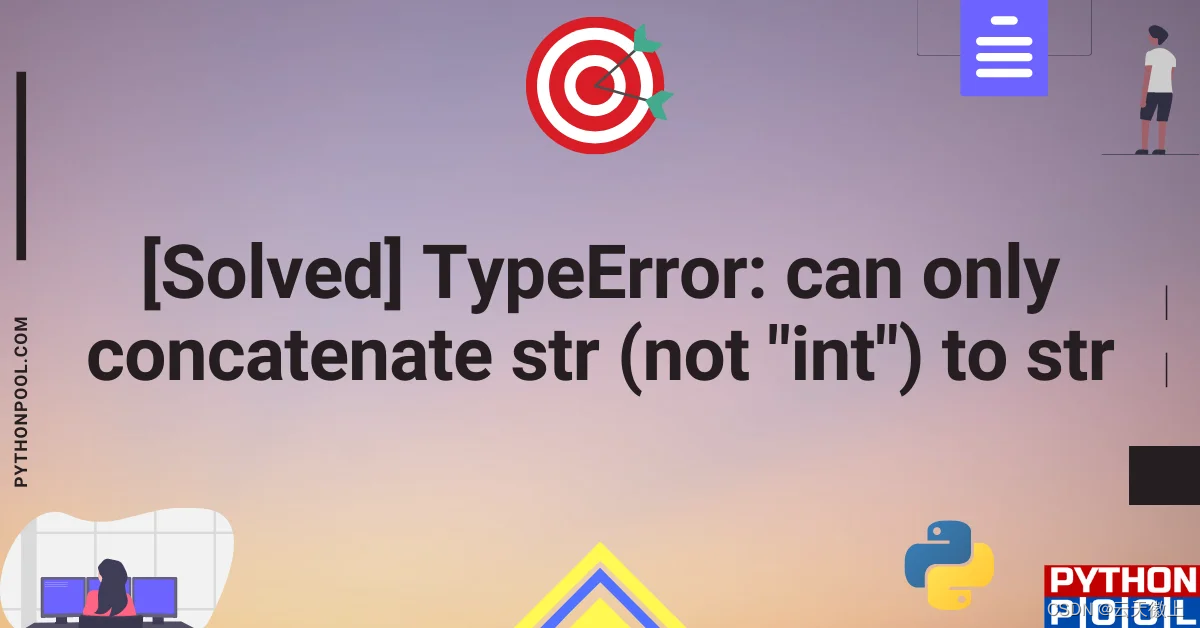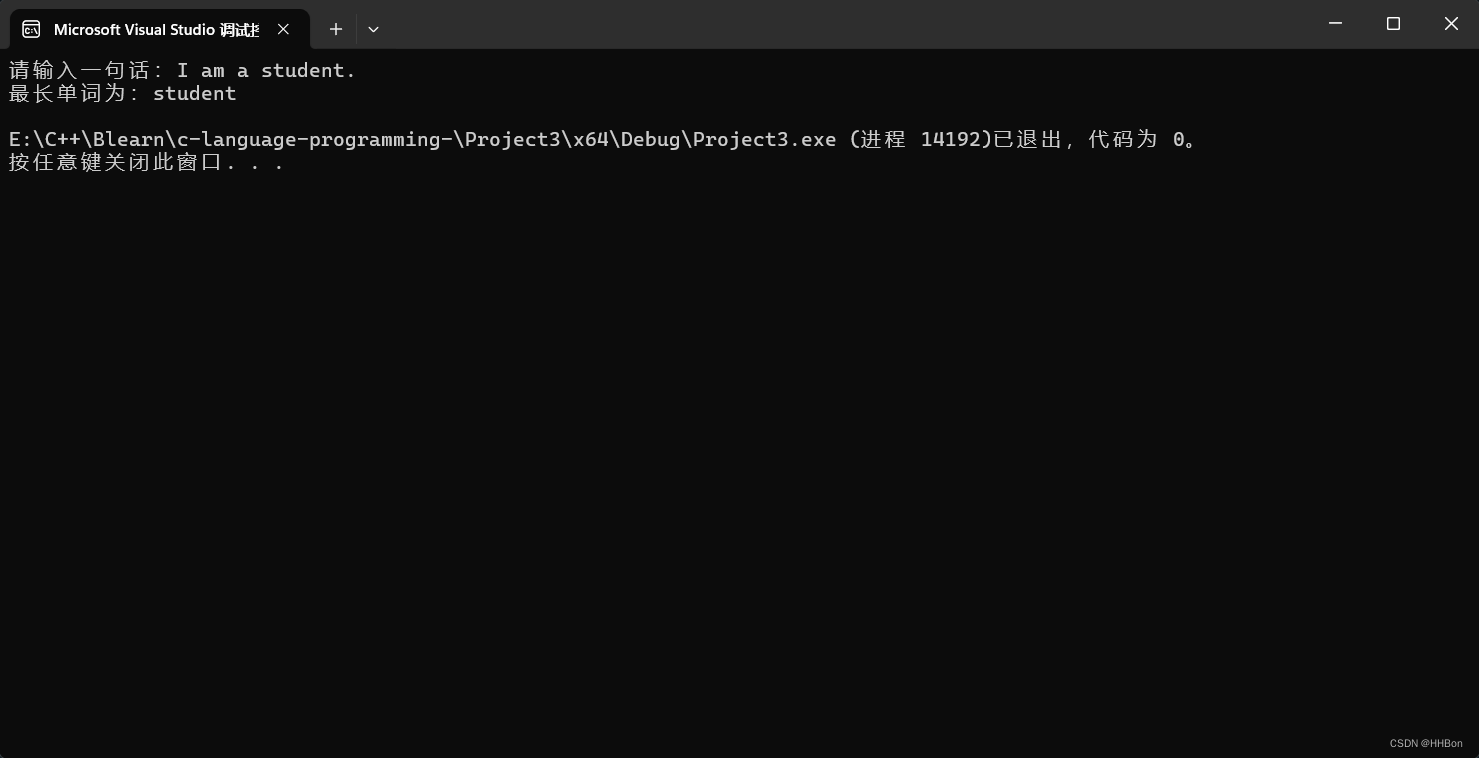选择一个音频文件,绘制波形,从右向左逐渐前进。

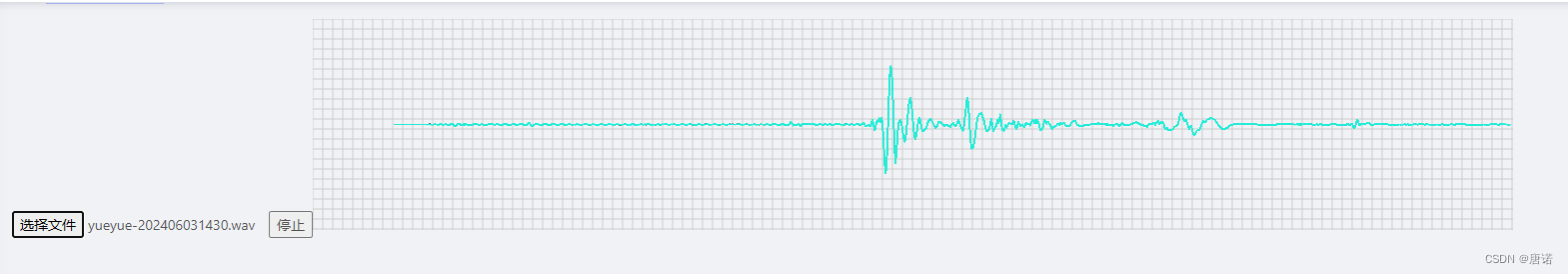
完整代码:
<template>
<div>
<input type="file" ="handleFileChange" accept="audio/*" />
<button ="stopPlayback" :disabled="!isLoaded">停止</button>
<canvas ref="canvas" width="1201" height="211"></canvas>
</div>
</template>
<script>
import axios from "axios";
export default {
data() {
return {
// audioUrl:"http://121.41.225.74:9091/mintti/app/storage/newFile/b26uvk9ipd8n5iop1lzs.wav",
audioUrl: "http://121.41.225.74:9091/mintti/app/storage/newFile/c19xqqqtd8ywqyaf8gno.wav",
// audioUrl: "http://121.41.225.74:9091/mintti/app/storage/newFile/d3msxipdfxrbyijm3ys0.wav",
// audioUrl:"http://121.41.225.74:9091/mintti/app/storage/newFile/xm456t9dptsrigxye84q.wav",
dataArray: [],
isPlaying: false,
isLoaded: false,
drawInterval: 200, // 设置绘制的时间间隔(单位:毫秒)
drawIntervalId: null,
fileData: new Int8Array(0),
index: 0,
mWidth: 0,
mHeight: 0,
}
},
mounted() {
const ctx = this.$refs.canvas.getContext('2d')
this.drawGrid(ctx)
this.downloadAudio()
},
methods: {
// 下载音频文件
downloadAudio() {
axios({
method: 'get',
url: this.audioUrl,
responseType: 'arraybuffer'
}).then(res => {
if (!res) {
return;
}
console.log("decodeAudioData")
this.loadAudio(res.data)
}).catch(error => {
console.error('下载音频时出错:', error);
});;
},
handleFileChange(event) {
this.isLoaded = false
const file = event.target.files[0]
this.stopPlayback()
const reader = new FileReader();
reader.onload = (e) => {
console.log("onLoad")
this.loadAudio(e.target.result)
};
reader.readAsArrayBuffer(file);
},
loadAudio(res) {
this.dataArray = []
this.isLoaded = true
this.index = 0;
// 获取文件的前 100 个字节
this.fileData = new Int8Array(res);
this.refreshData()
this.drawIntervalId = setInterval(() => {
console.log("定时器执行了")
this.refreshData()
}, this.drawInterval)//循环读取
},
refreshData() {
let i = this.index
console.log("文件总长度:" + this.fileData.byteLength + ",,i=" + i)
if (i * 1600 + 44 > this.fileData.byteLength) {
clearInterval(this.drawIntervalId)
return
}
const byteArray = this.fileData.slice(i * 1600 + 44, (i + 1) * 1600 + 44);
// 创建一个新的 Uint16Array,长度为 byteArray 的一半
let shortArray = new Int16Array(byteArray.length / 2)
//遍历 byteArray,将每两个字节合并成一个短整型
for (let i = 0; i < byteArray.length; i += 2) {
shortArray[i / 2] = (byteArray[i] & 0xFF) | (byteArray[i + 1] & 0xFF) << 8;
}
const step = 10;
for (let i = 0; i < shortArray.length; i += step) {
// console.log(i + "文件short值:" + shortArray[i])
if (this.mWidth > 0 && this.dataArray.length >= this.mWidth) {
this.dataArray.shift()
}
this.dataArray.push(shortArray[i])
}
this.isPlaying = true
this.draw2();
this.index += 1;
},
stopPlayback() {
console.log("停止播放-stopPlayback")
this.isPlaying = false
clearInterval(this.drawIntervalId)
const ctx = this.$refs.canvas.getContext('2d')
ctx.clearRect(0, 0, ctx.canvas.width, ctx.canvas.height)
this.drawGrid(ctx)
},
draw2() {
if (!this.isPlaying) {
return
}
// console.log('开始绘图-draw')
const ctx = this.$refs.canvas.getContext('2d')
ctx.clearRect(0, 0, ctx.canvas.width, ctx.canvas.height)
this.drawGrid(ctx)
this.drawWaveform(ctx)
},
drawGrid(ctx) {
const { width, height } = ctx.canvas
this.mWidth = ctx.canvas.width
this.mHeight = ctx.canvas.height
ctx.strokeStyle = '#ccc'
ctx.lineWidth = 1
for (let i = 0; i < height; i += 10) {
ctx.beginPath()
ctx.moveTo(0, i)
ctx.lineTo(width, i)
ctx.stroke()
}
for (let j = 0; j < width; j += 10) {
ctx.beginPath()
ctx.moveTo(j, 0)
ctx.lineTo(j, height)
ctx.stroke()
}
},
drawWaveform(ctx) {
ctx.beginPath()
ctx.lineWidth = 1
ctx.strokeStyle = '#25ebd7'
let x = 0
let len = this.dataArray.length;
let index = this.mWidth - len;
for (let i = index + 1; i < this.mWidth; i++) {
const mCenterY = this.mHeight / 2;
const y = mCenterY - (this.dataArray[i - index - 1] / (32768 / mCenterY));
// console.log(`i=${i},position=${i - index - 1},,data=${this.dataArray[i - index - 1]},,y=${y},,mCenterY=${mCenterY}`)
x = i - 1;
ctx.lineTo(x, y)
ctx.stroke()
}
},
}
}
</script>