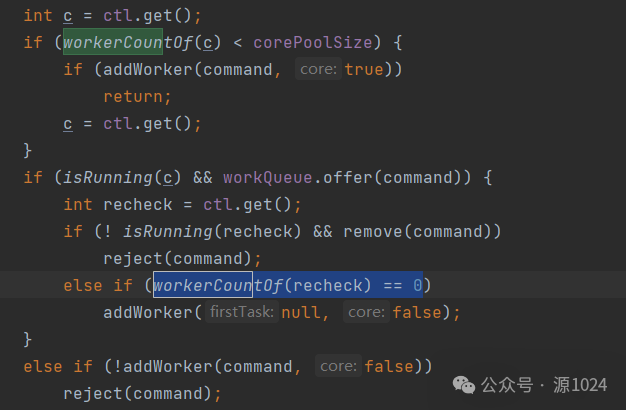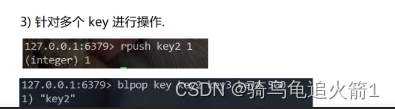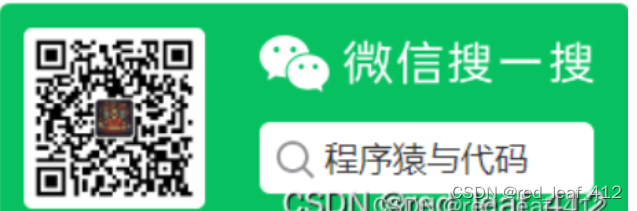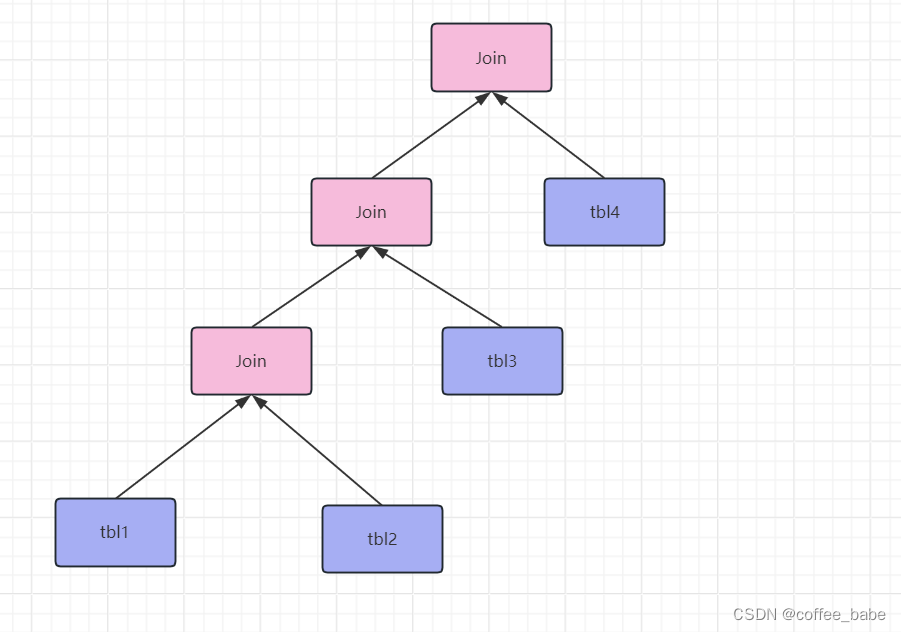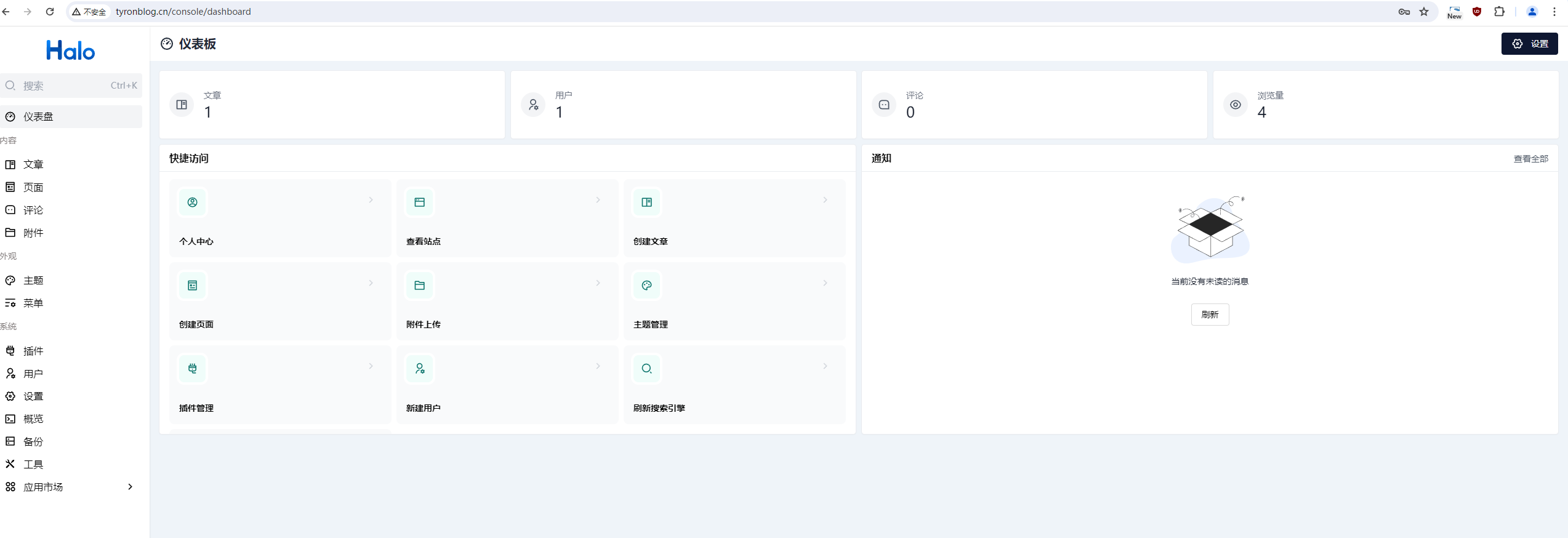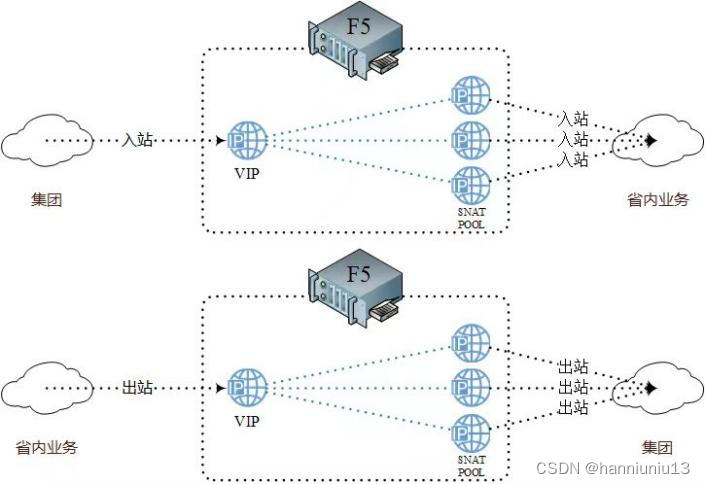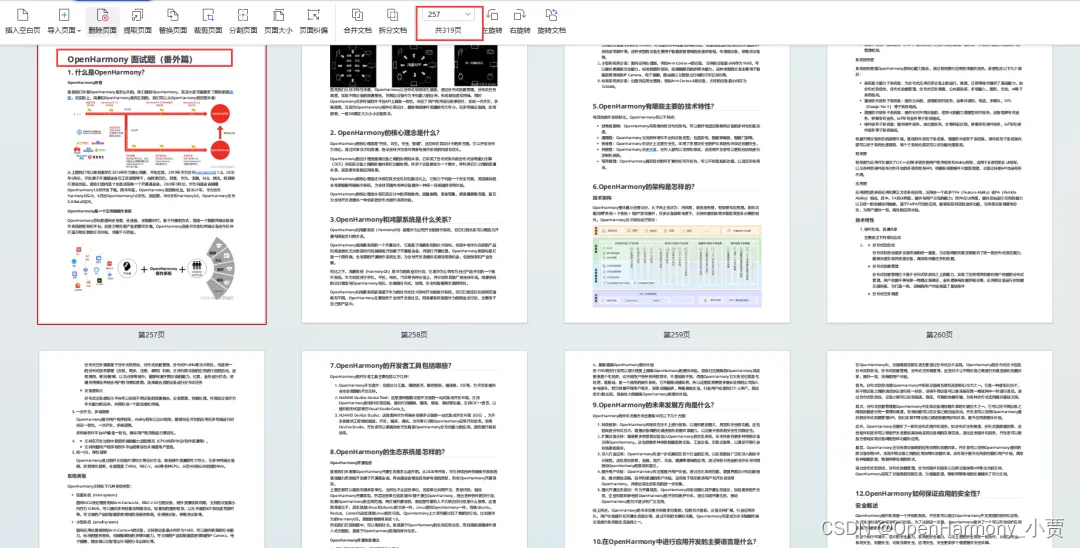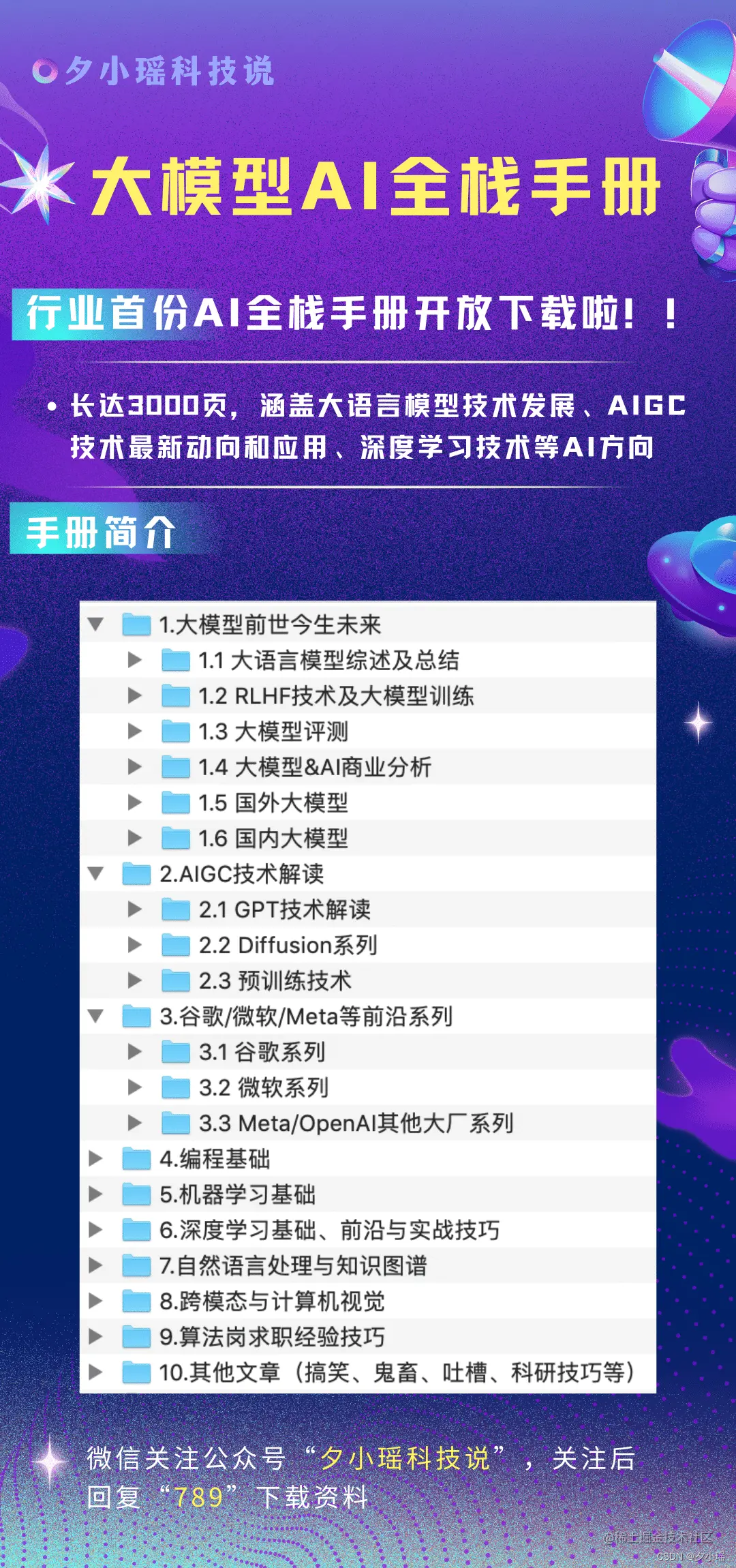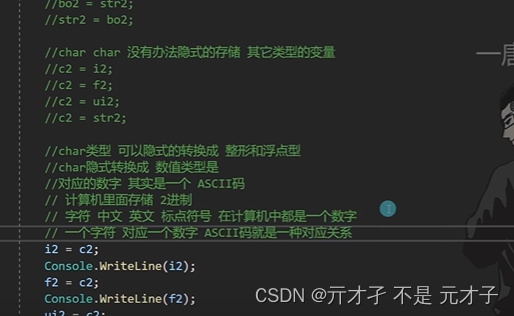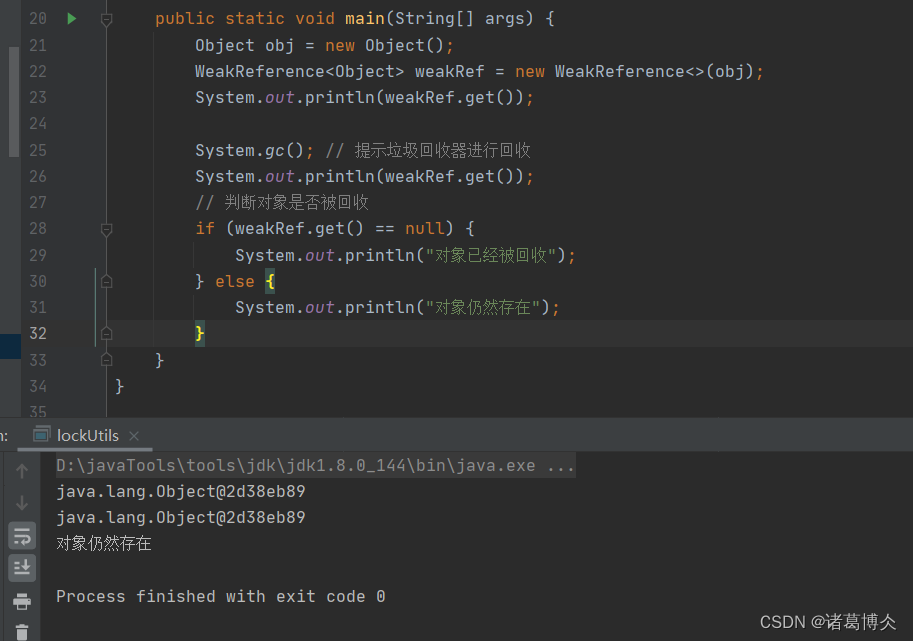安装
// npm
npm install codemirror-editor-vue3 codemirror@^5.65.12
// ts版 还需安装:
npm install @types/codemirror
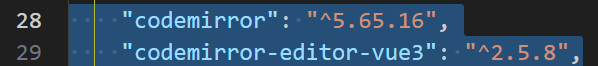
全局注册
修改main.ts:
import { createApp } from 'vue'
import App from './App.vue'
import { InstallCodemirro } from "codemirror-editor-vue3"
const app = createApp(App)
app.use(InstallCodemirro)
app.mount('#app')
当然也可以不全局注册,使用的时候再注册:
使用
<template>
<Codemirror v-model:value="item.content" border ref="cmRef" :options="options" :height="height" width="100%" />
</template>
<script setup lang="tsx" name="generatorPreview">
import { ref } from "vue";
import { getPreview } from "@/views/tools/generator/preview/api/http";
const data = ref<Generator.PreviewItem[]>();
const options = {
mode: "text/javascript", // 语言
foldGutter: true, // 代码折叠
readOnly: true, //只读
styleActiveLine: true //选中行的样式
};
const height = document.documentElement.clientHeight - 190 + "px";
getPreview("system_user").then(res => {
data.value = res.data;
});
</script>
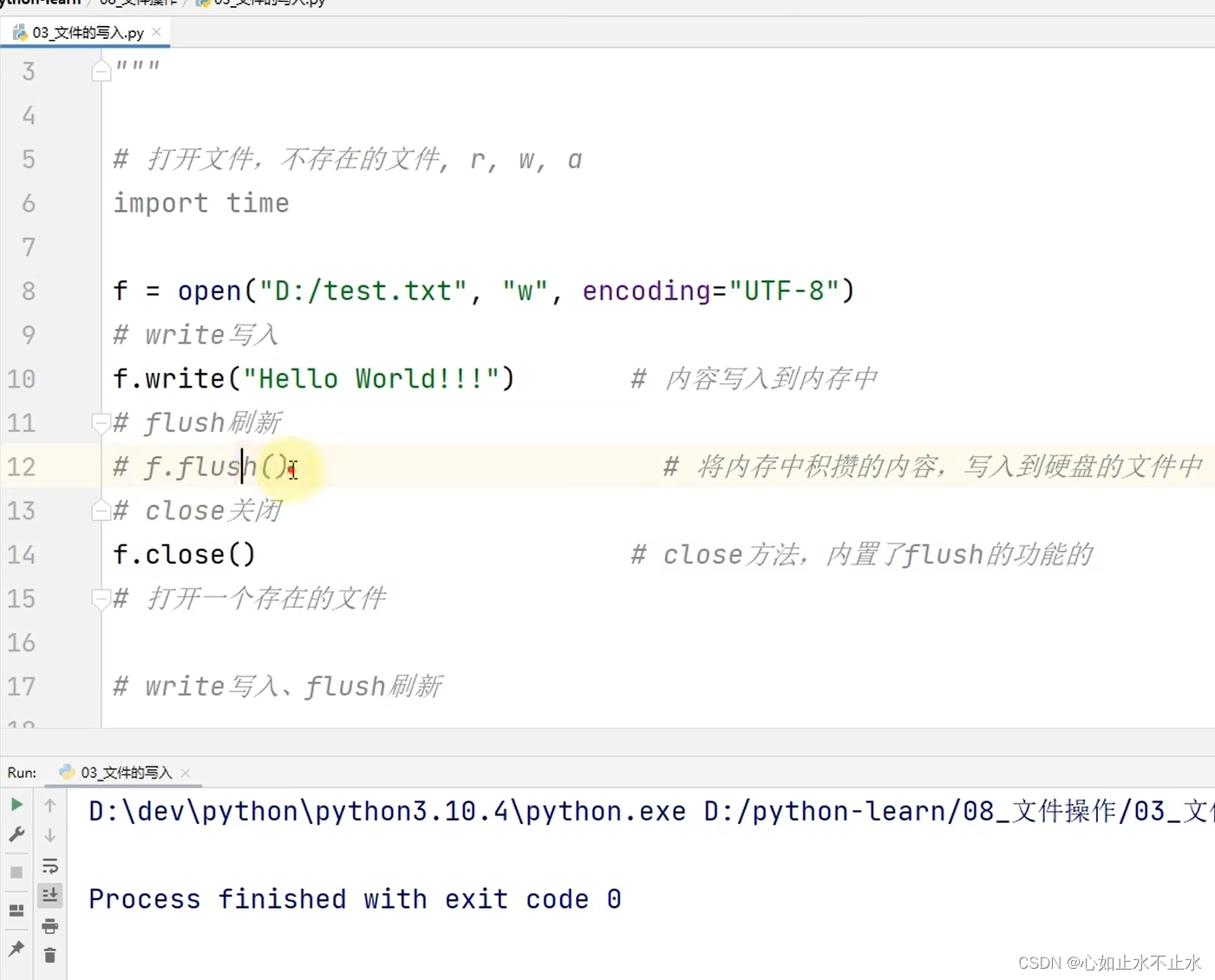
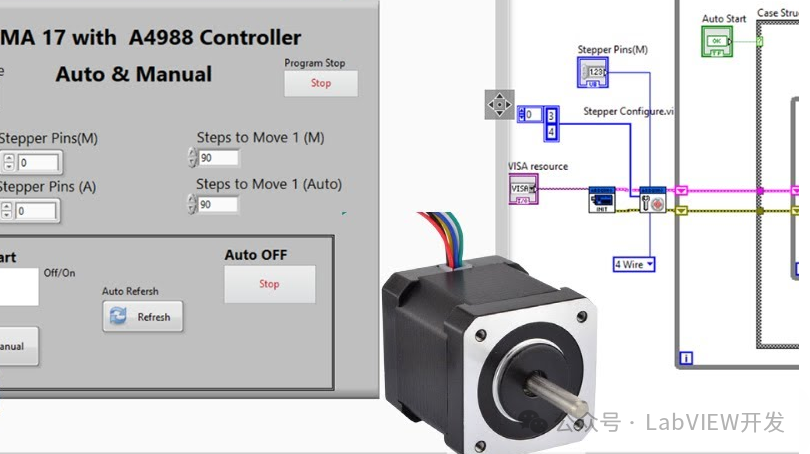

![[数据集][目标检测]轮胎检测数据集VOC+YOLO格式439张1类别](https://img-blog.csdnimg.cn/direct/be432130d3814e5fae9592d21b2ab5d1.png)