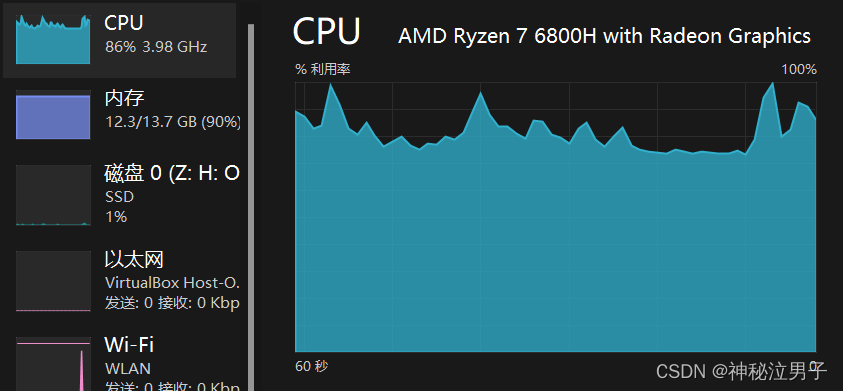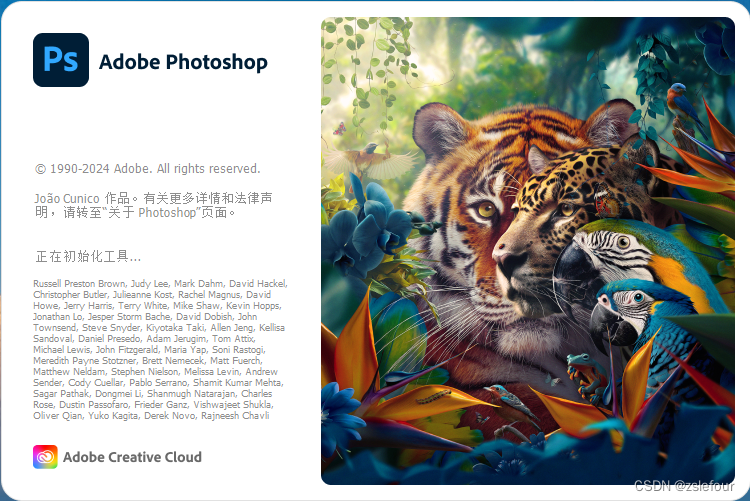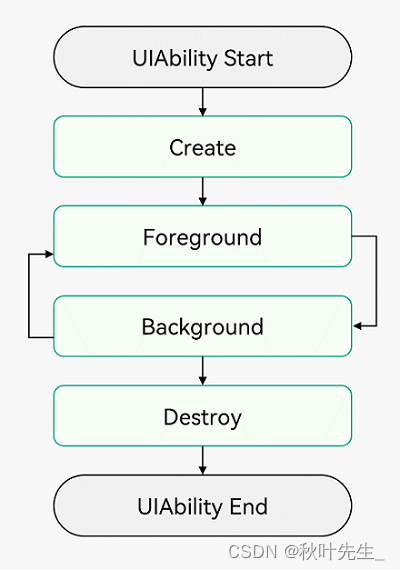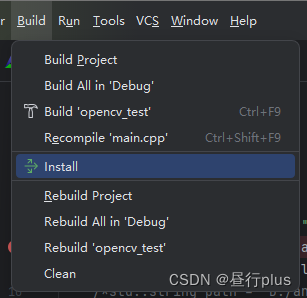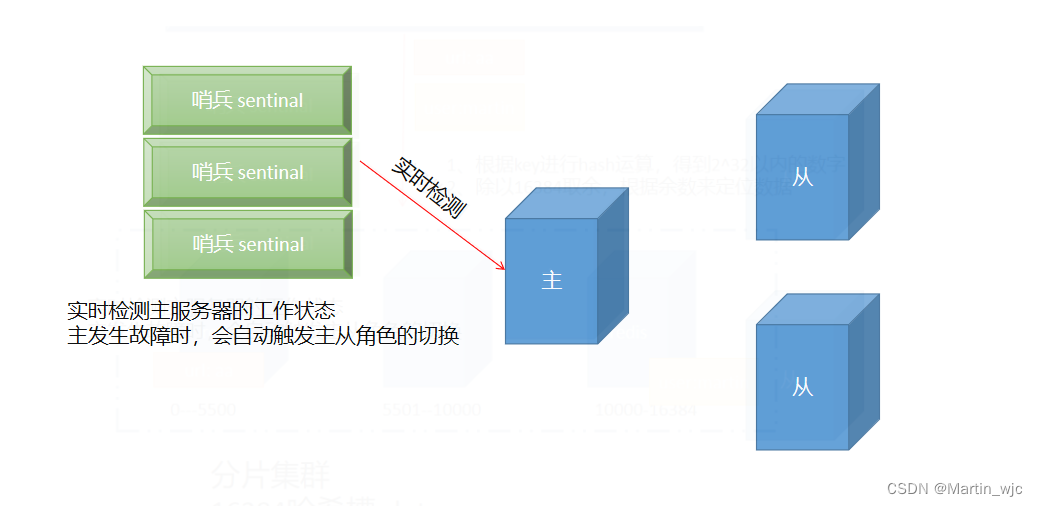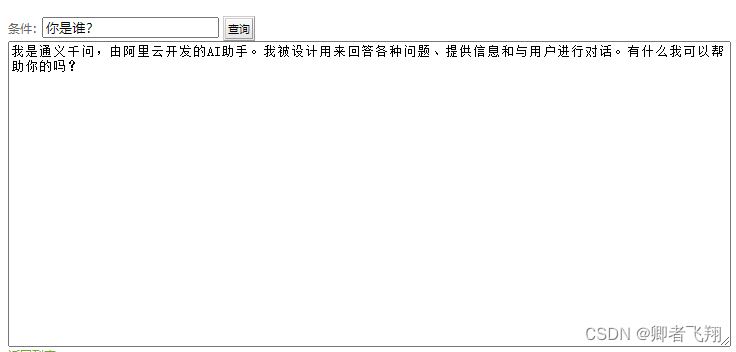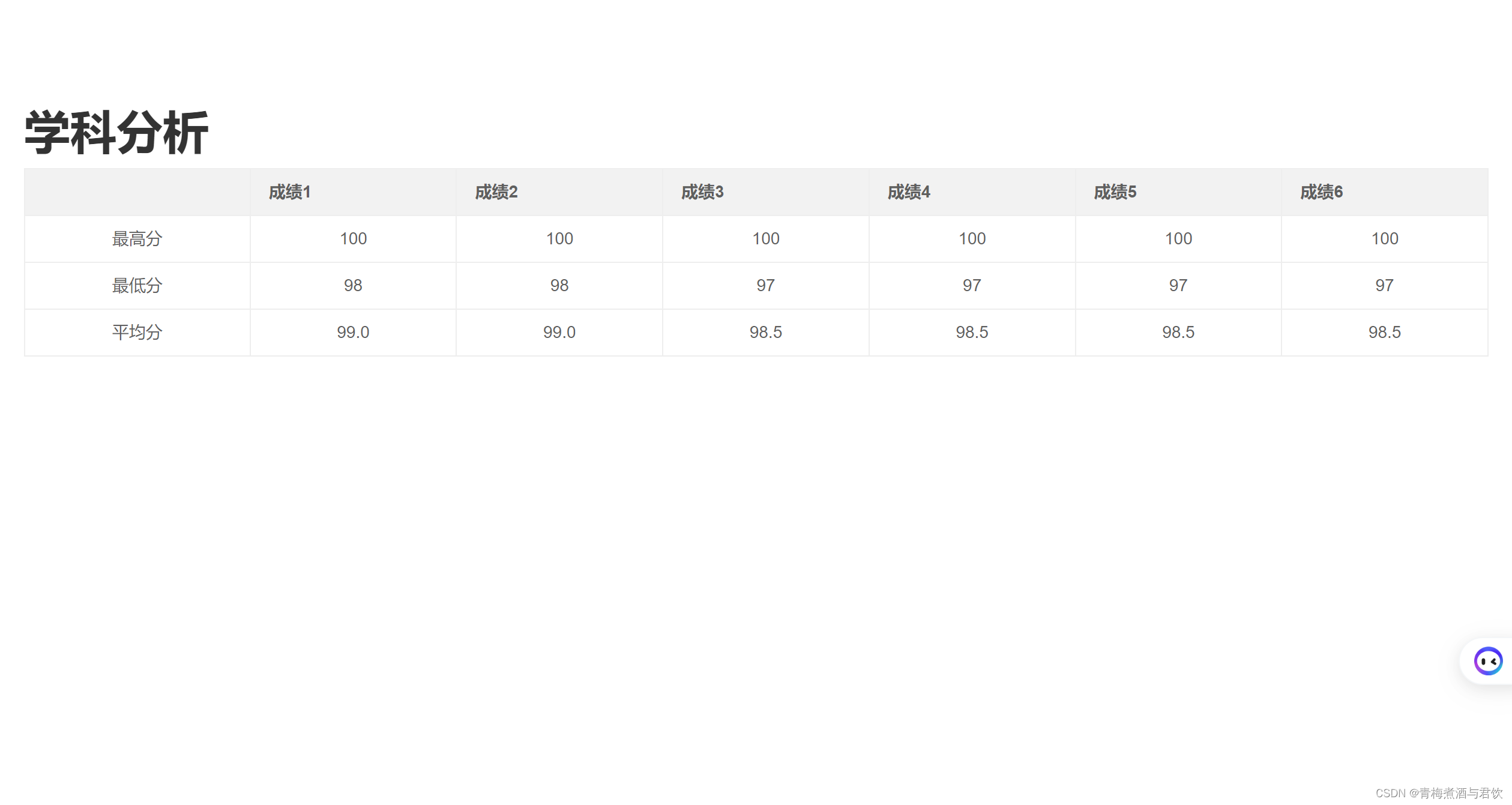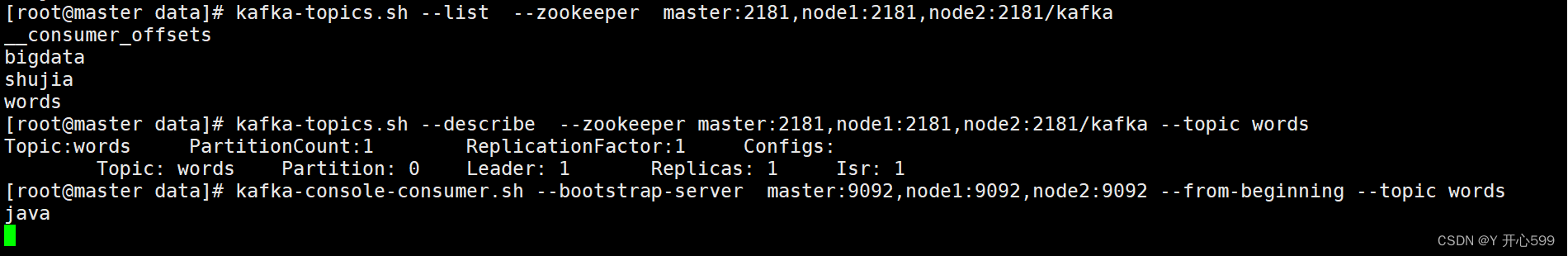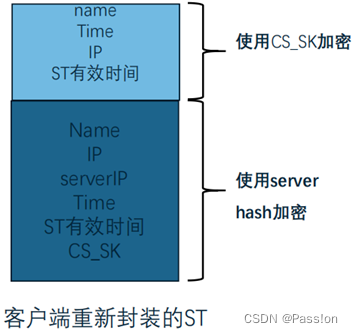文章目录
- 引言
- 前言:IPFS网络部署
- 1.下载安装文件
- 2.安装及初始化
- 3.测试上传文件
- 引入IPFS 依赖包
- 初始化IPFS
- 创建接口类以及实现类
- 创建前端访问的控制类
- 前端设计及验证
引言
该篇文章是记录使用IPFS存储文件与java的Springboot项目连接的过程,前端简单地用了一个vue的文件传输组件,将本地的文件上传到IPFS中存储,并返回哈希值。
前言:IPFS网络部署
1.下载安装文件
ipfs官网地址:https://dist.ipfs.tech/
下载kubo(go-ipfs),安装列表中适配的操作系统进行下载对应的安装文件。
2.安装及初始化
#1.解压安装包
$tar -zxvf kubo_v0.21.0_linux-amd64.tar.gz
#2.进入解压后的目录
$cd kubo
#3.执行install.sh脚本
$./install.sh
#4.执行初始化
$ipfs init
#5.解决跨域问题
$ipfs config --json API.HTTPHeaders.Access-Control-Allow-Methods '["PUT", "GET", "POST", "OPTIONS"]'
$ipfs config --json API.HTTPHeaders.Access-Control-Allow-Origin '["*"]'
$ipfs config --json API.HTTPHeaders.Access-Control-Allow-Credentials '["true"]'
$ipfs config --json API.HTTPHeaders.Access-Control-Allow-Headers '["Authorization"]'
$ipfs config --json API.HTTPHeaders.Access-Control-Expose-Headers '["Location"]'
#6.启动ipfs
$ipfs daemon
#7.若启动时与本地服务端口发生冲突,可以在IPFS的配置中对端口进行重新指定
3.测试上传文件
在改目录下创建一个blockchain.txt文件,
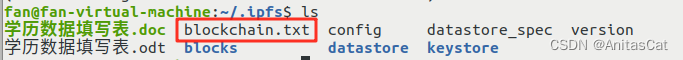
ipfs 使用add 命令来添加内容到节点中, 在命令行输入:
$ipfs add blockchain.txt
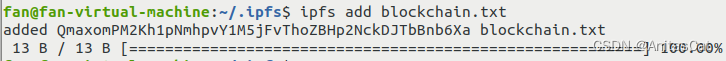
当它文件添加到节点时,会为文件生成唯一的hash,可以使用ipfs cat 查看文件的内容:
$ipfs cat QmaXomPM2Kh1pNmhpvY1M5jFvThoZBHp2NckDJTbBnb6Xa
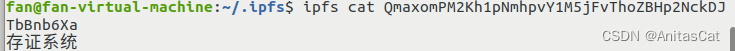
引入IPFS 依赖包
首先在创建的Springboot项目中的pom.xml文件中添加ipfs依赖,
<repositories>
<repository>
<id>jitpack.io</id>
<url>https://jitpack.io</url>
</repository>
</repositories>
<dependency>
<groupId>com.github.ipfs</groupId>
<artifactId>java-ipfs-http-client</artifactId>
<version>v1.4.4</version>
</dependency>
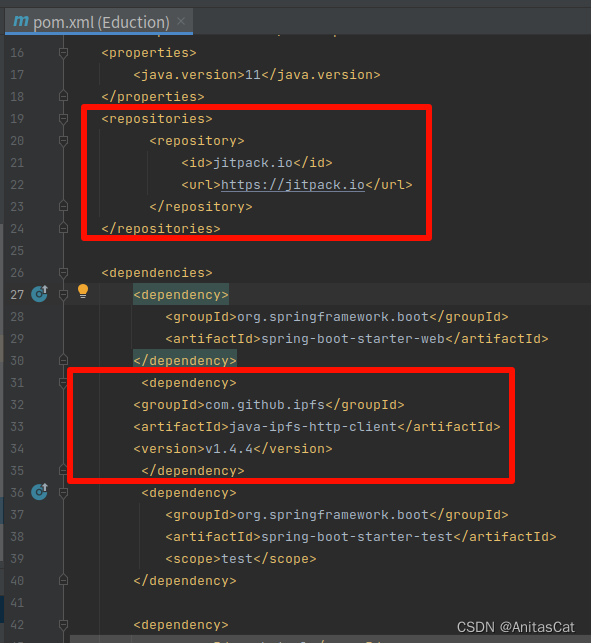
初始化IPFS
初始化IPFS的过程主要是编写配置类,用于与本地你开启的IPFS节点进行连接,本篇文章只启动了一个IPFS节点,后续会进行多节点的连接。
首先配置IPFS系统的属性配置类IpfsProperties,需要注意的是multiAddr的设置,multiAddr的值用于指定IPFS节点的网络地址和端口,这样客户端就可以通过这个地址连接到IPFS节点。
当我们用ipfs daemon启动节点之后,就可以在控制台看到,
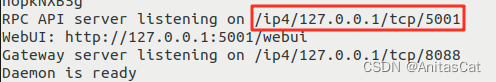
package com.example.eduction.utils;
import lombok.Data;
import org.springframework.boot.context.properties.ConfigurationProperties;
import org.springframework.context.annotation.Configuration;
@Data
@Configuration
@ConfigurationProperties(prefix = "ipfs.config")
public class IpfsProperties {
private String multiAddr="/ip4/127.0.0.1/tcp/5001";
}
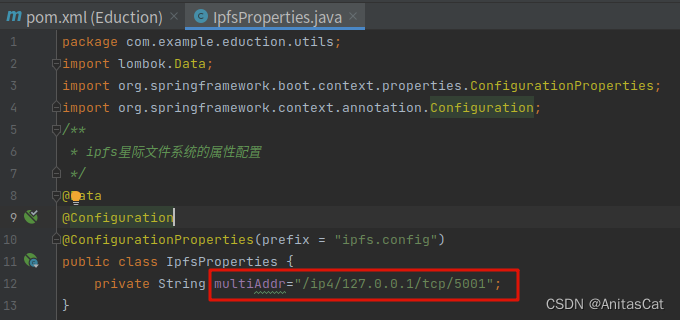
然后初始化相关类BeanConfig,
package com.example.eduction.utils;
import io.ipfs.api.IPFS;
import lombok.extern.log4j.Log4j2;
import org.springframework.context.annotation.Bean;
import org.springframework.context.annotation.Configuration;
import javax.annotation.Resource;
import java.io.IOException;
/**
* 初始化相关类
*/
@Log4j2
@Configuration
public class BeanConfig {
@Resource
private IpfsProperties ipfsProperties;
@Bean
public IPFS ipfs() throws IOException {
IPFS ipfs = new IPFS(ipfsProperties.getMultiAddr());
ipfs.refs.local();
return ipfs;
}
}
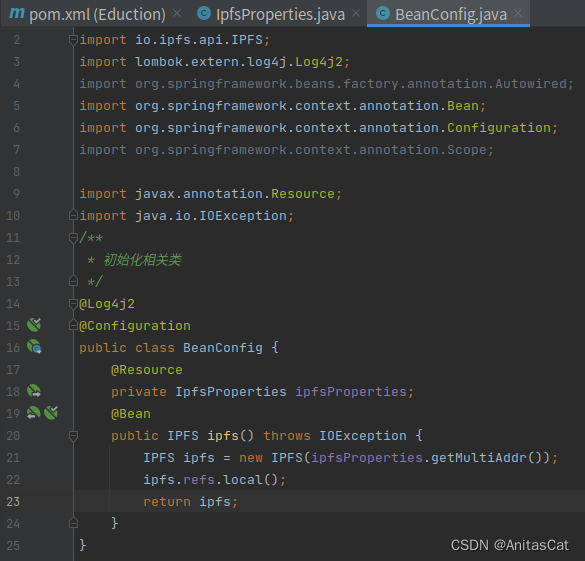
以上的两个类的代码我感觉可以用IPFS ipfs = new IPFS("/ip4/127.0.0.1/tcp/5001"),这一行代码搞定,但还没有验证,后续可以试试。
创建接口类以及实现类
首先创建接口类IpfsService,
package com.example.eduction.controller;
import com.example.eduction.utils.BeanConfig;
import org.springframework.stereotype.Service;
import java.io.IOException;
@Service
public interface IpfsService {
String uploadToIpfs(String filePath) throws IOException;
String uploadToIpfs(byte[] fileData) throws IOException;
byte[] downFromIpfs(String hash);
void downFromIpfs(String hash, String destFilePath);
}
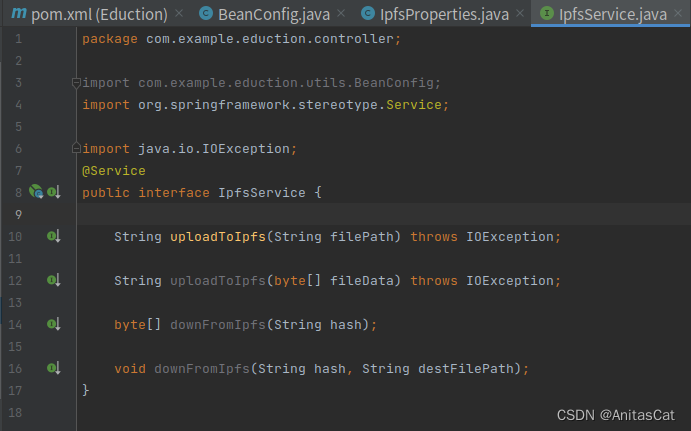
然后创建实现类IpfsServiceImpl,
package com.example.eduction.controller;
import cn.hutool.core.io.FileUtil;
import io.ipfs.api.IPFS;
import io.ipfs.api.MerkleNode;
import io.ipfs.api.NamedStreamable;
import io.ipfs.multihash.Multihash;
import org.springframework.beans.factory.annotation.Autowired;
import org.springframework.stereotype.Service;
import java.io.File;
import java.io.IOException;
/**
* 连接ipfs星际文件系统的文件上传和下载服务类
*/
@Service
public class IpfsServiceImpl implements IpfsService {
@Autowired
private IPFS ipfs;
@Autowired
public IpfsServiceImpl(IPFS ipfs){
this.ipfs=ipfs;
}
/**
* 指定文件路径上传文件到ipfs
*
* @param filePath 文件路径
* @return 存储文件的寻址哈希
* @throws IOException
*/
@Override
public String uploadToIpfs(String filePath) throws IOException {
NamedStreamable.FileWrapper file = new NamedStreamable.FileWrapper(new File(filePath));
MerkleNode addResult = ipfs.add(file).get(0);
String hash = addResult.hash.toString();
return hash;
}
/**
* 将byte格式的数据,上传至ipfs
*
* @param fileData
* @return 存储文件的寻址哈希
* @throws IOException
*/
@Override
public String uploadToIpfs(byte[] fileData) throws IOException {
NamedStreamable.ByteArrayWrapper file = new NamedStreamable.ByteArrayWrapper(fileData);
MerkleNode addResult = ipfs.add(file).get(0);
return addResult.hash.toString();
}
/**
* 根据Hash值,从ipfs下载内容,返回byte数据格式
* @param hash 文件寻址哈希
* @return
*/
@Override
public byte[] downFromIpfs(String hash) {
byte[] data = null;
try {
data = ipfs.cat(Multihash.fromBase58(hash));
} catch (IOException e) {
e.printStackTrace();
}
return data;
}
/**
* 根据Hash值,从ipfs下载内容,并写入指定文件destFilePath
*
* @param hash 文件寻址哈希
* @param destFilePath 目标文件路径
*/
@Override
public void downFromIpfs(String hash, String destFilePath) {
byte[] data = null;
try {
data = ipfs.cat(Multihash.fromBase58(hash));
} catch (IOException e) {
e.printStackTrace();
}
if (data != null && data.length > 0) {
FileUtil.del(destFilePath);
FileUtil.writeBytes(data, destFilePath);
}
}
}
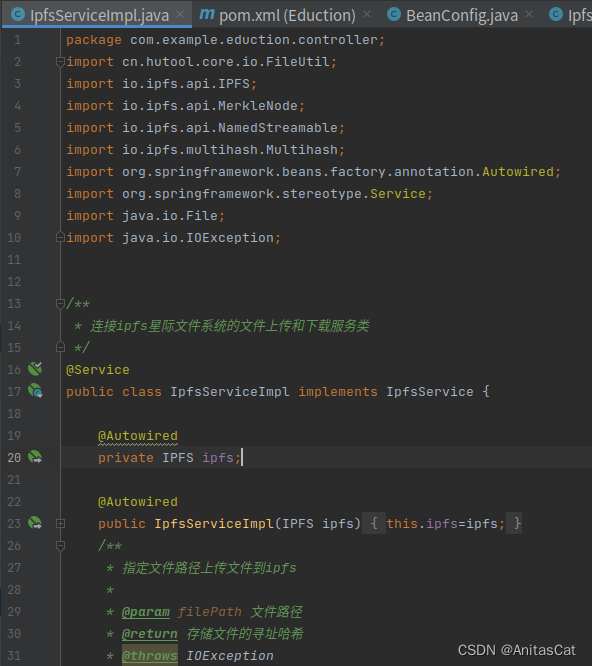
创建前端访问的控制类
创建FileUploadController,我设置的调用路径为http://127.0.0.1:8423/upload , 这里文件上传接口编写需要注意的是文件的路径和名称,从前端上传的文件是以MultipartFile的形式传到后端的,然后我们利用getOriginalFilename()方法获取真实的文件名称,但这只是获取了文件的名称,而没有获取文件路径。这个文件路径是系统的绝对路径,因此我们要再加上dir前缀。
package com.example.eduction.controller;
import org.springframework.beans.factory.annotation.Autowired;
import org.springframework.web.bind.annotation.CrossOrigin;
import org.springframework.web.bind.annotation.PostMapping;
import org.springframework.web.bind.annotation.RestController;
import org.springframework.web.multipart.MultipartFile;
@RestController
@CrossOrigin//支持跨域
public class FileUploadController {
@Autowired
IpfsServiceImpl ipfsService;
@PostMapping("/upload")
public String upload(MultipartFile file) throws Exception {
System.out.println(file.getOriginalFilename());
String originalfilename = file.getOriginalFilename();
String dir="/fisco/Eduction/src/main/java/com/example/eduction/assets/";
ipfsService.uploadToIpfs(dir+originalfilename);
System.out.println(ipfsService.uploadToIpfs(dir+originalfilename));
return ipfsService.uploadToIpfs(dir+originalfilename);
}
}
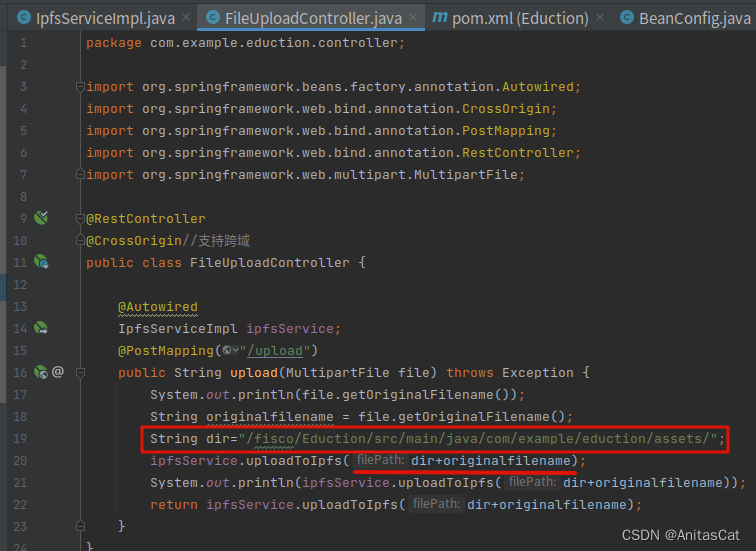
前端设计及验证
前端采用vue+elementui,随便写了一个接口。
<template>
<el-card class="box-card">
<div slot="header" class="clearfix">
<span>学历存证</span>
<!-- <el-button style="float: right; padding: 3px 0" type="text">操作按钮</el-button>-->
</div>
<div class="text item">
{{'下载学历数据填写表'}}<el-button type="primary" style="margin-left: 100px;text-align: left" @click="downloadTable">点击下载</el-button>
</div>
<div class="text item">
{{'上传填写好的学历数据填写表'}}
<el-upload
class="upload-demo"
action="http://localhost:8463/upload"
:on-preview="handlePreview"
:on-remove="handleRemove"
:on-success="uploadsuccess"
:before-remove="beforeRemove"
multiple
:limit="3"
:on-exceed="handleExceed"
:file-list="fileList">
<el-button type="primary" >点击上传</el-button>
<div slot="tip" class="el-upload__tip">只能上传txt文件,且不超过500kb</div>
</el-upload>
</div>
<el-button type="success" @click="confirmSubmit">确认提交</el-button>
</el-card>
</template>
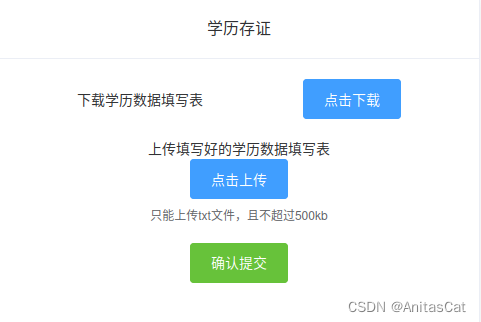
然后点击点击上传按钮,选择我自己的系统路径"/fisco/Eduction/src/main/java/com/example/eduction/assets/"下的文件,
成功上传之后就会显示出来,
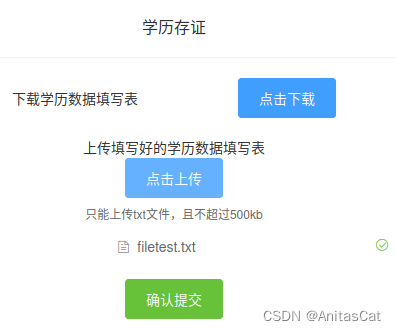
并且,我在后端控制台设置了文件存储在IPFS后打印hash值,因此我们可以再后端看到hash值打印出来,说明我们上传成功。
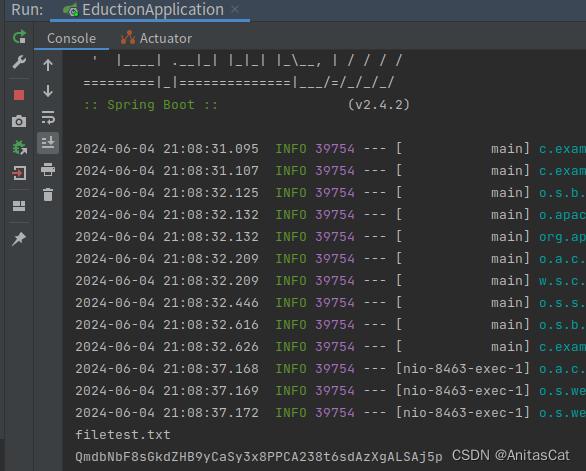
最后我们验证一下,使用改hash索引是否能够在ipfs返回我们所存的文件内容,
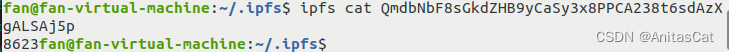
结果返回我们存在filetest.txt文件里面的内容8623。
参考文章:
IPFS 使用入门 | 登链社区 | 区块链技术社区 (learnblockchain.cn)
区块链 - 集成IPFS星际文件系统,并基于WeBASE-Front发送交易接口实现文件类上链存证的方案 - 个人文章 - SegmentFault 思否