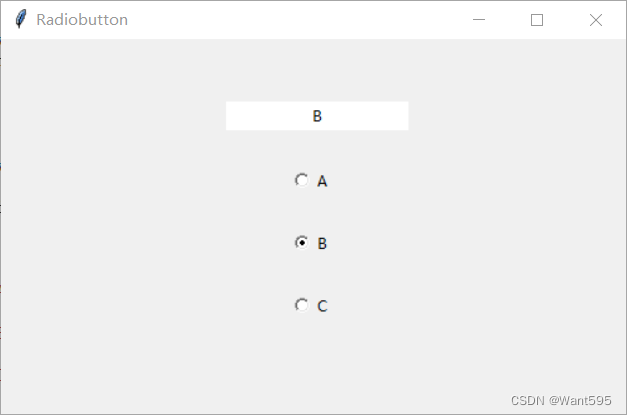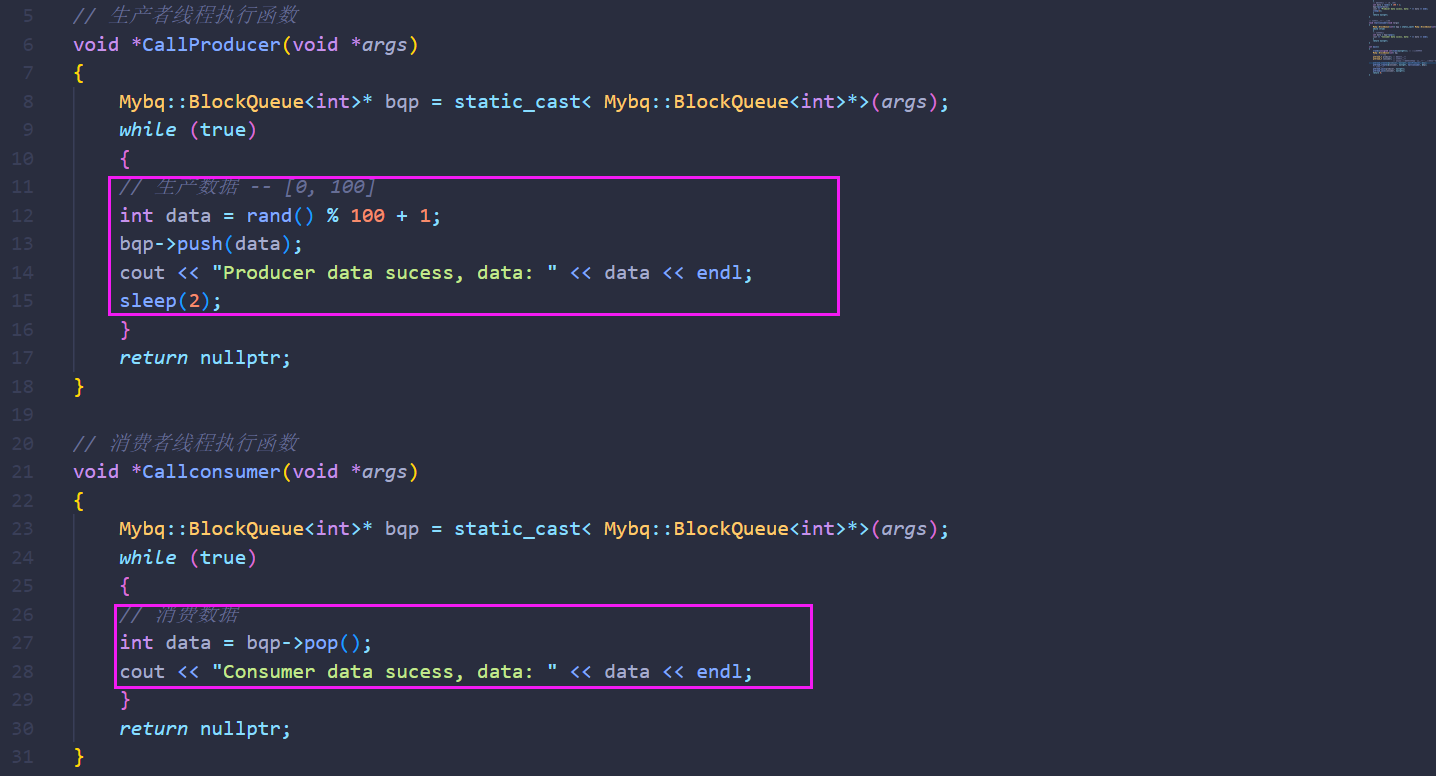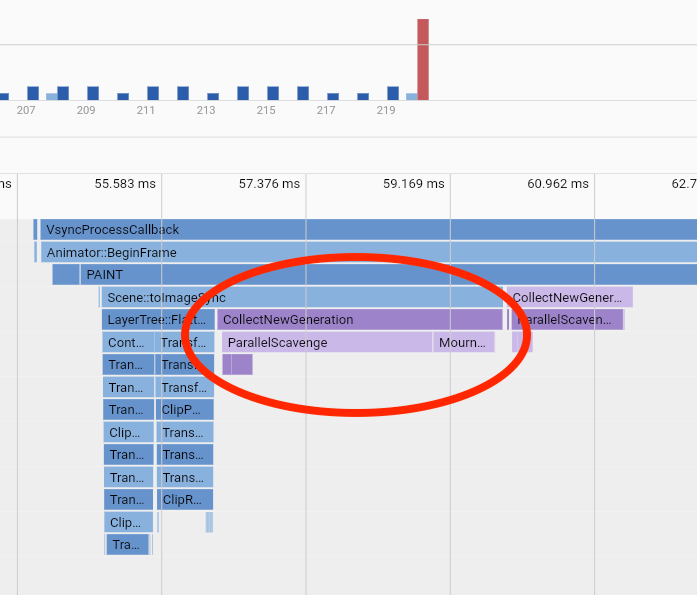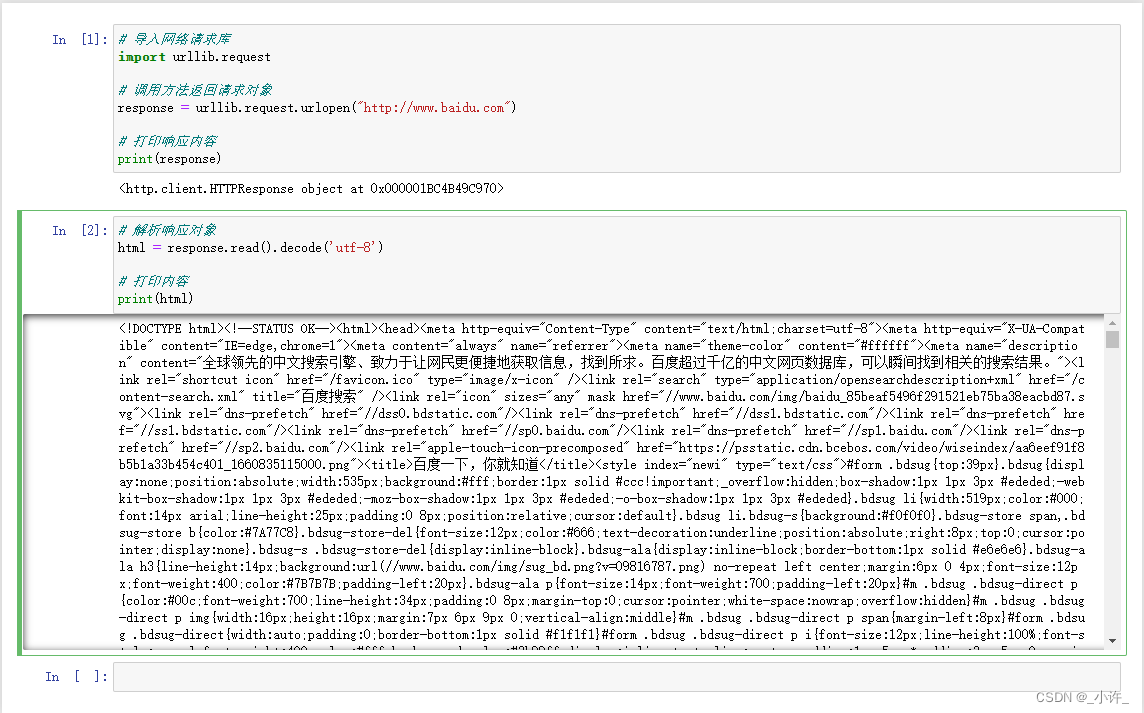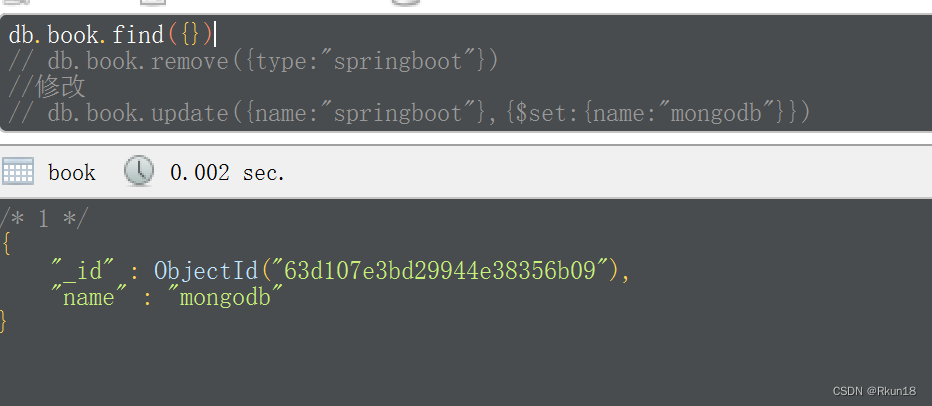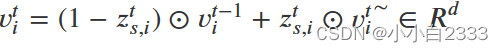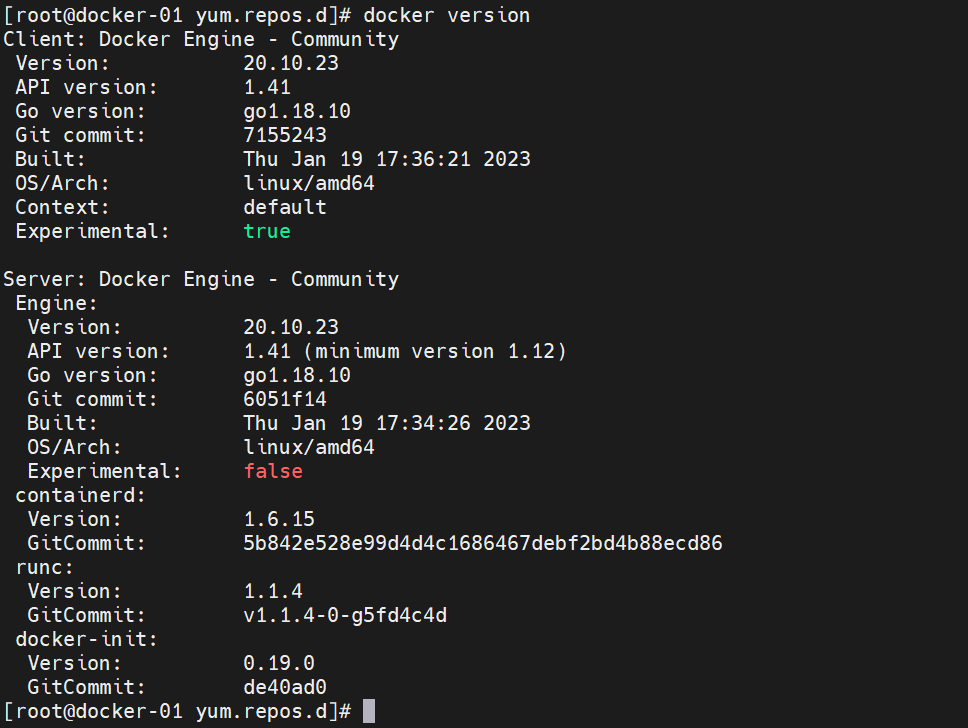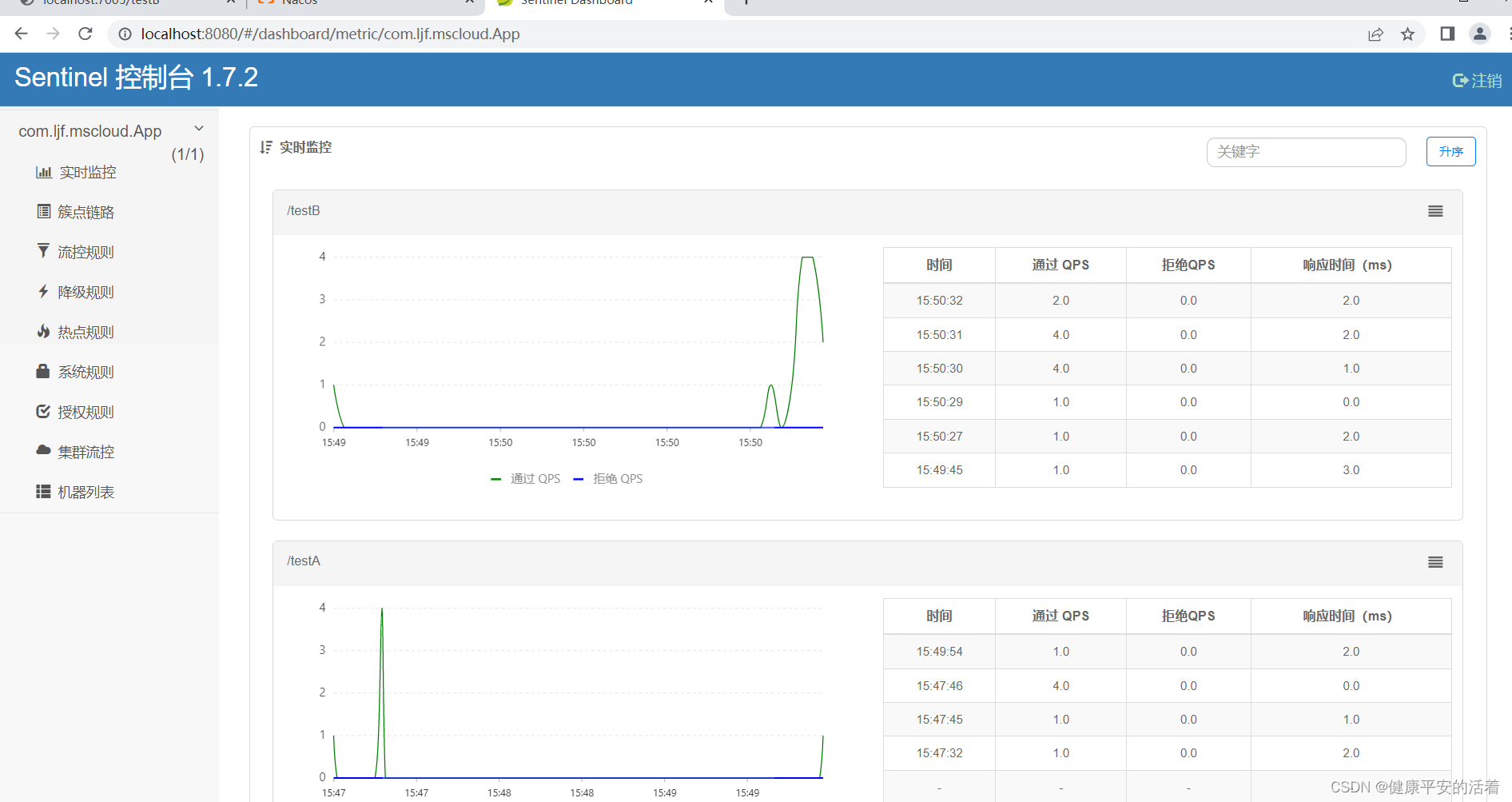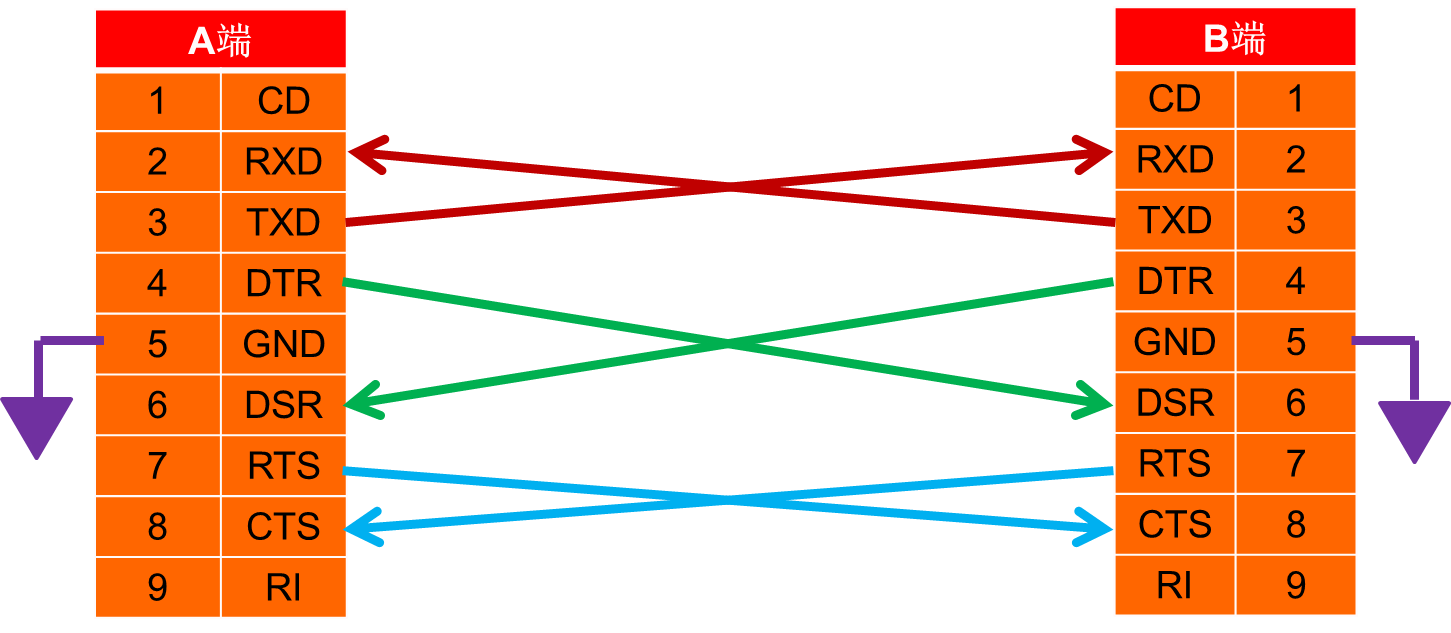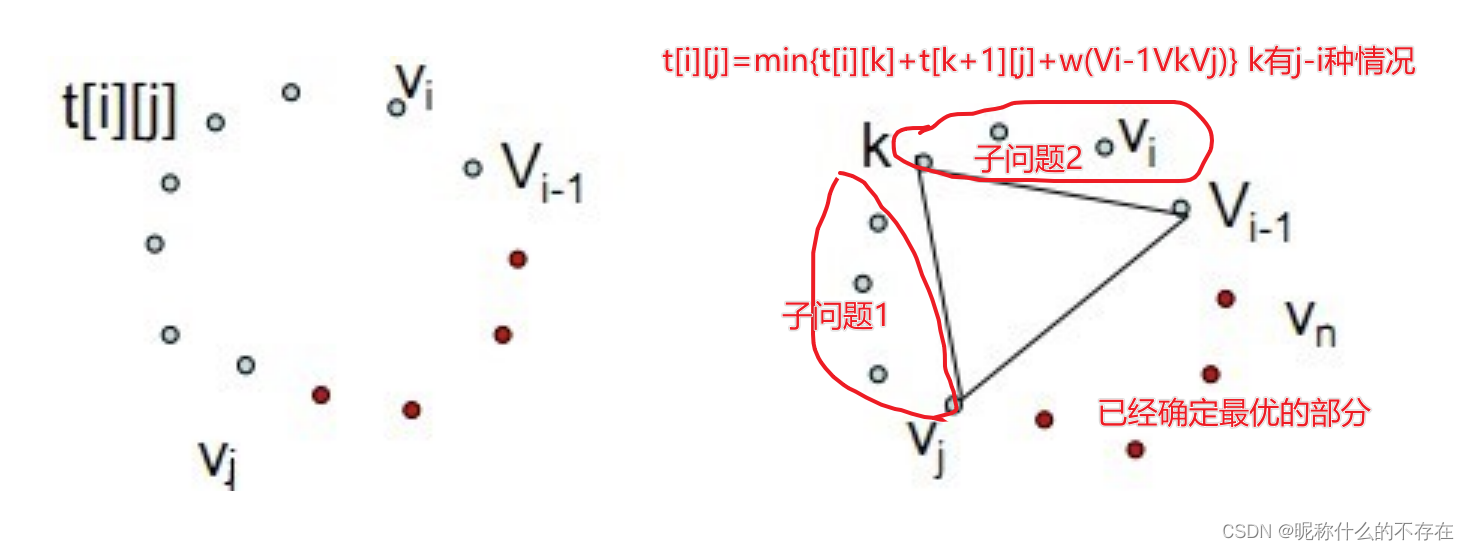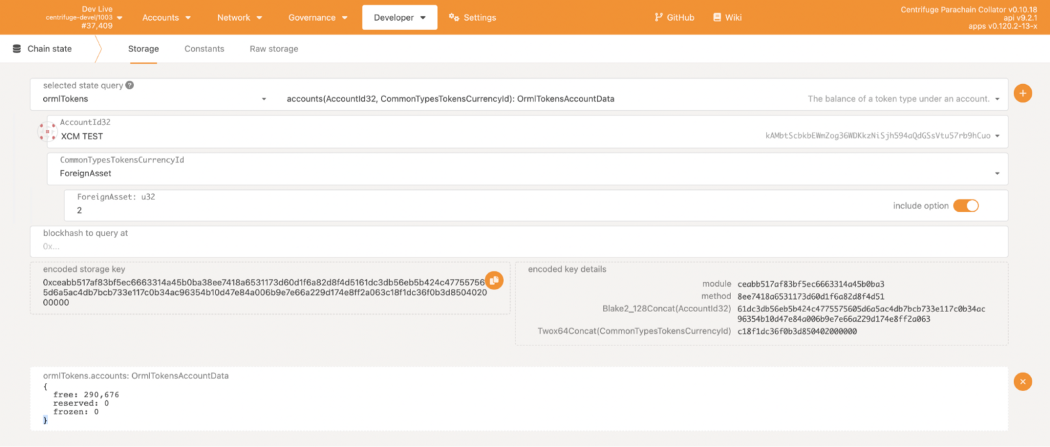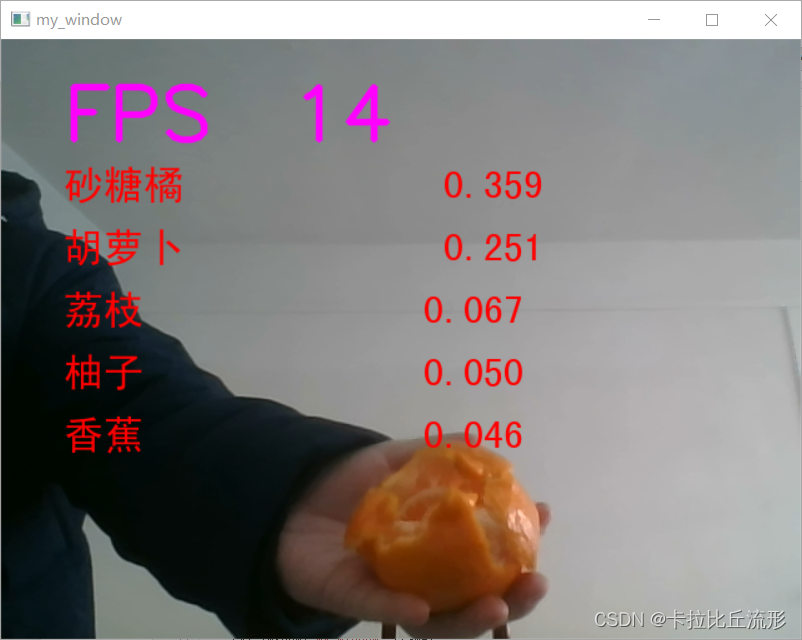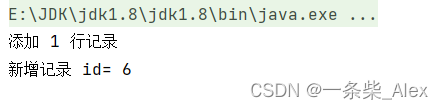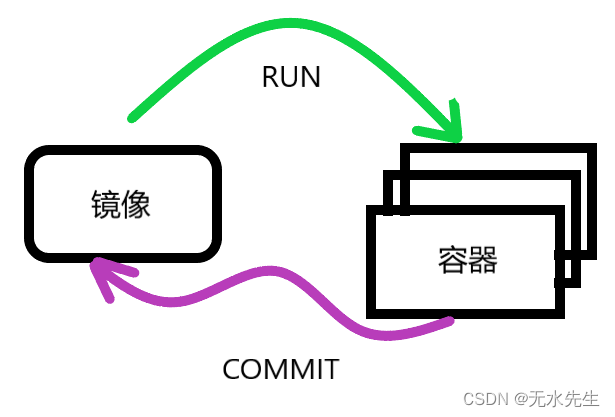Nbextensions 中的 hidden input 可以隐藏cell
我们在notebook中嵌入了一段画图的代码,影响代码阅读,搜一下的把这段代码隐藏。
我们使用了 jupyter notebook配置工具 Nbextensions。找到hidden input,这样只会隐藏输入的代码,而不会隐藏程序输出。
点完Nbextensions 中的hidden input,返回notebook 刷新下, 隐藏cell的按钮就出来了,我们可以把不常用的代码块隐藏,需要时再打开该cell。
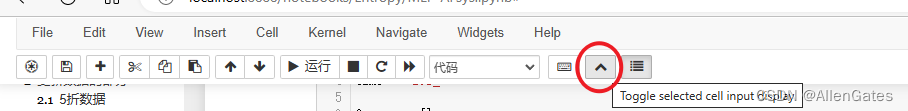
An example and the Result
step 1
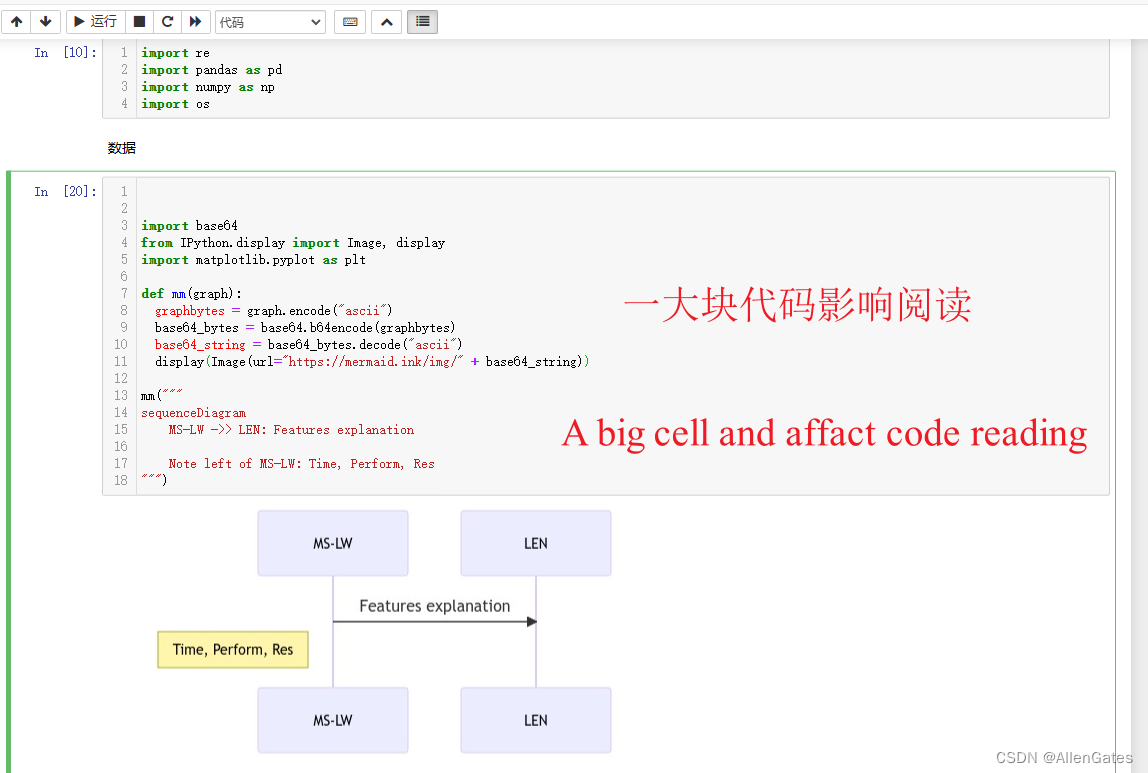
step 2
hidden the cell by click the button:
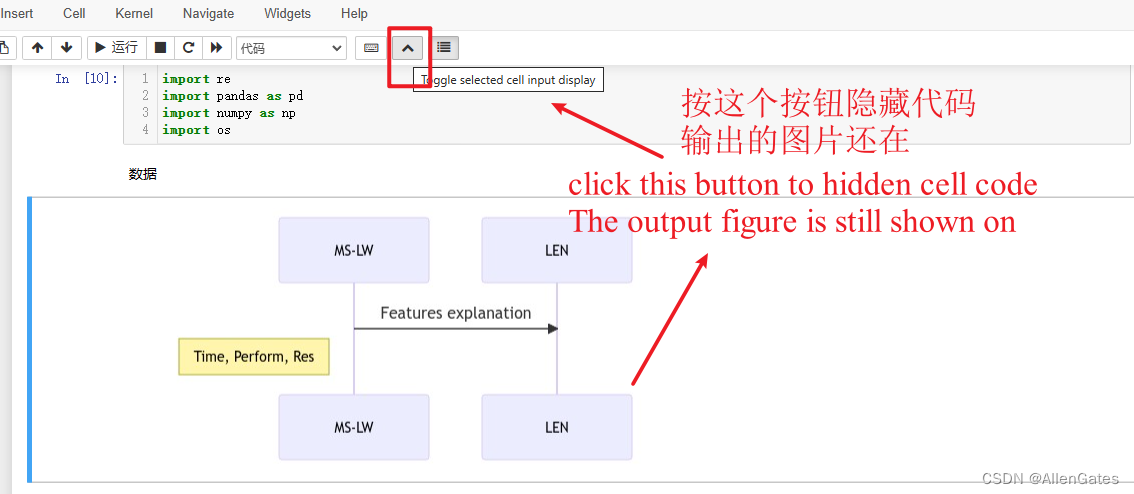
Nbextensions
We assume you already have Nbextensions.
Open Nbextensions, and click “hidden input”
Come back to notebook, refresh, and you will find the button:
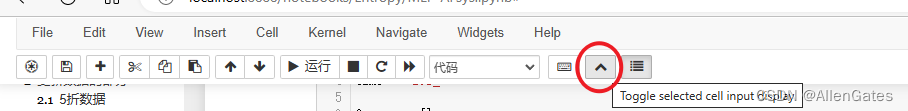
A youtube vedio I found for such usage