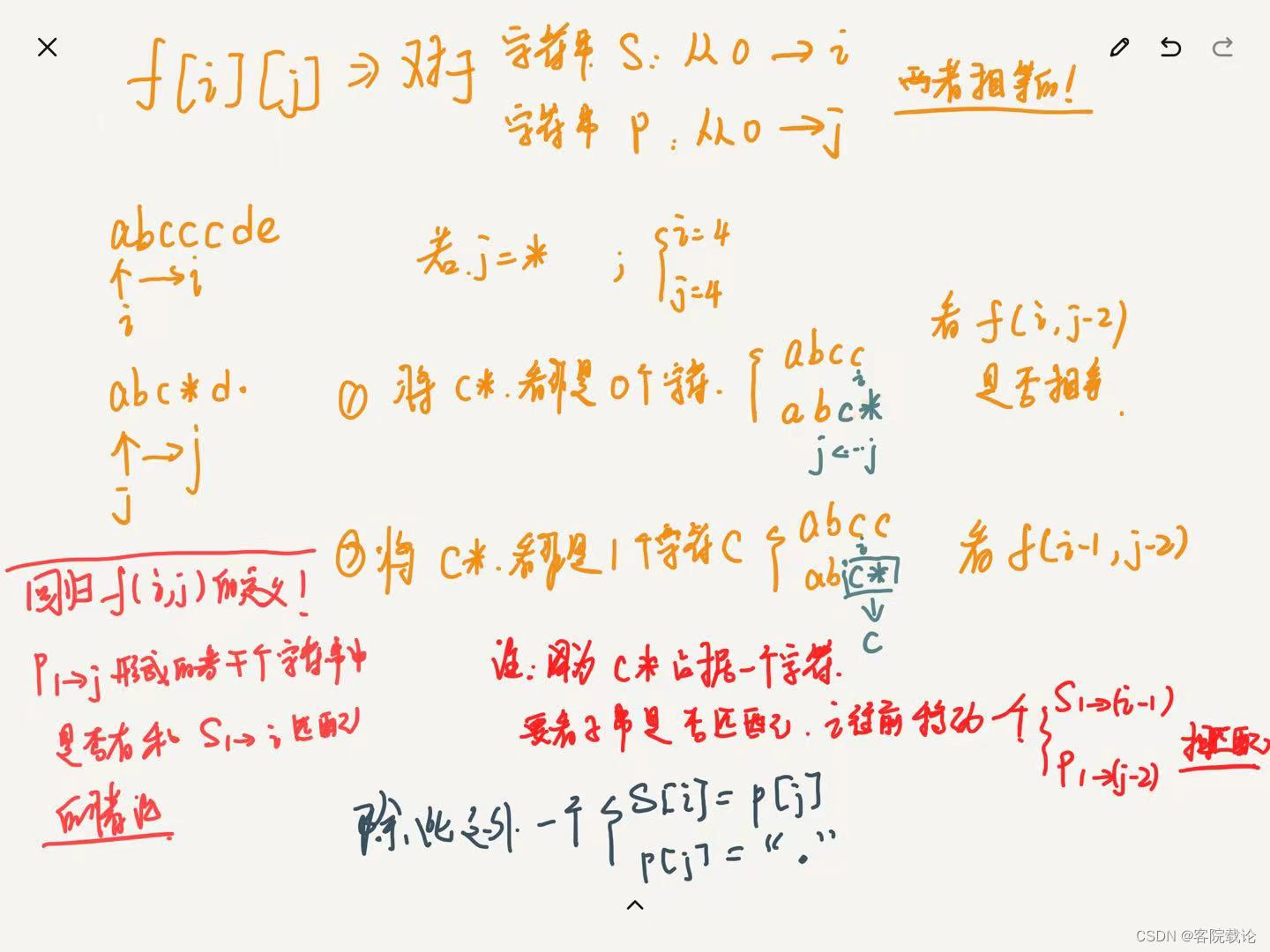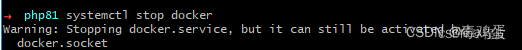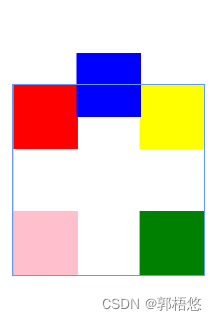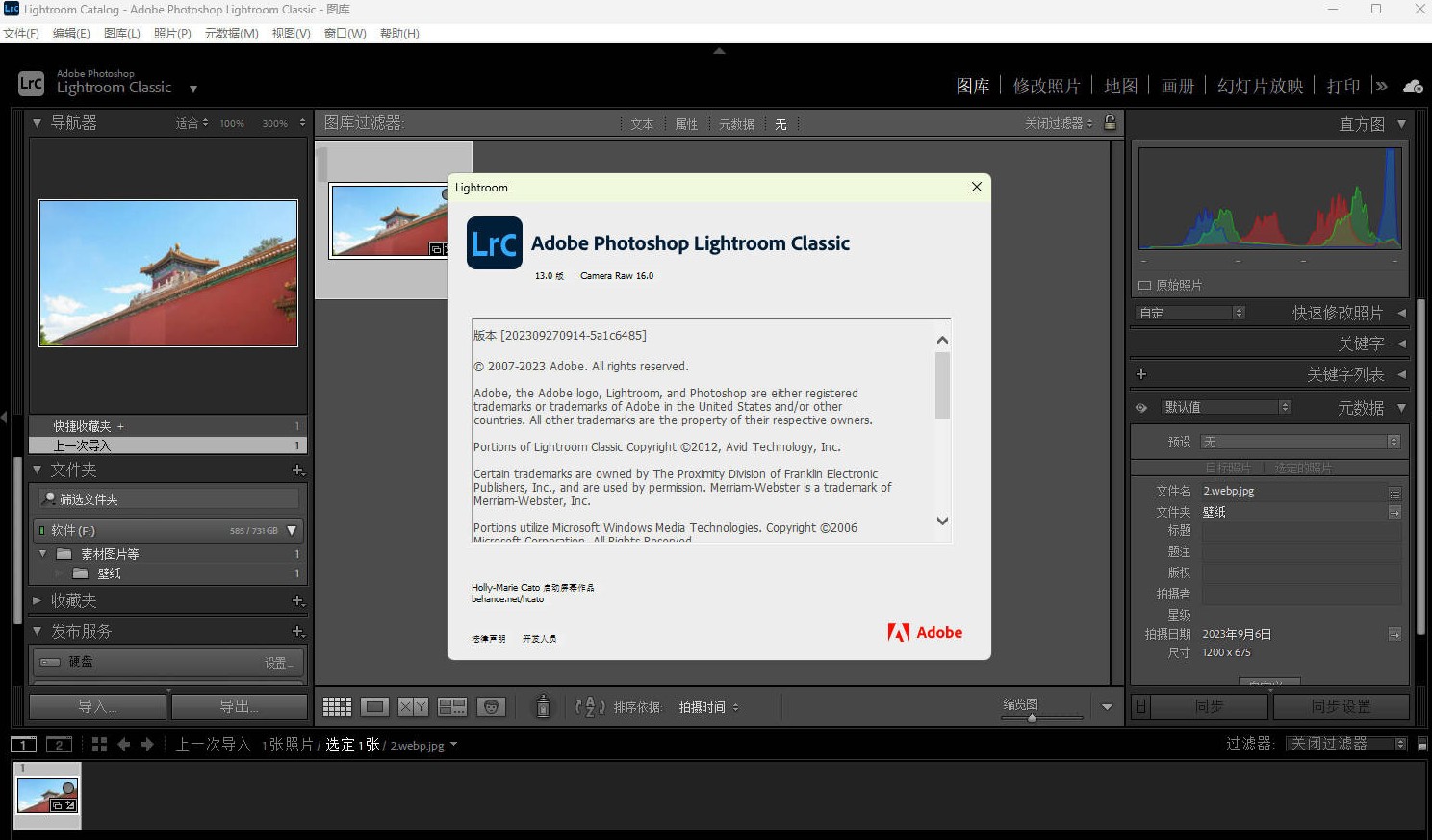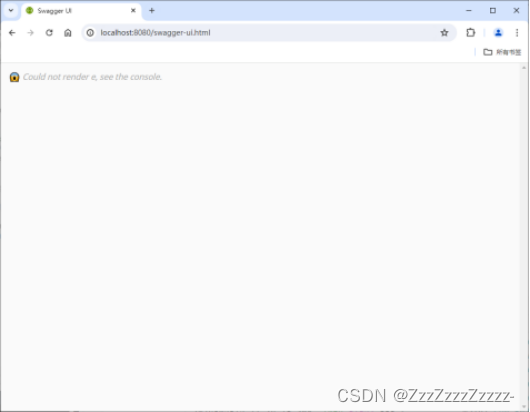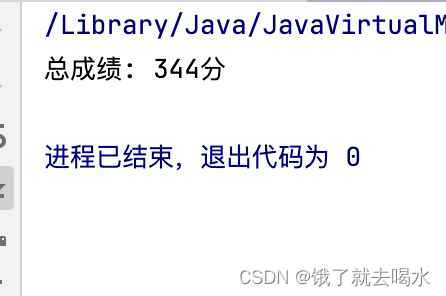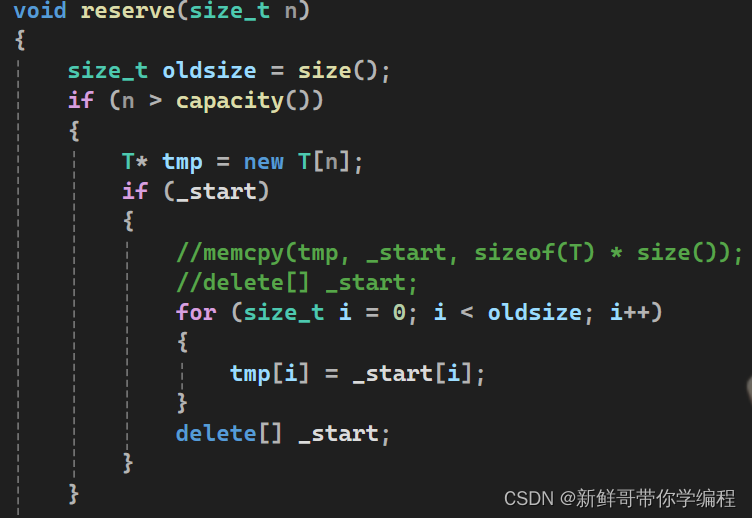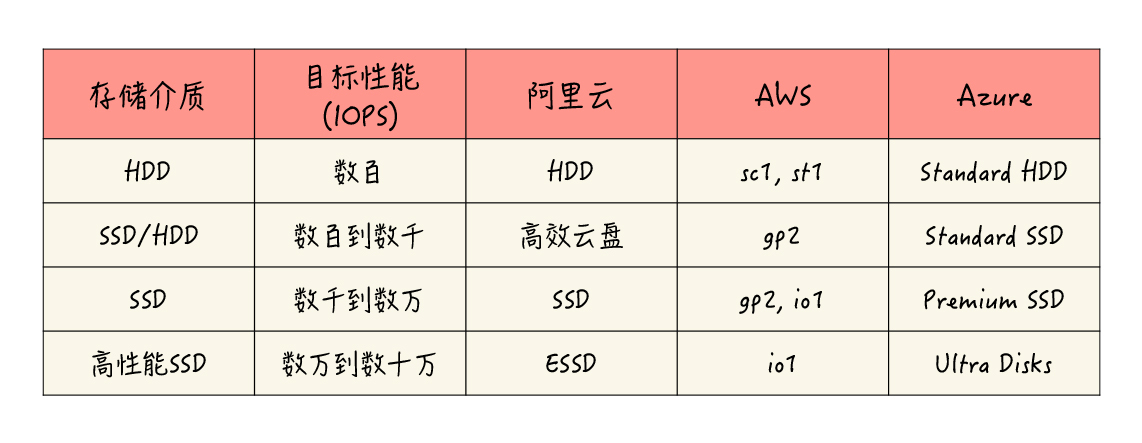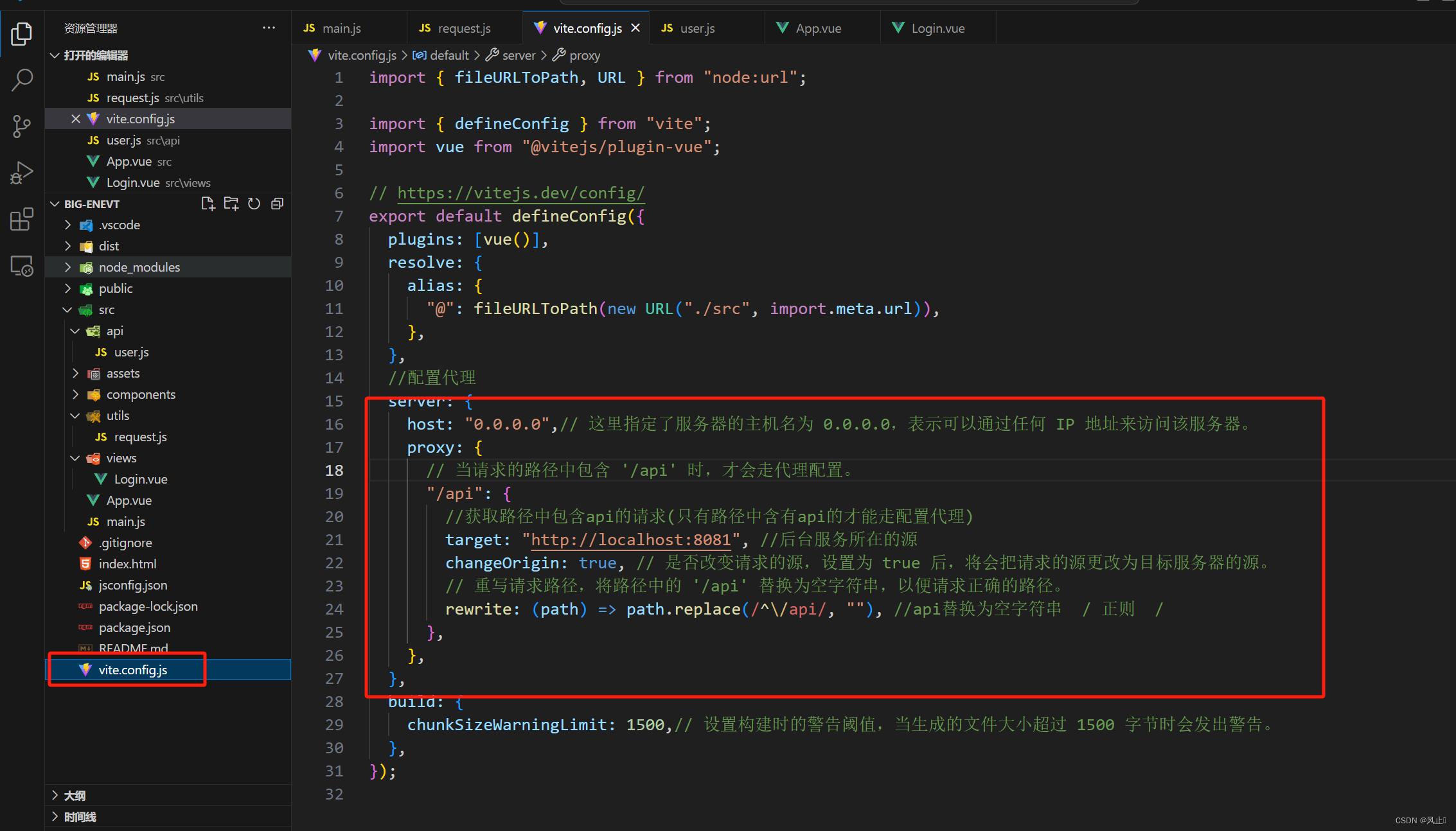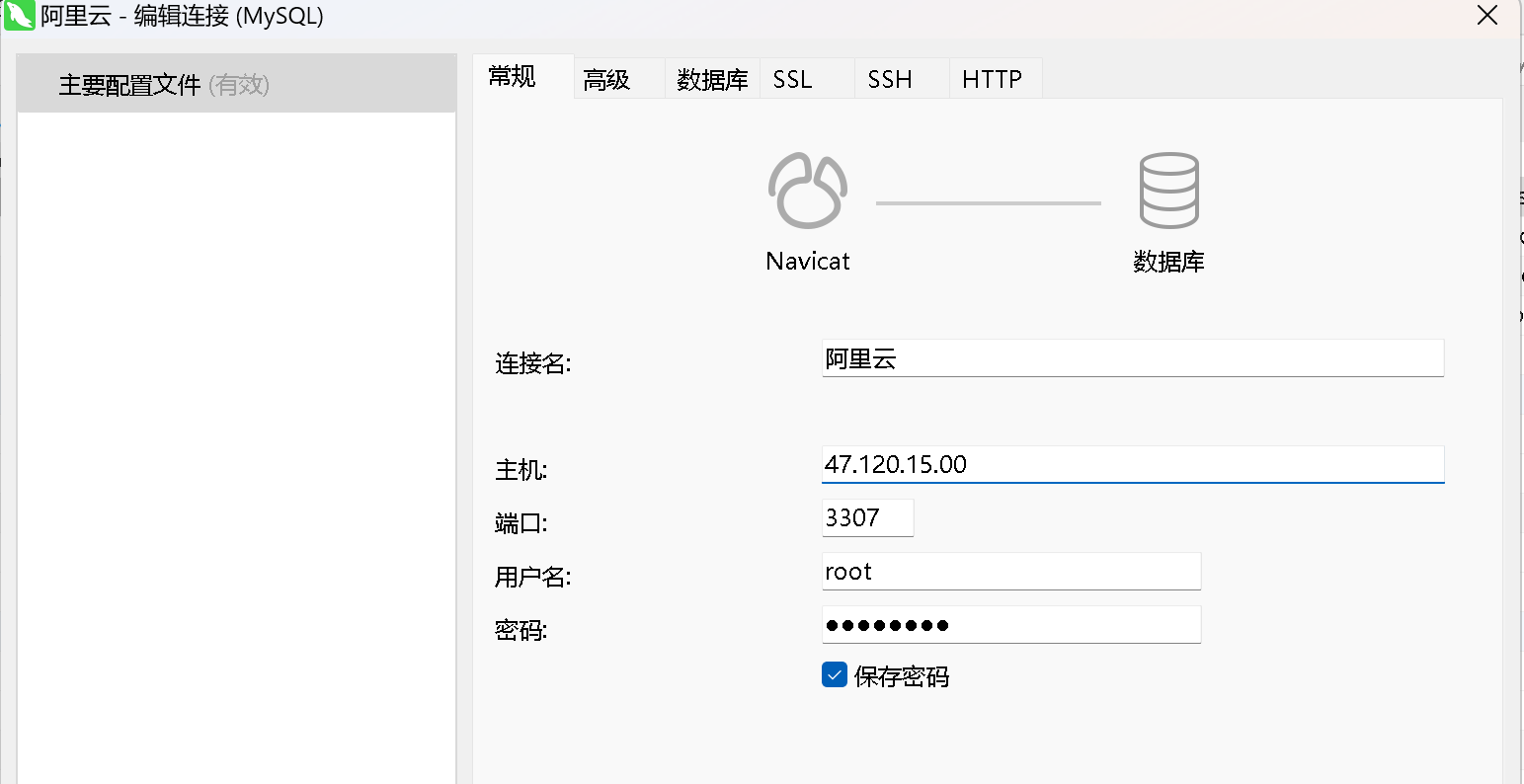文章目录
- 深入分析 Android Service (五)
- 1. 深入分析 Service 与 Activity 之间的通信
- 2. Messenger 的内部工作原理
- 2.1 服务端实现
- 2.2 客户端实现
- 3. AIDL 的内部工作原理
- 3.1 定义 AIDL 接口
- 3.2 服务端实现
- 3.3 客户端实现
- 4. Service 的优化建议和最佳实践
- 4.1 异步操作
- 4.2 资源管理
- 4.3 前台服务
- 4.4 权限管理
- 5. 使用场景和总结
深入分析 Android Service (五)
1. 深入分析 Service 与 Activity 之间的通信
前面我们介绍了通过 Messenger 和 AIDL 实现 Service 与 Activity 之间的通信。接下来,我们将进一步深入分析这些通信机制的内部工作原理和设计思想。
2. Messenger 的内部工作原理
Messenger 是基于 Handler 实现的轻量级进程间通信(IPC)机制。它利用 Binder 传递消息。下面是 Messenger 工作的详细流程:
-
创建 Messenger 和 Handler:
- 服务端创建一个
Handler,用于处理客户端发送的消息。 - 使用这个
Handler创建一个Messenger对象,并通过Binder返回给客户端。
- 服务端创建一个
-
绑定服务:
- 客户端通过
bindService方法绑定服务,获取服务端的Messenger对象。
- 客户端通过
-
发送消息:
- 客户端通过
Messenger.send(Message msg)方法发送消息到服务端。 - 消息通过
Binder通道传递到服务端的Handler进行处理。
- 客户端通过
以下是服务端和客户端实现的具体代码示例:
2.1 服务端实现
public class MessengerService extends Service {
static final int MSG_SAY_HELLO = 1;
class IncomingHandler extends Handler {
@Override
public void handleMessage(Message msg) {
switch (msg.what) {
case MSG_SAY_HELLO:
Toast.makeText(getApplicationContext(), "Hello!", Toast.LENGTH_SHORT).show();
break;
default:
super.handleMessage(msg);
}
}
}
final Messenger messenger = new Messenger(new IncomingHandler());
@Override
public IBinder onBind(Intent intent) {
return messenger.getBinder();
}
}
2.2 客户端实现
public class MainActivity extends AppCompatActivity {
Messenger messenger = null;
boolean isBound = false;
private ServiceConnection connection = new ServiceConnection() {
@Override
public void onServiceConnected(ComponentName name, IBinder service) {
messenger = new Messenger(service);
isBound = true;
}
@Override
public void onServiceDisconnected(ComponentName name) {
messenger = null;
isBound = false;
}
};
@Override
protected void onCreate(Bundle savedInstanceState) {
super.onCreate(savedInstanceState);
setContentView(R.layout.activity_main);
Intent intent = new Intent(this, MessengerService.class);
bindService(intent, connection, Context.BIND_AUTO_CREATE);
Button sendButton = findViewById(R.id.sendButton);
sendButton.setOnClickListener(v -> {
if (isBound) {
Message msg = Message.obtain(null, MessengerService.MSG_SAY_HELLO, 0, 0);
try {
messenger.send(msg);
} catch (RemoteException e) {
e.printStackTrace();
}
}
});
}
@Override
protected void onDestroy() {
super.onDestroy();
if (isBound) {
unbindService(connection);
isBound = false;
}
}
}
3. AIDL 的内部工作原理
AIDL(Android Interface Definition Language)是一种定义接口的语言,用于进程间通信(IPC)。它允许在不同进程间传递复杂的数据结构。AIDL 的内部工作原理如下:
-
定义 AIDL 接口:
- 开发者使用
.aidl文件定义接口和方法。
- 开发者使用
-
编译生成代码:
- 编译器生成用于 IPC 的
Stub和Proxy类。
- 编译器生成用于 IPC 的
-
实现 AIDL 接口:
- 服务端实现
Stub类,处理客户端请求。
- 服务端实现
-
绑定服务:
- 客户端通过
bindService方法绑定服务,获取Stub的Proxy对象。
- 客户端通过
-
调用远程方法:
- 客户端通过
Proxy对象调用远程方法,方法调用通过Binder通道传递到服务端的Stub类进行处理。
- 客户端通过
以下是详细的实现代码示例:
3.1 定义 AIDL 接口
package com.example;
interface IMyAidlInterface {
int add(int a, int b);
}
3.2 服务端实现
public class MyAidlService extends Service {
private final IMyAidlInterface.Stub binder = new IMyAidlInterface.Stub() {
@Override
public int add(int a, int b) {
return a + b;
}
};
@Override
public IBinder onBind(Intent intent) {
return binder;
}
}
3.3 客户端实现
public class MainActivity extends AppCompatActivity {
IMyAidlInterface myAidlService = null;
boolean isBound = false;
private ServiceConnection connection = new ServiceConnection() {
@Override
public void onServiceConnected(ComponentName name, IBinder service) {
myAidlService = IMyAidlInterface.Stub.asInterface(service);
isBound = true;
}
@Override
public void onServiceDisconnected(ComponentName name) {
myAidlService = null;
isBound = false;
}
};
@Override
protected void onCreate(Bundle savedInstanceState) {
super.onCreate(savedInstanceState);
setContentView(R.layout.activity_main);
Intent intent = new Intent(this, MyAidlService.class);
bindService(intent, connection, Context.BIND_AUTO_CREATE);
Button addButton = findViewById(R.id.addButton);
addButton.setOnClickListener(v -> {
if (isBound) {
try {
int result = myAidlService.add(5, 3);
Toast.makeText(MainActivity.this, "Result: " + result, Toast.LENGTH_SHORT).show();
} catch (RemoteException e) {
e.printStackTrace();
}
}
});
}
@Override
protected void onDestroy() {
super.onDestroy();
if (isBound) {
unbindService(connection);
isBound = false;
}
}
}
4. Service 的优化建议和最佳实践
4.1 异步操作
为了避免阻塞主线程,在 Service 中处理耗时操作时,应使用异步任务或线程池。例如,使用 AsyncTask 或 ExecutorService 来处理后台任务。
4.2 资源管理
确保在 Service 停止时释放所有资源,避免内存泄漏。例如,在 onDestroy 方法中关闭任何打开的资源(如文件、网络连接等)。
4.3 前台服务
对于需要长期运行的服务,使用前台服务,并提供持续显示的通知,确保服务在系统资源紧张时不被杀死。
@Override
public void onCreate() {
super.onCreate();
executorService = Executors.newSingleThreadExecutor();
// Create the notification channel for Android O and above
if (Build.VERSION.SDK_INT >= Build.VERSION_CODES.O) {
NotificationChannel channel = new NotificationChannel("download_channel", "Download Service", NotificationManager.IMPORTANCE_DEFAULT);
NotificationManager manager = (NotificationManager) getSystemService(Context.NOTIFICATION_SERVICE);
if (manager != null) {
manager.createNotificationChannel(channel);
}
}
// Start foreground service
Notification notification = new NotificationCompat.Builder(this, "download_channel")
.setContentTitle("Downloading")
.setContentText("Downloading in progress")
.setSmallIcon(R.drawable.ic_download)
.build();
startForeground(1, notification);
}
4.4 权限管理
在需要与其他应用通信的 Service 中,确保使用适当的权限保护机制,防止未授权访问。例如,使用 android:permission 属性限制哪些应用可以绑定服务。
<service android:name=".MyAidlService"
android:permission="com.example.myapp.permission.BIND_MY_SERVICE">
<intent-filter>
<action android:name="com.example.myapp.BIND" />
</intent-filter>
</service>
5. 使用场景和总结
Service 在 Android 应用中的使用场景广泛,包括但不限于:
- 后台音乐播放:使用
Service处理音乐播放任务,即使用户离开了应用界面,音乐也可以继续播放。 - 数据同步:使用
Service定期同步数据,如邮件、联系人、日历等。 - 位置跟踪:使用
Service持续获取并处理位置信息,实现位置跟踪功能。 - 文件下载:使用
Service在后台下载大文件,并在下载完成后通知用户。 - 网络请求:使用
Service处理长时间运行的网络请求,避免阻塞主线程。
通过深入理解和合理设计 Service,可以有效地提升 Android 应用的性能和用户体验。无论是简单的异步任务,还是复杂的跨进程通信,通过合理使用 Service,结合具体需求进行优化,是构建高效、稳定的 Android 应用的重要一环。希望以上示例和详细说明能够帮助开发者更好地理解和使用 Service,实现更强大和高效的应用功能。
| 欢迎点赞|关注|收藏|评论,您的肯定是我创作的动力 |

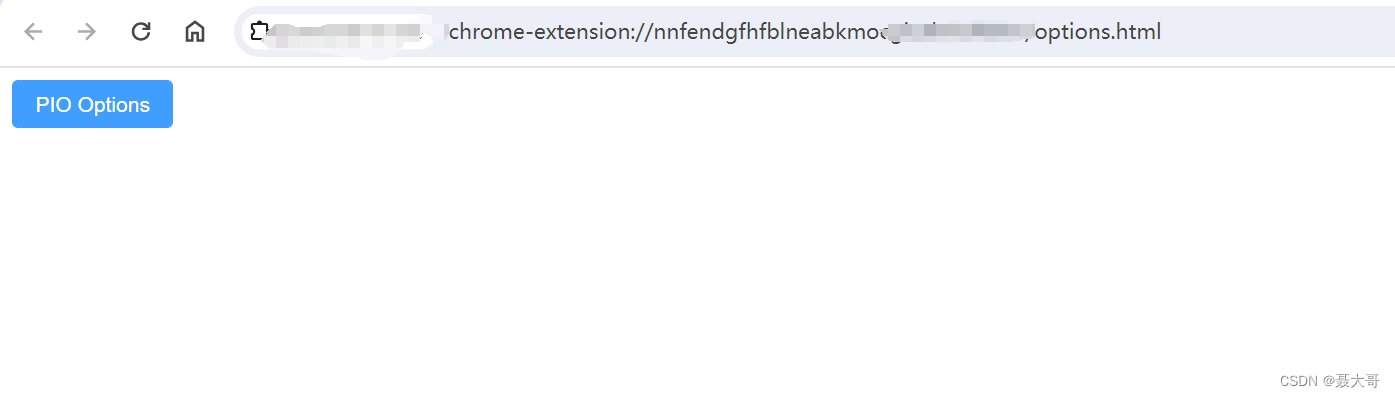
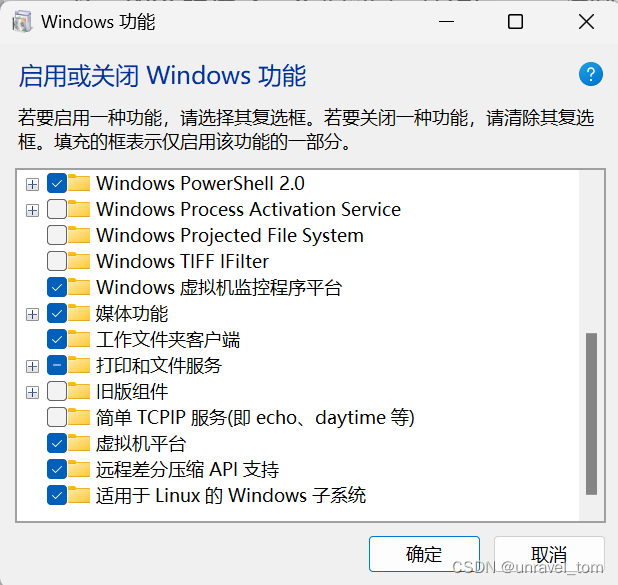
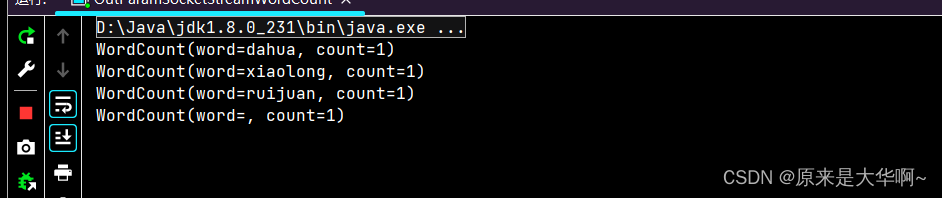
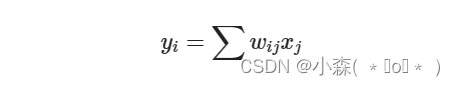


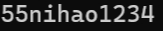
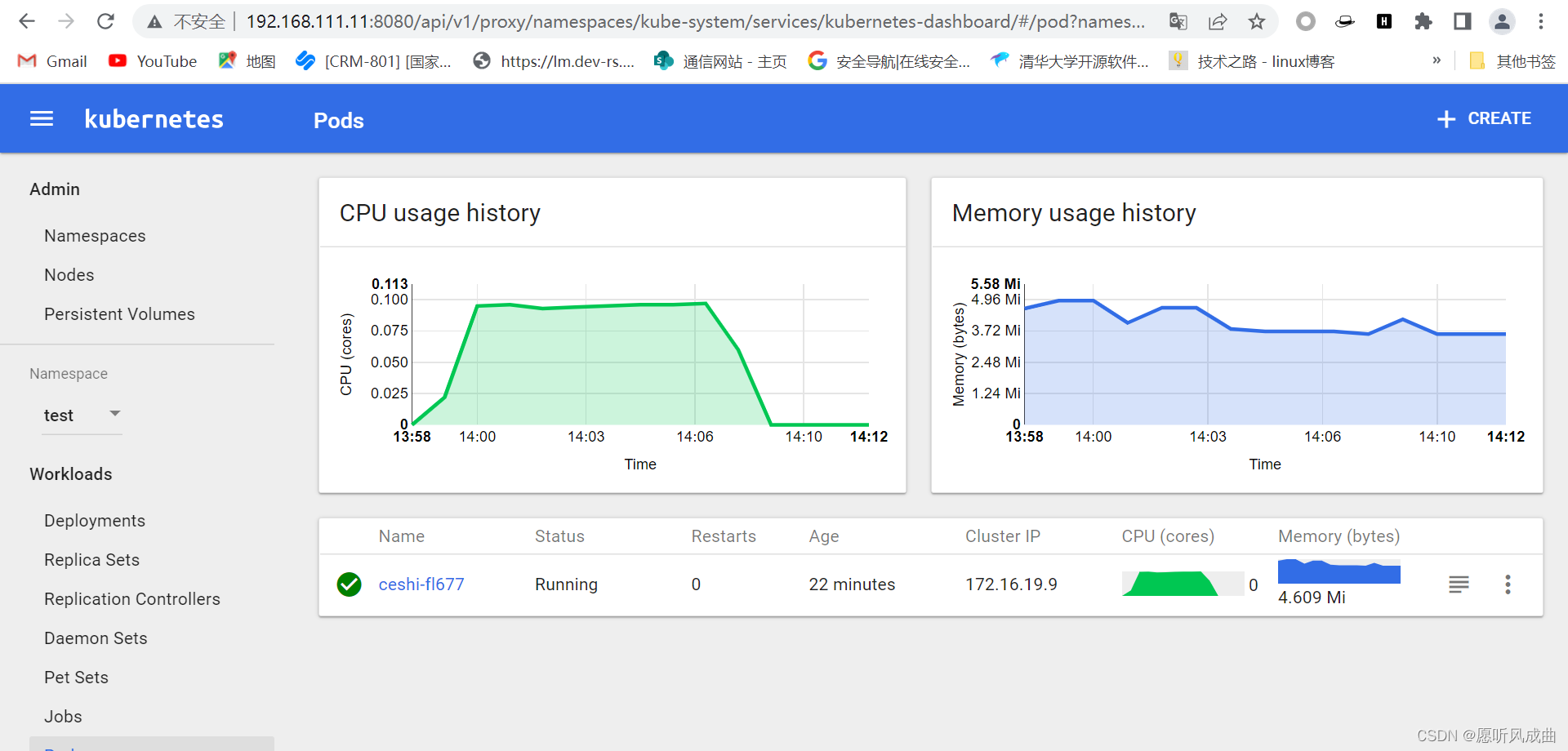
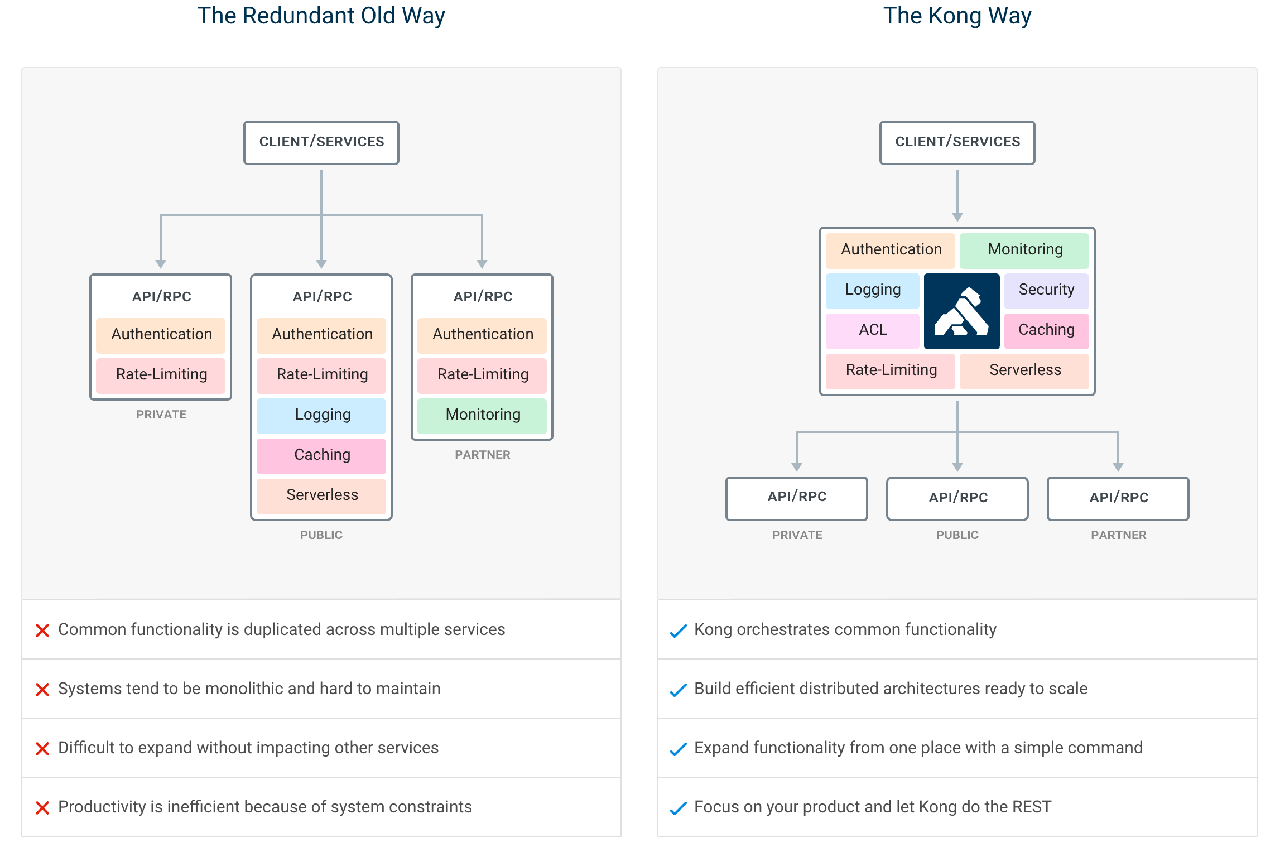
![C# 字节数组(byte[])拼接的性能对比测试](https://img-blog.csdnimg.cn/direct/d6202c398b9c4b338eed5d15c1cf30df.png)