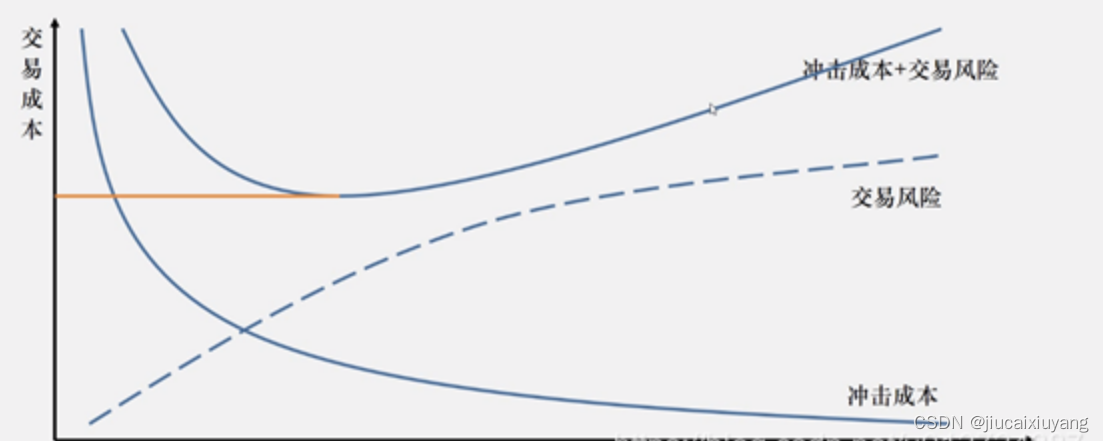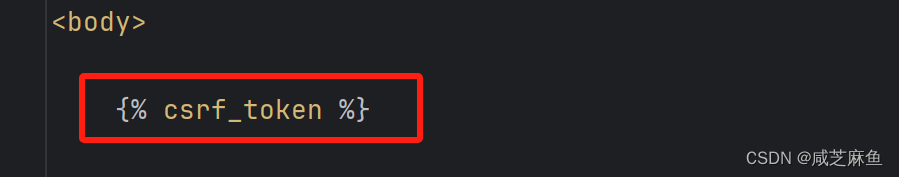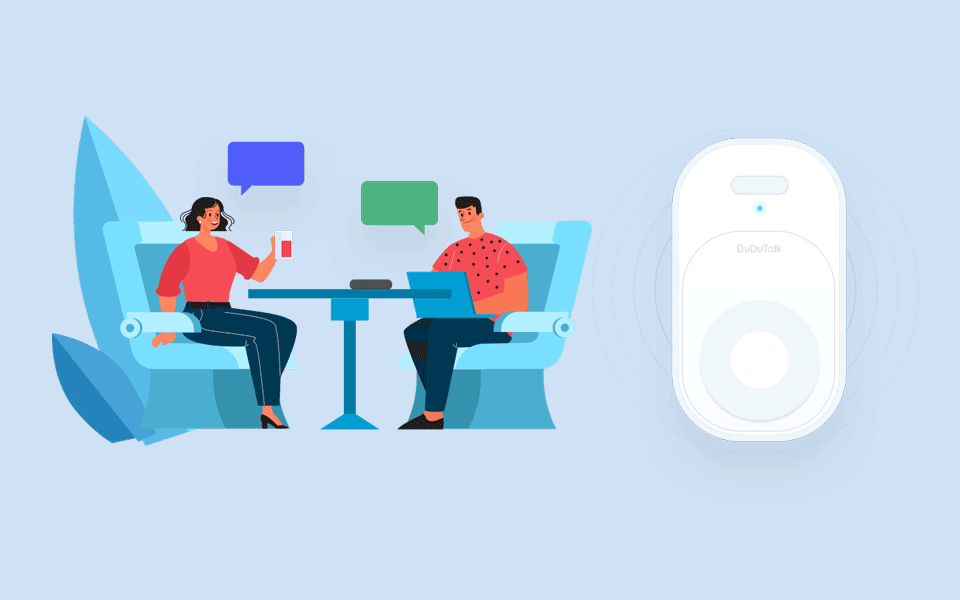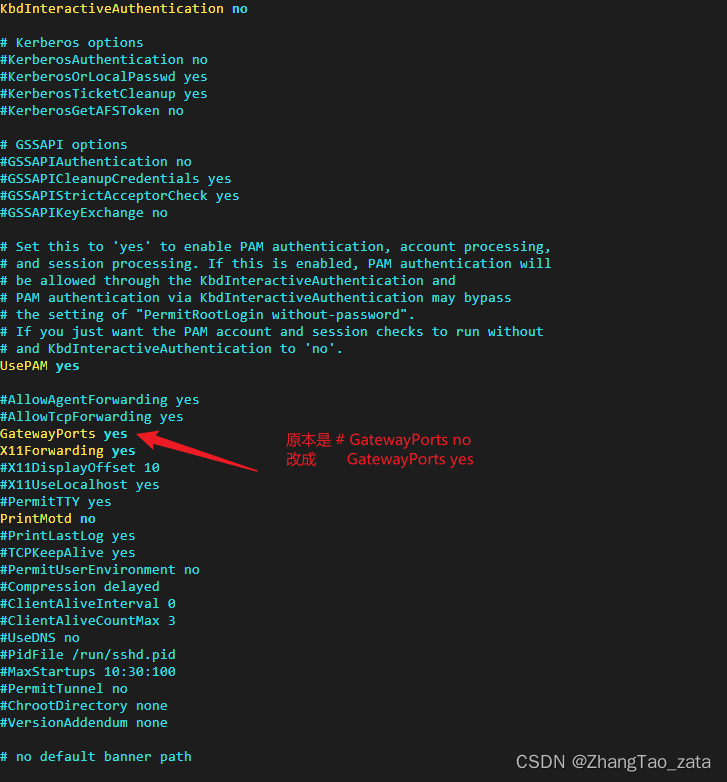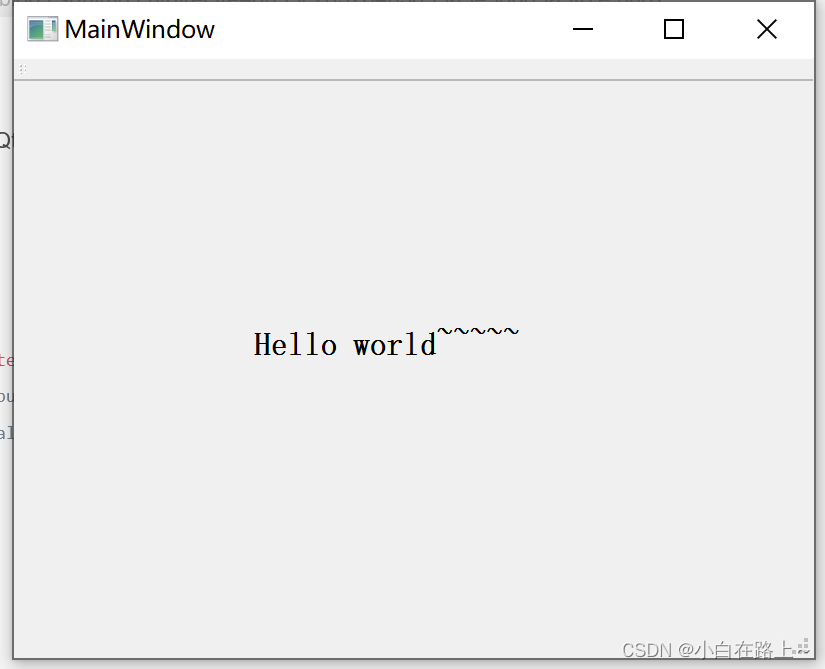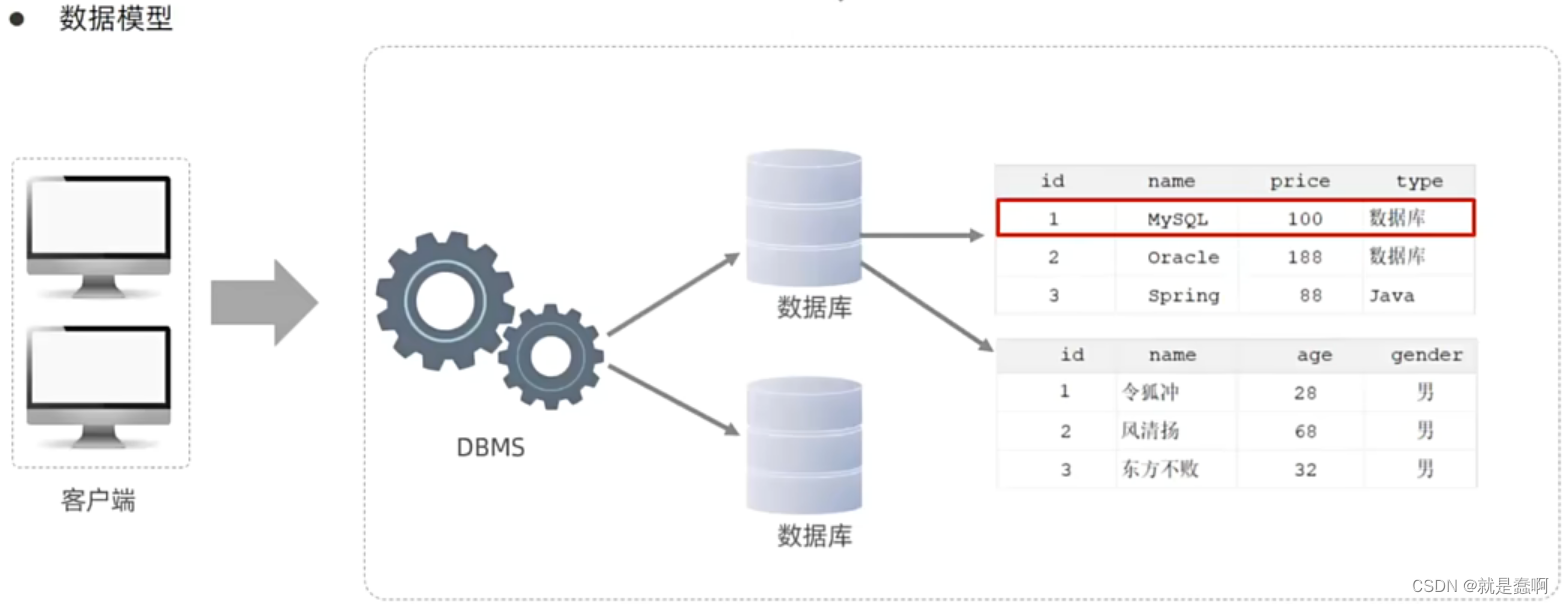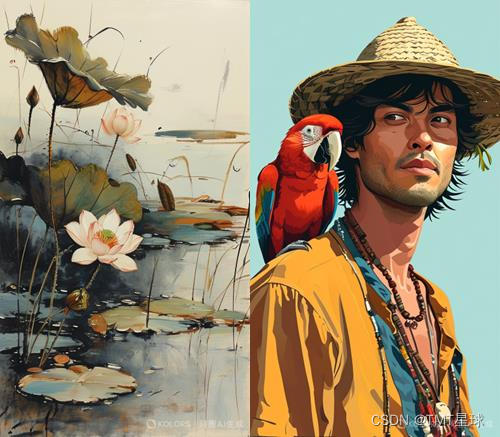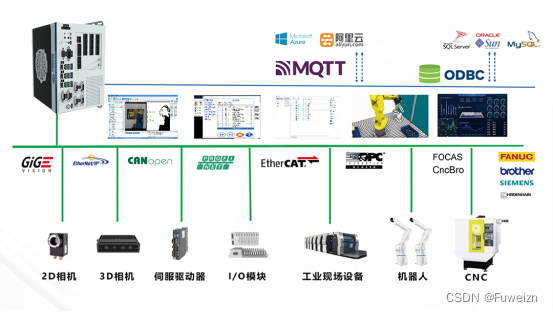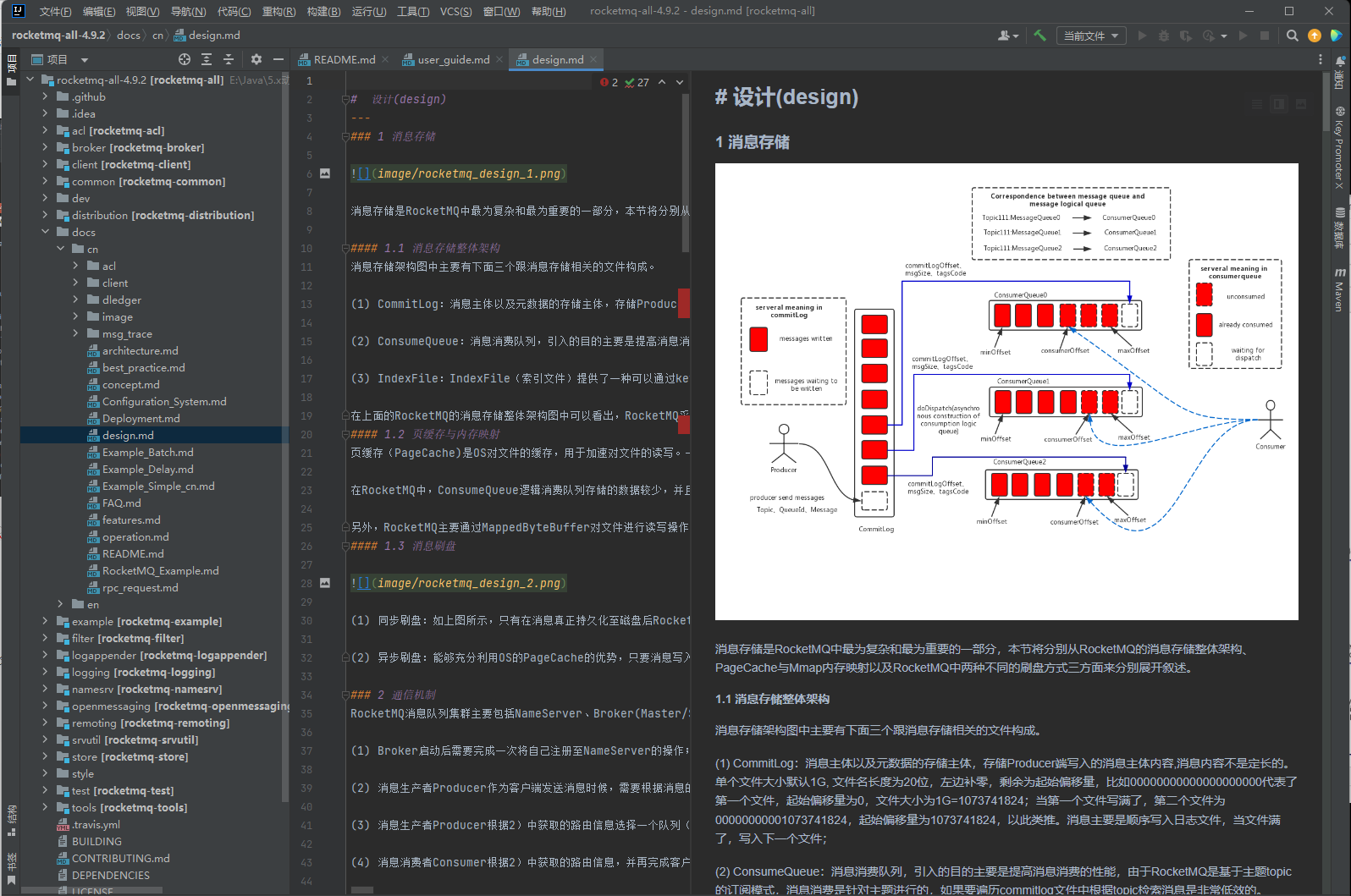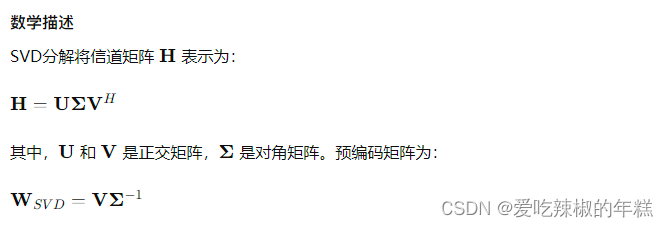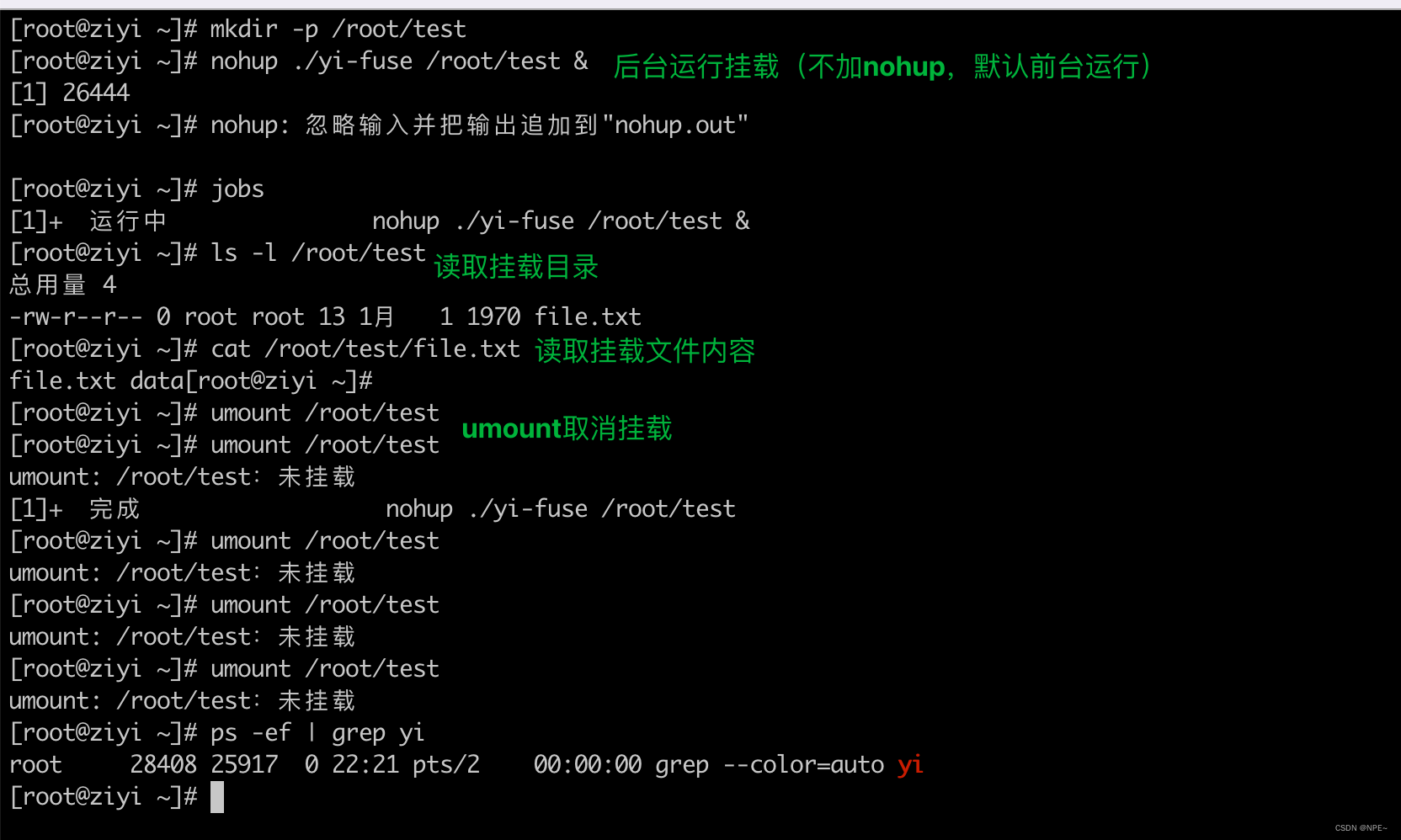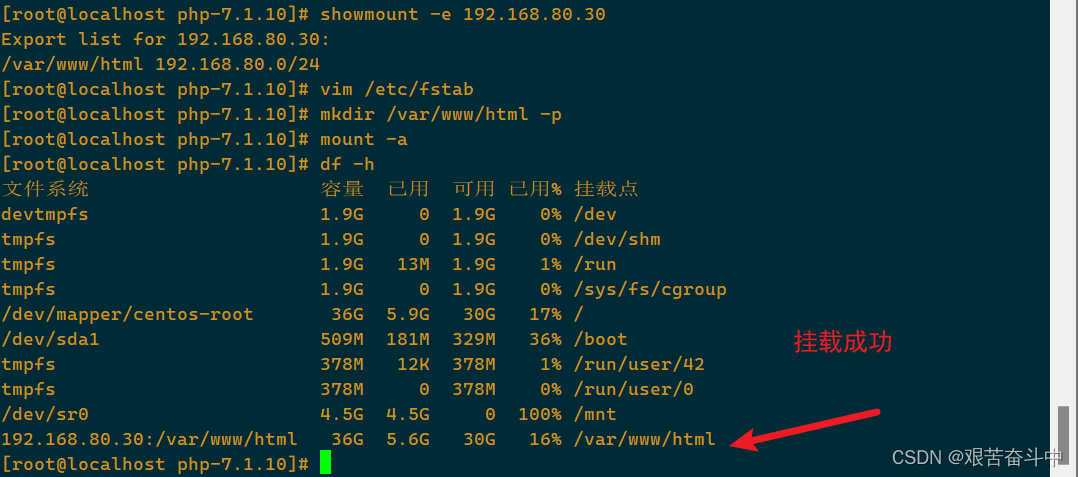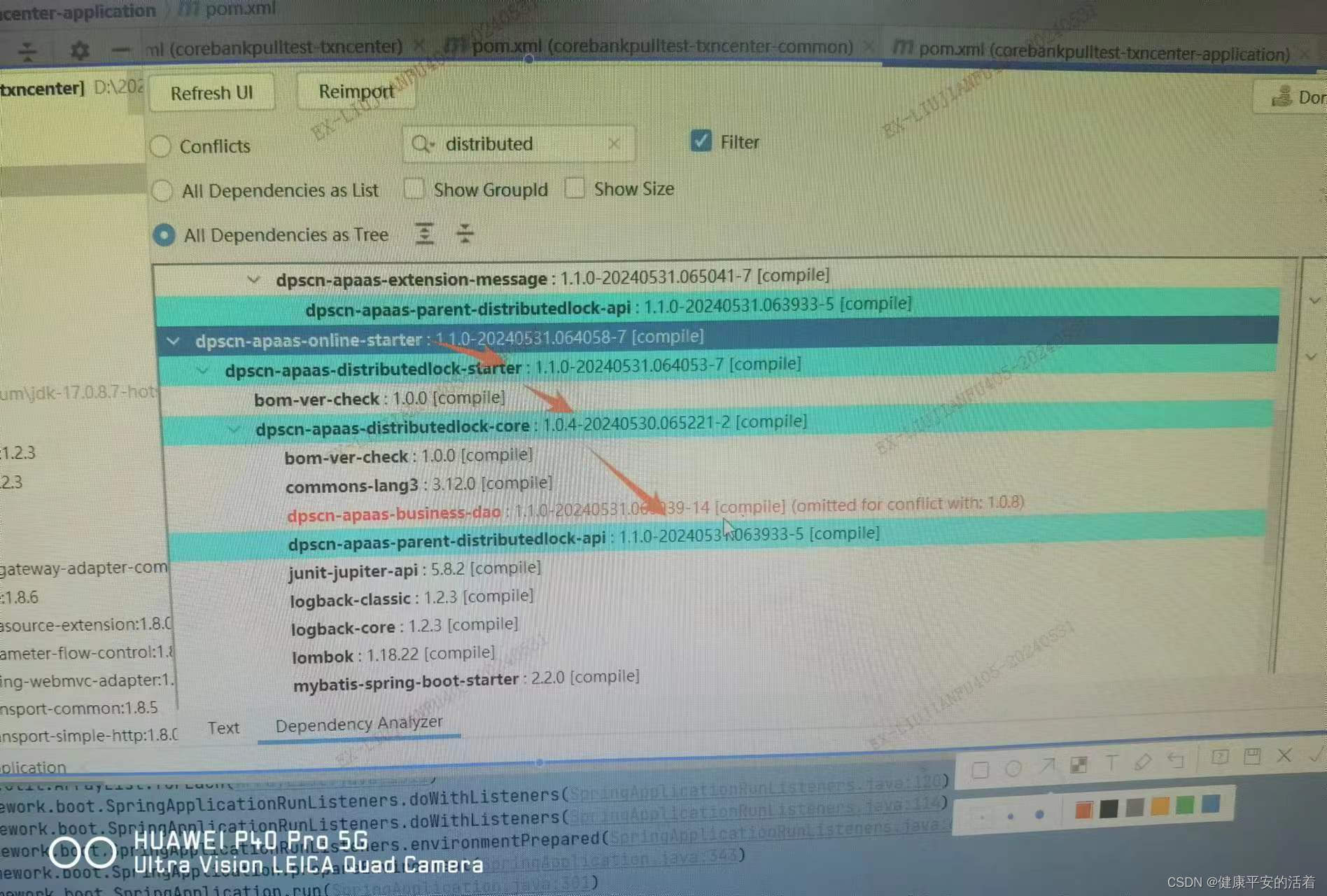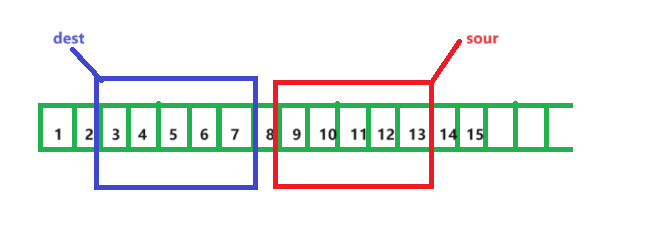基于WIN10的64位系统演示
一、写在前面
我们来继续换一篇文章来学习学习:
《BMC Public Health》杂志的2022年一篇题目为《ARIMA and ARIMA-ERNN models for prediction of pertussis incidence in mainland China from 2004 to 2021》文章的模拟数据做案例。
这文章做的是用:使用单纯ARIMA模型和ARIMA-ERNN组合模型预测中国大陆百日咳发病率。
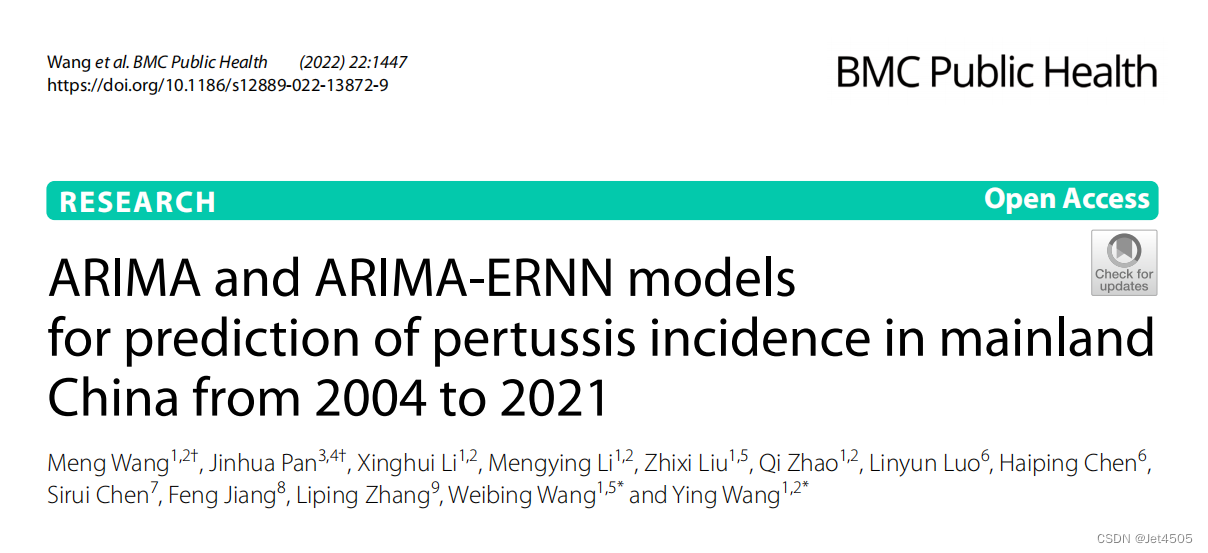
文章是用单纯的ARIMA模型作为对照,更新了ARIMA-ERNN模型。本期,我们先来尝试ARIMA模型。
数据不是原始数据哈,是我使用GPT-4根据文章的散点图提取出来近似数据,只弄到了2004-2017年的。
二、闲聊和复现:
(1)数据基本描述
没啥好说的,就是最最基本的描述统计。
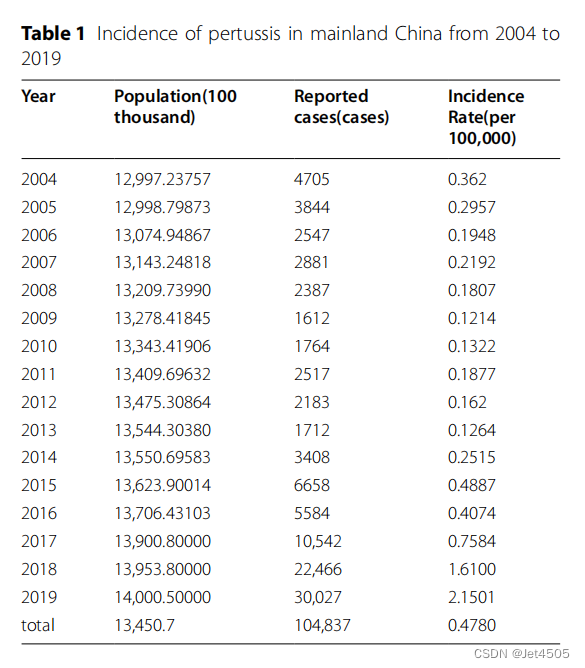
要是有原始数据,直接可以让GPT-4帮分析。
(2)季节拆分
之前介绍过了哈,使用SPSS也可以实现,文章使用的是R语言:
①首先,使用GPT-4生成:
咒语:
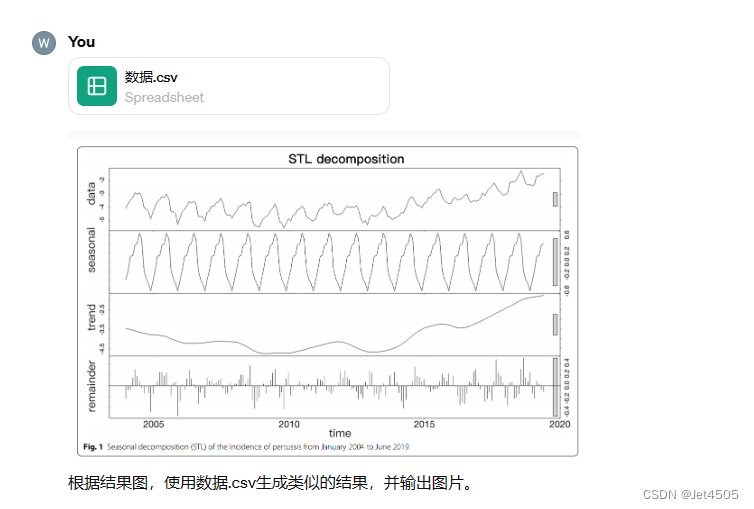
直接输出结果:

注意哈,我的数据是模拟数据,且只到2017年12月,所以乍一看跟文章的略有偏差。
GPT给出的代码(Python)供参考:
import pandas as pd
from statsmodels.tsa.seasonal import STL
import matplotlib.pyplot as plt
# Load the data from the CSV file
data = pd.read_csv('/mnt/data/数据.csv')
# Convert the 'time' column to datetime to facilitate resampling by year
data['time'] = pd.to_datetime(data['time'], format='%b-%y')
# Set the time column as index and set frequency to month start
data.set_index('time', inplace=True)
data.index.freq = 'MS'
# Prepare the data for STL decomposition by ensuring it has a frequency (monthly data)
# Apply STL decomposition with a seasonal period of 13 (adjusted as needed)
stl = STL(data['incidence'], seasonal=13)
result = stl.fit()
# Plotting the results of the STL decomposition
plt.figure(figsize=(12, 8))
# Original data plot
plt.subplot(4, 1, 1)
plt.plot(result.observed)
plt.title('Original Data')
# Seasonal component plot
plt.subplot(4, 1, 2)
plt.plot(result.seasonal)
plt.title('Seasonal Component')
# Trend component plot
plt.subplot(4, 1, 3)
plt.plot(result.trend)
plt.title('Trend Component')
# Residual plot
plt.subplot(4, 1, 4)
plt.plot(result.resid)
plt.title('Residual')
# Adjust layout and save the figure to a file
plt.tight_layout()
plt.savefig('/mnt/data/STL_Decomposition_Corrected.png')
plt.show()②首先,使用SPSS生成:
步骤我在简单过一下,大家巩固记忆:
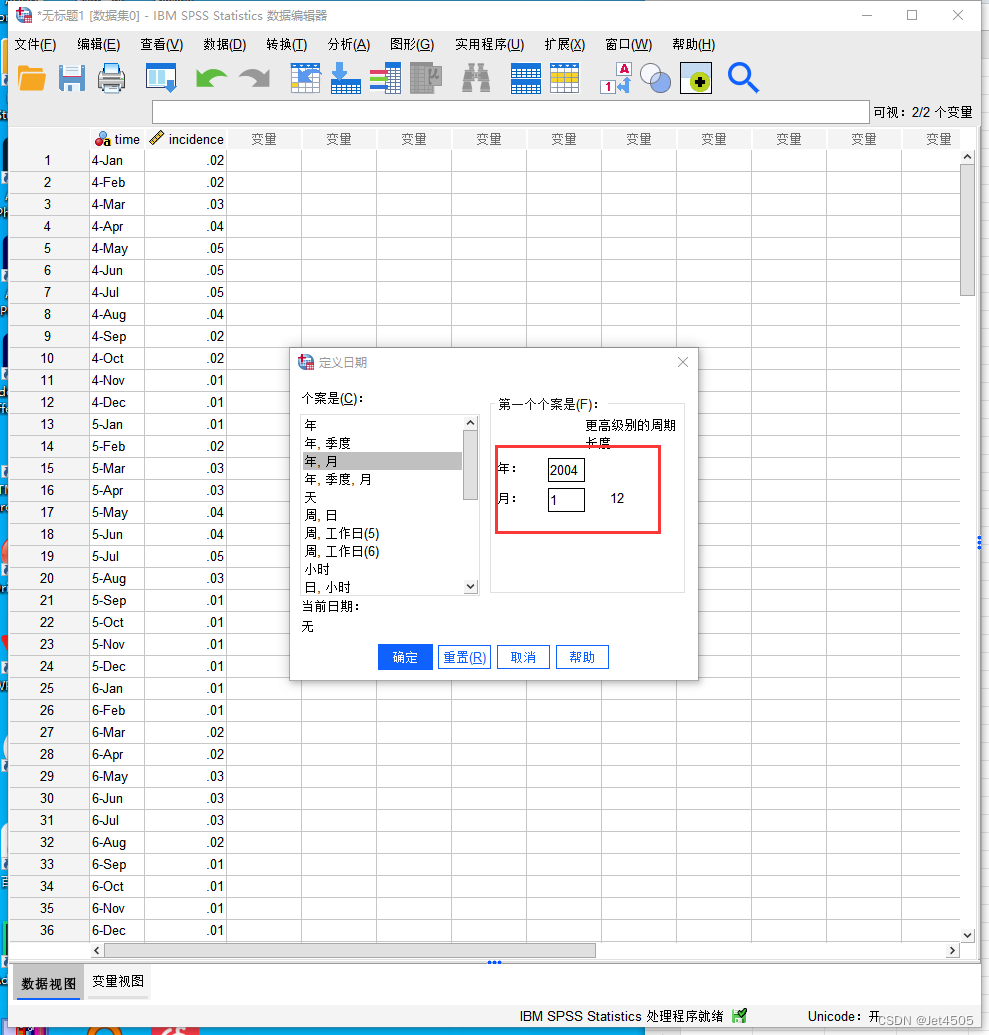
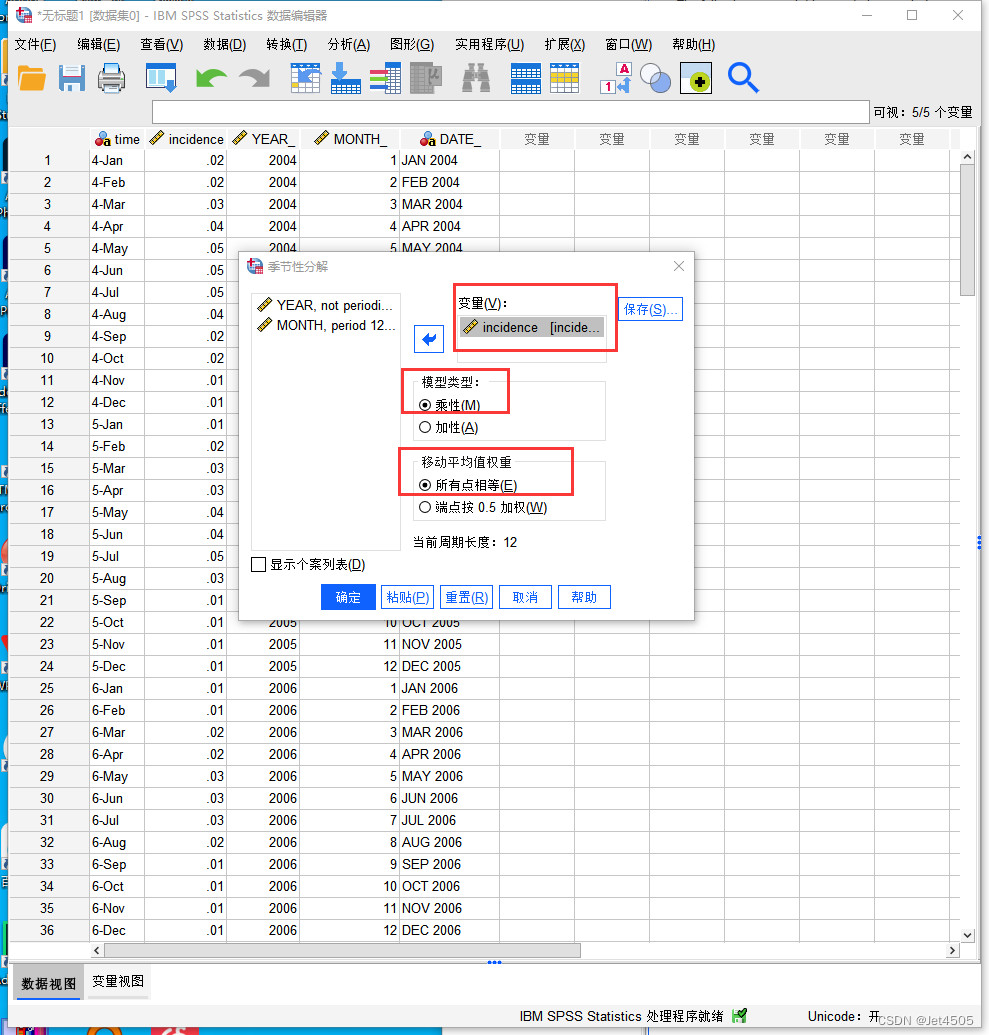
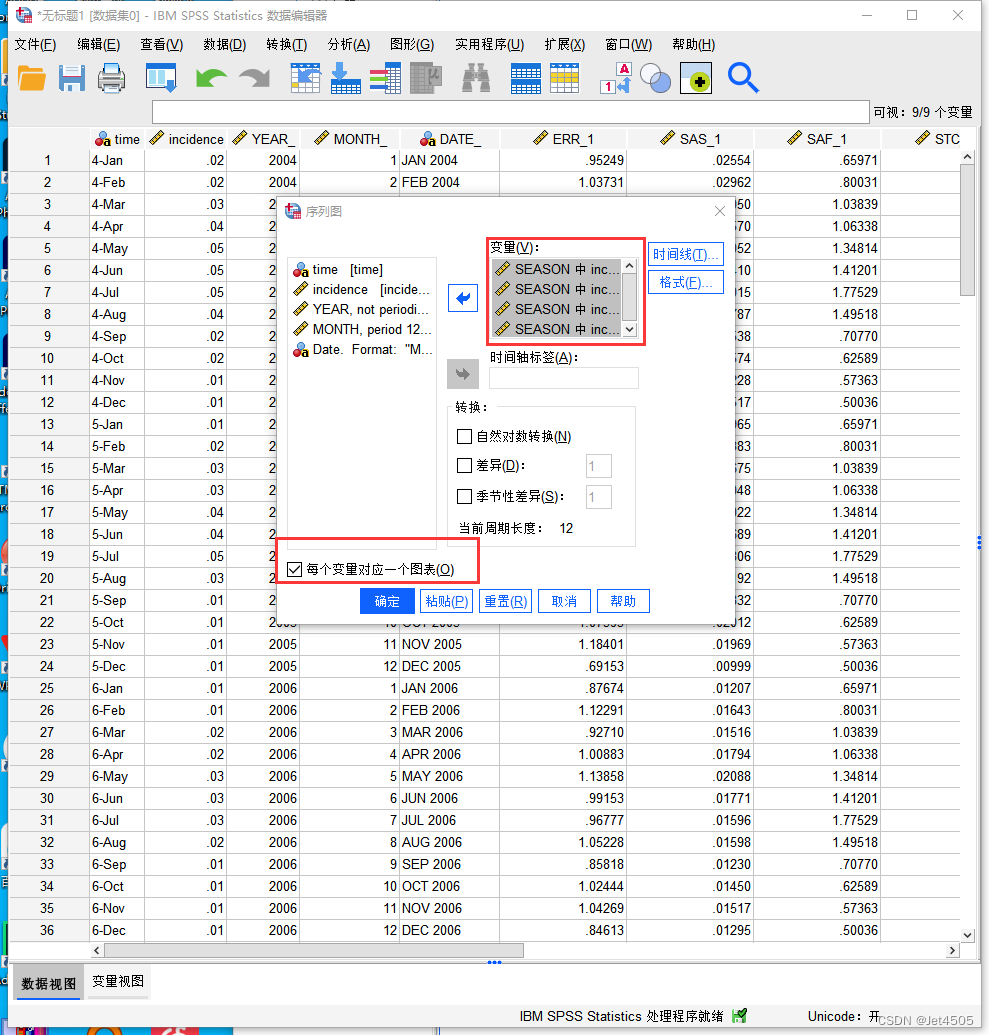
看结果:

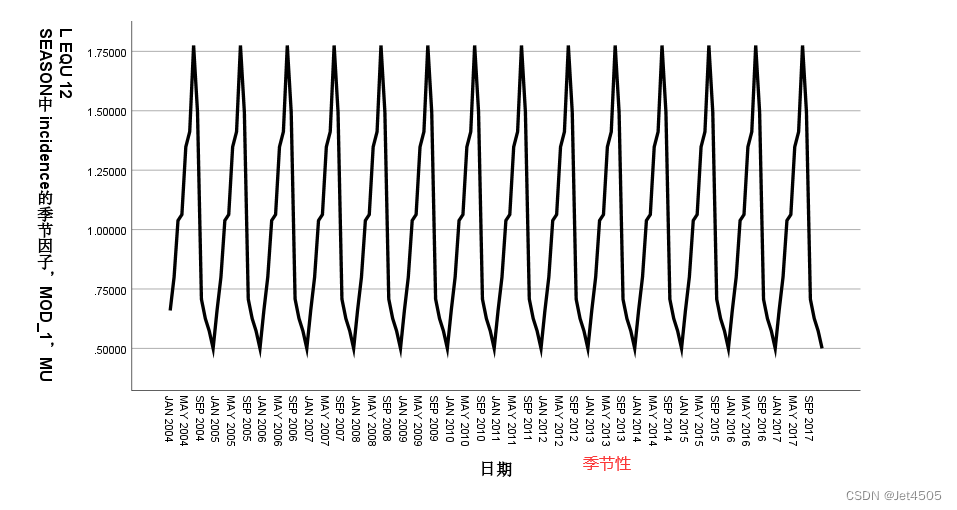
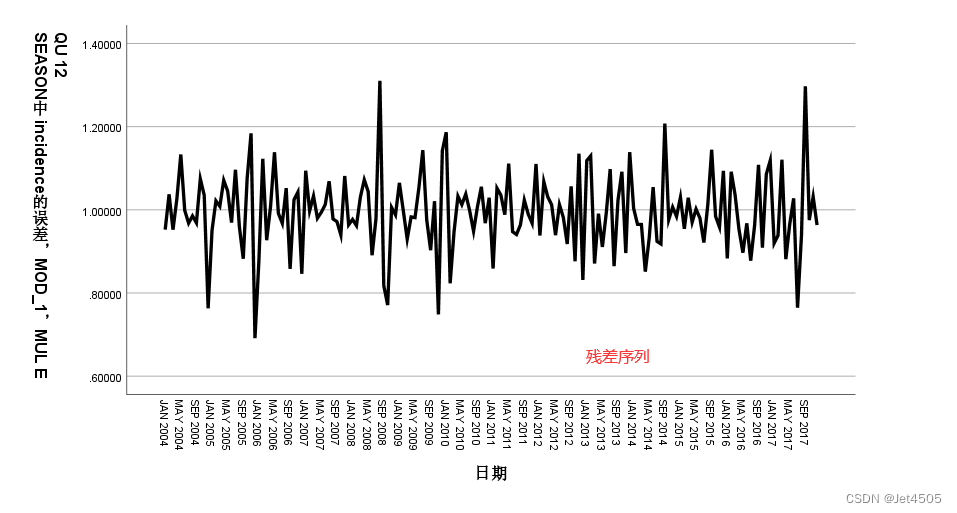
(2)构建ARIMA模型
文章使用的是SAS建模,那我就用JMP展示(传送门):
看到季节性和总体上升趋势,直接无脑d和D取1,然后p、q、P、Q取值0、1、2、3即可:
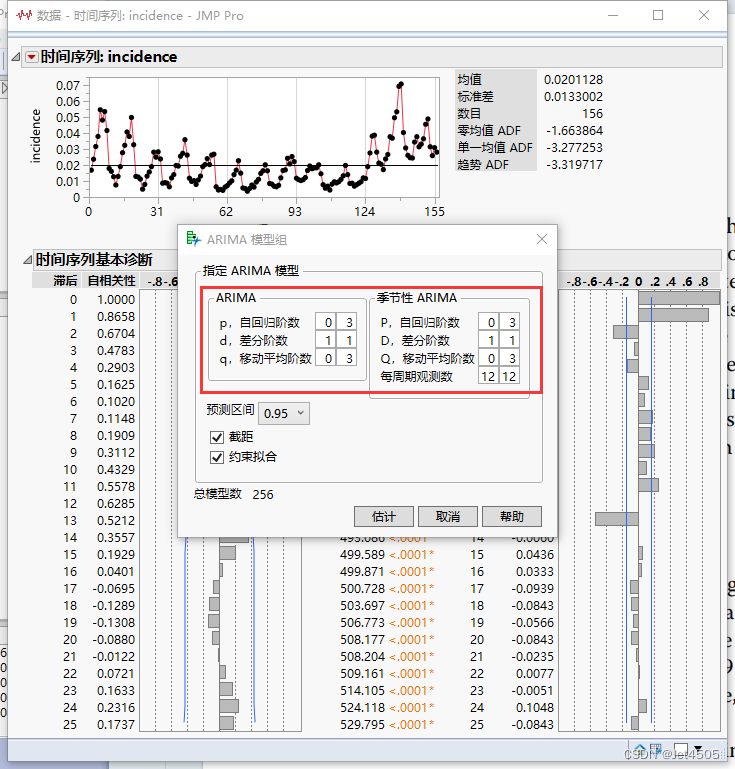
结果最优模型如下:
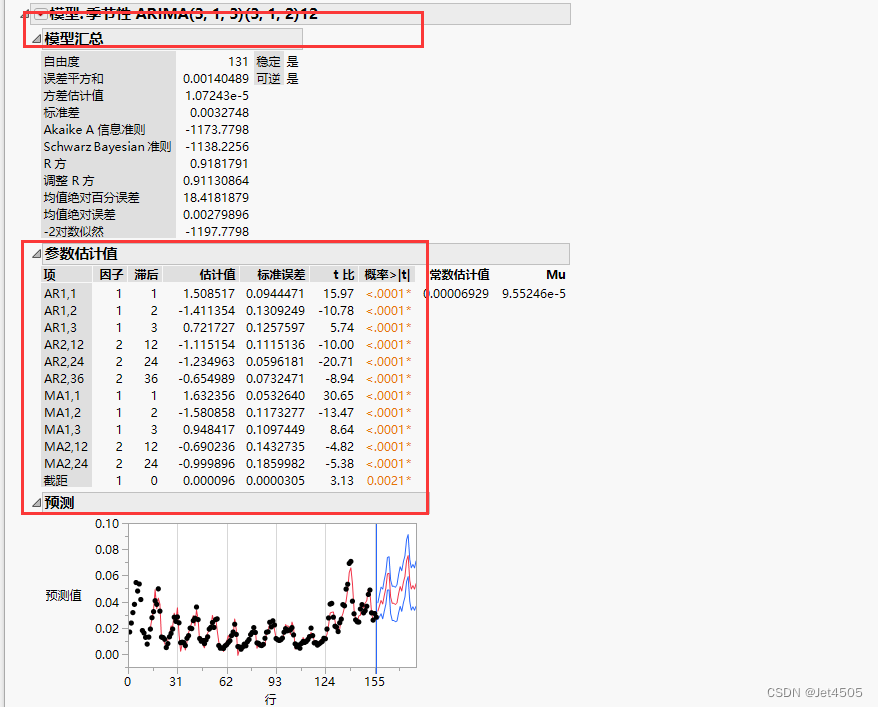
ARIMA(3,1,3)(3,1,2)12:拟合的MAPE为27%,预测的MAPE为18%,比文章的高一些,不过基本处于一个数量级水平。
不用纠结为啥ARIMA参数不同,实验条件都不一样。
三、后话
到目前为止,大家应该熟练掌握单纯ARIMA模型了吧。
四、数据
不提供,自行根据下图提取吧。
实在没有GPT-4,那就这个:
https://apps.automeris.io/wpd/index.zh_CN.html
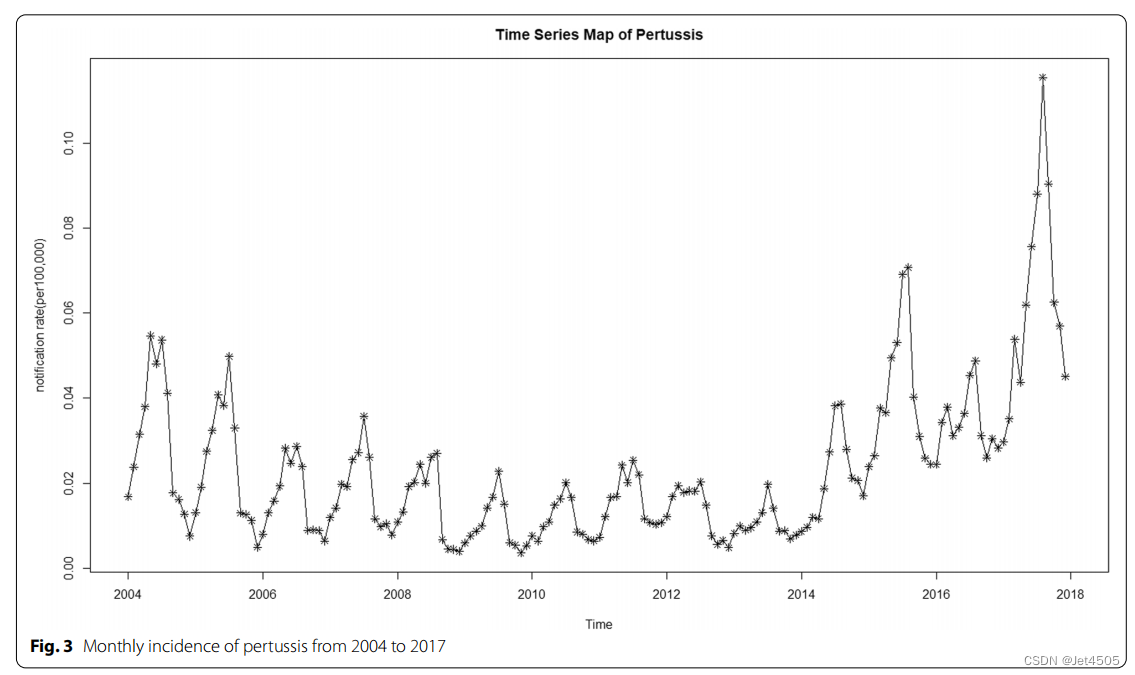

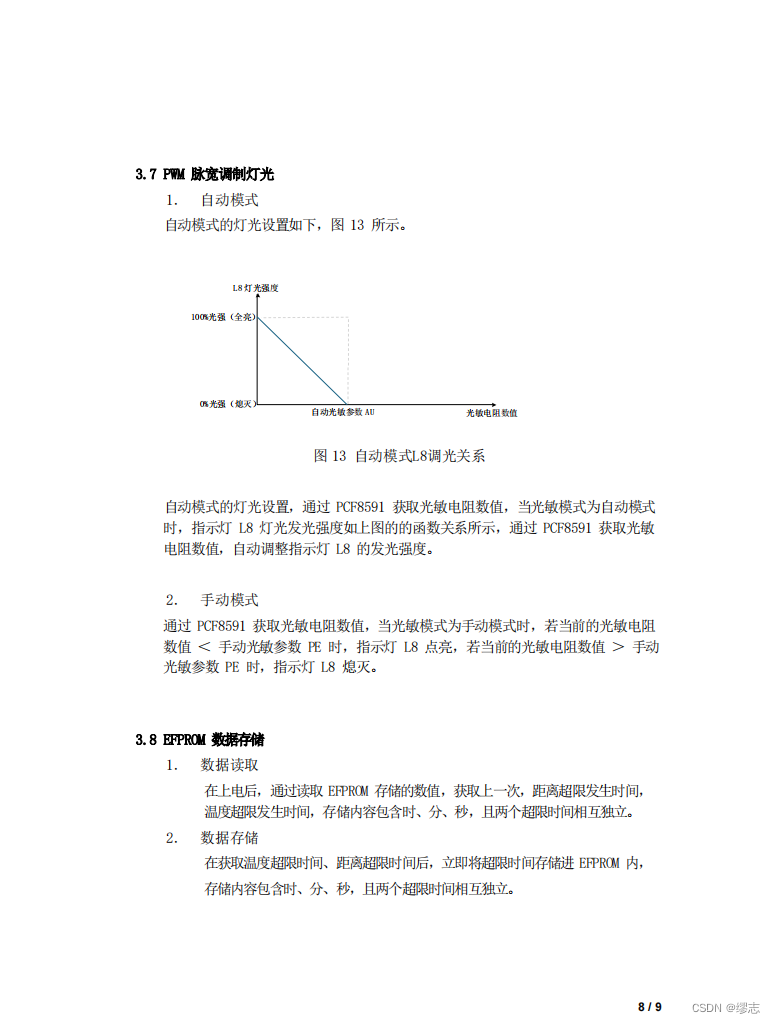
![[有监督学习]1.详细图解线性回归](https://img-blog.csdnimg.cn/direct/a7fbc453c1db4fdda2514a152e0e8c3e.png)