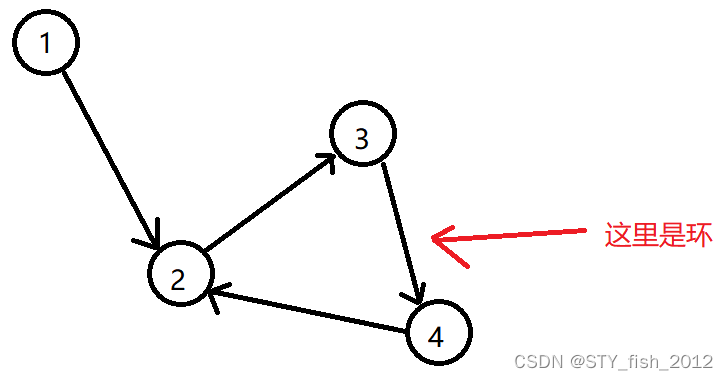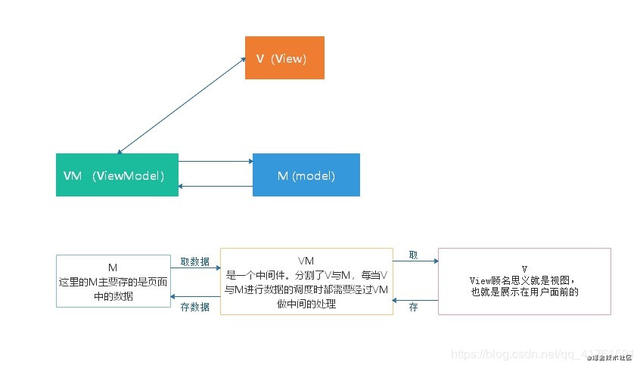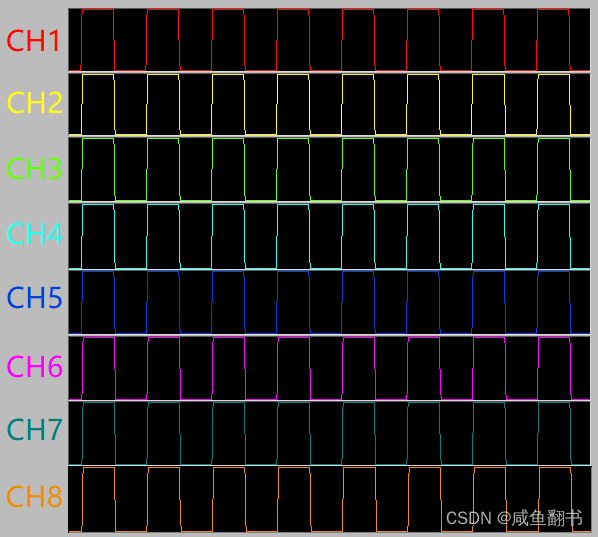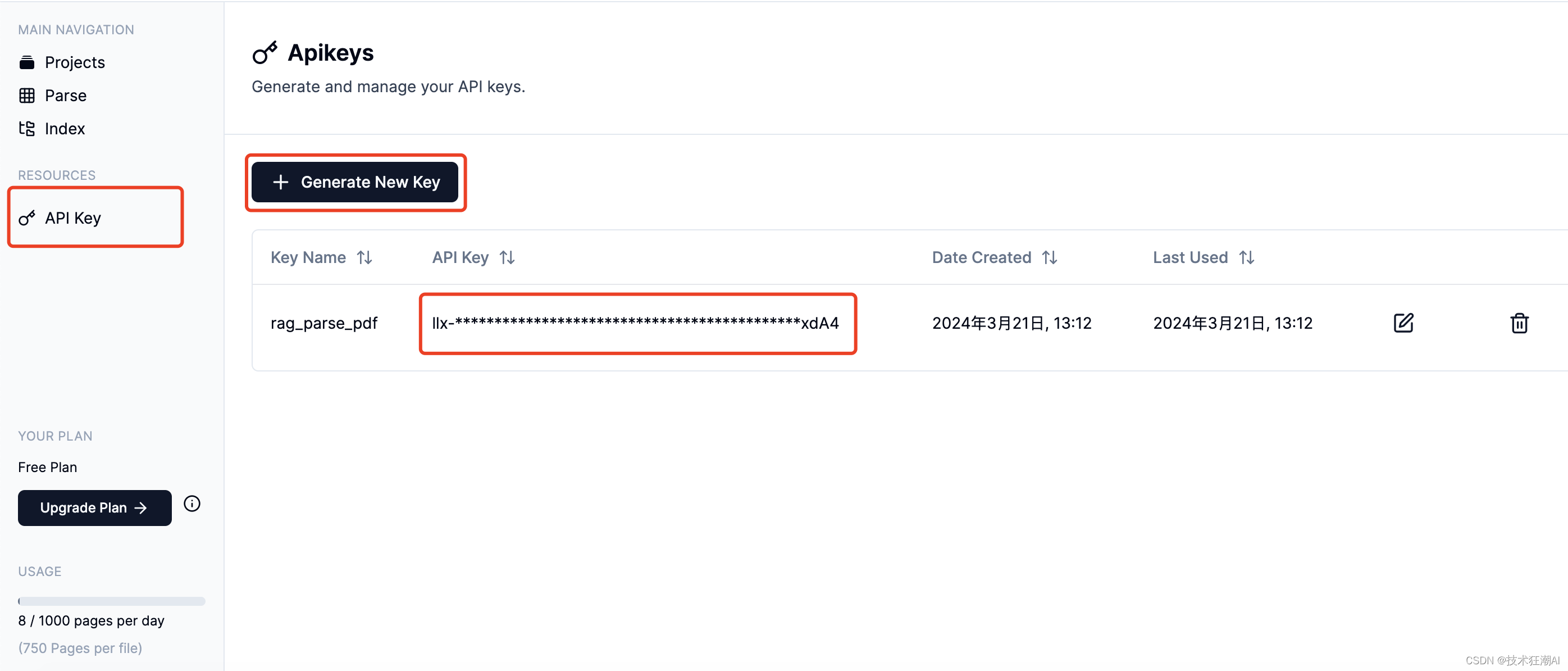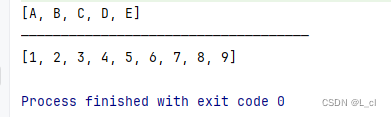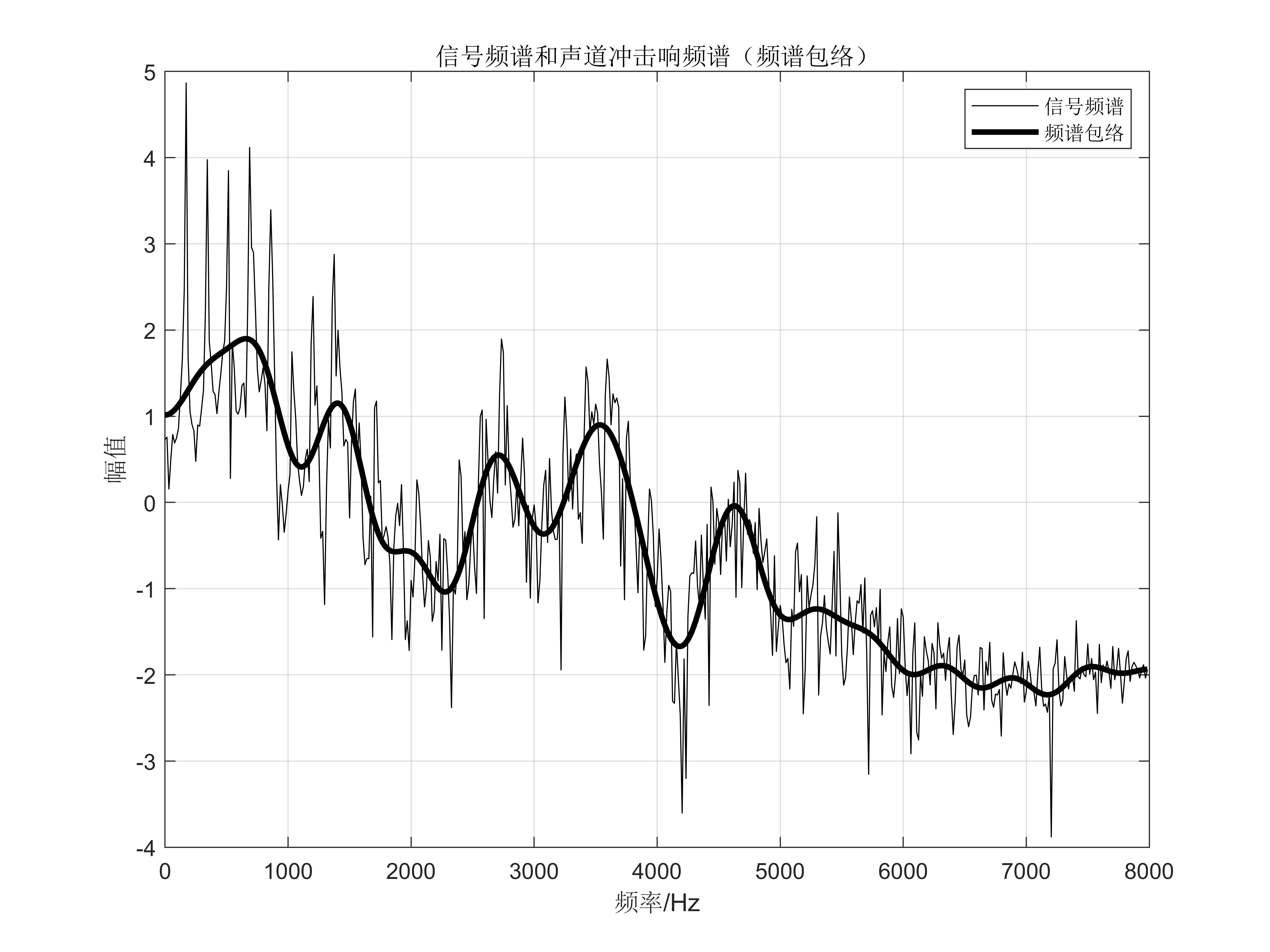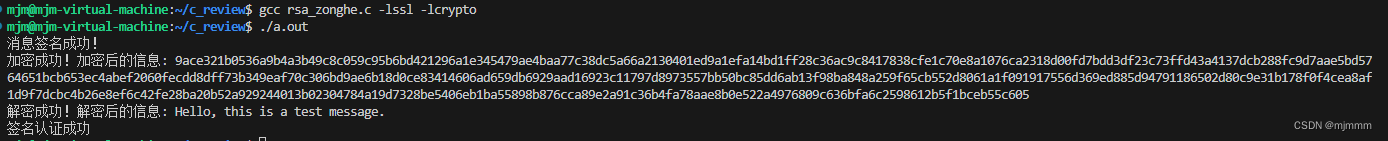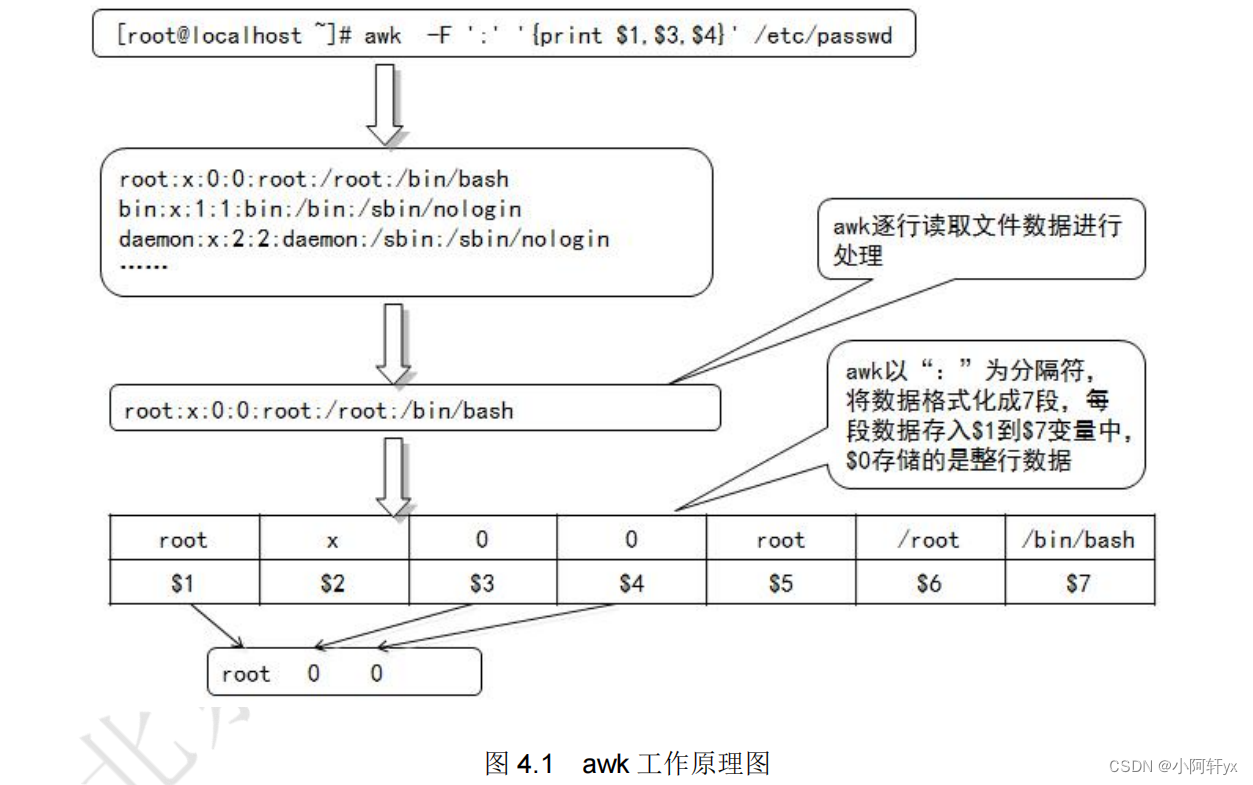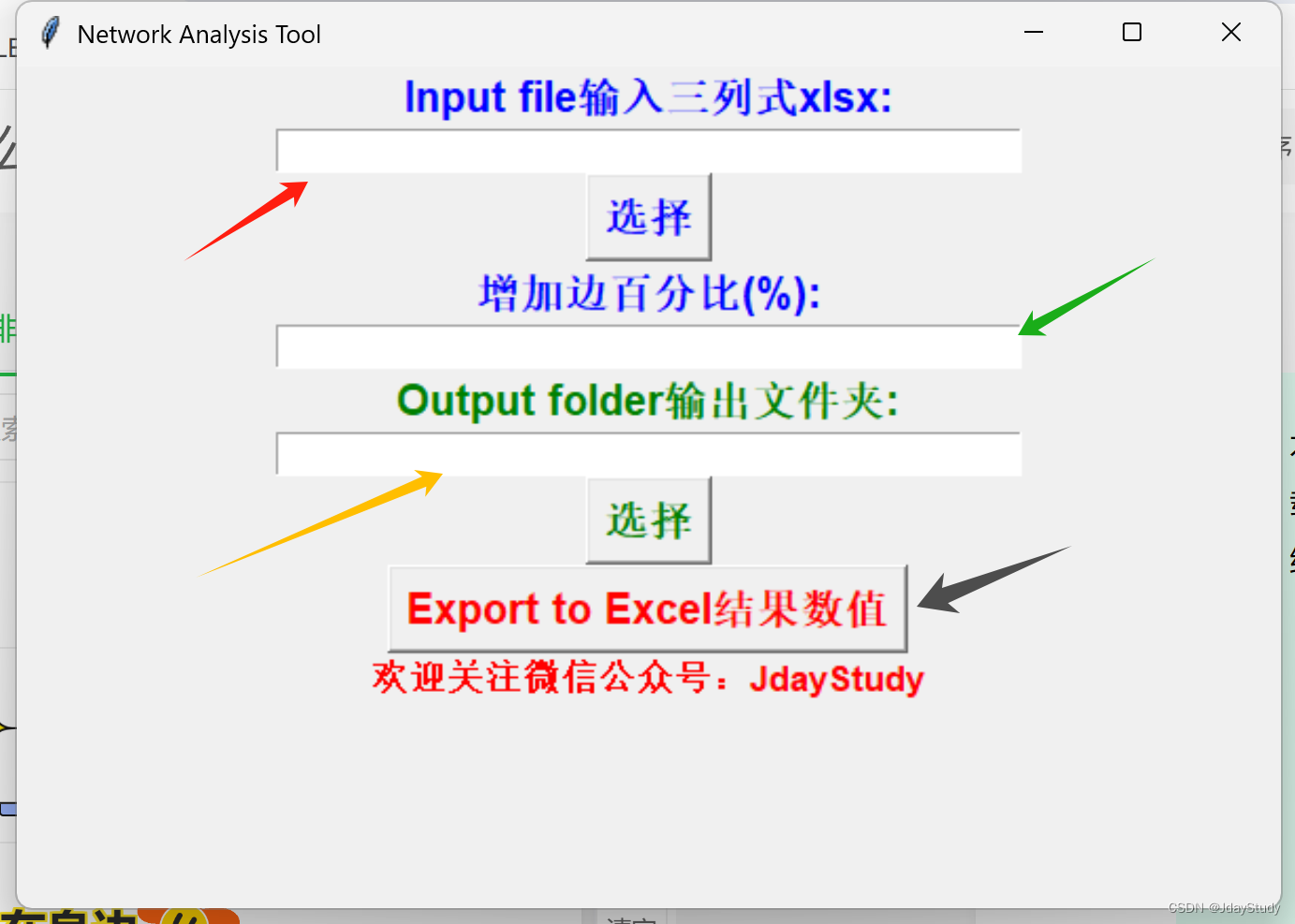🧑 博主简介:阿里巴巴嵌入式技术专家,深耕嵌入式+人工智能领域,具备多年的嵌入式硬件产品研发管理经验。
📒 博客介绍:分享嵌入式开发领域的相关知识、经验、思考和感悟,欢迎关注。提供嵌入式方向的学习指导、简历面试辅导、技术架构设计优化、开发外包等服务,有需要可加文末联系方式联系。
💬 博主粉丝群介绍:① 群内高中生、本科生、研究生、博士生遍布,可互相学习,交流困惑。② 热榜top10的常客也在群里,也有数不清的万粉大佬,可以交流写作技巧,上榜经验,涨粉秘籍。③ 群内也有职场精英,大厂大佬,可交流技术、面试、找工作的经验。④ 进群免费赠送写作秘籍一份,助你由写作小白晋升为创作大佬。⑤ 进群赠送CSDN评论防封脚本,送真活跃粉丝,助你提升文章热度。有兴趣的加文末联系方式,备注自己的CSDN昵称,拉你进群,互相学习共同进步。
@[TOC](解决Python报错:TypeError: can only concatenate str (not “int”) to str)

导言
Python是一门动态类型的编程语言,提供了很高的灵活性和易用性。然而,这种灵活性有时也会导致复杂的类型错误(TypeError)。其中,TypeError: can only concatenate str (not "int") to str 是新手和有经验的开发者都会遇到的常见错误之一。该错误提示我们,字符串只能与其他字符串进行拼接,而不能与整数或其他非字符串类型直接拼接。本文将详细探讨这种错误的含义、常见原因以及如何解决。
报错描述:TypeError: can only concatenate str (not “int”) to str
TypeError: can only concatenate str (not "int") to str 错误是Python解释器在试图执行字符串和非字符串对象(如整数)直接拼接时抛出的异常。该错误消息清楚地表明,Python只允许字符串与字符串拼接,而不能与整数直接拼接。
基本示例
看以下示例代码:
age = 25
message = "I am " + age + " years old."
执行上述代码时,会报出以下错误:
TypeError: can only concatenate str (not "int") to str
常见原因分析
以下是导致 TypeError: can only concatenate str (not "int") to str 异常的几个常见原因及对应示例。
1. 试图拼接字符串和整数
这是最常见的情况,字符串和整数拼接时,缺少将整数转换为字符串的步骤。
age = 25
message = "I am " + age + " years old."
# 修正
message = "I am " + str(age) + " years old."
2. 从输入中读取的值未经转换
用户输入的通常是字符串,如果不加以处理直接进行拼接,可能会产生意想不到的结果。
age = int(input("Enter your age: "))
message = "You are " + age + " years old."
# 修正
message = "You are " + str(age) + " years old."
3. 在循环和条件语句中混用数据类型
在处理数据时,有时会不小心混用不同的数据类型。
numbers = [1, 2, 3]
result = "Numbers: "
for number in numbers:
result += number
# 修正
for number in numbers:
result += str(number)
解决方案
1. 使用类型转换函数
确保在拼接字符串和非字符串对象时,使用 str() 函数将非字符串对象转换为字符串。
age = 25
message = "I am " + str(age) + " years old."
2. 使用格式化字符串
Python提供了一些字符串格式化的方法,可以更优雅地解决这个问题。
使用旧式格式化
age = 25
message = "I am %d years old." % age
使用 str.format()
age = 25
message = "I am {} years old.".format(age)
使用f-string(Python 3.6及以上)
age = 25
message = f"I am {age} years old."
3. 检查和调试输入类型
在处理用户输入或从其他来源获取的数据时,使用调试工具和类型检查以确认数据的类型。
age = input("Enter your age: ")
if age.isdigit():
age = int(age)
message = f"You are {age} years old."
else:
message = "Invalid age entered."
print(message)
4. 使用调试工具
利用调试工具,例如 pdb 或者集成开发环境(IDE)中的调试功能,逐步检查变量的类型和值。
import pdb; pdb.set_trace()
age = 25
message = "I am " + age + " years old." # 在此处设置断点
实战练习
为了进一步巩固对 TypeError: can only concatenate str (not "int") to str 错误的理解,可以通过以下练习进行自我测试。
示例代码 1
price = 50
announcement = "The price is " + price + " dollars."
任务:修正代码,提高你的错误调试能力。
示例代码 2
temperature = 30
forecast = "The temperature today is " + temperature + " degrees."
任务:找出代码中的类型错误并修正。
示例代码 3
names = ["Alice", "Bob", "Charlie"]
greeting = "Hello, " + names[0] + " and " + names[1] + 42
任务:修正代码,使其正确拼接字符串和整数。
总结
TypeError: can only concatenate str (not "int") to str 是Python编程过程中常见的错误之一,通常由拼接字符串和非字符串对象引起。通过理解其含义、熟悉常见原因并掌握解决方案,你可以更轻松地排除这种错误,提高编写Python代码的效率和正确性。
希望本文对你在解决 TypeError: can only concatenate str (not "int") to str 错误时有所帮助。欢迎分享你的经验或提出任何疑问,我们将共同探讨和学习。
有了这篇博客,你可以更好地了解 TypeError: can only concatenate str (not "int") to str 的各种可能原因及其解决方案。如果有其他错误或需要进一步的探讨,请随时提出。