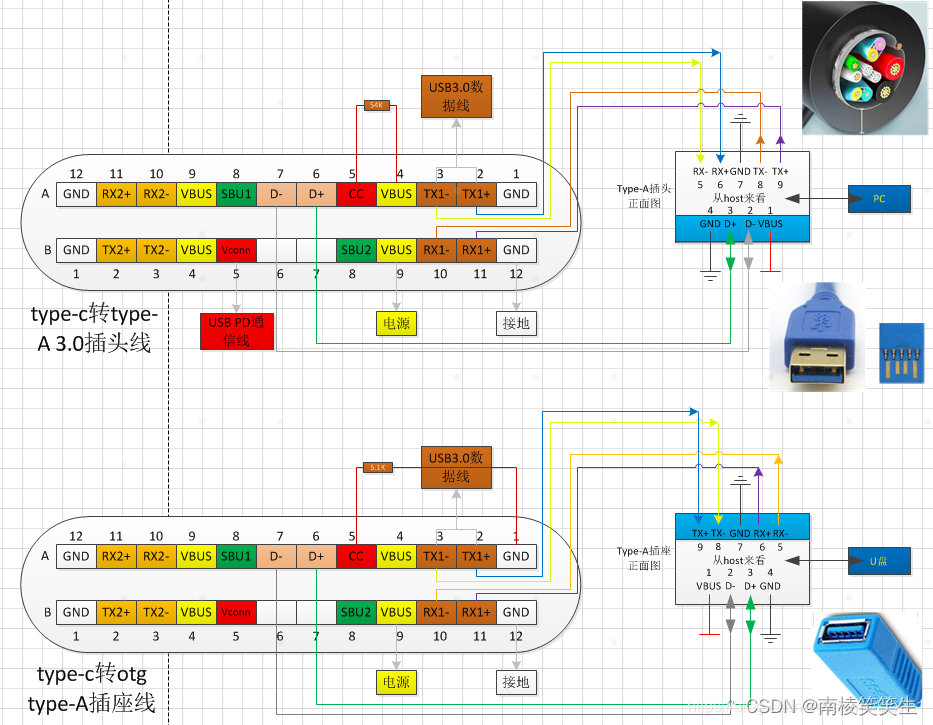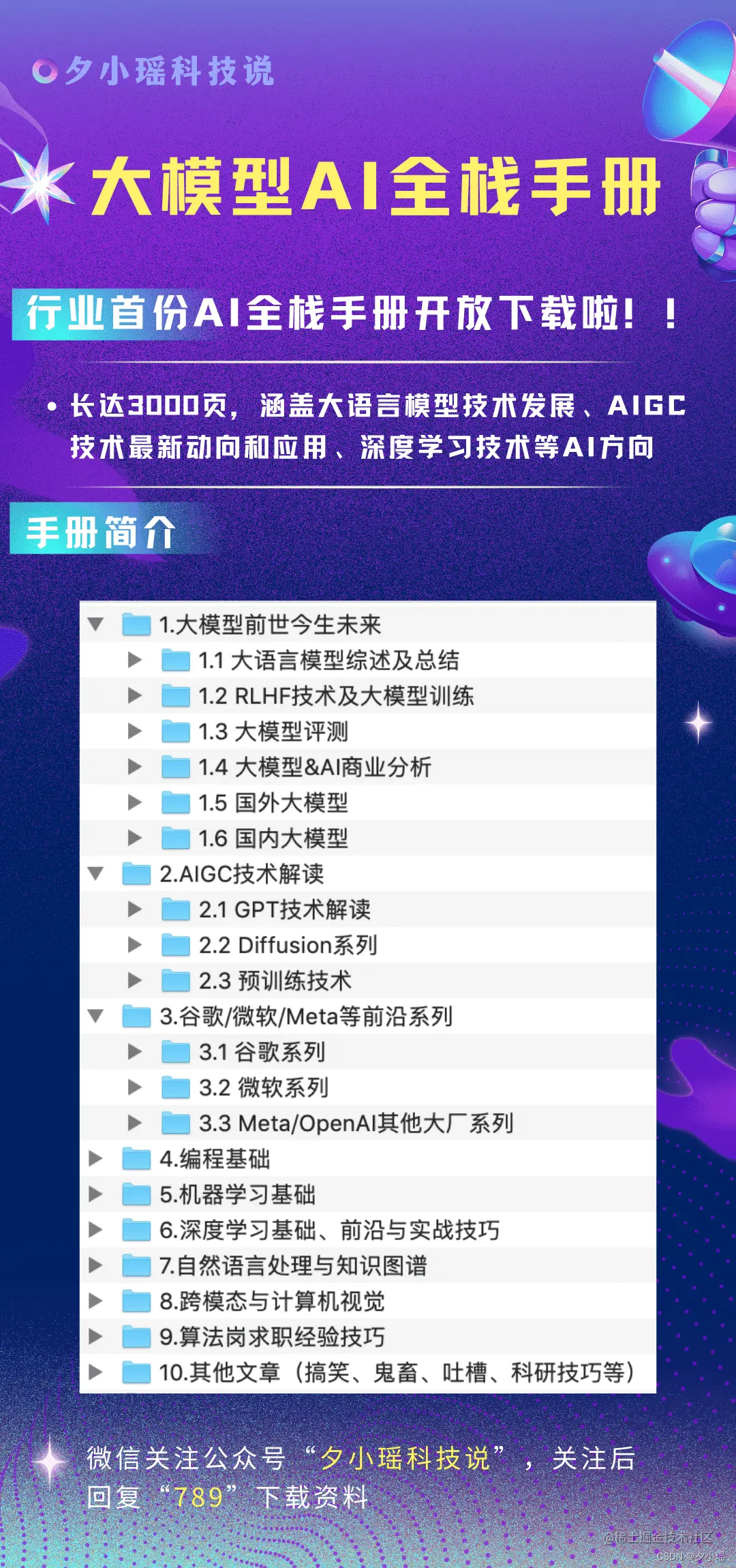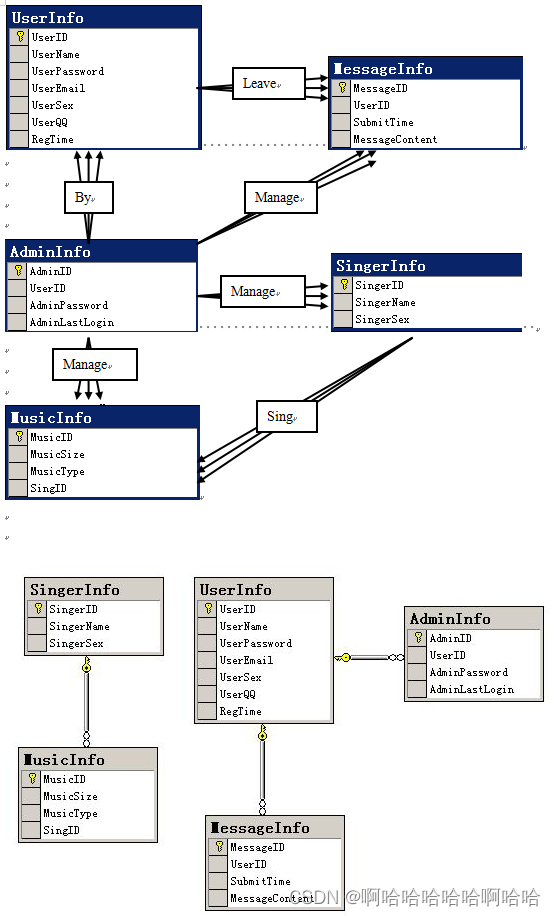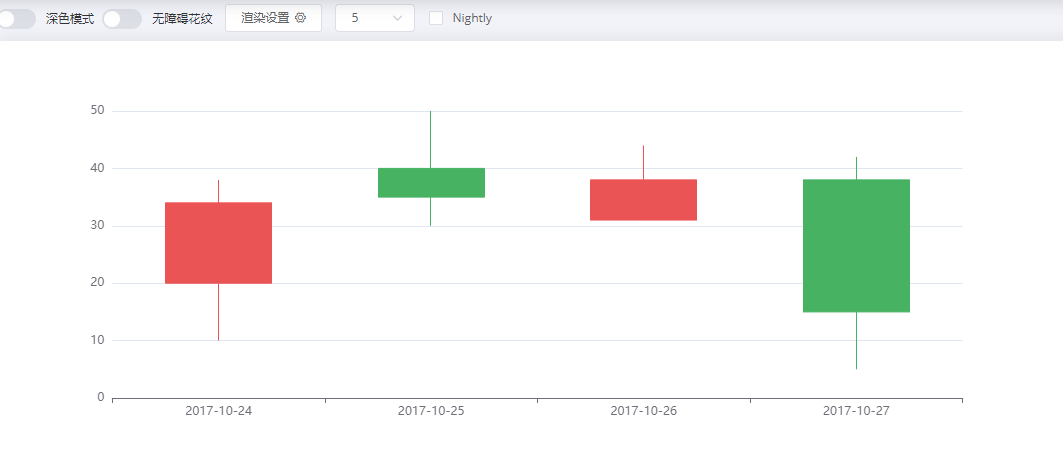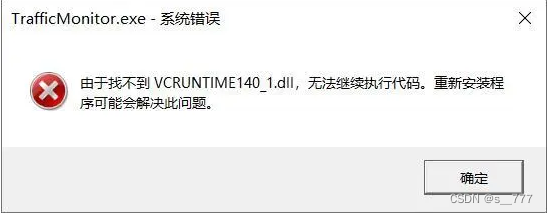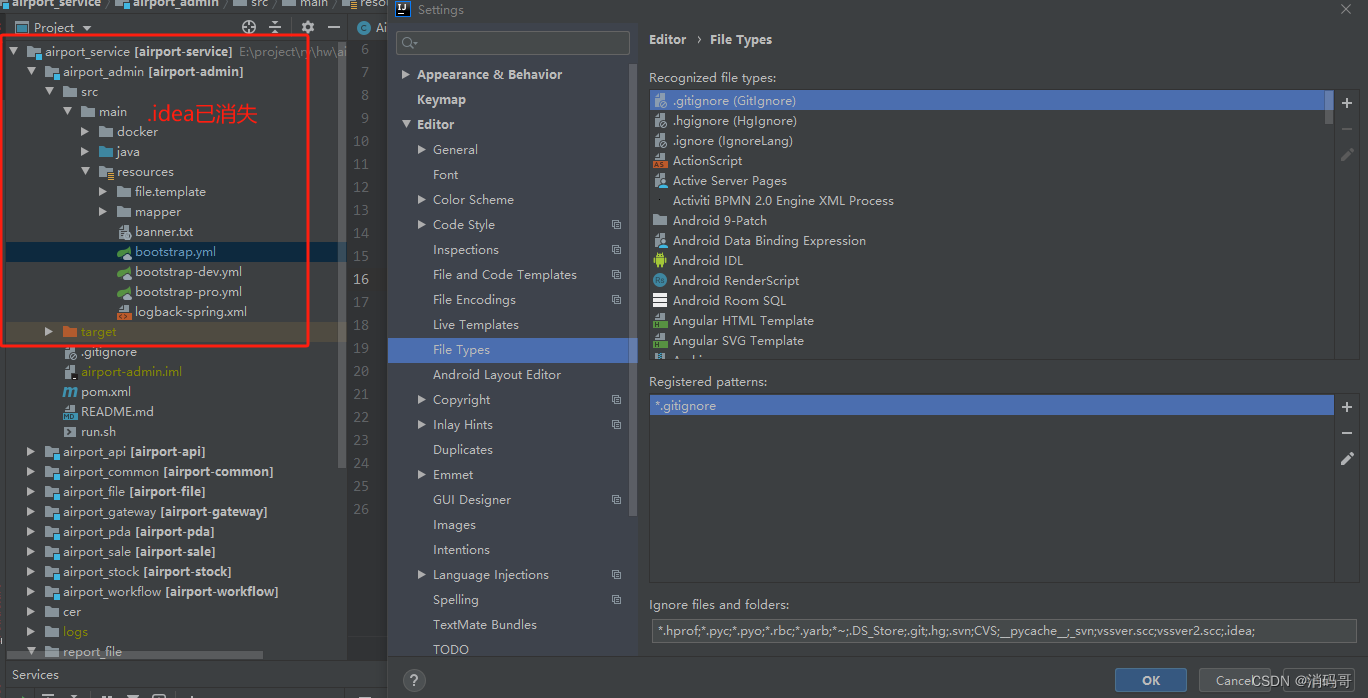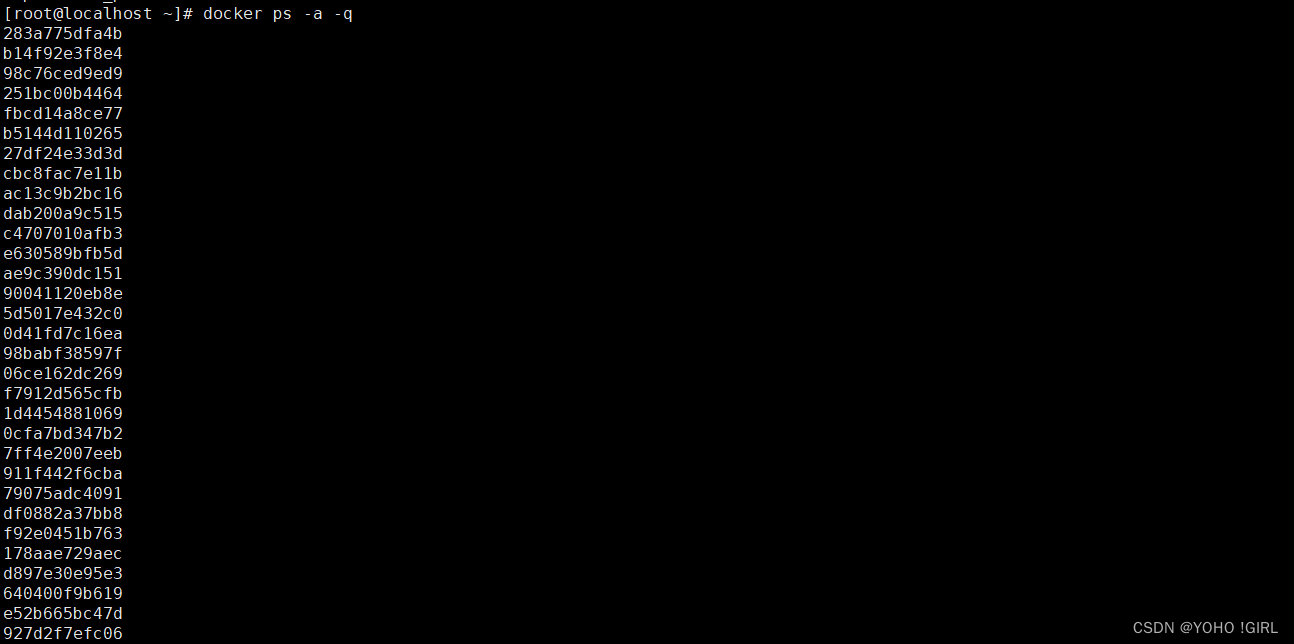Vue项目运行页面禁止缩放【移动端和PC端都禁止缩放】解决方案,有的人手很J,总喜欢放大缩小,从而会导致页面错乱,以下是解决方案,简单有效
效果图PC:滚轮缩放和其他缩放都会禁止
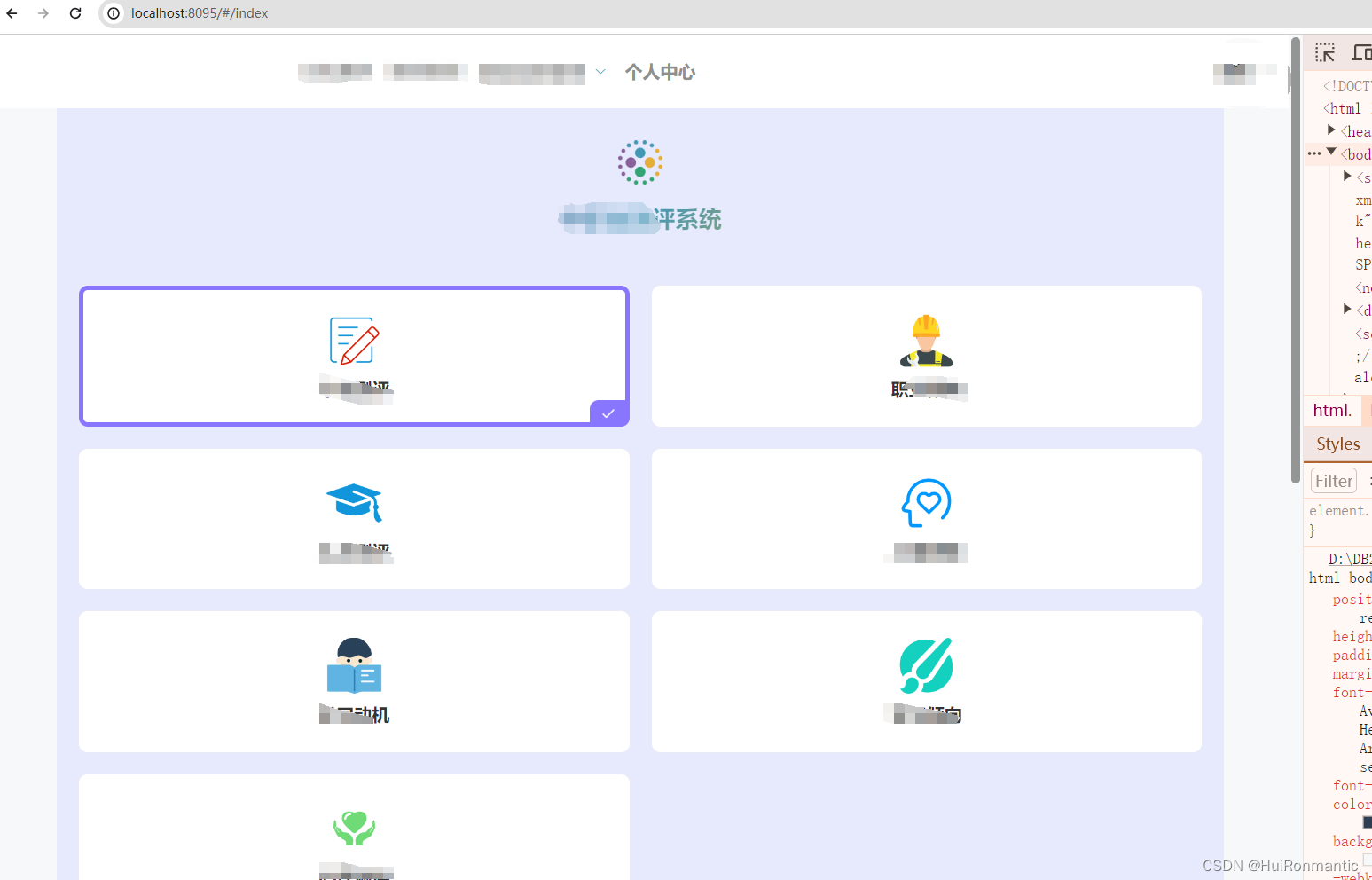
移动端效果图:各种手机平板都禁止缩放
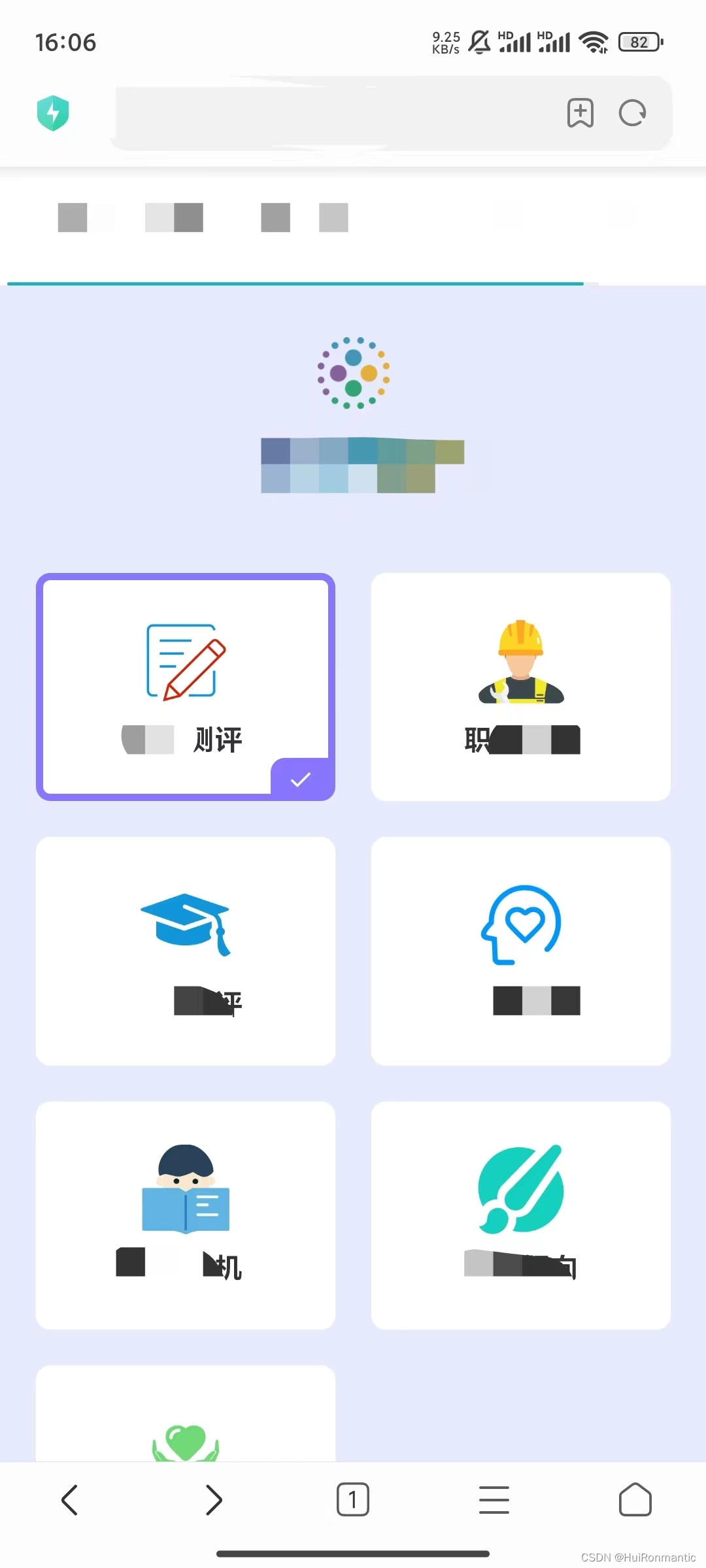
代码解决方案:
找到Vue项目下public文件中的index.html,在head标签里分别加入以下两个script脚本内容即可,都在head标签中
<!-- 禁止在手机端缩放 -->
<meta name="viewport" content="width=device-width, initial-scale=1.0, maximum-scale=1.0, user-scalable=0">
<!--禁止在电脑浏览器滚轮缩放 -->
<script>
document.addEventListener('mousewheel', function (e) {
e = e || window.event;
if ((e.wheelDelta && event.ctrlKey) || e.detail) {
event.preventDefault();
}
}, {
capture: false,
passive: false
});
</script>