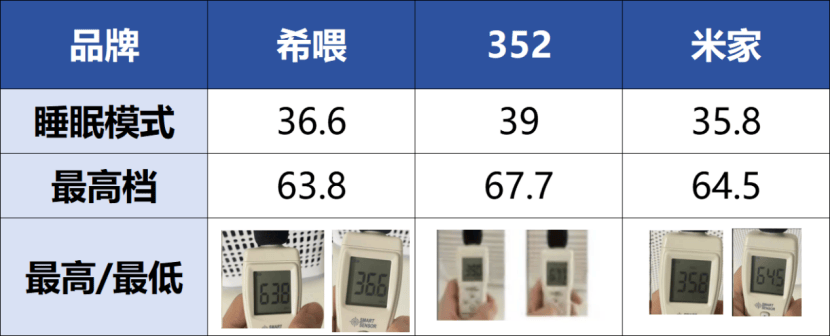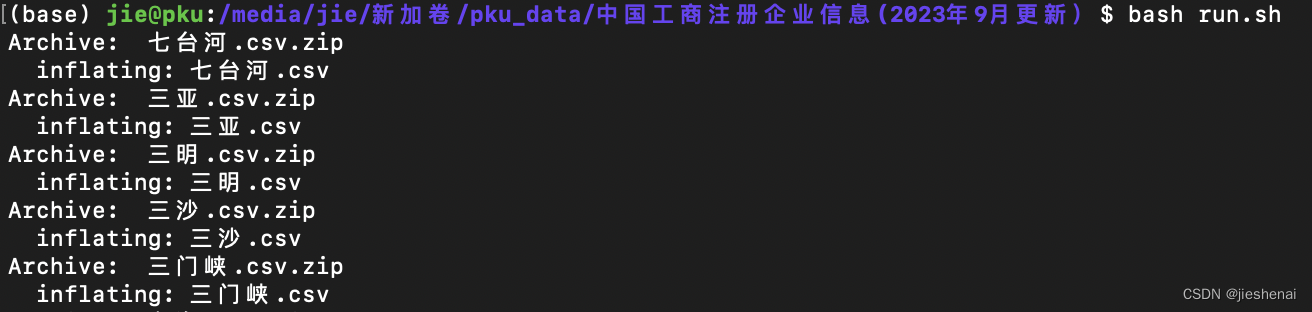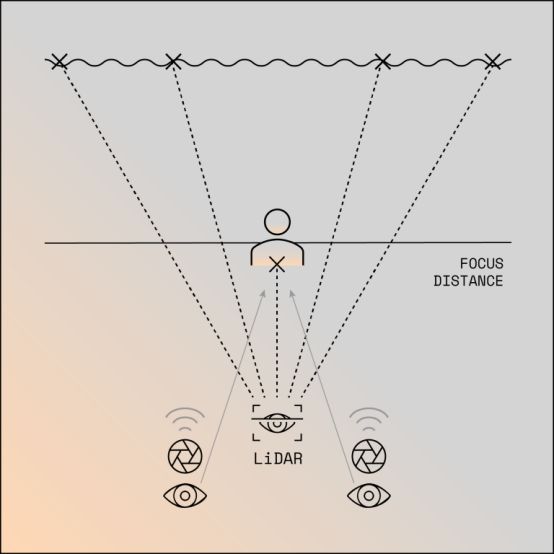日常开发过程中,有时 debug react 源代码进行问题排查。一种方案是直接把通过 html 引入进来,另外一种是编译并通过 yarn 链接到项目中,本地将介绍如何通过这两种方法进行代码 Debug。
页面引入源代码方式
这种方式比较简单,直接引入 React 代码,适合学习使用。
<!DOCTYPE html>
<html>
<head>
<meta charset="UTF-8" />
<title>Hello World</title>
<script src="https://unpkg.com/react@18/umd/react.development.js"></script>
<script src="https://unpkg.com/react-dom@18/umd/react-dom.development.js"></script>
<!-- Don't use this in production: -->
<script src="https://unpkg.com/@babel/standalone/babel.min.js"></script>
</head>
<body>
<div id="root"></div>
<script type="text/babel">
const { useState } = React;
function MyApp() {
const [counter, setCounter] = useState(10)
return <h1>Hello, world! </h1>;
}
const container = document.getElementById('root');
const root = ReactDOM.createRoot(container);
root.render(<MyApp />);
</script>
<!--
Note: this page is a great way to try React but it's not suitable for production.
It slowly compiles JSX with Babel in the browser and uses a large development build of React.
Read this page for starting a new React project with JSX:
https://react.dev/learn/start-a-new-react-project
Read this page for adding React with JSX to an existing project:
https://react.dev/learn/add-react-to-an-existing-project
-->
</body>
</html>
找到想要 debug 的代码,添加断点进行 debug。
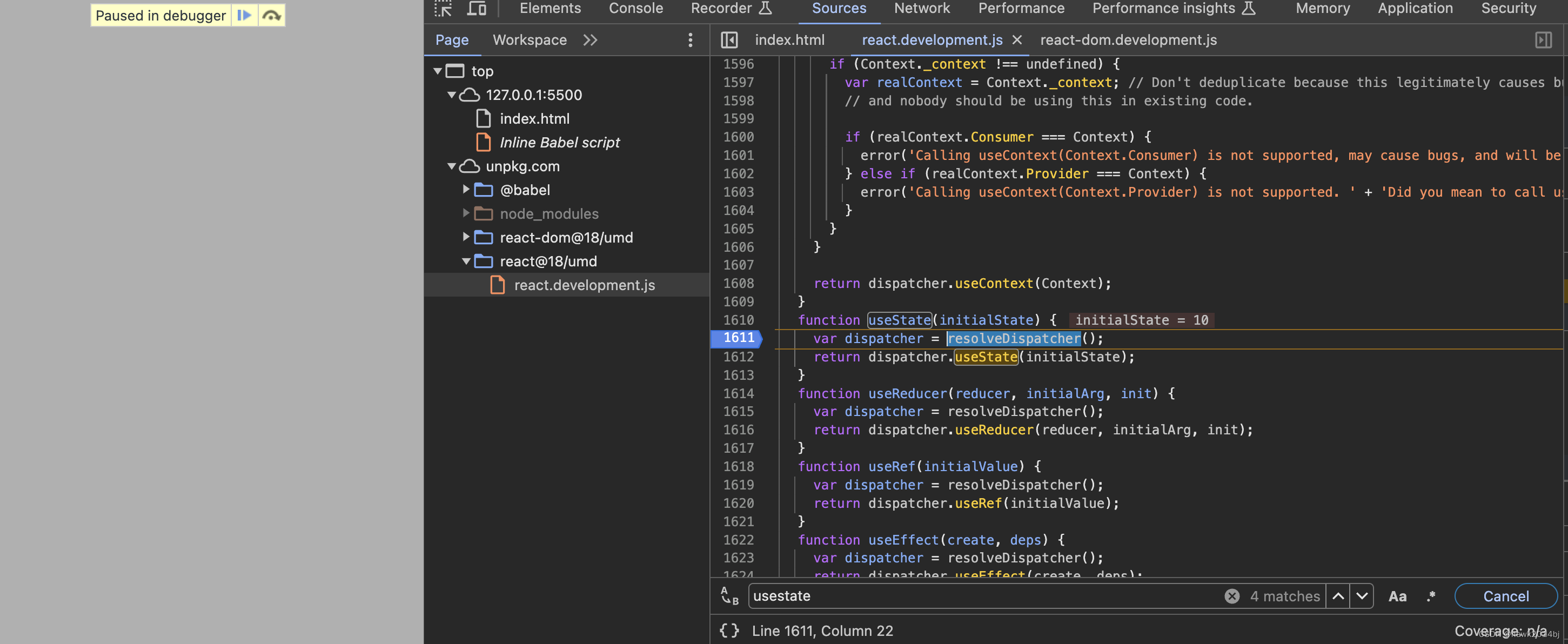
编译源代码
通过编译源代码进行React的 Debug,这种方式的好处是可以直接在项目中使用,替换项目引用的 React。
- 从 github 下载最新代码,并指定所需要的版本
git clone https://github.com/facebook/react
# 查询分支
git brank -r
# checkout想要的版本号
git checkout ${version}
- 安装依赖
yarn install
- React 使用 yarn workspace 进行多项目管理,由于测试项目为web 项目,只需编译React和React-Dom。
yarn build react/index,react/jsx,react-dom/index,scheduler --type=NODE
- 进入编译好的项目目录并创建 link,替换项目使用 React 和 React-Dom
## react link
build/node_modules/react
yarn link
## react-dom link
build/node_modules/react-dom
yarn link
- 进入当前项目目录,这里通过 CRA 创建了一个新项目
# create project
npx create-react-app react-client
# 进入项目目录运行
cd react-client
yarn link react react-dom
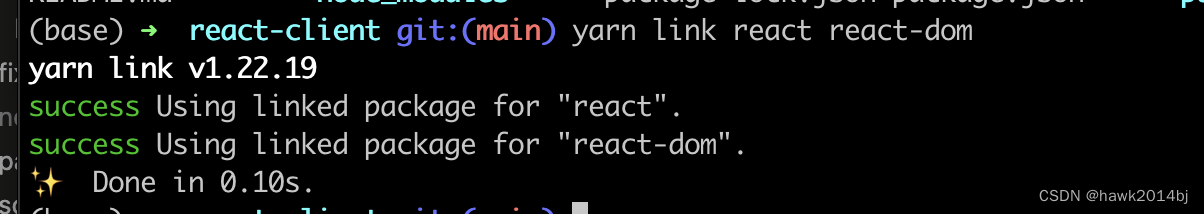
可以看到 react 和 react-dom 都已经地换成为软连接的形式
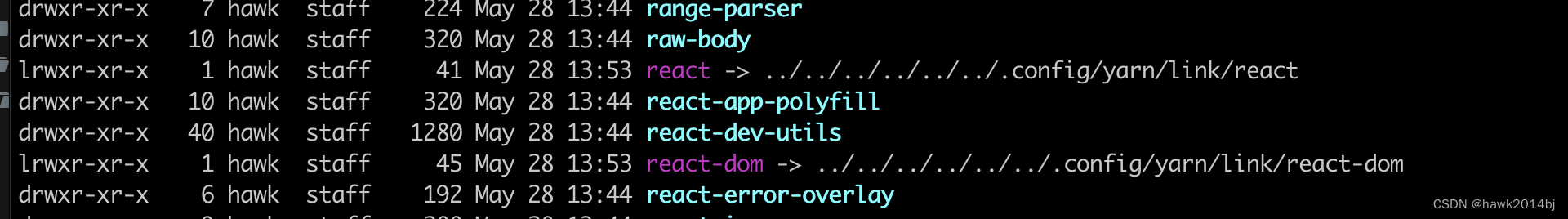
6. 启动项目,找到需要 debug 方法添加断点即可
yarn start
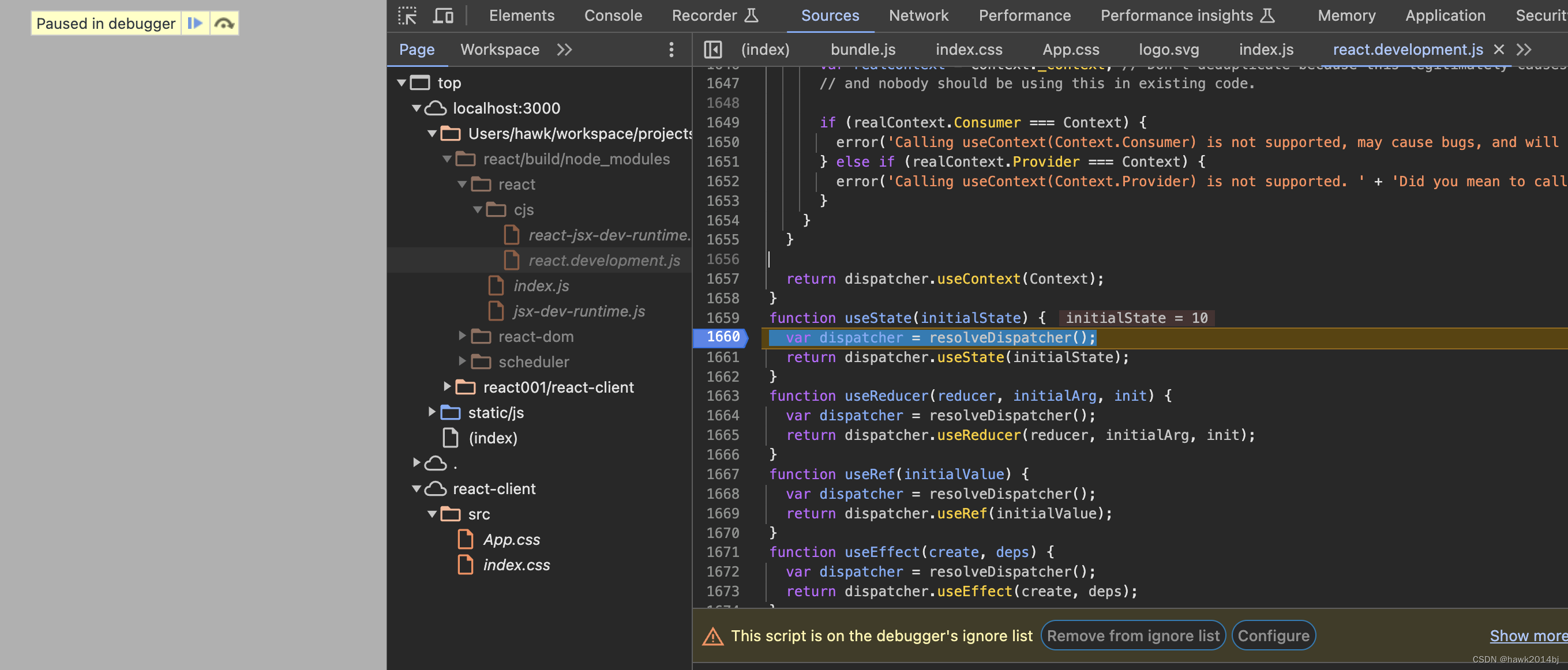
总结
对于React 代码 debug 的两种方式,个人更倾向于第二种方式,编译源代码的方式稍微麻烦一些,但是对原始代码没有任何侵入性。
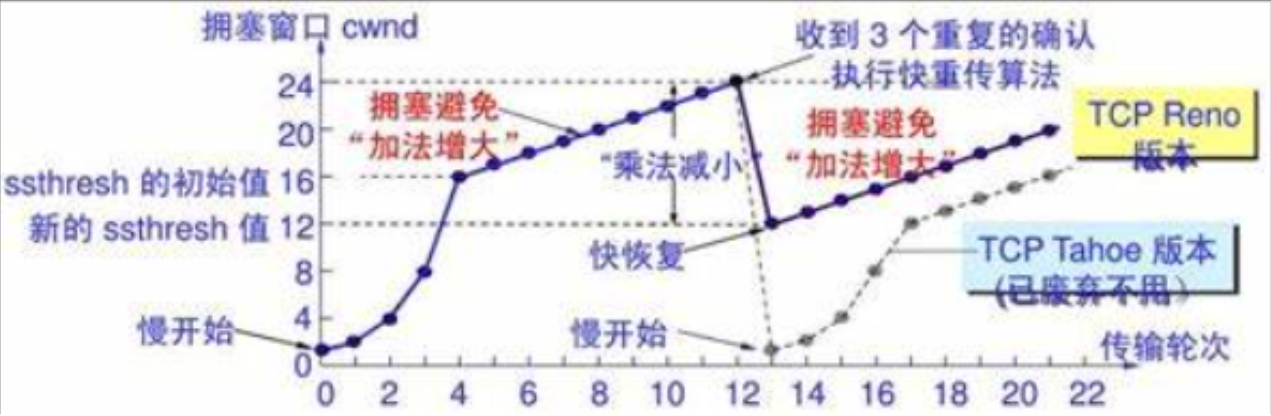
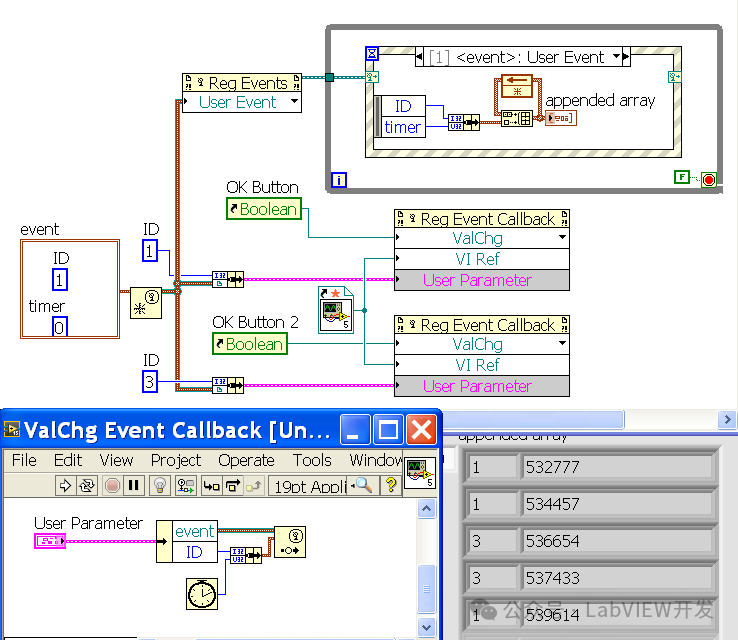

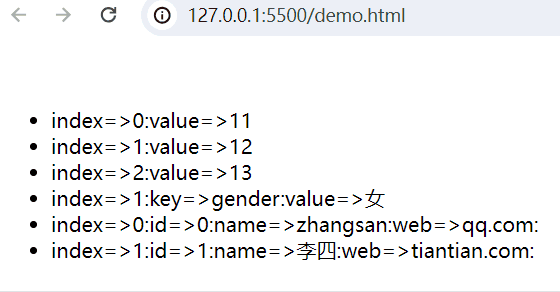
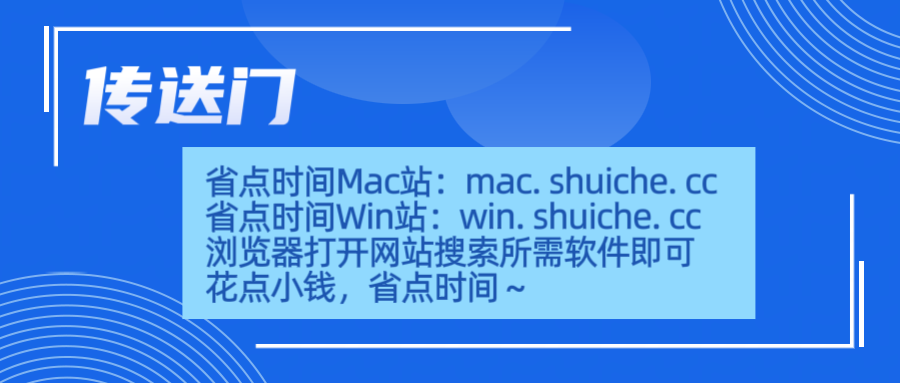
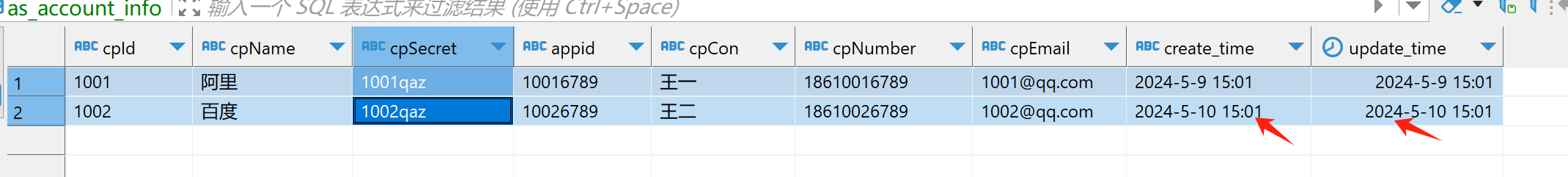



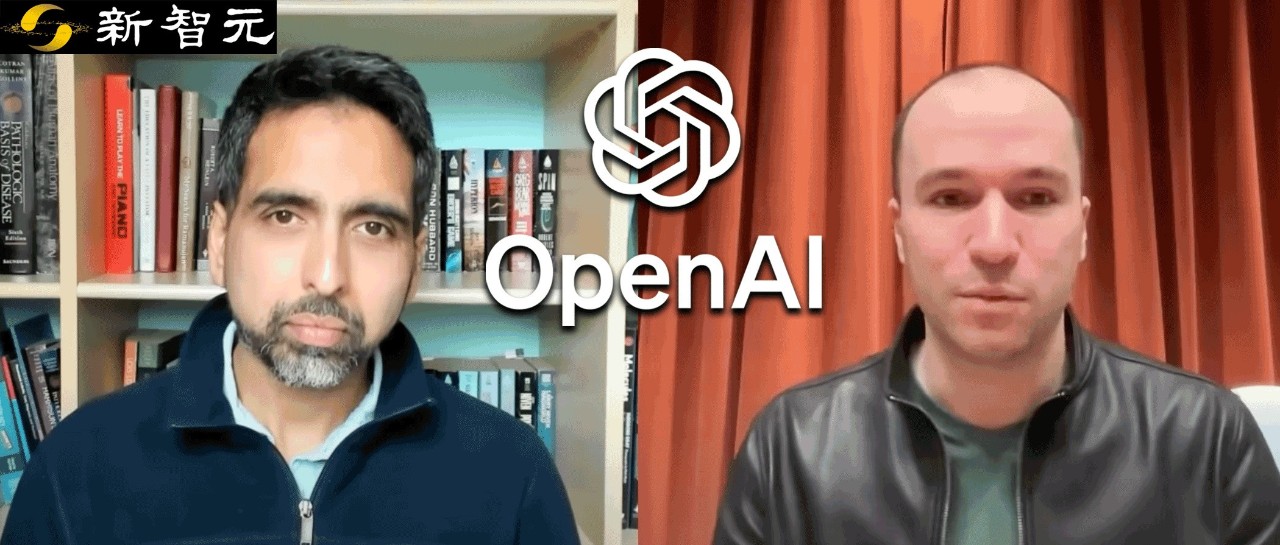
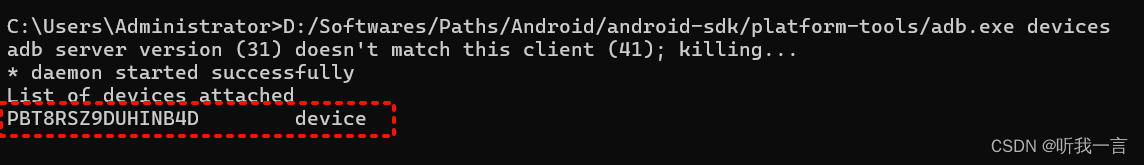
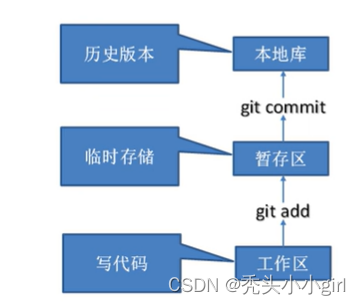
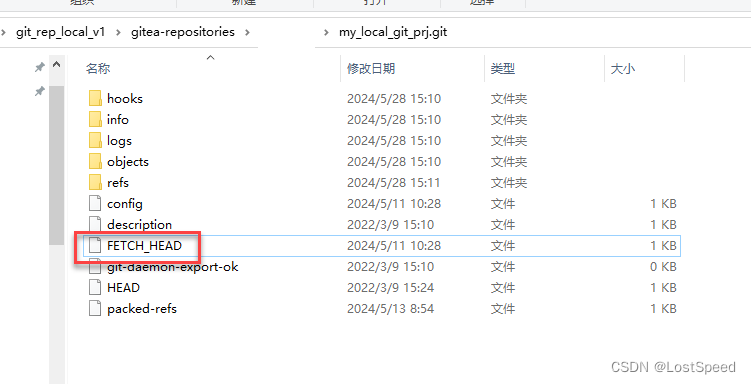
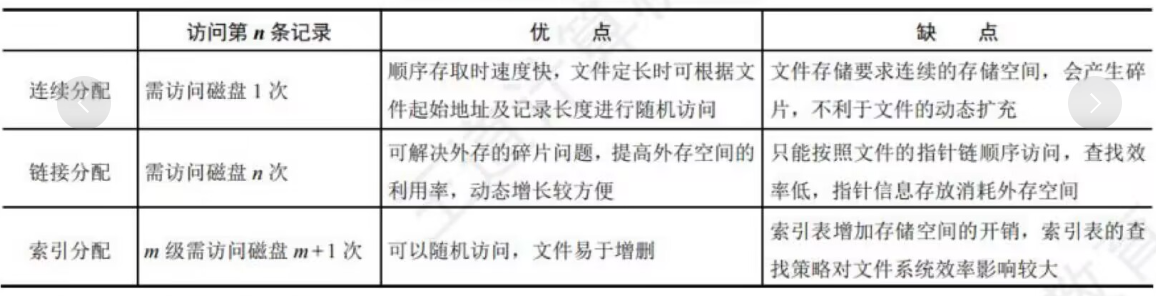
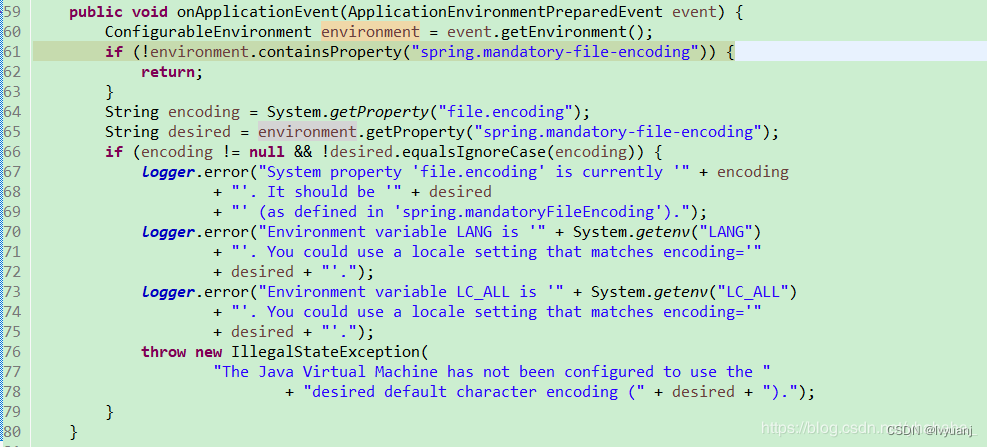
![正点原子[第二期]Linux之ARM(MX6U)裸机篇学习笔记-24.3,4 SPI驱动实验-I.MX6U SPI 寄存器](https://img-blog.csdnimg.cn/direct/46f172da445f4bc4b1fa67699f80a176.png)