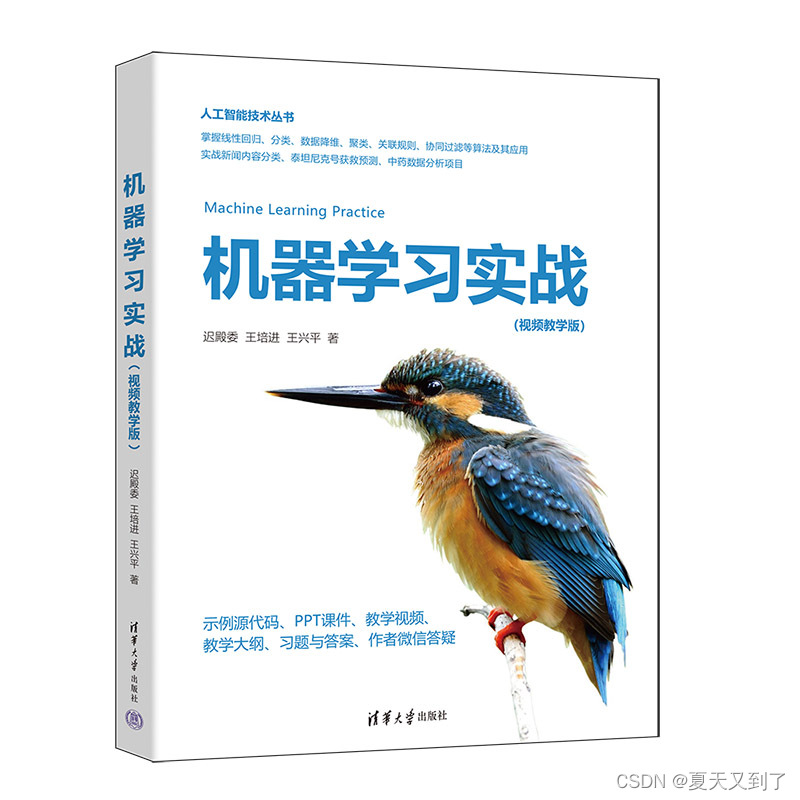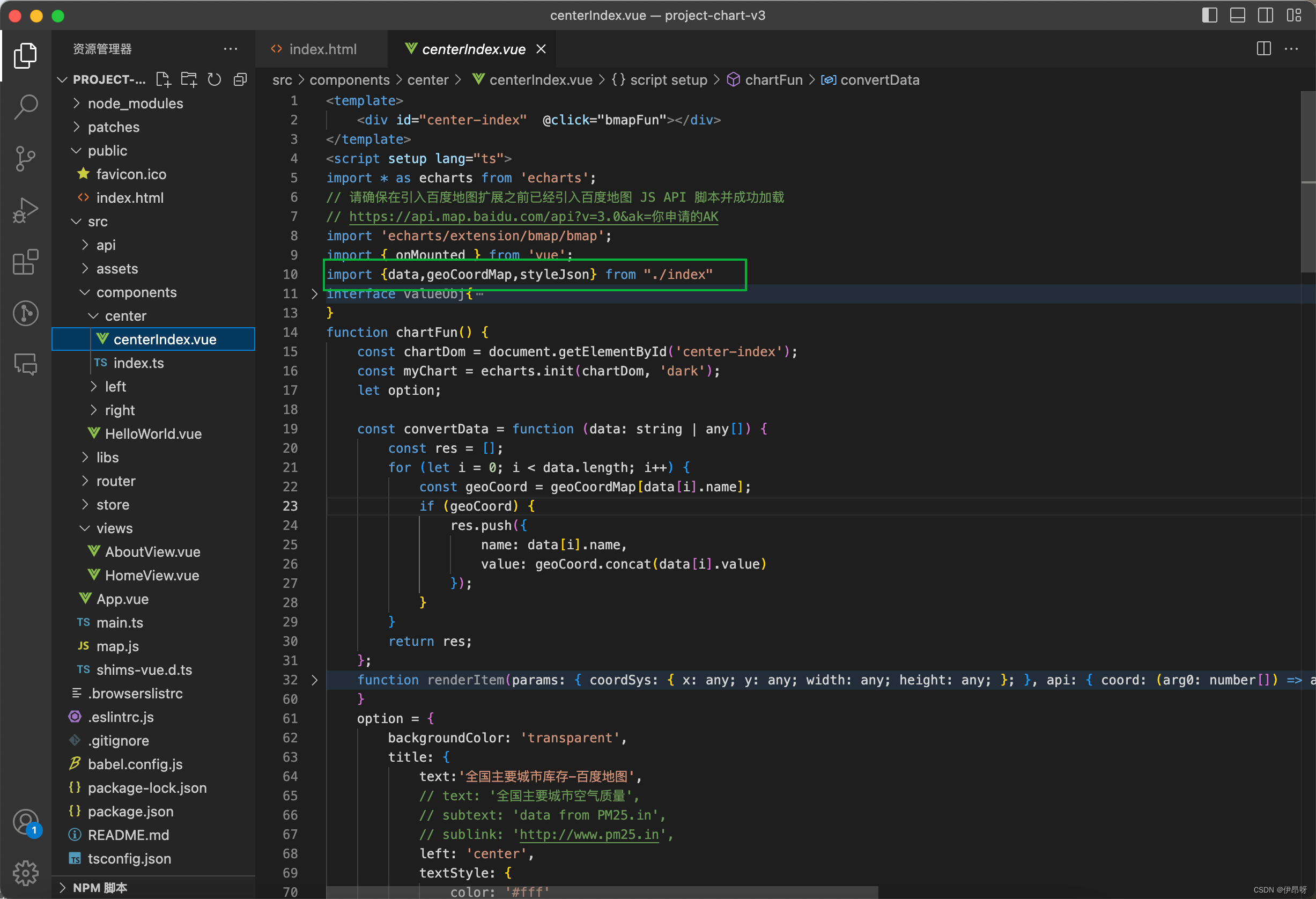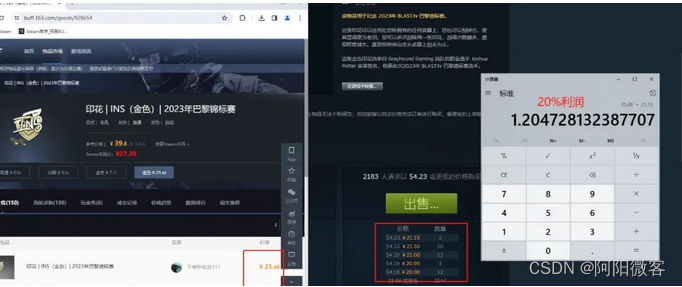前言
继续接上一篇笔记,继续学习的vue的组件化知识,可能需要分2个小节记录。前端大佬请忽略,也可以留下大家的鼓励,感恩!
一、理解组件化
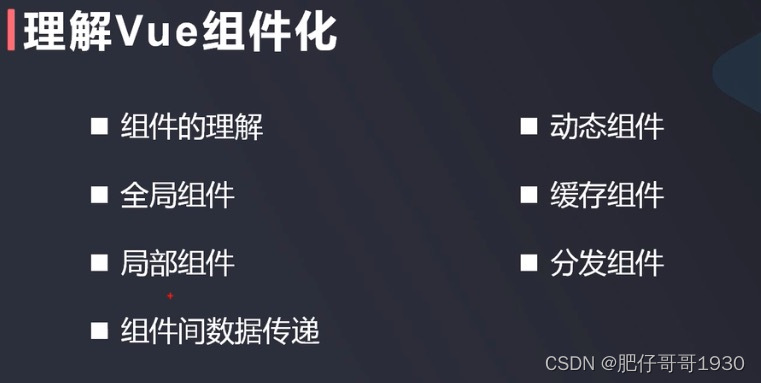
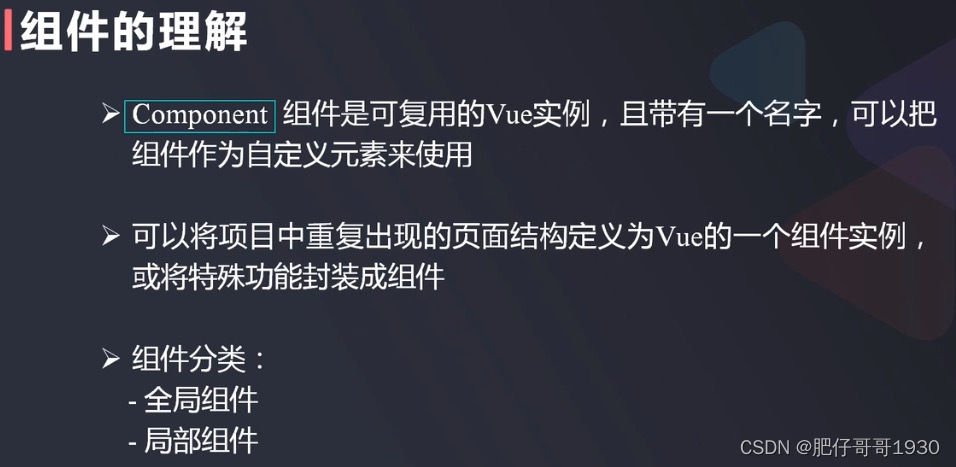
二、组件化知识
1、先上知识点:
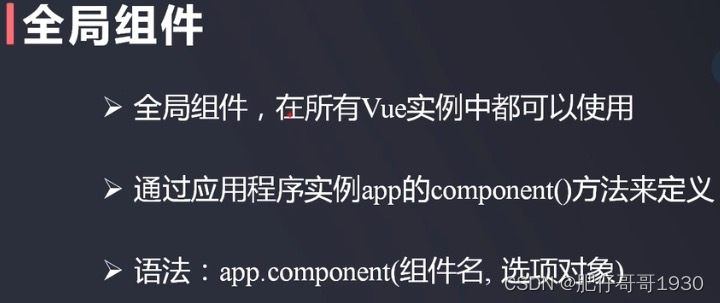
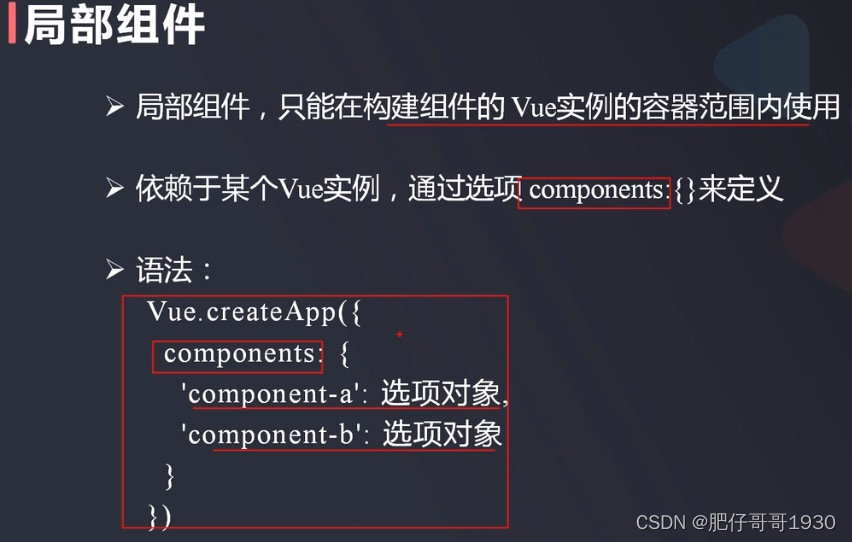
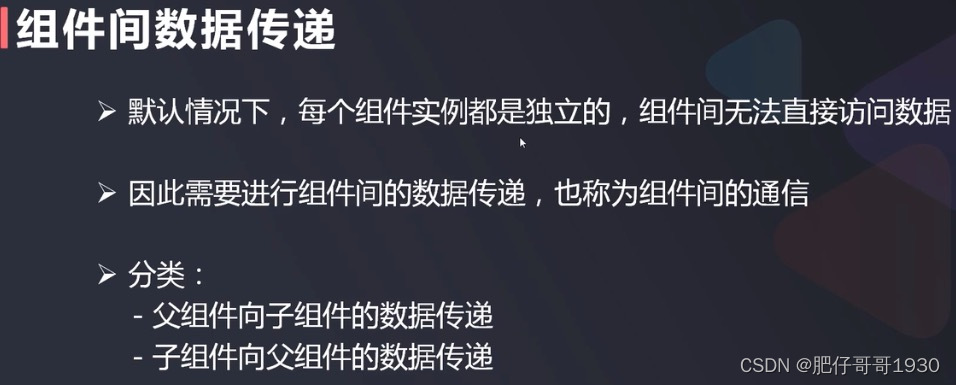
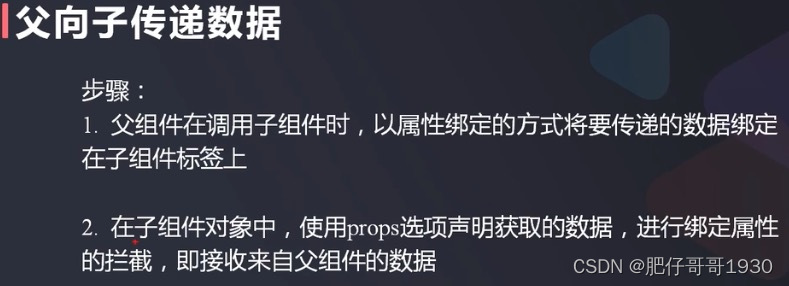
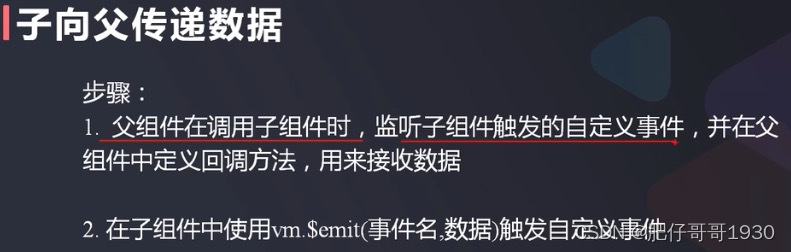
2、示例代码
App.vue (主页面)
<template>
<HelloWorld v-bind:msg="msg" @getChildMsg="getChildMsg" :user="user" @getSonInfo="getSonInfo"/>
<hr/>
<h1>我是App父组建</h1>
<label>主页面输入框:</label><input type="text" @keyup="changeMsg($event.target.value)"/>
<h1>子传父显示:{{ childMsg }}</h1>
<h1>子传对象到父</h1>
<ul>
<li>son name:{{ sonData.name }}</li>
<li>son age:{{ sonData.age }}</li>
<li>son school:{{ sonData.school }}</li>
</ul>
</template>
<script setup>
import {ref} from 'vue'
import HelloWorld from './components/HelloWorld.vue'
// ref创建响应式数据
const msg = ref('Welcome to Your Vue.js App')
function changeMsg(value) {
console.log("输入msg:", value);
msg.value = value
}
//父传子,对象
const user = {
name:"tom",
age:18,
school:"MIT"
}
//定义子传父属性
const childMsg = ref('子传值父');
//定义方法
const getChildMsg = (ms) =>{
console.log('getChildMsg',ms);
childMsg.value = ms;
}
const sonData = {
name: '',
age: null,
school: ''
}
const getSonInfo = (sonInfo) =>{
console.log("App son:",sonInfo)
sonData.name = sonInfo.name;
sonData.age = sonInfo.age;
sonData.school = sonInfo.school;
}
</script>
<style>
#app {
font-family: Avenir, Helvetica, Arial, sans-serif;
-webkit-font-smoothing: antialiased;
-moz-osx-font-smoothing: grayscale;
text-align: center;
color: #2c3e50;
margin-top: 60px;
}
</style>
HelloWorld.vue(全局组件)
<template>
<div class="hello">
<h1>我是HelloWorld子组建</h1>
<h1>主页面输入传值:{{ msg }}</h1>
<h1>主页面传对象到子</h1>
<ul>
<li>name:{{ user.name }}</li>
<li>age:{{ user.age }}</li>
<li>school:{{ user.school }}</li>
</ul>
<h1>组建内输入:{{ compMsg }}</h1>
<!-- <input type="text" readonly v-model="compMsg">-->
<label>组建内输入框:</label><input type="text" @keyup="keyUpChange($event.target.value)">
</div>
</template>
<!--
普通写法
<script>
export default {
name: 'HelloWorld',
props: {
msg: String
}
}
</script>-->
<!-- script setup写法 -->
<script setup>
import {defineProps, ref, defineEmits} from 'vue';
//组建传参数,defineProps:父传子,defineEmits子传父
const props = defineProps({
msg: String,
user: {
type: Object
}
});
console.log(props);
let childMsg = ref("子传父msg");
console.log(childMsg);
//思考一下,为什么组建内输入框的值不会立马渲染到页面上?答案:其实是ref定义,下面又没有用.value = 接收
//let compMsg = ref('组建内输入msg');
const compMsg = ref('组建内输入msg');
function keyUpChange(value) {
console.log("组建内容输入msg:", value);
compMsg.value = value;
changeChildMsg();
//触发发送对象到父
sendChildUser();
}
//定义发送给父组建的方法
const emits = defineEmits(['getChildMsg','getSonInfo']);
//定义方法
function changeChildMsg() {
emits('getChildMsg', compMsg.value);
}
/* 这种是变量声明方式定义函数,涉及到vue的生命周期
const changeChildMsg = () =>{
emits('getChildMsg',compMsg);
}
*/
//子传对象到父
const childUser = {
name:'son',
age:3,
school: '幼儿园'
}
function sendChildUser(){
console.log("son:",childUser)
emits('getSonInfo',childUser);
}
</script>
<!-- Add "scoped" attribute to limit CSS to this component only -->
<style scoped>
h3 {
margin: 40px 0 0;
}
ul {
list-style-type: none;
padding: 0;
}
li {
display: inline-block;
margin: 0 10px;
}
a {
color: #42b983;
}
</style>
3、效果
初始
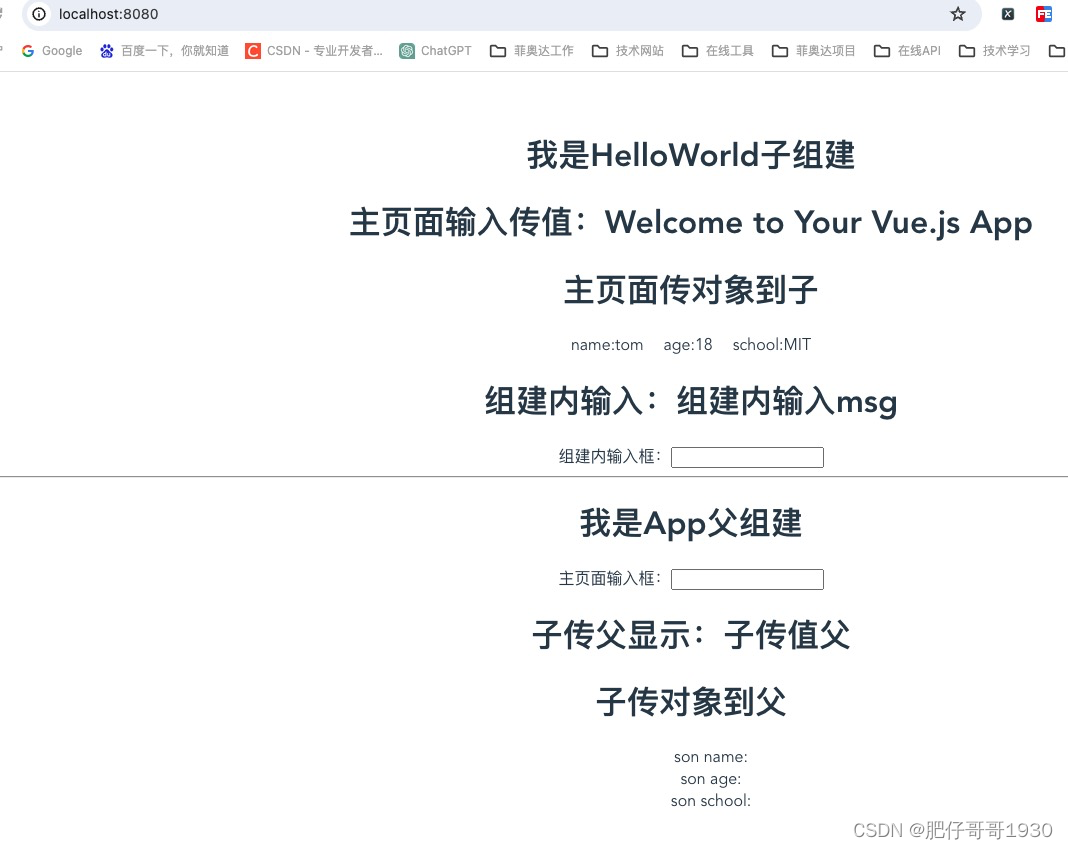
输入内容效果

知识点都是vuejs暴露的写法,这里code的是组合是API写法,大家用力理解下。
总结
- 官网内容更详细,还是很有必要看的
- 这里记录的笔记深度还不够,先入门吧,后面主要是会看官方文档
就记录到这里,跟大家一起进步,uping!
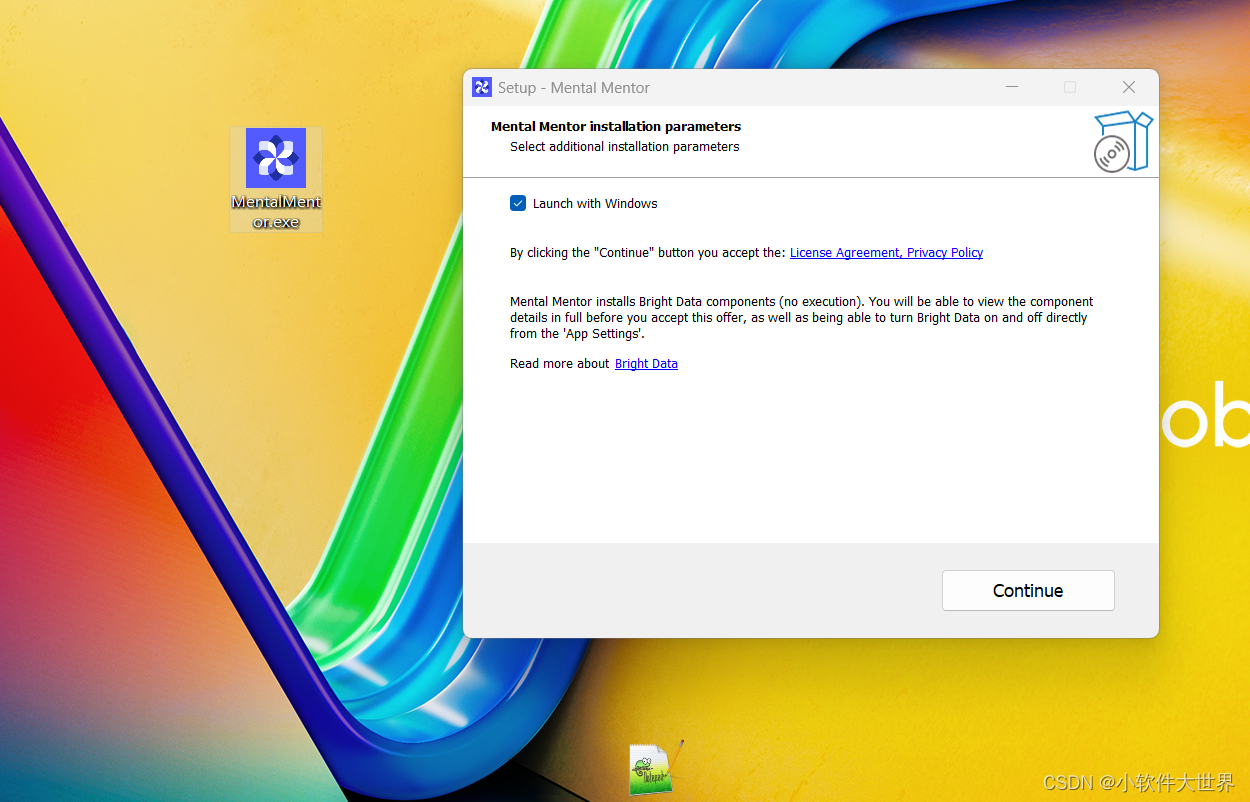
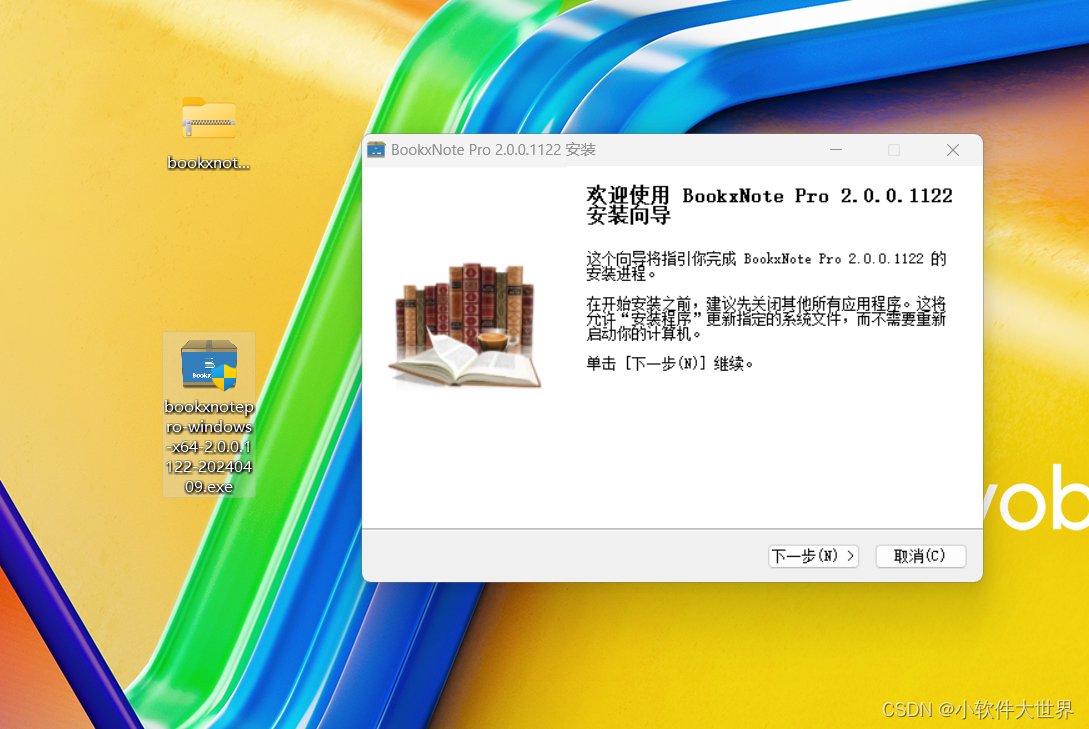

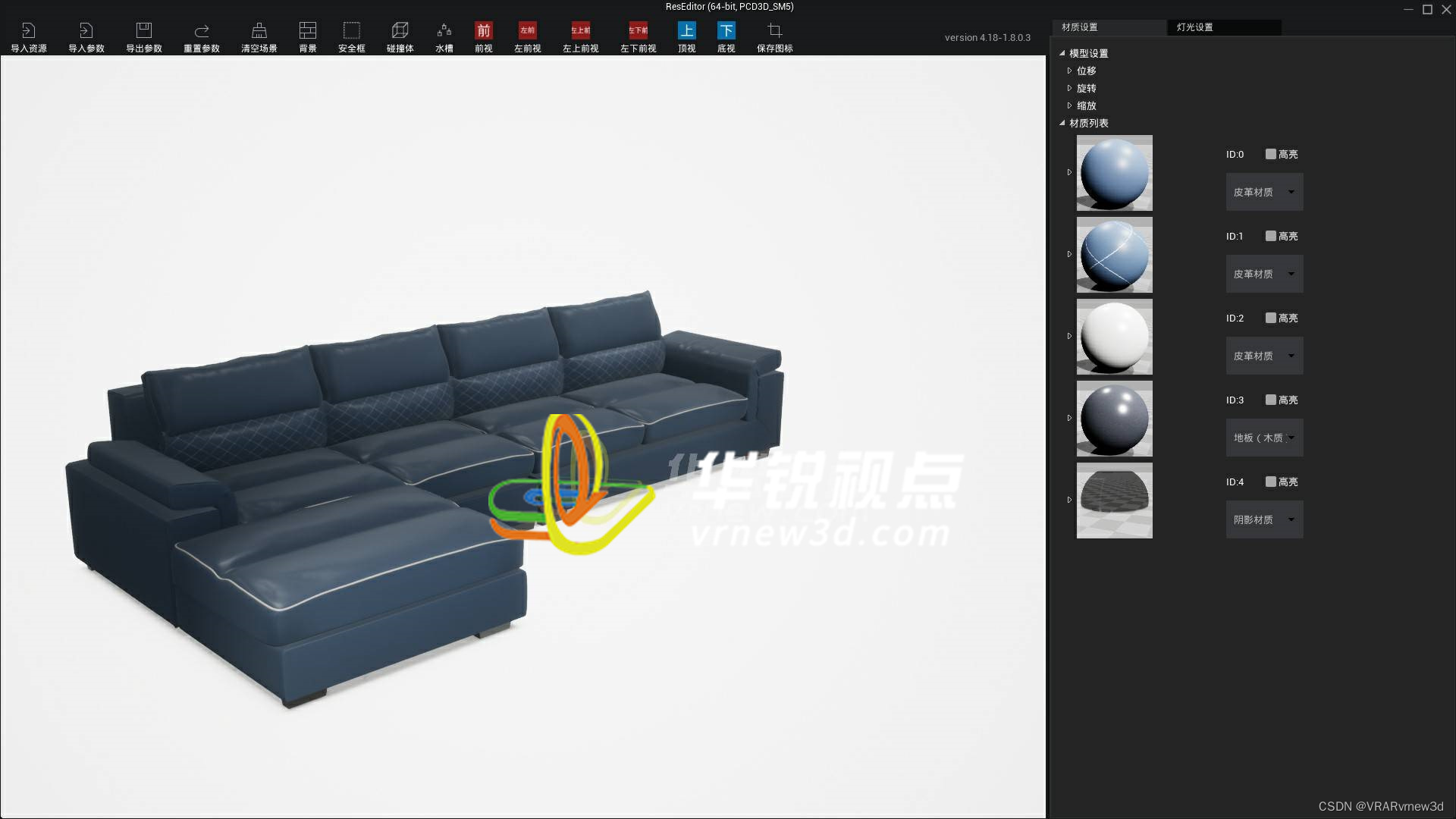
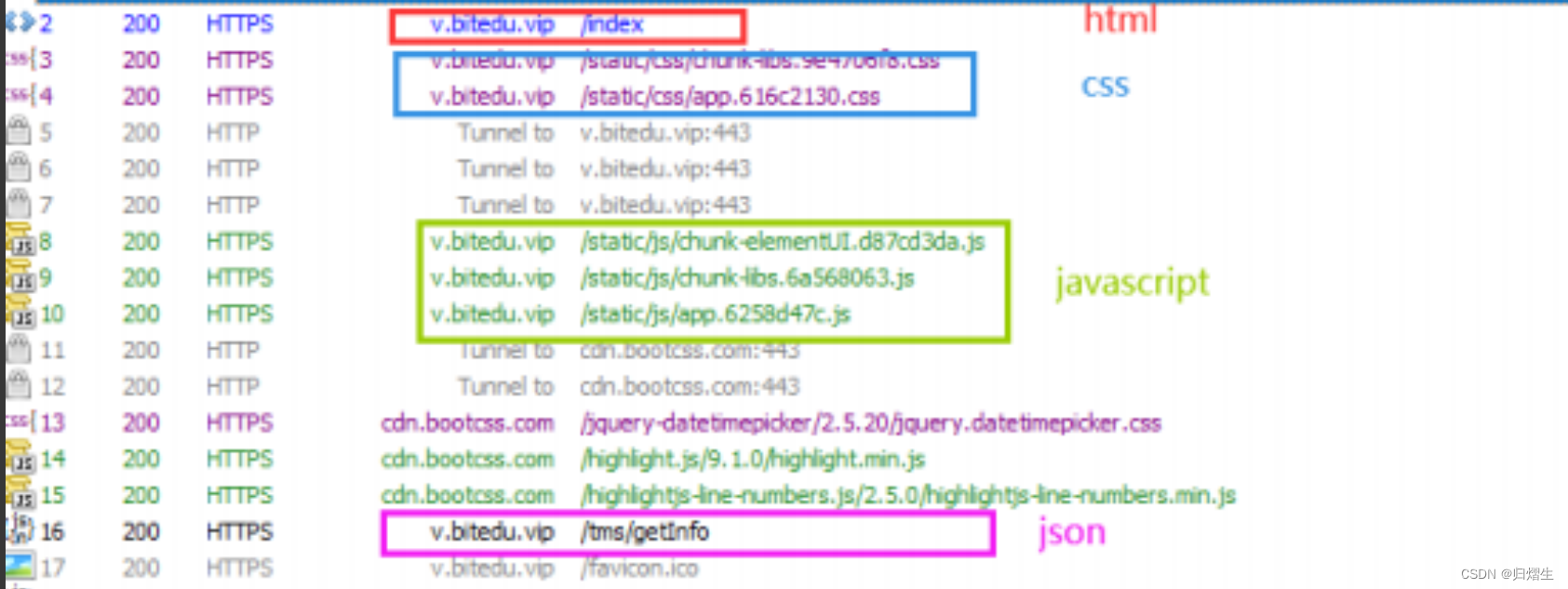
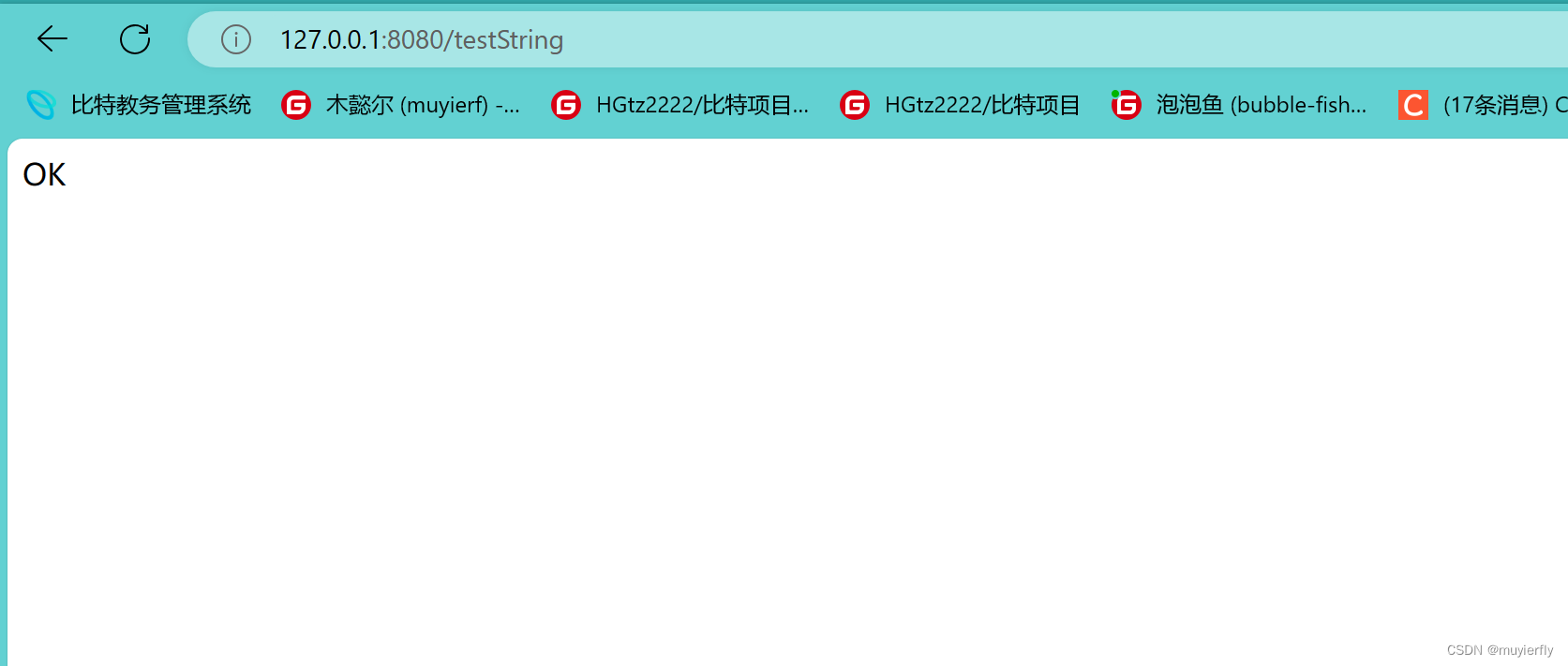

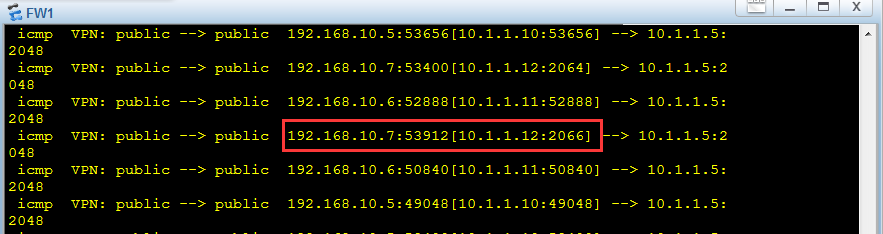

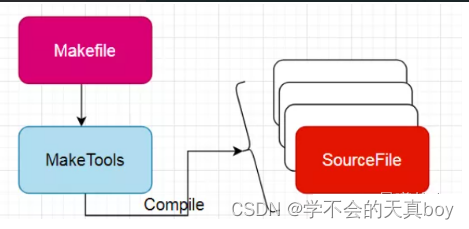
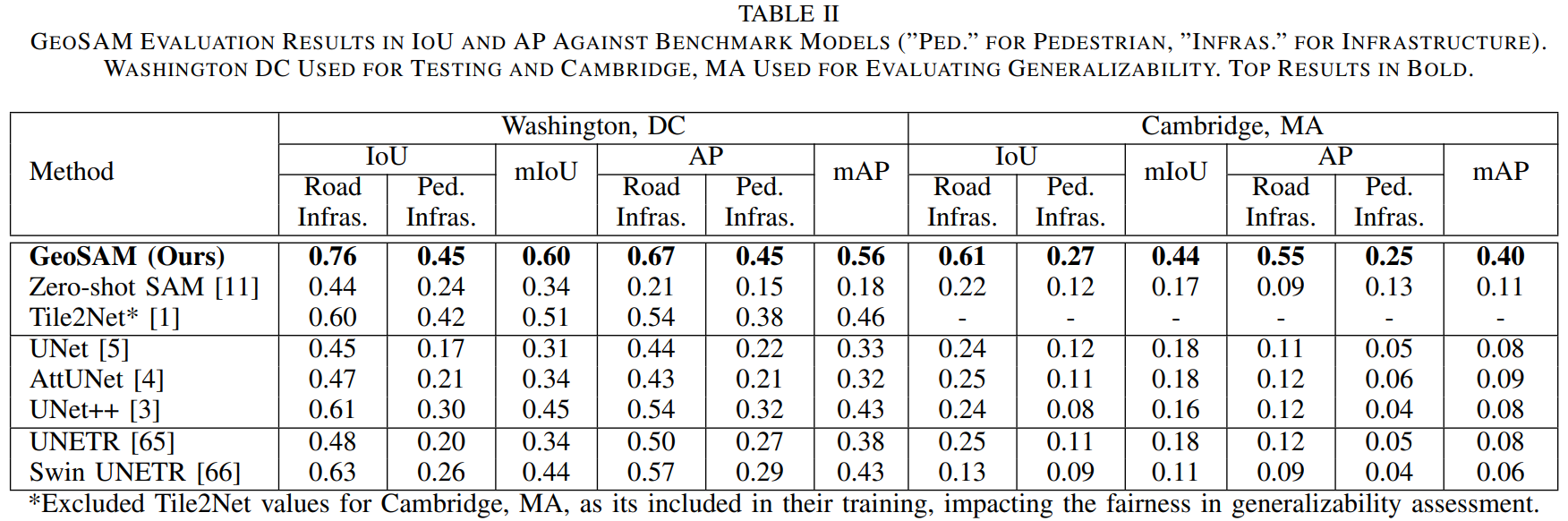
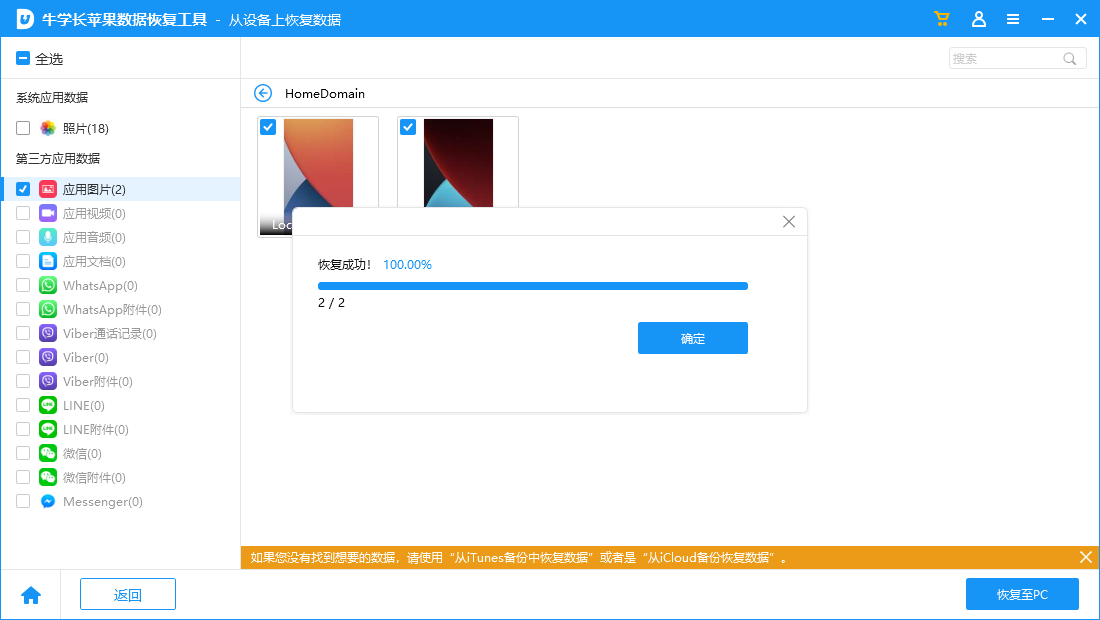

![JSP简介——[JSP]2](https://img-blog.csdnimg.cn/direct/1f1409ccc3e1487fae2a5cd65d99961d.png)