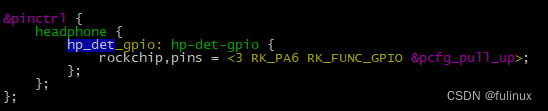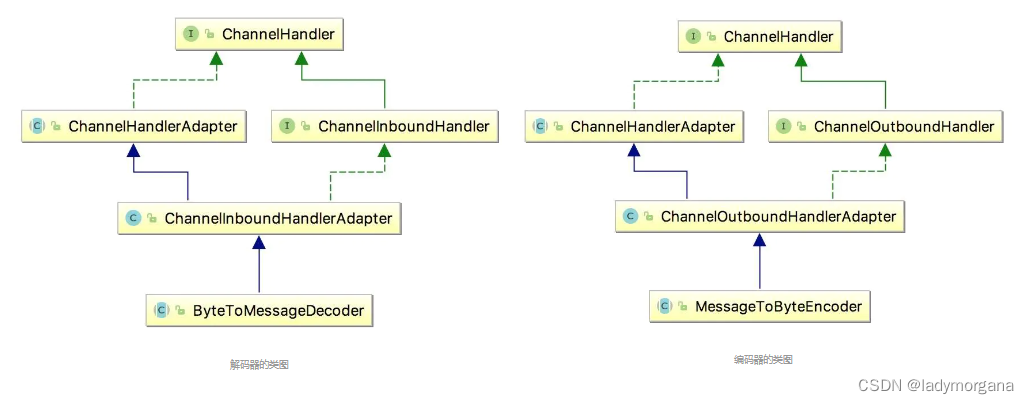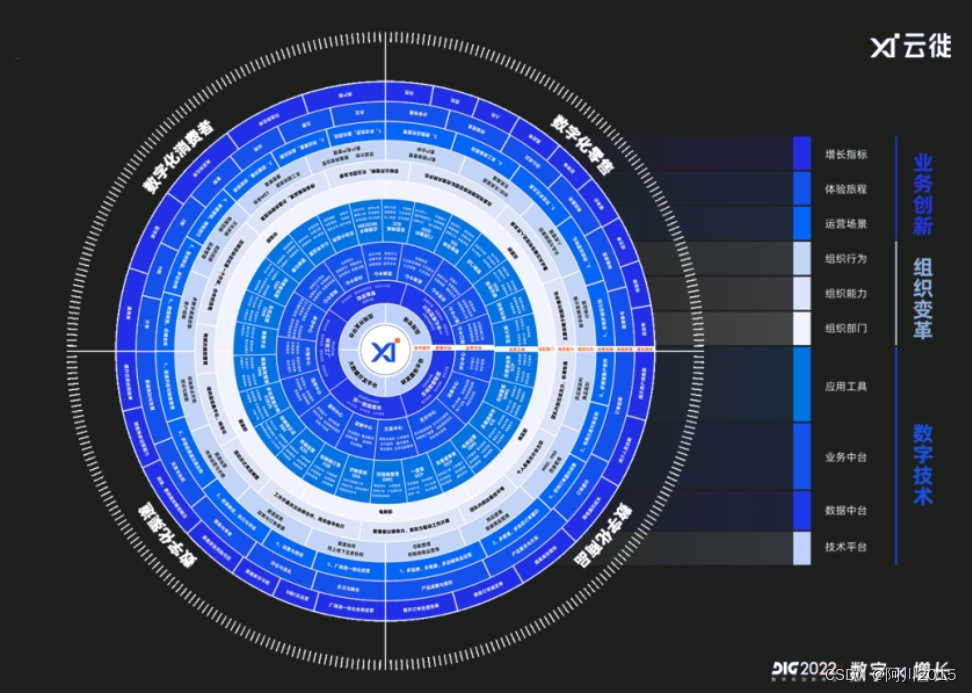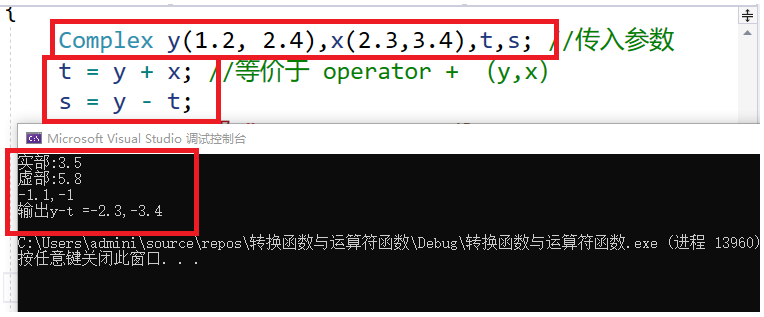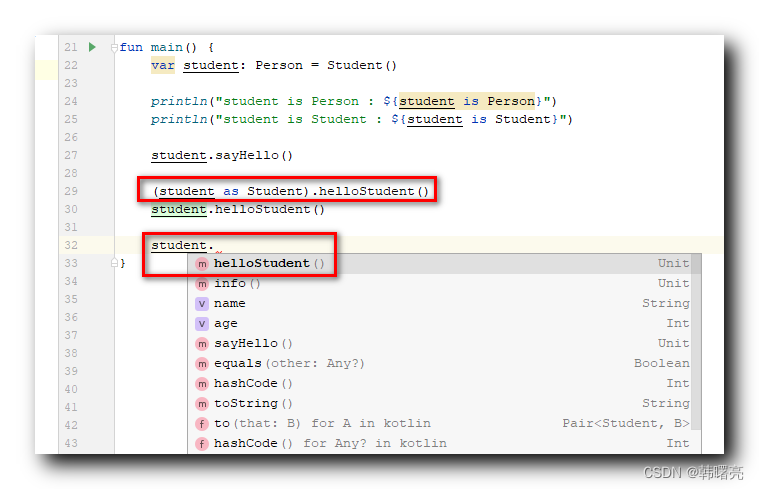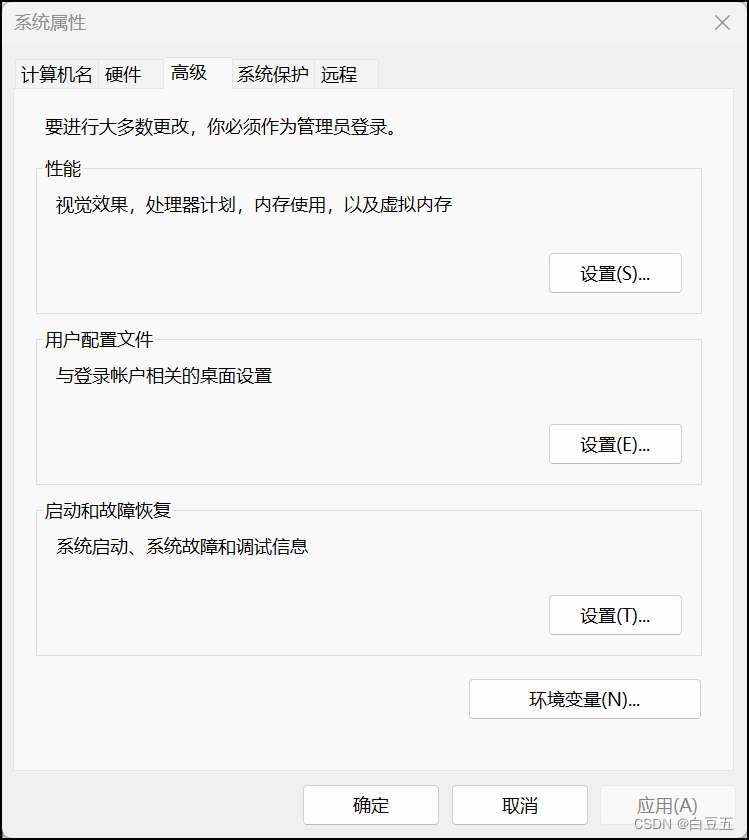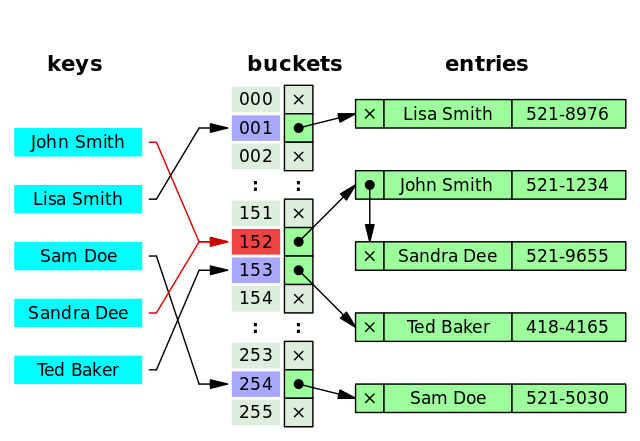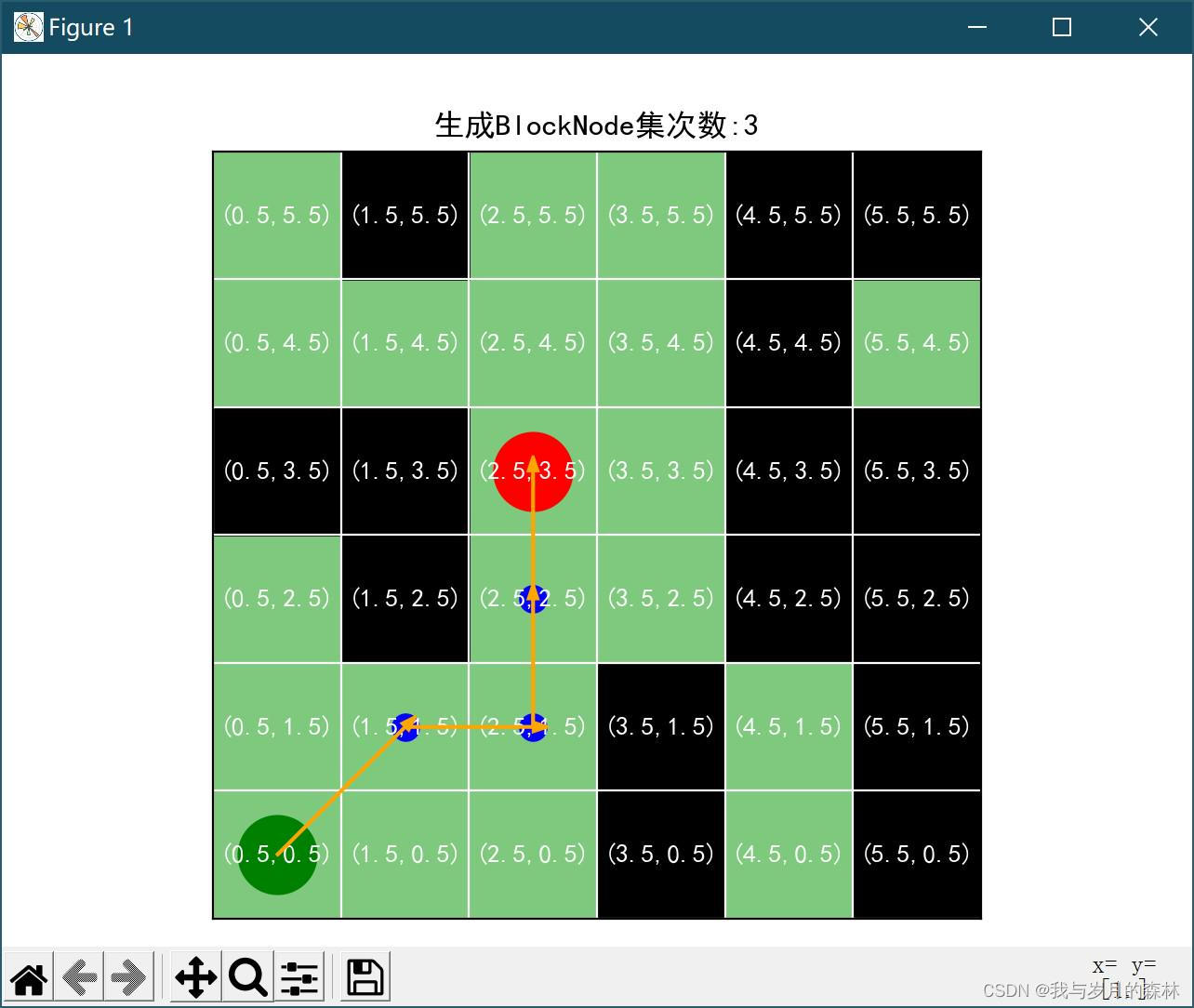文章目录
- 一、过滤
- 二、分组
- 三、聚合
- 四、多重转换
- 4.1 Filter and Group By
- 4.2 Filter and Aggregate
- 4.3 所有变换
- 4.4 Dash中的应用
一、过滤
如何通过 Plotly 在 Python 中使用过滤器。
注意 transforms在 v5 中已弃用,plotly将在未来版本中删除
import plotly.io as pio
subject = ['Moe','Larry','Curly','Moe','Larry','Curly','Moe','Larry','Curly','Moe','Larry','Curly']
score = [1,6,2,8,2,9,4,5,1,5,2,8]
data = [dict(
type = 'scatter',
x = subject,
y = score,
mode = 'markers',
transforms = [dict(
type = 'filter',
target = 'y',
operation = '>',
value = 4
)]
)]
layout = dict(
title = 'Scores > 4'
)
fig_dict = dict(data=data, layout=layout)
pio.show(fig_dict, validate=False)
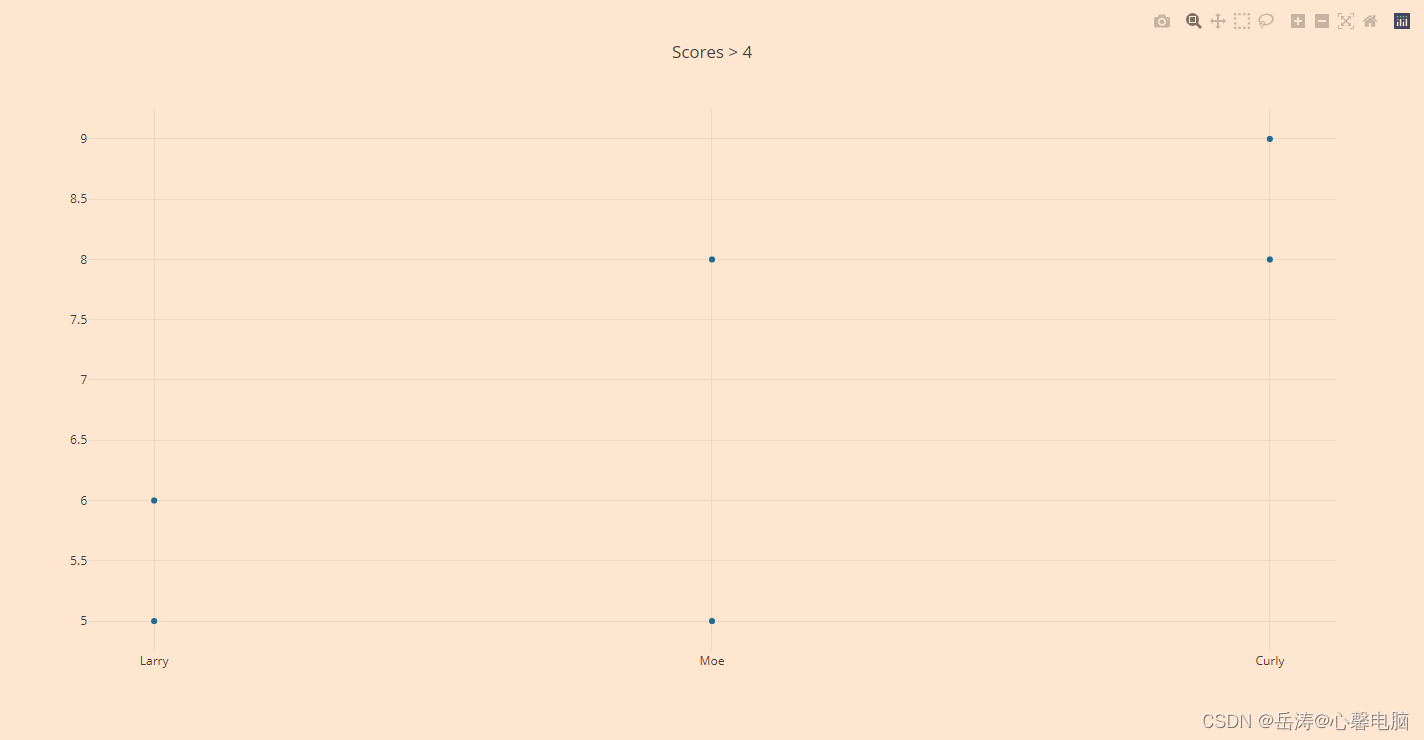
二、分组
如何在 Python 中通过 Plotly 使用 group by。
注意 transforms在 v5 中已弃用,plotly并将在未来版本中删除。
import plotly.io as pio
subject = ['Moe','Larry','Curly','Moe','Larry','Curly','Moe','Larry','Curly','Moe','Larry','Curly']
score = [1,6,2,8,2,9,4,5,1,5,2,8]
data = [dict(
type = 'scatter',
x = subject,
y = score,
mode = 'markers',
transforms = [dict(
type = 'groupby',
groups = subject,
styles = [
dict(target = 'Moe', value = dict(marker = dict(color = 'blue'))),
dict(target = 'Larry', value = dict(marker = dict(color = 'red'))),
dict(target = 'Curly', value = dict(marker = dict(color = 'black')))
]
)]
)]
fig_dict = dict(data=data)
pio.show(fig_dict, validate=False)
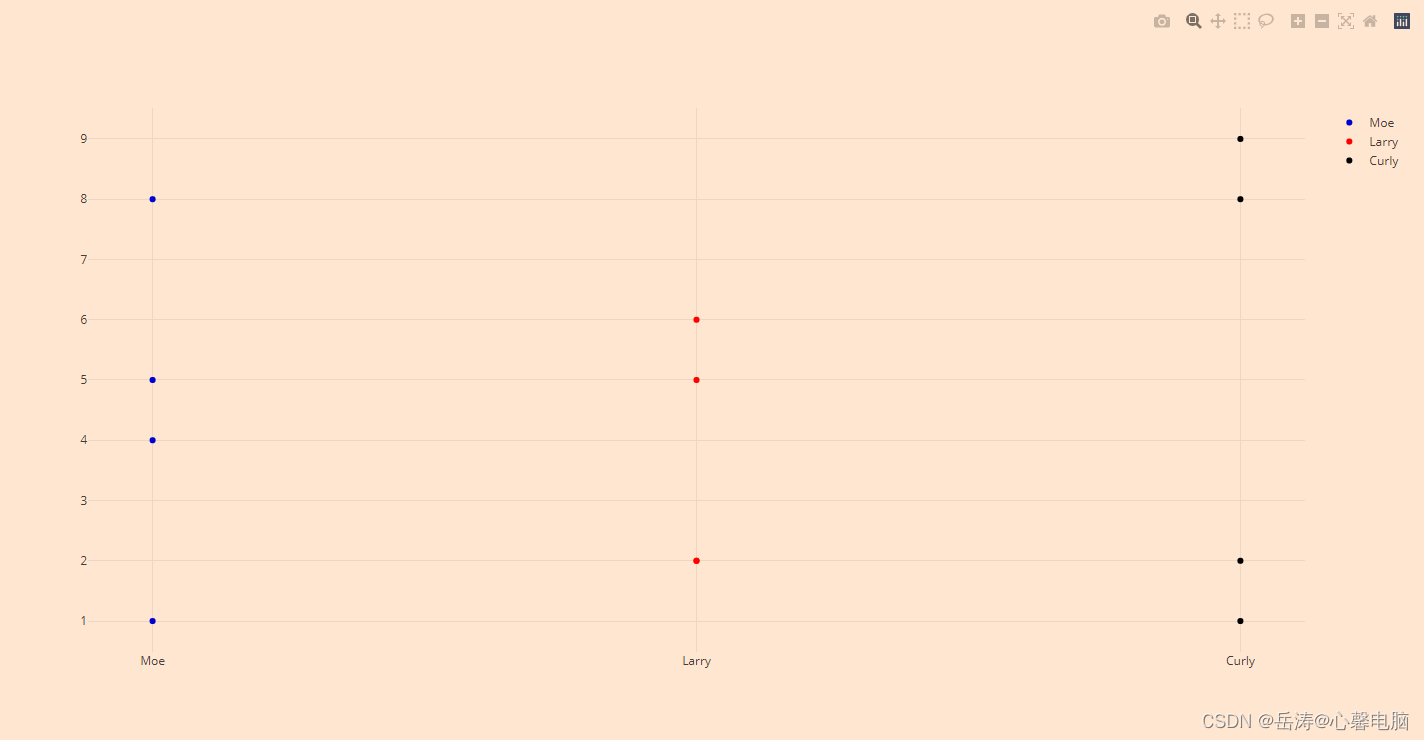
三、聚合
如何在 Python 中通过 Plotly 使用聚合。
注意 transforms在 v5 中已弃用,plotly并将在未来版本中删除。
聚合是一种可以应用于给定表达式中的值的转换类型。可用的聚合有:
| 功能 | 描述 |
|---|---|
| count | 返回每个组的项目数量。 |
| sum | 返回所有数值的总和。 |
| avg | 返回所有数值的平均值。 |
| median | 返回所有数值的中位数。 |
| mode | 返回所有数值的模式。 |
| rms | 返回所有数值的 rms。 |
| stddev | 返回所有数值的标准差。 |
| min | 返回每个组的最小数值。 |
| max | 返回每个组的最大数值。 |
| first | 返回每个组的第一个数值。 |
| last | 返回每个组的最后一个数值。 |
import plotly.io as pio
subject = ['Moe','Larry','Curly','Moe','Larry','Curly','Moe','Larry','Curly','Moe','Larry','Curly']
score = [1,6,2,8,2,9,4,5,1,5,2,8]
data = [dict(
type = 'scatter',
x = subject,
y = score,
mode = 'markers',
transforms = [dict(
type = 'aggregate',
groups = subject,
aggregations = [dict(
target = 'y', func = 'sum', enabled = True),
]
)]
)]
fig_dict = dict(data=data)
pio.show(fig_dict, validate=False)
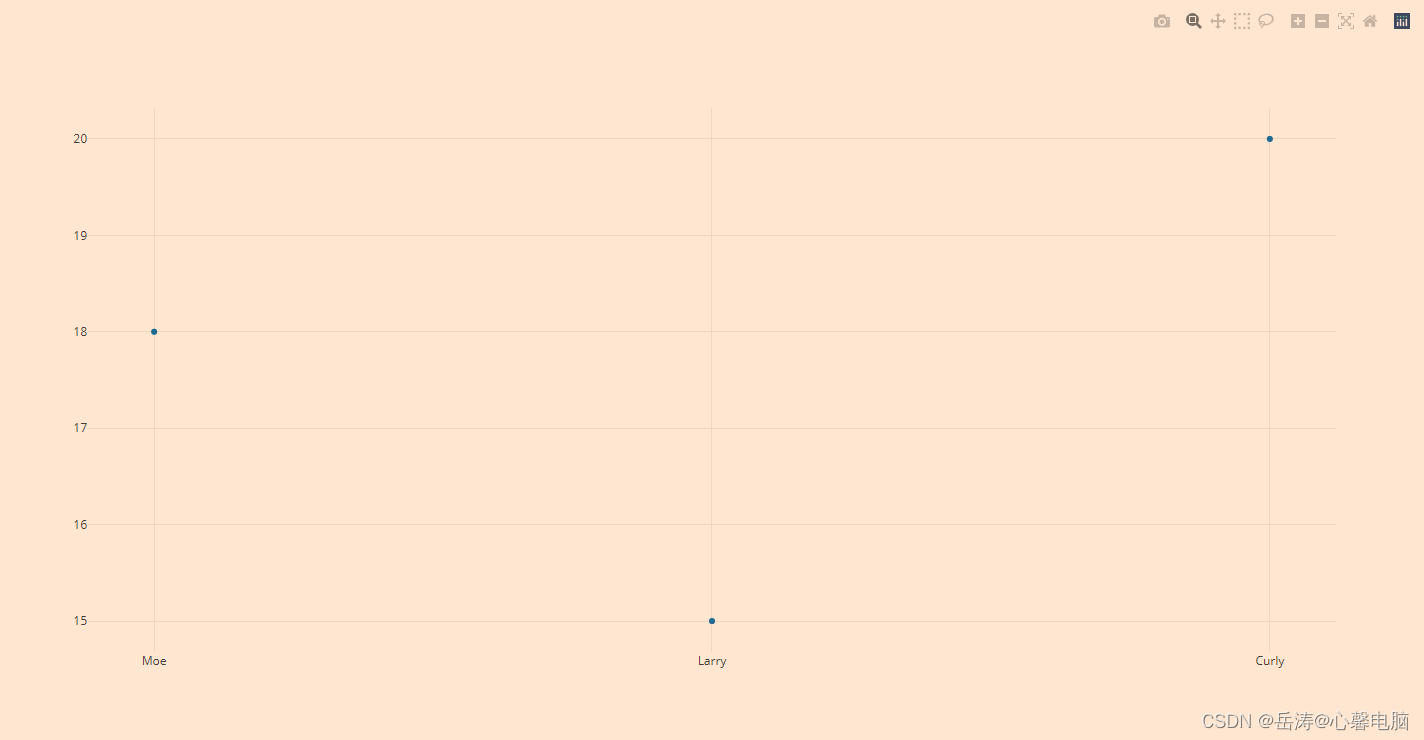
四、多重转换
如何在 Python 中通过 Plotly 使用多个转换(过滤、分组和聚合)。
注意 transforms在 v5 中已弃用,plotly并将在未来版本中删除。
4.1 Filter and Group By
import plotly.io as pio
import pandas as pd
# "https://raw.githubusercontent.com/plotly/datasets/master/gapminderDataFiveYear.csv"
df = pd.read_csv("f:/gapminderDataFiveYear.csv")
print(df)
'''
country year pop continent lifeExp gdpPercap
0 Afghanistan 1952 8425333.0 Asia 28.801 779.445314
1 Afghanistan 1957 9240934.0 Asia 30.332 820.853030
2 Afghanistan 1962 10267083.0 Asia 31.997 853.100710
3 Afghanistan 1967 11537966.0 Asia 34.020 836.197138
4 Afghanistan 1972 13079460.0 Asia 36.088 739.981106
... ... ... ... ... ... ...
1699 Zimbabwe 1987 9216418.0 Africa 62.351 706.157306
1700 Zimbabwe 1992 10704340.0 Africa 60.377 693.420786
1701 Zimbabwe 1997 11404948.0 Africa 46.809 792.449960
1702 Zimbabwe 2002 11926563.0 Africa 39.989 672.038623
1703 Zimbabwe 2007 12311143.0 Africa 43.487 469.709298
[1704 rows x 6 columns]
'''
colors = ['blue', 'orange', 'green', 'red', 'purple']
opt = []
opts = []
for i in range(0, len(colors)):
opt = dict(
target = df['continent'][[i]].unique(), value = dict(marker = dict(color = colors[i]))
)
opts.append(opt)
data = [dict(
type = 'scatter',
mode = 'markers',
x = df['lifeExp'],
y = df['gdpPercap'],
text = df['continent'],
hoverinfo = 'text',
opacity = 0.8,
marker = dict(
size = df['pop'],
sizemode = 'area',
sizeref = 200000
),
transforms = [
dict(
type = 'filter',
target = df['year'],
orientation = '=',
value = 2007
),
dict(
type = 'groupby',
groups = df['continent'],
styles = opts
)]
)]
layout = dict(
yaxis = dict(
type = 'log'
)
)
fig_dict = dict(data=data, layout=layout)
pio.show(fig_dict, validate=False)
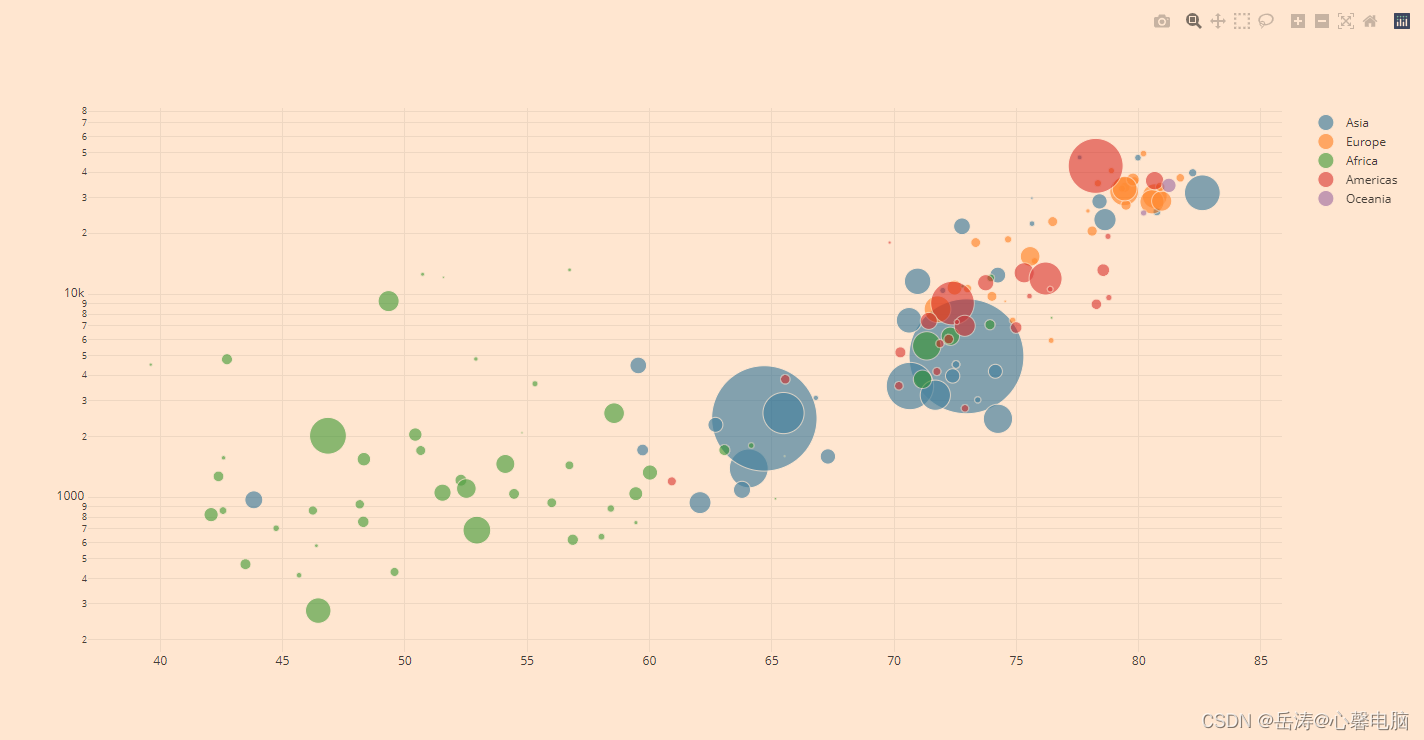
4.2 Filter and Aggregate
import plotly.io as pio
import pandas as pd
# "https://raw.githubusercontent.com/plotly/datasets/master/gapminderDataFiveYear.csv"
df = pd.read_csv("f:/gapminderDataFiveYear.csv")
print(df)
'''
country year pop continent lifeExp gdpPercap
0 Afghanistan 1952 8425333.0 Asia 28.801 779.445314
1 Afghanistan 1957 9240934.0 Asia 30.332 820.853030
2 Afghanistan 1962 10267083.0 Asia 31.997 853.100710
3 Afghanistan 1967 11537966.0 Asia 34.020 836.197138
4 Afghanistan 1972 13079460.0 Asia 36.088 739.981106
... ... ... ... ... ... ...
1699 Zimbabwe 1987 9216418.0 Africa 62.351 706.157306
1700 Zimbabwe 1992 10704340.0 Africa 60.377 693.420786
1701 Zimbabwe 1997 11404948.0 Africa 46.809 792.449960
1702 Zimbabwe 2002 11926563.0 Africa 39.989 672.038623
1703 Zimbabwe 2007 12311143.0 Africa 43.487 469.709298
[1704 rows x 6 columns]
'''
data = [dict(
type = 'scatter',
mode = 'markers',
x = df['lifeExp'],
y = df['gdpPercap'],
text = df['continent'],
hoverinfo = 'text',
opacity = 0.8,
marker = dict(
size = df['pop'],
sizemode = 'area',
sizeref = 200000
),
transforms = [
dict(
type = 'filter',
target = df['year'],
orientation = '=',
value = 2007
),
dict(
type = 'aggregate',
groups = df['continent'],
aggregations = [
dict(target = 'x', func = 'avg'),
dict(target = 'y', func = 'avg'),
dict(target = 'marker.size', func = 'sum')
]
)]
)]
layout = dict(
yaxis = dict(
type = 'log'
)
)
fig_dict = dict(data=data, layout=layout)
pio.show(fig_dict, validate=False)
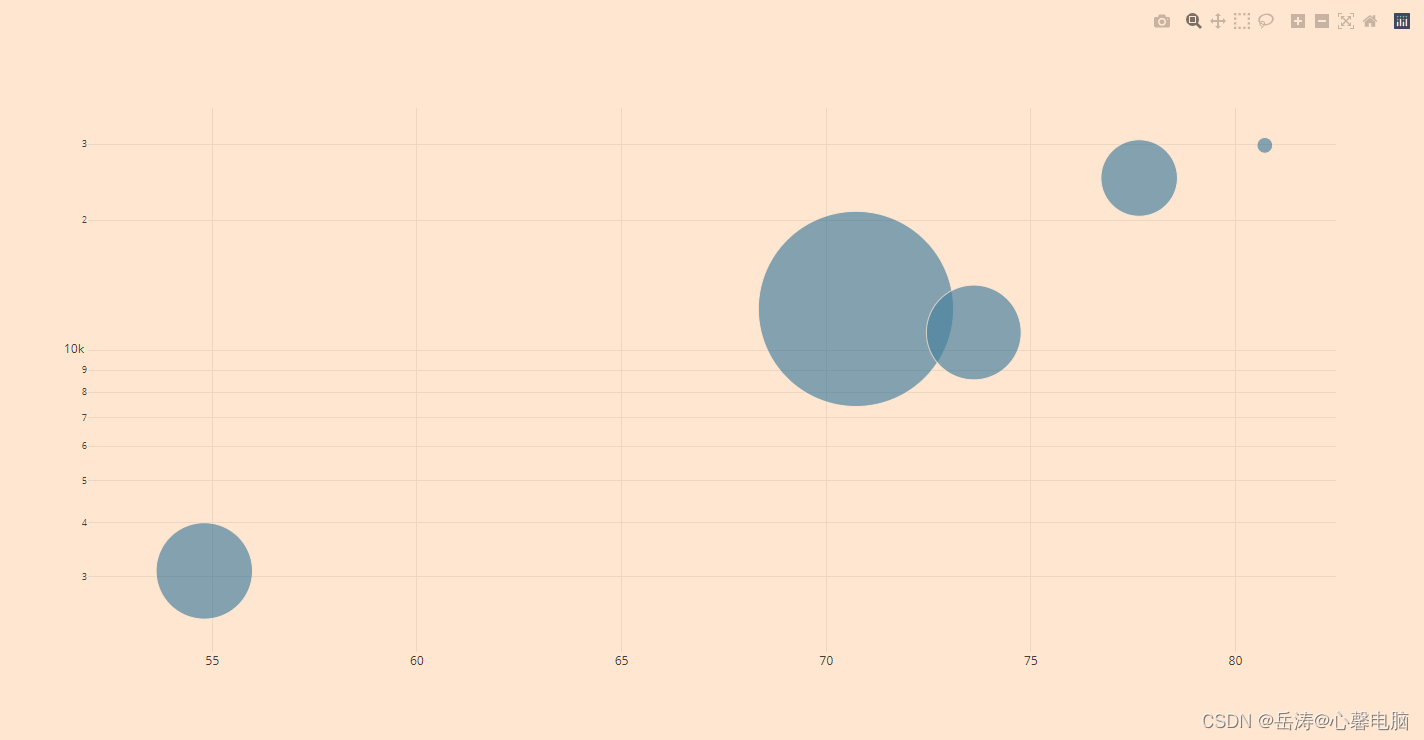
4.3 所有变换
import plotly.io as pio
import pandas as pd
# "https://raw.githubusercontent.com/plotly/datasets/master/gapminderDataFiveYear.csv"
df = pd.read_csv("f:/gapminderDataFiveYear.csv")
print(df)
'''
country year pop continent lifeExp gdpPercap
0 Afghanistan 1952 8425333.0 Asia 28.801 779.445314
1 Afghanistan 1957 9240934.0 Asia 30.332 820.853030
2 Afghanistan 1962 10267083.0 Asia 31.997 853.100710
3 Afghanistan 1967 11537966.0 Asia 34.020 836.197138
4 Afghanistan 1972 13079460.0 Asia 36.088 739.981106
... ... ... ... ... ... ...
1699 Zimbabwe 1987 9216418.0 Africa 62.351 706.157306
1700 Zimbabwe 1992 10704340.0 Africa 60.377 693.420786
1701 Zimbabwe 1997 11404948.0 Africa 46.809 792.449960
1702 Zimbabwe 2002 11926563.0 Africa 39.989 672.038623
1703 Zimbabwe 2007 12311143.0 Africa 43.487 469.709298
[1704 rows x 6 columns]
'''
colors = ['blue', 'orange', 'green', 'red', 'purple']
opt = []
opts = []
for i in range(0, len(colors)):
opt = dict(
target = df['continent'][[i]].unique(), value = dict(marker = dict(color = colors[i]))
)
opts.append(opt)
data = [dict(
type = 'scatter',
mode = 'markers',
x = df['lifeExp'],
y = df['gdpPercap'],
text = df['continent'],
hoverinfo = 'text',
opacity = 0.8,
marker = dict(
size = df['pop'],
sizemode = 'area',
sizeref = 200000
),
transforms = [
dict(
type = 'filter',
target = df['year'],
orientation = '=',
value = 2007
),
dict(
type = 'groupby',
groups = df['continent'],
styles = opts
),
dict(
type = 'aggregate',
groups = df['continent'],
aggregations = [
dict(target = 'x', func = 'avg'),
dict(target = 'y', func = 'avg'),
dict(target = 'marker.size', func = 'sum')
]
)]
)]
layout = dict(
title = '<b>Gapminder</b><br>2007 Average GDP Per Cap & Life Exp. by Continent',
yaxis = dict(
type = 'log'
)
)
fig_dict = dict(data=data, layout=layout)
pio.show(fig_dict, validate=False)
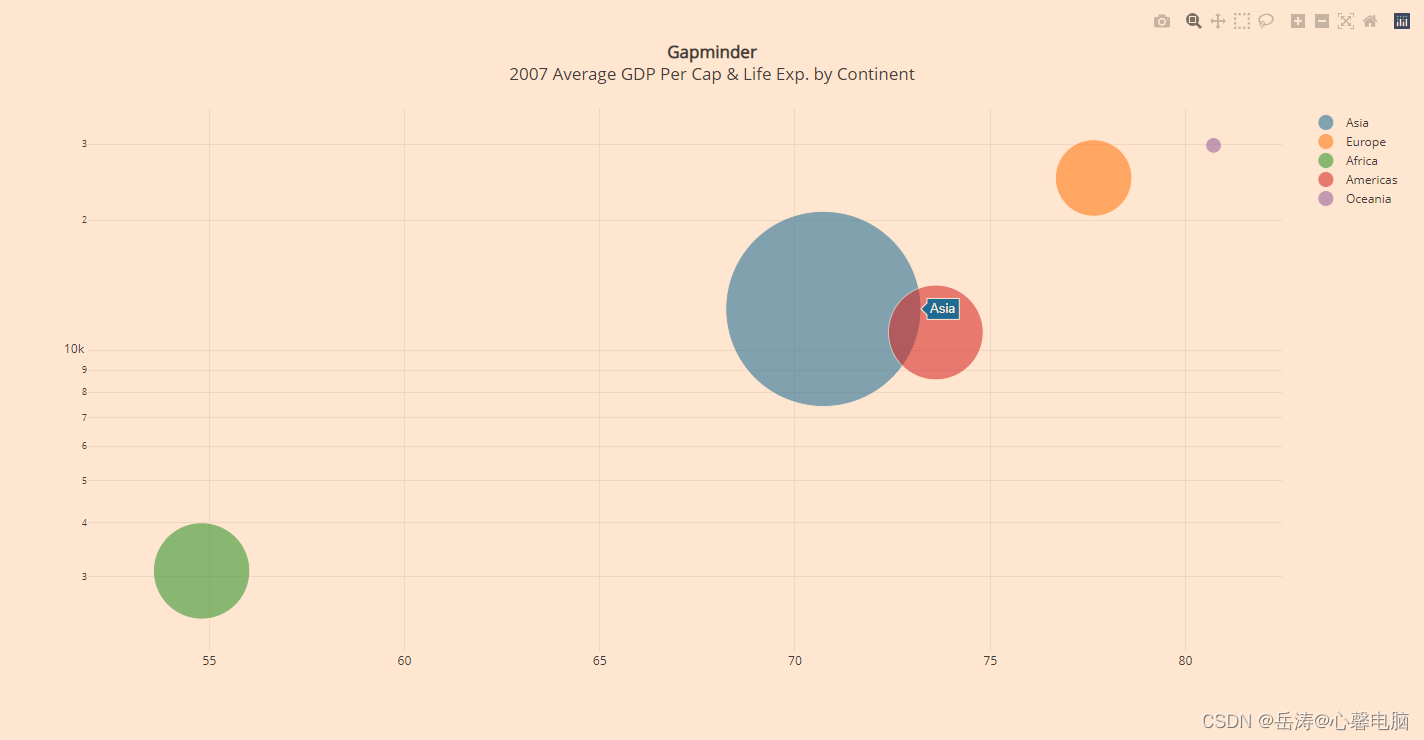
4.4 Dash中的应用
import plotly.graph_objects as go # or plotly.express as px
fig = go.Figure() # or any Plotly Express function e.g. px.bar(...)
# fig.add_trace( ... )
# fig.update_layout( ... )
import dash
import dash_core_components as dcc
import dash_html_components as html
app = dash.Dash()
app.layout = html.Div([
dcc.Graph(figure=fig)
])
app.run_server(debug=True, use_reloader=False) # Turn off reloader if inside Jupyter