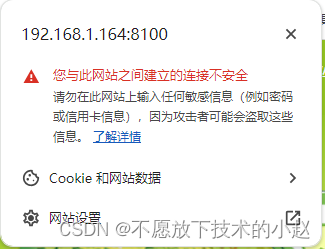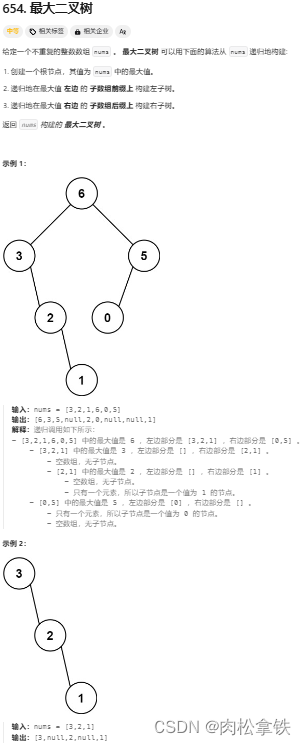一. 部署Elasticsearch
1. docker查询docker容器中的es
docker search elasticsearch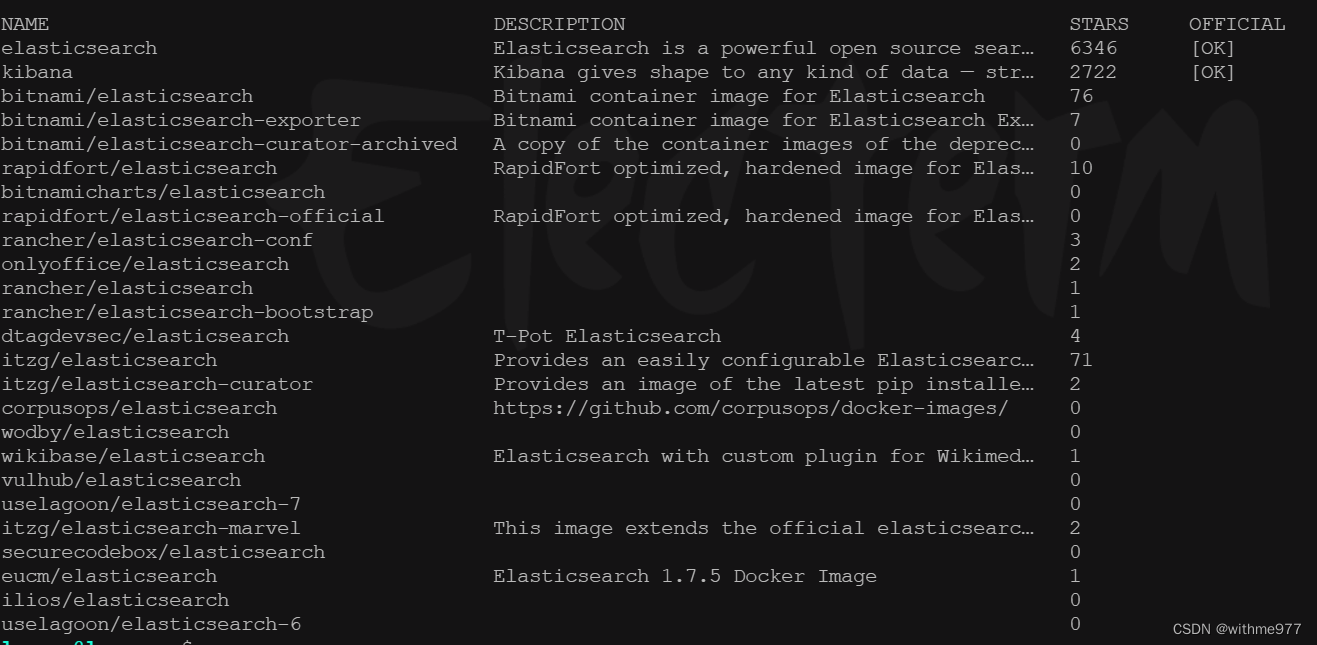
2. 安装(PS:查看自己的springBoot的版本号 对应的es版本安装)
docker pull elasticsearch:7.6.2
3. 查看已安装的docker镜像
docker images

4. 创建挂在目录
mkdir -p /data/elk/es/{config,data,logs}
5. 授权:docker中elasticsearch的用户UID是1000.
chown -R 1000:1000 /data/elk/es
6. 创建挂载配置文件
cd /data/elk/es/config
touch elasticsearch.yml
sudo vi elasticsearch.yml#[elasticsearch.yml]
cluster.name: "geb-es"
network.host: 0.0.0.0
http.port: 92007. 运行elasticsearch
通过镜像,启动一个容器,并将9200和9300端口映射到本机(elasticsearch的默认端口是9200,我们把宿主环境9200端口映射到Docker容器中的4200端口)
docker run -it -d -p 4200:9200 -p 4300:9300 --name es -e ES_JAVA_OPTS="-Xms1g -Xmx1g" -e "discovery.type=single-node" --restart=always -v /date/data/elk/es/config/elasticsearch.yml:/usr/share/elasticsearch/config/elasticsearch.yml -v /date/data/elk/es/data:/usr/share/elasticsearch/data -v /date/data/elk/es/logs:/usr/share/elasticsearch/logs elasticsearch:7.6.28. 验证是否安装成功
curl http://localhost:4200
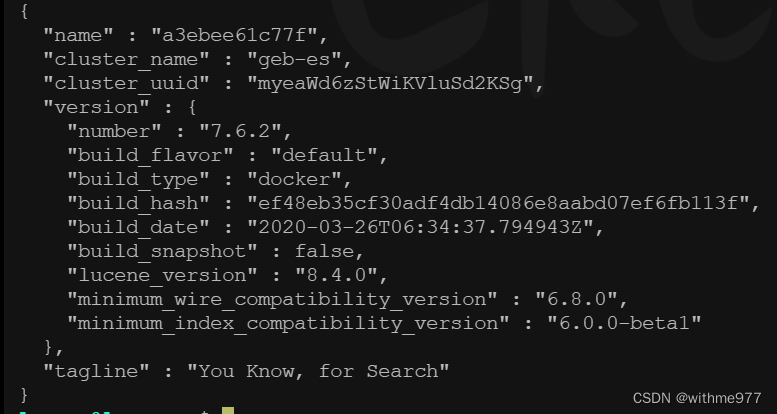
如上 es安装完成。
9. PS: ES的索引类似于milvus中的集合Collection不可重复
ES可以分不同的索引进行查询 然后不同索引中存储json格式的document文档来存储
二. SpringBoot整合ES
1. Java Maven项目中pom.xml引入ES的SDK
还是看springBoot对应的elasticsearch的版本,自行查看~
<!-- ES 7.6.2 SDK -->
<dependency>
<groupId>org.elasticsearch.client</groupId>
<artifactId>elasticsearch-rest-high-level-client</artifactId>
<version>7.6.2</version>
</dependency>2. application.yml文件,设置es相关配置
elasticsearch:
ip: 10.100.111.11
port: 42003. 新建ES配置类(实体类略~)
package com.geb.common.config;
import org.apache.http.HttpHost;
import org.elasticsearch.client.RequestOptions;
import org.elasticsearch.client.RestClient;
import org.elasticsearch.client.RestHighLevelClient;
import org.springframework.beans.factory.annotation.Value;
import org.springframework.context.annotation.Bean;
import org.springframework.context.annotation.Configuration;
@Configuration
public class ElasticSearchConfig {
@Value("${elasticsearch.ip}")
private String ip;
@Value("${elasticsearch.port}")
private Integer port;
@Bean
public RestHighLevelClient restHighLevelClient() {
return new RestHighLevelClient(
RestClient.builder(
new HttpHost(ip, port, "http")));
}
}
4. Service业务接口处理类
package com.geb.service;
import com.baomidou.mybatisplus.extension.service.IService;
import com.geb.domain.IndexText;
import java.io.IOException;
import java.util.List;
/**
* ES公共操作接口 service层
* @author jx
*/
public interface EsService extends IService<IndexText> {
/**
* 判断索引库是否存在
* @param index
* @return
*/
boolean checkIndexExists(String index) throws IOException;
/**
* 删除索引
* @param index
* @return
* @throws IOException
*/
boolean deleteIndex(String index) throws IOException;
/**
* 批量删除文本文档
* @param index
* @param idList
* @throws IOException
*/
void deleteDocument(String index, List<Long> idList) throws IOException;
/**
* 创建Es索引并存入documents数据入文档
* @param indexTextList
* @param indexName
* @throws IOException
*/
void saveData(List<IndexText> indexTextList, String indexName) throws IOException;
/**
* 根据keyword查询es相匹配的数据
*
* @param keyword 查询分词器
* @param pageNo 当前页
* @param pageSize 每页条数
* @param indexName 索引名称
* @return List<IndexText>
*/
List<IndexText> search(String keyword, Integer pageNo, Integer pageSize, String indexName) throws Exception ;
}
5. Service业务具体实现类
package com.geb.service.impl;
import com.alibaba.fastjson.JSON;
import com.alibaba.fastjson.JSONArray;
import com.baomidou.mybatisplus.extension.service.impl.ServiceImpl;
import com.geb.common.utils.StringUtils;
import com.geb.domain.IndexText;
import com.geb.mapper.WdIndexTextMapper;
import com.geb.service.EsService;
import com.google.common.collect.Lists;
import lombok.AllArgsConstructor;
import lombok.extern.slf4j.Slf4j;
import org.elasticsearch.action.admin.indices.create.CreateIndexRequest;
import org.elasticsearch.action.admin.indices.create.CreateIndexResponse;
import org.elasticsearch.action.admin.indices.delete.DeleteIndexRequest;
import org.elasticsearch.action.admin.indices.get.GetIndexRequest;
import org.elasticsearch.action.bulk.BulkRequest;
import org.elasticsearch.action.bulk.BulkResponse;
import org.elasticsearch.action.delete.DeleteRequest;
import org.elasticsearch.action.index.IndexRequest;
import org.elasticsearch.action.search.SearchRequest;
import org.elasticsearch.action.search.SearchResponse;
import org.elasticsearch.action.support.master.AcknowledgedResponse;
import org.elasticsearch.client.RequestOptions;
import org.elasticsearch.client.RestHighLevelClient;
import org.elasticsearch.common.unit.TimeValue;
import org.elasticsearch.common.xcontent.XContentType;
import org.elasticsearch.index.query.QueryBuilders;
import org.elasticsearch.search.SearchHit;
import org.elasticsearch.search.SearchHits;
import org.elasticsearch.search.builder.SearchSourceBuilder;
import org.springframework.beans.factory.annotation.Autowired;
import org.springframework.stereotype.Service;
import java.io.IOException;
import java.util.Arrays;
import java.util.List;
import java.util.Map;
import java.util.concurrent.TimeUnit;
/**
* ES服务实现类
* @author aaa
*/
@Slf4j
@Service
@AllArgsConstructor
public class EsServiceImpl extends ServiceImpl<WdIndexTextMapper, IndexText> implements EsService {
@Autowired
private RestHighLevelClient client;
private static final String TEXT = "text";
/**************************************************************************** 索引操作 - 类似于milvus中的集合cllection **********************************************************************/
// 创建索引
public boolean createIndex(String index) throws IOException {
CreateIndexRequest request = new CreateIndexRequest(index);
CreateIndexResponse createIndexResponse = client.indices().create(request, RequestOptions.DEFAULT);
System.out.println("索引创建状态: " + createIndexResponse.isAcknowledged());
return createIndexResponse.isAcknowledged();
}
// 检查索引是否存在
@Override
public boolean checkIndexExists(String index) throws IOException {
GetIndexRequest request = new GetIndexRequest();
request.indices(index);
boolean exists = client.indices().exists(request, RequestOptions.DEFAULT);
System.out.println("索引存在: " + exists);
return exists;
}
// 删除索引
@Override
public boolean deleteIndex(String index) throws IOException {
DeleteIndexRequest request = new DeleteIndexRequest(index);
AcknowledgedResponse deleteIndexResponse = client.indices().delete(request, RequestOptions.DEFAULT);
System.out.println("索引删除状态: " + deleteIndexResponse.isAcknowledged());
return deleteIndexResponse.isAcknowledged();
}
/**************************************************************************** documents操作 - 类似于milvus中的向量数据 **********************************************************************/
/**
* 删除文档
* @param index
* @param idList
* @throws IOException
*/
@Override
public void deleteDocument(String index, List<Long> idList) throws IOException {
// 批量删除数据
BulkRequest request = new BulkRequest();
for (Long id : idList) {
request.add(new DeleteRequest().index(index).id(String.valueOf(id)));
}
BulkResponse response = client.bulk(request, RequestOptions.DEFAULT);
}
/**
* 创建Es索引并存入documents数据入文档
* @param indexTextList
* @param indexName
* @throws IOException
*/
@Override
public void saveData(List<IndexText> indexTextList, String indexName) throws IOException {
// 判断该索引是否储存在
boolean indexExit = checkIndexExists(indexName);
// 不存在则直接创建索引
if(!indexExit){
createIndex(indexName);
}
// 存在-则批量存储在该索引中的数据文本document - 从数据库查询所有数据
BulkRequest bulkRequest = new BulkRequest(indexName);
for (IndexText indexText : indexTextList) {
IndexRequest request = new IndexRequest();
request.id(indexText.getId().toString());
String jsonString = JSON.toJSONString(indexText);
request.source(jsonString, XContentType.JSON);
bulkRequest.add(request);
}
BulkResponse responses = client.bulk(bulkRequest, RequestOptions.DEFAULT);
System.out.println(responses.status());
}
/**
* 根据keyword查询es相匹配的数据
*
* @param keyword 查询分词器
* @param pageNo 当前页
* @param pageSize 每页条数
* @param indexName 索引名称
* @return List<IndexText>
*/
@Override
public List<IndexText> search(String keyword, Integer pageNo, Integer pageSize, String indexName) throws Exception {
List<Map<String, Object>> mapList = Lists.newArrayList(); // 获取到的List<Map<String, Object>>对象
List<IndexText> resultList = Lists.newArrayList();
SearchSourceBuilder builder = new SearchSourceBuilder();
builder.from((pageNo - 1) * pageSize);
builder.size(pageSize);
if (StringUtils.isBlank(keyword)) { // 根据indexName全量查询该索引中的数据
builder.query(QueryBuilders.matchAllQuery());
} else { // 根据keyword分词查询该索引中匹配的数据
builder.query(QueryBuilders.matchQuery(TEXT, keyword));
}
builder.timeout(new TimeValue(60L, TimeUnit.SECONDS));
try {
SearchResponse response = client.search(new SearchRequest(indexName).source(builder), RequestOptions.DEFAULT);
SearchHits responseHits = response.getHits();
SearchHit[] hits = responseHits.getHits();
if (hits.length > 0) {
Arrays.stream(hits).forEach(e -> {
// float source = e.getScore();
// String sourceAsString = e.getSourceAsString();
mapList.add(e.getSourceAsMap());
});
}
// 查询到的es数据Map -> List
JSONArray jsonArray = new JSONArray();
jsonArray.addAll(mapList);
resultList = jsonArray.toJavaList(IndexText.class);
} catch (Exception e) {
throw new Exception(e);
}
return resultList;
}
}
6. 测试结果查询(可自行编写单元测试/接口测试)
package com.geb.controller;
import com.baomidou.mybatisplus.core.conditions.query.LambdaQueryWrapper;
import com.geb.common.core.controller.BaseController;
import com.geb.common.domain.R;
import com.geb.domain.IndexText;
import com.geb.domain.dto.VectorTextDataDto;
import com.geb.mapper.WdIndexTextMapper;
import com.geb.service.EsService;
import com.geb.service.IWdKnowledgeBaseService;
import io.swagger.annotations.Api;
import io.swagger.annotations.ApiOperation;
import lombok.extern.slf4j.Slf4j;
import org.springframework.beans.factory.annotation.Autowired;
import org.springframework.validation.annotation.Validated;
import org.springframework.web.bind.annotation.*;
import java.io.IOException;
import java.util.List;
@RestController
@RequestMapping("/vector")
@Slf4j
public class VectorController extends BaseController {
@Autowired
private WdIndexTextMapper wdIndexTextMapper;
@Autowired
private EsService esService;
@PostMapping("/saveEsData")
@ApiOperation(value = "将用户信息保存进es中")
public R<String> saveEsData() throws IOException {
List<IndexText> indexTextList = wdIndexTextMapper.selectList(new LambdaQueryWrapper<IndexText>().eq(IndexText::getFileId, 56));
esService.saveData(indexTextList, "test-es");
return R.ok();
}
@GetMapping("/searchData/{query}")
@ApiOperation(value = "es中查询数据")
public R<List<IndexText>> searchData(@PathVariable String query) throws Exception {
esService.checkIndexExists("test-es");
return R.ok(esService.search(null, 1, 20, "test-es"));
}
@PostMapping("/createIndex")
@ApiOperation(value = "es创建索引")
public R<String> createIndex() throws IOException {
esService.checkIndexExists("test-es");
esService.deleteIndex("test-es");
// List<Long> idList = new ArrayList<>();
// idList.add(355L);
// idList.add(362L);
// idList.add(361L);
// idList.add(360L);
// idList.add(359L);
// idList.add(358L);
// esService.deleteDocument("test-es", idList);
return R.ok();
}
}

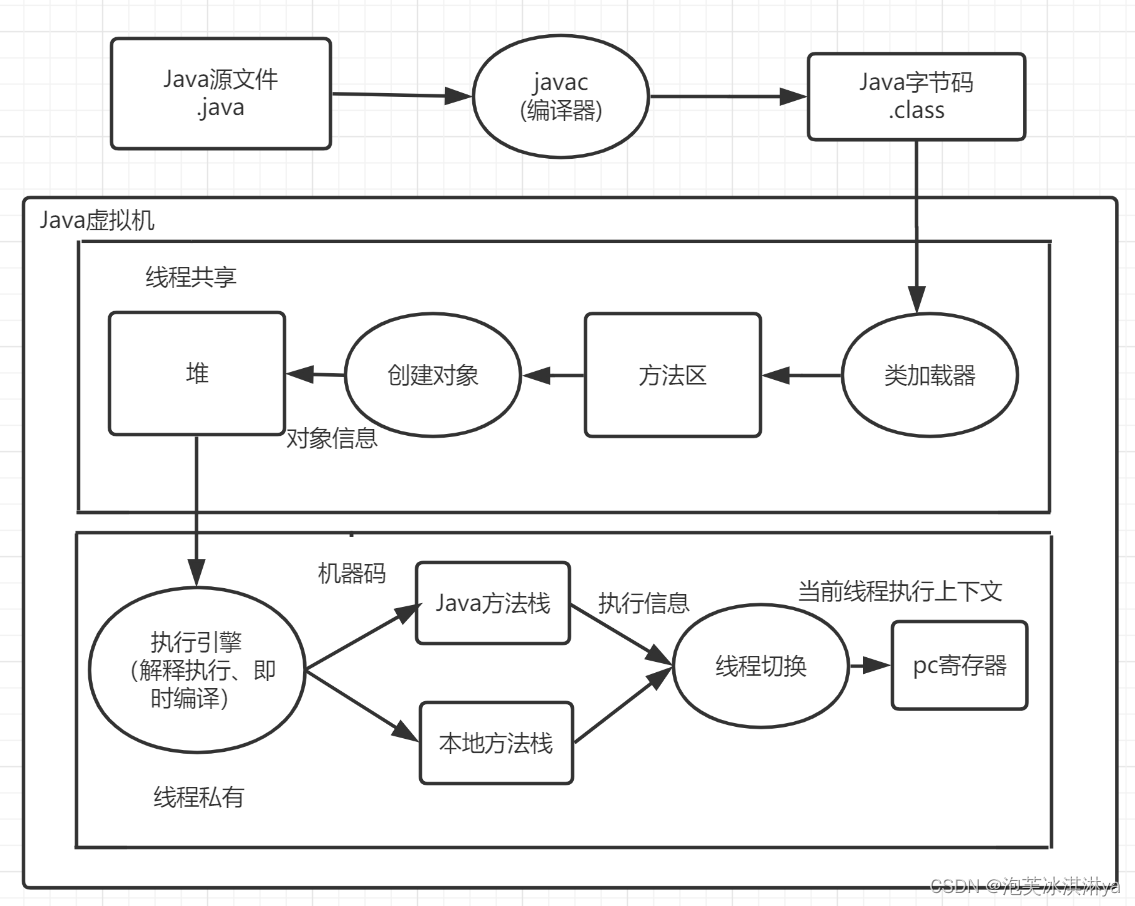
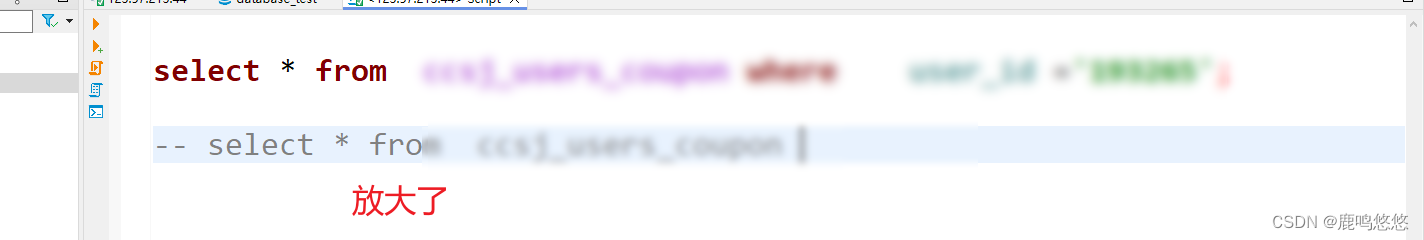


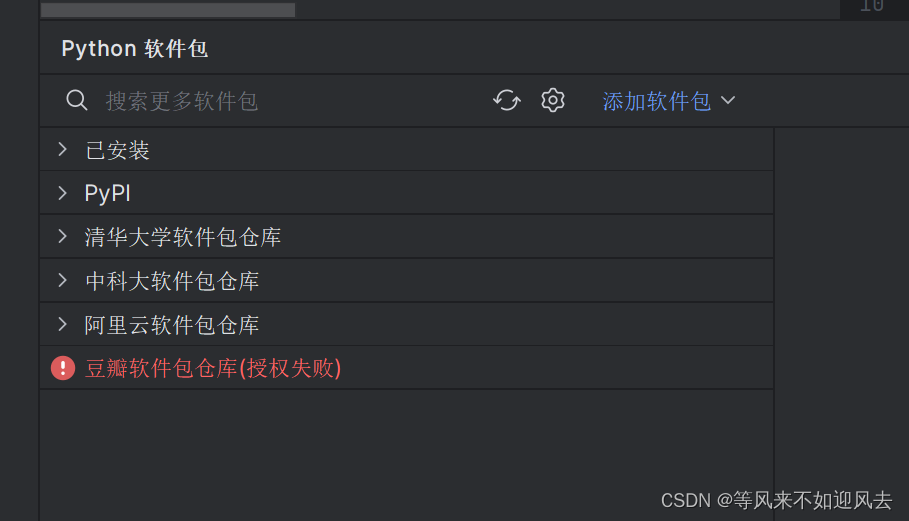
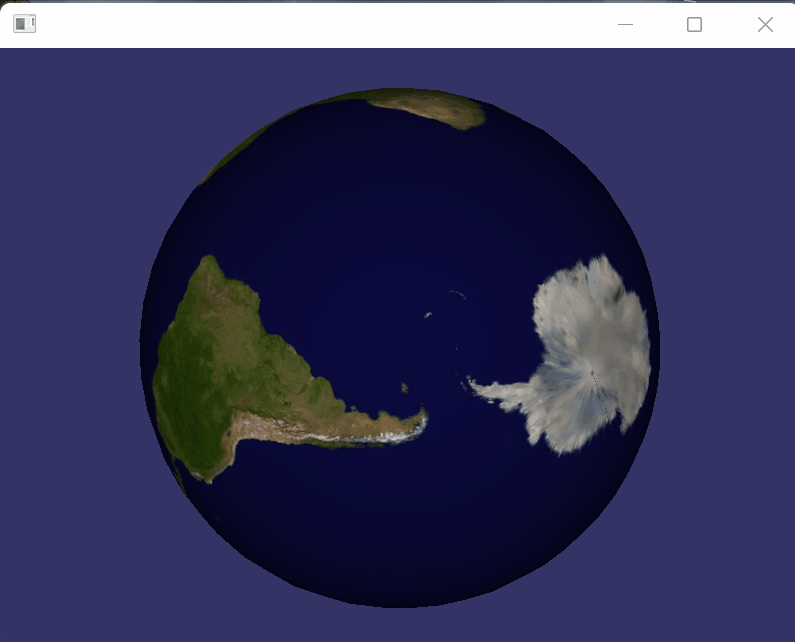
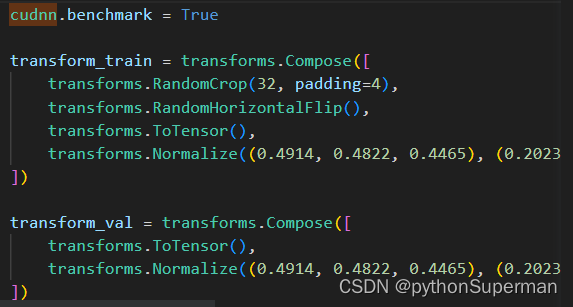
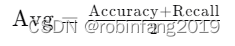
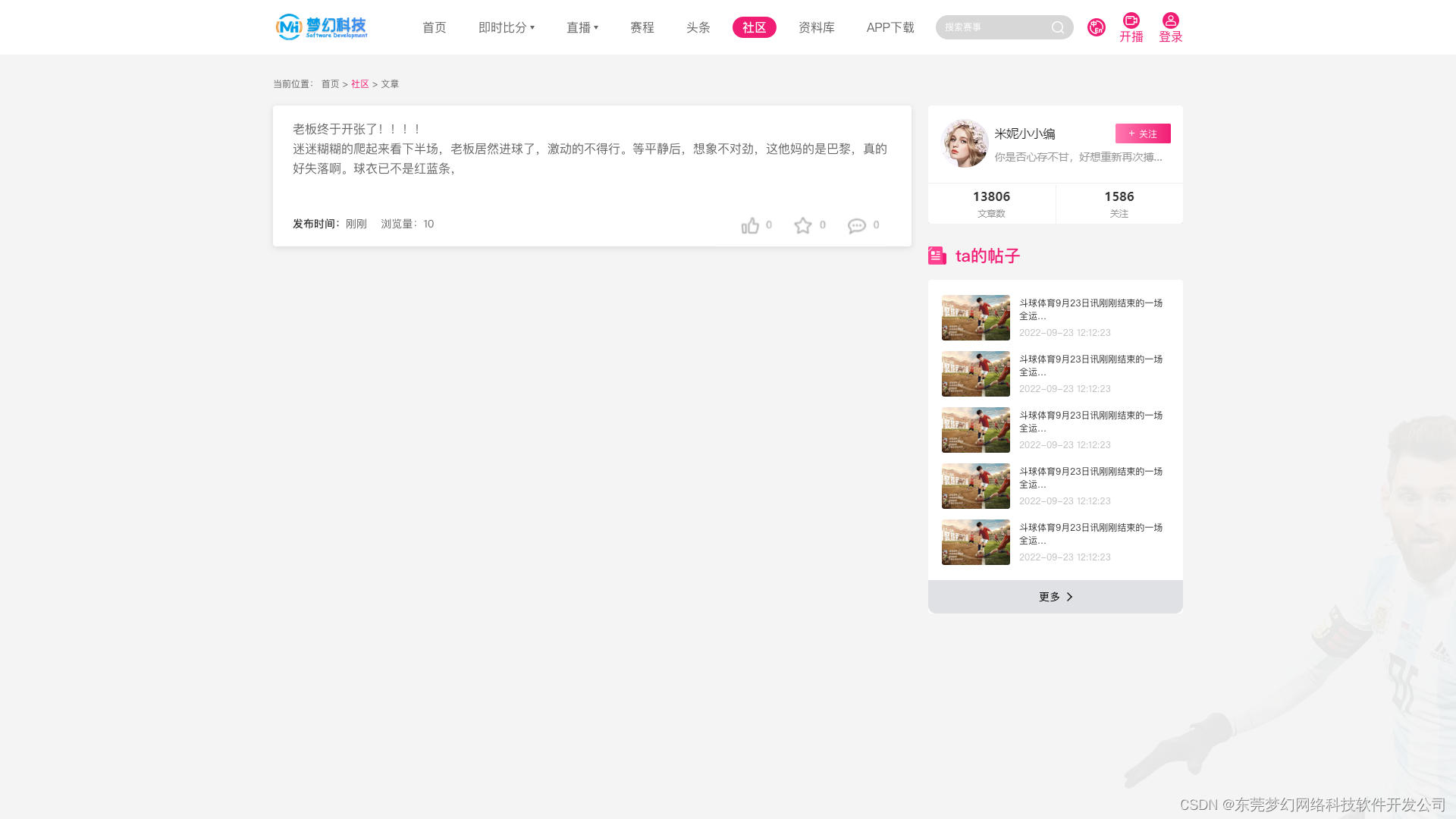
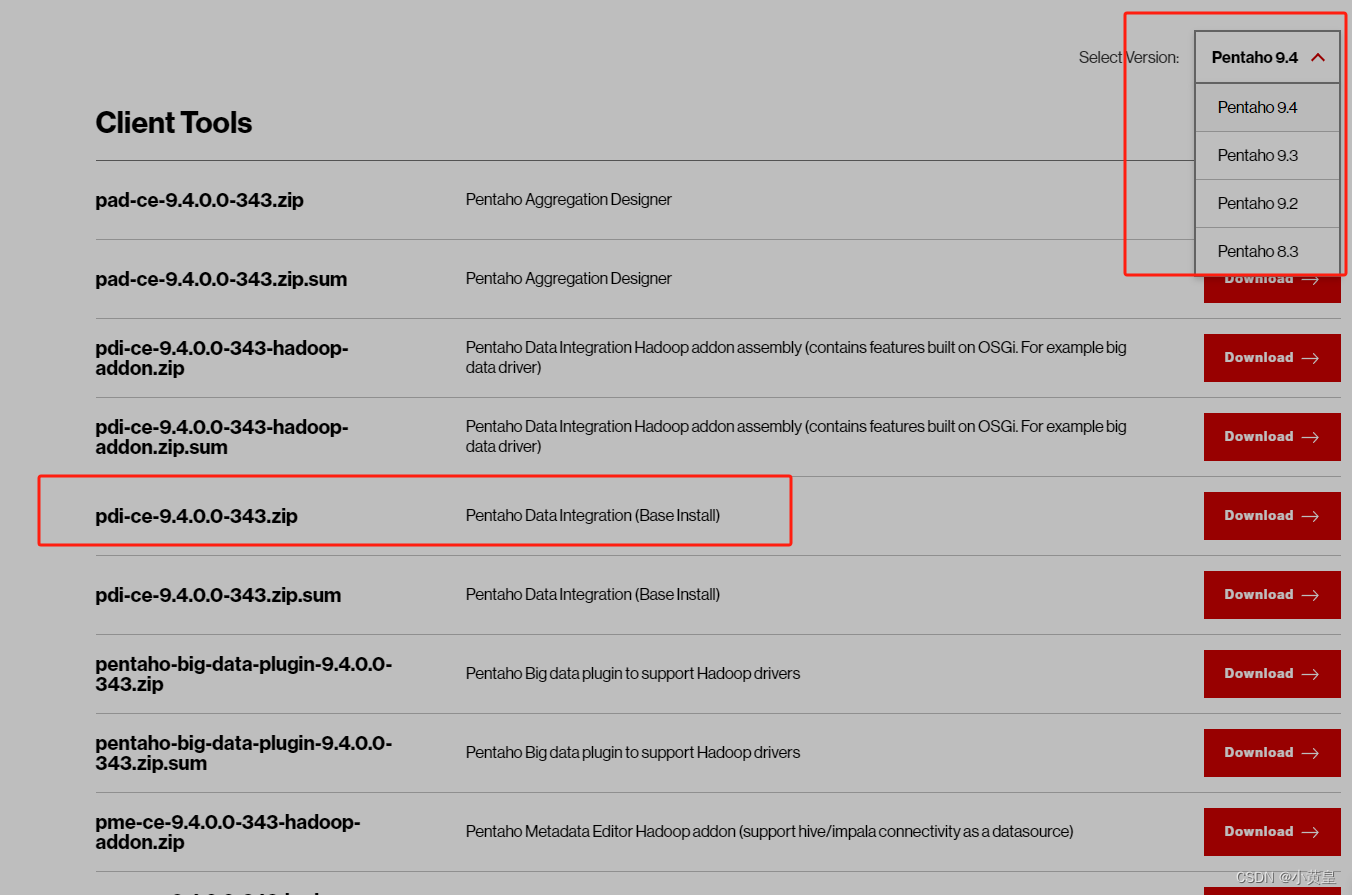
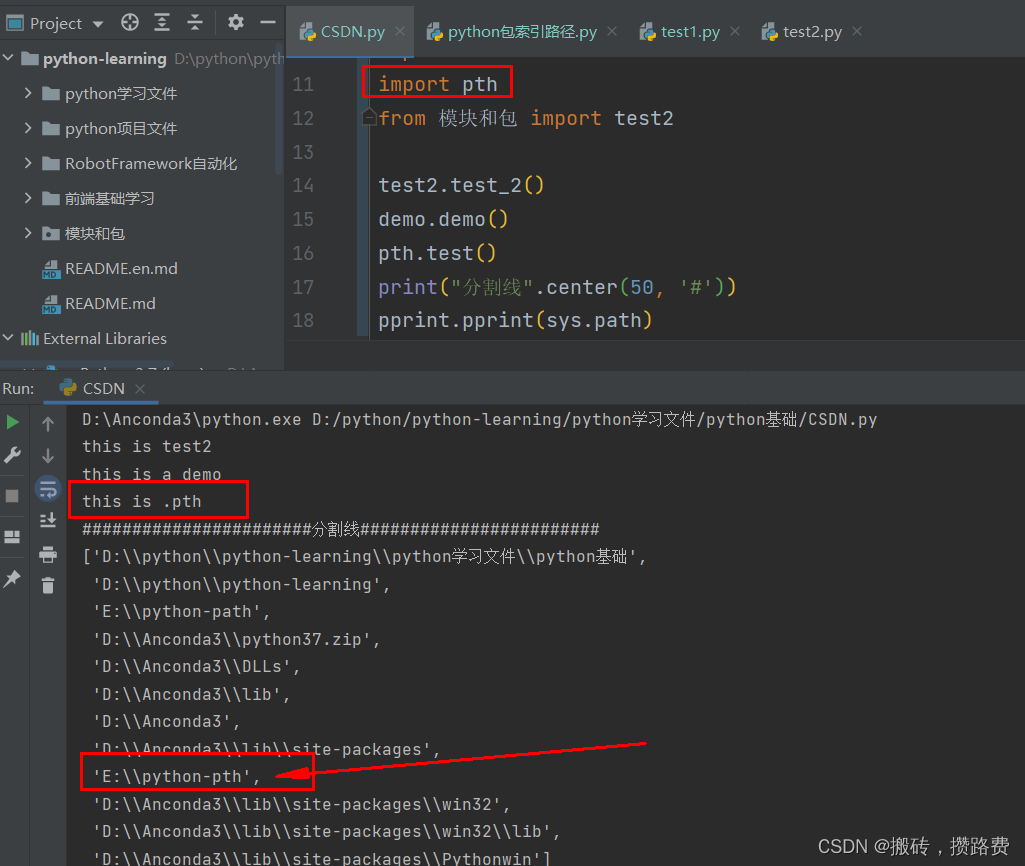
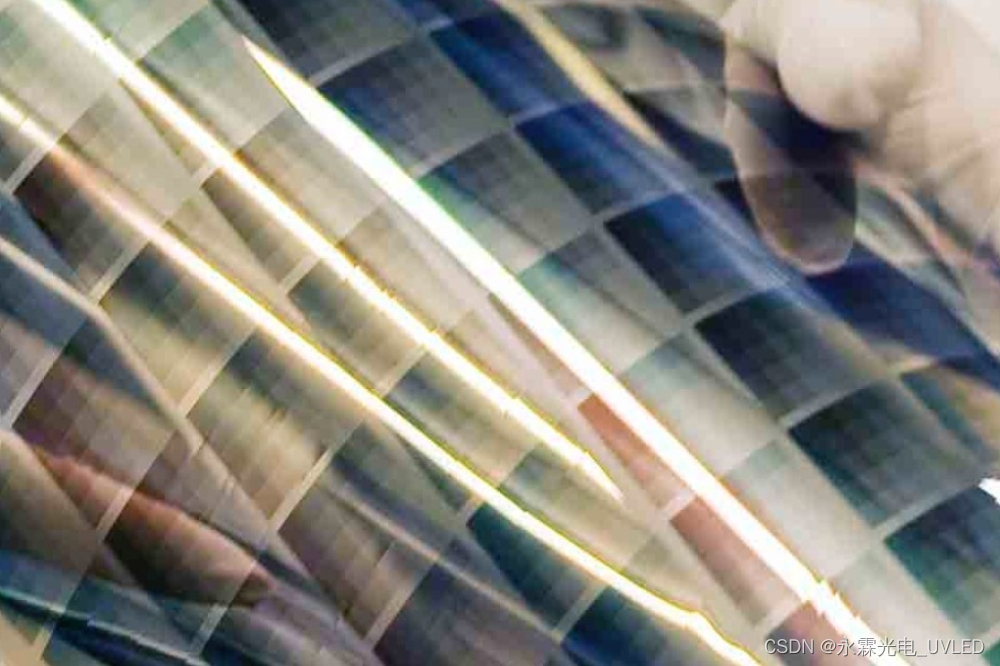

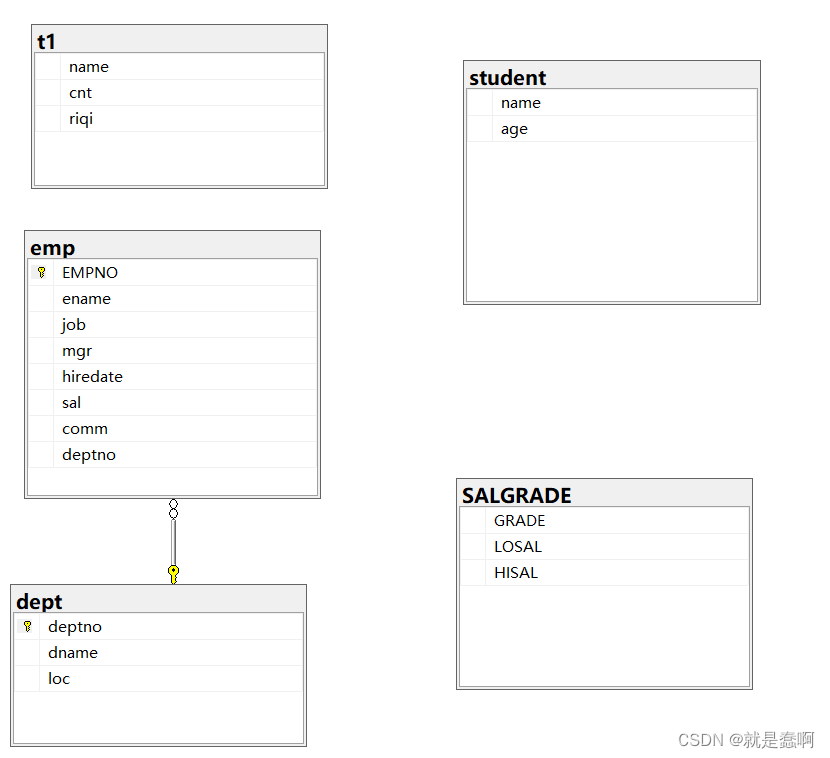

![C++进阶 | [4] map and set](https://img-blog.csdnimg.cn/direct/6638f7de97ce4e25ac4ab6a0bbfa765e.png)