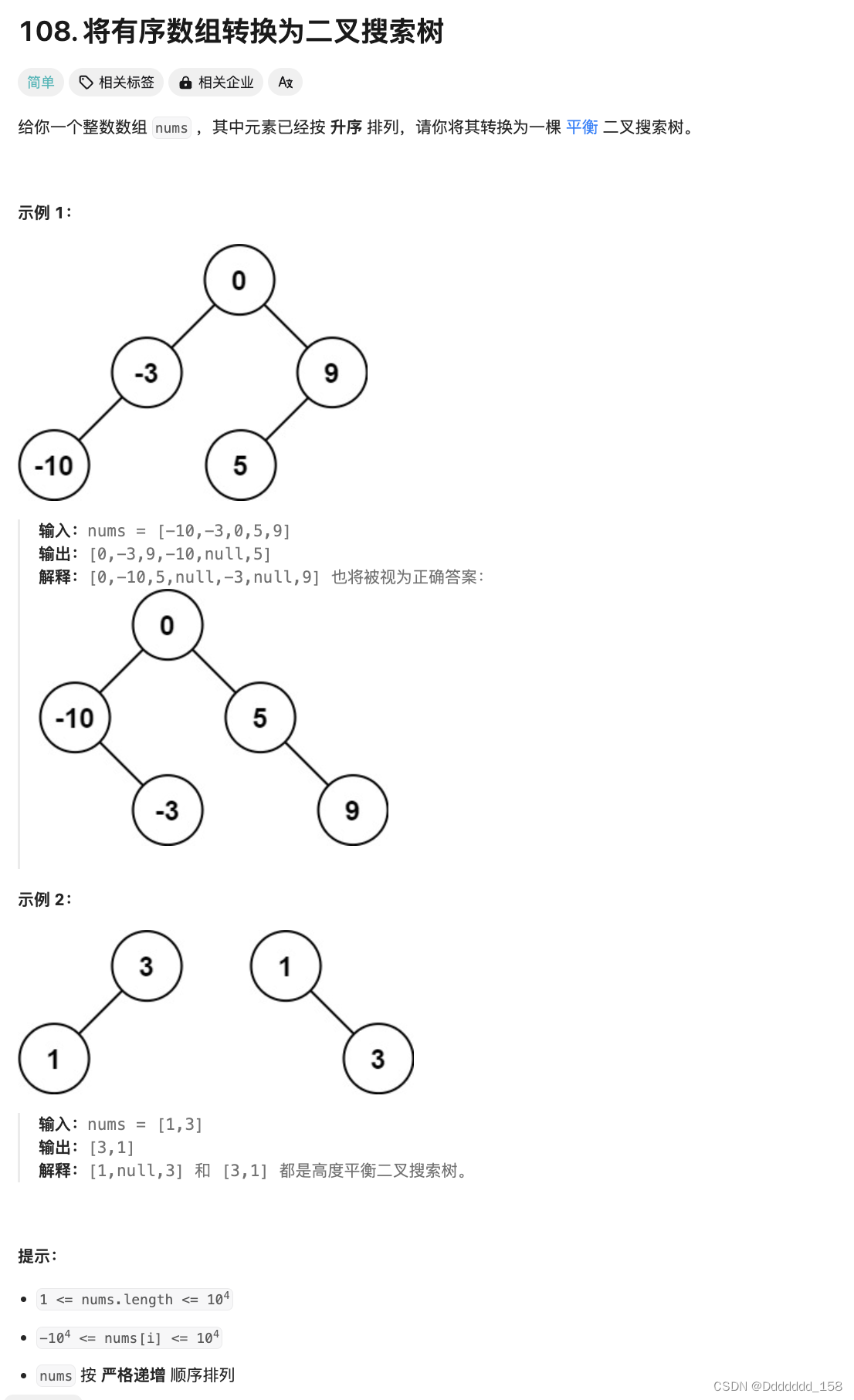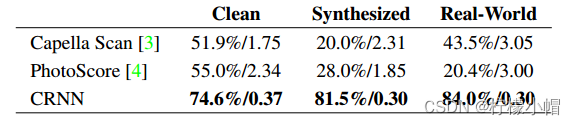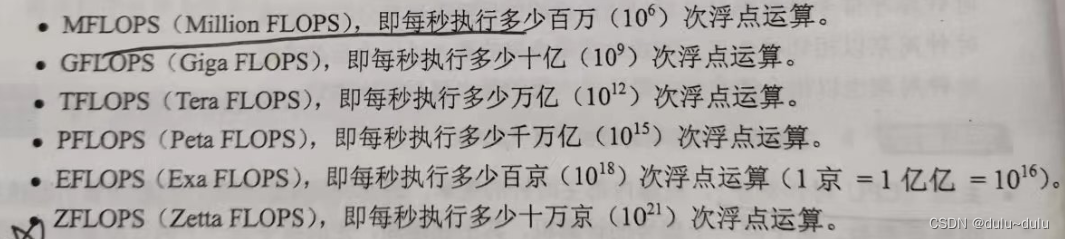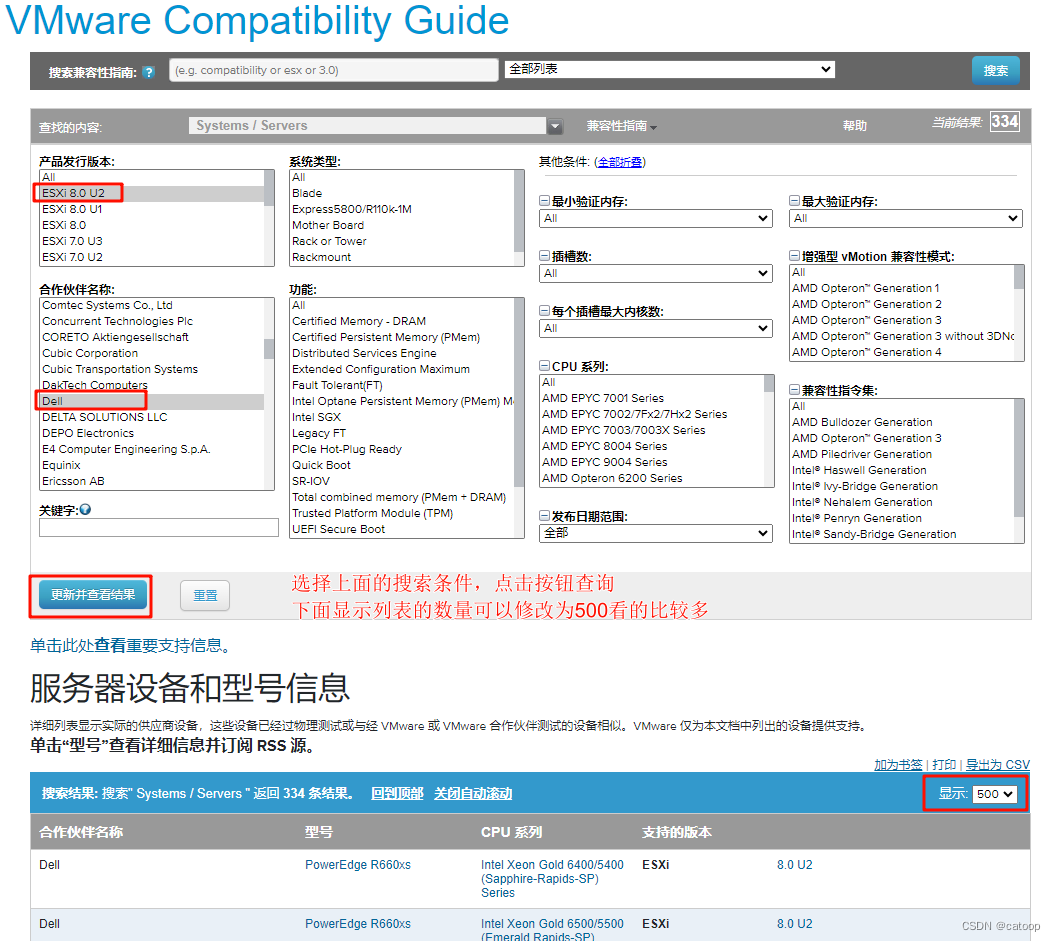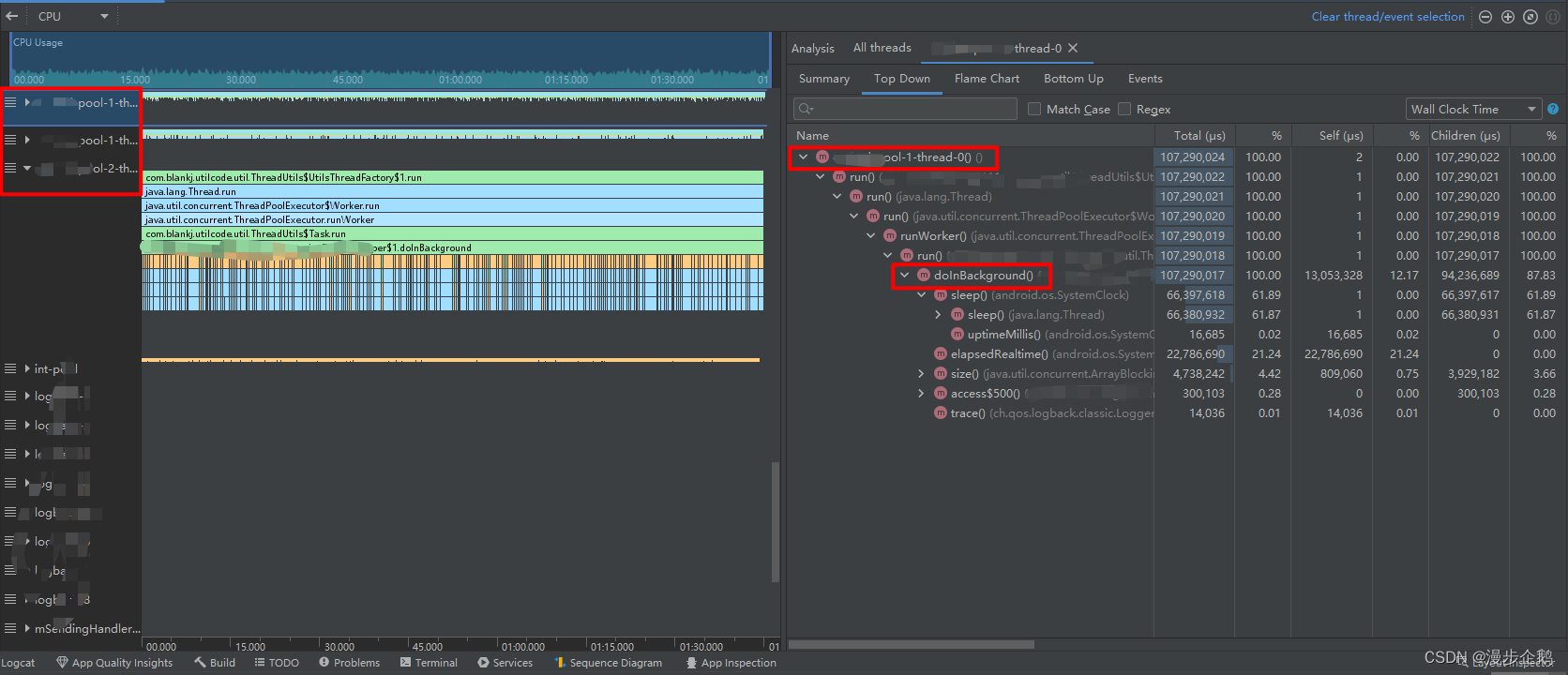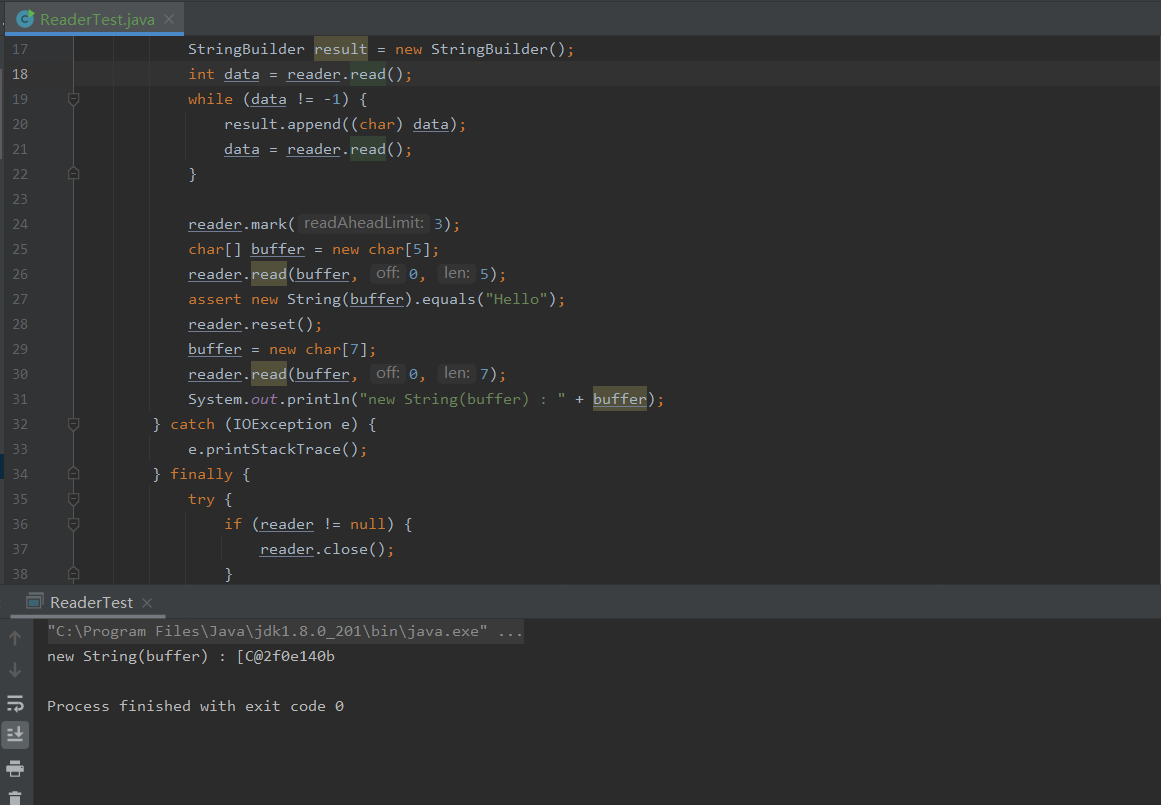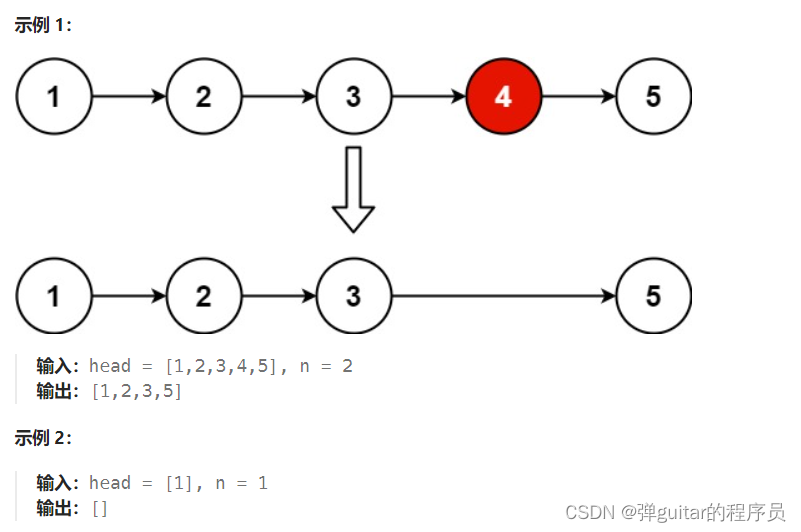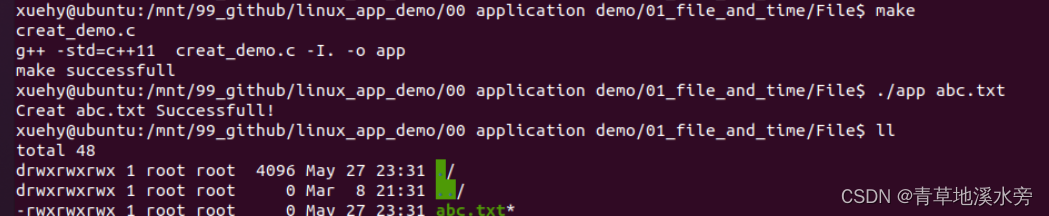在本次开发中,我们将实现一个 Vue 组件,用于展示和切换标签页。
背景有移动动画效果


该组件将具有以下功能:
- 标签页左右滚动
- 点击标签页切换内容
- 关闭指定标签页
- 支持多种标签页风格
以下是实现该组件的具体步骤:
-
创建 Vue 组件
<template> <!-- tag-items-smooth 圆润 .tag-items-card 卡片 .tag-items-smart 灵动的 --> <div class="tacscontainerwidth tag-items-smart" :style="{ width: tabconf.tacscontainerwidth }"> <!-- 左箭头按钮 --> <el-icon @click="scrollLeft"> <ArrowLeft /> </el-icon> <!-- 标签滚动条容器 --> <div class="tacspage" :style="{ width: tabconf.tacspagewidth }" ref="scrollbarRef"> <!-- 标签内容容器 --> <div class="tag-items" :style="{ transform: `translateX(` + tabconf.translateX + `px)` }" ref="innerRef"> <!-- 标签项 --> <div v-for="(item, index) in tabconf.tacsitems" :class="index === tabconf.activeIndex ? 'basistag basis-tag-item active' : 'basistag basis-tag-item'" style="z-index:99;width: max-content;" ref="tabsRefs" @click="tagitemchange(index)"> <!-- 标签内容 --> <div style="width: max-content;"> <!-- 标签图标 --> <component :is="item.icon" style="width: 15px;margin-right: 5px;" /> <!-- 标签标题 --> <span style="width: max-content;" :data-index="index">{{ item.title }}</span> </div> <!-- 关闭图标 --> <el-icon class="tacscontainerwidth-Close" @click="closeTagItem(index)" style=""> <Close /> </el-icon> </div> <!-- 选中标签页的指示框-背景图--> <div :style="activeBoxStyle" class="nav-tabs-active-box"></div> </div> </div> <!-- 右箭头按钮 --> <el-icon @click="scrollRight"> <ArrowRight /> </el-icon> <!-- 更多下拉 --> <el-dropdown style="margin-left: 15px;"> <span class="username-span"> <!-- 更多图标 --> <el-icon> <Grid /> </el-icon> </span> <template #dropdown> <el-dropdown-menu> <!-- <el-dropdown-item command="user">刷新</el-dropdown-item> --> <el-dropdown-item @click="CloseTagItemLeft()">关闭左侧</el-dropdown-item> <el-dropdown-item @click="CloseTagItemRight()">关闭右侧</el-dropdown-item> <el-dropdown-item @click="CloseTagItemOther()">关闭其他</el-dropdown-item> <el-dropdown-item @click="CloseTagItemAll()">关闭全部</el-dropdown-item> </el-dropdown-menu> </template> </el-dropdown> </div> </template> -
引入所需的图标和组件
-
定义组件的样式(还没优化好、请自己定义)
<style scoped lang="scss">
.fade-enter-active,
.fade-leave-active {
transition: opacity 0.3s;
}
.fade-enter,
.fade-leave-to
/* .fade-leave-active below version 2.1.8 */
{
opacity: 0;
}
.tacscontainerwidth {
display: flex;
align-items: center;
position: absolute;
.tacspage {
overflow-y: hidden;
overflow-x: scroll;
scrollbar-width: none;
-ms-overflow-style: none;
/* 隐藏滚动条 */
}
}
.tag-items {
// white-space: nowrap;position: relative;
// transition: transform 0.3s ease;
display: flex;
white-space: nowrap;
position: relative;
transition: transform var(--el-transition-duration);
float: left;
}
.tag-items-card .basis-tag-item {
margin-left: 10px;
border: 1px solid #ccc;
display: flex;
display: flex;
align-items: center;
justify-items: center;
}
.tag-items-smooth .basis-tag-item {
margin-left: 10px;
border: 1px solid #ccc;
border-radius: 5px;
// width: 100px;
display: flex;
align-items: center;
justify-items: center;
}
.tag-items-smart .basis-tag-item {
margin-left: 10px;
border: 0px;
display: flex;
align-items: center;
}
.basis-tag-item * {
flex-shrink: 0;
// display: flex;
// align-items: center;
// justify-items: center;
}
.nav-tabs-active-box {
position: absolute;
height: 5px;
bottom: 0px;
border-radius: var(--el-border-radius-base);
background-color: #fcc;
box-shadow: var(--el-box-shadow-light);
transition: all 0.2s;
-webkit-transition: all 0.2s;
z-index: 2;
}
.basis-tag-item {
padding: 5px;
}
.tag-items-smart .basis-tag-item {
color: var(--el-color-info-light-3);
// background-color: var(--el-menu-bg-color);
}
.active {
color: var(--el-menu-text-color);
// background-color: var(--el-menu-bg-color);
border-bottom: 2px solid var(--el-menu-text-color);
// background-color: #cfc;
}
.tacscontainerwidth-Close{margin-left: 5px;width: 14px; position: relative;
font-size: 12px;
height: 14px;
overflow: hidden;
right: -2px;
transform-origin: 100% 50%;}
@keyframes moveBackground {
0% {
background-position: left top;
}
100% {
background-position: right top;
}
}
</style>
-
定义组件的数据和方法
<script setup lang="ts"> import { onMounted, reactive, watchEffect, toRefs, ref, watch } from 'vue'; // 定义组件的数据 const tabconf = reactive({ // 偏移量 max: 0, // 偏移量 translateX: 0, // 标签长度 tacspagewidth: "100%", // 激活 tab 的 index activeIndex: 3, // 激活的 tab activeRoute: "", // tab 列表 tacsitems: [ { id: 1, title: "测试 1", icon: "Edit", path: "path" }, { id: 2, title: "测试 2", icon: "Edit", path: "path" }, { id: 3, title: "测试 3", icon: "Edit", path: "path" }, { id: 4, title: "测试 4", icon: "Edit", path: "path" }, { id: 5, title: "测试 5", icon: "Edit", path: "path" }, { id: 6, title: "测试 6", icon: "Edit", path: "path" }, { id: 7, title: "测试 7", icon: "Edit", path: "path" }, { id: 8, title: "测试 8", icon: "Edit", path: "path" }, { id: 9, title: "测试 9", icon: "Edit", path: "path" }, { id: 10, title: "测试 10", icon: "Edit", path: "path" }, { id: 11, title: "测试 11", icon: "Edit", path: "path" }, { id: 12, title: "测试 12", icon: "Edit", path: "path" }, { id: 13, title: "测试 13 测试测试", icon: "Edit", path: "path" }, { id: 14, title: "测试 14", icon: "Edit", path: "path" }, { id: 15, title: "测试 15", icon: "Edit", path: "path" }, { id: 16, title: "测试 16", icon: "Edit", path: "path" }, { id: 17, title: "测试 17", icon: "Edit", path: "path" }, { id: 18, title: "测试 18", icon: "Edit", path: "path" }, { id: 19, title: "测试 19", icon: "Edit", path: "path" }, { id: 20, title: "测试 20", icon: "Edit", path: "path" }, ], // 容器宽度 tacscontainerwidth: "50%" }); // 定义组件的方法 // 向左滚动标签页 function scrollLeft() { tabconf.translateX -= 100; } // 向右滚动标签页 function scrollRight() { tabconf.translateX += 100; } // 关闭所有标签页 function CloseTagItemAll() { tabconf.tacsitems.splice(1, tabconf.tacsitems.length); tabconf.activeIndex = 0; tabconf.activeRoute = tabconf.tacsitems[0].path; } // 关闭其他标签页 function CloseTagItemOther() { CloseTagItemRight(); CloseTagItemLeft(); } // 关闭左侧标签页 function CloseTagItemLeft() { if (tabconf.activeIndex === 0) { tabconf.activeIndex = 0; tabconf.activeRoute = tabconf.tacsitems[0].path; } else { tabconf.tacsitems.splice(1, tabconf.activeIndex - 1); tabconf.activeIndex = 1; tabconf.activeRoute = tabconf.tacsitems[1].path; } } // 关闭右侧标签页 function CloseTagItemRight() { const length = tabconf.tacsitems.length - tabconf.activeIndex; tabconf.tacsitems.splice(tabconf.activeIndex + 1, length); } // 关闭指定索引的标签页 function closeTagItem(index) { tabconf.tacsitems.splice(index, 1); if (tabconf.activeIndex >= index) { tabconf.activeIndex--; } else if (tabconf.activeIndex < 0) { tabconf.activeIndex = 0; } } // 切换标签页 function tagitemchange(index) { tabconf.activeIndex = index; tabconf.activeRoute = tabconf.tacsitems[index].path; } // 初始化组件 onMounted(() => { settagitemchange(); }); // 设置标签页切换的样式 function settagitemchange() { const event = tabsRefs.value[tabconf.activeIndex]; const element = event; const index = tabconf.activeIndex; const tacsitems = tabconf.tacsitems; tabconf.activeIndex = index; tabconf.activeRoute = tabconf.tacsitems[index].path; // 计算活动标签页的宽度 const width = element.offsetWidth; // 获取元素的水平滚动位置 const offsetLeft = element.offsetLeft; activeBoxStyle.width = width + 'px'; activeBoxStyle.transform = `translateX(${offsetLeft}px)`; } // 用于更新缓存的函数,当前为空实现 function UpdateCache() { } </script> -
在模板中使用组件
通过以上步骤,我们实现了一个具有标签页切换功能的 Vue 组件。在实际应用中,可以根据需要进一步扩展和定制组件的功能。
希望这篇开发博客对你有所帮助!如果你有任何问题或建议,请随时留言。