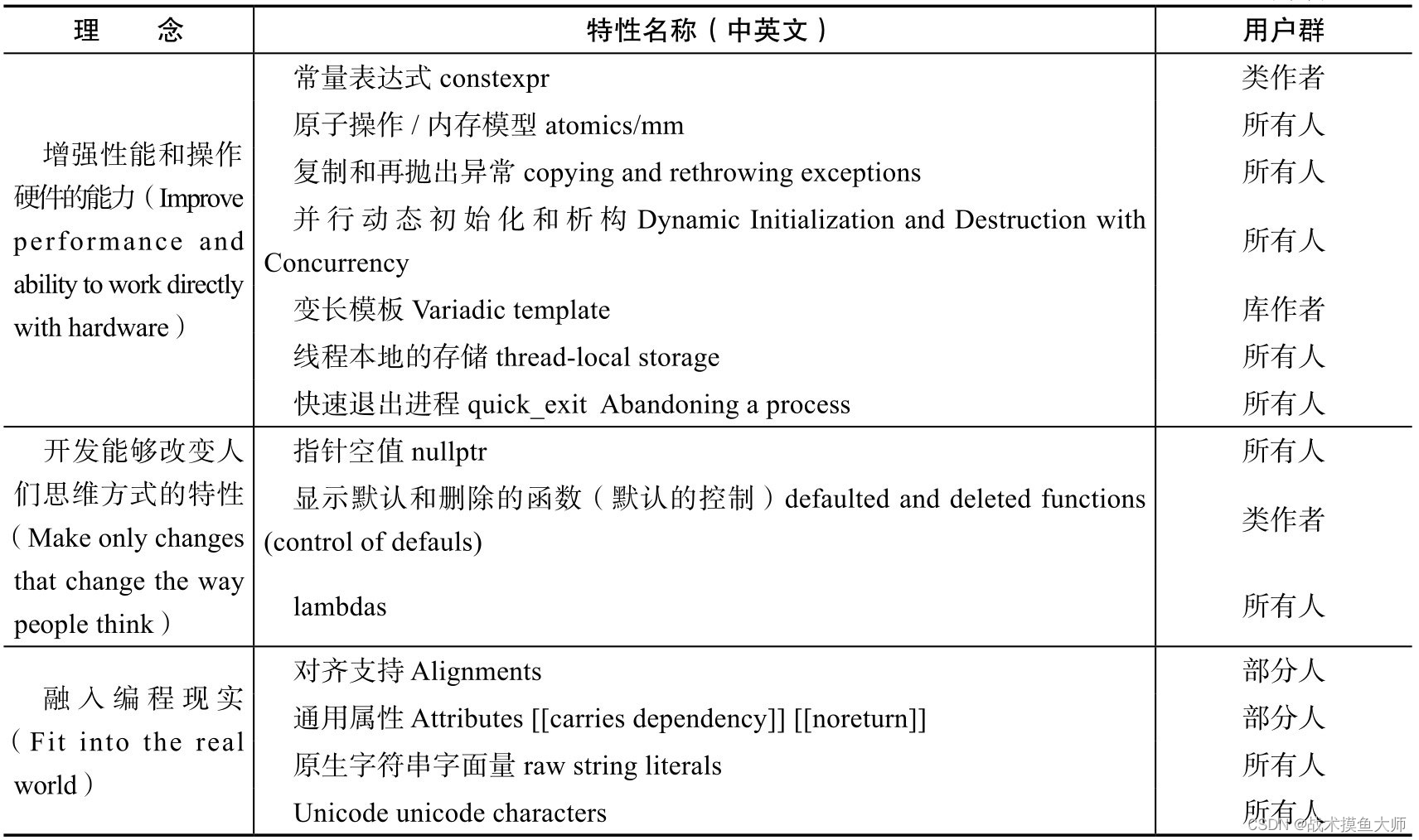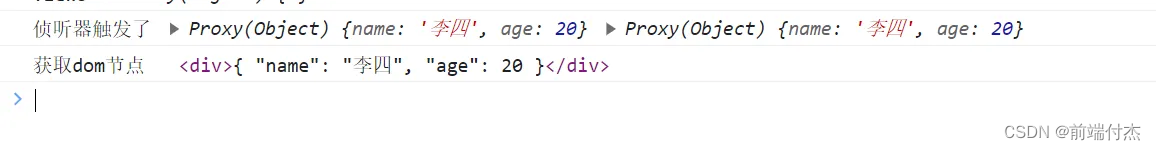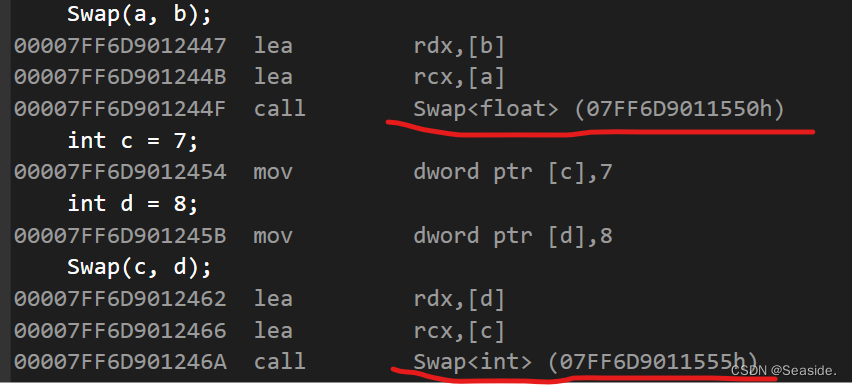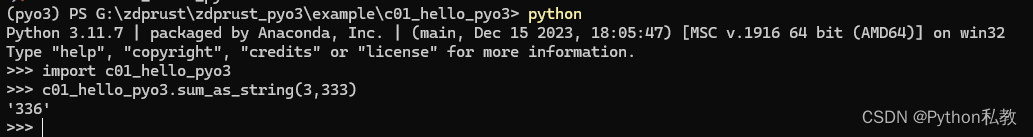说明:最近碰到一个需求,让新闻列表实现轮播图的效果,也就是轮播新闻,然后样式必须按照ui设计的样式来弄,之前传统的banner,都是只轮播图片,没想到,这次居然要轮播新闻,
网上找了点资料,发现banner2.0可以实现自定义的样式内容轮播,然后就实现了这个功能,
可以实现点击监听,跳转新闻详情页面
效果图:

step1:依赖包 ~\app\build.gradle
implementation 'io.github.youth5201314:banner:2.2.2'
implementation "com.github.bumptech.glide:glide:4.6.1"
implementation 'com.google.code.gson:gson:2.8.0'
implementation 'com.github.bumptech.glide:glide:4.8.0'
step2:清单文件,网络权限 ~\app\src\main\AndroidManifest.xml
<uses-permission android:name="android.permission.INTERNET" />
step3: 主界面ui布局 ~\app\src\main\res\layout\activity_main.xml
<?xml version="1.0" encoding="utf-8"?>
<LinearLayout xmlns:android="http://schemas.android.com/apk/res/android"
android:id="@+id/news"
android:layout_width="match_parent"
android:layout_height="match_parent"
android:background="#ECECEC"
android:orientation="vertical">
<com.youth.banner.Banner
android:id="@+id/banner"
android:layout_width="match_parent"
android:layout_height="320dp"
android:background="#8DC8F6" />
</LinearLayout>
step4:item界面ui布局 ~\app\src\main\res\layout\view_message.xml
<?xml version="1.0" encoding="utf-8"?>
<RelativeLayout xmlns:android="http://schemas.android.com/apk/res/android"
xmlns:app="http://schemas.android.com/apk/res-auto"
android:layout_width="match_parent"
android:layout_height="match_parent">
<ImageView
android:id="@+id/iv_logo"
android:layout_width="100dp"
android:layout_height="230dp"
android:scaleType="fitXY"
android:src="@mipmap/ic_launcher" />
<TextView
android:id="@+id/tx_title"
android:layout_width="match_parent"
android:layout_height="wrap_content"
android:layout_below="@id/iv_logo"
android:text="@string/app_name"
android:textSize="20sp"
android:textColor="@android:color/holo_red_dark"
/>
<TextView
android:id="@+id/tx_content"
android:layout_width="match_parent"
android:layout_height="wrap_content"
android:layout_below="@id/tx_title"
android:text="@string/app_name"
/>
<TextView
android:id="@+id/tx_time"
android:layout_width="match_parent"
android:layout_height="wrap_content"
android:layout_below="@id/tx_content"
android:text="@string/app_name"
android:textColor="@android:color/holo_orange_light"
/>
</RelativeLayout>
step5: 主界面功能 ~\app\src\main\java\com\example\iosdialogdemo\MainActivity.java
package com.example.iosdialogdemo;
import android.os.Bundle;
import android.util.Log;
import androidx.appcompat.app.AppCompatActivity;
import com.youth.banner.Banner;
import com.youth.banner.indicator.CircleIndicator;
import java.util.ArrayList;
import java.util.List;
import com.youth.banner.listener.OnBannerListener;
public class MainActivity extends AppCompatActivity {
private Banner banner;
private List<Notice> notices;
@Override
protected void onCreate(Bundle savedInstanceState) {
super.onCreate(savedInstanceState);
setContentView(R.layout.activity_main);
banner = findViewById(R.id.banner);
notices = new ArrayList<Notice>();
notices.add(new Notice(1, "红楼梦", "曹雪芹", "http://img.netbian.com/file/2024/0516/small0017044jQKI1715789824.jpg", "2022-05-22"));
notices.add(new Notice(2, "西游记", "吴承恩", "http://img.netbian.com/file/2024/0516/small001855bTfrr1715789935.jpg", "2022-05-22"));
notices.add(new Notice(3, "三国演义", "罗贯中", "http://img.netbian.com/file/2024/0517/small150904ck1C21715929744.jpg", "2022-05-22"));
notices.add(new Notice(4, "水浒传", "施耐庵", "http://img.netbian.com/file/2024/0516/small002209I5p4J1715790129.jpg", "2022-05-22"));
notices.add(new Notice(5, "桃花源记", "陶渊明", "http://img.netbian.com/file/2024/0519/small190636mQVqM1716116796.jpg", "2022-05-22"));
banner.setAdapter(new MsgBannerAdapter(notices, MainActivity.this));
banner.addBannerLifecycleObserver(this);
banner.setIndicator(new CircleIndicator(MainActivity.this));
banner.setOnBannerListener(new OnBannerListener() {
@Override
public void OnBannerClick(Object o, int i) {
Log.e("TAG", "点击了" + notices.get(i).getTitle());
}
});
}
}
step6:轮播适配器 ~\app\src\main\java\com\example\iosdialogdemo\MsgBannerAdapter.java
package com.example.iosdialogdemo;
import android.content.Context;
import android.view.LayoutInflater;
import android.view.View;
import android.view.ViewGroup;
import android.widget.ImageView;
import android.widget.TextView;
import androidx.annotation.NonNull;
import androidx.recyclerview.widget.RecyclerView;
import com.bumptech.glide.Glide;
import com.youth.banner.adapter.BannerAdapter;
import java.util.List;
public class MsgBannerAdapter extends BannerAdapter<Notice, MsgBannerAdapter.BannerViewHolder> {
Context mainContext;
public MsgBannerAdapter(List<Notice> datas, Context context) {
super(datas);
mainContext = context;
}
@Override
public BannerViewHolder onCreateHolder(ViewGroup parent, int viewType) {
View view = LayoutInflater.from(parent.getContext()).inflate(R.layout.view_message, parent, false);
return new BannerViewHolder(view);
}
@Override
public void onBindView(BannerViewHolder holder, Notice data, final int position, int size) {
holder.tx_title.setText(mDatas.get(position).getTitle());
holder.tx_content.setText(mDatas.get(position).getContent());
holder.tx_time.setText(mDatas.get(position).getUpdatedTimeStr());
//加载图片
Glide.with(mainContext)
.load(mDatas.get(position).getCreateTimeStr())
.into(holder.iv_logo);
}
class BannerViewHolder extends RecyclerView.ViewHolder {
ImageView iv_logo;
TextView tx_title, tx_content, tx_time;
public BannerViewHolder(@NonNull View itemView) {
super(itemView);
tx_time = itemView.findViewById(R.id.tx_time);
iv_logo = itemView.findViewById(R.id.iv_logo);
tx_title = itemView.findViewById(R.id.tx_title);
tx_content = itemView.findViewById(R.id.tx_content);
}
}
}
step7:data数据类 ~\app\src\main\java\com\example\iosdialogdemo\Notice.java
package com.example.iosdialogdemo;
import java.io.Serializable;
import java.util.Date;
public class Notice implements Serializable {
private int id;
private String title;
private String content;
private String createTimeStr;
private String updatedTimeStr;
private static final long serialVersionUID = 1L;
public Notice(int id, String title, String content, String createTimeStr, String updatedTimeStr) {
this.id = id;
this.title = title;
this.content = content;
this.createTimeStr = createTimeStr;
this.updatedTimeStr = updatedTimeStr;
}
public int getId() {
return id;
}
public void setId(int id) {
this.id = id;
}
public String getTitle() {
return title;
}
public void setTitle(String title) {
this.title = title;
}
public String getContent() {
return content;
}
public void setContent(String content) {
this.content = content;
}
public String getCreateTimeStr() {
return createTimeStr;
}
public void setCreateTimeStr(String createTimeStr) {
this.createTimeStr = createTimeStr;
}
public String getUpdatedTimeStr() {
return updatedTimeStr;
}
public void setUpdatedTimeStr(String updatedTimeStr) {
this.updatedTimeStr = updatedTimeStr;
}
}
end
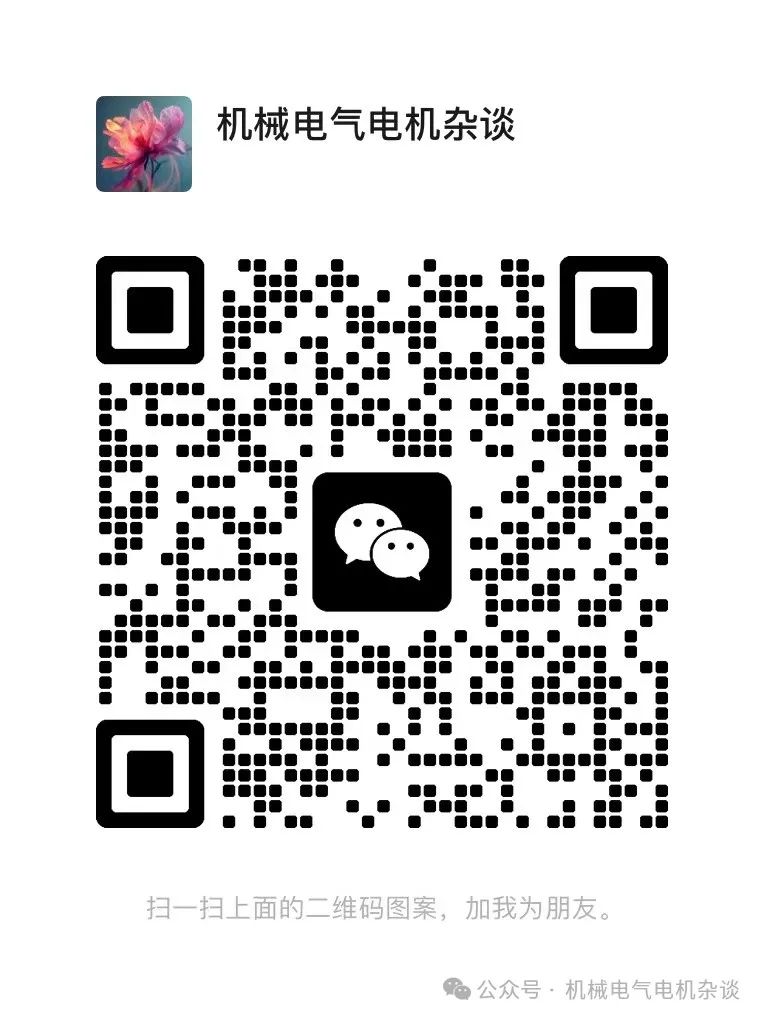




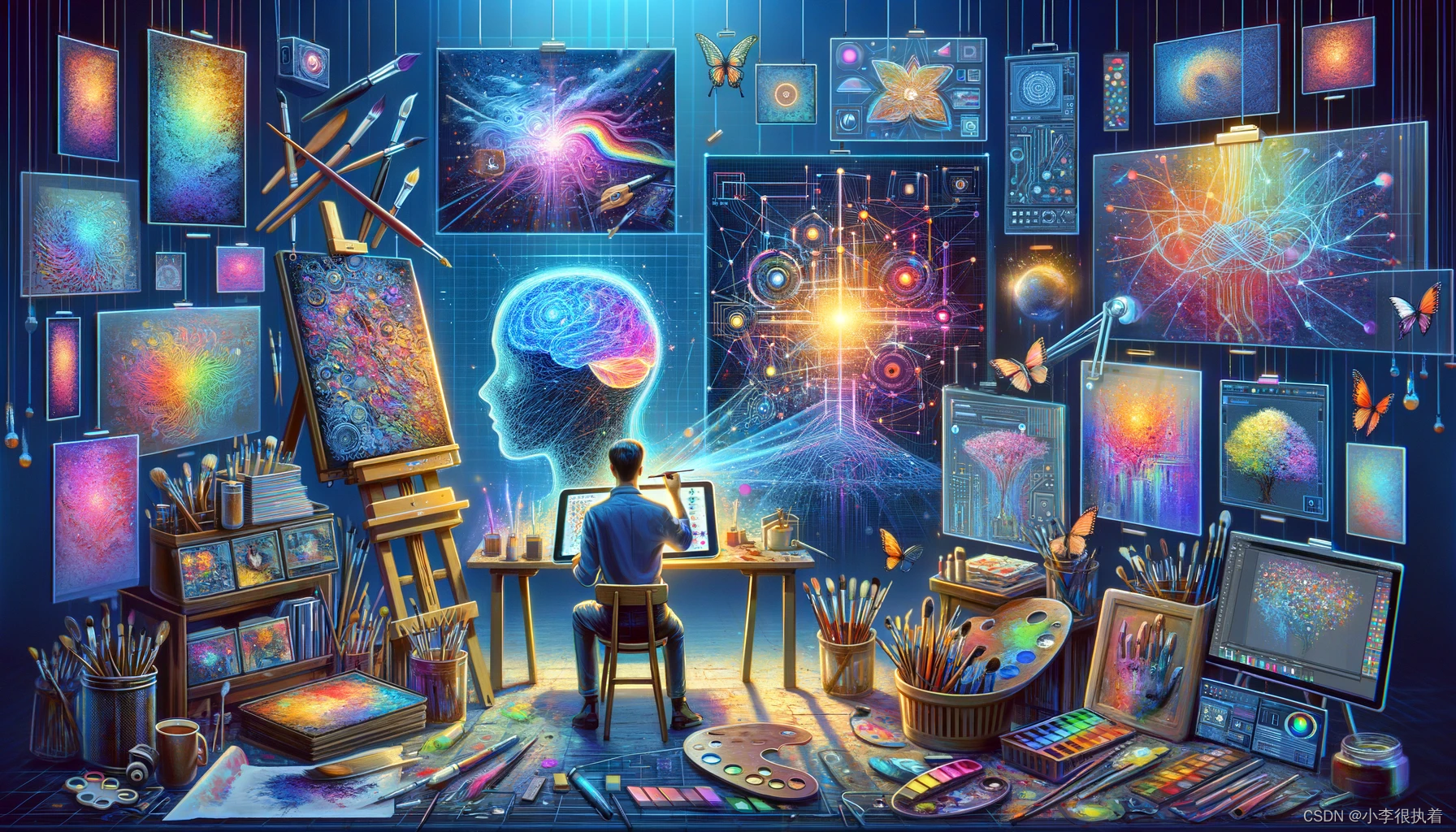
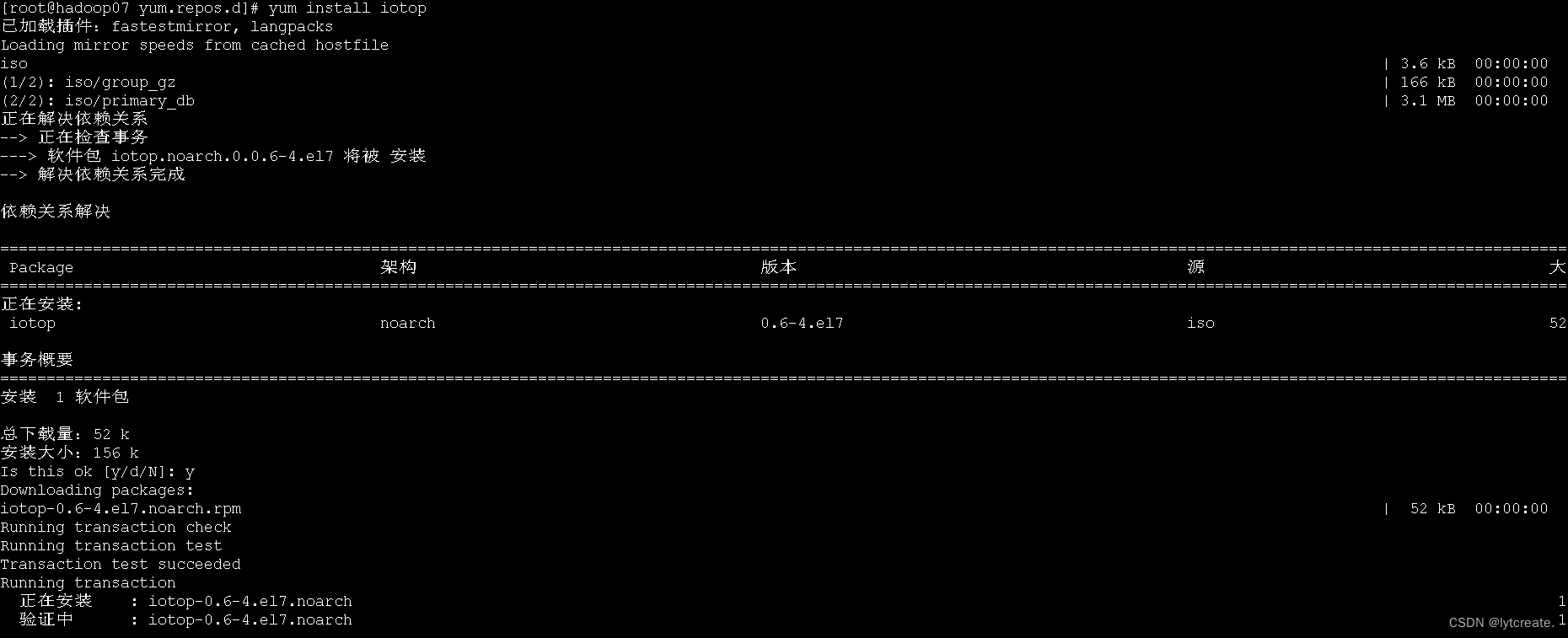


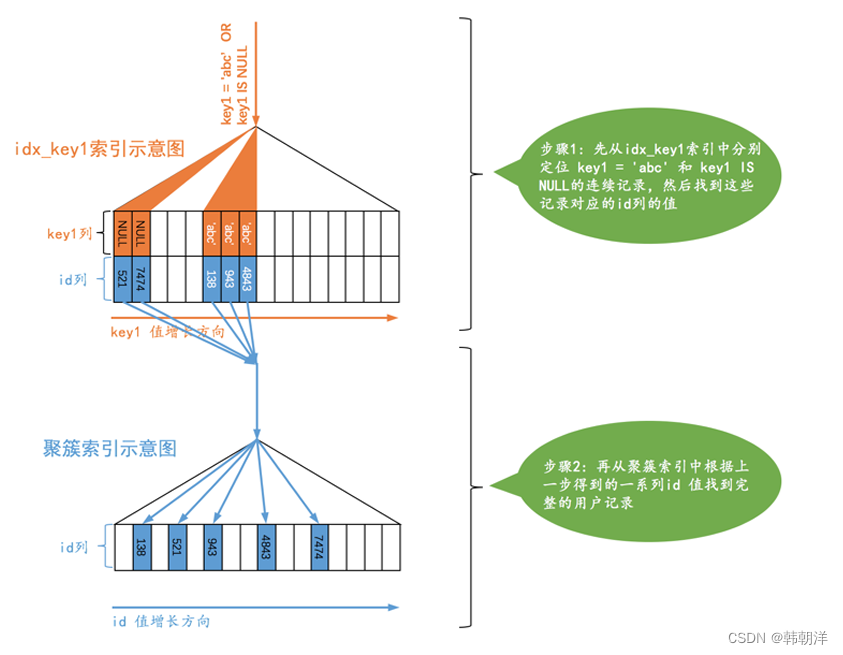

![[论文阅读笔记31]Mamba (Selective Structured State Space Model) 及其应用](https://img-blog.csdnimg.cn/direct/b270c0fb2e0148e09188c58e74ebc44a.png)