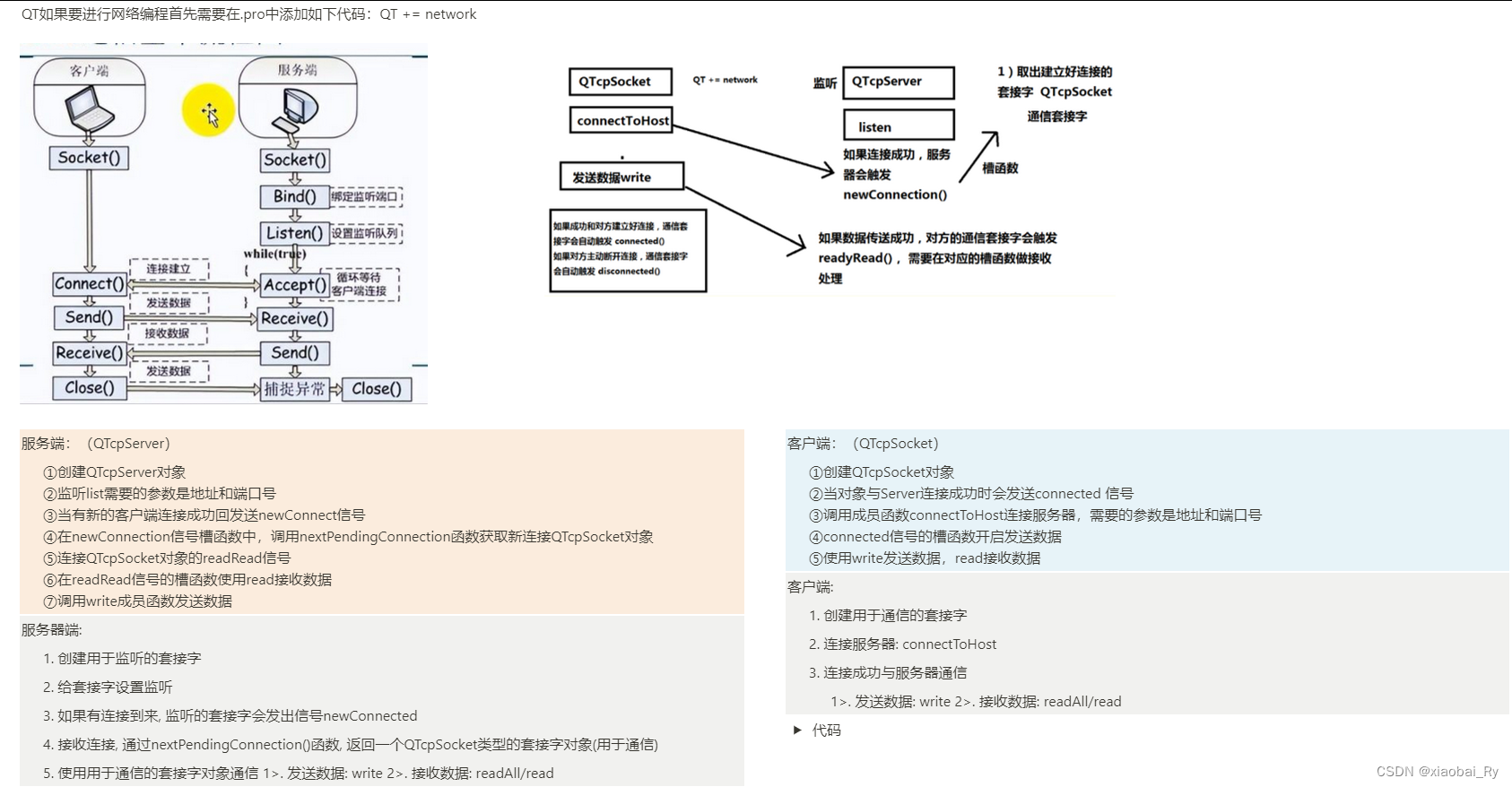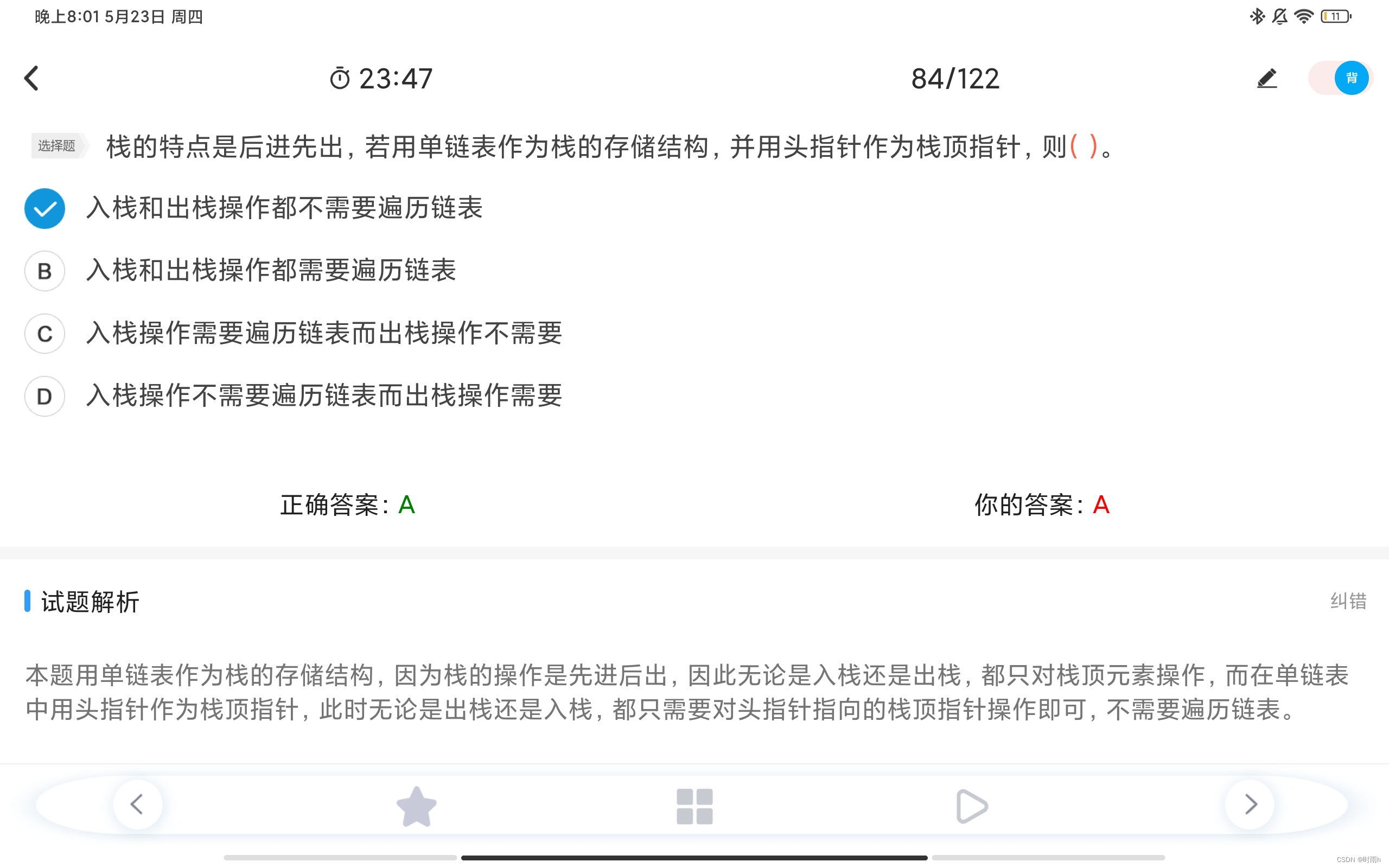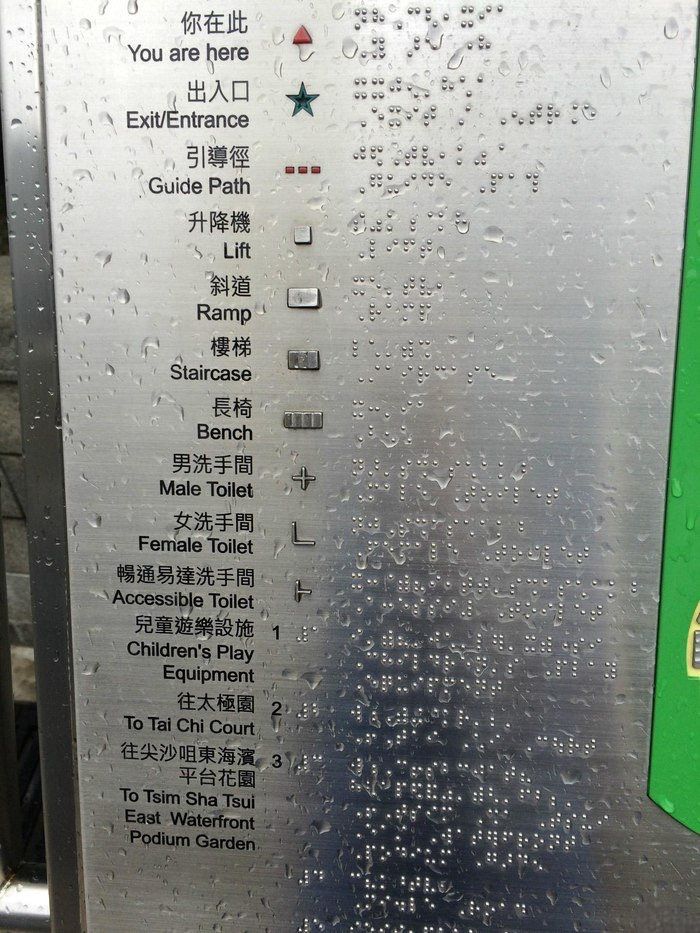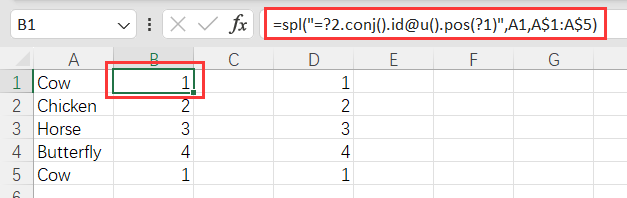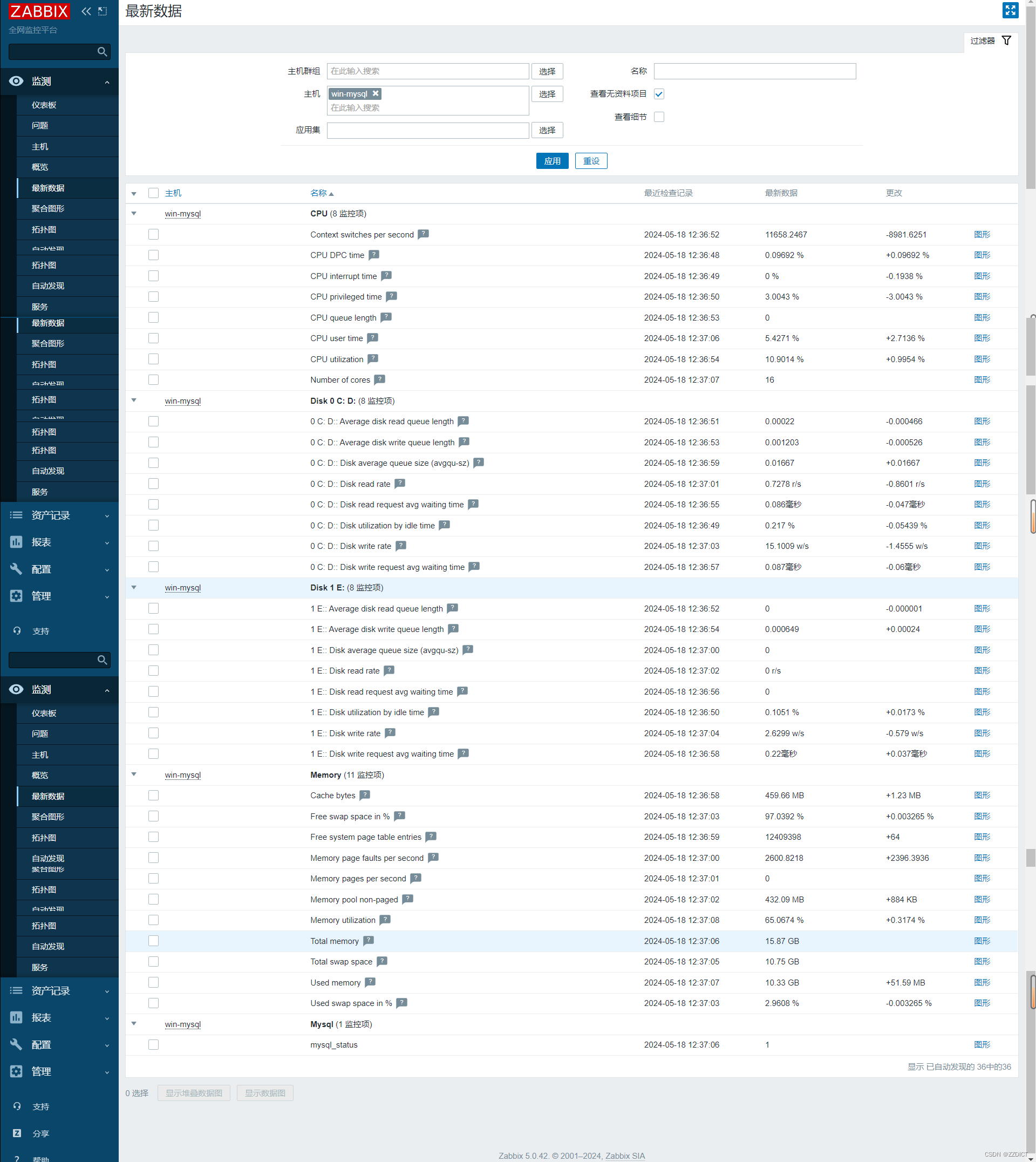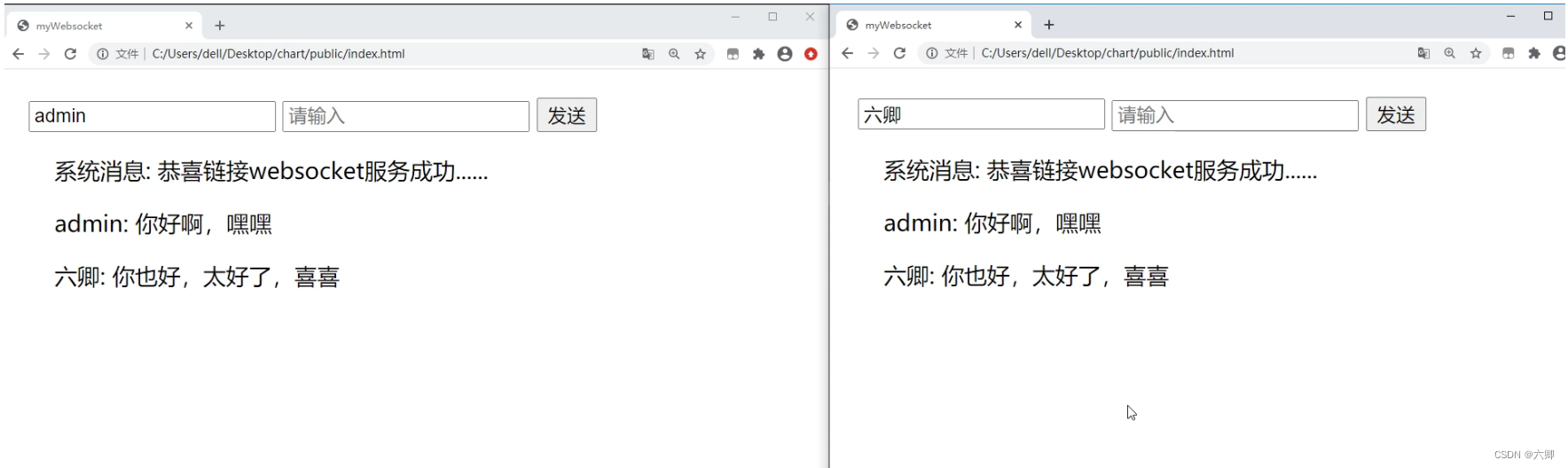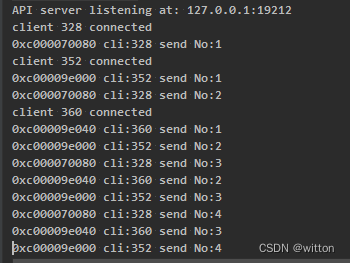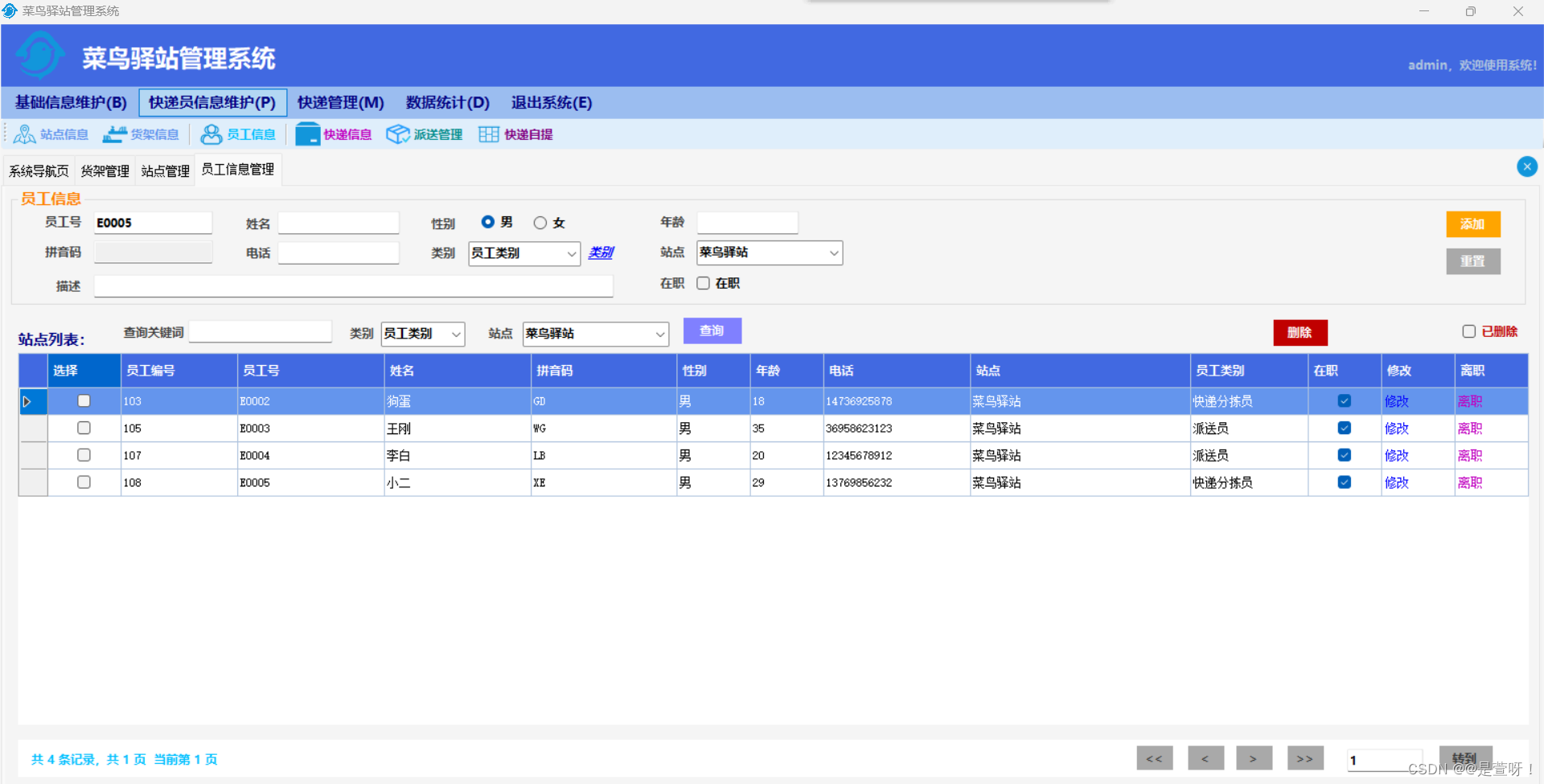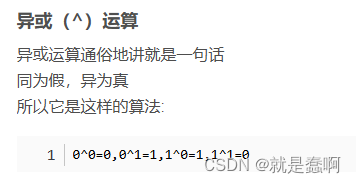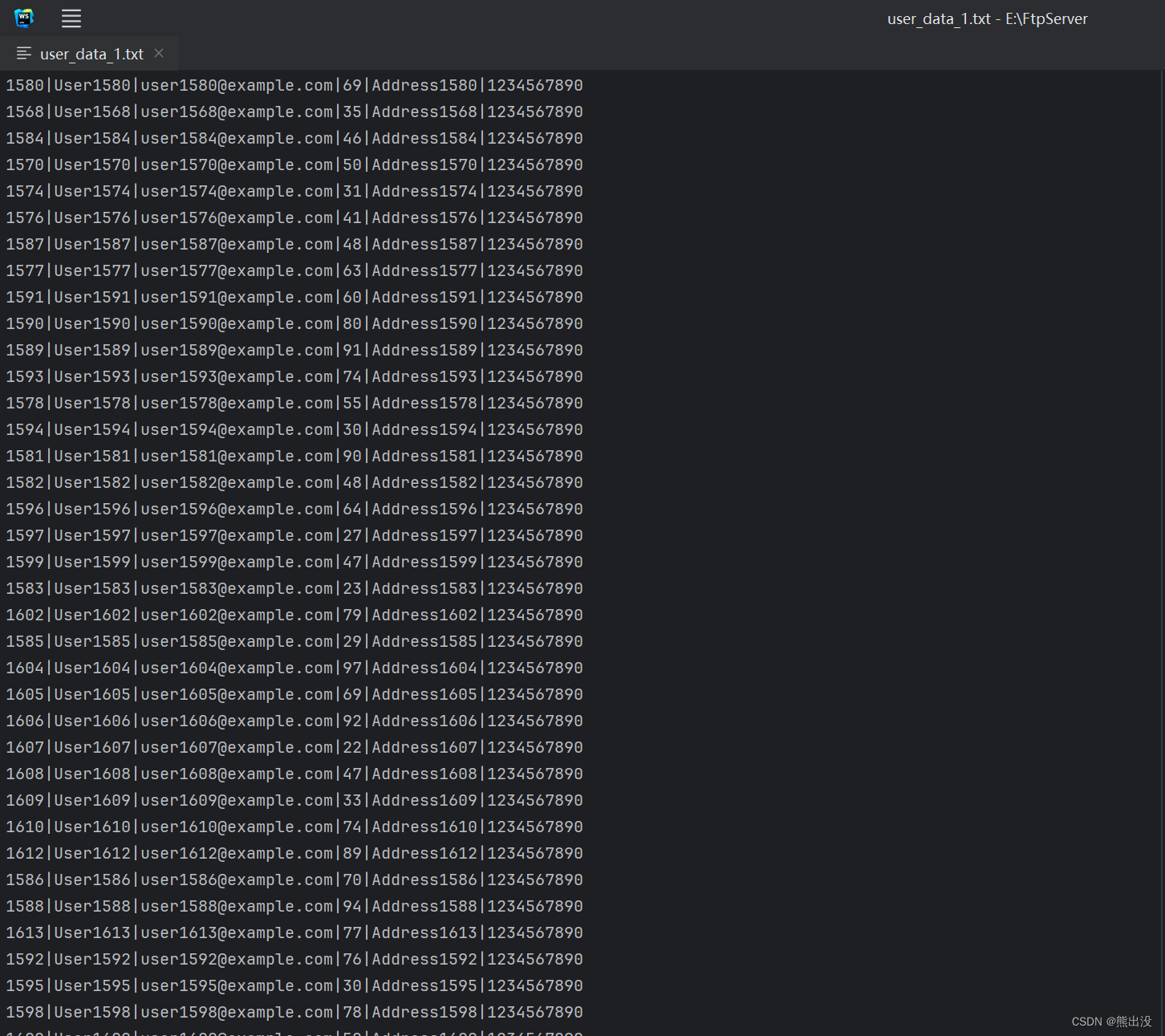标注工具 LabelMe 生成的标注文件为JSON格式,而YOLOv8中支持的为TXT文件格式。以下Python代码实现3个功能:
1.将JSON格式转换成TXT格式;
2.将数据集进行随机拆分,生成YOLOv8支持的目录结构;
3.生成YOLOv8支持的YAML文件。
代码test_labelme2yolov8.py如下:
import os
import json
import argparse
import colorama
import random
import shutil
def parse_args():
parser = argparse.ArgumentParser(description="json(LabelMe) to txt(YOLOv8)")
parser.add_argument("--dir", required=True, type=str, help="images, json files, and generated txt files, all in the same directory")
parser.add_argument("--labels", required=True, type=str, help="txt file that hold indexes and labels, one label per line, for example: face 0")
parser.add_argument("--val_size", default=0.2, type=float, help="the proportion of the validation set to the overall dataset:[0., 0.5]")
parser.add_argument("--name", required=True, type=str, help="the name of the dataset")
args = parser.parse_args()
return args
def get_labels_index(name):
labels = {} # key,value
with open(name, "r") as file:
for line in file:
# print("line:", line)
key_value = []
for v in line.split(" "):
# print("v:", v)
key_value.append(v.replace("\n", "")) # remove line breaks(\n) at the end of the line
if len(key_value) != 2:
print(colorama.Fore.RED + "Error: each line should have only two values(key value):", len(key_value))
continue
labels[key_value[0]] = key_value[1]
with open(name, "r") as file:
line_num = len(file.readlines())
if line_num != len(labels):
print(colorama.Fore.RED + "Error: there may be duplicate lables:", line_num, len(labels))
return labels
def get_json_files(dir):
jsons = []
for x in os.listdir(dir):
if x.endswith(".json"):
jsons.append(x)
return jsons
def parse_json(name):
with open(name, "r") as file:
data = json.load(file)
width = data["imageWidth"]
height = data["imageHeight"]
# print(f"width: {width}; height: {height}")
objects=[]
for shape in data["shapes"]:
if shape["shape_type"] != "rectangle":
print(colorama.Fore.YELLOW + "Warning: only the rectangle type is supported:", shape["shape_type"])
continue
object = []
object.append(shape["label"])
object.append(shape["points"])
objects.append(object)
return width, height, objects
def get_box_width_height(box):
dist = lambda val: max(val) - min(val)
x = [pt[0] for pt in box]
y = [pt[1] for pt in box]
return min(x), min(y), dist(x), dist(y)
def bounding_box_normalization(width, height, objects, labels):
boxes = []
for object in objects:
box = [] # class x_center y_center width height
box.append(labels[object[0]])
# print("point:", object[1])
x_min, y_min, box_w, box_h = get_box_width_height(object[1])
box.append(round((float(x_min + box_w / 2.0) / width), 6))
box.append(round((float(y_min + box_h / 2.0) / height), 6))
box.append(round(float(box_w / width), 6))
box.append(round(float(box_h / height), 6))
boxes.append(box)
return boxes
def write_to_txt(dir, json, width, height, objects, labels):
boxes = bounding_box_normalization(width, height, objects, labels)
# print("boxes:", boxes)
name = json[:-len(".json")] + ".txt"
# print("name:", name)
with open(dir + "/" + name, "w") as file:
for item in boxes:
# print("item:", item)
if len(item) != 5:
print(colorama.Fore.RED + "Error: the length must be 5:", len(item))
continue
string = item[0] + " " + str(item[1]) + " " + str(item[2]) + " " + str(item[3]) + " " + str(item[4]) + "\r"
file.write(string)
def json_to_txt(dir, jsons, labels):
for json in jsons:
name = dir + "/" + json
# print("name:", name)
width, height, objects = parse_json(name)
# print(f"width: {width}; height: {height}; objects: {objects}")
write_to_txt(dir, json, width, height, objects, labels)
def is_in_range(value, a, b):
return a <= value <= b
def get_random_sequence(length, val_size):
numbers = list(range(0, length))
val_sequence = random.sample(numbers, int(length*val_size))
# print("val_sequence:", val_sequence)
train_sequence = [x for x in numbers if x not in val_sequence]
# print("train_sequence:", train_sequence)
return train_sequence, val_sequence
def get_files_number(dir):
count = 0
for file in os.listdir(dir):
if os.path.isfile(os.path.join(dir, file)):
count += 1
return count
def split_train_val(dir, jsons, name, val_size):
if is_in_range(val_size, 0., 0.5) is False:
print(colorama.Fore.RED + "Error: the interval for val_size should be:[0., 0.5]:", val_size)
raise
dst_dir_images_train = "datasets/" + name + "/images/train"
dst_dir_images_val = "datasets/" + name + "/images/val"
dst_dir_labels_train = "datasets/" + name + "/labels/train"
dst_dir_labels_val = "datasets/" + name + "/labels/val"
try:
os.makedirs(dst_dir_images_train) #, exist_ok=True
os.makedirs(dst_dir_images_val)
os.makedirs(dst_dir_labels_train)
os.makedirs(dst_dir_labels_val)
except OSError as e:
print(colorama.Fore.RED + "Error: cannot create directory:", e.strerror)
raise
# supported image formats
img_formats = (".bmp", ".jpeg", ".jpg", ".png", ".webp")
# print("jsons:", jsons)
train_sequence, val_sequence = get_random_sequence(len(jsons), val_size)
for index in train_sequence:
for format in img_formats:
file = dir + "/" + jsons[index][:-len(".json")] + format
# print("file:", file)
if os.path.isfile(file):
shutil.copy(file, dst_dir_images_train)
break
file = dir + "/" + jsons[index][:-len(".json")] + ".txt"
if os.path.isfile(file):
shutil.copy(file, dst_dir_labels_train)
for index in val_sequence:
for format in img_formats:
file = dir + "/" + jsons[index][:-len(".json")] + format
if os.path.isfile(file):
shutil.copy(file, dst_dir_images_val)
break
file = dir + "/" + jsons[index][:-len(".json")] + ".txt"
if os.path.isfile(file):
shutil.copy(file, dst_dir_labels_val)
num_images_train = get_files_number(dst_dir_images_train)
num_images_val = get_files_number(dst_dir_images_val)
num_labels_train = get_files_number(dst_dir_labels_train)
num_labels_val = get_files_number(dst_dir_labels_val)
if num_images_train + num_images_val != len(jsons) or num_labels_train + num_labels_val != len(jsons):
print(colorama.Fore.RED + "Error: the number of files is inconsistent:", num_images_train, num_images_val, num_labels_train, num_labels_val, len(jsons))
raise
def generate_yaml_file(labels, name):
path = os.path.join("datasets", name, name+".yaml")
# print("path:", path)
with open(path, "w") as file:
file.write("path: ../datasets/%s # dataset root dir\n" % name)
file.write("train: images/train # train images (relative to 'path')\n")
file.write("val: images/val # val images (relative to 'path')\n")
file.write("test: # test images (optional)\n\n")
file.write("# Classes\n")
file.write("names:\n")
for key, value in labels.items():
# print(f"key: {key}; value: {value}")
file.write(" %d: %s\n" % (int(value), key))
if __name__ == "__main__":
colorama.init()
args = parse_args()
# 1. parse JSON file and write it to a TXT file
labels = get_labels_index(args.labels)
# print("labels:", labels)
jsons = get_json_files(args.dir)
# print("jsons:", jsons)
json_to_txt(args.dir, jsons, labels)
# 2. split the dataset
split_train_val(args.dir, jsons, args.name, args.val_size)
# 3. generate a YAML file
generate_yaml_file(labels, args.name)
print(colorama.Fore.GREEN + "====== execution completed ======")代码有些多,主要函数说明如下:
1.函数parse_args:解析输入参数;
2.函数get_labels_index:解析labels文件,数据集中的所有类别及对应的索引,格式labels.txt如下所示:生成YOLOv8的YAML文件时也需要此文件
face 0
hand 1
eye 2
mouth 3
horse 4
tree 5
bridge 6
house 73.函数get_json_files:获取指定目录下的所有json文件;
4.函数parse_json:解析json文件,将txt文件中需要的数据提取出来;
5.函数bounding_box_normalization:将bounding box值归一化到(0,1)区间;
6.函数write_to_txt:将最终结果写入txt文件;
7.函数split_train_val:将数据集随机拆分为训练集和验证集,并按YOLOv8支持的目录结构存放,根目录为datasets,接着是指定的数据集名,例如为fake,与YOLOv8中数据集coco8目录结构完全一致
8.函数generate_yaml_file:生成YOLOv8支持的yaml文件,存放在datasets/数据集名下,例如为fake.yaml
接收4个参数:参数dir为存放数据集的目录;参数labels指定labels文件;参数val_size指定验证集所占的比例;参数name指定新生成的YOLOv8数据集的名字
这里从网上随机下载了10幅图像,使用LabelMe进行了标注,执行结果如下图所示:
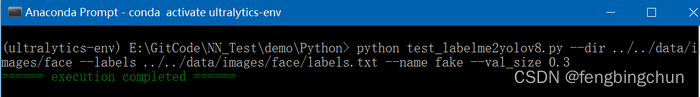
生成的fake.yaml文件如下图所示:
path: ../datasets/fake # dataset root dir
train: images/train # train images (relative to 'path')
val: images/val # val images (relative to 'path')
test: # test images (optional)
# Classes
names:
0: face
1: hand
2: eye
3: mouth
4: horse
5: tree
6: bridge
7: house将生成的fake数据集进行训练,测试代码test_yolov8_detect.py如下:
import argparse
import colorama
from ultralytics import YOLO
def parse_args():
parser = argparse.ArgumentParser(description="YOLOv8 object detect")
parser.add_argument("--yaml", required=True, type=str, help="yaml file")
parser.add_argument("--epochs", required=True, type=int, help="number of training")
args = parser.parse_args()
return args
def train(yaml, epochs):
model = YOLO("yolov8n.pt") # load a pretrained model
results = model.train(data=yaml, epochs=epochs, imgsz=640) # train the model
metrics = model.val() # It'll automatically evaluate the data you trained, no arguments needed, dataset and settings remembered
model.export(format="onnx", dynamic=True) # export the model
if __name__ == "__main__":
colorama.init()
args = parse_args()
train(args.yaml, args.epochs)
print(colorama.Fore.GREEN + "====== execution completed ======")执行结果如下图所示:目前此测试代码接收2个参数:参数yaml指定yaml文件;参数epochs指定训练次数;由以下结果可知,生成的新数据集无需做任何改动即可进行训练
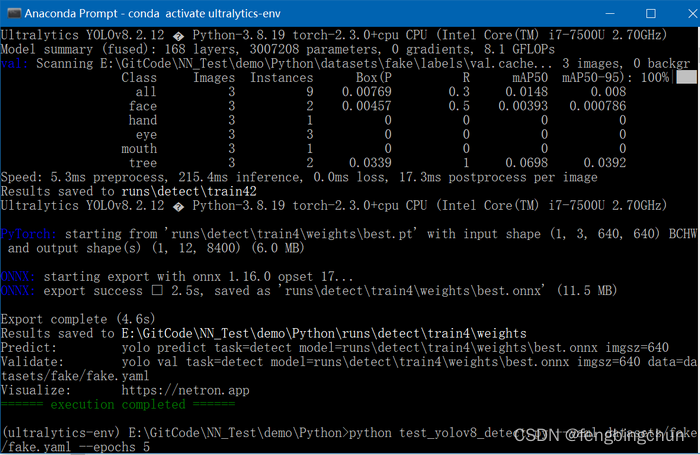
GitHub:https://github.com/fengbingchun/NN_Test