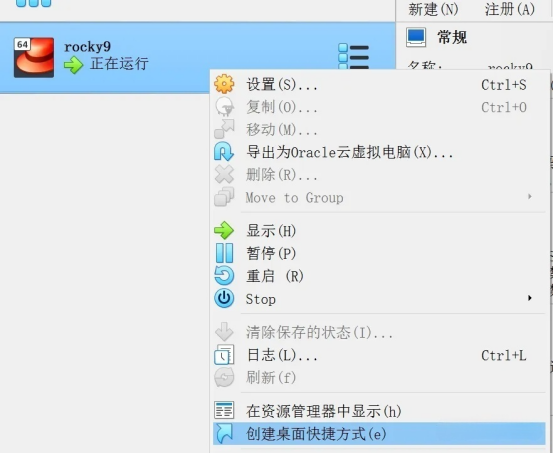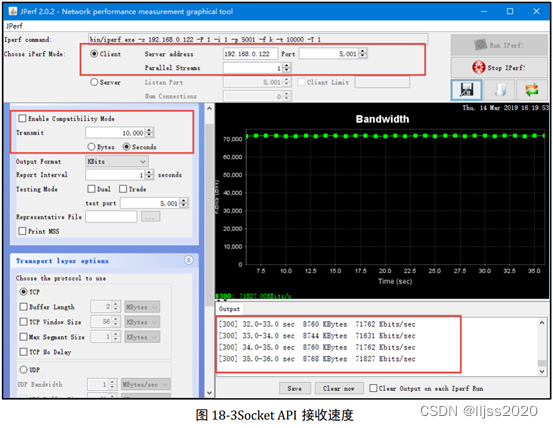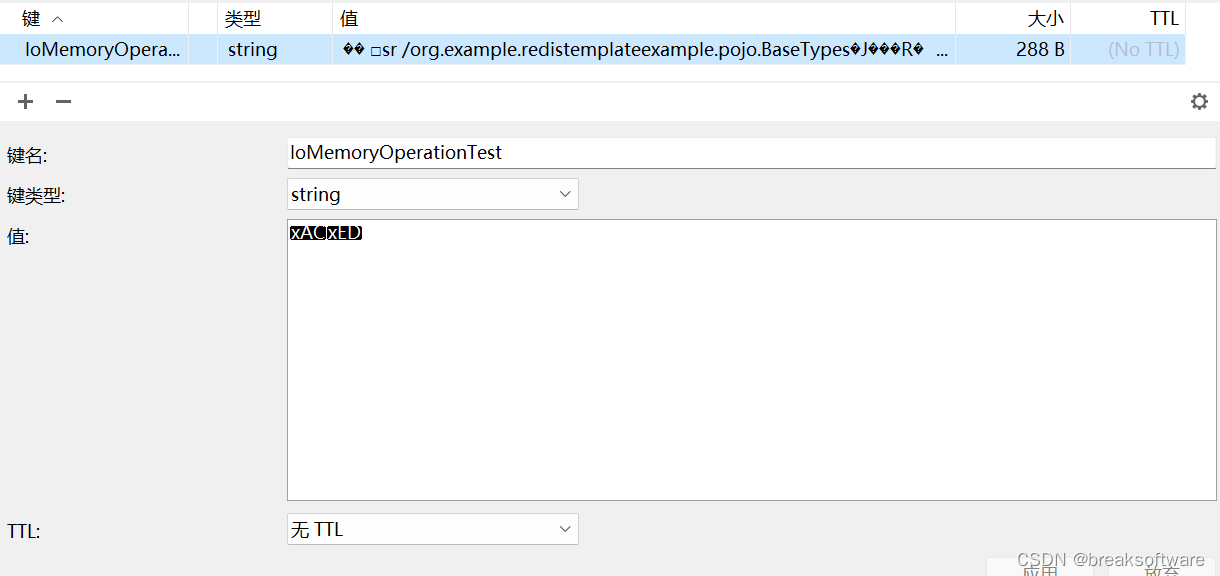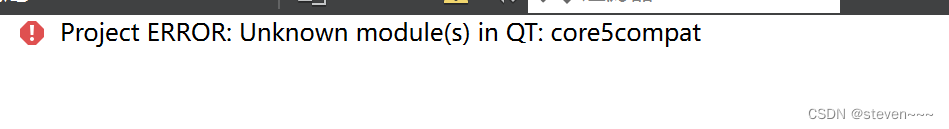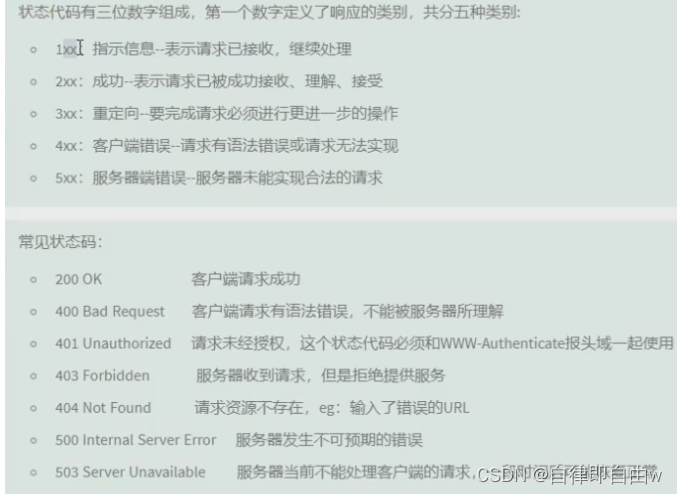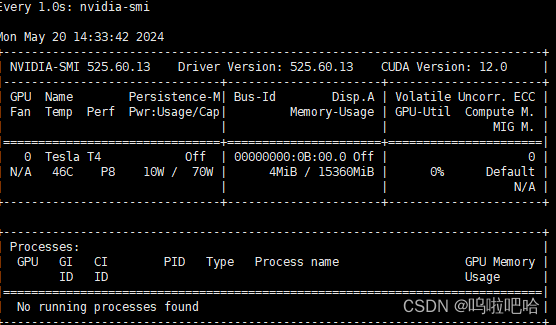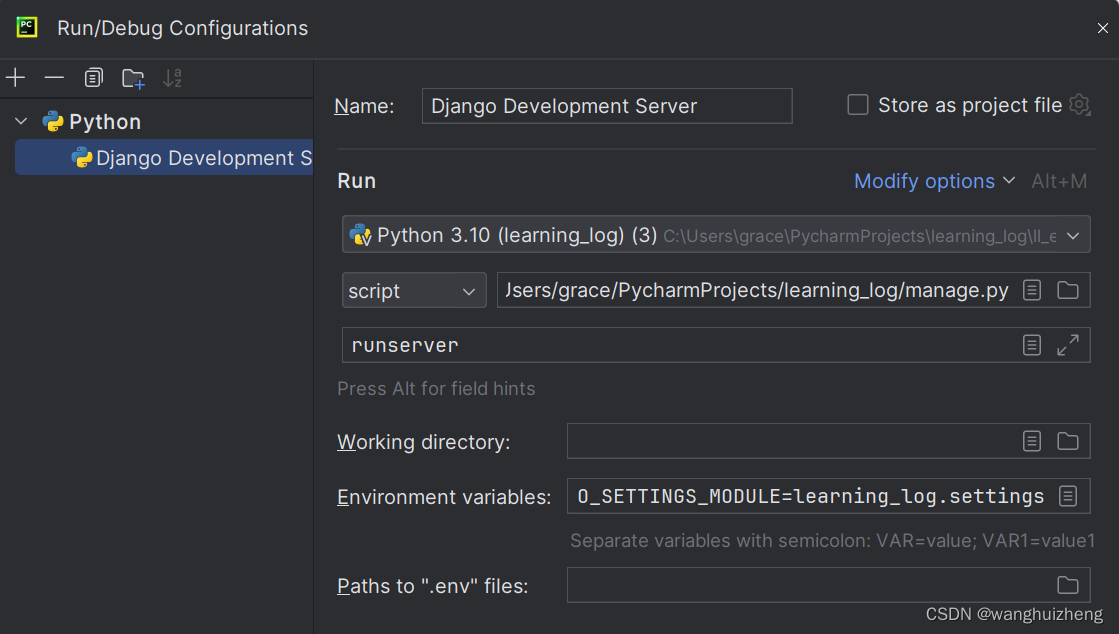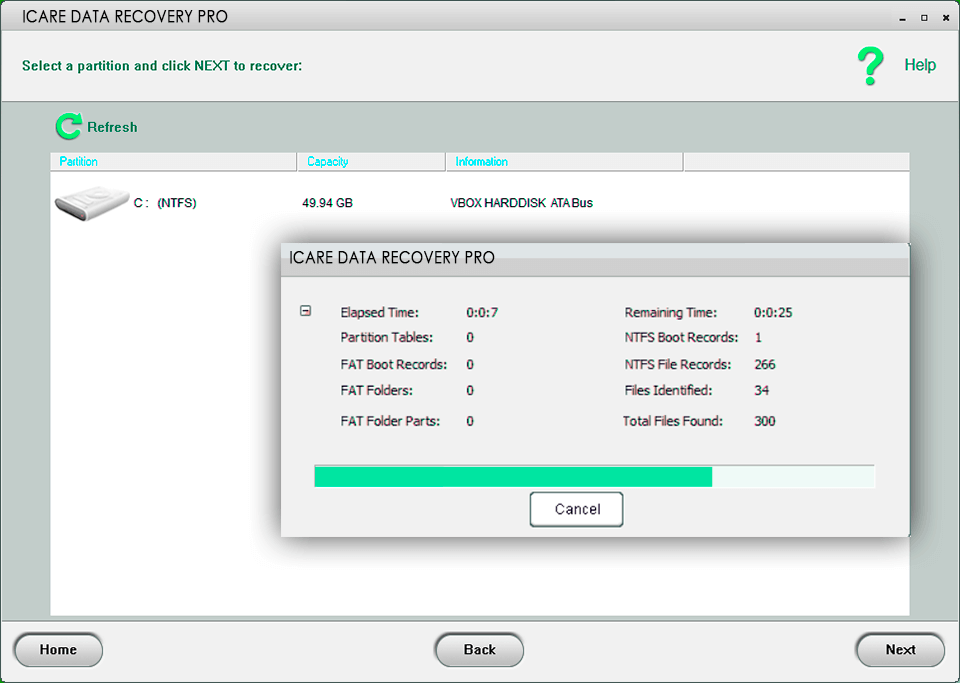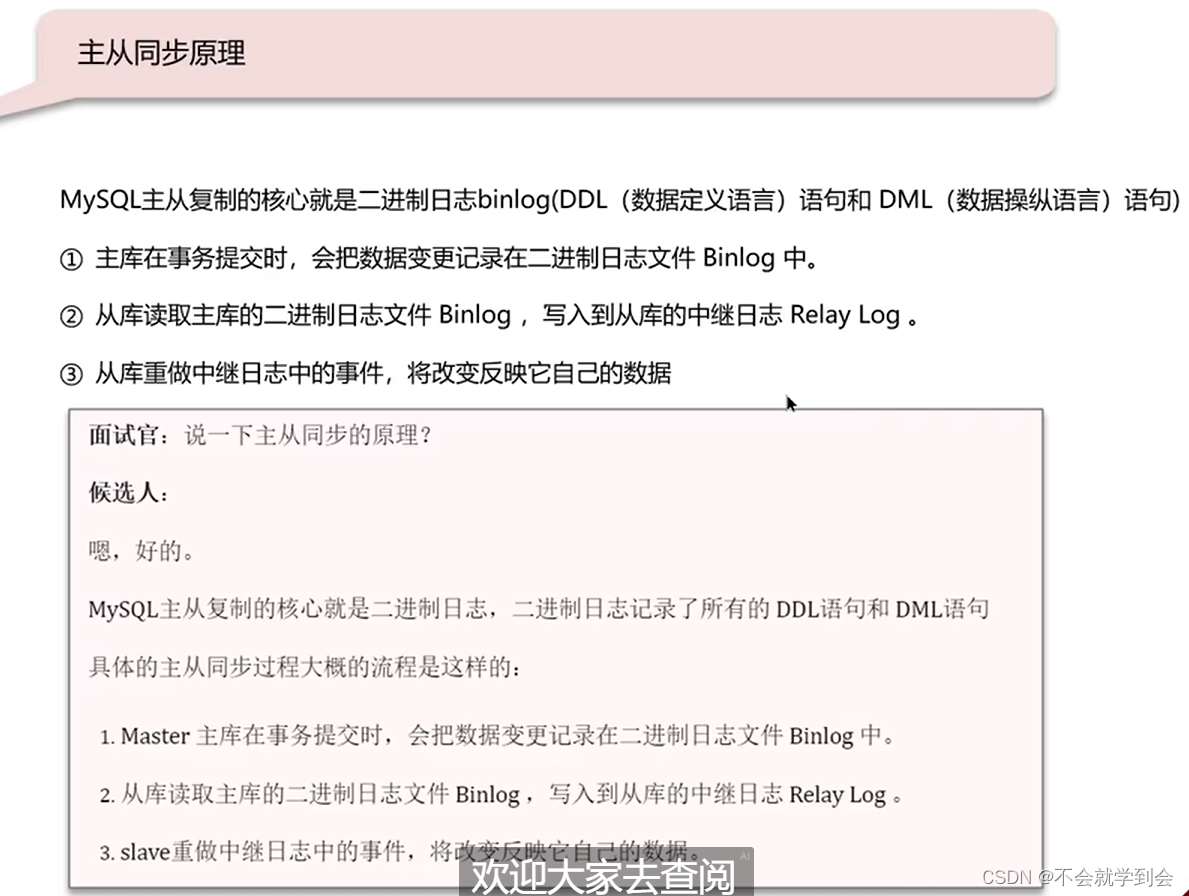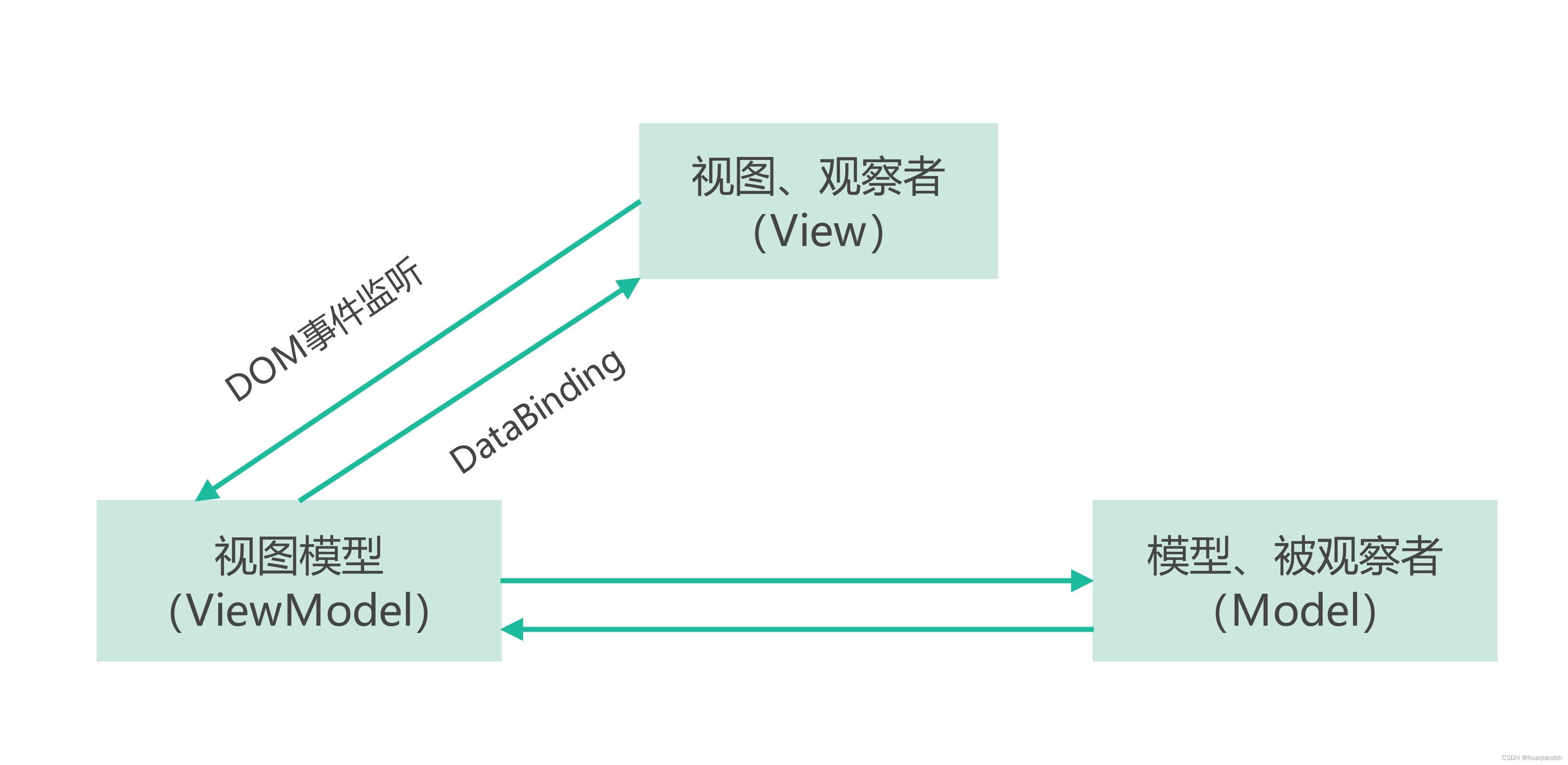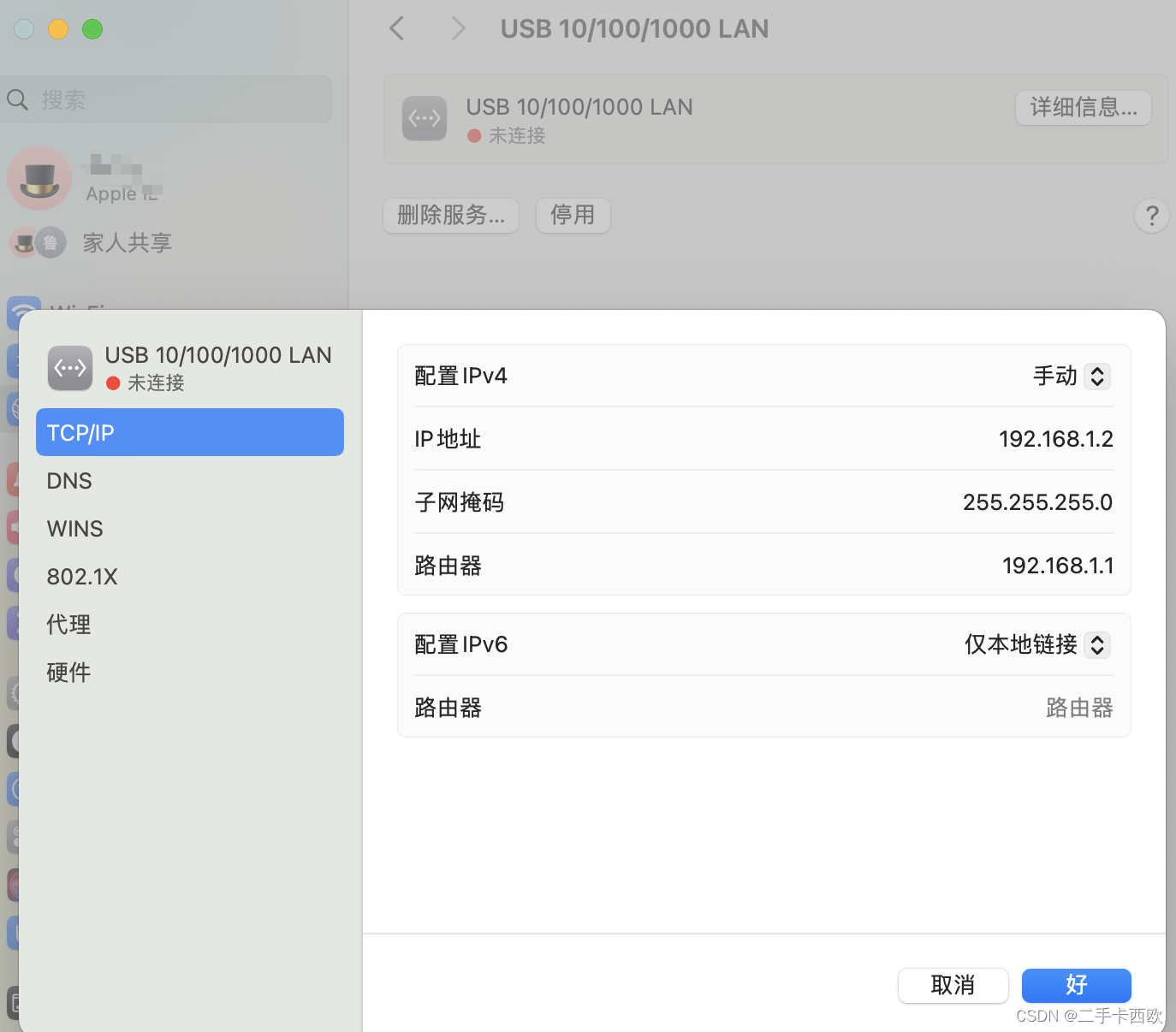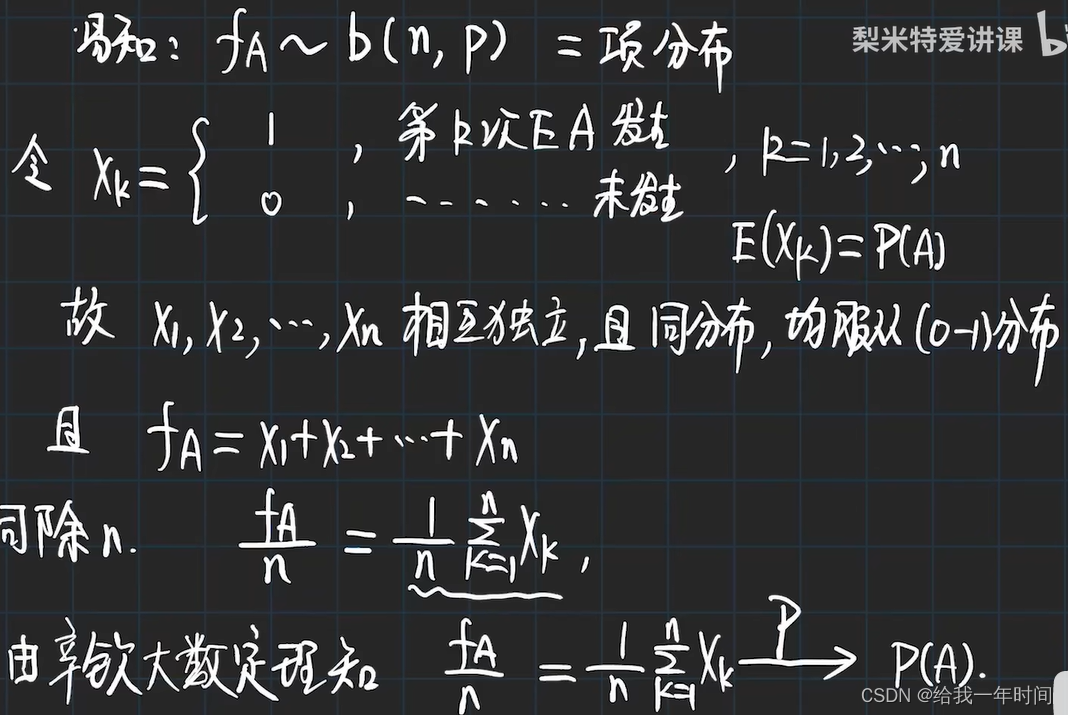1、简述
使用insert into语句进行表数据行的插入,但是oracle中有一个更好的实现方式:使用insert all语句。
insert all语句是oracle中用于批量写数据的 。insert all分又为
- 无判断条件插入
- 有判断条件插入
- 有判断条件插入分为
-
Insert all when... 子句
-
insert first when... 子句
2、表和数据准备
--创建表
sqlplus hr/hr@192.168.0.207:1521/PROD01PDB
CREATE TABLE t_students(
ID NUMBER(4) primary key,
NAME VARCHAR2(32),
sex VARCHAR2(3)
);
--删除表
drop table t_students;
drop table t_students_01;
drop table st_student_02;
--向t_students表中插入数据
INSERT INTO t_students(ID, NAME, sex) VALUES(881001, '成都', '女');
INSERT INTO t_students(ID, NAME, sex) VALUES(881002, '深圳', '男');
INSERT INTO t_students(ID, NAME, sex) VALUES(881003, '上海', '女');
commit;
HR@192.168.0.207:1521/PROD01PDB> col NAME format a20
HR@192.168.0.207:1521/PROD01PDB> select * from t_students;
ID NAME SEX
---------- -------------------- ---------
881001 成都 女
881002 深圳 男
881003 上海 女
--复制表结构创建表t_students_01,t_students_02
CREATE TABLE t_students_01 AS SELECT * FROM t_students WHERE 1 = 2;
CREATE TABLE t_students_02 AS SELECT * FROM t_students WHERE 1 = 2;
--查询表
select * from t_students;
select * from t_students_01;
select * from t_students_02;3、insert all无判断条件插入
将t_students表中的数据插入t_students_01,t_students_02表中可以这样写
insert all
into t_students_01 values(id,name,sex)
into t_students_02 values(id,name,sex)
select id,name,sex from t_students;4、insert all有判断条件插入
有判断条件插入又分为两种:insert all when... 子句和insert first when... 子句
-- insert t_students
INSERT INTO t_students(ID, NAME, sex) VALUES(1004, '广州', '女');
INSERT INTO t_students(ID, NAME, sex) VALUES(1005, '苏州', '男');
commit;
-- insert first
insert first
when id>=1004 then
into t_students_01 values(id,name,sex)
when id=1005 then
into t_students_02 values(id,name,sex)
select id,name,sex from t_students;
commit;
-- insert all
insert all
when id>=1004 then
into t_students_01 values(id,name,sex)
when id=1005 then
into t_students_02 values(id,name,sex)
select id,name,sex from t_students;
commit;5、insert all 、insert first 子句的区别
insert first是依据是否满足判断条件来确定先后关系的,当数据满足第一个when判断条件又满足第二个when判断条件,则执行第一个then插入语句,第二个then就不插入。
反之有数据不满足第一个when判断条件且满足第二个when判断条件,则数据会插入第二个条件下对应的表中,这也正是insert first与inset all的区别。
insert all 只要满足条件,就会插入,这个会造成重复插入;
insert first 只要有一个满足条件,后面的条件不再判断,不会造成重复插入。
注意:insert all 不支持序列插入,会导致两边不一致
6、Oracle19c OCP 考试点题目
自己在HR schmea下
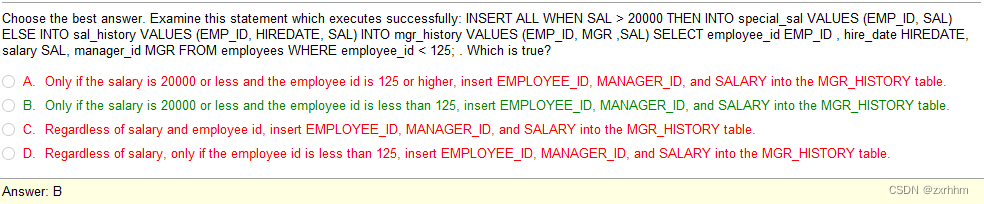
select employee_id emp_id,manger_id MGR,salary SAL from EMPLOYEES;
create table special_sal
as
select employee_id emp_id,salary SAL
from HR.EMPLOYEES
where 1=0;
CREATE table sal_history as select employee_id emp_id,hire_date hiredate,salary SAL
from EMPLOYEES
where 1=0;
CREATE table mgr_history as select employee_id emp_id,manager_id MGR,salary SAL
from EMPLOYEES
where 1=0;
insert all
when SAL > 20000 then
into special_sal VALUES(emp_id,SAL)
else
into sal_history VALUES(emp_id,hiredate,sal)
into mgr_history values(emp_id,mgr,sal)
select employee_id emp_id,hire_date hiredate,salary SAL,manager_id MGR
from EMPLOYEES
where EMPLOYEE_ID<125;
HR@192.168.0.207:1521/PROD01PDB> select * from special_sal;
EMP_ID SAL
---------- ----------
100 24000
HR@192.168.0.207:1521/PROD01PDB> select * from sal_history;
EMP_ID HIREDATE SAL
---------- ------------------- ----------
101 2005-09-21 00:00:00 17000
102 2001-01-13 00:00:00 17000
103 2006-01-03 00:00:00 9000
104 2007-05-21 00:00:00 6000
105 2005-06-25 00:00:00 4800
106 2006-02-05 00:00:00 4800
107 2007-02-07 00:00:00 4200
108 2002-08-17 00:00:00 12008
109 2002-08-16 00:00:00 9000
110 2005-09-28 00:00:00 8200
111 2005-09-30 00:00:00 7700
EMP_ID HIREDATE SAL
---------- ------------------- ----------
112 2006-03-07 00:00:00 7800
113 2007-12-07 00:00:00 6900
114 2002-12-07 00:00:00 11000
115 2003-05-18 00:00:00 3100
116 2005-12-24 00:00:00 2900
117 2005-07-24 00:00:00 2800
118 2006-11-15 00:00:00 2600
119 2007-08-10 00:00:00 2500
120 2004-07-18 00:00:00 8000
121 2005-04-10 00:00:00 8200
122 2003-05-01 00:00:00 7900
EMP_ID HIREDATE SAL
---------- ------------------- ----------
123 2005-10-10 00:00:00 6500
124 2007-11-16 00:00:00 5800
24 rows selected.
HR@192.168.0.207:1521/PROD01PDB> select * from mgr_history;
EMP_ID MGR SAL
---------- ---------- ----------
101 100 17000
102 100 17000
103 102 9000
104 103 6000
105 103 4800
106 103 4800
107 103 4200
108 101 12008
109 108 9000
110 108 8200
111 108 7700
EMP_ID MGR SAL
---------- ---------- ----------
112 108 7800
113 108 6900
114 100 11000
115 114 3100
116 114 2900
117 114 2800
118 114 2600
119 114 2500
120 100 8000
121 100 8200
122 100 7900
EMP_ID MGR SAL
---------- ---------- ----------
123 100 6500
124 100 5800
24 rows selected.