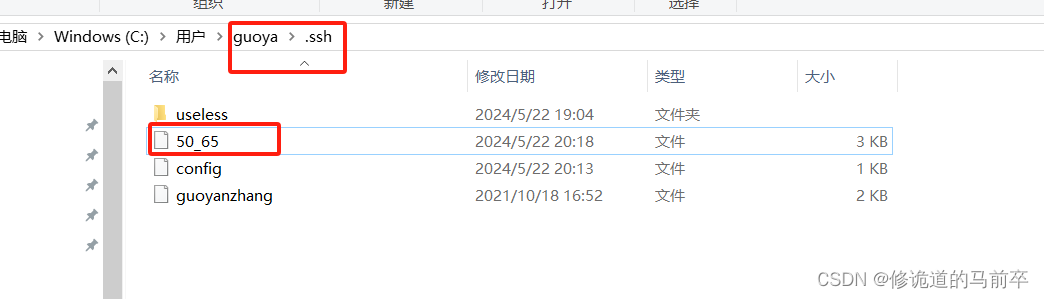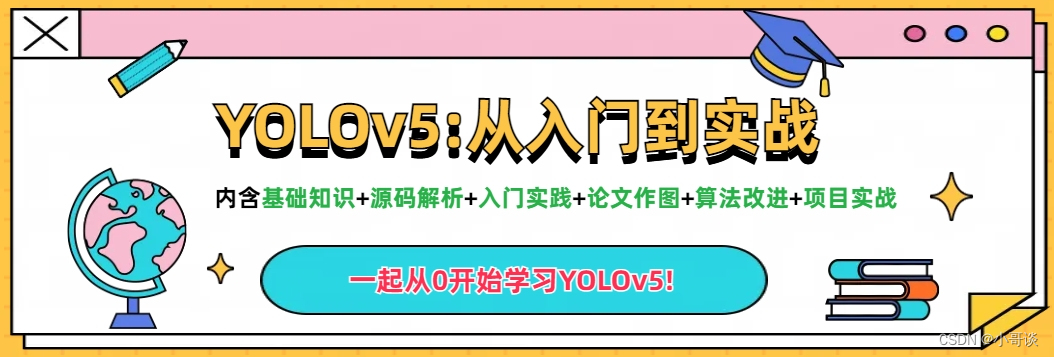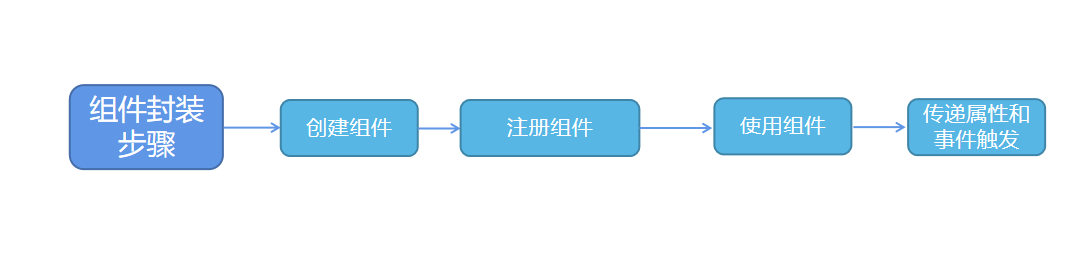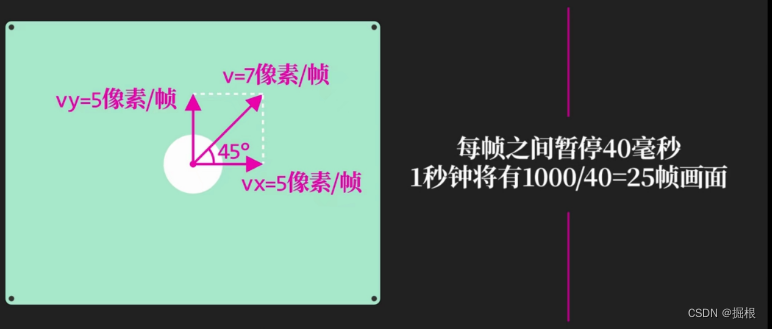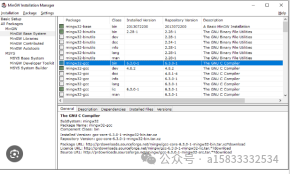/etc/nginx/conf.d/default.conf
1.Define a limit_req_zone
# 定義限流區塊
limit_req_zone $binary_remote_addr zone=limit_zone:10m rate=2r/s;
limit_req_zone $binary_remote_addr zone=limit_zone:10m rate=2r/s;是一个 Nginx 配置指令,用于定义请求限制区域和速率限制。
limit_req_zone $binary_remote_addr zone=limit_zone:10m:表示根据客户端的二进制 IP 地址创建一个名为limit_zone的限制区域,大小为 10MB。这个限制区域用于存储限制相关的信息,比如请求计数器、时间戳等。rate=2r/s:表示该限制区域内的速率限制为每秒处理最多 2 个请求。这意味着,当超过这个速率时,Nginx 会延迟处理或拒绝多余的请求。这个配置指令将为每个客户端 IP 地址创建一个限制区域,并将其与请求速率设置关联。当 Nginx 收到请求时,会根据客户端的 IP 地址和限制区域来判断请求是否超过了设置的速率限制。
2.Set real IP
# 設定接收真實 IP 的標頭
real_ip_header X-Forwarded-For;
set_real_ip_from 0.0.0.0/0;3.Set limit_req
location /api {
# 設定限制IP請求數的參數
limit_req zone=limit_zone burst=5;
root /usr/share/nginx/html;
index index.html index.htm;
}4.default.conf complete code
#changed by Rubin
# 定義限流區塊
limit_req_zone $binary_remote_addr zone=limit_zone:10m rate=2r/s;
server {
listen 80;
listen [::]:80;
server_name localhost;
#access_log /var/log/nginx/host.access.log main;
# 設定接收真實 IP 的標頭
real_ip_header X-Forwarded-For;
set_real_ip_from 0.0.0.0/0;
location / {
root /usr/share/nginx/html;
index index.html index.htm;
}
location /api {
# 設定限制IP請求數的參數
limit_req zone=limit_zone burst=5;
root /usr/share/nginx/html;
index index.html index.htm;
}
#error_page 404 /404.html;
# redirect server error pages to the static page /50x.html
#
error_page 500 502 503 504 /50x.html;
location = /50x.html {
root /usr/share/nginx/html;
}
# proxy the PHP scripts to Apache listening on 127.0.0.1:80
#
#location ~ \.php$ {
# proxy_pass http://127.0.0.1;
#}
# pass the PHP scripts to FastCGI server listening on 127.0.0.1:9000
#
#location ~ \.php$ {
# root html;
# fastcgi_pass 127.0.0.1:9000;
# fastcgi_index index.php;
# fastcgi_param SCRIPT_FILENAME /scripts$fastcgi_script_name;
# include fastcgi_params;
#}
# deny access to .htaccess files, if Apache's document root
# concurs with nginx's one
#
#location ~ /\.ht {
# deny all;
#}
}
/etc/nginx/nginx.conf
1.re-define log_format
log_format main '$server_name $remote_addr - $remote_user [$time_local] "$request" '
'$status $body_bytes_sent "$http_referer" '
'"$http_user_agent" "$http_x_forwarded_for" '
'$ssl_protocol $ssl_cipher $upstream_addr $request_time $upstream_response_time';2.Test limit

3.nginx log
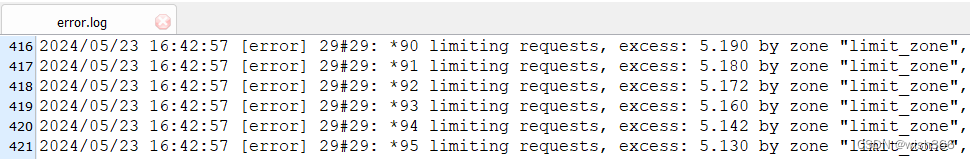
Demo source code: https://download.csdn.net/download/wish366/89346309?spm=1001.2101.3001.9500