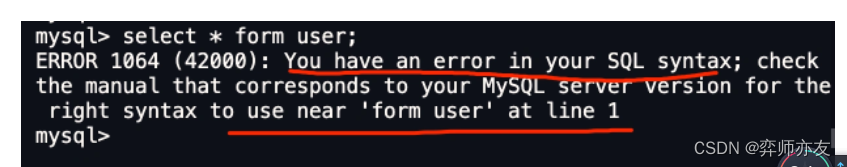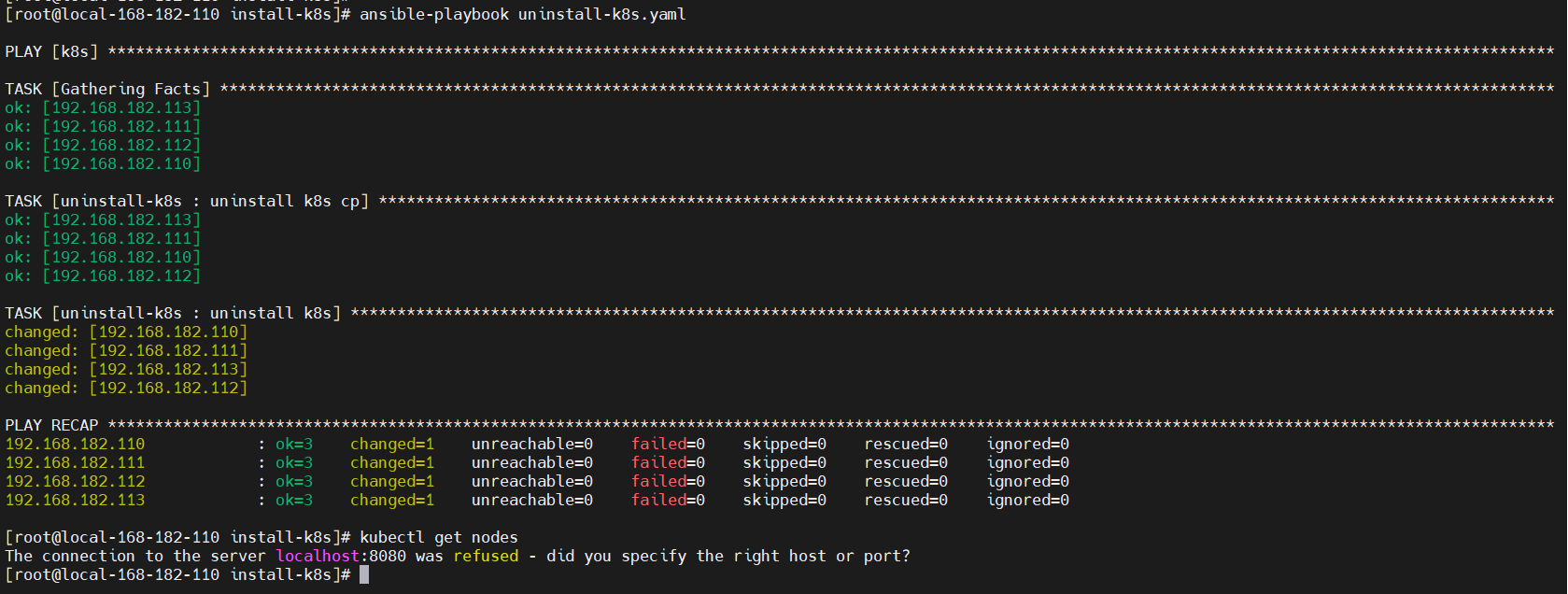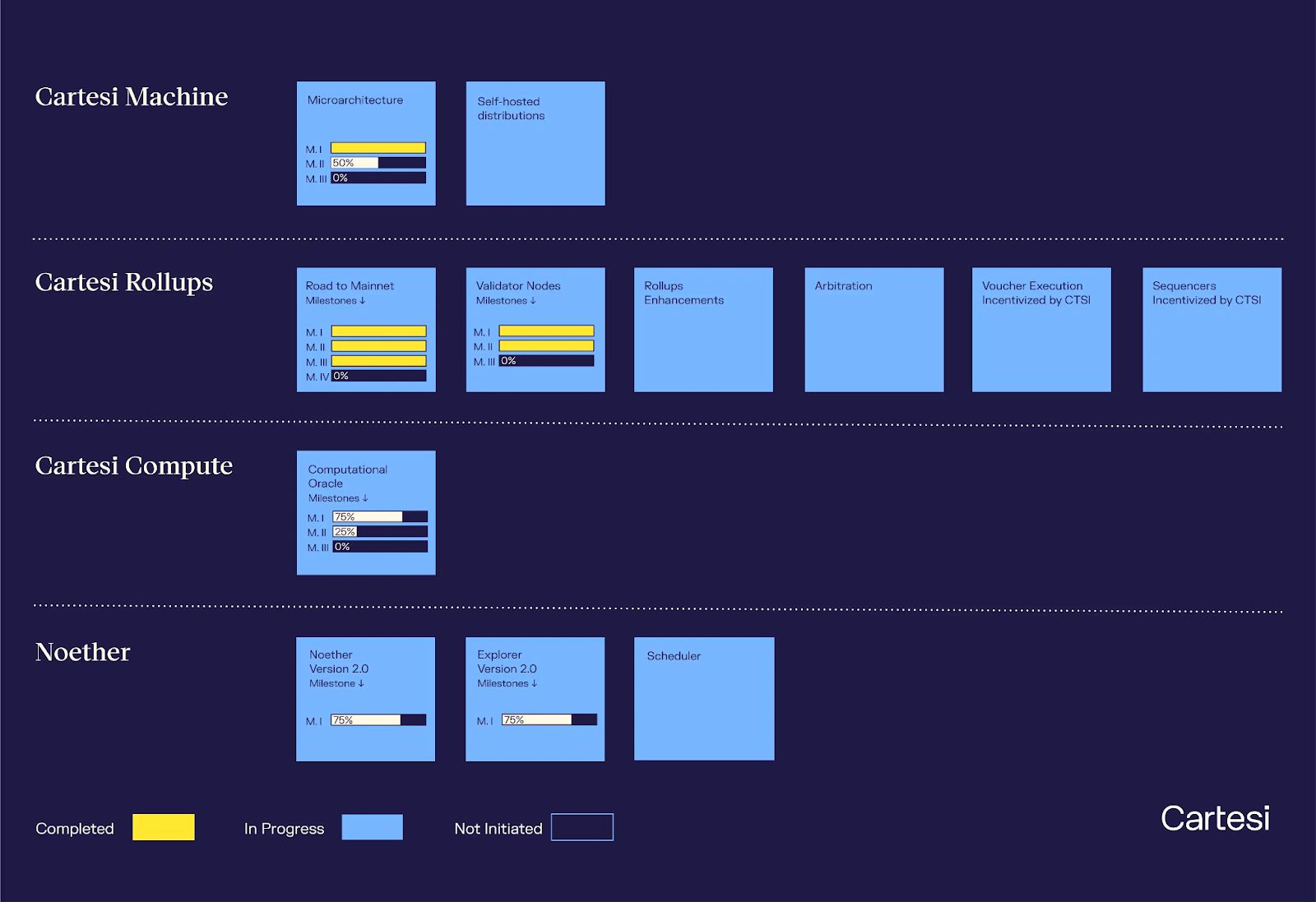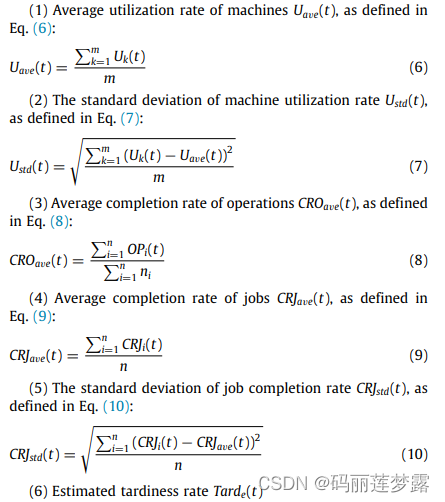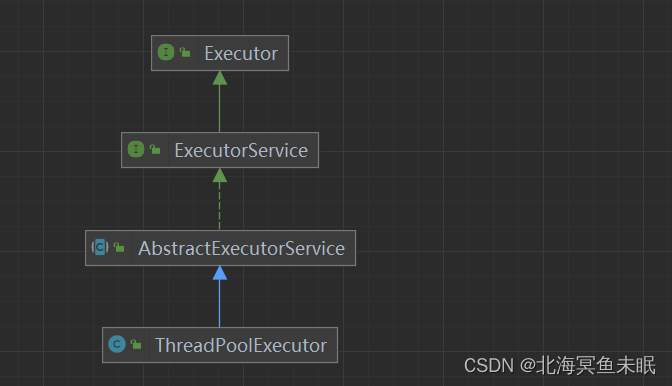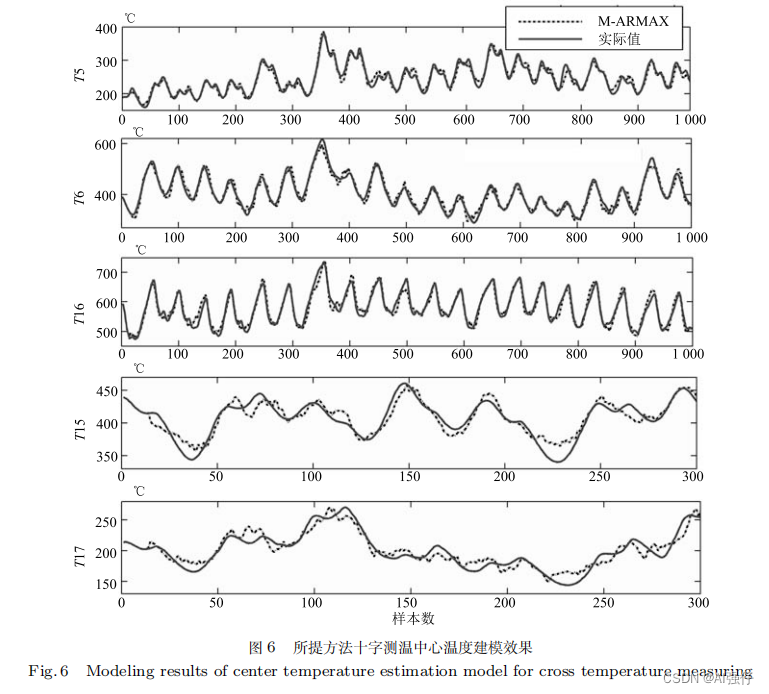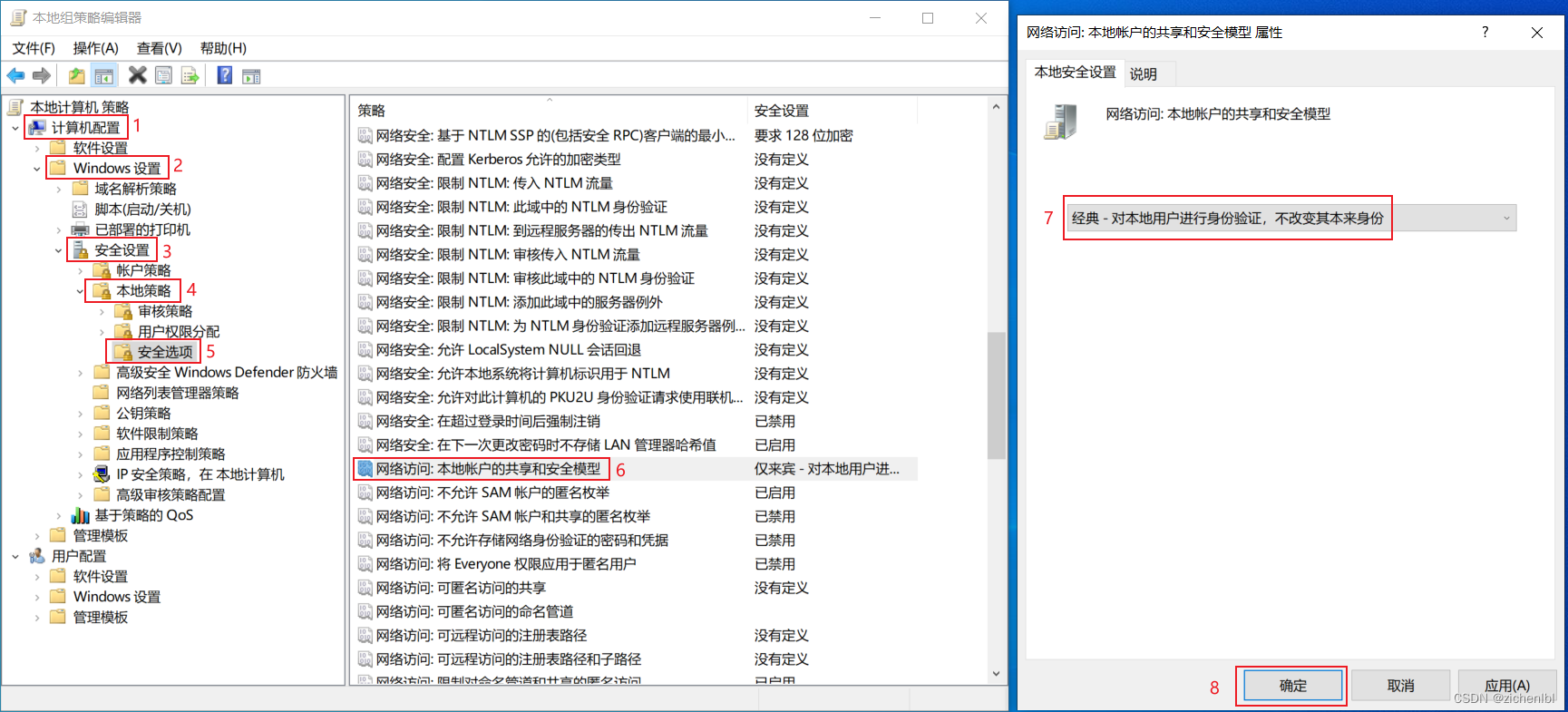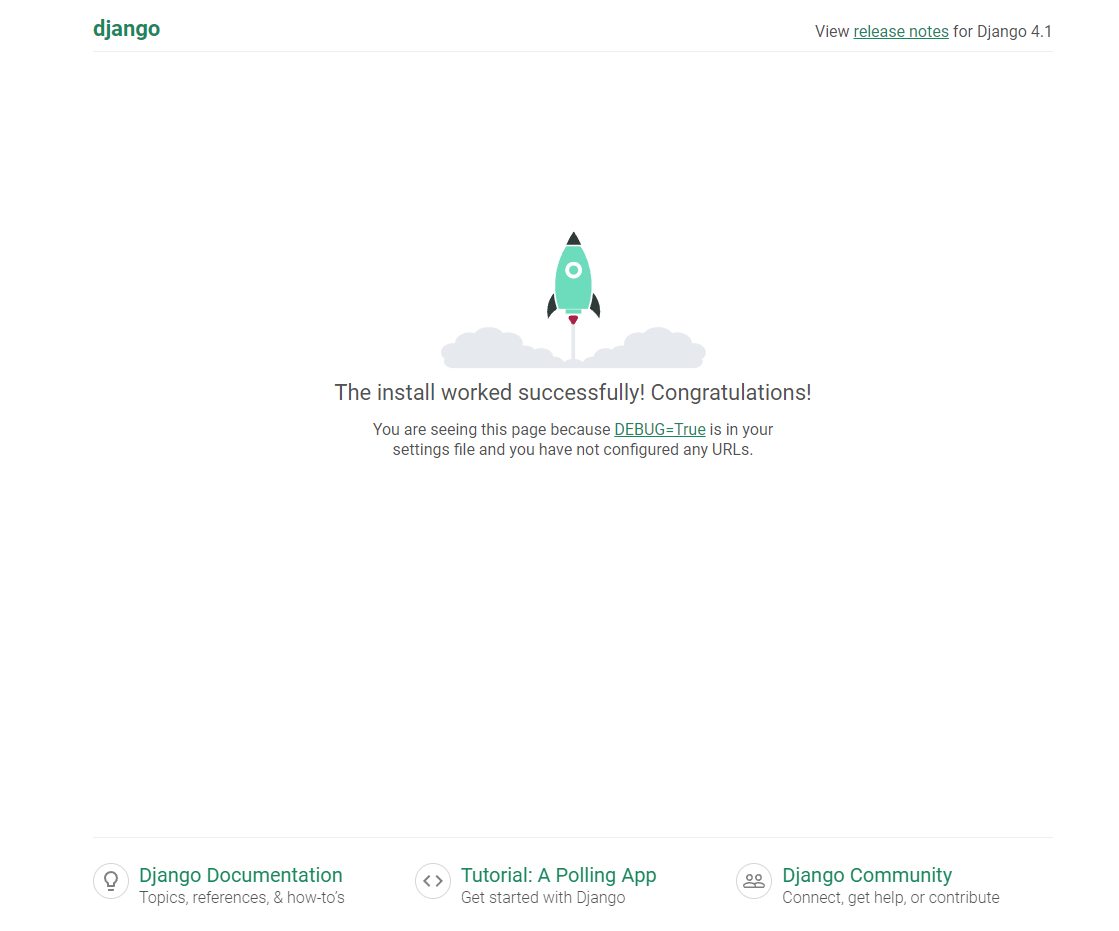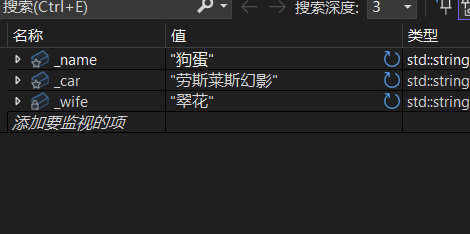1、使用.bat进行处理
@echo off
rem 测试更改ip
netsh int ip set address "以太网 2" static 10.10.2.1 255.255.255.0 10.10.2.254 1
pause&exit
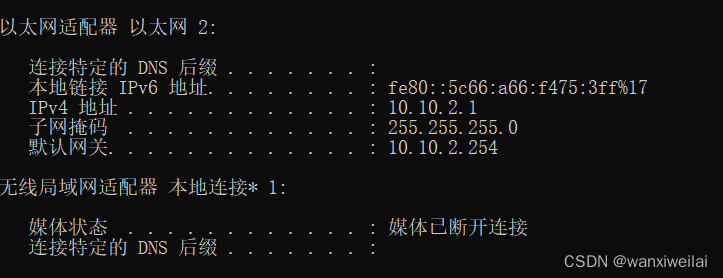
备注其他
echo #设静态IP
netsh interface ip set address name="本地连接" source=static addr=192.168.1.1 mask=255.255.255.0
echo #设默认网关
netsh interface ip set address name="本地连接" gateway=192.168.1.254 gwmetric=0
echo #设首选dns
netsh interface ip set dns name="本地连接" source=static addr=192.168.1.10 register=PRIMARY
echo #设备用dns
netsh interface ip add dns name="本地连接" addr=192.168.1.20 index=2
netsh interface ip set wins name="本地连接" source=static addr=none
echo #
上述以太网 2 可以更改成
2、更改成自动获取ip
@echo off
echo 修改本机IP地址工具
echo 正在设置自动获得IP地址,请稍等......
netsh interface ip set address name="本地连接" source=dhcp
netsh interface ip set dns name="本地连接" source=dhcp
说明:以上代码中的“本地链接”为您计算机中网络链接的系统默认名称,如果您安装了多个网卡,或是将本地链接改名了,请将代码中的相应本地链接名称也改成你现在的名称。


![[标准库]STM32F103R8T6 标准库配置RCC时钟和超频](https://img-blog.csdnimg.cn/648eebe7441745338f489474861d3386.png)