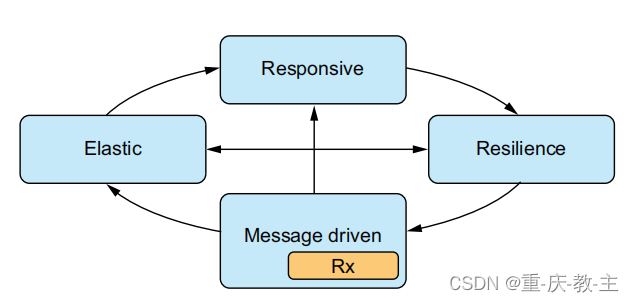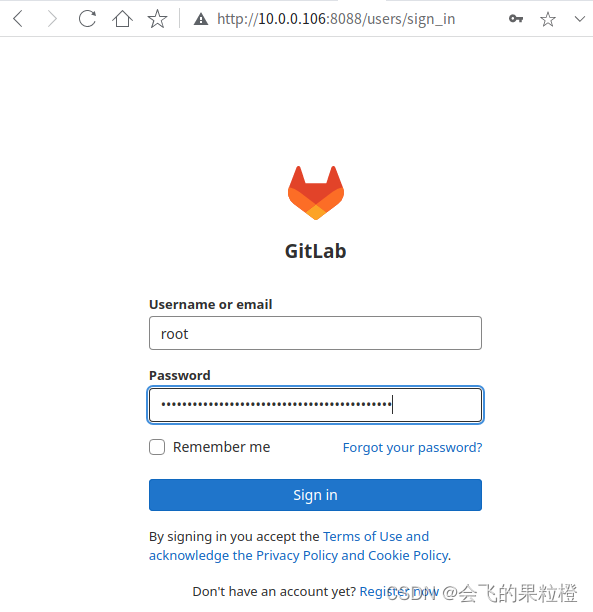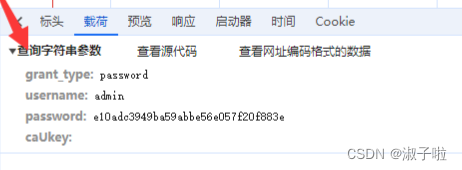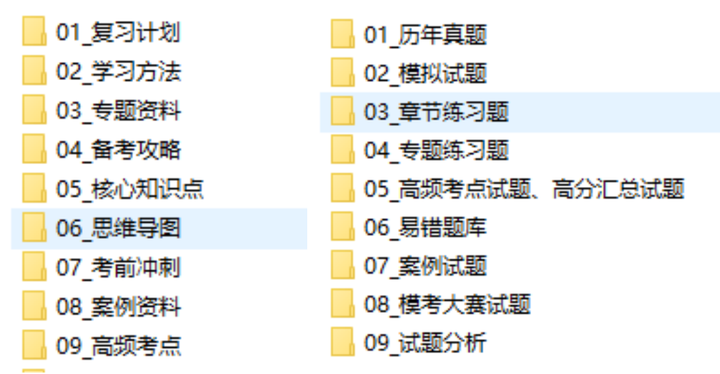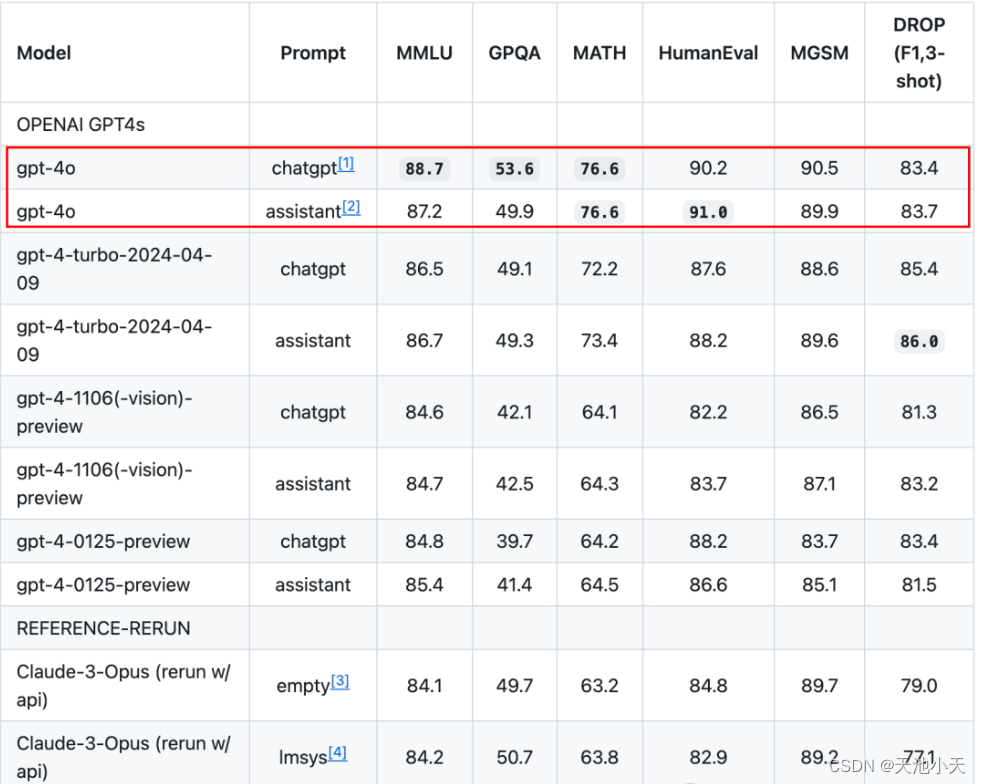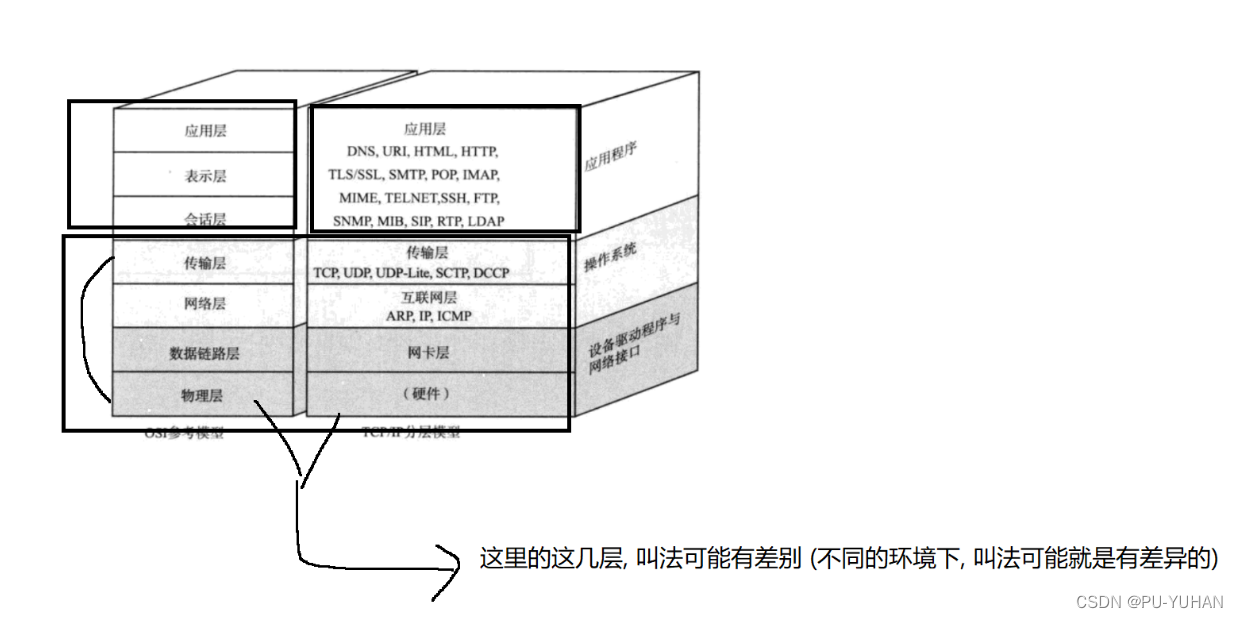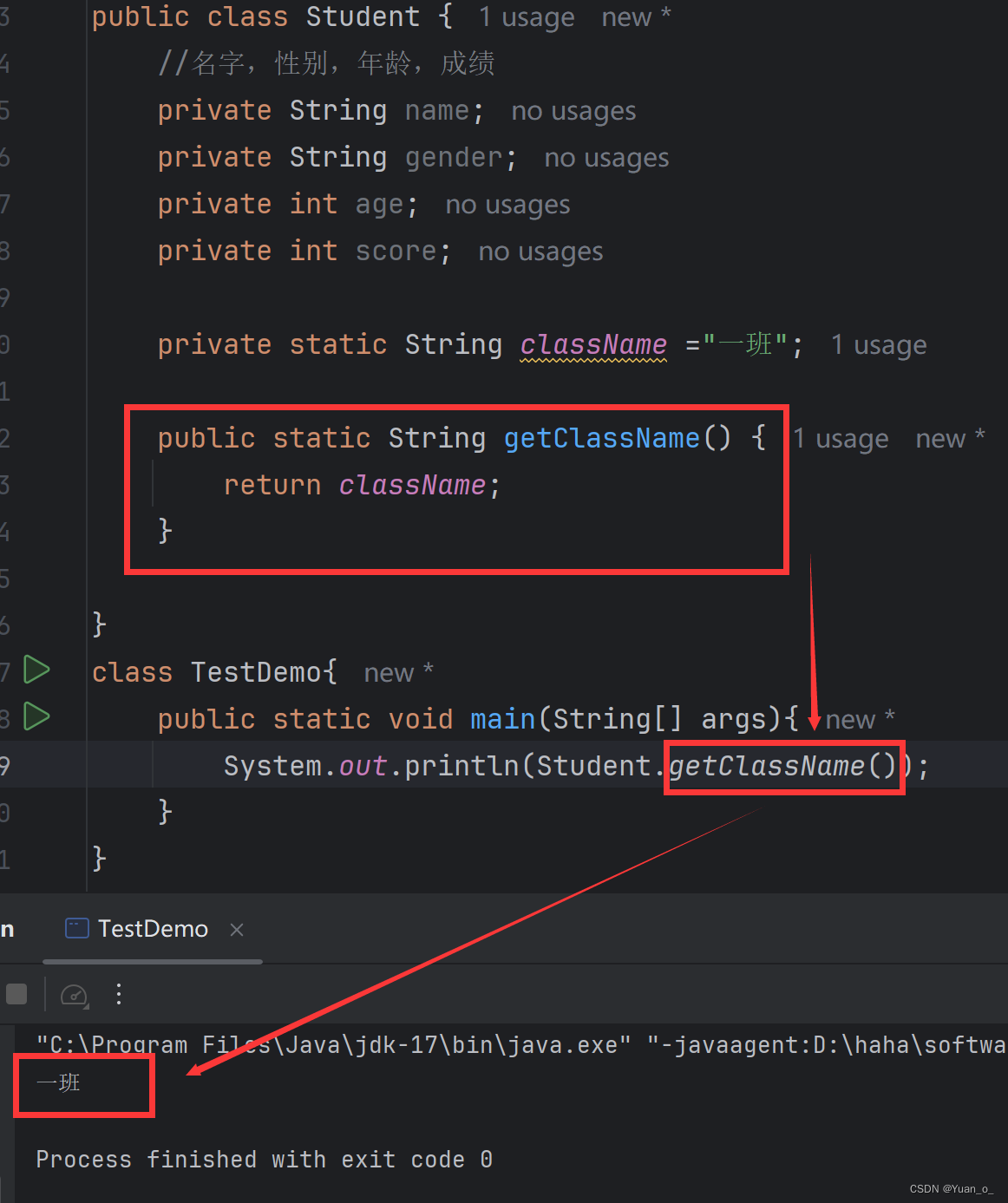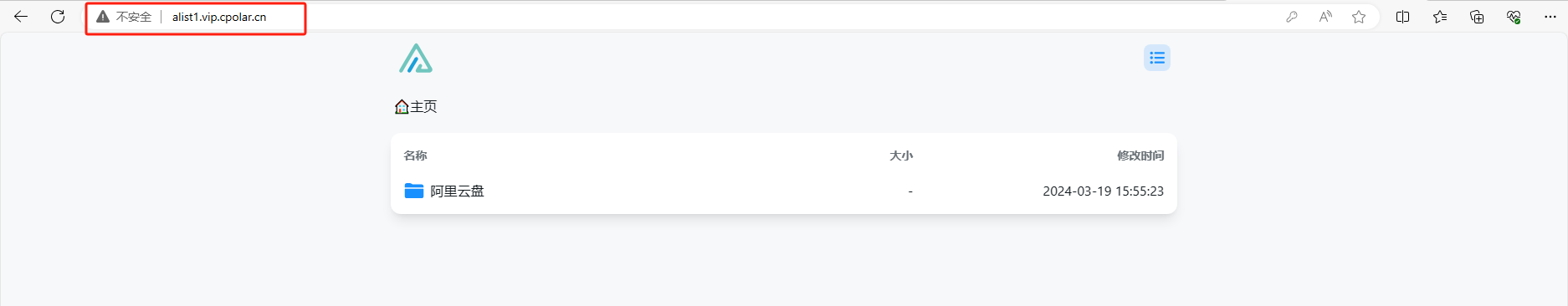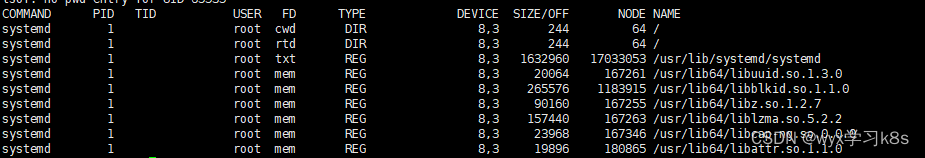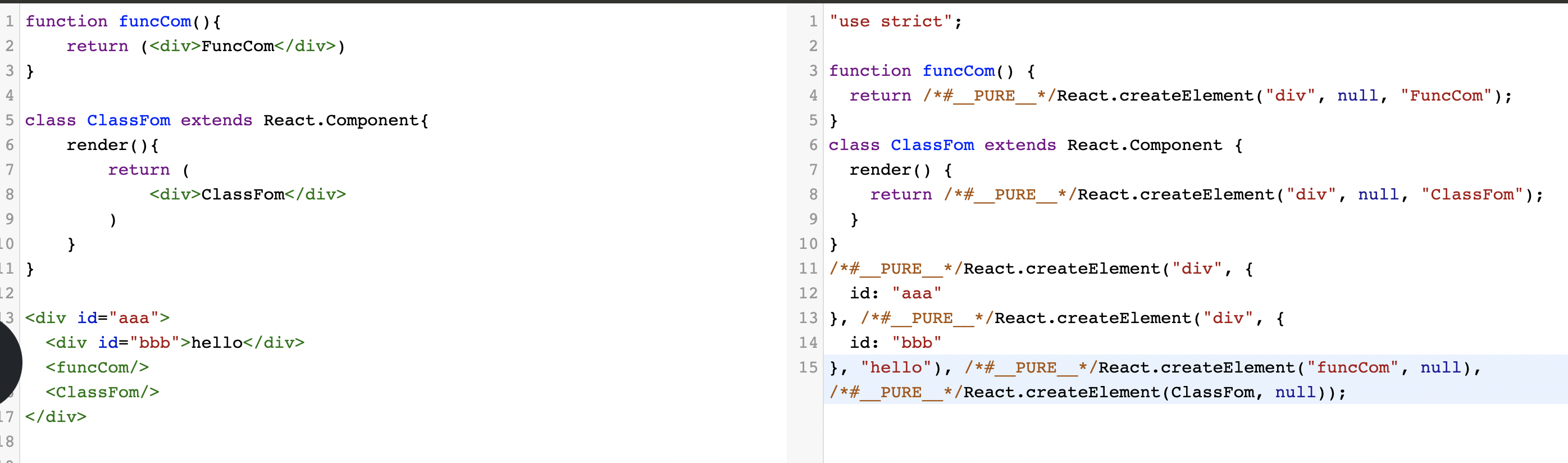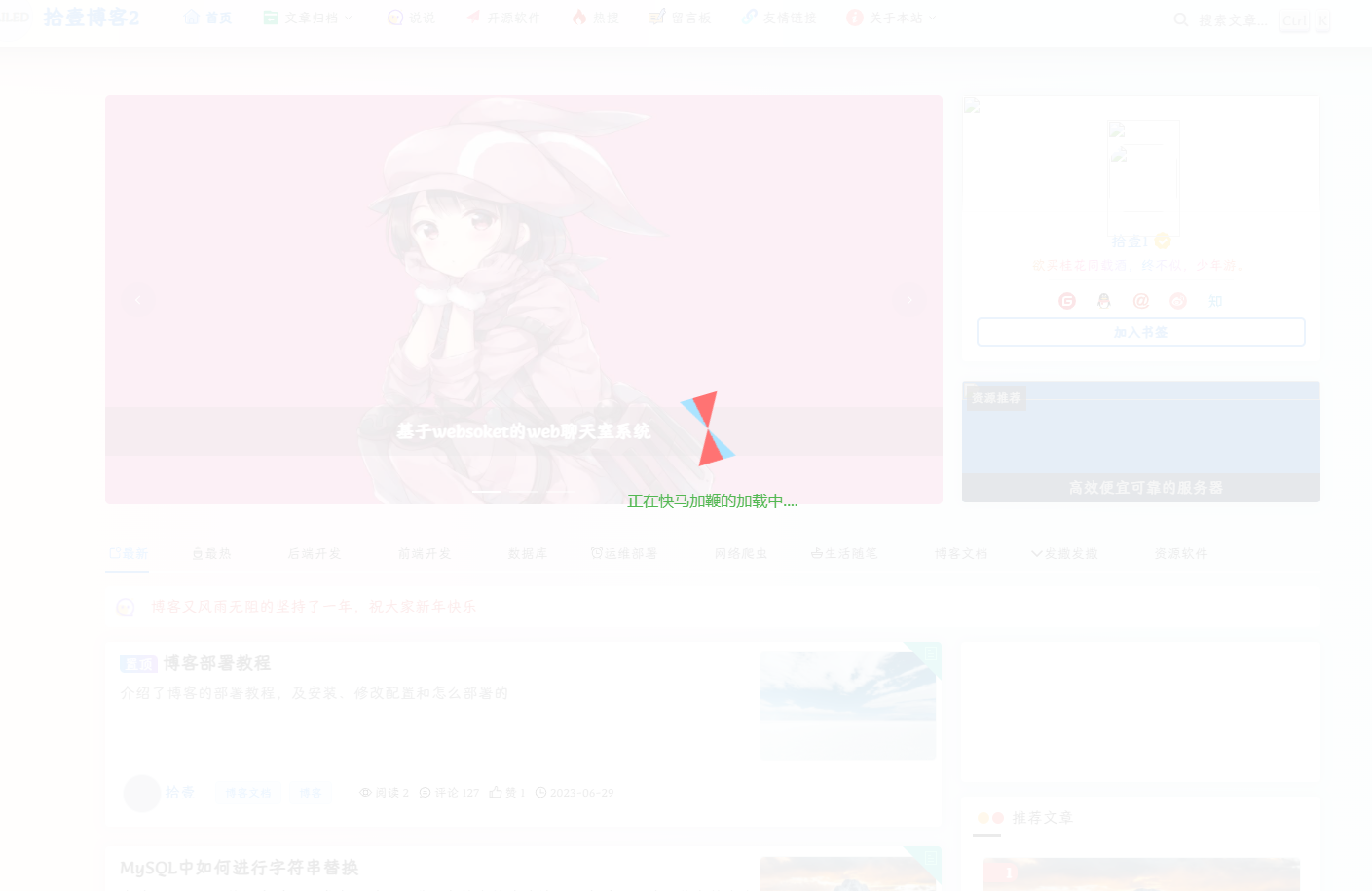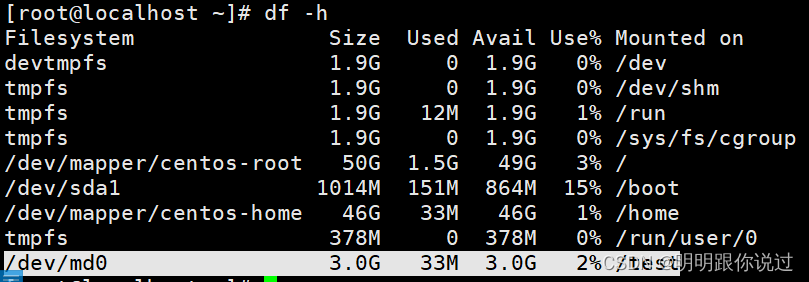Qt中常见的布局管理器有:
QHBoxLayout:水平布局(常用)
QVBoxLayout:垂直布局(常用)
QFormLayout:表单布局(很少用)
QStackedLayout:堆栈布局(罕见使用)
这些布局管理器都不能直接支持当窗体尺寸变化时,内部子控件的自动换行流式布局(FlowLayout),容易出问题。Qt 官方提供了一个 FlowLayout 的例子,但是并没有将其收录进基础模块中(要是收录了,应该叫QFlowLayout),而是以源码的形式直接给出了可运行测试的例子程序。该类继承自 QLayout,意味着它可以直接被QWidget及其子类setLayout(QLayout *layout)来使用。
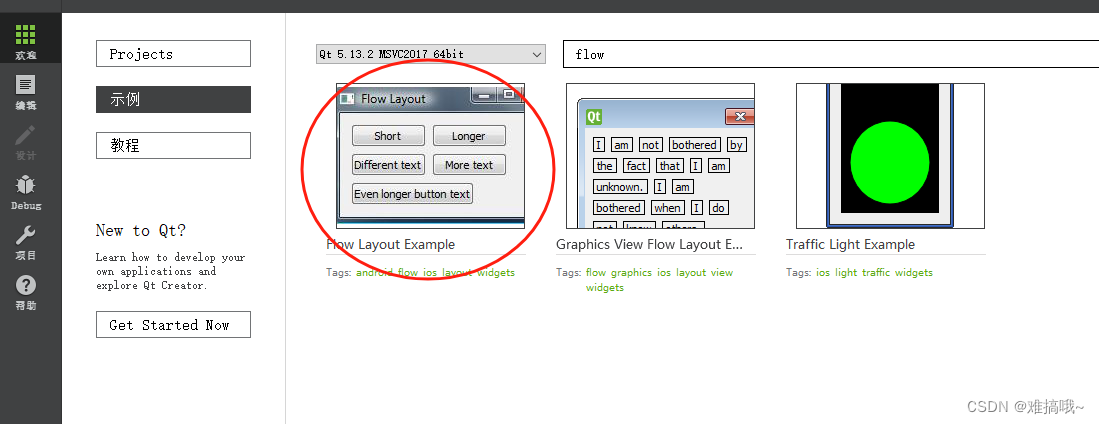
以下是Qt官方提供的例子源码,我在此基础上增加3个接口,使其更加实用!
flowlayout.h
#ifndef FLOWLAYOUT_H
#define FLOWLAYOUT_H
#include <QLayout>
#include <QRect>
#include <QStyle>
//! [0]
class FlowLayout : public QLayout
{
public:
explicit FlowLayout(QWidget *parent, int margin = -1, int hSpacing = -1, int vSpacing = -1);
explicit FlowLayout(int margin = -1, int hSpacing = -1, int vSpacing = -1);
~FlowLayout() override;
void addItem(QLayoutItem *item) override;
int horizontalSpacing() const;
int verticalSpacing() const;
Qt::Orientations expandingDirections() const override;
bool hasHeightForWidth() const override;
int heightForWidth(int) const override;
int count() const override;
QLayoutItem *itemAt(int index) const override;
QSize minimumSize() const override;
void setGeometry(const QRect &rect) override;
QSize sizeHint() const override;
QLayoutItem *takeAt(int index) override;
// 重新调整水平/垂直方向的间距
void setHorizontalSpacing(int hSpacing);
void setVerticalSpacing(int vSpacing);
// 立即刷新布局(重新设置水平/垂直方向的间距后,如果布局没有变化,可调用此接口显式刷新布局)
void refreshLayout();
private:
int doLayout(const QRect &rect, bool testOnly) const;
int smartSpacing(QStyle::PixelMetric pm) const;
QList<QLayoutItem *> itemList;
int m_hSpace;
int m_vSpace;
};
//! [0]
#endif // FLOWLAYOUT_Hflowlayout.cpp
#include <QtWidgets>
#include "flowlayout.h"
//! [1]
FlowLayout::FlowLayout(QWidget *parent, int margin, int hSpacing, int vSpacing)
: QLayout(parent), m_hSpace(hSpacing), m_vSpace(vSpacing)
{
setContentsMargins(margin, margin, margin, margin);
}
FlowLayout::FlowLayout(int margin, int hSpacing, int vSpacing)
: m_hSpace(hSpacing), m_vSpace(vSpacing)
{
setContentsMargins(margin, margin, margin, margin);
}
//! [1]
//! [2]
FlowLayout::~FlowLayout()
{
QLayoutItem *item;
while ((item = takeAt(0)))
delete item;
}
//! [2]
//! [3]
void FlowLayout::addItem(QLayoutItem *item)
{
itemList.append(item);
}
//! [3]
//! [4]
int FlowLayout::horizontalSpacing() const
{
if (m_hSpace >= 0) {
return m_hSpace;
} else {
return smartSpacing(QStyle::PM_LayoutHorizontalSpacing);
}
}
int FlowLayout::verticalSpacing() const
{
if (m_vSpace >= 0) {
return m_vSpace;
} else {
return smartSpacing(QStyle::PM_LayoutVerticalSpacing);
}
}
//! [4]
//! [5]
int FlowLayout::count() const
{
return itemList.size();
}
QLayoutItem *FlowLayout::itemAt(int index) const
{
return itemList.value(index);
}
QLayoutItem *FlowLayout::takeAt(int index)
{
if (index >= 0 && index < itemList.size())
return itemList.takeAt(index);
return nullptr;
}
//! [5]
//! [6]
Qt::Orientations FlowLayout::expandingDirections() const
{
return 0;
}
//! [6]
//! [7]
bool FlowLayout::hasHeightForWidth() const
{
return true;
}
int FlowLayout::heightForWidth(int width) const
{
int height = doLayout(QRect(0, 0, width, 0), true);
return height;
}
//! [7]
//! [8]
void FlowLayout::setGeometry(const QRect &rect)
{
QLayout::setGeometry(rect);
doLayout(rect, false);
}
QSize FlowLayout::sizeHint() const
{
return minimumSize();
}
QSize FlowLayout::minimumSize() const
{
QSize size;
for (const QLayoutItem *item : qAsConst(itemList))
size = size.expandedTo(item->minimumSize());
const QMargins margins = contentsMargins();
size += QSize(margins.left() + margins.right(), margins.top() + margins.bottom());
return size;
}
//! [8]
//! [9]
int FlowLayout::doLayout(const QRect &rect, bool testOnly) const
{
int left, top, right, bottom;
getContentsMargins(&left, &top, &right, &bottom);
QRect effectiveRect = rect.adjusted(+left, +top, -right, -bottom);
int x = effectiveRect.x();
int y = effectiveRect.y();
int lineHeight = 0;
//! [9]
//! [10]
for (QLayoutItem *item : qAsConst(itemList)) {
const QWidget *wid = item->widget();
int spaceX = horizontalSpacing();
if (spaceX == -1)
spaceX = wid->style()->layoutSpacing(
QSizePolicy::PushButton, QSizePolicy::PushButton, Qt::Horizontal);
int spaceY = verticalSpacing();
if (spaceY == -1)
spaceY = wid->style()->layoutSpacing(
QSizePolicy::PushButton, QSizePolicy::PushButton, Qt::Vertical);
//! [10]
//! [11]
int nextX = x + item->sizeHint().width() + spaceX;
if (nextX - spaceX > effectiveRect.right() && lineHeight > 0) {
x = effectiveRect.x();
y = y + lineHeight + spaceY;
nextX = x + item->sizeHint().width() + spaceX;
lineHeight = 0;
}
if (!testOnly)
item->setGeometry(QRect(QPoint(x, y), item->sizeHint()));
x = nextX;
lineHeight = qMax(lineHeight, item->sizeHint().height());
}
return y + lineHeight - rect.y() + bottom;
}
//! [11]
//! [12]
int FlowLayout::smartSpacing(QStyle::PixelMetric pm) const
{
QObject *parent = this->parent();
if (!parent) {
return -1;
} else if (parent->isWidgetType()) {
QWidget *pw = static_cast<QWidget *>(parent);
return pw->style()->pixelMetric(pm, nullptr, pw);
} else {
return static_cast<QLayout *>(parent)->spacing();
}
}
//! [12]
void FlowLayout::setHorizontalSpacing(int hSpacing)
{
m_hSpace = hSpacing;
}
void FlowLayout::setVerticalSpacing(int vSpacing)
{
m_vSpace = vSpacing;
}
void FlowLayout::refreshLayout()
{
doLayout(this->geometry(), false);
}
说说我为何新增3个接口:
// 重新调整水平/垂直方向的间距
void setHorizontalSpacing(int hSpacing);
void setVerticalSpacing(int vSpacing);
// 立即刷新布局(重新设置水平/垂直方向的间距后,如果布局没有变化,可调用此接口显式刷新布局)
void refreshLayout();官方例子的源码中,水平和垂直方向的间距是在构造函数中设置的,一旦布局完成就无法修改了,如果我们在窗体resize后需要重新调整这些间距就没办法了,所以新增调整水平/垂直方向间距的单独接口。但是这两个接口调整间距后是无法立即生效的,需要手动刷新一下布局,让它按照最新的间距重新布局!