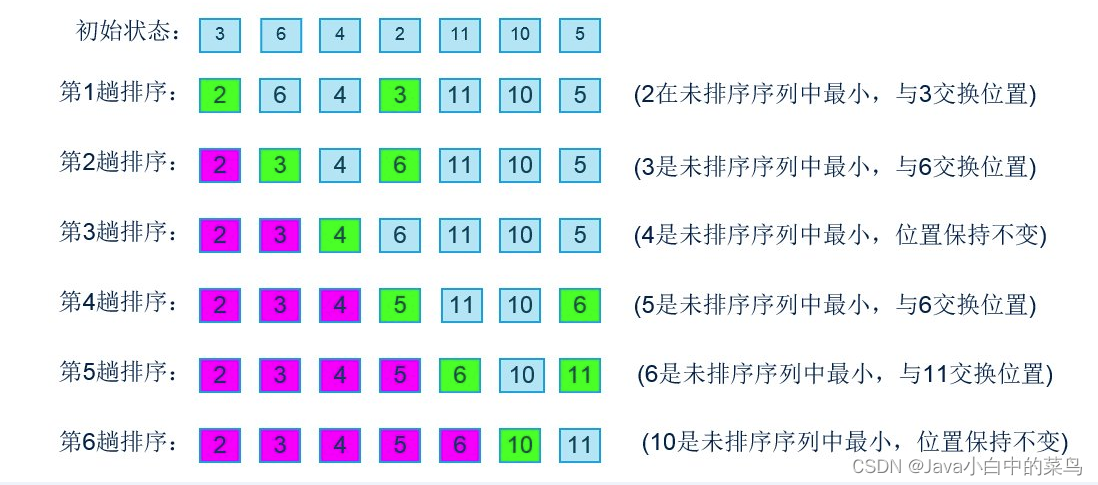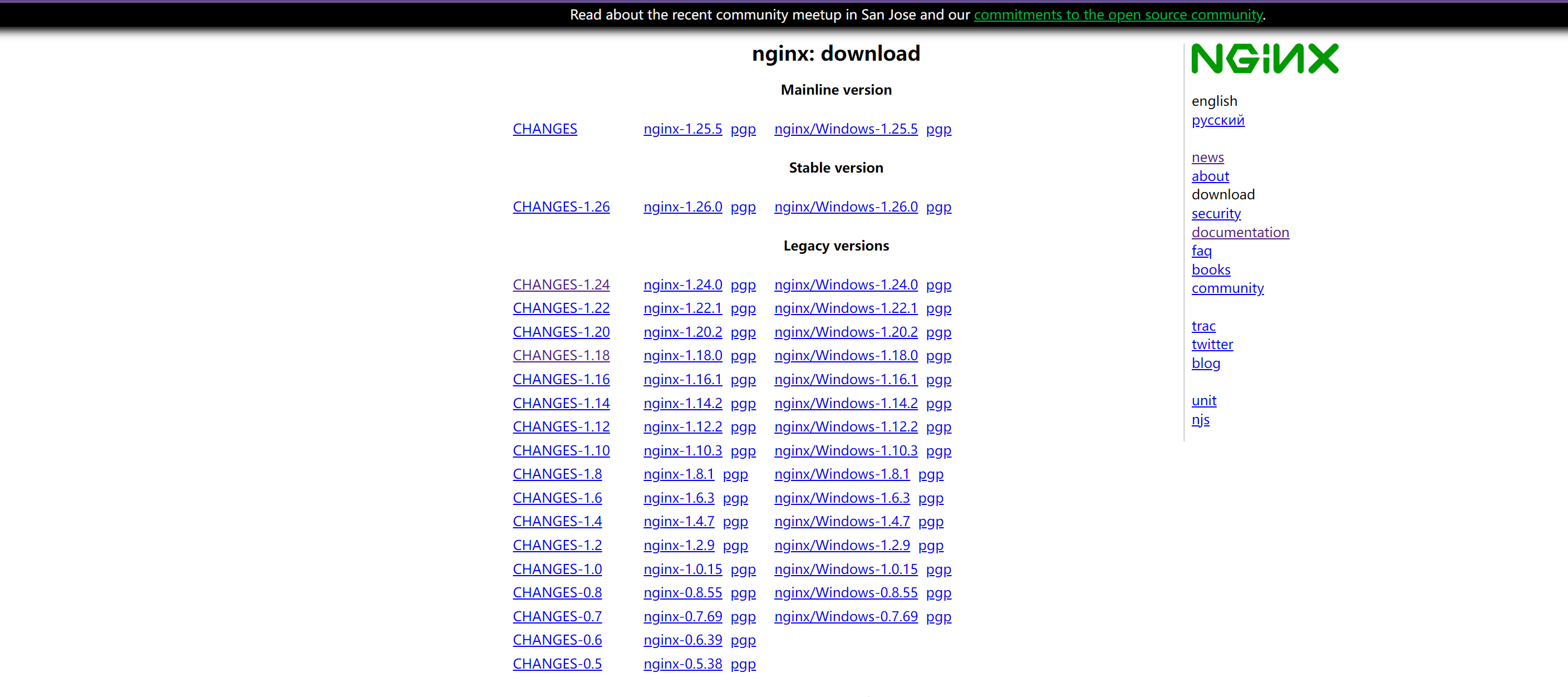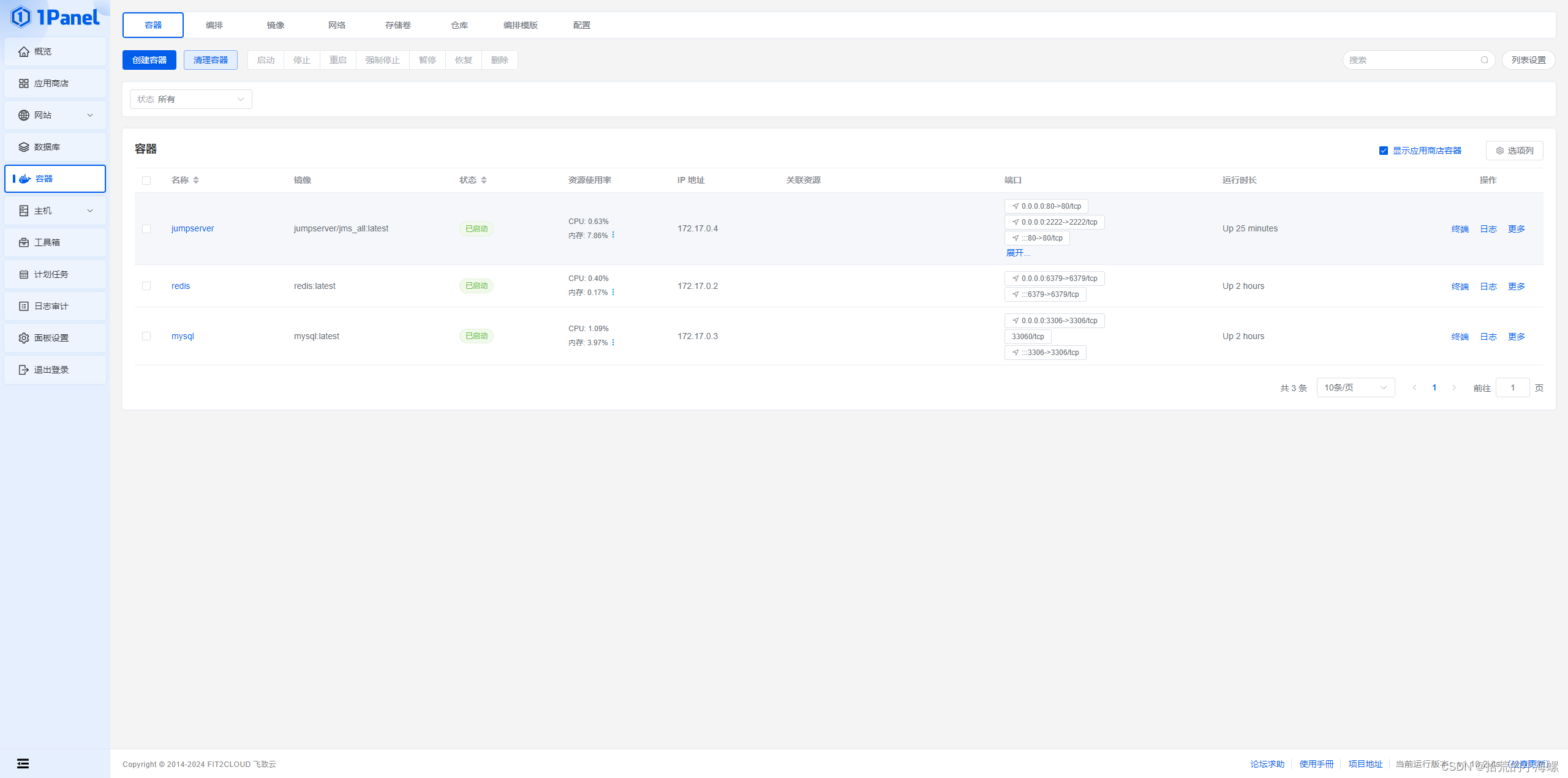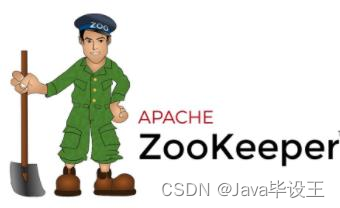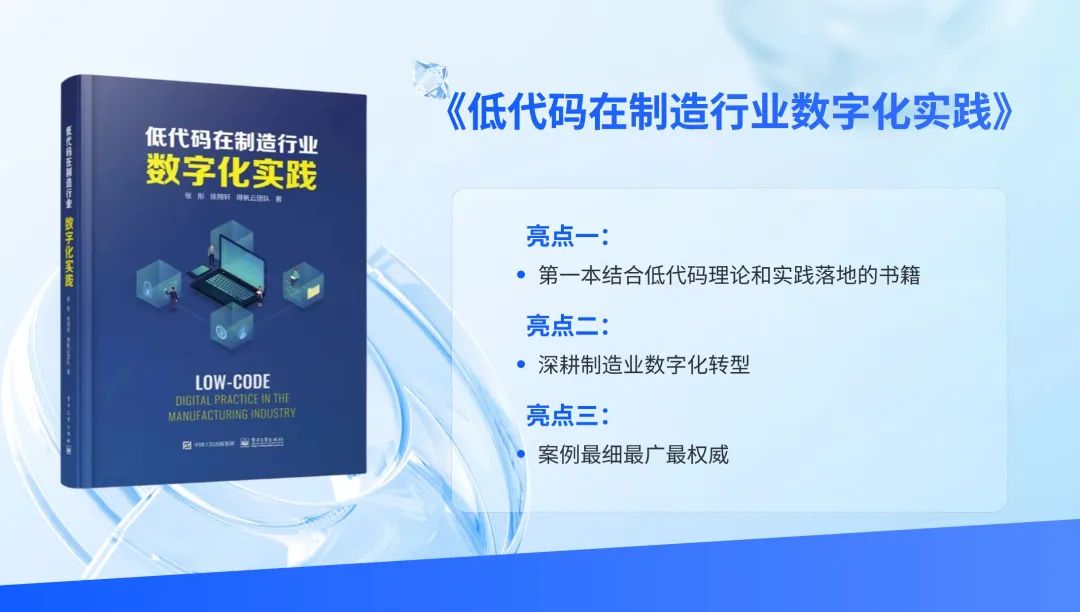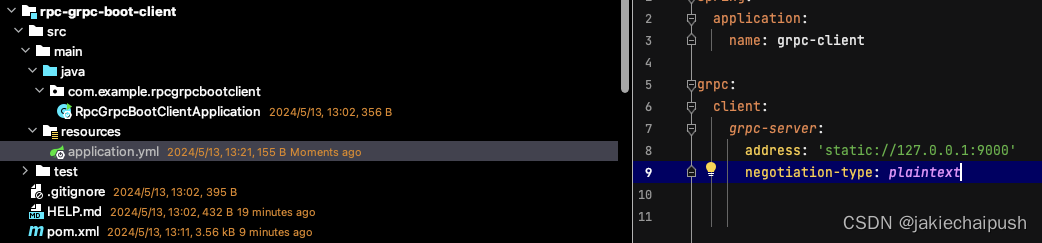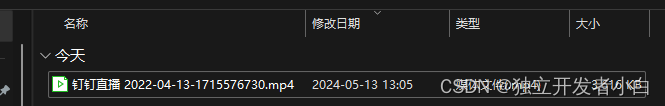Mybatis(2)
- 1 Mybatis基础操作
- 1.1 需求和准备工作
- 1.2 删除员工
- 日志输入
- 参数占位符
- 1.3 新增员工
- 1.4 修改员工信息
- 1.5 查询员工
- 1.5.1 根据ID查询
- 数据封装
- 1.5.3 条件查询
- 2 XML配置文件规范
- 3 MyBatis动态SQL
- 3.1 什么是动态SQL
- 3.2 动态SQL-if
- 更新员工
- 3.3 动态SQL-foreach
- 3.4 动态SQL-sql&include
这部分真的麻烦 建议看视频
黑马程序员 JavaWeb(2023年) P130
1 Mybatis基础操作
1.1 需求和准备工作
对员工管理的需求开发。
-
查询
- 根据主键ID查询
- 条件查询
-
新增
-
更新
-
删除
- 根据主键ID删除
- 根据主键ID批量删除
实施前的准备工作:
- 准备数据库表
- 创建一个新的springboot工程,选择引入对应的起步依赖(mybatis、mysql驱动、lombok)
- application.properties中引入数据库连接信息
- 创建对应的实体类 Emp(实体类属性采用驼峰命名)
- 准备Mapper接口 EmpMapper
连接数据库后,进行数据准备:

一下就在mybatis这个database中进行的
-- 部门管理
create table dept
(
id int unsigned primary key auto_increment comment '主键ID',
name varchar(10) not null unique comment '部门名称',
create_time datetime not null comment '创建时间',
update_time datetime not null comment '修改时间'
) comment '部门表';
-- 部门表测试数据
insert into dept (id, name, create_time, update_time)
values (1, '学工部', now(), now()),
(2, '教研部', now(), now()),
(3, '咨询部', now(), now()),
(4, '就业部', now(), now()),
(5, '人事部', now(), now());
-- 员工管理
create table emp
(
id int unsigned primary key auto_increment comment 'ID',
username varchar(20) not null unique comment '用户名',
password varchar(32) default '123456' comment '密码',
name varchar(10) not null comment '姓名',
gender tinyint unsigned not null comment '性别, 说明: 1 男, 2 女',
image varchar(300) comment '图像',
job tinyint unsigned comment '职位, 说明: 1 班主任,2 讲师, 3 学工主管, 4 教研主管, 5 咨询师',
entrydate date comment '入职时间',
dept_id int unsigned comment '部门ID',
create_time datetime not null comment '创建时间',
update_time datetime not null comment '修改时间'
) comment '员工表';
-- 员工表测试数据
INSERT INTO emp (id, username, password, name, gender, image, job, entrydate, dept_id, create_time, update_time)
VALUES
(1, 'jinyong', '123456', '金庸', 1, '1.jpg', 4, '2000-01-01', 2, now(), now()),
(2, 'zhangwuji', '123456', '张无忌', 1, '2.jpg', 2, '2015-01-01', 2, now(), now()),
(3, 'yangxiao', '123456', '杨逍', 1, '3.jpg', 2, '2008-05-01', 2, now(), now()),
(4, 'weiyixiao', '123456', '韦一笑', 1, '4.jpg', 2, '2007-01-01', 2, now(), now()),
(5, 'changyuchun', '123456', '常遇春', 1, '5.jpg', 2, '2012-12-05', 2, now(), now()),
(6, 'xiaozhao', '123456', '小昭', 2, '6.jpg', 3, '2013-09-05', 1, now(), now()),
(7, 'jixiaofu', '123456', '纪晓芙', 2, '7.jpg', 1, '2005-08-01', 1, now(), now()),
(8, 'zhouzhiruo', '123456', '周芷若', 2, '8.jpg', 1, '2014-11-09', 1, now(), now()),
(9, 'dingminjun', '123456', '丁敏君', 2, '9.jpg', 1, '2011-03-11', 1, now(), now()),
(10, 'zhaomin', '123456', '赵敏', 2, '10.jpg', 1, '2013-09-05', 1, now(), now()),
(11, 'luzhangke', '123456', '鹿杖客', 1, '11.jpg', 5, '2007-02-01', 3, now(), now()),
(12, 'hebiweng', '123456', '鹤笔翁', 1, '12.jpg', 5, '2008-08-18', 3, now(), now()),
(13, 'fangdongbai', '123456', '方东白', 1, '13.jpg', 5, '2012-11-01', 3, now(), now()),
(14, 'zhangsanfeng', '123456', '张三丰', 1, '14.jpg', 2, '2002-08-01', 2, now(), now()),
(15, 'yulianzhou', '123456', '俞莲舟', 1, '15.jpg', 2, '2011-05-01', 2, now(), now()),
(16, 'songyuanqiao', '123456', '宋远桥', 1, '16.jpg', 2, '2010-01-01', 2, now(), now()),
(17, 'chenyouliang', '123456', '陈友谅', 1, '17.jpg', NULL, '2015-03-21', NULL, now(), now());
创建一个新的springboot工程,选择引入对应的起步依赖(mybatis、mysql驱动、lombok)
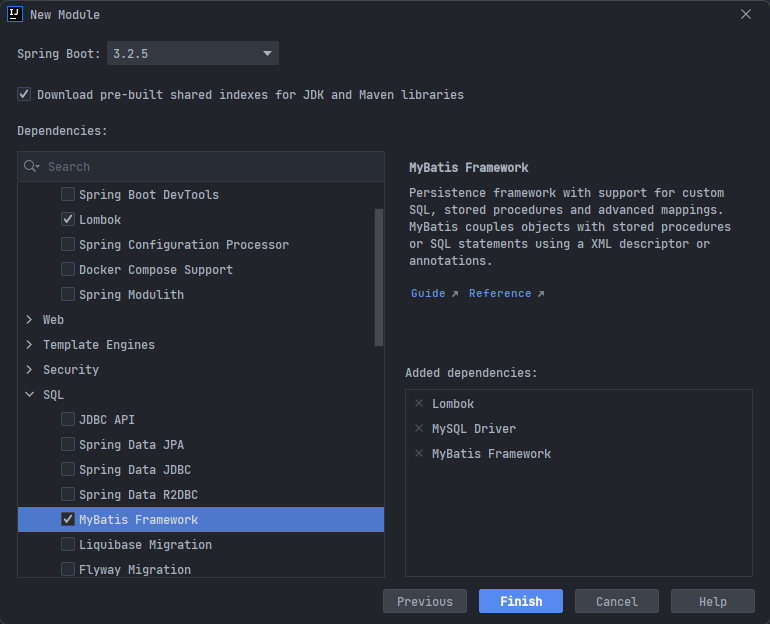
application.properties中引入数据库连接信息
#驱动类名称
spring.datasource.driver-class-name=com.mysql.cj.jdbc.Driver
#数据库连接的url
spring.datasource.url=jdbc:mysql://localhost:3306/mybatis
#连接数据库的用户名
spring.datasource.username=root
#连接数据库的密码
spring.datasource.password="你的密码"
创建对应的实体类Emp(实体类属性采用驼峰命名)
package com.itheima.pojo;
import lombok.AllArgsConstructor;
import lombok.Data;
import lombok.NoArgsConstructor;
import java.time.LocalDate;
import java.time.LocalDateTime;
@Data
@NoArgsConstructor
@AllArgsConstructor
public class Emp { //复制一下全类名 copy reference
private Integer id; //ID
private String username; //用户名
private String password; //密码
private String name; //姓名
private Short gender; //性别, 1 男, 2 女
private String image; //图像url
private Short job; //职位, 说明: 1 班主任,2 讲师, 3 学工主管, 4 教研主管, 5 咨询师'
private LocalDate entrydate; //入职日期
private Integer deptId; //部门ID
private LocalDateTime createTime; //创建时间
private LocalDateTime updateTime; //修改时间
}
准备Mapper接口:EmpMapper
/*@Mapper注解:表示当前接口为mybatis中的Mapper接口
程序运行时会自动创建接口的实现类对象(代理对象),并交给Spring的IOC容器管理
*/
@Mapper
public interface EmpMapper {
}
目录结构
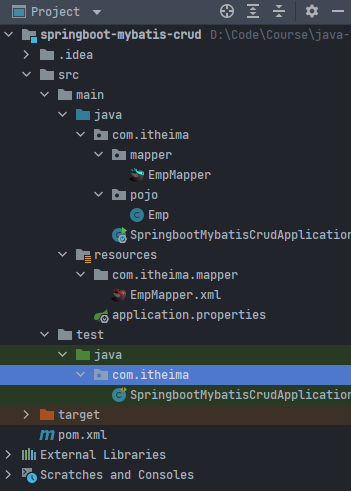
Unable to resolve table ‘emp’
这样的报错解决方案,
检查Data Sources and Drivers中的URL 是否与
数据库连接的url spring.datasource.url=jdbc:mysql://localhost:3306/mybatis
相匹配,数据库是否连接
1.2 删除员工
功能:根据主键删除数据
日志输入
在Mybatis当中我们可以借助日志,查看到sql语句的执行、执行传递的参数以及执行结果。具体操作如下:
-
打开application.properties文件
-
开启mybatis的日志,并指定输出到控制台
#指定mybatis输出日志的位置, 输出控制台
mybatis.configuration.log-impl=org.apache.ibatis.logging.stdout.StdOutImpl
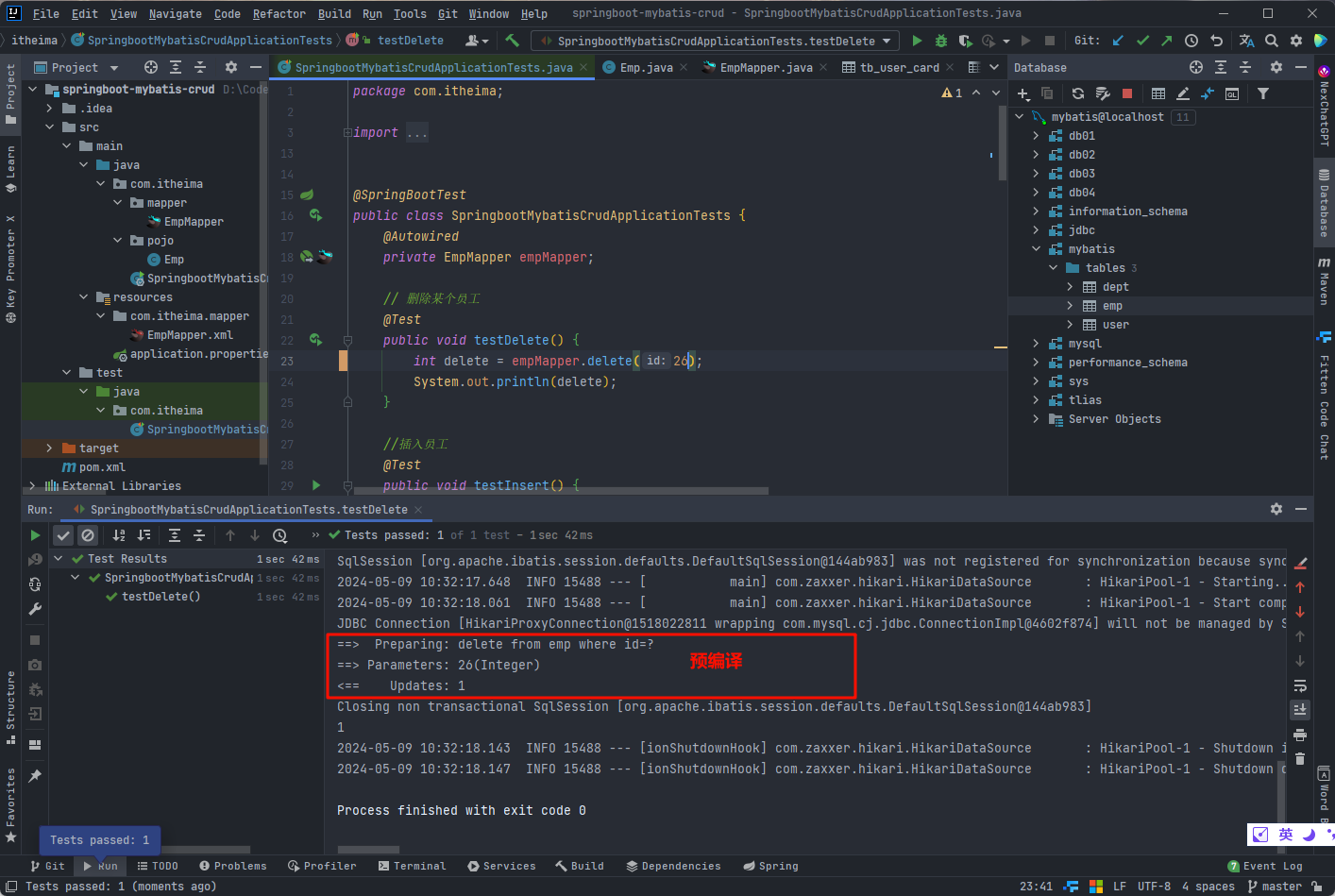
参数占位符
在Mybatis中提供的参数占位符有两种:${…} 、#{…}
-
#{…}
- 执行SQL时,会将#{…}替换为?,生成预编译SQL,会自动设置参数值
- 使用时机:参数传递,都使用#{…}
-
${…}
- 拼接SQL。直接将参数拼接在SQL语句中,存在SQL注入问题
- 使用时机:如果对表名、列表进行动态设置时使用
注意事项:在项目开发中,建议使用#{…},生成预编译SQL,防止SQL注入安全。
在P124 老师演示的SQL注入操作,无法登录,他只是演示一下,他的jar跟我们的不一样,无法使用
1.3 新增员工
#开启mybatis的驼峰命名自动映射开关 a_column ------> aCloumn
mybatis.configuration.map-underscore-to-camel-case=true
//会自动将生成的主键值,赋值给emp对象的id属性
@Options(useGeneratedKeys = true,keyProperty = "id")
@Insert("insert into emp(username, name, gender, image, job, entrydate, dept_id, create_time, update_time) " +
"values (#{username}, #{name}, #{gender}, #{image}, #{job}, #{entrydate}, #{deptId}, #{createTime}, #{updateTime})")
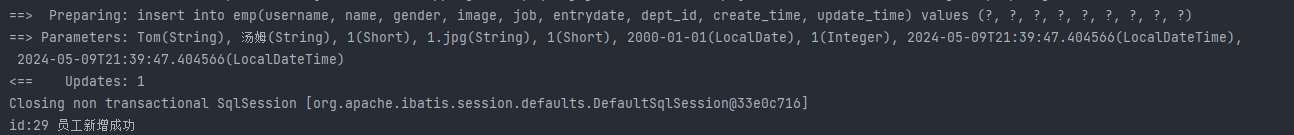
1.4 修改员工信息
@Mapper
public interface EmpMapper {
/**
* 根据id修改员工信息
* @param emp
*/
@Update("update emp set username=#{username}, name=#{name}, gender=#{gender}, image=#{image}, job=#{job}, entrydate=#{entrydate}, dept_id=#{deptId}, update_time=#{updateTime} where id=#{id}")
public void update(Emp emp);
}
@SpringBootTest
class SpringbootMybatisCrudApplicationTests {
@Autowired
private EmpMapper empMapper;
@Test
public void testUpdate(){
//要修改的员工信息
Emp emp = new Emp();
emp.setId(23);
emp.setUsername("songdaxia");
emp.setPassword(null);
emp.setName("老宋");
emp.setImage("2.jpg");
emp.setGender((short)1);
emp.setJob((short)2);
emp.setEntrydate(LocalDate.of(2012,1,1));
emp.setCreateTime(null);
emp.setUpdateTime(LocalDateTime.now());
emp.setDeptId(2);
//调用方法,修改员工数据
empMapper.update(emp);
}
}
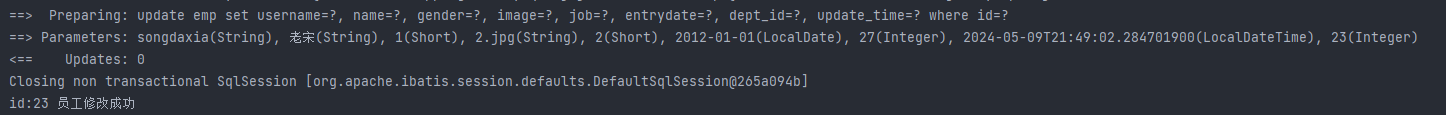
1.5 查询员工
1.5.1 根据ID查询
@Mapper
public interface EmpMapper {
@Select("select id, username, password, name, gender, image, job, entrydate, dept_id, create_time, update_time from emp where id=#{id}")
public Emp getById(Integer id);
}
@SpringBootTest
class SpringbootMybatisCrudApplicationTests {
@Autowired
private EmpMapper empMapper;
@Test
public void testGetById(){
Emp emp = empMapper.getById(1);
System.out.println(emp);
}
}
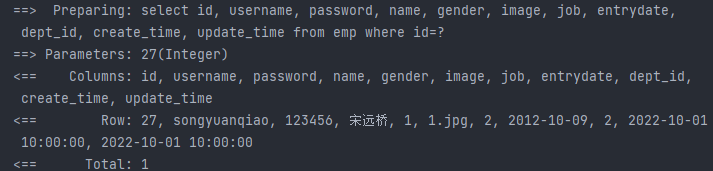
数据封装
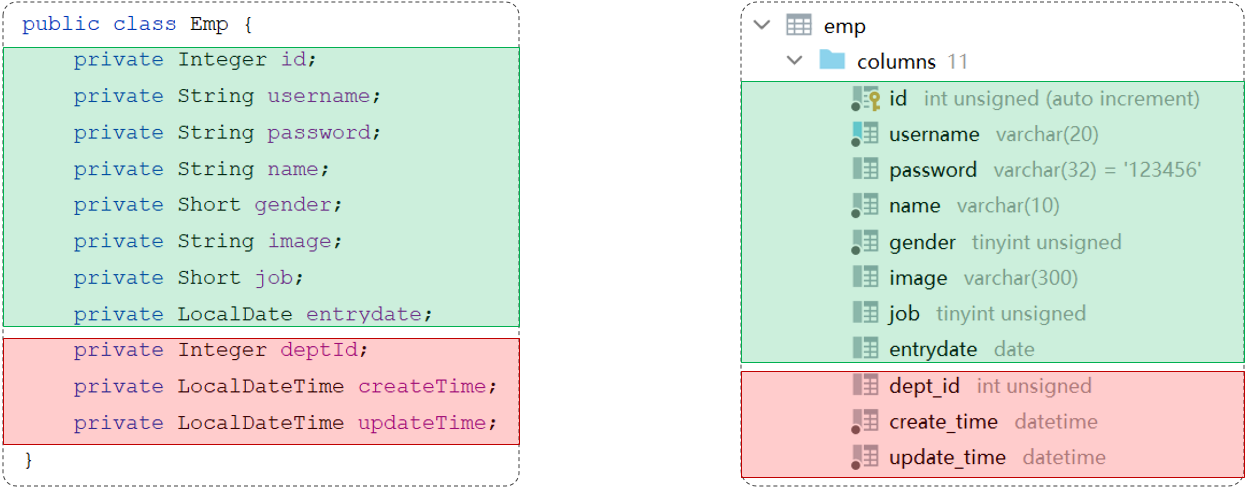
- 实体类属性名和数据库表查询返回的字段名一致,mybatis会自动封装。
- 如果实体类属性名和数据库表查询返回的字段名不一致,不能自动封装。(deptId,createTime,updateTime这几个字段是没有值的,而数据库中是有对应的字段值)
解决方案:
- 起别名
- 结果映射
- 开启驼峰命名
@Select("select id, username, password, name, gender, image, job, entrydate, " +
"dept_id AS deptId, create_time AS createTime, update_time AS updateTime " +
"from emp " +
"where id=#{id}")
public Emp getById(Integer id);
@Results({@Result(column = "dept_id", property = "deptId"),
@Result(column = "create_time", property = "createTime"),
@Result(column = "update_time", property = "updateTime")})
@Select("select id, username, password, name, gender, image, job, entrydate, dept_id, create_time, update_time from emp where id=#{id}")
public Emp getById(Integer id);
开启驼峰命名(推荐):如果字段名与属性名符合驼峰命名规则,mybatis会自动通过驼峰命名规则映射
驼峰命名规则: abc_xyz => abcXyz
- 表中字段名:abc_xyz
- 类中属性名:abcXyz
# 在application.properties中添加:
mybatis.configuration.map-underscore-to-camel-case=true
要使用驼峰命名前提是 实体类的属性 与 数据库表中的字段名严格遵守驼峰命名。
1.5.3 条件查询
方式一:
模糊查询使用${…}进行字符串拼接,这种方式呢,由于是字符串拼接,并不是预编译的形式,所以效率不高、且存在sql注入风险。
/**
* 条件查询员工
* @param name 员工姓名
* @param gender 员工性别
*/
@Select("select * from emp " +
"where name like '%${name}%' " +
"and gender = #{gender} " +
"and entrydate between #{begin} and #{end} " +
"order by update_time desc")
public List<Emp> list(String name, Short gender, LocalDate begin, LocalDate end);
//测试根据条件查询员工
@Test
public void testGetEmpByCondition() {
List<Emp> empList=empMapper.list("张",(short) 1,LocalDate.of(2010,1,1),LocalDate.of(2020,1,1));
System.out.println(empList);
}
方式二(解决SQL注入风险)
使用MySQL提供的字符串拼接函数:concat(‘%’ , ‘关键字’ , ‘%’)
@Mapper
public interface EmpMapper {
@Select("select * from emp " +
"where name like concat('%',#{name},'%') " +
"and gender = #{gender} " +
"and entrydate between #{begin} and #{end} " +
"order by update_time desc")
public List<Emp> list(String name, Short gender, LocalDate begin, LocalDate end);
}
2 XML配置文件规范
使用Mybatis的注解方式,主要是来完成一些简单的增删改查功能。如果需要实现复杂的SQL功能,建议使用XML来配置映射语句,也就是将SQL语句写在XML配置文件中。
在Mybatis中使用XML映射文件方式开发,需要符合一定的规范:
-
XML映射文件的名称与Mapper接口名称一致,并且将XML映射文件和Mapper接口放置在相同包下(同包同名)
-
XML映射文件的namespace属性为Mapper接口全限定名一致
-
XML映射文件中sql语句的id与Mapper接口中的方法名一致,并保持返回类型一致。
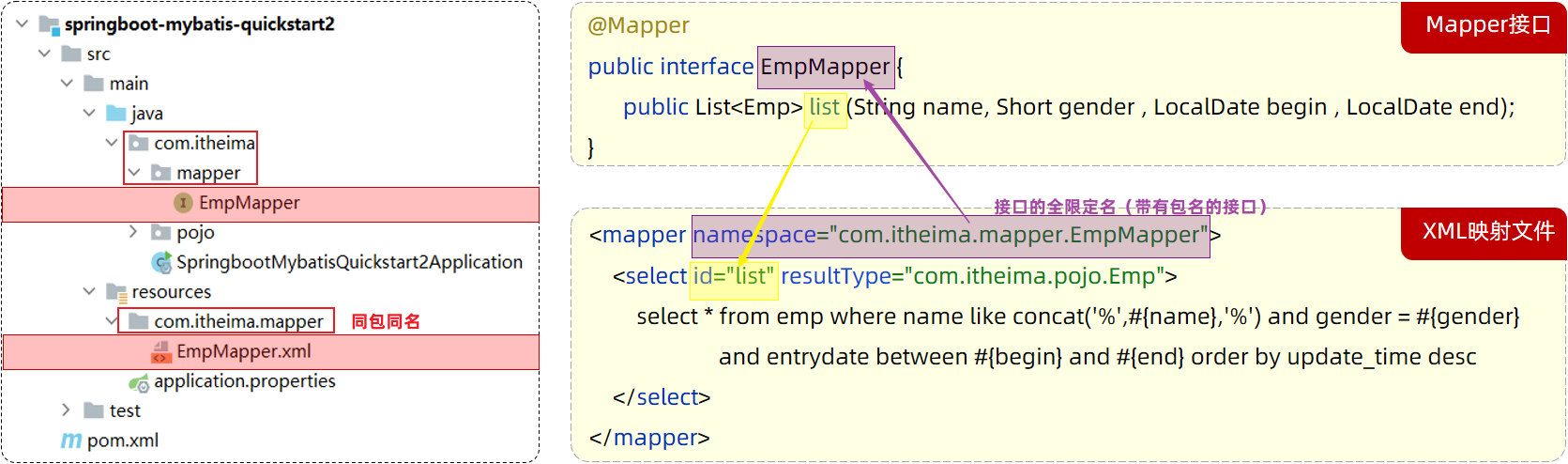
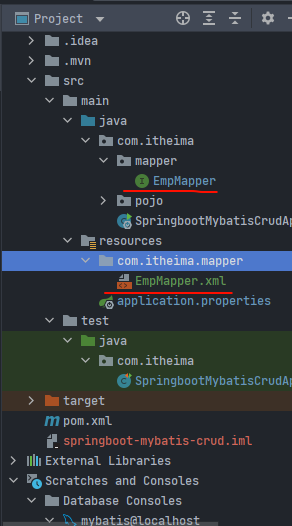
去官网看入门https://mybatis.net.cn/getting-started.html
编写XML映射文件
xml映射文件中的dtd约束,直接从mybatis官网复制即可
<?xml version="1.0" encoding="UTF-8" ?>
<!DOCTYPE mapper
PUBLIC "-//mybatis.org//DTD Mapper 3.0//EN"
"https://mybatis.org/dtd/mybatis-3-mapper.dtd">
<mapper namespace="">
</mapper>
配置:XML映射文件的namespace属性为Mapper接口全限定名
配置:XML映射文件中sql语句的id与Mapper接口中的方法名一致,并保持返回类型一致
<?xml version="1.0" encoding="UTF-8" ?>
<!DOCTYPE mapper
PUBLIC "-//mybatis.org//DTD Mapper 3.0//EN"
"https://mybatis.org/dtd/mybatis-3-mapper.dtd">
<mapper namespace="com.itheima.mapper.EmpMapper">
<!--查询操作-->
<select id="list" resultType="com.itheima.pojo.Emp">
select * from emp
where name like concat('%',#{name},'%')
and gender = #{gender}
and entrydate between #{begin} and #{end}
order by update_time desc
</select>
</mapper>
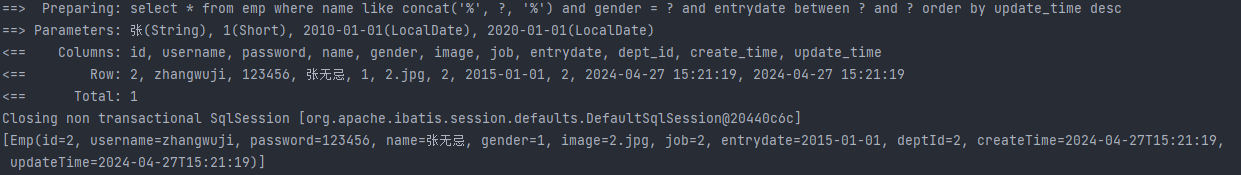
MybatisX是一款基于IDEA的快速开发Mybatis的插件,为效率而生。
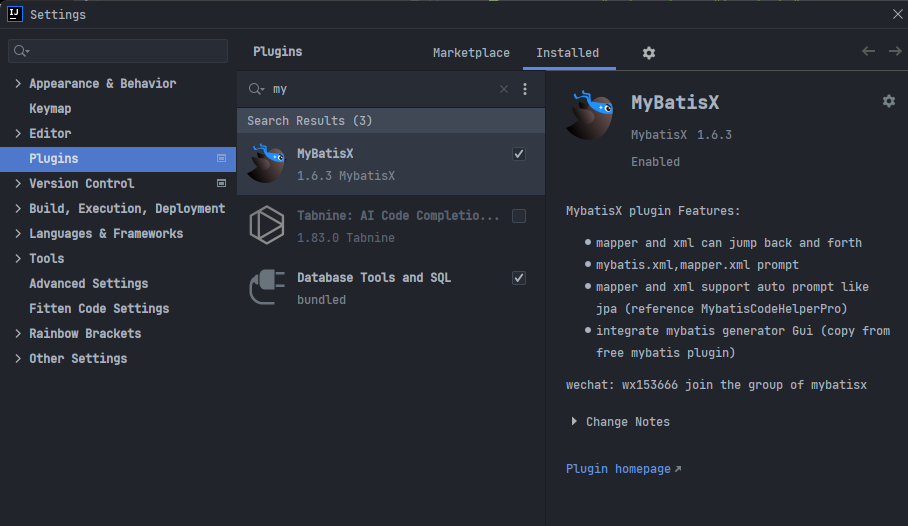
**结论:**使用Mybatis的注解,主要是来完成一些简单的增删改查功能。如果需要实现复杂的SQL功能,建议使用XML来配置映射语句。
3 MyBatis动态SQL
3.1 什么是动态SQL
在页面原型中,列表上方的条件是动态的,是可以不传递的,也可以只传递其中的1个或者2个或者全部。
SQL语句会随着用户的输入或外部条件的变化而变化,我们称为:动态SQL。
在Mybatis中提供了很多实现动态SQL的标签,我们学习Mybatis中的动态SQL就是掌握这些动态SQL标签。
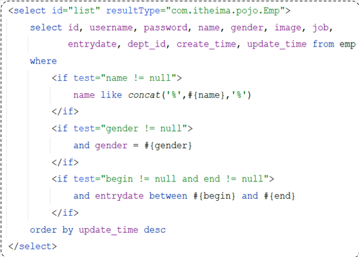
3.2 动态SQL-if
<if>:用于判断条件是否成立。使用test属性进行条件判断,如果条件为true,则拼接SQL。
<if test="条件表达式">
要拼接的sql语句
</if>
接下来,我们就通过<if>标签来改造之前条件查询的案例。
示例:把SQL语句改造为动态SQL方式
- 原有的SQL语句
<select id="list" resultType="com.itheima.pojo.Emp">
select * from emp
where name like concat('%',#{name},'%')
and gender = #{gender}
and entrydate between #{begin} and #{end}
order by update_time desc
</select>
- 动态SQL语句
<select id="list" resultType="com.itheima.pojo.Emp">
select * from emp
where
<if test="name != null">
name like concat('%',#{name},'%')
</if>
<if test="gender != null">
and gender = #{gender}
</if>
<if test="begin != null and end != null">
and entrydate between #{begin} and #{end}
</if>
order by update_time desc
</select>
使用<where>标签代替SQL语句中的where关键字
<where>只会在子元素有内容的情况下才插入where子句,而且会自动去除子句的开头的AND或OR
<select id="list" resultType="com.itheima.pojo.Emp">
select * from emp
<where>
<!-- if做为where标签的子元素 -->
<if test="name != null">
and name like concat('%',#{name},'%')
</if>
<if test="gender != null">
and gender = #{gender}
</if>
<if test="begin != null and end != null">
and entrydate between #{begin} and #{end}
</if>
</where>
order by update_time desc
</select>
更新员工
案例:完善更新员工功能,修改为动态更新员工数据信息
- 动态更新员工信息,如果更新时传递有值,则更新;如果更新时没有传递值,则不更新
- 解决方案:动态SQL
修改Mapper接口:
@Mapper
public interface EmpMapper {
//删除@Update注解编写的SQL语句
//update操作的SQL语句编写在Mapper映射文件中
public void update(Emp emp);
}
修改Mapper映射文件:
<?xml version="1.0" encoding="UTF-8" ?>
<!DOCTYPE mapper
PUBLIC "-//mybatis.org//DTD Mapper 3.0//EN"
"https://mybatis.org/dtd/mybatis-3-mapper.dtd">
<mapper namespace="com.itheima.mapper.EmpMapper">
<!--更新操作-->
<update id="update">
update emp
set
<if test="username != null">
username=#{username},
</if>
<if test="name != null">
name=#{name},
</if>
<if test="gender != null">
gender=#{gender},
</if>
<if test="image != null">
image=#{image},
</if>
<if test="job != null">
job=#{job},
</if>
<if test="entrydate != null">
entrydate=#{entrydate},
</if>
<if test="deptId != null">
dept_id=#{deptId},
</if>
<if test="updateTime != null">
update_time=#{updateTime}
</if>
where id=#{id}
</update>
</mapper>
小结
-
<if>-
用于判断条件是否成立,如果条件为true,则拼接SQL
-
形式:
<if test="name != null"> … </if>
-
-
<where>- where元素只会在子元素有内容的情况下才插入where子句,而且会自动去除子句的开头的AND或OR
-
<set>- 动态地在行首插入 SET 关键字,并会删掉额外的逗号。(用在update语句中)
3.3 动态SQL-foreach
案例:员工删除功能(既支持删除单条记录,又支持批量删除)
<!--批量删除员工 -->
<!--
collection: 遍历的集合
item: 遍历出来的元素
separator: 分隔符
open: 遍历开始前拼接的SQL片段
close: 遍历结束后拼接的SQL片段
-->
SQL语句:
delete from emp where id in (1,2,3);
Mapper接口:
@Mapper
public interface EmpMapper {
//批量删除
public void deleteByIds(List<Integer> ids);
}
XML映射文件:
- 使用
<foreach>遍历deleteByIds方法中传递的参数ids集合
<foreach collection="集合名称" item="集合遍历出来的元素/项" separator="每一次遍历使用的分隔符"
open="遍历开始前拼接的片段" close="遍历结束后拼接的片段">
</foreach>
<?xml version="1.0" encoding="UTF-8" ?>
<!DOCTYPE mapper
PUBLIC "-//mybatis.org//DTD Mapper 3.0//EN"
"https://mybatis.org/dtd/mybatis-3-mapper.dtd">
<mapper namespace="com.itheima.mapper.EmpMapper">
<!--删除操作-->
<delete id="deleteByIds">
delete from emp where id in
<foreach collection="ids" item="id" separator="," open="(" close=")">
#{id}
</foreach>
</delete>
</mapper>
3.4 动态SQL-sql&include
问题分析:
- 在xml映射文件中配置的SQL,有时可能会存在很多重复的片段,此时就会存在很多冗余的代码
我们可以对重复的代码片段进行抽取,将其通过<sql>标签封装到一个SQL片段,然后再通过<include>标签进行引用。
-
<sql>:定义可重用的SQL片段 -
<include>:通过属性refid,指定包含的SQL片段
SQL片段: 抽取重复的代码
<sql id="commonSelect">
select id, username, password, name, gender, image, job, entrydate, dept_id, create_time, update_time from emp
</sql>
然后通过<include> 标签在原来抽取的地方进行引用。操作如下:
<select id="list" resultType="com.itheima.pojo.Emp">
<include refid="commonSelect"/>
<where>
<if test="name != null">
name like concat('%',#{name},'%')
</if>
<if test="gender != null">
and gender = #{gender}
</if>
<if test="begin != null and end != null">
and entrydate between #{begin} and #{end}
</if>
</where>
order by update_time desc
</select>