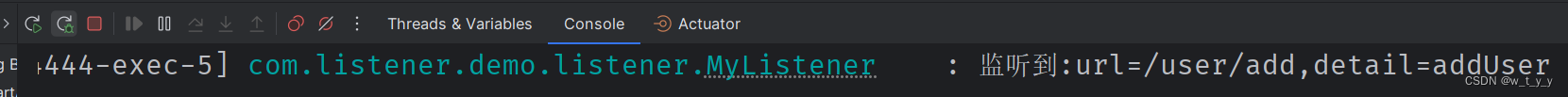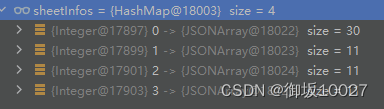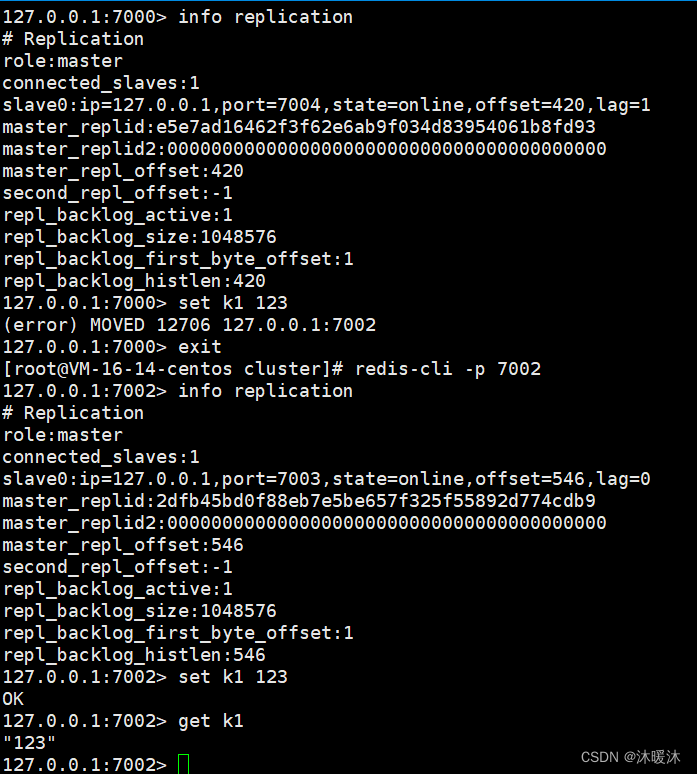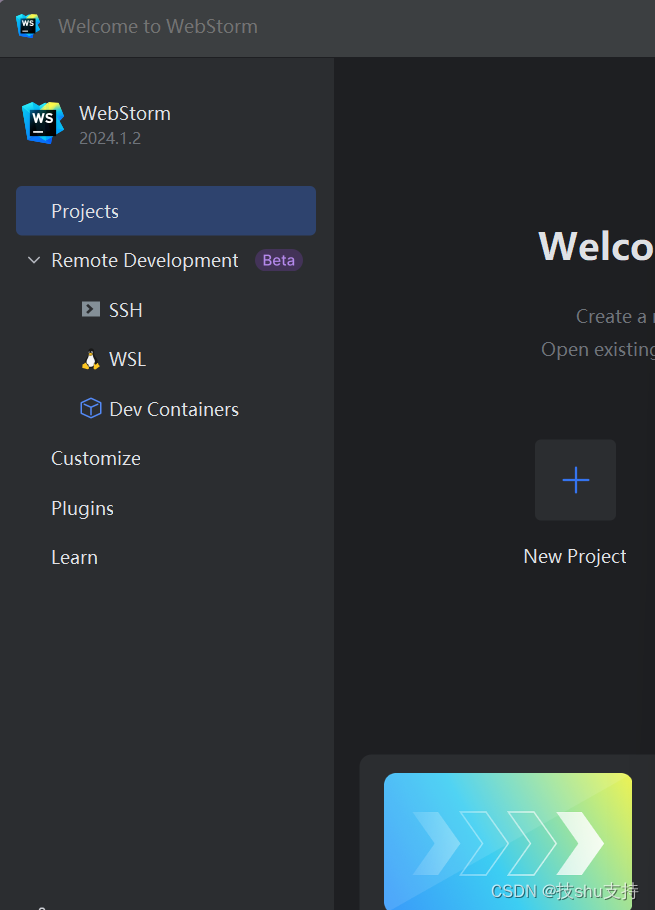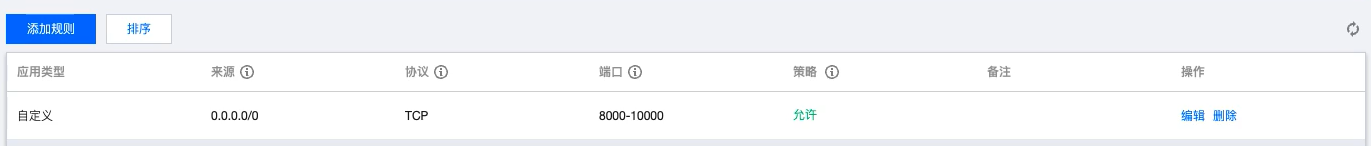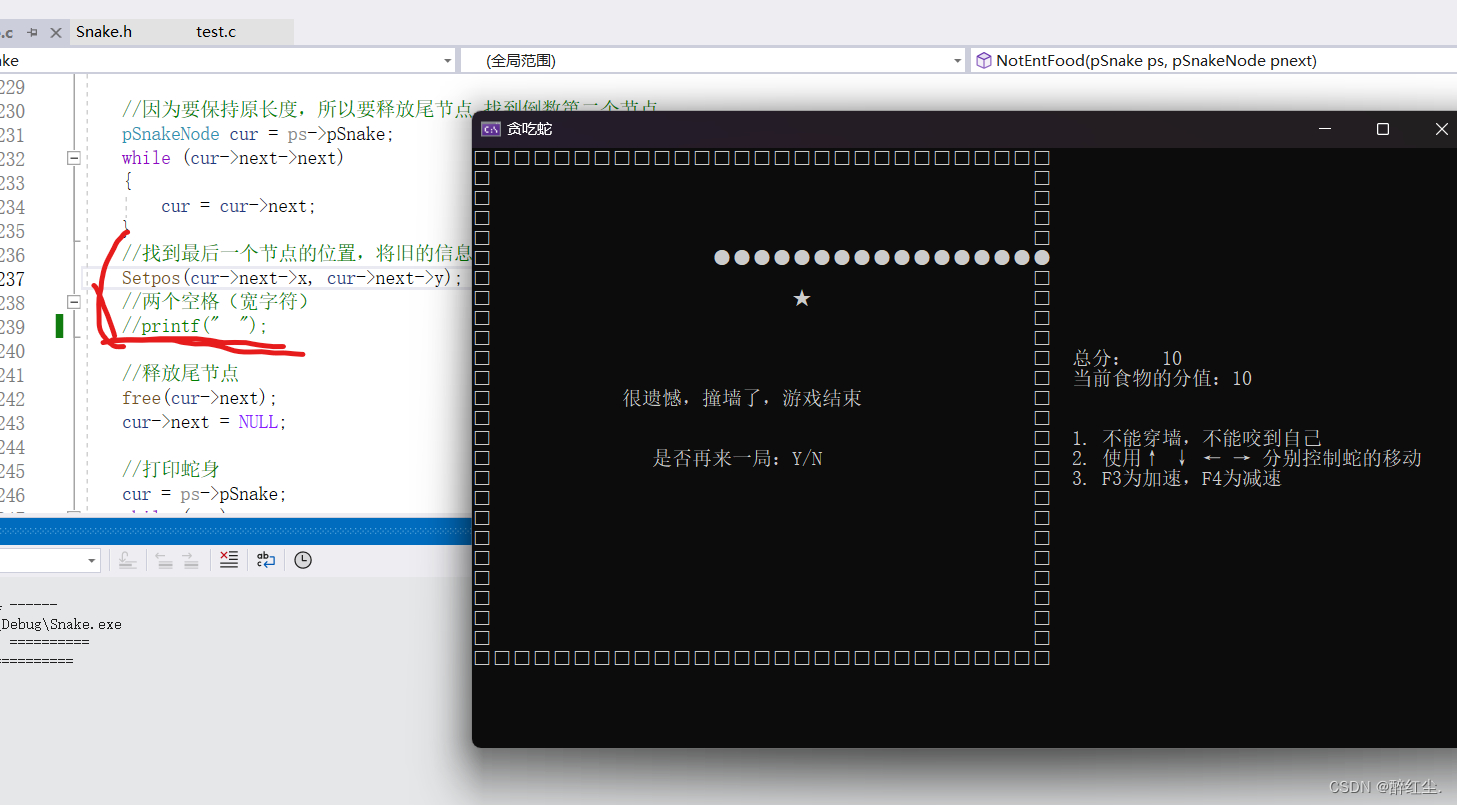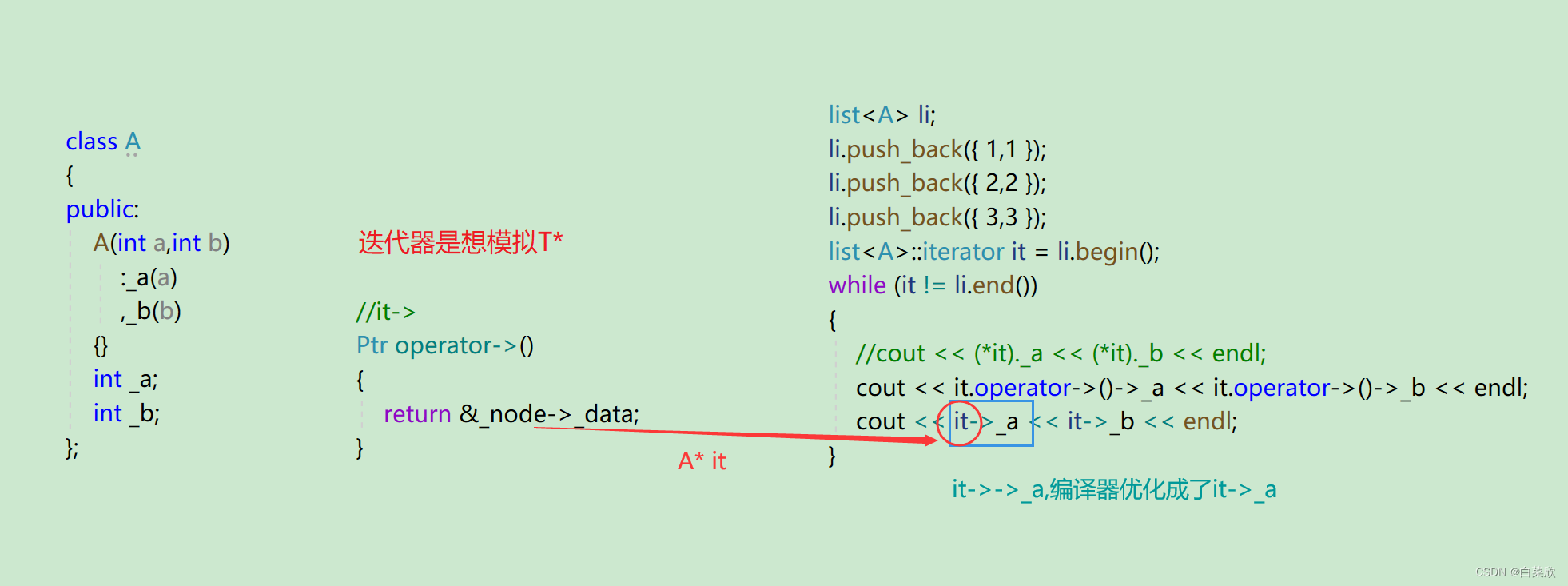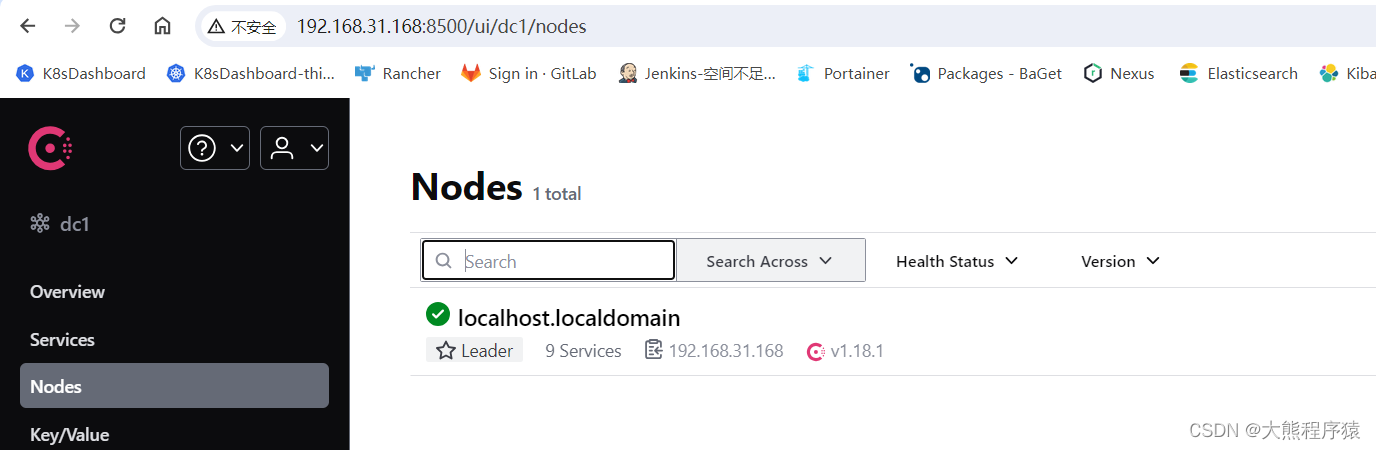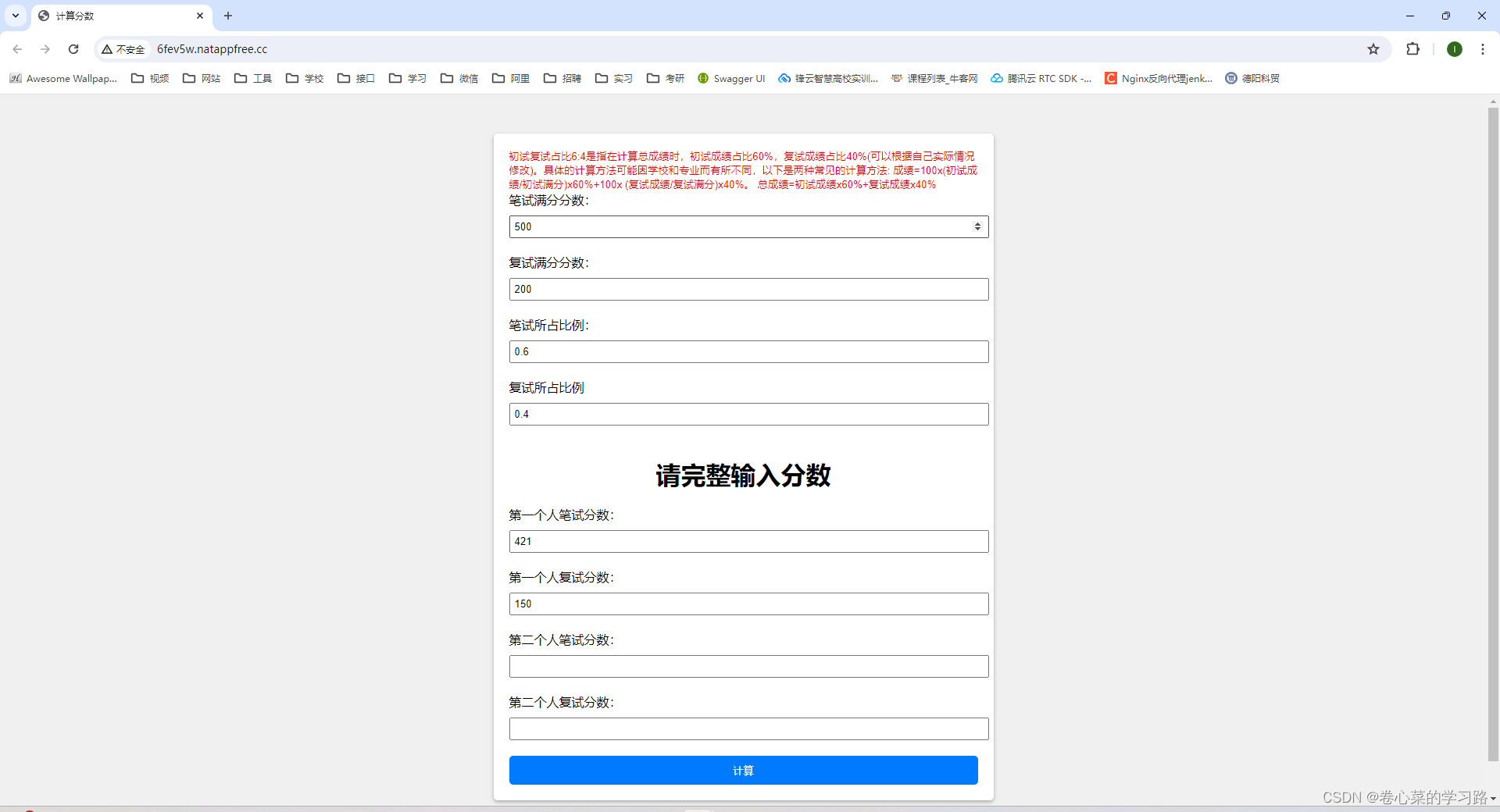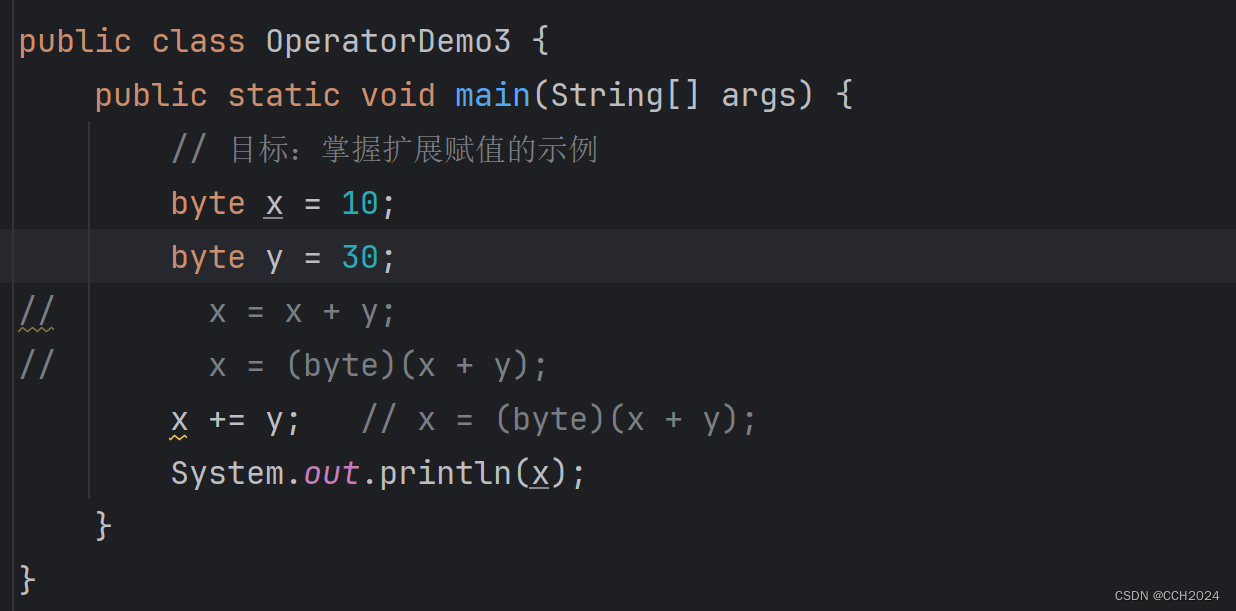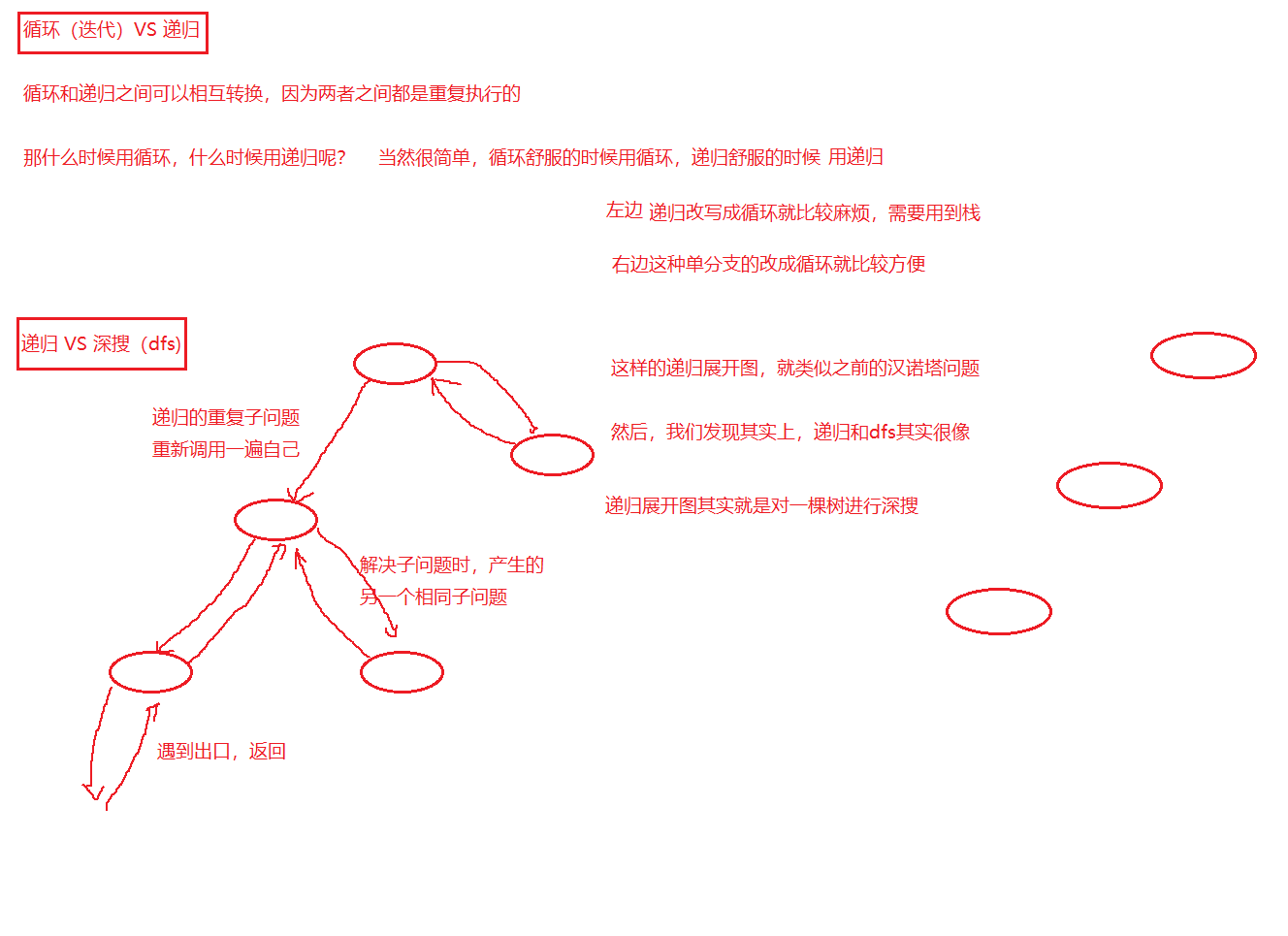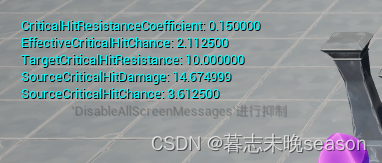一、介绍
1、简介
当某个事件触发的时候,就会执行的方法块。

当然,springboot很贴心地提供了一个 @EventListener 注解来实现监听。
2、源码:
package org.springframework.context;
import java.util.EventListener;
import java.util.function.Consumer;
@FunctionalInterface
public interface ApplicationListener<E extends ApplicationEvent> extends EventListener {
void onApplicationEvent(E event);
default boolean supportsAsyncExecution() {
return true;
}
static <T> ApplicationListener<PayloadApplicationEvent<T>> forPayload(Consumer<T> consumer) {
return (event) -> {
consumer.accept(event.getPayload());
};
}
}
3、与其他Listener的区别
看下ApplicationListener与SpringApplicationRunListener、EventPublishingRunListener的区别和联系。前提:springboot是基于spring的,一个springboot应用其核心是调用了spring的SpringApplication.run()方法,也就是说,springboot是为简化spring开发进行的封装。现在我们来分析三者关系。
(1)SpringApplicationRunListener 和 EventPublishingRunListener是由springboot提供的,且EventPublishingRunListener是SpringApplicationRunListener 的唯一实现。
(2)ApplicationListener:是由spring提供的,监听目标是ApplicationEvent类或者其子类,所有定制化的事件都直接或间接的继承ApplicationEvent,也就是说,定制化的事件都是ApplicationEvent的子类,都是ApplicationListener监听器的监听目标,EventPublishingRunListener发布的定制化事件间接受ApplicationListener监听。
二、原理
ApplicationListener监听器本身是一个函数式接口,监听对象为ApplicationEvent事件的子类,ApplicationEvent事件本身是一个抽象类,它拥有各式各样的子类,这些子类就是定制化的事件,专门用于特定的场景。ApplicationEvent事件继承EventObject这个事件本体,EventObject事件本体是所有事件的基础,EventObject事件本体拥有一个protected transient Object source;这样一个Object类型的source属性,用于存放事件。
那这个事件数据是如何传递的呢?通过观察源码,我们发现,在事件类继承的层层嵌套链中,子类都需要通过super()方法调用父类的构造方法,通过在super()中传递事件参数可以实现事件数据的层层传递,最终传递到EventObject,然后,在EventObject的构造方法中就可以完成source属性的初始化,也就完成了事件的传递以及最终存储。
三、使用
1、监听器
两个步骤:先实现 ApplicationListener<E extends ApplicationEvent> 接口来自定义监听器;再注册监听器。注册监听器有以下几个方法:
(1)通过启动类注册
@SpringBootApplication
public class MyApplication {
public static void main(String[] args) {
//SpringApplication.run(MyApplication.class, args);
//等价于上面的启动只不过把过程进行拆分,扩展了中间操作
SpringApplication application = new SpringApplication(MyApplication.class);
application.addListeners(new MyApplicationListener());
application.run(args);
}
}(2)通过自动配置文件spring.factories文件注册
org.springframework.context.ApplicationListener=\
com.classloader.listener.CustomeApplicationListener(3)通过注解注册
直接在自定义监听器上加上@Component、@Configuration等注解注册,这是自定义监听器常用的方法。
注意:通过注解注册监听不到容器加载之前的事件。
@Component
public class CustomeApplicationListener implements ApplicationListener<ApplicationStartedEvent> , Ordered {
@Override
public void onApplicationEvent(ApplicationStartedEvent applicationStartingEvent) {
System.out.println("自定义监听器CustomeApplicationListener,监听springboot启动,监听EventPublishingRunListener发布的启动开始事件");
}
@Override
public int getOrder() {
return 0;
}
}2、ApplicationEvent事件
2.1、spring的内置事件
以ContextRefreshedEvent看下结构:可以看到最终都是 ApplicationEvent
package org.springframework.context.event;
import org.springframework.context.ApplicationContext;
public class ContextRefreshedEvent extends ApplicationContextEvent {
public ContextRefreshedEvent(ApplicationContext source) {
super(source);
}
}
package org.springframework.context.event;
import org.springframework.context.ApplicationContext;
import org.springframework.context.ApplicationEvent;
public abstract class ApplicationContextEvent extends ApplicationEvent {
public ApplicationContextEvent(ApplicationContext source) {
super(source);
}
public final ApplicationContext getApplicationContext() {
return (ApplicationContext)this.getSource();
}
}2.2、自定义事件
extends ApplicationEvent 自定义事件
public class MyEvent extends ApplicationEvent {
private String time = new SimpleDateFormat("hh:mm:ss").format(new Date());
private String msg;
public MyEvent(Object source, String msg) {
super(source);
this.msg = msg;
}
public MyEvent(Object source) {
super(source);
}
public String getTime() {
return time;
}
public void setTime(String time) {
this.time = time;
}
public String getMsg() {
return msg;
}
public void setMsg(String msg) {
this.msg = msg;
}
}
@Slf4j
@Component
public class MyTask implements ApplicationListener {
private static boolean aFlag = false;
@Override
public void onApplicationEvent(ApplicationEvent event) {
if (event instanceof ContextRefreshedEvent) {
log.info("监听到 ContextRefreshedEvent...");
}
if (event instanceof MyEvent) {
log.info("监听到 MyEvent...");
MyEvent myEvent = (MyEvent) event;
System.out.println("时间:" + myEvent.getTime() + " 信息:" + myEvent.getMsg());
}
}
}
内置事件不需要手动触发,自定义监听事件需要主动触发,通过applicationContext.publishEvent(event)来触发,写法有:
(1)
@SpringBootApplication
public class TaskApplication {
public static void main(String[] args) {
ConfigurableApplicationContext run = SpringApplication.run(TaskApplication.class, args);
MyEvent event = new MyEvent("event", "忙中岁月忙中遣,我本愚来性不移");
// 发布事件
run.publishEvent(event);
}
}
(2) 常用方法
@SpringBootApplication
public class TaskApplication implements CommandLineRunner {
public static void main(String[] args) {
SpringApplication.run(TaskApplication.class, args);
}
@Resource
private ApplicationContext applicationContext;
@Override
public void run(String... args) throws Exception {
MyEvent event = new MyEvent("event", "忙中岁月忙中遣,我本愚来性不移");
// 发布事件
applicationContext.publishEvent(event);
}
}
四、demo
pom:
<?xml version="1.0" encoding="UTF-8"?>
<project xmlns="http://maven.apache.org/POM/4.0.0"
xmlns:xsi="http://www.w3.org/2001/XMLSchema-instance"
xsi:schemaLocation="http://maven.apache.org/POM/4.0.0 http://maven.apache.org/xsd/maven-4.0.0.xsd">
<modelVersion>4.0.0</modelVersion>
<groupId>org.example</groupId>
<artifactId>listener-demo</artifactId>
<version>1.0-SNAPSHOT</version>
<properties>
<maven.compiler.source>17</maven.compiler.source>
<maven.compiler.target>17</maven.compiler.target>
<project.build.sourceEncoding>UTF-8</project.build.sourceEncoding>
</properties>
<parent>
<groupId>org.springframework.boot</groupId>
<artifactId>spring-boot-starter-parent</artifactId>
<version>3.2.4</version>
<relativePath/>
</parent>
<dependencies>
<dependency>
<groupId>org.springframework.boot</groupId>
<artifactId>spring-boot-starter</artifactId>
</dependency>
<dependency>
<groupId>org.springframework.boot</groupId>
<artifactId>spring-boot-starter-web</artifactId>
</dependency>
<dependency>
<groupId>org.springframework.boot</groupId>
<artifactId>spring-boot-starter-test</artifactId>
<scope>test</scope>
</dependency>
<dependency>
<groupId>org.springframework</groupId>
<artifactId>spring-aop</artifactId>
</dependency>
<dependency>
<groupId>org.aspectj</groupId>
<artifactId>aspectjweaver</artifactId>
</dependency>
<dependency>
<groupId>org.projectlombok</groupId>
<artifactId>lombok</artifactId>
</dependency>
</dependencies>
</project>启动类:
package com.listener.demo;
import org.springframework.boot.SpringApplication;
import org.springframework.boot.autoconfigure.SpringBootApplication;
@SpringBootApplication
public class ListenerApplication {
public static void main(String[] args) {
SpringApplication.run(ListenerApplication.class, args);
}
}
1、内置事件
package com.listener.demo.listener;
import lombok.extern.slf4j.Slf4j;
import org.springframework.context.ApplicationListener;
import org.springframework.context.event.ContextRefreshedEvent;
import org.springframework.stereotype.Component;
@Slf4j
@Component
public class MyListener implements ApplicationListener<ContextRefreshedEvent> {
@Override
public void onApplicationEvent(ContextRefreshedEvent event) {
log.info("启动start...");
}
}
启动项目控制台打印:

注意:有时会加个标志位,
@Slf4j
@Component
public class MyTask implements ApplicationListener<ContextRefreshedEvent> {
private static boolean aFlag = false;
@Override
public void onApplicationEvent(ContextRefreshedEvent event) {
if (!aFlag) {
aFlag = true;
log.info("我已经监听到了");
}
}
}
因为web应用会出现父子容器,这样就会触发两次监听任务,所以需要一个标志位,保证监听任务(log.info(“我已经监听到了”))只会触发一次 。
2、自定义事件
如现在自定义一个注解,在controller接口加这个注解-->aop拦截获取相关信息,并触发事件监听-->在监听器中处理业务,如存储、发送mq等等。
(1)自定义注解
package com.listener.demo.annotation;
import java.lang.annotation.ElementType;
import java.lang.annotation.Retention;
import java.lang.annotation.RetentionPolicy;
import java.lang.annotation.Target;
// 声明注解作用于方法
@Target(ElementType.METHOD)
// 声明注解运行时有效
@Retention(RetentionPolicy.RUNTIME)
public @interface MyLog {
String url() ;
String detail() ;
}
package com.listener.demo.controller;
import com.listener.demo.annotation.MyLog;
import com.listener.demo.dto.UserDTO;
import org.springframework.web.bind.annotation.RequestMapping;
import org.springframework.web.bind.annotation.RestController;
@RestController
@RequestMapping("/user")
public class UserController {
@MyLog(url = "/user/add",
detail = "addUser")
@RequestMapping("/add")
public String add(UserDTO userDTO) {
return "add success";
}
@MyLog(url = "/user/update",detail = "updateUser")
@RequestMapping("/update")
public String update() {
return "update success";
}
}
(2)DTO:
package com.listener.demo.dto;
import lombok.Data;
@Data
public class UserDTO {
private String userName;
private String userAccount;
private Integer age;
}
package com.listener.demo.dto;
import lombok.Builder;
import lombok.Data;
@Data
@Builder
public class UserLogDTO {
private String url;
private String detail;
}
(3)aop:
package com.listener.demo.aop;
import com.listener.demo.annotation.MyLog;
import com.listener.demo.dto.UserLogDTO;
import com.listener.demo.event.MyLogEvent;
import jakarta.annotation.Resource;
import org.aspectj.lang.ProceedingJoinPoint;
import org.aspectj.lang.Signature;
import org.aspectj.lang.annotation.Around;
import org.aspectj.lang.annotation.Aspect;
import org.aspectj.lang.reflect.MethodSignature;
import org.springframework.context.ApplicationContext;
import org.springframework.stereotype.Component;
import java.lang.reflect.Method;
@Aspect
@Component
public class LogAspect {
@Resource
private ApplicationContext applicationContext;
@Around(value = "@annotation(com.listener.demo.annotation.MyLog)")
public Object around(ProceedingJoinPoint joinPoint) throws Throwable {
Signature signature = joinPoint.getSignature();
MethodSignature methodSignature = (MethodSignature) signature;
Method targetMethod = methodSignature.getMethod();
MyLog annotation = targetMethod.getAnnotation(MyLog.class);
//非AuthVerify权限类注解,放开
if (annotation == null) {
return joinPoint.proceed();
}
//触发listener
UserLogDTO userLogDTO = UserLogDTO.builder()
.detail(annotation.detail())
.url(annotation.url())
.build();
applicationContext.publishEvent(new MyLogEvent(userLogDTO));
return joinPoint.proceed();
}
}
(4)监听:
package com.listener.demo.event;
import com.listener.demo.dto.UserLogDTO;
import org.springframework.context.ApplicationEvent;
public class MyLogEvent extends ApplicationEvent {
public MyLogEvent(UserLogDTO log) {
super(log);
}
public UserLogDTO getSource() {
return (UserLogDTO) super.getSource();
}
}
package com.listener.demo.listener;
import com.listener.demo.dto.UserLogDTO;
import com.listener.demo.event.MyLogEvent;
import lombok.extern.slf4j.Slf4j;
import org.springframework.context.ApplicationListener;
import org.springframework.stereotype.Component;
@Slf4j
@Component
public class MyListener implements ApplicationListener<MyLogEvent> {
@Override
public void onApplicationEvent(MyLogEvent event) {
UserLogDTO source = event.getSource();
log.info("监听到:url={},detail={}",source.getUrl(),source.getDetail());
//其他处理,比如存储日志
}
}
(5)测试:访问localhost:4444/listenerDemo/user/add?userName=zhangsan&userAccount=zs
控制台打印