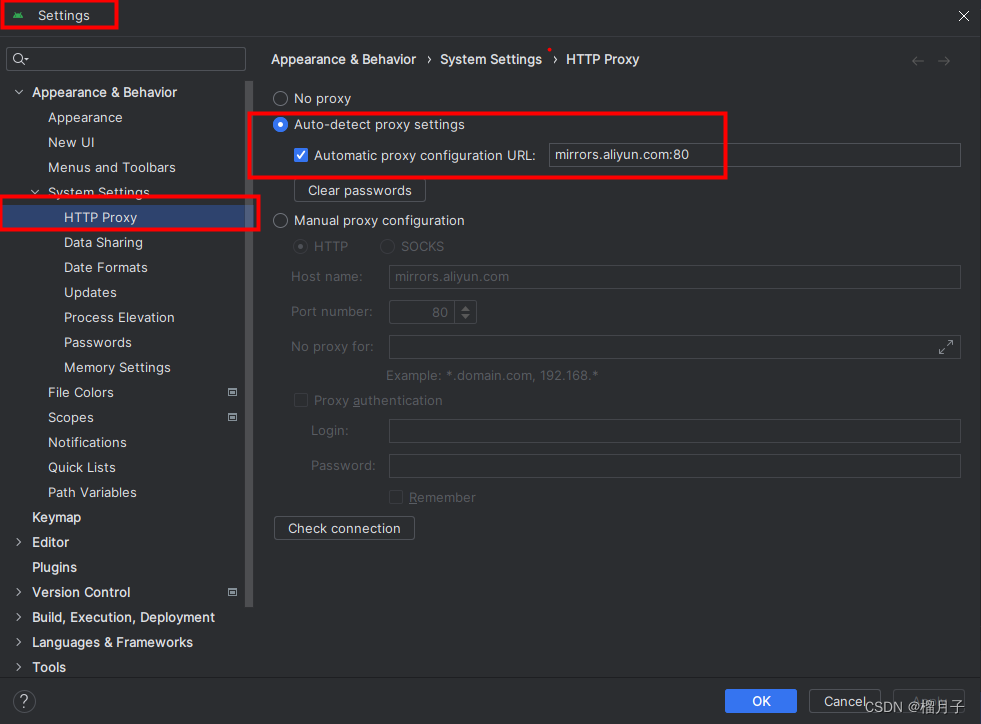一、Qt中的事件
鼠标事件
鼠标进入事件enterEvent鼠标离开事件leaveEvent
鼠标按下mousePressEvent ( QMouseEvent ev)
鼠标释放mouseReleaseEvent
鼠标移动mouseMoveEventev->x():×坐标 ev->y():y坐标
ev->button()可以判断所有按键Qt::LeftButton Qt::RightButton
ev->buttons()判断组合按键,判断move时候的左右键,结合&操作符格式化字符串 Qstring(“ %1 %2" ).arg(111 ).arg(222)
设置鼠标追踪 setMouseTracking(true);
代码示例:
mylabel.h
#ifndef MYLABEL_H
#define MYLABEL_H
#include <QLabel>
class myLabel : public QLabel
{
Q_OBJECT
public:
explicit myLabel(QWidget *parent = nullptr);
//鼠标进入事件
void enterEvent(QEvent *event);
//鼠标离开事件
void leaveEvent(QEvent *);
//鼠标按下
void mousePressEvent(QMouseEvent *ev);
//鼠标释放
void mouseReleaseEvent(QMouseEvent *ev);
//鼠标移动
void mouseMoveEvent(QMouseEvent *ev);
signals:
};
#endif // MYLABEL_H
mylabel.cpp
#include "mylabel.h"
#include<QDebug>
#include<QMouseEvent>
myLabel::myLabel(QWidget *parent) : QLabel(parent)
{
//设置鼠标追踪
setMouseTracking(true);
}
//鼠标进入事件
void myLabel::enterEvent(QEvent *event)
{
//qDebug()<<"鼠标进入了";
}
//鼠标离开事件
void myLabel::leaveEvent(QEvent *event)
{
//qDebug()<<"鼠标离开了";
}
//鼠标按下
void myLabel::mousePressEvent(QMouseEvent *ev)
{
//当鼠标左键按下 提示信息
// if (ev->button() == Qt::LeftButton)
// {
QString str = QString("鼠标按下了 x = %1 y = %2 globalX = %3 globalY = %4").arg(ev->x()).arg(ev->y()).arg(ev->globalX()).arg(ev->globalY());
qDebug()<<str;
// }
}
//鼠标释放
void myLabel::mouseReleaseEvent(QMouseEvent *ev)
{
// if (ev->button() == Qt::LeftButton)
// {
QString str = QString("鼠标释放了 x = %1 y = %2 globalX = %3 globalY = %4").arg(ev->x()).arg(ev->y()).arg(ev->globalX()).arg(ev->globalY());
qDebug()<<str;
// }
}
//鼠标移动
void myLabel::mouseMoveEvent(QMouseEvent *ev)
{
// if (ev->buttons() & Qt::LeftButton)
// {
QString str = QString("鼠标移动了 x = %1 y = %2 globalX = %3 globalY = %4").arg(ev->x()).arg(ev->y()).arg(ev->globalX()).arg(ev->globalY());
qDebug()<<str;
// }
}
输出如下所示:
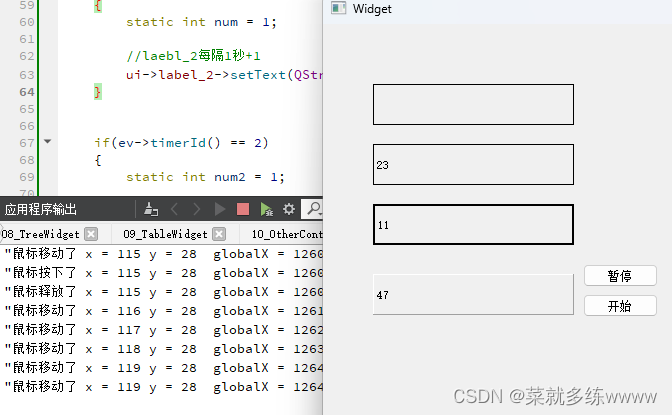
二、定时器
定时器1
利用事件void timerEvent ( QTimerEvent* ev)
启动定时器startTimer( 1000)毫秒单位
timerEvent的返回值是定时器的唯一标识可以和ev->timerld做比较定时器2
利用定时器类QTimer
创建定时器对象QTimer * timer = new QTimer(this)启动定时器timer->start(毫秒)
每隔一定毫秒,发送信号timeout,进行监听暂停timer->stop
代码示例:
widget.h
#ifndef WIDGET_H
#define WIDGET_H
#include <QWidget>
QT_BEGIN_NAMESPACE
namespace Ui { class Widget; }
QT_END_NAMESPACE
class Widget : public QWidget
{
Q_OBJECT
public:
Widget(QWidget *parent = nullptr);
~Widget();
//重写定时器事件
void timerEvent(QTimerEvent *);
int id1;//定时器1的唯一标识
int id2;//定时器2的唯一标识
private:
Ui::Widget *ui;
};
#endif // WIDGET_H
widget.cpp
#include "widget.h"
#include "ui_widget.h"
#include<QTimer>//定时器的类
#include<QPushButton>
Widget::Widget(QWidget *parent)
: QWidget(parent)
, ui(new Ui::Widget)
{
ui->setupUi(this);
//启动定时器
id1 = startTimer(1000);//参数1 间隔 单位为毫秒
id2 = startTimer(2000);
//定时器第二种方式
QTimer *timer = new QTimer(this);
//启动定时器
timer->start(500);
connect(timer,&QTimer::timeout,[=](){
static int num = 1;
//laebl_4每隔0.5秒+1
ui->label_4->setText(QString::number(num++));
});
// //点击暂停按钮,实现停止定时器
// connect(ui->btn1,&QPushButton::clicked,[=](){
// timer->stop();
// });
// //点击开始按钮,实现开始定时器
// connect(ui->btn2,&QPushButton::clicked,[=](){
// timer->start();
// });
//一个按钮实现暂停和开始定时器
connect(ui->btn1,&QPushButton::clicked,[=](){
if(ui->btn1->text()=="暂停")
{
ui->btn1->setText("开始");
timer->stop();
}
else if(ui->btn1->text()=="开始")
{
ui->btn1->setText("暂停");
timer->start();
}
});
}
void Widget::timerEvent(QTimerEvent *ev)
{
if(ev->timerId() == 1)
{
static int num = 1;
//laebl_2每隔1秒+1
ui->label_2->setText(QString::number(num++));
}
if(ev->timerId() == 2)
{
static int num2 = 1;
//laebl_3每隔2秒+1
ui->label_3->setText(QString::number(num2++));
}
}
Widget::~Widget()
{
delete ui;
}
输出如下所示:(单个按钮和两个按钮实现同信号和槽部分练习)
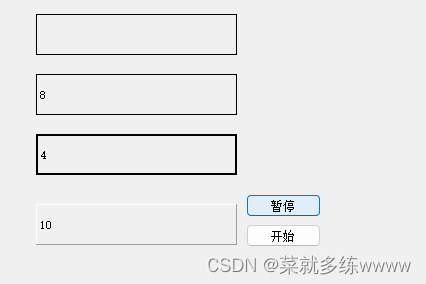
三、event事件分发器
用途:用于事件的分发,也可以做拦截操作,不建议
bool event( QEvent*e);
返回值如果是true 代表用户处理这个事件,不向下分发了e->type()== 鼠标按下
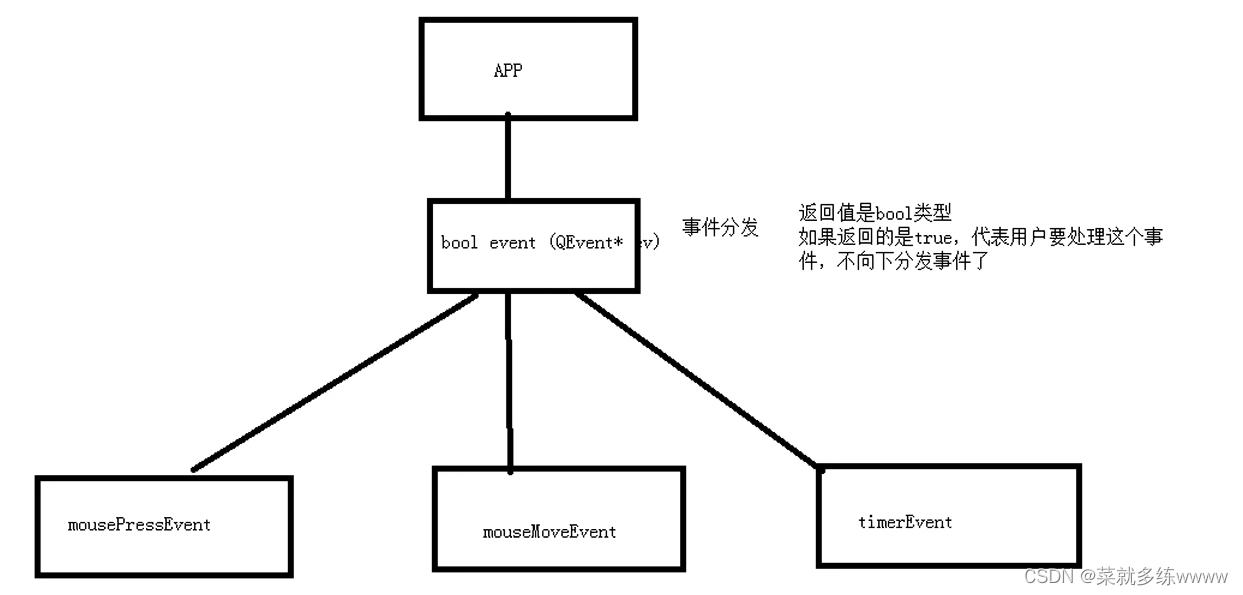
代码示例:
bool myLabel::event(QEvent *e)
{
//如果是鼠标按下,在event事件分发中做拦截
if(e->type() == QEvent::MouseButtonPress)
{
QMouseEvent *ev = static_cast<QMouseEvent *>(e);//把QEvent *e转为QMouseEvent *ev
QString str = QString("Event函数中:鼠标按下了 x = %1 y = %2 globalX = %3 globalY = %4").arg(ev->x()).arg(ev->y()).arg(ev->globalX()).arg(ev->globalY());
qDebug()<<str;
return true;//true代表用户自己处理这个事件,不向下分发
}
// if(e->type() == QEvent::MouseButtonRelease)
// {
// qDebug()<<"Event函数中:鼠标释放事件";
// return true;
// }
//其他时间交给父类处理->默认处理
return QLabel::event(e);
}输出如下所示:

四、事件过滤器
在程序将时间分发到事件分发器前,可以利用过滤器做拦截
步骤
1. 给控件安装事件过滤器
2. 重写eventFilter函数(obj , ev)
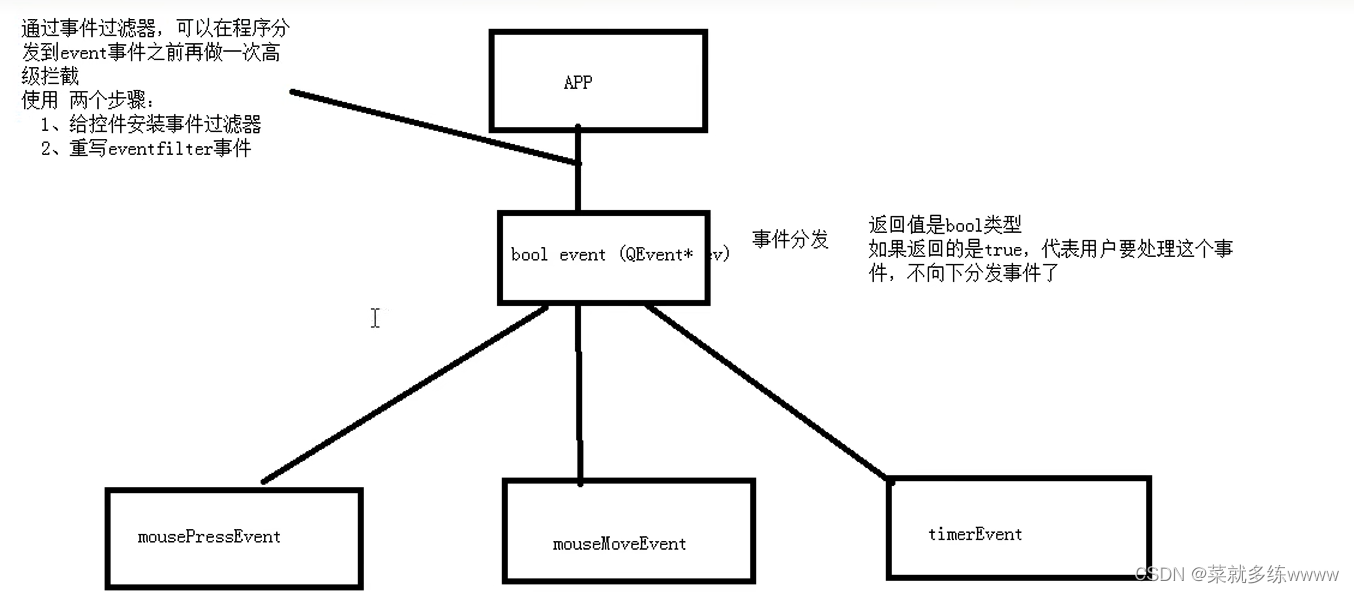
代码示例:
#include "widget.h"
#include "ui_widget.h"
#include<QTimer>//定时器的类
#include<QPushButton>
#include<QMouseEvent>
#include<QDebug>
Widget::Widget(QWidget *parent)
: QWidget(parent)
, ui(new Ui::Widget)
{
ui->setupUi(this);
//启动定时器
id1 = startTimer(1000);//参数1 间隔 单位为毫秒
id2 = startTimer(2000);
//定时器第二种方式
QTimer *timer = new QTimer(this);
//启动定时器
timer->start(500);
connect(timer,&QTimer::timeout,[=](){
static int num = 1;
//laebl_4每隔0.5秒+1
ui->label_4->setText(QString::number(num++));
});
//点击暂停按钮,实现停止定时器
connect(ui->btn1,&QPushButton::clicked,[=](){
timer->stop();
});
// //点击开始按钮,实现开始定时器
// connect(ui->btn2,&QPushButton::clicked,[=](){
// timer->start();
// });
// //一个按钮实现暂停和开始定时器
// connect(ui->btn1,&QPushButton::clicked,[=](){
// if(ui->btn1->text()=="暂停")
// {
// ui->btn1->setText("开始");
// timer->stop();
// }
// else if(ui->btn1->text()=="开始")
// {
// ui->btn1->setText("暂停");
// timer->start();
// }
// });
//给label1安装事件过滤器
//步骤1 安装事件过滤器
ui->label->installEventFilter(this);
}
//步骤2 重写eventfilter事件
bool Widget::eventFilter(QObject *obj,QEvent *e)
{
if(obj == ui->label)
{
if(e->type() == QEvent::MouseButtonPress)
{
QMouseEvent *ev = static_cast<QMouseEvent *>(e);//把QEvent *e转为QMouseEvent *ev
QString str = QString("事件过滤器中:鼠标按下了 x = %1 y = %2 globalX = %3 globalY = %4").arg(ev->x()).arg(ev->y()).arg(ev->globalX()).arg(ev->globalY());
qDebug()<<str;
return true;//true代表用户自己处理这个事件,不向下分发
}
}
//其他默认处理
return QWidget::eventFilter(obj,e);
}
void Widget::timerEvent(QTimerEvent *ev)
{
if(ev->timerId() == 1)
{
static int num = 1;
//laebl_2每隔1秒+1
ui->label_2->setText(QString::number(num++));
}
if(ev->timerId() == 2)
{
static int num2 = 1;
//laebl_3每隔2秒+1
ui->label_3->setText(QString::number(num2++));
}
}
Widget::~Widget()
{
delete ui;
}
输出如下所示:
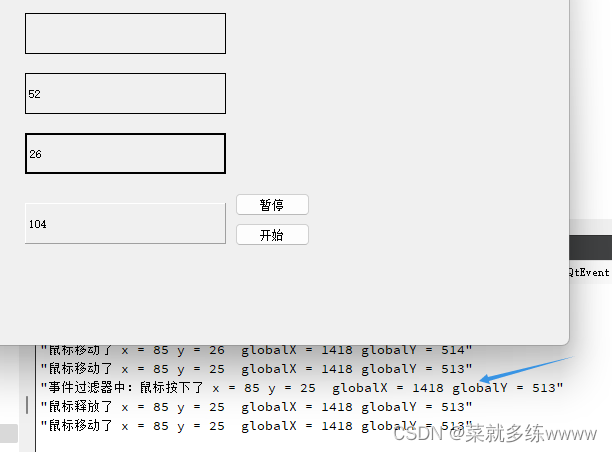
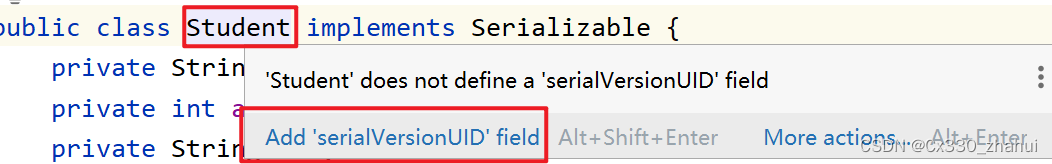
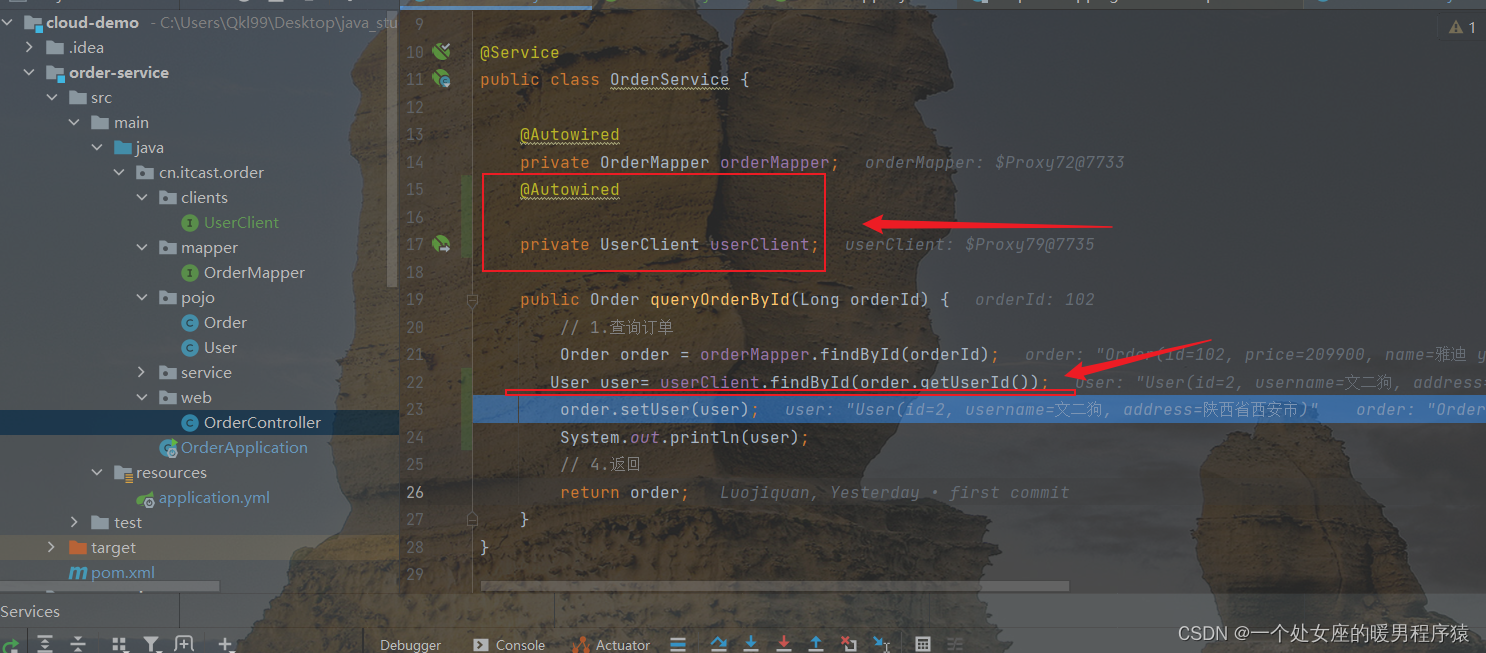
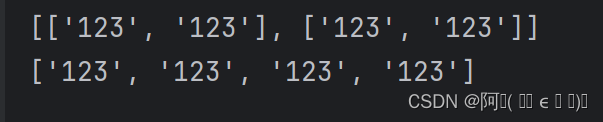
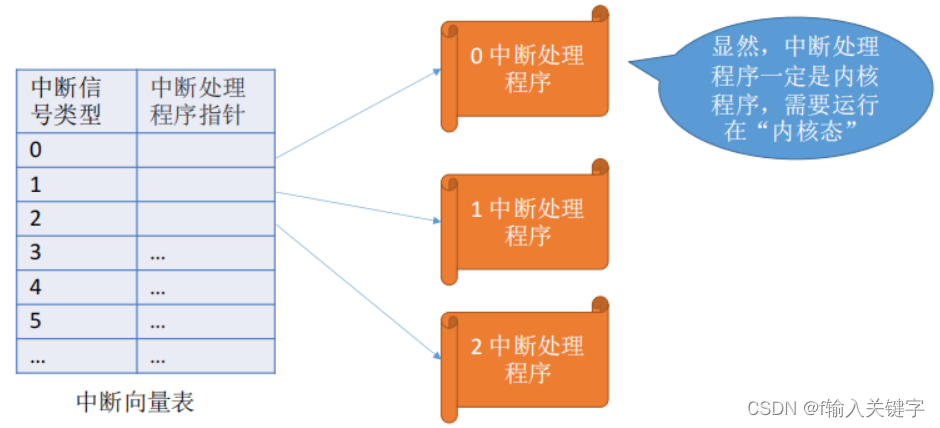


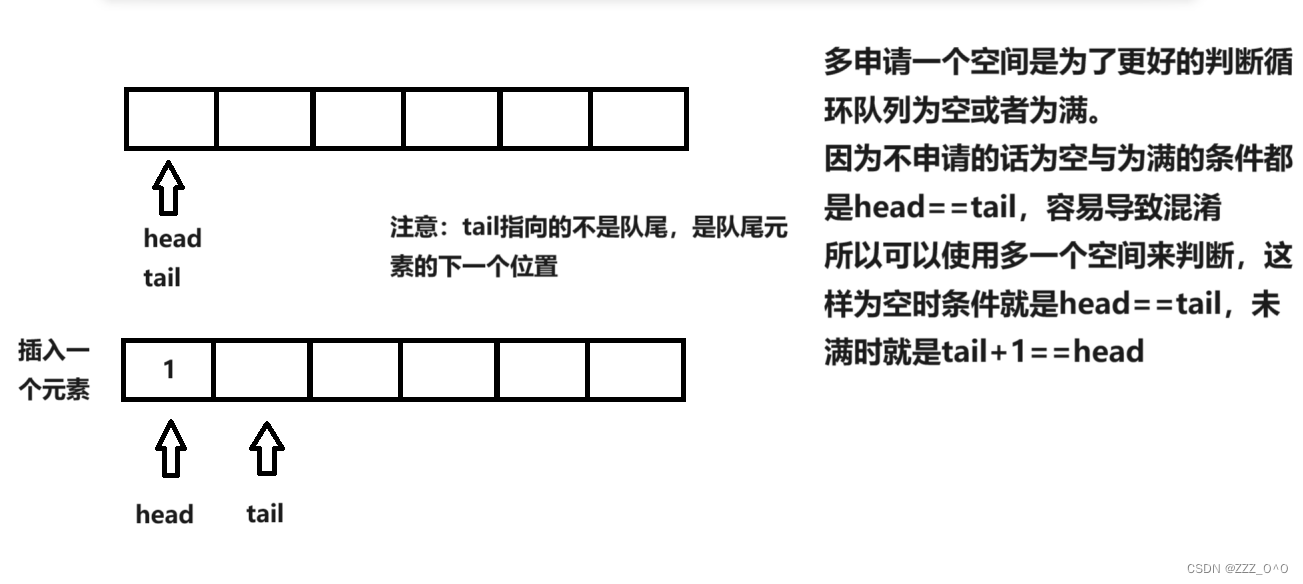
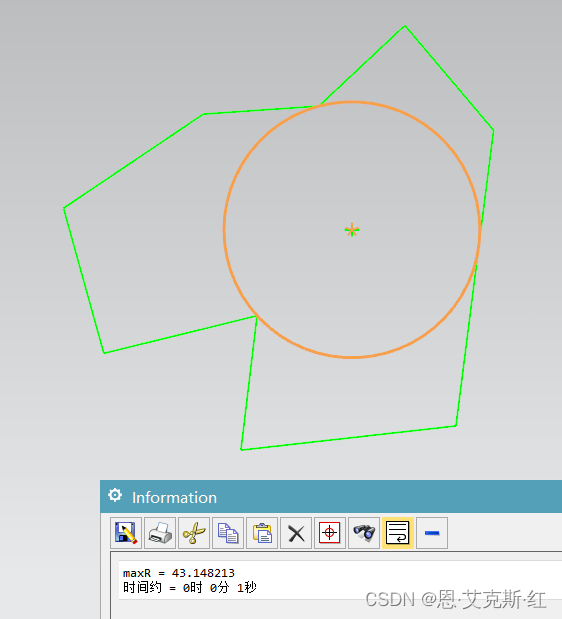

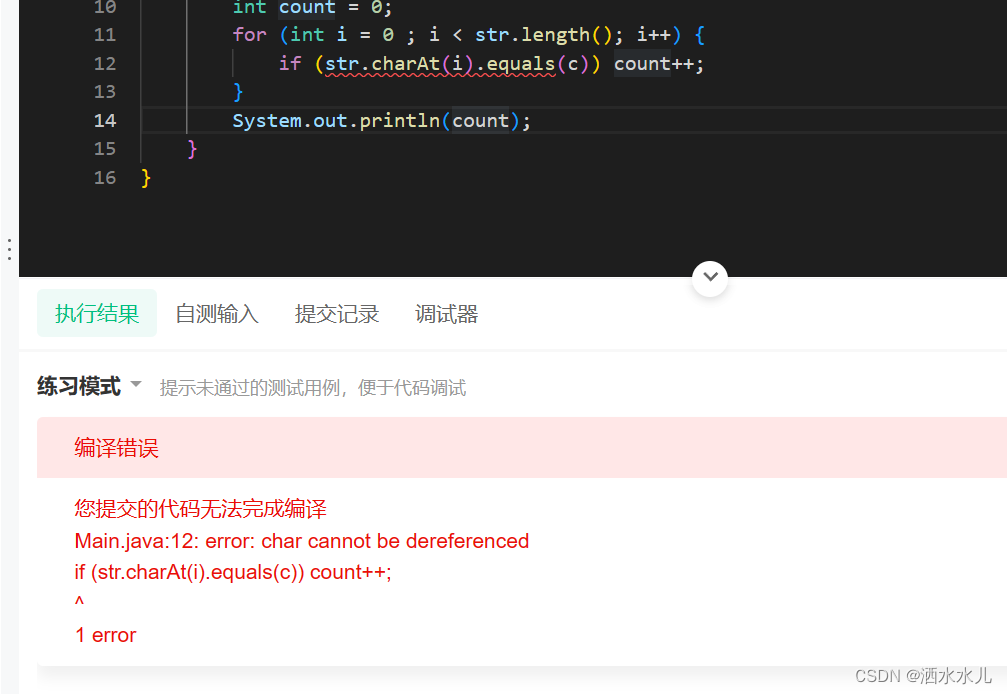


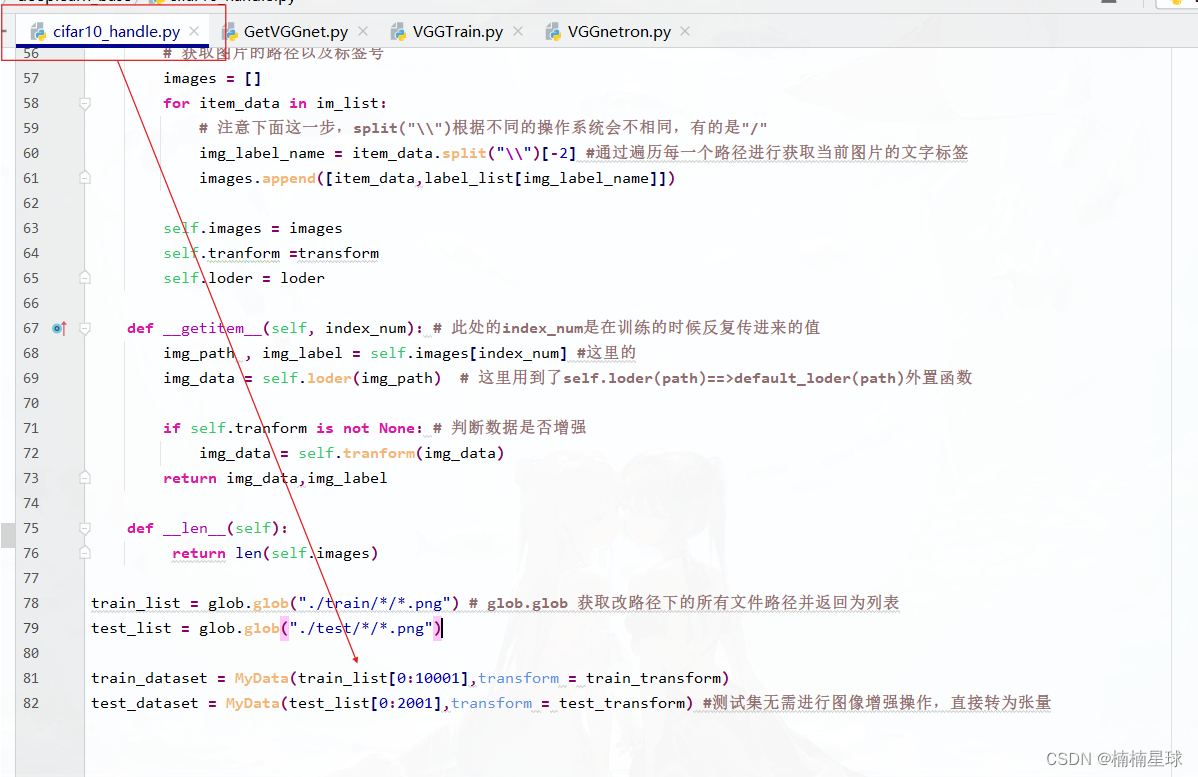
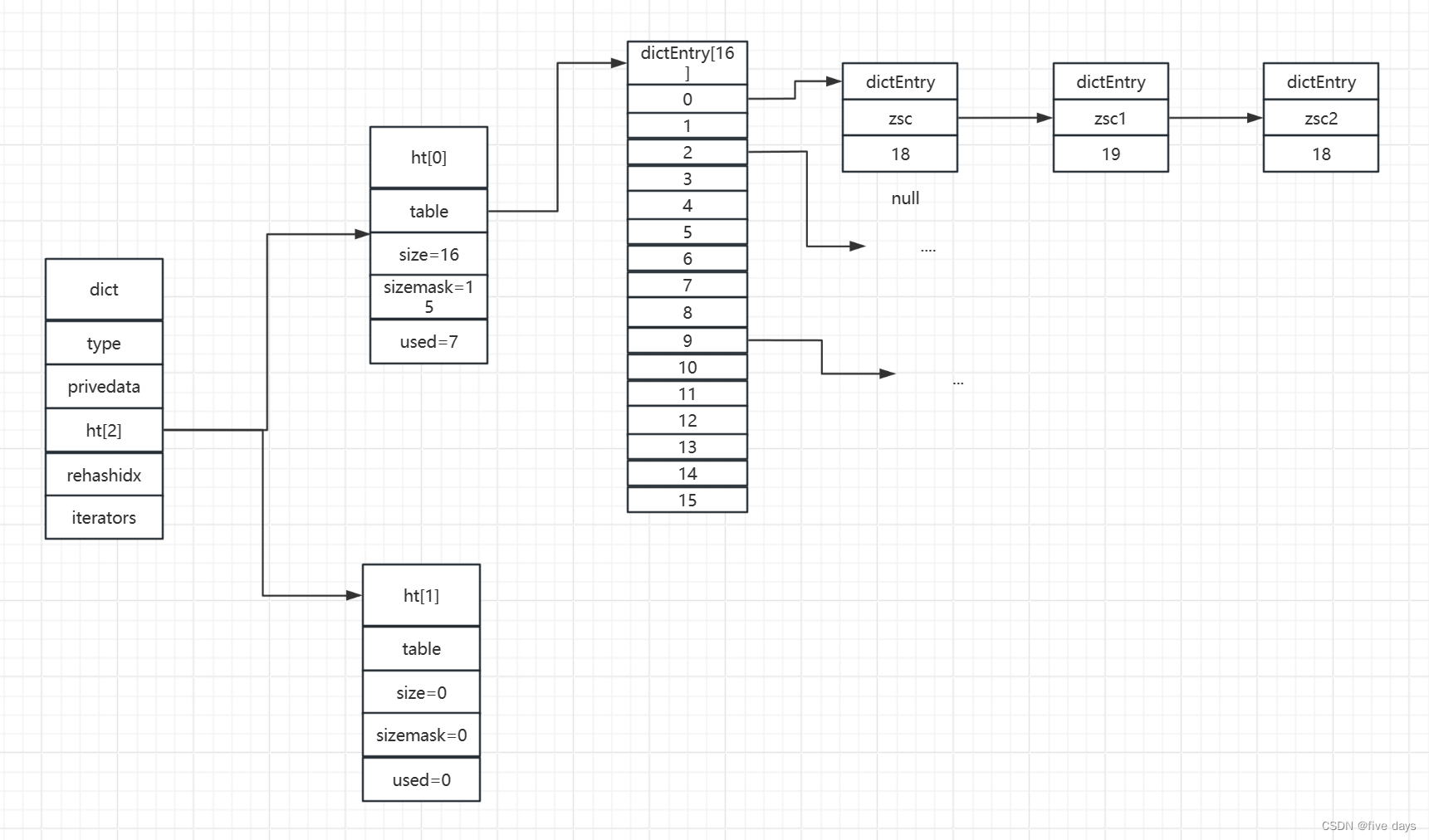
![[AutoSar]BSW_Diagnostic_004 ReadDataByIdentifier(0x22)的配置和实现](https://img-blog.csdnimg.cn/direct/c84c73a2eab942bba8aeefddae9f851d.png)
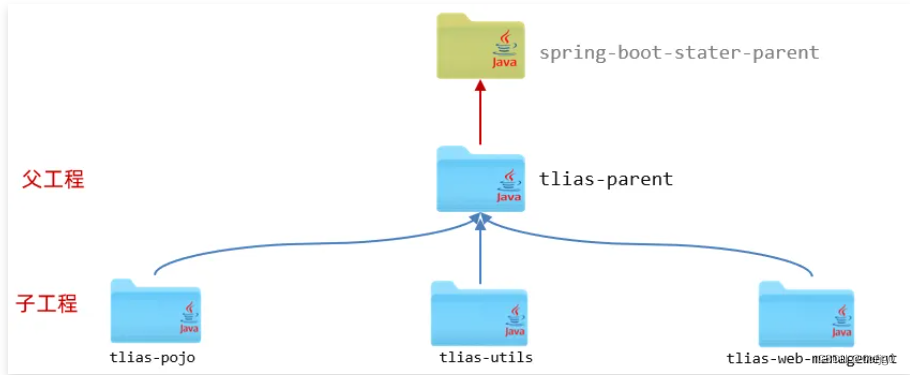

![[Java EE] 文件IO(一):文件概念与文件系统操作](https://img-blog.csdnimg.cn/direct/c539adac66b24eaba226cef372cfd33d.png)