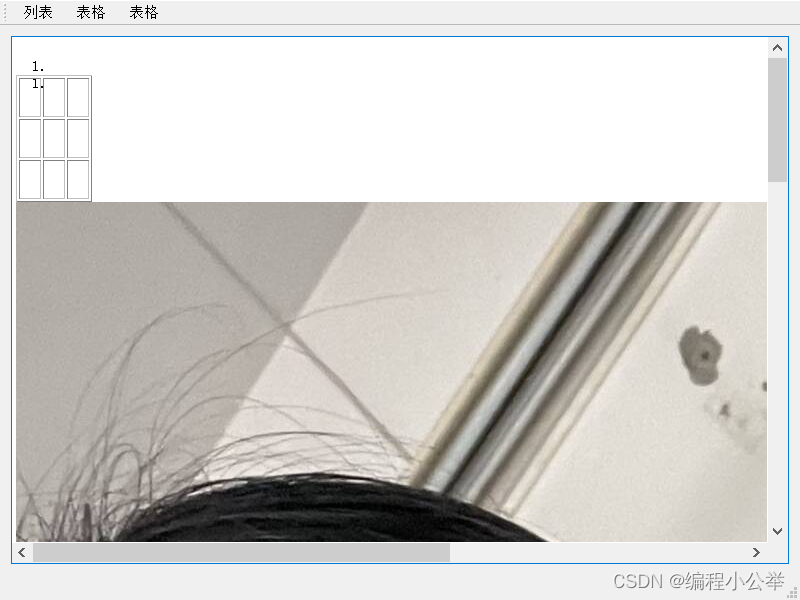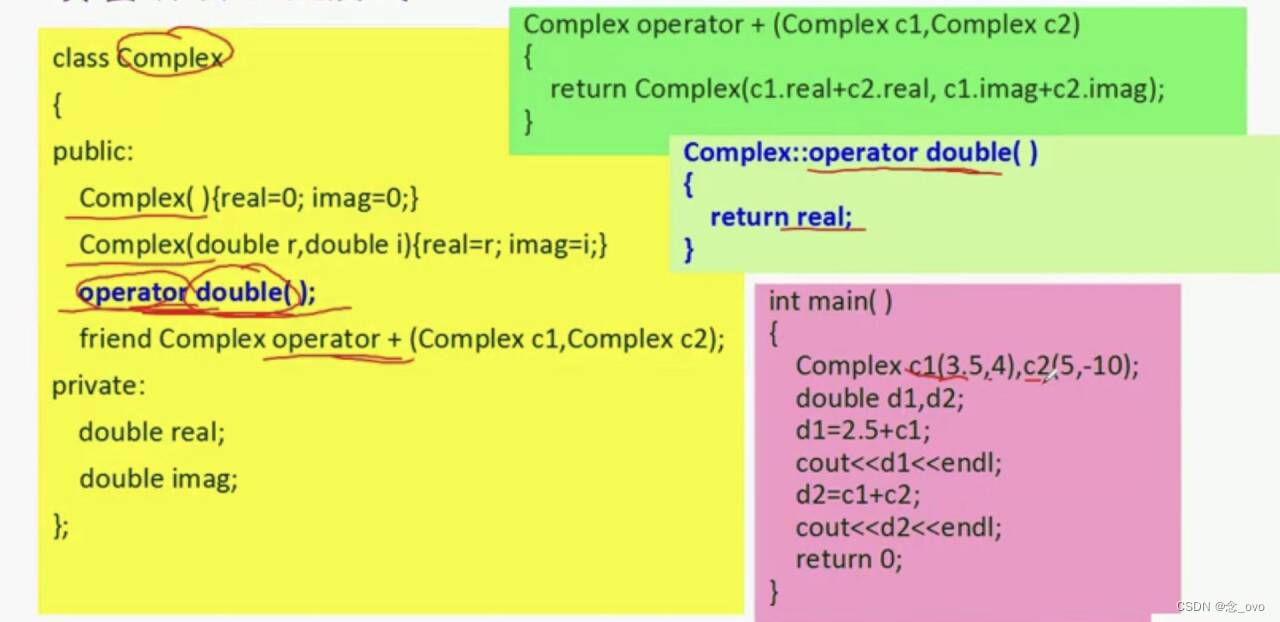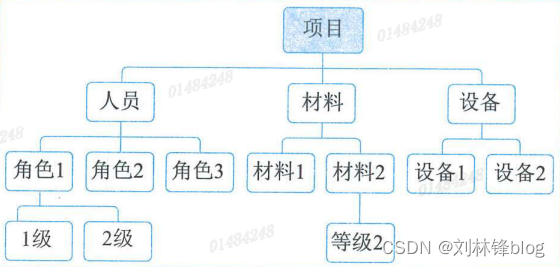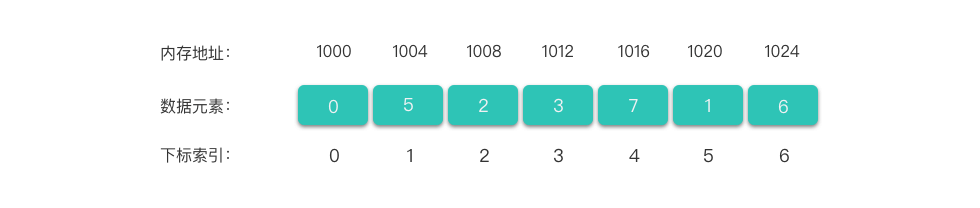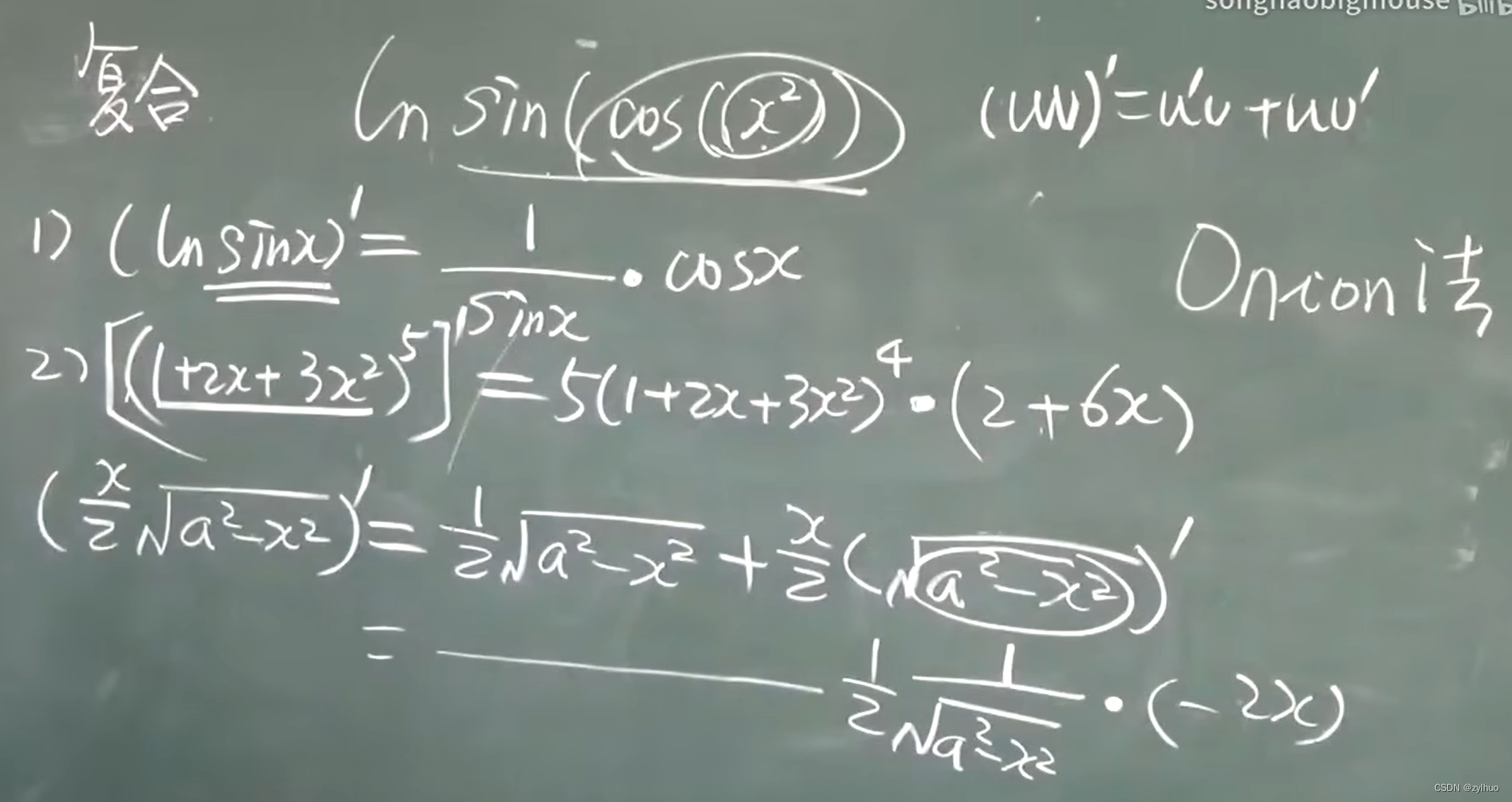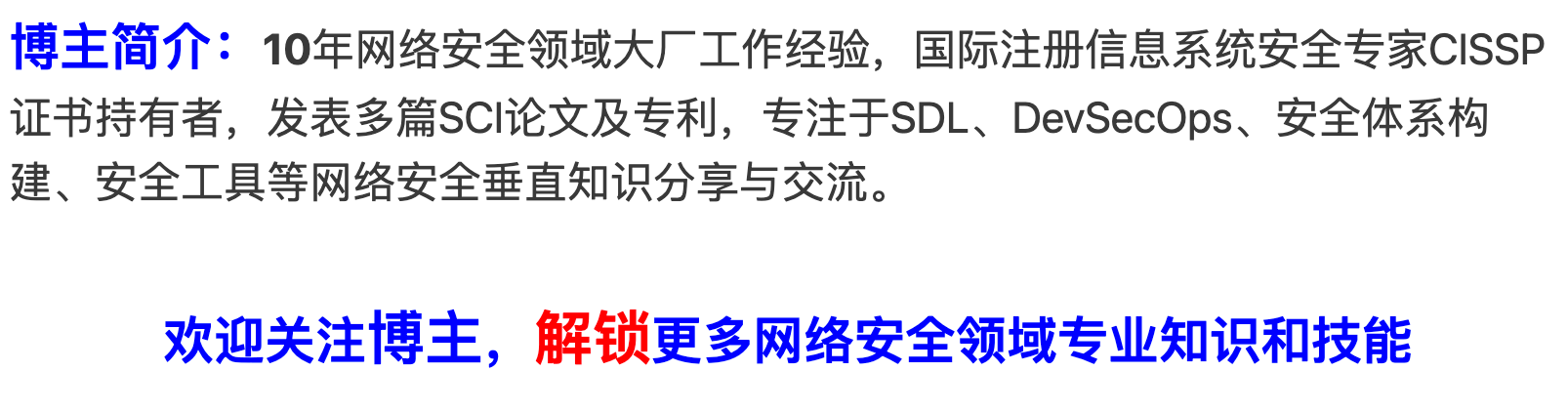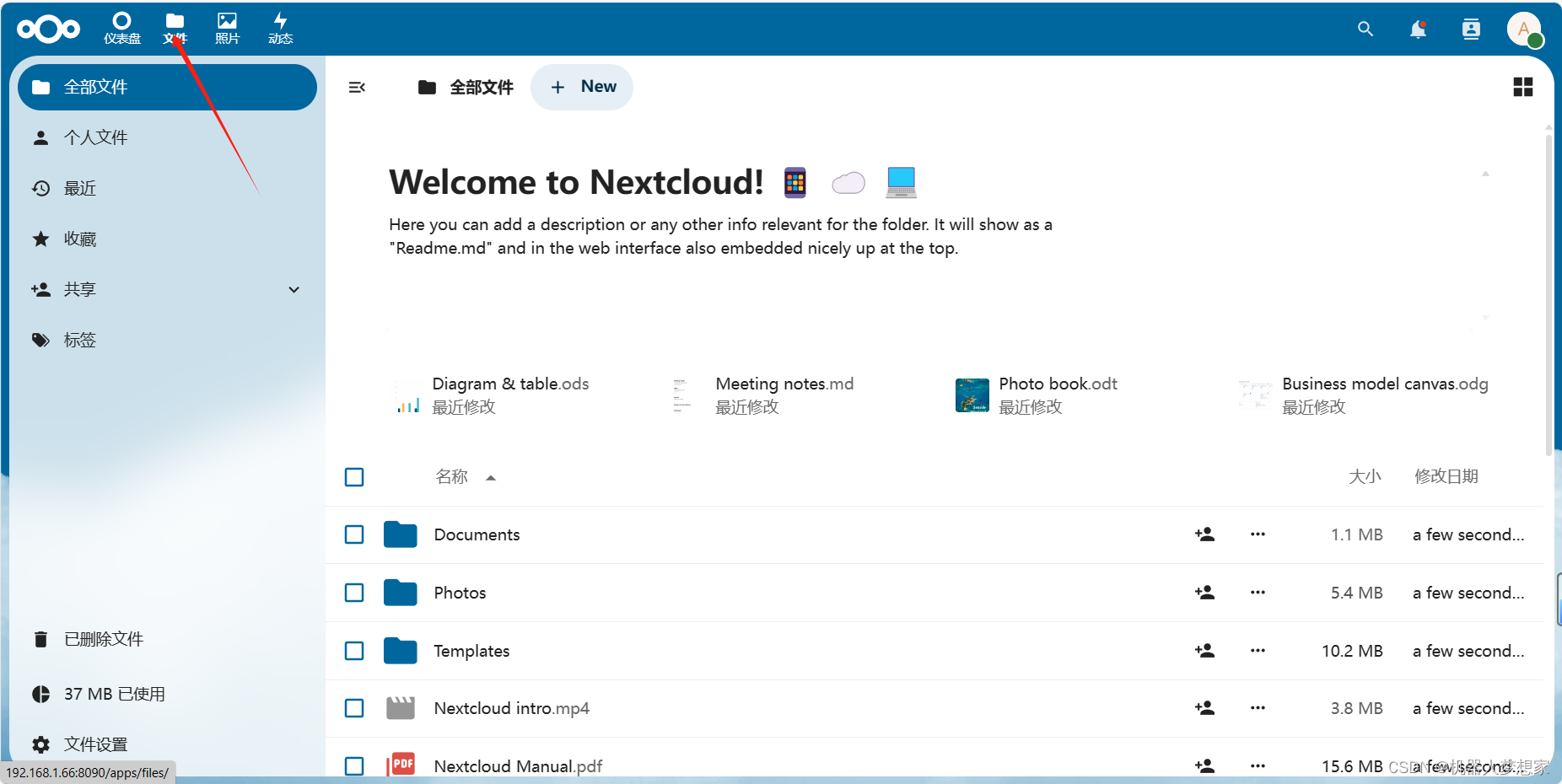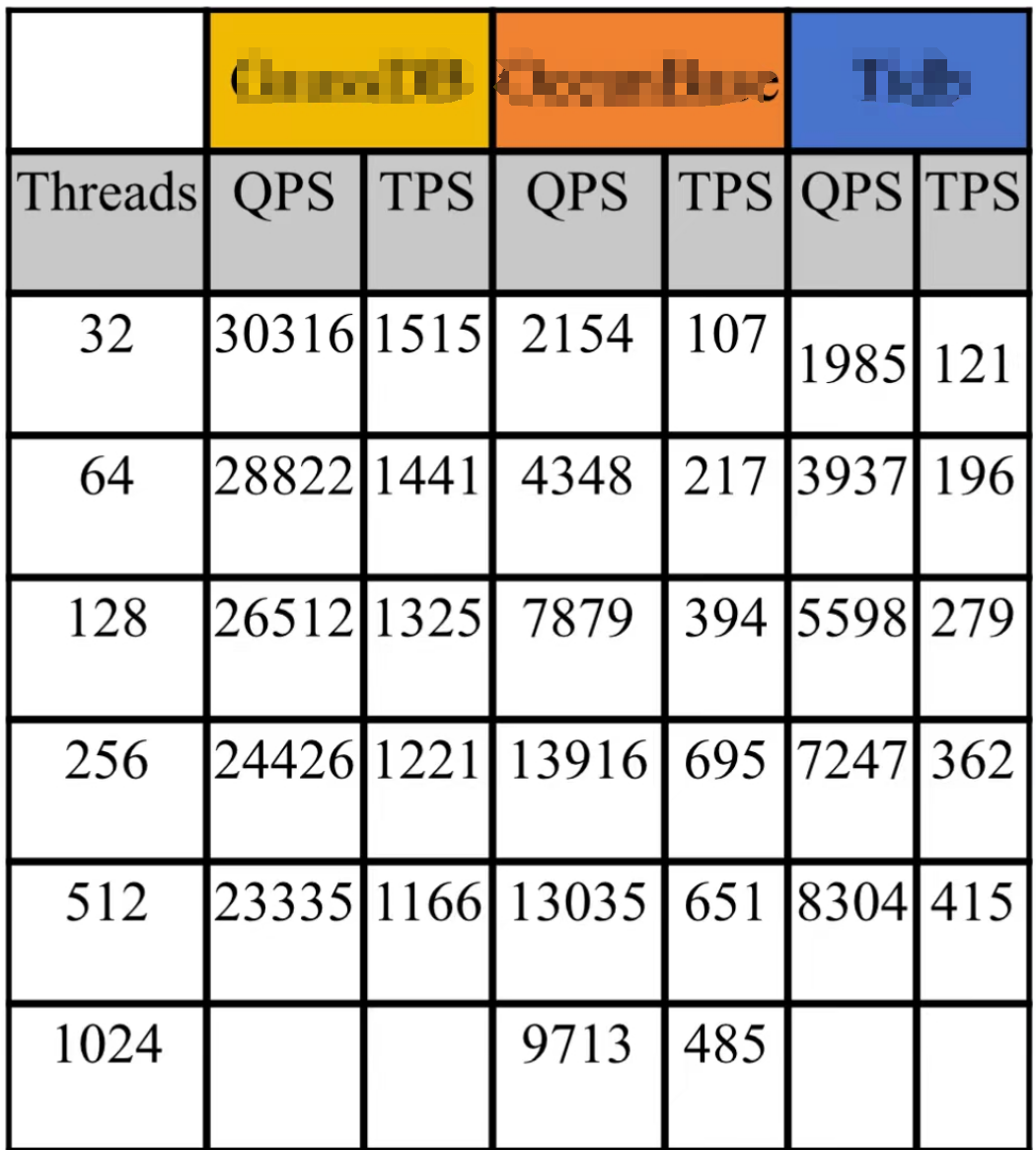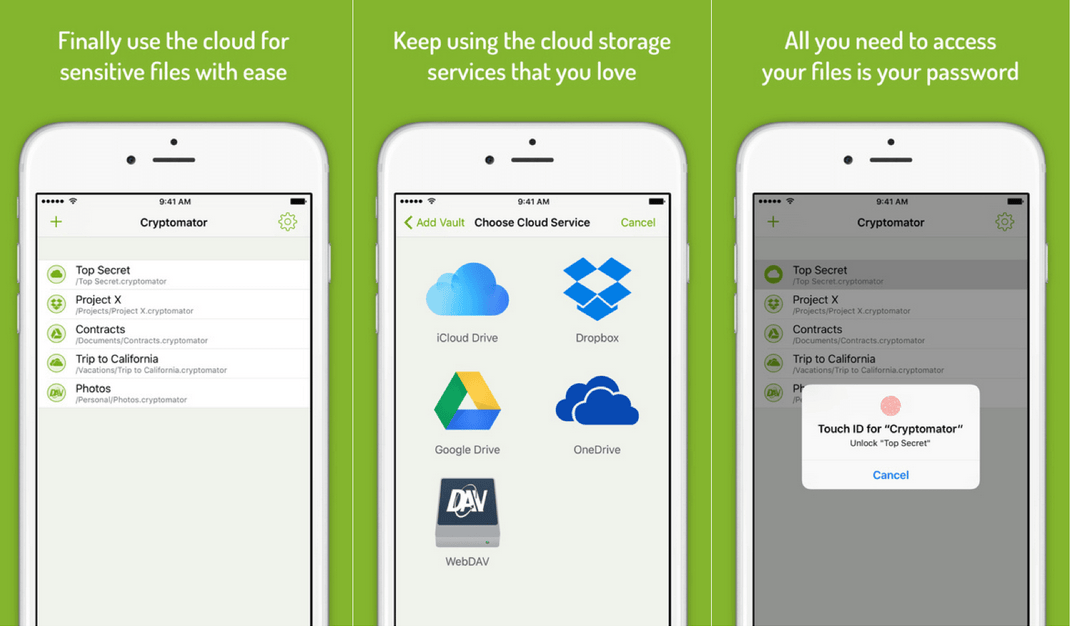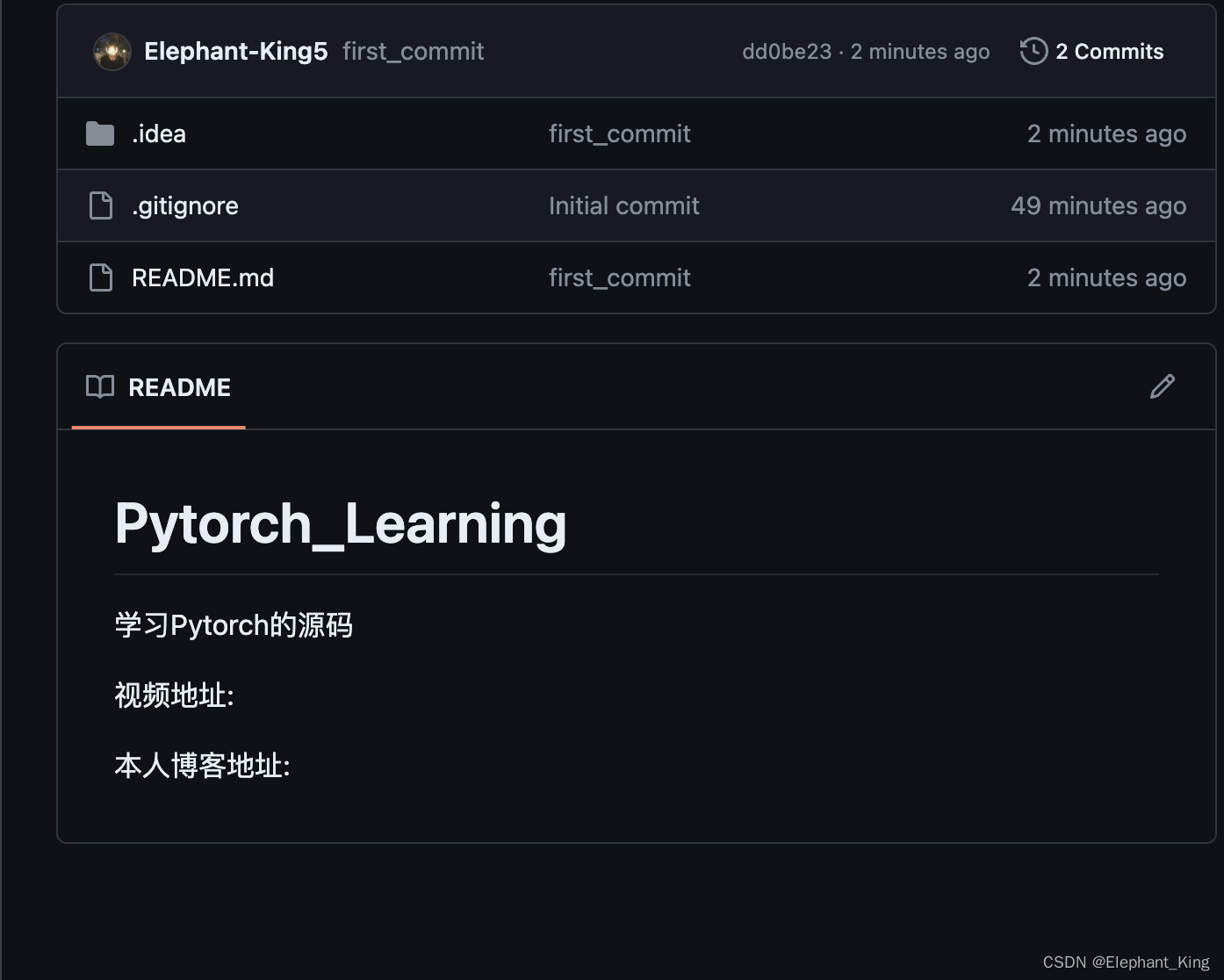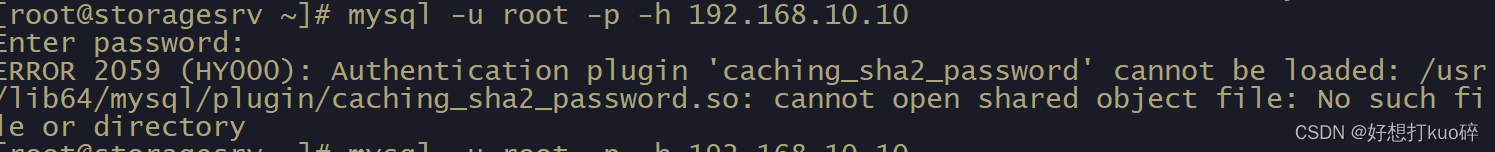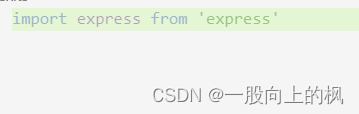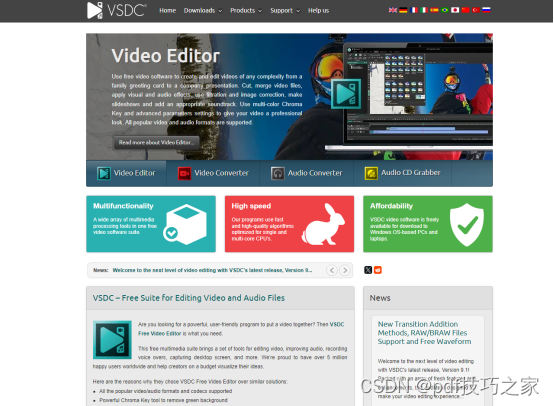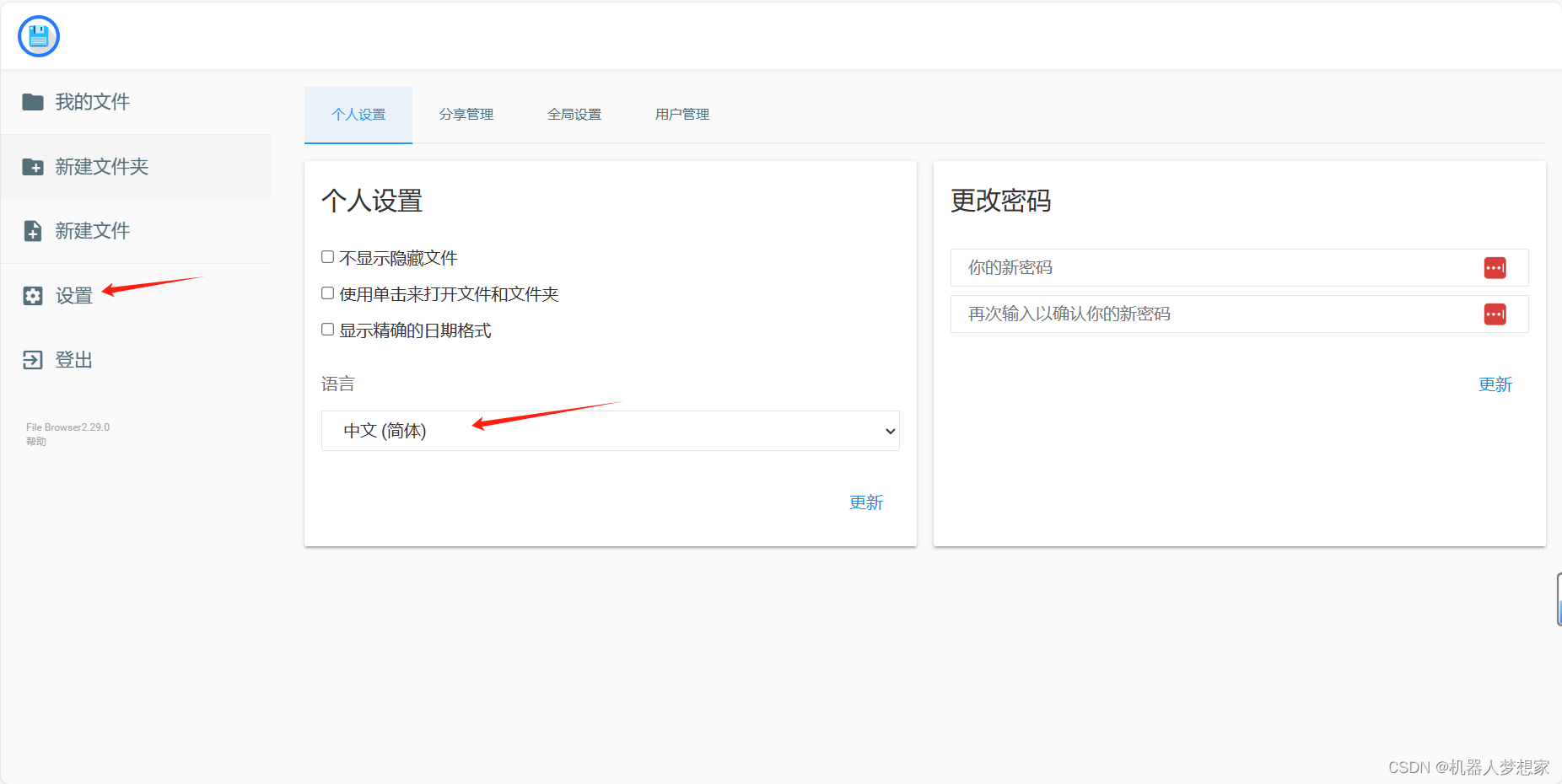1、菜单栏工具栏状态栏
#include "mainwindow.h"
#include "ui_mainwindow.h"
#pragma execution_character_set("utf-8");
MainWindow::MainWindow(QWidget *parent)
: QMainWindow(parent)
, ui(new Ui::MainWindow)
{
ui->setupUi(this);
//菜单
QMenu *editMenu = ui->menubar->addMenu("编辑(&E)");
QAction*action_copy = editMenu->addAction(QString("复制(&C)"));//前面还可以写个QIcon
action_copy->setShortcut(QKeySequence("Ctrl + C"));
//工具栏操作
ui->toolBar->addAction(action_copy);
//动作加入分组
QActionGroup*group = new QActionGroup(this);
QAction*action_L = group->addAction(("左对齐(&L)"));
QAction*action_R = group->addAction(("左对齐(&R)"));
action_L->setCheckable(true);
action_R->setCheckable(true);
editMenu->addSeparator();//添加分割线
//工具栏添加部件
QToolButton*toolBtn = new QToolButton(this);
toolBtn->setText("颜色");
//工具栏设置菜单
QMenu *colorMenu = new QMenu(this);
colorMenu->addAction("绿色");
colorMenu->addAction("红色");
toolBtn->setMenu(colorMenu);
toolBtn->setPopupMode(QToolButton::MenuButtonPopup);//弹出的菜单
ui->toolBar->addWidget(toolBtn);
QSpinBox*spinBox = new QSpinBox(this);
ui->toolBar->addWidget(spinBox);
//状态栏显示信息
ui->statusbar->showMessage(QString("欢迎。。。"),3000);
//添加永久的
QLabel*tag = new QLabel("wcoao");
ui->statusbar->addPermanentWidget(tag);
}
MainWindow::~MainWindow()
{
delete ui;
}
实现效果如下:

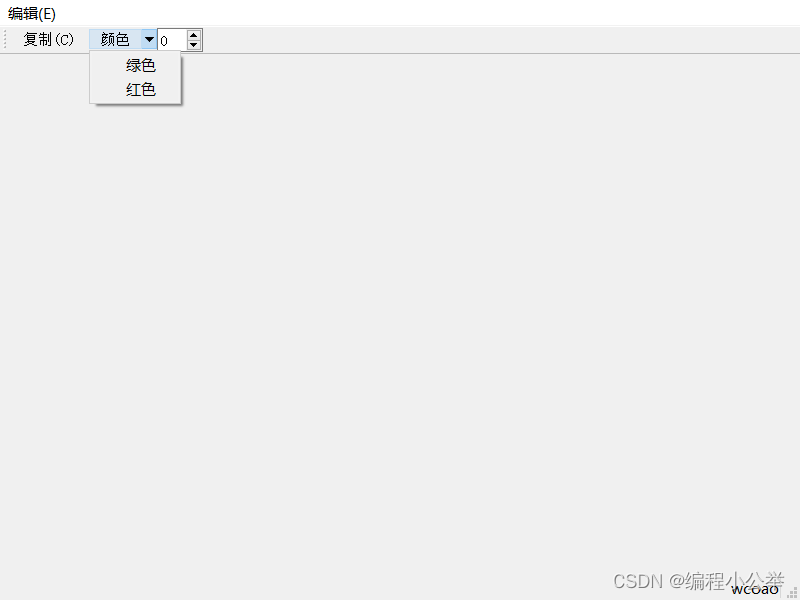
2、自定义菜单栏
1、需要继承于QWidgetAction
写一个Myaction类
#ifndef MYACTION_H
#define MYACTION_H
#include <QWidgetAction>
#include <QObject>
#include<QLineEdit>
class Myaction : public QWidgetAction
{
Q_OBJECT
public:
explicit Myaction(QObject *parent = nullptr);
protected:
QWidget*createWidget(QWidget*parent);
signals:
void getText(const QString&string);
private slots:
void sendText();
private:
QLineEdit*lineedit;
};
#endif // MYACTION_H
#include "myaction.h"
#include<QSplitter>
#include<QLabel>
Myaction::Myaction(QObject *parent)
: QWidgetAction{parent}
{
lineedit = new QLineEdit;
connect(lineedit,&QLineEdit::returnPressed,this,&Myaction::sendText);
}
QWidget *Myaction::createWidget(QWidget *parent)
{
//判断父部件是否继承菜单或者工具栏
//如果创建部件的子部件并放回子部件
if(parent->inherits("QMenu")||parent->inherits("QToolBar"))
{
QSplitter *splitter = new QSplitter(parent);
QLabel*label = new QLabel("插入文本");
splitter->addWidget(label);
splitter->addWidget(lineedit);
return splitter;
}
return 0;
}
void Myaction::sendText()
{
emit getText(lineedit->text());
lineedit->clear();
}
QMainWindow::
Myaction*action = new Myaction;
QMenu*menu = ui->menubar->addMenu("编辑(&E)");
menu->addAction(action);
connect(action,&Myaction::getText,this,&MainWindow::setText);
void MainWindow::setText(const QString &str)
{
ui->textEdit->setText(str);
}
3、富文本
#include "mainwindow.h"
#include "ui_mainwindow.h"
#include<QTextFrame> //富文本
MainWindow::MainWindow(QWidget *parent)
: QMainWindow(parent)
, ui(new Ui::MainWindow)
{
ui->setupUi(this);
//获取文档对象
QTextDocument *document = ui->textEdit->document();
//获取根框架
QTextFrame *rootFrame = document->rootFrame();
//文档格式框架
QTextFrameFormat format;
format.setBorderBrush(Qt::red);
format.setBorder(3);
//文档框架设置格式
rootFrame->setFrameFormat(format);
//设置文本边框风格
QTextFrameFormat frameFormat;
frameFormat.setBackground(Qt::lightGray);
frameFormat.setMargin(10);
frameFormat.setPadding(15);
frameFormat.setBorder(2);
frameFormat.setBorderStyle(QTextFrameFormat::BorderStyle_DotDash);
QTextCursor cursor = ui->textEdit->textCursor();
cursor.insertFrame(frameFormat);
}
MainWindow::~MainWindow()
{
delete ui;
}
效果:
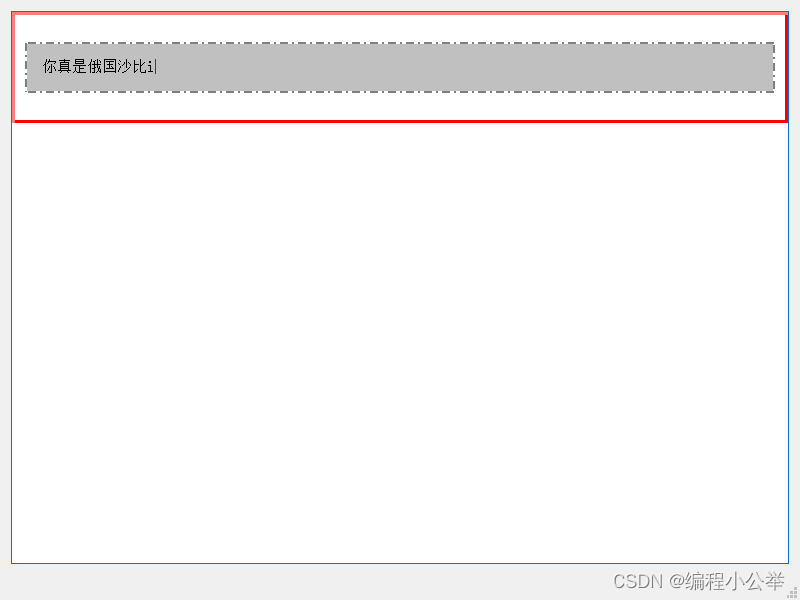
4、文本框块字符格式
#include "mainwindow.h"
#include "ui_mainwindow.h"
#include<QAction>
#include<QTextDocument>
#include<QTextFrame>
#include<QDebug>
#include<QTextBlockFormat>
#pragma execution_character_set("utf-8");
MainWindow::MainWindow(QWidget *parent)
: QMainWindow(parent)
, ui(new Ui::MainWindow)
{
ui->setupUi(this);
QAction *action_textFrame = new QAction("框架",this);
connect(action_textFrame,&QAction::triggered,this,&MainWindow::showtextFrame);
QAction*action_textBlock = new QAction("文本块",this);
connect(action_textBlock,&QAction::triggered,this,&MainWindow::showTextBlock);
QAction*action_setText = new QAction("字体",this);
connect(action_setText, SIGNAL(triggered(bool)), this, SLOT(setTextFont(bool)));
ui->toolBar->addAction(action_setText);
ui->toolBar->addAction(action_textBlock);
ui->toolBar->addAction(action_textFrame);
}
MainWindow::~MainWindow()
{
delete ui;
}
void MainWindow::showtextFrame() //文本框架
{
QTextDocument* document = ui->textEdit->document();
QTextFrame* frame = document->rootFrame();
QTextFrame::iterator it;
for (it = frame->begin(); !it.atEnd(); ++it)
{
//获取当前框架的指针
QTextFrame* childframe = it.currentFrame();
QTextBlock childBlock = it.currentBlock();
if (childframe)
{
qDebug() << "frame";
}
else if (childBlock.isValid())
{
qDebug() << "block " << childBlock.text();
}
}
}
void MainWindow::setTextFont(bool checked)
{
if(!checked)
{
QTextCursor cursor= ui->textEdit->textCursor();
//文本块格式
QTextBlockFormat blockFormat;
//居中对齐
blockFormat.setAlignment(Qt::AlignCenter);
cursor.insertBlock(blockFormat);
//字符格式
QTextCharFormat charFormat;
//字符背景色
charFormat.setBackground(Qt::lightGray);
//前景色
charFormat.setForeground(Qt::blue);
//字体
charFormat.setFont(QFont(QString("宋体"),12,QFont::Bold,true));
//下划线
charFormat.setFontUnderline(true);
//设置字符格式
cursor.setCharFormat(charFormat);
cursor.insertText("哈哈哈");
}
qDebug()<<checked;
}
void MainWindow::showTextBlock()
{
QTextDocument *document = ui->textEdit->document();
QTextBlock block = document->firstBlock();
for(int i = 0;i<document->blockCount();i++)
{
qDebug()<<QString("文本块:%1,文本首行行号为: %2,长度为%3,内容为%4").arg(i).arg(block.firstLineNumber()
).arg(block.length()).arg(block.text());
block = block.next();
}
}
效果如下:
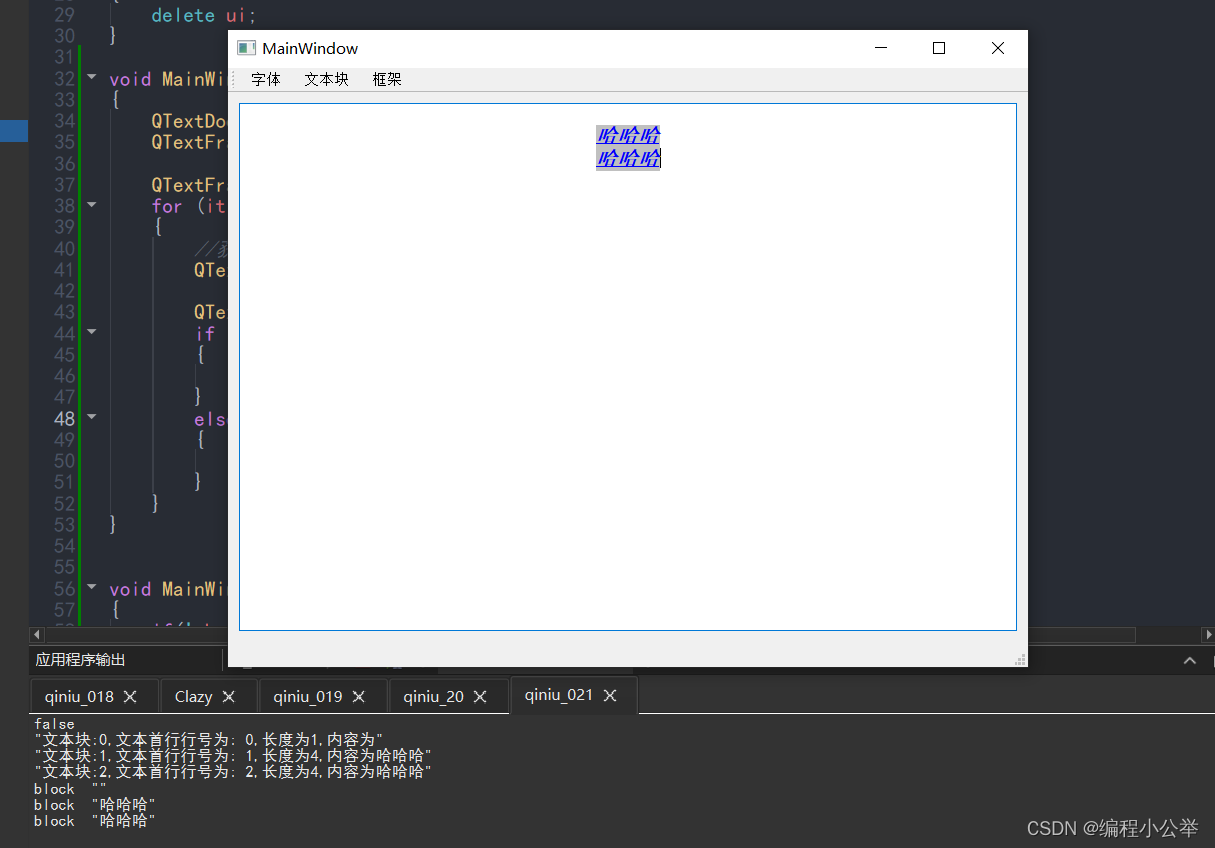
5、文档插入表格列表图片
#include "mainwindow.h"
#include "ui_mainwindow.h"
#include<QAction>
#include<QTextTableFormat>
#include<QTextCursor>
#include<QTextListFormat>
#include<QFileDialog>
#include<QImageReader>
#include<QTextImageFormat>
#pragma execution_character_set("utf-8");
MainWindow::MainWindow(QWidget *parent)
: QMainWindow(parent)
, ui(new Ui::MainWindow)
{
ui->setupUi(this);
QAction*action_table = new QAction("表格",this);
connect(action_table,SIGNAL(triggered(bool)),this,SLOT(insertTable()));
QAction*action_list = new QAction("列表",this);
connect(action_list,SIGNAL(triggered(bool)),this,SLOT(insertList()));
QAction*action_pic = new QAction("表格",this);
connect(action_pic,SIGNAL(triggered(bool)),this,SLOT(insertImage()));
ui->toolBar->addAction(action_list);
ui->toolBar->addAction(action_table);
ui->toolBar->addAction(action_pic);
}
MainWindow::~MainWindow()
{
delete ui;
}
void MainWindow::insertTable() //插入图
{
QTextCursor cursor = ui->textEdit->textCursor();
QTextTableFormat format;//表格格式
format.setCellSpacing(2);
format.setCellPadding(10);
cursor.insertTable(3,3,format);
}
void MainWindow::insertList() //插入列表
{
QTextListFormat format;//列表格式
format.setStyle(QTextListFormat::ListDecimal);//数字编号
ui->textEdit->textCursor().insertList(format);
}
void MainWindow::insertImage()
{
QString filepath = QFileDialog::getOpenFileName(this,"选择图片",".",
"JPEG(*.jpg *.jpeg);;""GIF(*.gif);;""PNG(*.png)");
QUrl url(QString("file://%1").arg(filepath));
QImage image = QImageReader(filepath).read();
QTextDocument*document = ui->textEdit->document();
//文档添加图片资源
document->addResource(QTextDocument::ImageResource,url,QVariant(image));
QTextCursor cursor = ui->textEdit->textCursor();
QTextImageFormat imgFormat;
imgFormat.setWidth(image.width());
imgFormat.setHeight(image.height());
imgFormat.setName(url.toString());
cursor.insertImage(imgFormat);
}
效果展示: