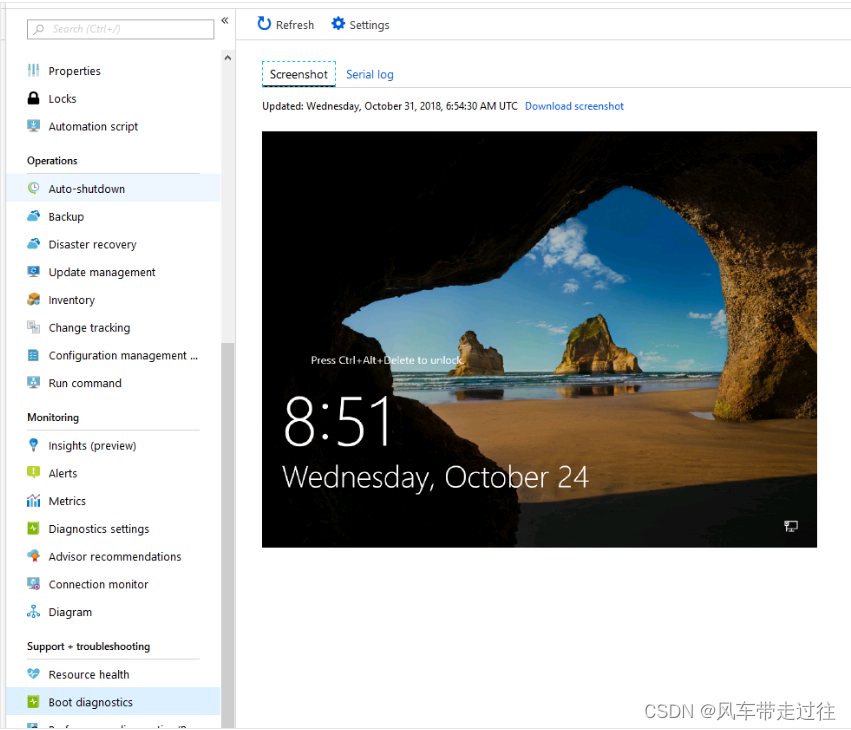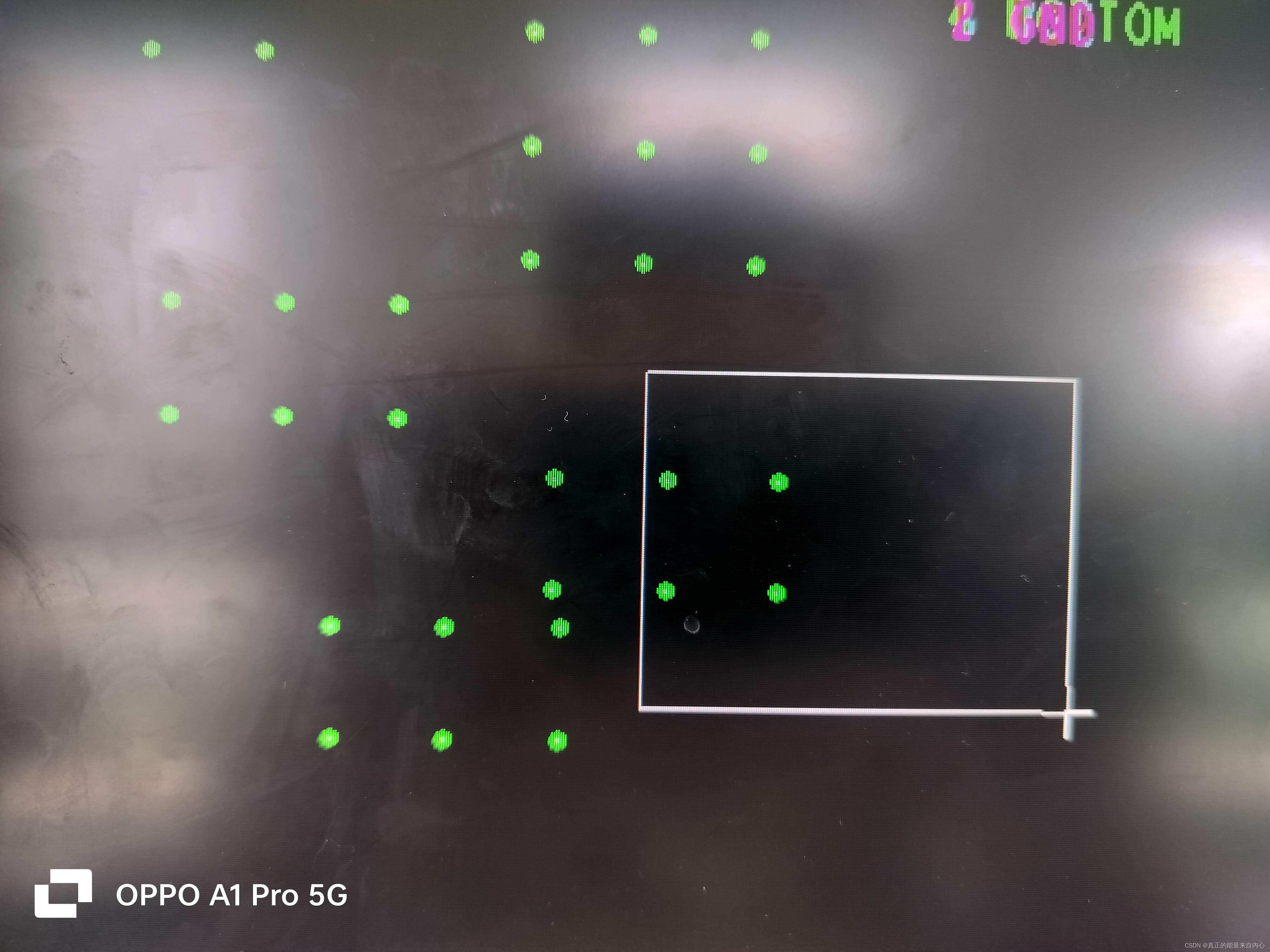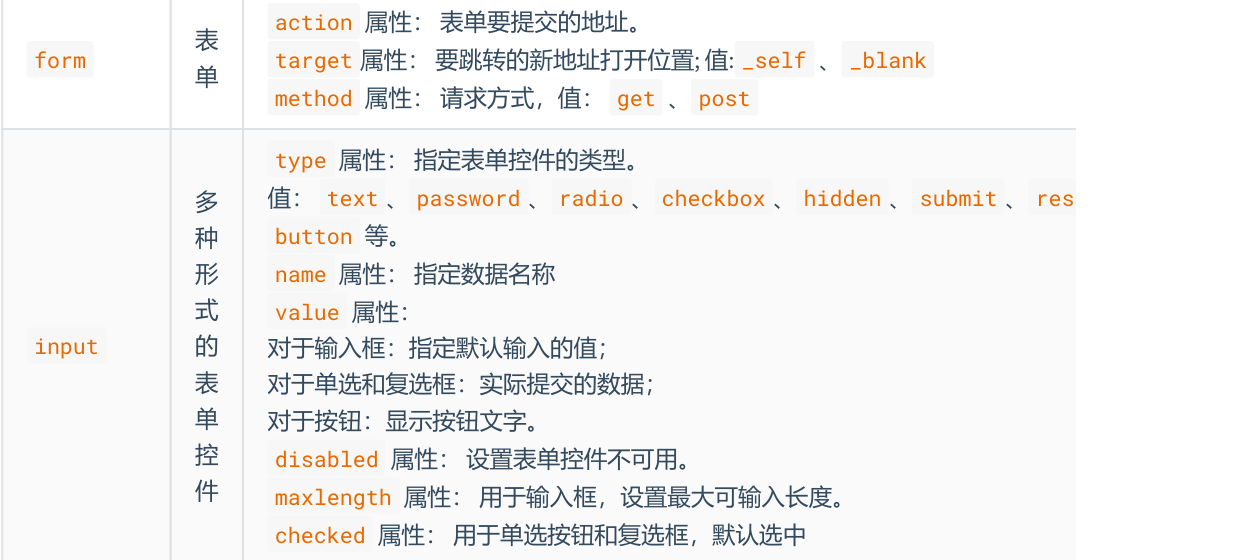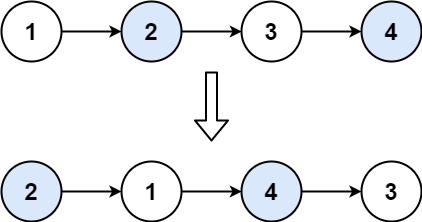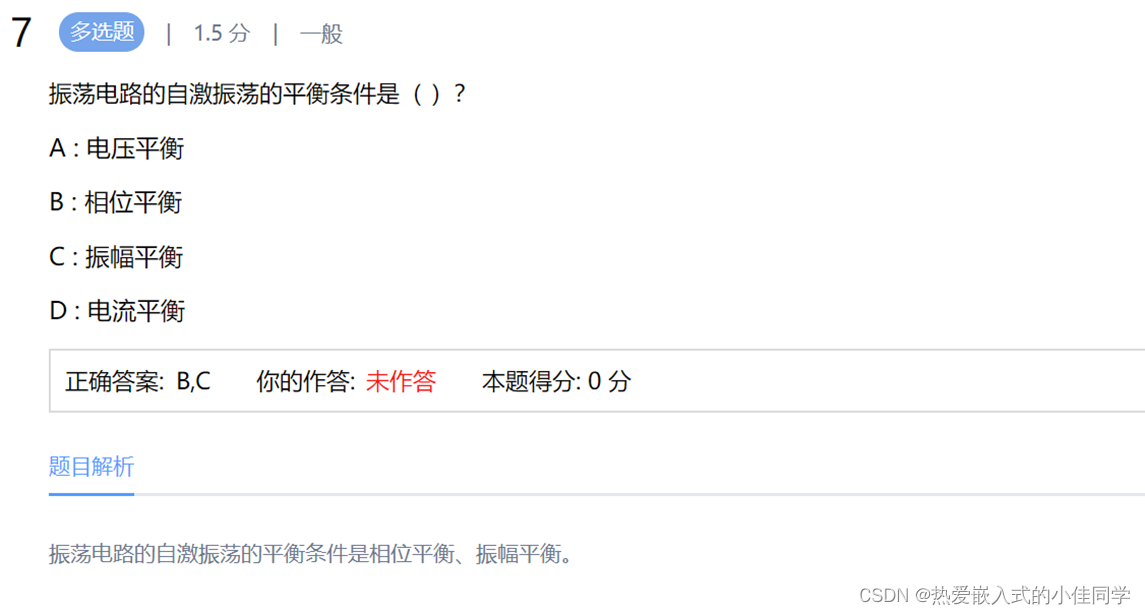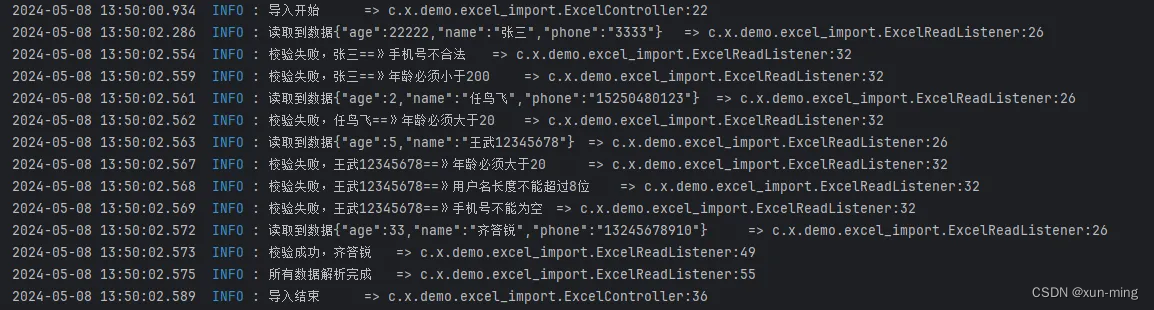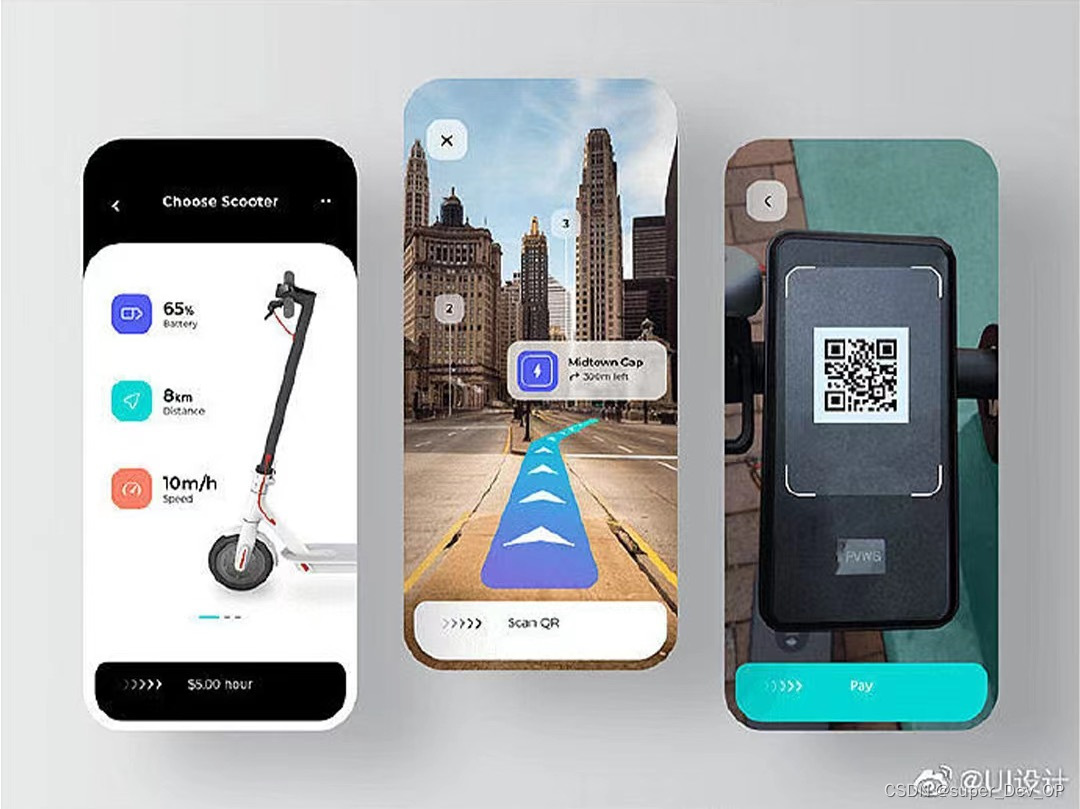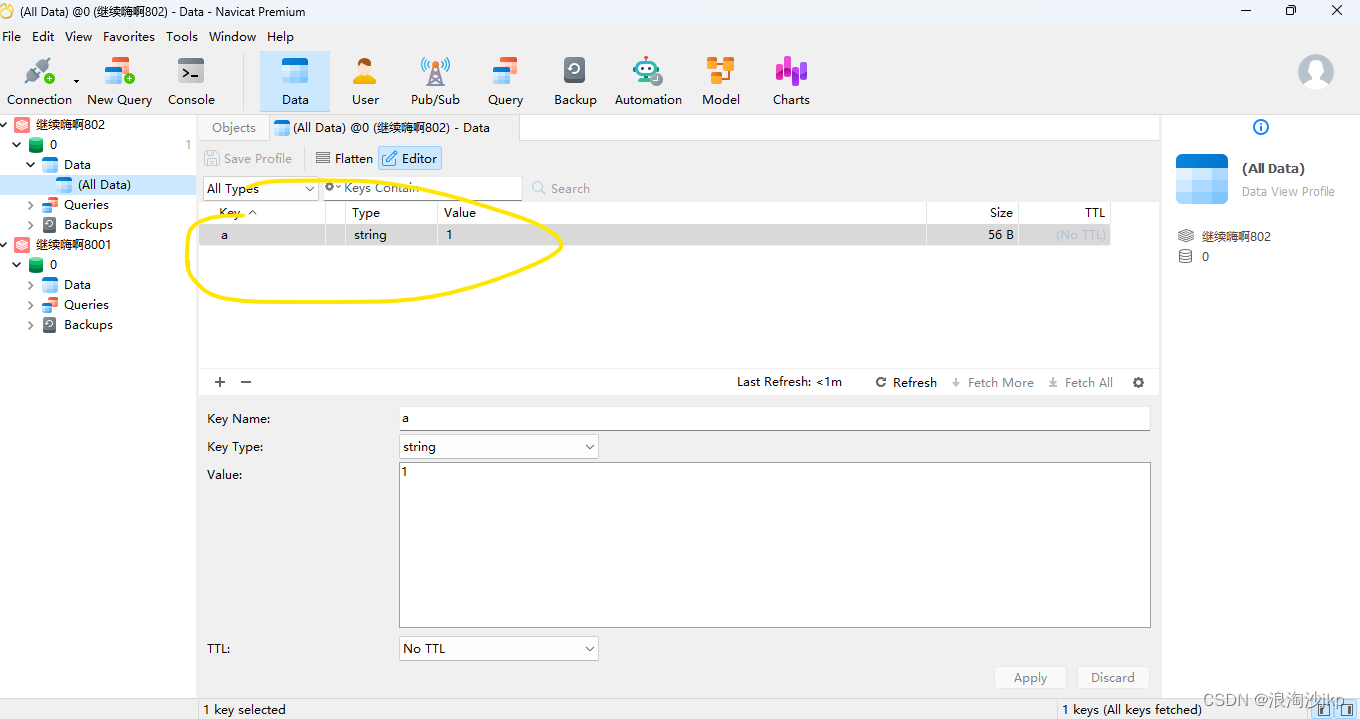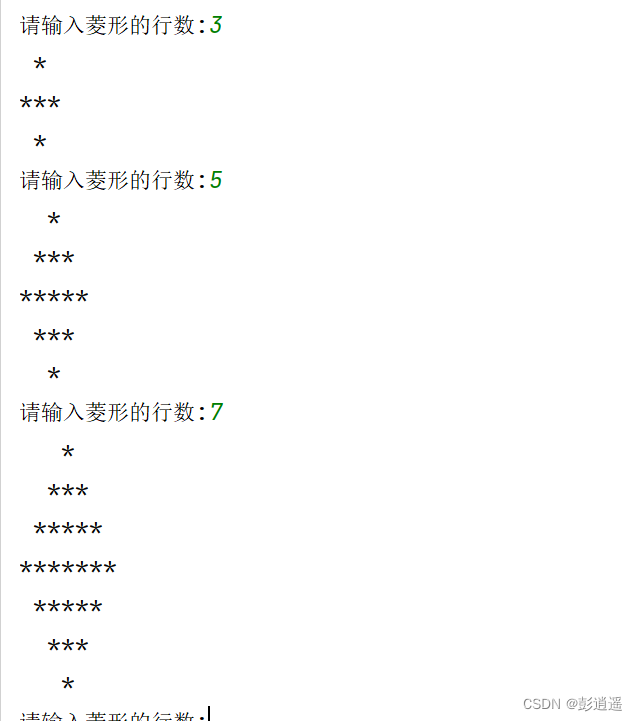实验目的
使用PSoc62™开发板驱动OLED模块,实时监控室内的光照强度、温度信息
实验准备
- PSoc62™开发板
- SSD1309 OLED模块
- DS18B20温度传感器
- BH1750光照传感器
模块电路
SSD1309
OLED模块的电路连接和模块配置教程请参考之前的文章,这里不详细展开描述
BH1750
模块SCL、SDA、GND引脚分别接CON5的P8.0、P8.1、GND引脚,VCC则接CON6的3.3V引脚

实物连接图

i2c引脚配置,需要在RT-Thread Studio里边配置使用模拟i2c引脚P8.0和P8.1(分别对应编号64、65)

有需要的可以使能i2c-tools这个包

模块的设备地址用i2c-tools查看是0x23

DS18B20
模块out引脚连接CON8处的P10.5引脚,VCC、GND可以连接CON6处的3.3V、GND,模块已经接了上拉电阻,这里不需要额外配置

实物连接图

程序设计
SSD1309
OLED模块的程序设计请参考之前的文章
DS18B20
传感器驱动代码
#define DS18B20_PIN GET_PIN(10, 5)
#define DS18B20_DQ_OUT(x) rt_pin_write(DS18B20_PIN, x)
#define DS18B20_DQ_IN rt_pin_read(DS18B20_PIN)
// 复位DS18B20
static void ds18b20_reset(void)
{
DS18B20_DQ_OUT(0);
rt_hw_us_delay(750);
DS18B20_DQ_OUT(1);
rt_hw_us_delay(15);
}
// 等待DS18B20的回应
uint8_t ds18b20_check(void)
{
uint8_t retry = 0;
uint8_t rval = 0;
while (DS18B20_DQ_IN && retry < 200)
{
retry++;
rt_hw_us_delay(1);
}
if (retry >= 200)
{
rval = 1;
}
else
{
retry = 0;
while (!DS18B20_DQ_IN && retry < 240)
{
retry++;
rt_hw_us_delay(1);
}
if (retry >= 240) rval = 1;
}
return rval;
}
// 从DS18B20读取一个位
static uint8_t ds18b20_read_bit(void)
{
uint8_t data = 0;
DS18B20_DQ_OUT(0);
rt_hw_us_delay(2);
DS18B20_DQ_OUT(1);
rt_hw_us_delay(12);
if (DS18B20_DQ_IN)
{
data = 1;
}
rt_hw_us_delay(50);
return data;
}
// 从DS18B20读取一个字节
static uint8_t ds18b20_read_byte(void)
{
uint8_t i, b, data = 0;
for (i = 0; i < 8; i++)
{
b = ds18b20_read_bit();
data |= b << i;
}
return data;
}
// 写一个字节到DS18B20
static void ds18b20_write_byte(uint8_t data)
{
uint8_t j;
for (j = 1; j <= 8; j++)
{
if (data & 0x01)
{
DS18B20_DQ_OUT(0);
rt_hw_us_delay(2);
DS18B20_DQ_OUT(1);
rt_hw_us_delay(60);
}
else
{
DS18B20_DQ_OUT(0);
rt_hw_us_delay(60);
DS18B20_DQ_OUT(1);
rt_hw_us_delay(2);
}
data >>= 1;
}
}
// 开始温度转换
static void ds18b20_start(void)
{
ds18b20_reset();
ds18b20_check();
ds18b20_write_byte(0xcc); /* skip rom */
ds18b20_write_byte(0x44); /* convert */
}
// 初始化DS18B20的IO口 DQ 同时检测DS18B20的存在
uint8_t ds18b20_init(void)
{
rt_pin_mode(DS18B20_PIN, PIN_MODE_OUTPUT_OD);
// rt_pin_write(DS18B20_PIN, PIN_HIGH);
ds18b20_reset();
return ds18b20_check();
}
// 从ds18b20得到温度值(精度:0.1C)
short ds18b20_get_temperature(void)
{
uint8_t flag = 1; /* 默认温度为正数 */
uint8_t TL, TH;
short temp;
ds18b20_start(); /* ds1820 start convert */
ds18b20_reset();
ds18b20_check();
ds18b20_write_byte(0xcc); /* skip rom */
ds18b20_write_byte(0xbe); /* convert */
TL = ds18b20_read_byte(); /* LSB */
TH = ds18b20_read_byte(); /* MSB */
if (TH > 7)
{
TH = ~TH;
TL = ~TL;
flag = 0; /* 温度为负 */
}
temp = TH; /* 获得高八位 */
temp <<= 8;
temp += TL; /* 获得底八位 */
temp = (double)temp * 0.625; /* 转换 */
if (flag == 0)
{
temp = -temp; /* 将温度转换成负温度 */
}
return temp;
}
读取温度值
// ds18b20
ds18b20_init();
// ssd1309
OLED_Init();
OLED_Clear();
for (;;)
{
// ds18b20
int val = ds18b20_get_temperature();
rt_memset(buff, 20, 0);
rt_sprintf(buff, "temp : %d.%d'C ", val / 10, val % 10);
OLED_ShowString(10, 2, buff);
rt_thread_mdelay(200);
}
用逻辑分析仪抓一下单总线的读写时序,读取的数据(0x0185,大概是室温20来度)是OK的

BH1750
模块驱动代码,用的是i2c1总线
#define BH1750_I2C_BUS_NAME "i2c1"
#define BH1750_ADDR 0x23
static rt_uint8_t buffer[2];
static uint16_t light = 0;
static struct rt_i2c_bus_device *i2c_bus;
static int read_i2c_reg(rt_uint8_t reg_addr, rt_uint8_t *data, rt_uint8_t len)
{
struct rt_i2c_msg msgs[2];
msgs[0].addr = BH1750_ADDR;
msgs[0].flags = RT_I2C_WR;
msgs[0].buf = ®_addr;
msgs[0].len = 1;
msgs[1].addr = BH1750_ADDR;
msgs[1].flags = RT_I2C_RD;
msgs[1].buf = data;
msgs[1].len = len;
if (rt_i2c_transfer(i2c_bus, msgs, 2) == 2)
{
return RT_EOK;
}
else
return -RT_ERROR;
}
static int8_t write_i2c_reg(uint8_t data)
{
struct rt_i2c_msg msgs[2];
msgs[0].addr = BH1750_ADDR;
msgs[0].flags = RT_I2C_WR;
msgs[0].buf = NULL;
msgs[0].len = 0;
msgs[1].addr = BH1750_ADDR;
msgs[1].flags = RT_I2C_WR | RT_I2C_NO_START;
msgs[1].buf = &data;
msgs[1].len = 1;
if (rt_i2c_transfer(i2c_bus, msgs, 2) != 2)
{
return -RT_ERROR;
}
return RT_EOK;
}
void BH1750_Init()
{
write_i2c_reg(0x10);
}
读取光照强度值
// bh1750
i2c_bus = (struct rt_i2c_bus_device *)rt_device_find(BH1750_I2C_BUS_NAME);
if (i2c_bus == RT_NULL)
{
rt_kprintf("can't find %s device!\n", BH1750_I2C_BUS_NAME);
return RT_ERROR;
}
BH1750_Init();
rt_thread_mdelay(500);
// ssd1309
OLED_Init();
OLED_Clear();
for (;;)
{
// bh1750
BH1750_Init();
rt_thread_mdelay(200);
read_i2c_reg(0, buffer, 2);
light = ((buffer[0] << 8) | buffer[1]) / 1.2;
rt_memset(buff, 20, 0);
rt_sprintf(buff, "light : %d lx ", light);
OLED_ShowString(10, 5, buff);
rt_thread_mdelay(150);
}
整合代码
以下代码用于读取DS18B20的温度值、BH1750的光照强度
#include <rtthread.h>
#include <rtdevice.h>
#include "drv_gpio.h"
#define DS18B20_PIN GET_PIN(10, 5)
#define DS18B20_DQ_OUT(x) rt_pin_write(DS18B20_PIN, x)
#define DS18B20_DQ_IN rt_pin_read(DS18B20_PIN)
// 复位DS18B20
static void ds18b20_reset(void)
{
DS18B20_DQ_OUT(0); /* 拉低DQ,复位 */
rt_hw_us_delay(750); /* 拉低750us */
DS18B20_DQ_OUT(1); /* DQ=1, 释放复位 */
rt_hw_us_delay(15); /* 延迟15US */
}
// 等待DS18B20的回应
uint8_t ds18b20_check(void)
{
uint8_t retry = 0;
uint8_t rval = 0;
while (DS18B20_DQ_IN && retry < 200) /* 等待DQ变低, 等待200us */
{
retry++;
rt_hw_us_delay(1);
}
if (retry >= 200)
{
rval = 1;
}
else
{
retry = 0;
while (!DS18B20_DQ_IN && retry < 240) /* 等待DQ变高, 等待240us */
{
retry++;
rt_hw_us_delay(1);
}
if (retry >= 240) rval = 1;
}
return rval;
}
// 从DS18B20读取一个位
static uint8_t ds18b20_read_bit(void)
{
uint8_t data = 0;
DS18B20_DQ_OUT(0);
rt_hw_us_delay(2);
DS18B20_DQ_OUT(1);
rt_hw_us_delay(12);
if (DS18B20_DQ_IN)
{
data = 1;
}
rt_hw_us_delay(50);
return data;
}
// 从DS18B20读取一个字节
static uint8_t ds18b20_read_byte(void)
{
uint8_t i, b, data = 0;
for (i = 0; i < 8; i++)
{
b = ds18b20_read_bit(); /* DS18B20先输出低位数据 ,高位数据后输出 */
data |= b << i; /* 填充data的每一位 */
}
return data;
}
// 写一个字节到DS18B20
static void ds18b20_write_byte(uint8_t data)
{
uint8_t j;
for (j = 1; j <= 8; j++)
{
if (data & 0x01)
{
DS18B20_DQ_OUT(0); /* Write 1 */
rt_hw_us_delay(2);
DS18B20_DQ_OUT(1);
rt_hw_us_delay(60);
}
else
{
DS18B20_DQ_OUT(0); /* Write 0 */
rt_hw_us_delay(60);
DS18B20_DQ_OUT(1);
rt_hw_us_delay(2);
}
data >>= 1; /* 右移,获取高一位数据 */
}
}
// 开始温度转换
static void ds18b20_start(void)
{
ds18b20_reset();
ds18b20_check();
ds18b20_write_byte(0xcc); /* skip rom */
ds18b20_write_byte(0x44); /* convert */
}
// 初始化DS18B20的IO口 DQ 同时检测DS18B20的存在
uint8_t ds18b20_init(void)
{
rt_pin_mode(DS18B20_PIN, PIN_MODE_OUTPUT_OD);
// rt_pin_write(DS18B20_PIN, PIN_HIGH);
ds18b20_reset();
return ds18b20_check();
}
// 从ds18b20得到温度值(精度:0.1C)
short ds18b20_get_temperature(void)
{
uint8_t flag = 1; /* 默认温度为正数 */
uint8_t TL, TH;
short temp;
ds18b20_start(); /* ds1820 start convert */
ds18b20_reset();
ds18b20_check();
ds18b20_write_byte(0xcc); /* skip rom */
ds18b20_write_byte(0xbe); /* convert */
TL = ds18b20_read_byte(); /* LSB */
TH = ds18b20_read_byte(); /* MSB */
if (TH > 7)
{
TH = ~TH;
TL = ~TL;
flag = 0; /* 温度为负 */
}
temp = TH; /* 获得高八位 */
temp <<= 8;
temp += TL; /* 获得底八位 */
temp = (double)temp * 0.625; /* 转换 */
if (flag == 0)
{
temp = -temp; /* 将温度转换成负温度 */
}
return temp;
}
///
#include "stdlib.h"
#include "oledfont.h"
// 绑定PSoc62板子的GPIO
#define CS_PIN GET_PIN(10, 0)
#define DC_PIN GET_PIN(10, 1)
#define RES_PIN GET_PIN(10, 2)
#define SDA_PIN GET_PIN(10, 3)
#define SCL_PIN GET_PIN(10, 4)
#define WR_PIN GET_PIN(0, 1)
#define RD_PIN GET_PIN(0, 1)
// OLED模式设置
#define OLED_MODE 0
#define SIZE 16
#define XLevelL 0x00
#define XLevelH 0x10
#define Max_Column 128
#define Max_Row 64
#define Brightness 0xFF
#define X_WIDTH 128
#define Y_WIDTH 64
// OLED端口定义
#define OLED_CS_Clr() rt_pin_write(CS_PIN, PIN_LOW)
#define OLED_CS_Set() rt_pin_write(CS_PIN, PIN_HIGH)
#define OLED_RST_Clr() rt_pin_write(RES_PIN, PIN_LOW)
#define OLED_RST_Set() rt_pin_write(RES_PIN, PIN_HIGH)
#define OLED_DC_Clr() rt_pin_write(DC_PIN, PIN_LOW)
#define OLED_DC_Set() rt_pin_write(DC_PIN, PIN_HIGH)
#define OLED_SDIN_Clr() rt_pin_write(SDA_PIN, PIN_LOW)
#define OLED_SDIN_Set() rt_pin_write(SDA_PIN, PIN_HIGH)
#define OLED_SCLK_Clr() rt_pin_write(SCL_PIN, PIN_LOW)
#define OLED_SCLK_Set() rt_pin_write(SCL_PIN, PIN_HIGH)
#define OLED_WR_Clr() rt_pin_write(WR_PIN, PIN_LOW)
#define OLED_WR_Set() rt_pin_write(WR_PIN, PIN_HIGH)
#define OLED_RD_Clr() rt_pin_write(RD_PIN, PIN_LOW)
#define OLED_RD_Set() rt_pin_write(RD_PIN, PIN_HIGH)
#define OLED_CMD 0 // 写命令
#define OLED_DATA 1 // 写数据
#define u8 unsigned char
#define u32 unsigned int
static u8 buff[20];
// 向SSD1309写入一个字节数据:dat -> 要写入的数据 or命令,cmd -> 数据or命令
void OLED_WR_Byte(u8 dat, u8 cmd)
{
u8 i;
if(cmd)
OLED_DC_Set();
else
OLED_DC_Clr();
OLED_CS_Clr();
for(i=0; i < 8; i++)
{
OLED_SCLK_Clr();
if(dat & 0x80)
OLED_SDIN_Set();
else
OLED_SDIN_Clr();
OLED_SCLK_Set();
dat <<= 1;
}
OLED_CS_Set();
OLED_DC_Set();
}
// 设置绘制的坐标
void OLED_Set_Pos(unsigned char x, unsigned char y)
{
OLED_WR_Byte(0xb0 + y, OLED_CMD);
OLED_WR_Byte(((x & 0xf0) >> 4) | 0x10, OLED_CMD);
OLED_WR_Byte((x & 0x0f) | 0x01, OLED_CMD);
}
// 开启OLED显示
void OLED_Display_On(void)
{
OLED_WR_Byte(0X8D, OLED_CMD);
OLED_WR_Byte(0X14, OLED_CMD);
OLED_WR_Byte(0XAF, OLED_CMD);
}
// 关闭OLED显示
void OLED_Display_Off(void)
{
OLED_WR_Byte(0X8D, OLED_CMD);
OLED_WR_Byte(0X10, OLED_CMD);
OLED_WR_Byte(0XAE, OLED_CMD);
}
// 清屏函数,屏幕会置为黑色
void OLED_Clear(void)
{
u8 i,n;
for(i=0;i<8;i++)
{
OLED_WR_Byte (0xb0 + i, OLED_CMD); // 设置页地址(0~7)
OLED_WR_Byte (0x00, OLED_CMD); // 设置显示位置—列低地址
OLED_WR_Byte (0x10, OLED_CMD); // 设置显示位置—列高地址
for(n = 0; n < 128; n++)
OLED_WR_Byte(0, OLED_DATA);
}
}
// 绘制字符
void OLED_ShowChar(u8 x,u8 y,u8 chr)
{
unsigned char c=0,i=0;
c=chr-' ';//得到偏移后的值
if(x>Max_Column-1)
{
x=0;
y=y+2;
}
if(SIZE ==16)
{
OLED_Set_Pos(x,y);
for(i=0;i<8;i++)
OLED_WR_Byte(F8X16[c*16+i],OLED_DATA);
OLED_Set_Pos(x,y+1);
for(i=0;i<8;i++)
OLED_WR_Byte(F8X16[c*16+i+8],OLED_DATA);
}
else {
OLED_Set_Pos(x,y+1);
for(i=0;i<6;i++)
OLED_WR_Byte(F6x8[c][i],OLED_DATA);
}
}
// 显示一个字符号串
void OLED_ShowString(u8 x,u8 y,u8 *chr)
{
unsigned char j=0;
while (chr[j]!='\0')
{
OLED_ShowChar(x,y,chr[j]);
x+=8;
if(x>120)
{
x=0;y+=2;
}
j++;
}
}
// 显示数字
void OLED_ShowNum(u8 x,u8 y,u32 num)
{
rt_memset(buff, 20, 0);
rt_sprintf(buff, "%d", num);
OLED_ShowString(x, y, buff);
}
// 显示汉字
void OLED_ShowCHinese(u8 x,u8 y,u8 no)
{
u8 t,adder=0;
OLED_Set_Pos(x,y);
for(t=0;t<16;t++)
{
OLED_WR_Byte(Hzk[2*no][t],OLED_DATA);
adder+=1;
}
OLED_Set_Pos(x,y+1);
for(t=0;t<16;t++)
{
OLED_WR_Byte(Hzk[2*no+1][t],OLED_DATA);
adder+=1;
}
}
// 初始化SSD1309
void OLED_Init(void)
{
// init gpios
rt_pin_mode(CS_PIN, PIN_MODE_OUTPUT);
rt_pin_mode(DC_PIN, PIN_MODE_OUTPUT);
rt_pin_mode(RES_PIN, PIN_MODE_OUTPUT);
rt_pin_mode(SDA_PIN, PIN_MODE_OUTPUT);
rt_pin_mode(SCL_PIN, PIN_MODE_OUTPUT);
OLED_RST_Set();
rt_thread_mdelay(100);
OLED_RST_Clr();
rt_thread_mdelay(100);
OLED_RST_Set();
OLED_WR_Byte(0xAE,OLED_CMD); //--turn off oled panel
OLED_WR_Byte(0x00,OLED_CMD); //---set low column address
OLED_WR_Byte(0x10,OLED_CMD); //---set high column address
OLED_WR_Byte(0x40,OLED_CMD); //--set start line address Set Mapping RAM Display Start Line (0x00~0x3F)
OLED_WR_Byte(0x81,OLED_CMD); //--set contrast control register
OLED_WR_Byte(0xCF,OLED_CMD); // Set SEG Output Current Brightness
OLED_WR_Byte(0xA1,OLED_CMD); //--Set SEG/Column Mapping 0xa0左右反置 0xa1正常
OLED_WR_Byte(0xC8,OLED_CMD); //Set COM/Row Scan Direction 0xc0上下反置 0xc8正常
OLED_WR_Byte(0xA6,OLED_CMD); //--set normal display
OLED_WR_Byte(0xA8,OLED_CMD); //--set multiplex ratio(1 to 64)
OLED_WR_Byte(0x3f,OLED_CMD); //--1/64 duty
OLED_WR_Byte(0xD3,OLED_CMD); //-set display offset Shift Mapping RAM Counter (0x00~0x3F)
OLED_WR_Byte(0x00,OLED_CMD); //-not offset
OLED_WR_Byte(0xd5,OLED_CMD); //--set display clock divide ratio/oscillator frequency
OLED_WR_Byte(0x80,OLED_CMD); //--set divide ratio, Set Clock as 100 Frames/Sec
OLED_WR_Byte(0xD9,OLED_CMD); //--set pre-charge period
OLED_WR_Byte(0xF1,OLED_CMD); //Set Pre-Charge as 15 Clocks & Discharge as 1 Clock
OLED_WR_Byte(0xDA,OLED_CMD); //--set com pins hardware configuration
OLED_WR_Byte(0x12,OLED_CMD);
OLED_WR_Byte(0xDB,OLED_CMD); //--set vcomh
OLED_WR_Byte(0x40,OLED_CMD); //Set VCOM Deselect Level
OLED_WR_Byte(0x20,OLED_CMD); //-Set Page Addressing Mode (0x00/0x01/0x02)
OLED_WR_Byte(0x02,OLED_CMD); //
OLED_WR_Byte(0x8D,OLED_CMD); //--set Charge Pump enable/disable
OLED_WR_Byte(0x14,OLED_CMD); //--set(0x10) disable
OLED_WR_Byte(0xA4,OLED_CMD); // Disable Entire Display On (0xa4/0xa5)
OLED_WR_Byte(0xA6,OLED_CMD); // Disable Inverse Display On (0xa6/a7)
OLED_WR_Byte(0xAF,OLED_CMD); //--turn on oled panel
OLED_WR_Byte(0xAF,OLED_CMD); /*display ON*/
OLED_Clear();
OLED_Set_Pos(0,0);
}
//
#define BH1750_I2C_BUS_NAME "i2c1"
#define BH1750_ADDR 0x23
static rt_uint8_t buffer[2];
static uint16_t light = 0;
static struct rt_i2c_bus_device *i2c_bus;
static int read_i2c_reg(rt_uint8_t reg_addr, rt_uint8_t *data, rt_uint8_t len)
{
struct rt_i2c_msg msgs[2];
msgs[0].addr = BH1750_ADDR;
msgs[0].flags = RT_I2C_WR;
msgs[0].buf = ®_addr;
msgs[0].len = 1;
msgs[1].addr = BH1750_ADDR;
msgs[1].flags = RT_I2C_RD;
msgs[1].buf = data;
msgs[1].len = len;
if (rt_i2c_transfer(i2c_bus, msgs, 2) == 2)
{
return RT_EOK;
}
else
return -RT_ERROR;
}
static int8_t write_i2c_reg(uint8_t data)
{
struct rt_i2c_msg msgs[2];
msgs[0].addr = BH1750_ADDR;
msgs[0].flags = RT_I2C_WR;
msgs[0].buf = NULL;
msgs[0].len = 0;
msgs[1].addr = BH1750_ADDR;
msgs[1].flags = RT_I2C_WR | RT_I2C_NO_START;
msgs[1].buf = &data;
msgs[1].len = 1;
if (rt_i2c_transfer(i2c_bus, msgs, 2) != 2)
{
return -RT_ERROR;
}
return RT_EOK;
}
void BH1750_Init()
{
write_i2c_reg(0x10);
}
int main(void)
{
// ds18b20
ds18b20_init();
// bh1750
i2c_bus = (struct rt_i2c_bus_device *)rt_device_find(BH1750_I2C_BUS_NAME);
if (i2c_bus == RT_NULL)
{
rt_kprintf("can't find %s device!\n", BH1750_I2C_BUS_NAME);
return RT_ERROR;
}
BH1750_Init();
rt_thread_mdelay(500);
// ssd1309
OLED_Init();
OLED_Clear();
for (;;)
{
// ds18b20
int val = ds18b20_get_temperature();
rt_memset(buff, 20, 0);
rt_sprintf(buff, "temp : %d.%d'C ", val / 10, val % 10);
OLED_ShowString(10, 2, buff);
rt_thread_mdelay(200);
// bh1750
BH1750_Init();
rt_thread_mdelay(200);
read_i2c_reg(0, buffer, 2);
light = ((buffer[0] << 8) | buffer[1]) / 1.2;
rt_memset(buff, 20, 0);
rt_sprintf(buff, "light : %d lx ", light);
OLED_ShowString(10, 5, buff);
rt_thread_mdelay(150);
}
}
实验效果
实时读取环境的温度和光照强度,正值夜晚光照强度在0-100 lx范围内

注意事项
这里有三个关键的模块,连接线比较复杂
- 千万不要接错电源和地
- i2c不能接错数据线和时钟线,spi接线也不例外
- 读取不到数据可以借助一些工具排查一下,比如i2c-tools、逻辑分析仪