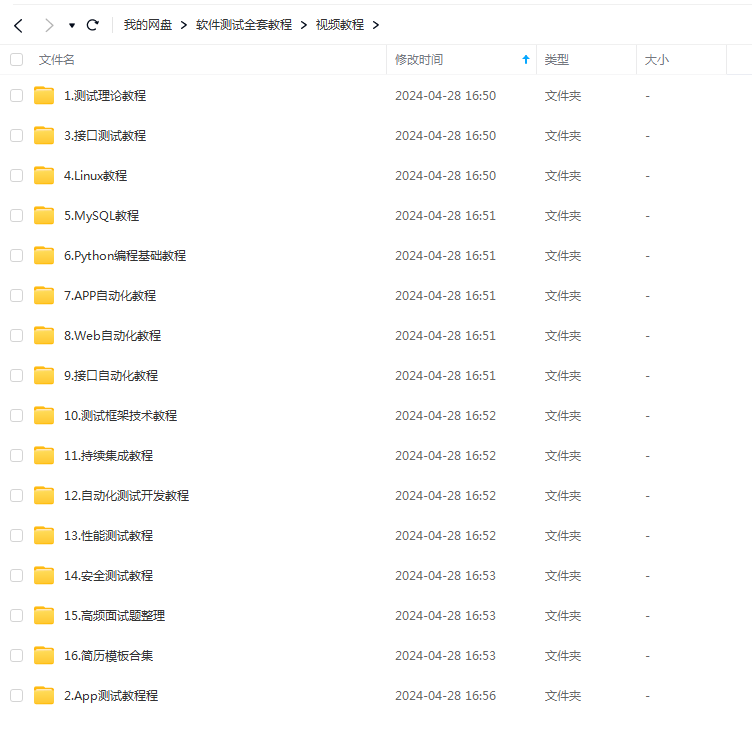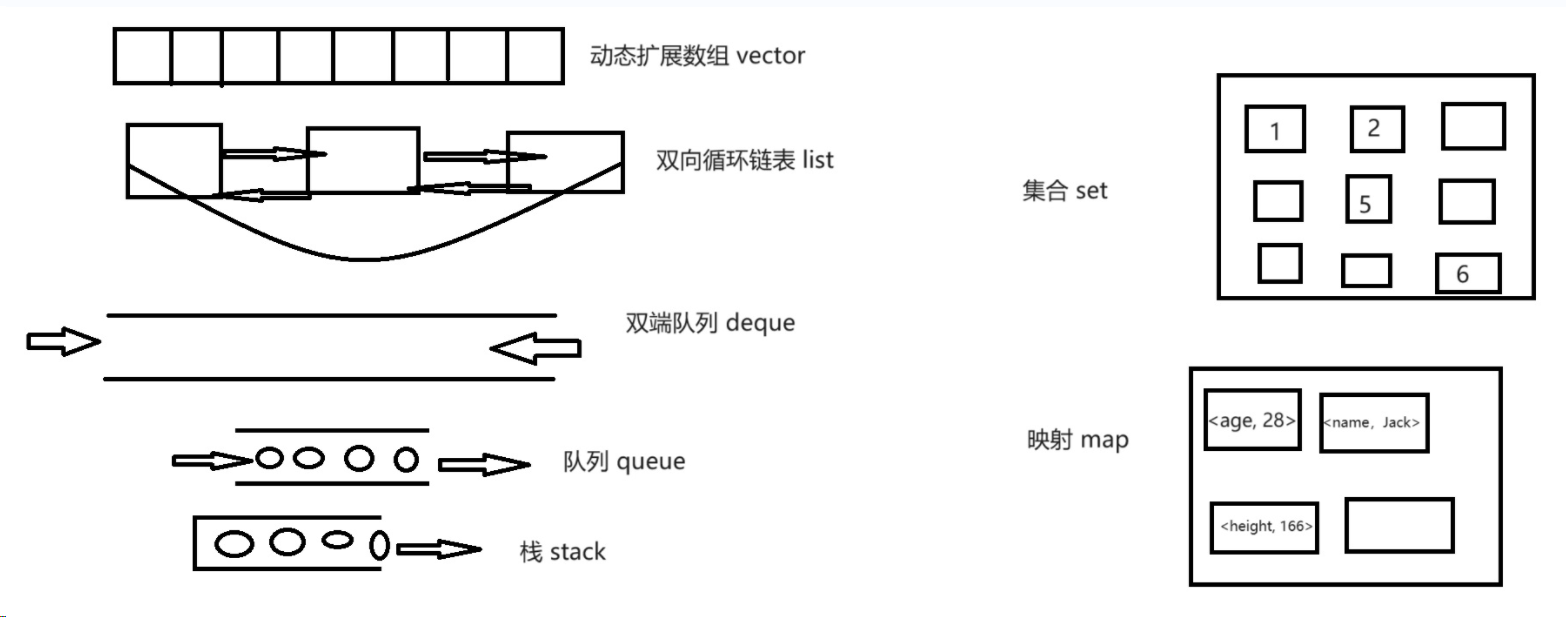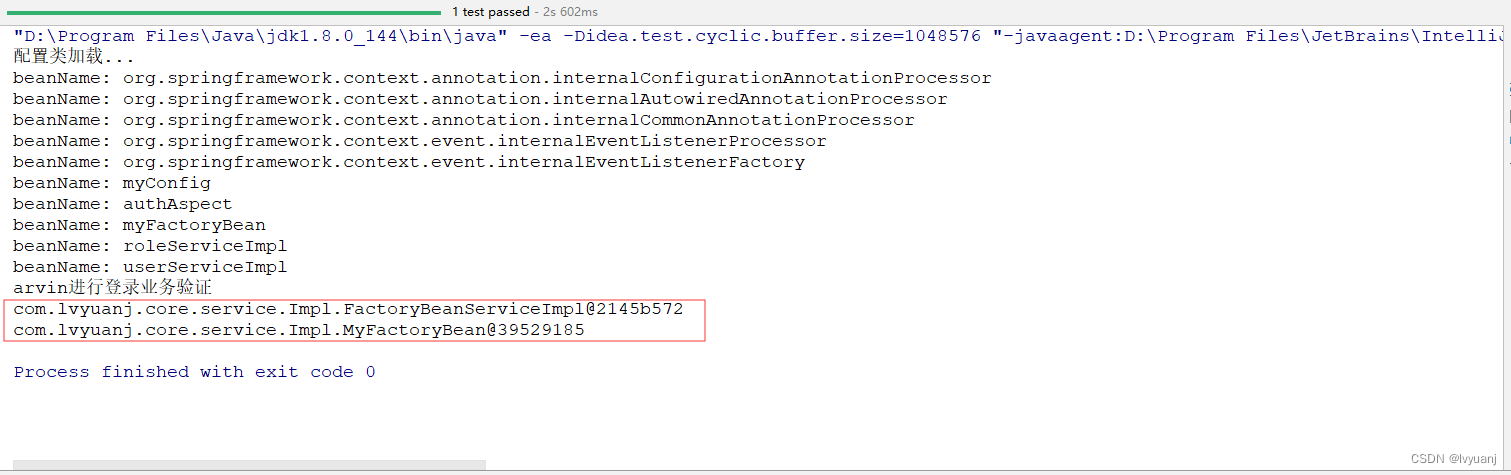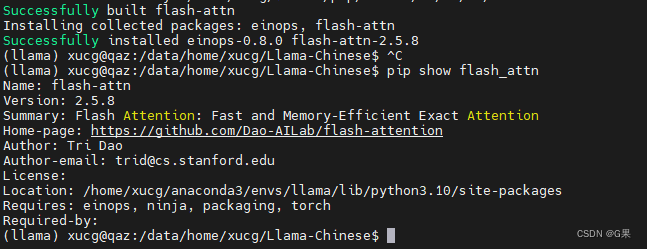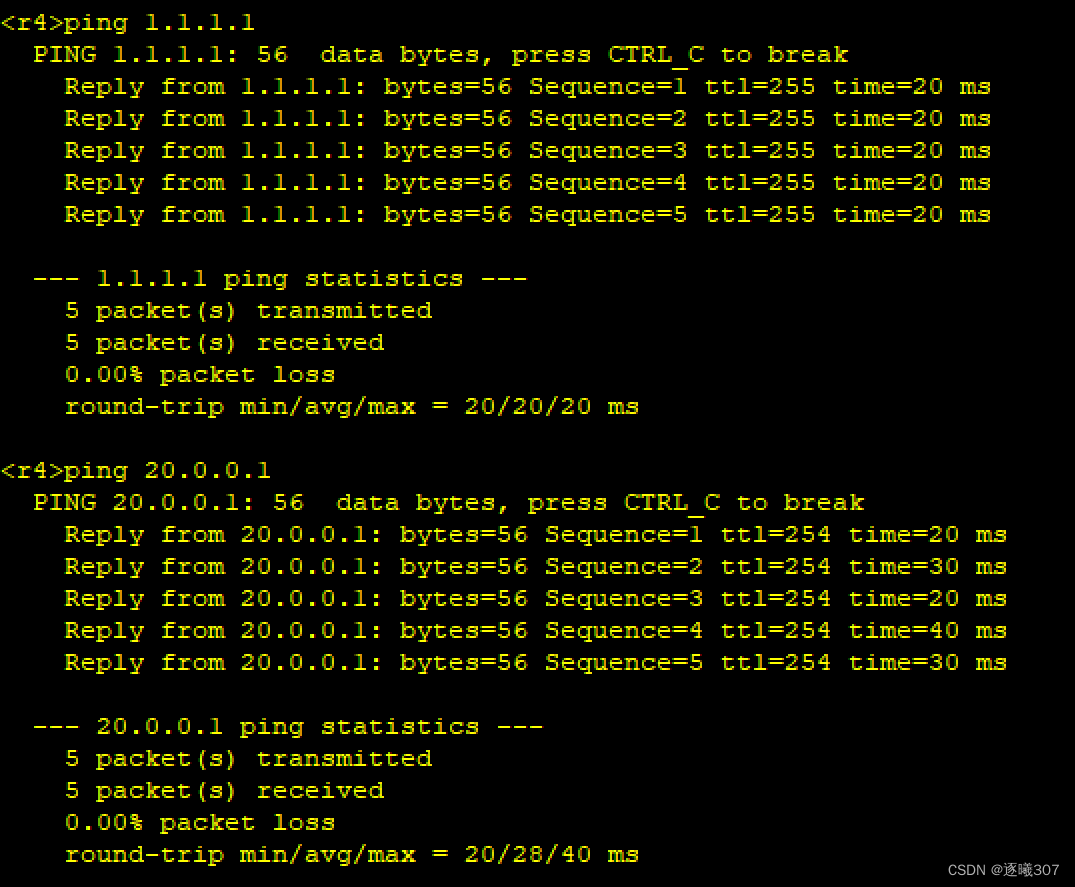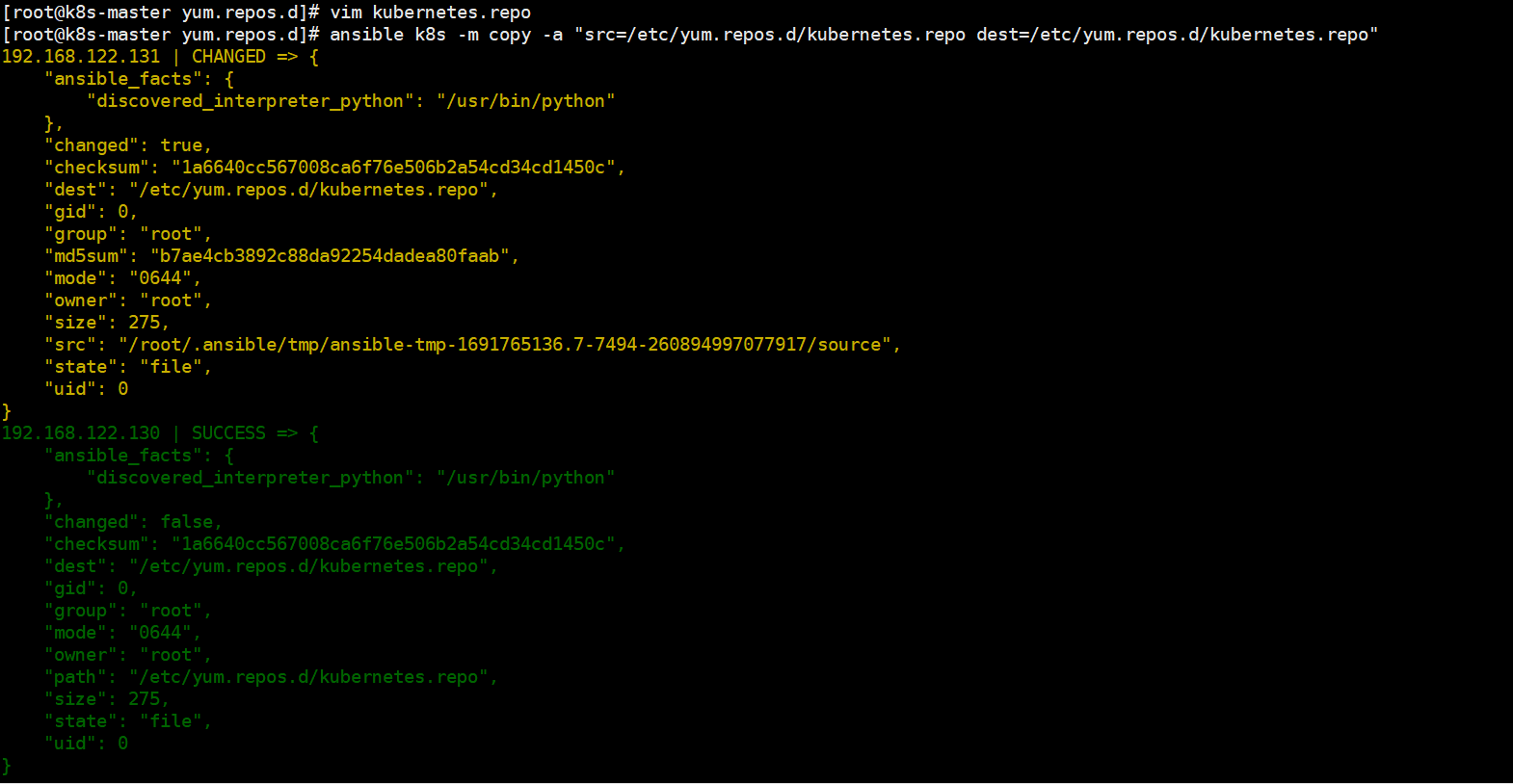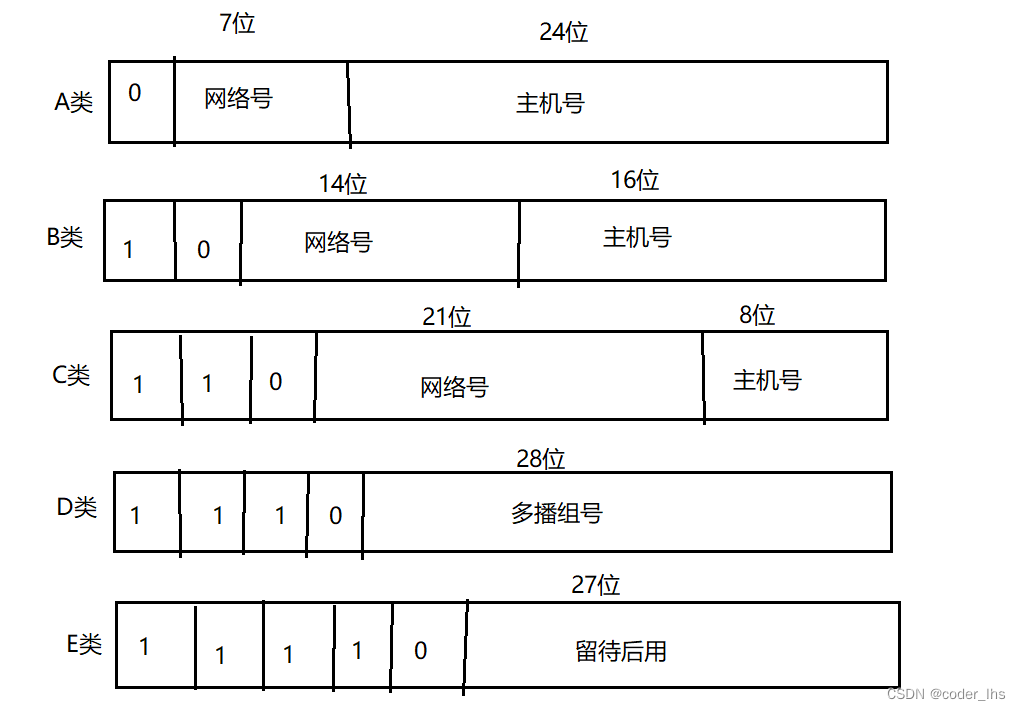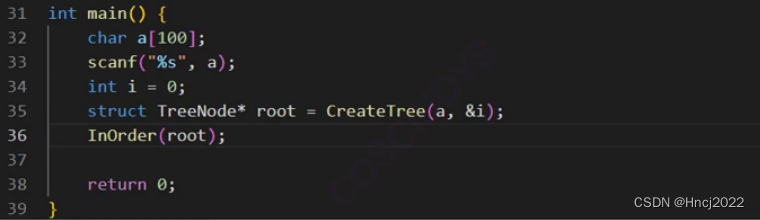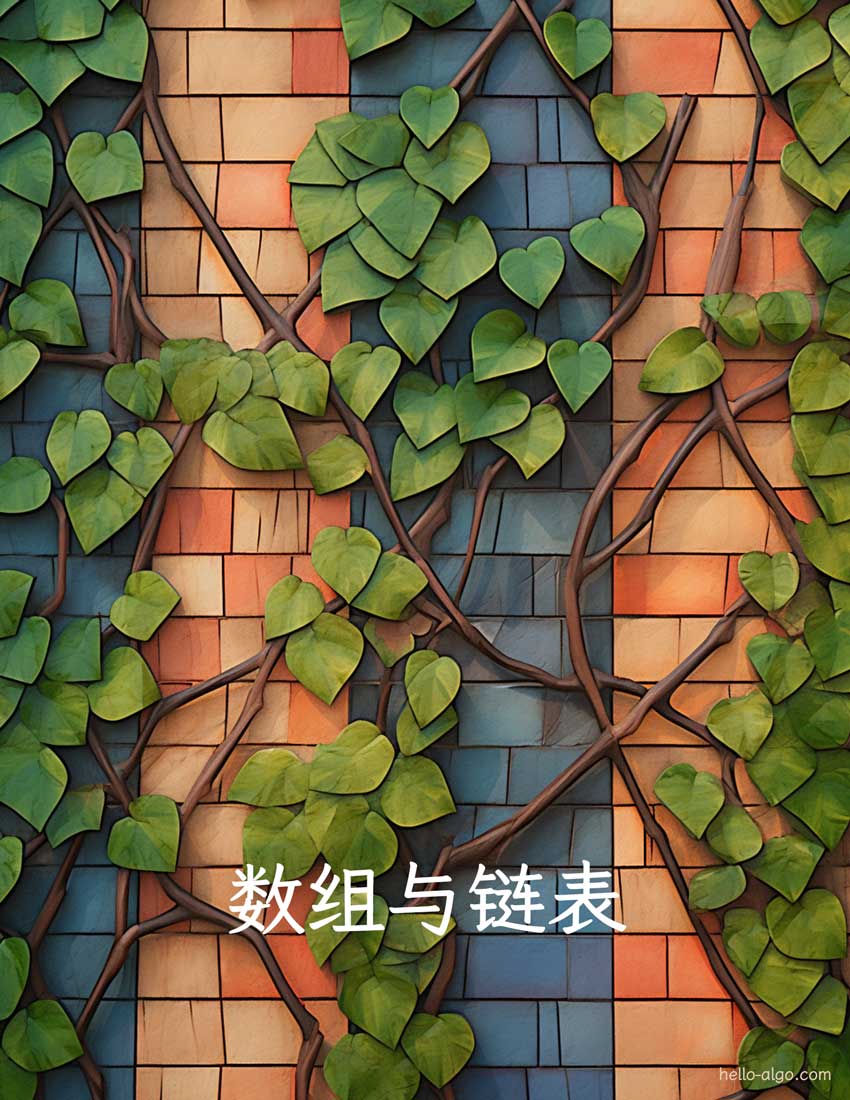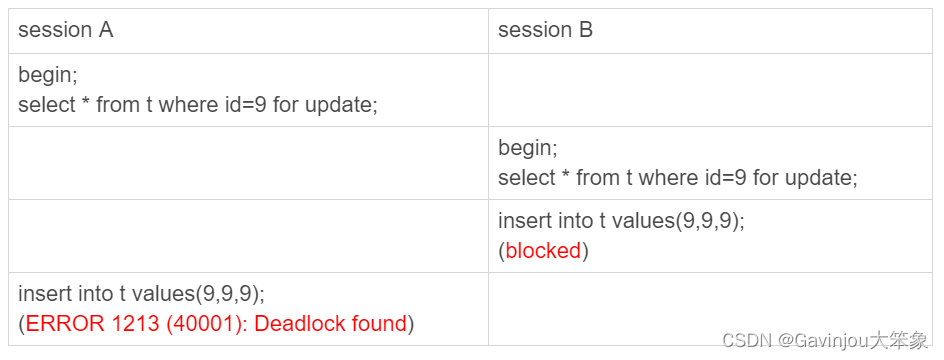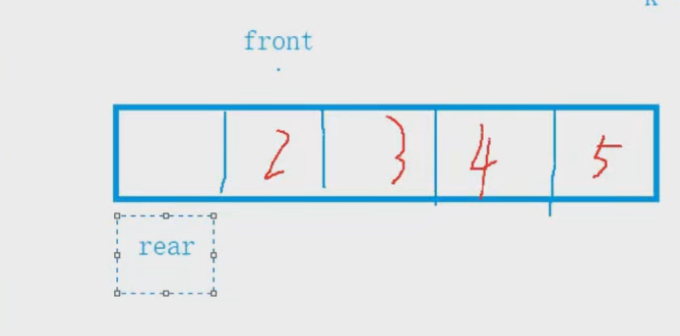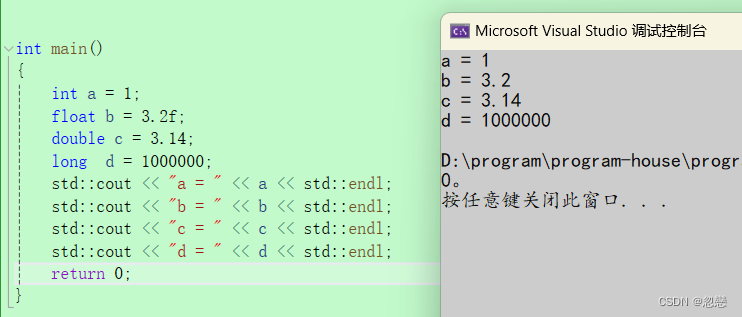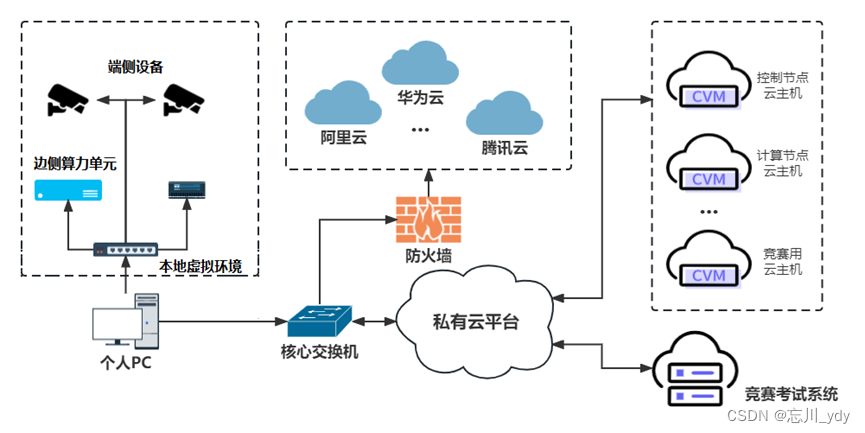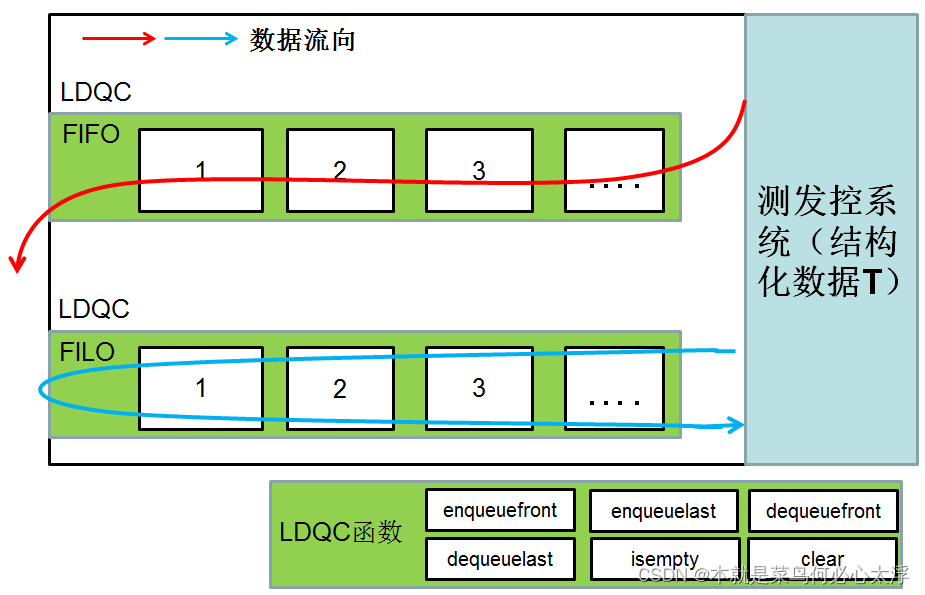使用java发送exchange类型的邮件,foxmail中配置如下图:
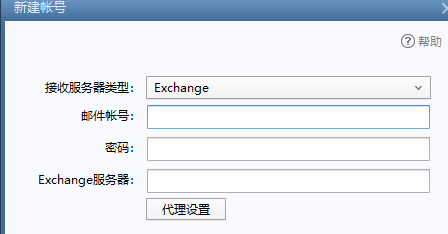
需要的maven依赖如下:
<dependency>
<groupId>com.microsoft.ews-java-api</groupId>
<artifactId>ews-java-api</artifactId>
<version>2.0</version>
</dependency>
<dependency>
<groupId>org.projectlombok</groupId>
<artifactId>lombok</artifactId>
<optional>true</optional>
</dependency>配置文件email.properties内容如下:
# Exchange邮箱配置
email.exchange.username=发件人邮箱
email.exchange.password=发件人邮箱密码
email.exchange.server=邮箱服务器地址工具类代码如下:
package com.utils;
import lombok.extern.slf4j.Slf4j;
import microsoft.exchange.webservices.data.core.ExchangeService;
import microsoft.exchange.webservices.data.core.enumeration.misc.ExchangeVersion;
import microsoft.exchange.webservices.data.core.exception.service.local.ServiceLocalException;
import microsoft.exchange.webservices.data.core.service.item.EmailMessage;
import microsoft.exchange.webservices.data.credential.ExchangeCredentials;
import microsoft.exchange.webservices.data.credential.WebCredentials;
import microsoft.exchange.webservices.data.property.complex.MessageBody;
import java.io.IOException;
import java.io.InputStream;
import java.net.URI;
import java.net.URISyntaxException;
import java.util.ArrayList;
import java.util.Arrays;
import java.util.List;
import java.util.Properties;
@Slf4j
public class ExchangeClient {
private static final Properties PROPERTIES = new Properties();
static {
try {
loadProperties();
} catch (IOException e) {
e.printStackTrace();
}
}
private static void loadProperties() throws IOException {
try (InputStream input = ExchangeClient.class.getClassLoader()
.getResourceAsStream("email.properties")) {
PROPERTIES.load(input);
}
}
private static String getProperty(String key) {
return PROPERTIES.getProperty(key);
}
private final String hostname = getProperty("email.exchange.server");
private final String username = getProperty("email.exchange.username");
private final String password = getProperty("email.exchange.password");
private final ExchangeVersion exchangeVersion;
private final String domain;
private final String subject;
private final String recipientTo;
private final List<String> recipientCc;
private final List<String> recipientBcc;
private final List<String> attachments;
private final String message;
private ExchangeClient(ExchangeClientBuilder builder) {
this.exchangeVersion = builder.exchangeVersion;
this.domain = builder.domain;
this.subject = builder.subject;
this.recipientTo = builder.recipientTo;
this.recipientCc = builder.recipientCc;
this.recipientBcc = builder.recipientBcc;
this.attachments = builder.attachments;
this.message = builder.message;
}
public static class ExchangeClientBuilder {
private String hostname;
private ExchangeVersion exchangeVersion;
private String domain;
private String username;
private String password;
private String subject;
private String recipientTo;
private List<String> recipientCc;
private List<String> recipientBcc;
private List<String> attachments;
private String message;
public ExchangeClientBuilder() {
this.exchangeVersion = ExchangeVersion.Exchange2010_SP1;
this.hostname = "";
this.username = "";
this.password = "";
this.subject = "";
this.recipientTo = "";
this.recipientCc = new ArrayList<>(0);
this.recipientBcc = new ArrayList<>(0);
this.attachments = new ArrayList<>(0);
this.message = "";
}
/**
* The hostname of the Exchange Web Service. It will be used for
* connecting with URI https://hostname/ews/exchange.asmx
*
* @param hostname the hostname of the MS Exchange Smtp Server.
* @return the builder for chain usage.
*/
public ExchangeClientBuilder hostname(String hostname) {
this.hostname = hostname;
return this;
}
/**
* The Exchange Web Server version.
*
* @param exchangeVersion the Exchange Web Server version.
* @return the builder for chain usage.
*/
public ExchangeClientBuilder exchangeVersion(ExchangeVersion exchangeVersion) {
this.exchangeVersion = exchangeVersion;
return this;
}
/**
* The domain of the MS Exchange Smtp Server.
*
* @param domain the domain of the Active Directory. The first part of
* the username. For example: MYDOMAIN\\username, set the MYDOMAIN.
* @return the builder for chain usage.
*/
public ExchangeClientBuilder domain(String domain) {
this.domain = domain;
return this;
}
/**
* The username of the MS Exchange Smtp Server. The second part of the
* username. For example: MYDOMAIN\\username, set the username.
*
* @param username the username of the MS Exchange Smtp Server.
* @return the builder for chain usage.
*/
public ExchangeClientBuilder username(String username) {
this.username = username;
return this;
}
/**
* The password of the MS Exchange Smtp Server.
*
* @param password the password of the MS Exchange Smtp Server.
* @return the builder for chain usage.
*/
public ExchangeClientBuilder password(String password) {
this.password = password;
return this;
}
/**
* The subject for this send.
*
* @param subject the subject for this send.
* @return the builder for chain usage.
*/
public ExchangeClientBuilder subject(String subject) {
this.subject = subject;
return this;
}
/**
* The recipient for this send.
*
* @param recipientTo the recipient for this send.
* @return the builder for chain usage.
*/
public ExchangeClientBuilder recipientTo(String recipientTo) {
this.recipientTo = recipientTo;
return this;
}
/**
* You can specify one or more email address that will be used as cc
* recipients.
*
* @param recipientCc the first cc email address.
* @param recipientsCc the other cc email address for this send.
* @return the builder for chain usage.
*/
public ExchangeClientBuilder recipientCc(String recipientCc, String... recipientsCc) {
// Prepare the list.
List<String> recipients = new ArrayList<>(1 + recipientsCc.length);
recipients.add(recipientCc);
recipients.addAll(Arrays.asList(recipientsCc));
// Set the list.
this.recipientCc = recipients;
return this;
}
/**
* You can specify a list with email addresses that will be used as cc
* for this email send.
*
* @param recipientCc the list with email addresses that will be used as
* cc for this email send.
* @return the builder for chain usage.
*/
public ExchangeClientBuilder recipientCc(List<String> recipientCc) {
this.recipientCc = recipientCc;
return this;
}
/**
* You can specify one or more email address that will be used as bcc
* recipients.
*
* @param recipientBcc the first bcc email address.
* @param recipientsBcc the other bcc email address for this send.
* @return the builder for chain usage.
*/
public ExchangeClientBuilder recipientBcc(String recipientBcc, String... recipientsBcc) {
// Prepare the list.
List<String> recipients = new ArrayList<>(1 + recipientsBcc.length);
recipients.add(recipientBcc);
recipients.addAll(Arrays.asList(recipientsBcc));
// Set the list.
this.recipientBcc = recipients;
return this;
}
/**
* You can specify a list with email addresses that will be used as bcc
* for this email send.
*
* @param recipientBcc the list with email addresses that will be used
* as bcc for this email send.
* @return the builder for chain usage.
*/
public ExchangeClientBuilder recipientBcc(List<String> recipientBcc) {
this.recipientBcc = recipientBcc;
return this;
}
/**
* You can specify one or more email address that will be used as cc
* recipients.
*
* @param attachment the first attachment.
* @param attachments the other attachments for this send.
* @return the builder for chain usage.
*/
public ExchangeClientBuilder attachments(String attachment, String... attachments) {
// Prepare the list.
List<String> attachmentsToUse = new ArrayList<>(1 + attachments.length);
attachmentsToUse.add(attachment);
attachmentsToUse.addAll(Arrays.asList(attachments));
// Set the list.
this.attachments = attachmentsToUse;
return this;
}
/**
* You can specify a list with email attachments that will be used for
* this email send.
*
* @param attachments the list with email attachments that will be used
* for this email send.
* @return the builder for chain usage.
*/
public ExchangeClientBuilder attachments(List<String> attachments) {
this.attachments = attachments;
return this;
}
/**
* The body of the email message.
*
* @param message the body of the email message.
* @return the builder for chain usage.
*/
public ExchangeClientBuilder message(String message) {
this.message = message;
return this;
}
/**
* Build a mail.
*
* @return an EmailApacheUtils object.
*/
public ExchangeClient build() {
return new ExchangeClient(this);
}
}
public boolean sendExchange() {
// The Exchange Server Version.
ExchangeService exchangeService = new ExchangeService(exchangeVersion);
// Credentials to sign in the MS Exchange Server.
ExchangeCredentials exchangeCredentials = new WebCredentials(username, password, domain);
exchangeService.setCredentials(exchangeCredentials);
// URL of exchange web service for the mailbox.
try {
exchangeService.setUrl(new URI("https://" + hostname + "/ews/Exchange.asmx"));
} catch (URISyntaxException ex) {
log.info("An exception occured while creating the uri for exchange service.", ex);
return false;
}
// The email.
EmailMessage emailMessage;
try {
emailMessage = new EmailMessage(exchangeService);
emailMessage.setSubject(subject);
emailMessage.setBody(MessageBody.getMessageBodyFromText(message));
} catch (Exception ex) {
log.info("An exception occured while setting the email message.", ex);
return false;
}
// TO recipient.
try {
emailMessage.getToRecipients().add(recipientTo);
} catch (ServiceLocalException ex) {
log.info("An exception occured while sstting the TO recipient(" + recipientTo + ").", ex);
return false;
}
// CC recipient.
for (String recipient : recipientCc) {
try {
emailMessage.getCcRecipients().add(recipient);
} catch (ServiceLocalException ex) {
log.info("An exception occured while sstting the CC recipient(" + recipient + ").", ex);
return false;
}
}
// BCC recipient
for (String recipient : recipientBcc) {
try {
emailMessage.getBccRecipients().add(recipient);
} catch (ServiceLocalException ex) {
log.info("An exception occured while sstting the BCC recipient(" + recipient + ").", ex);
return false;
}
}
// Attachements.
for (String attachmentPath : attachments) {
try {
emailMessage.getAttachments().addFileAttachment(attachmentPath);
} catch (ServiceLocalException ex) {
log.info("An exception occured while setting the attachment.", ex);
return false;
}
}
try {
emailMessage.send();
log.info("An email is send.");
} catch (Exception ex) {
log.info("An exception occured while sending an email.", ex);
return false;
}
return true;
}
}
调用代码如下:
public static void main(String[] args) {
ExchangeClient exchangeClient = new ExchangeClient.ExchangeClientBuilder()
.exchangeVersion(ExchangeVersion.Exchange2010)
.recipientTo("收件人邮箱")
.recipientCc("抄送人邮箱1", "抄送人邮箱2")
.recipientBcc("密送人邮箱")
.subject("邮件主题")
.message("邮件内容").build();
boolean sendExchange = exchangeClient.sendExchange();
System.err.println("send result:" + sendExchange);
}