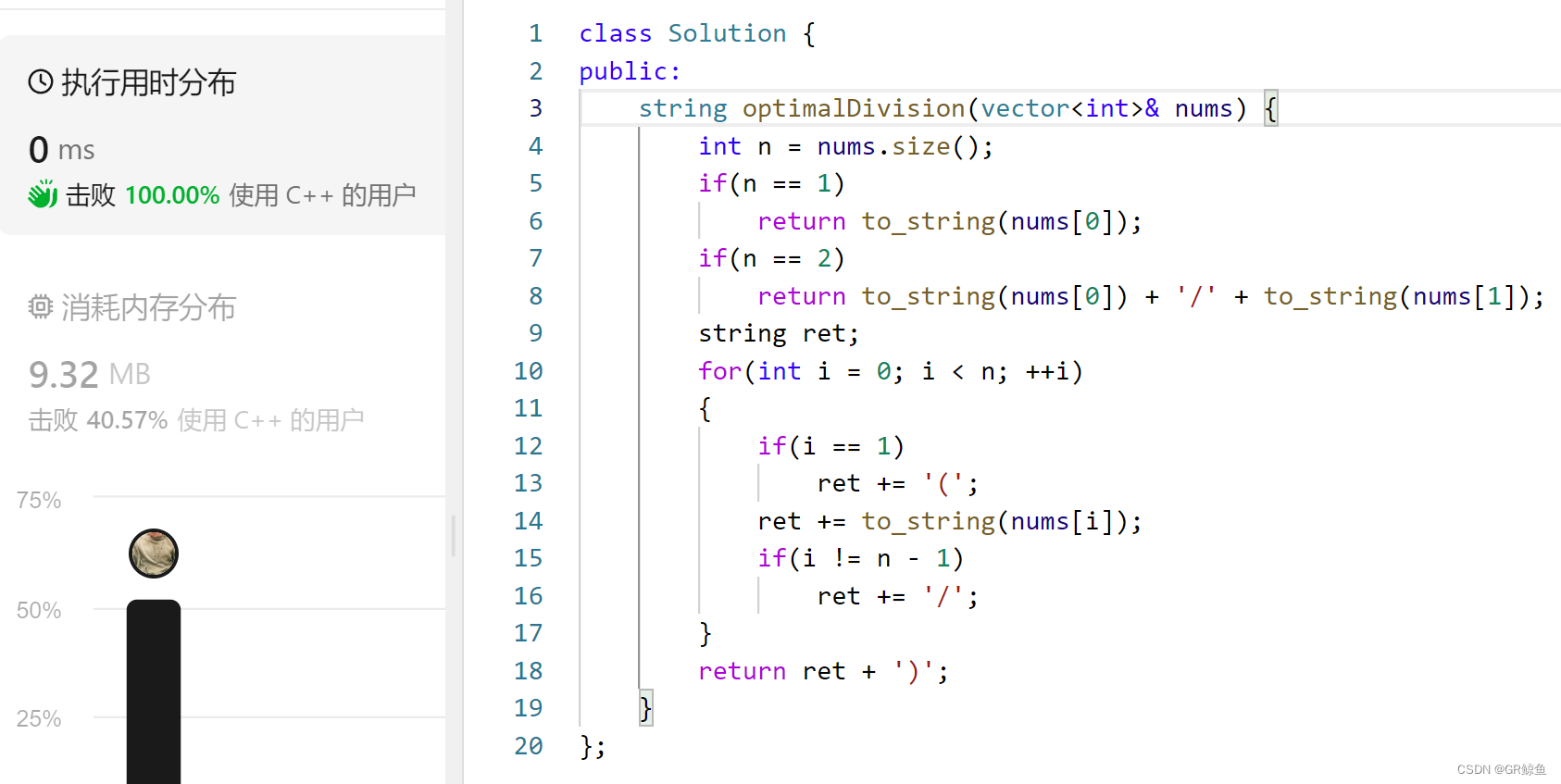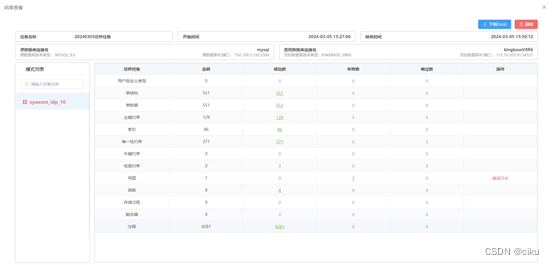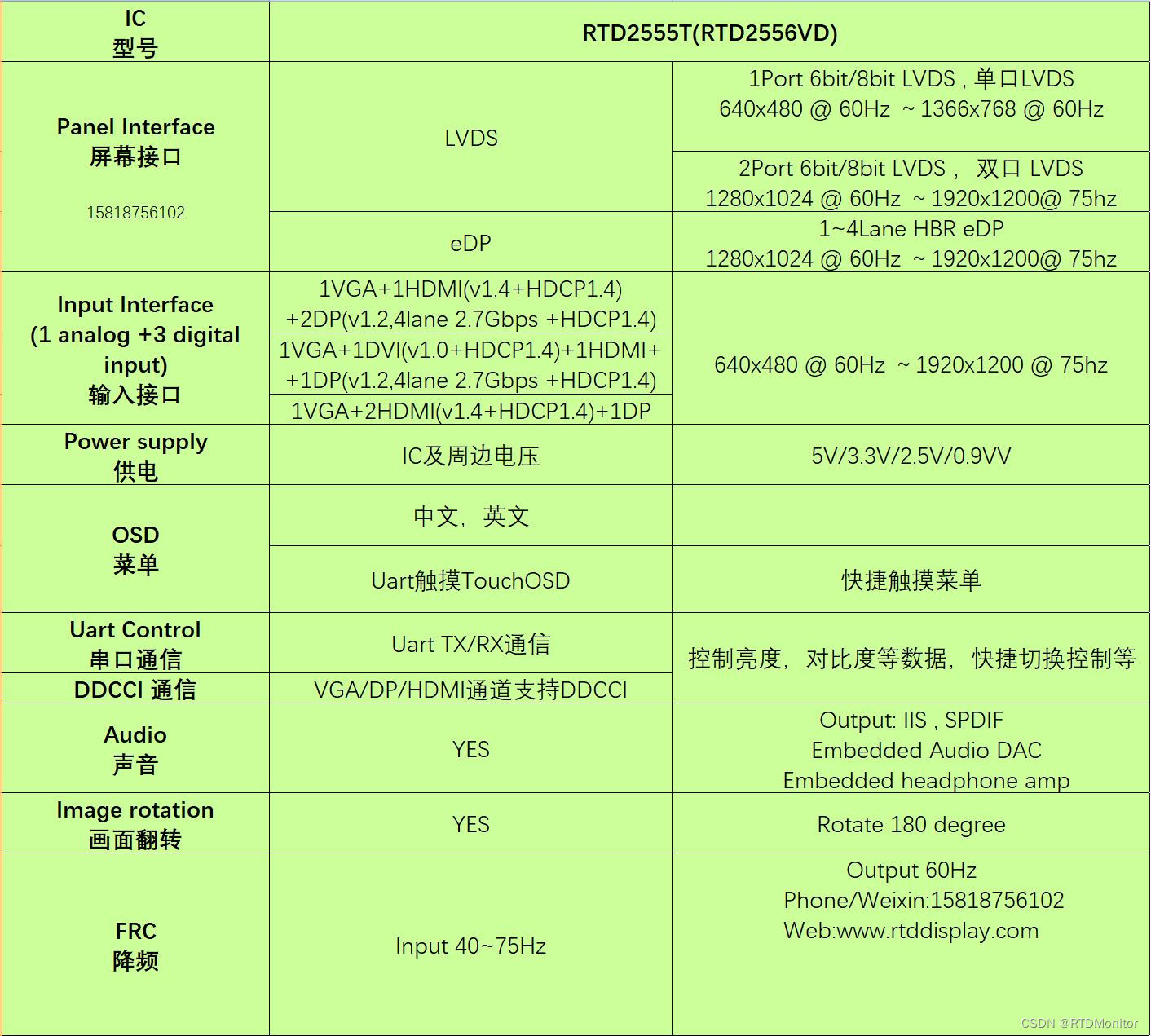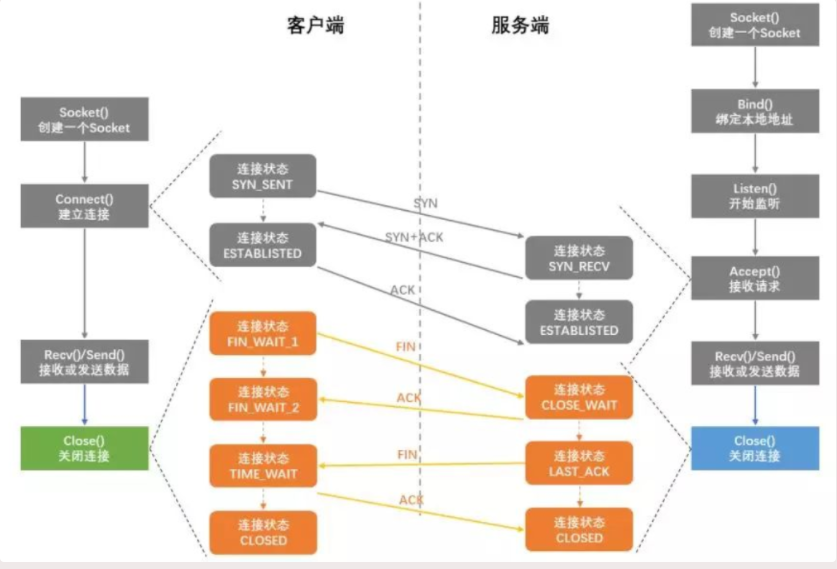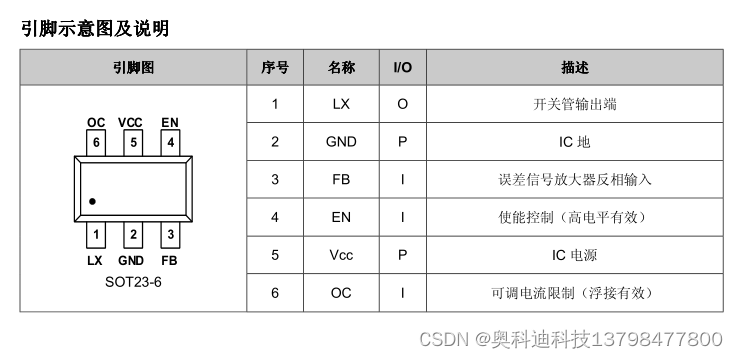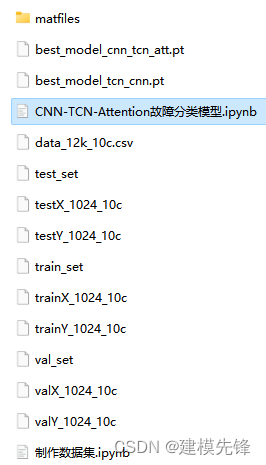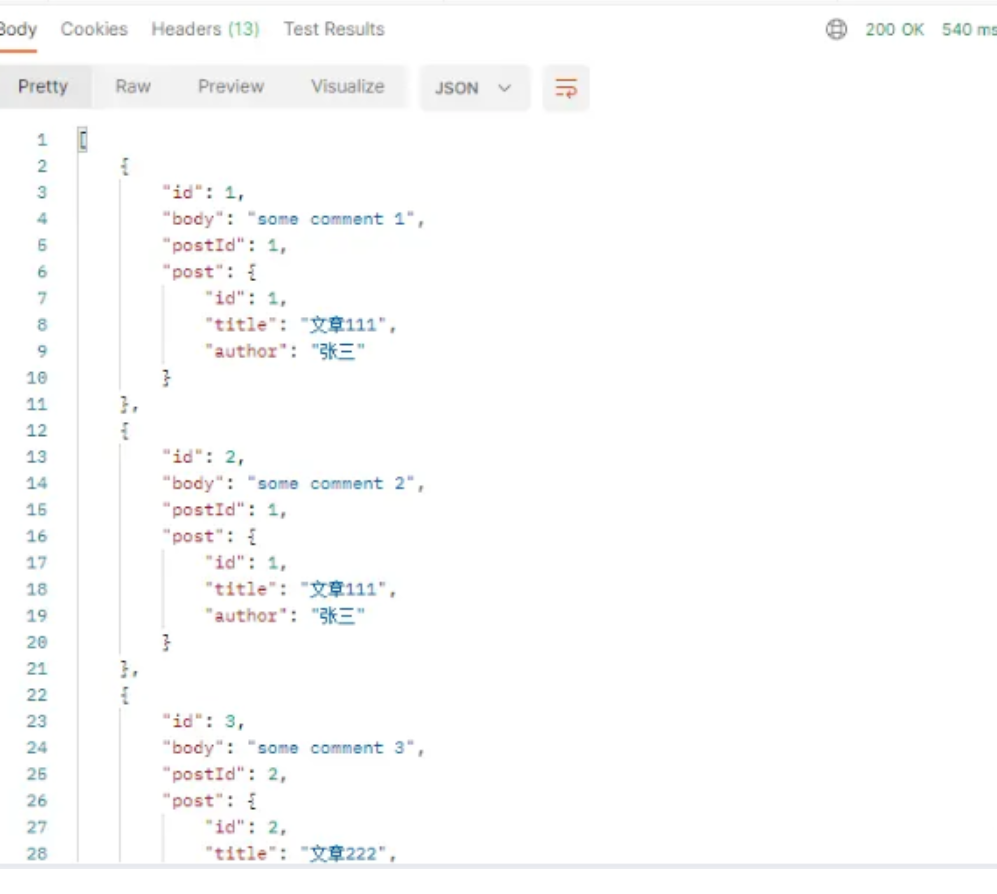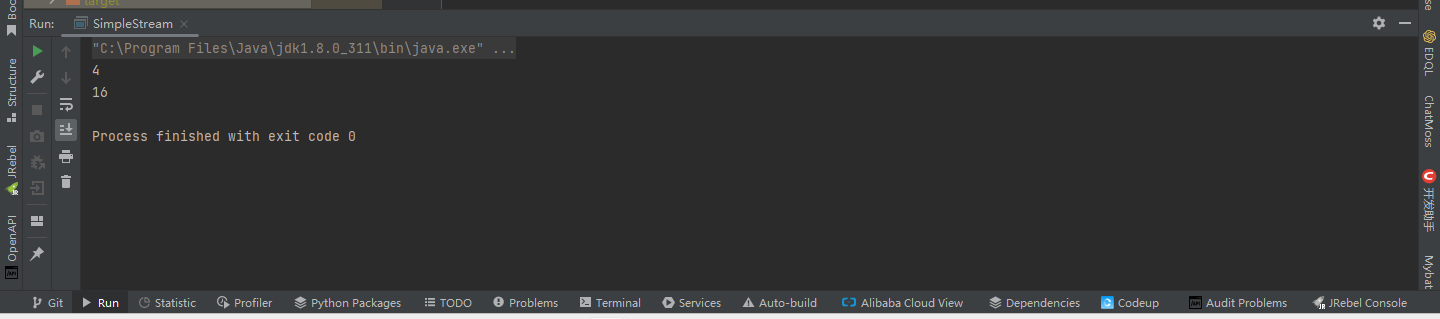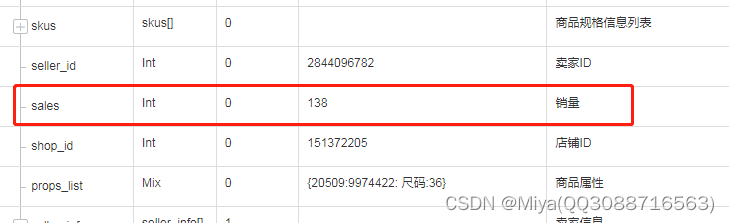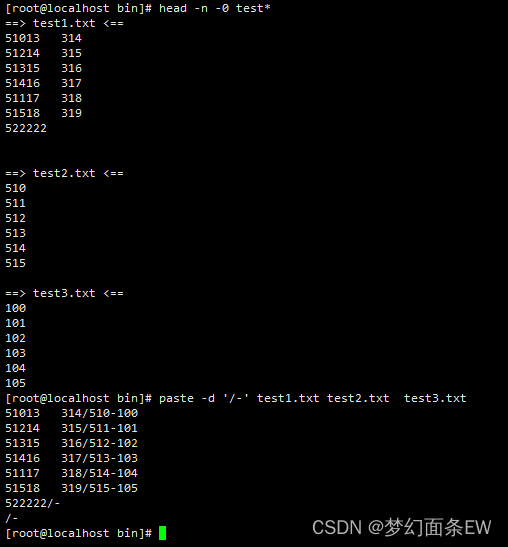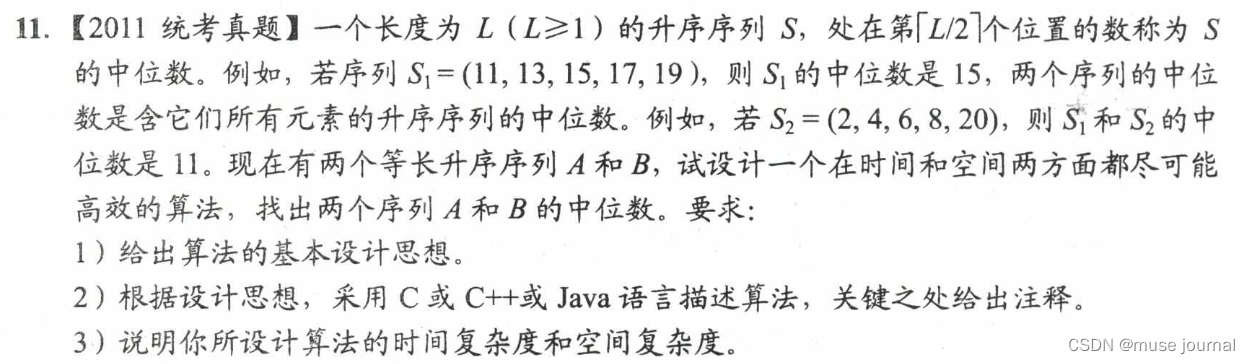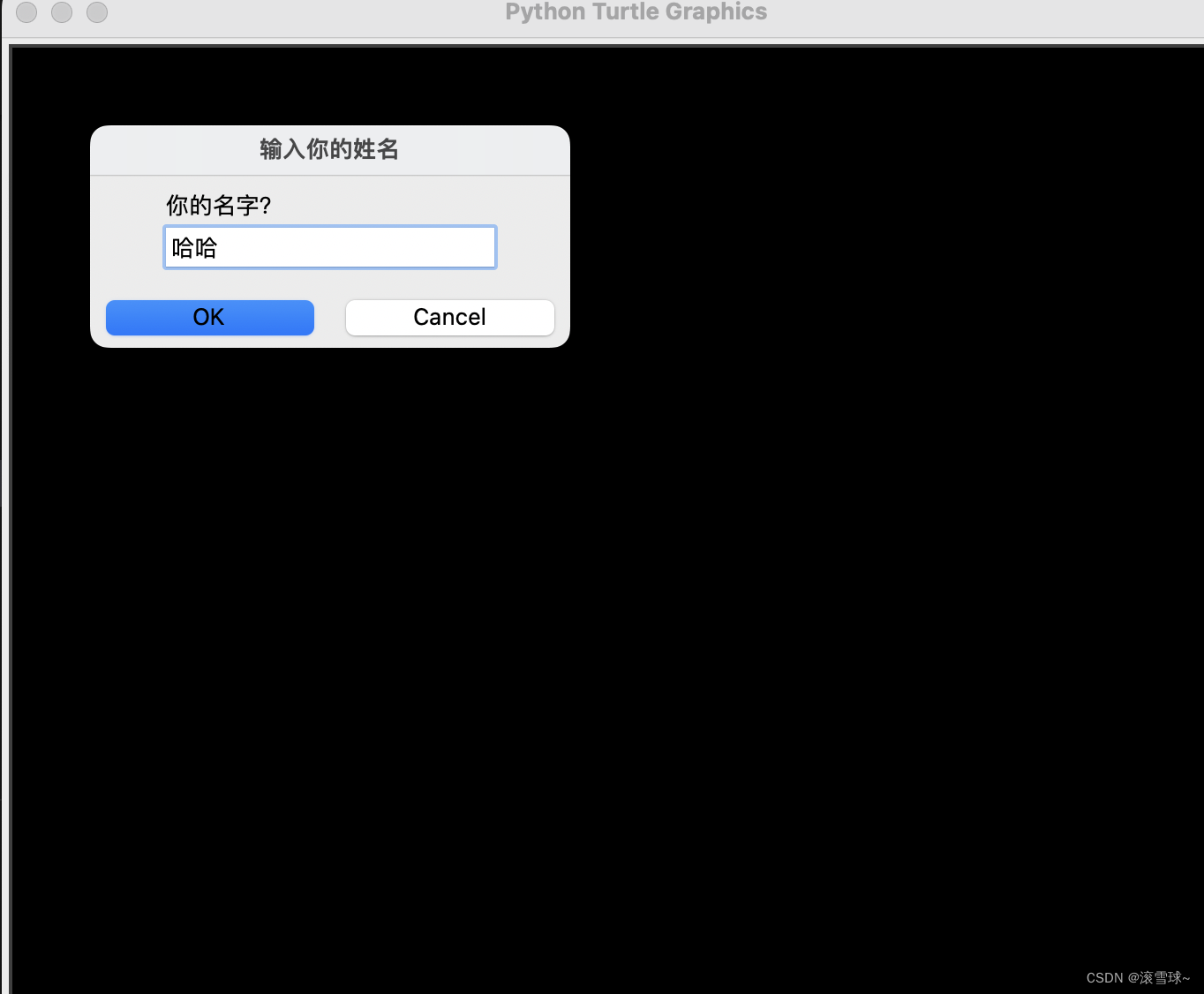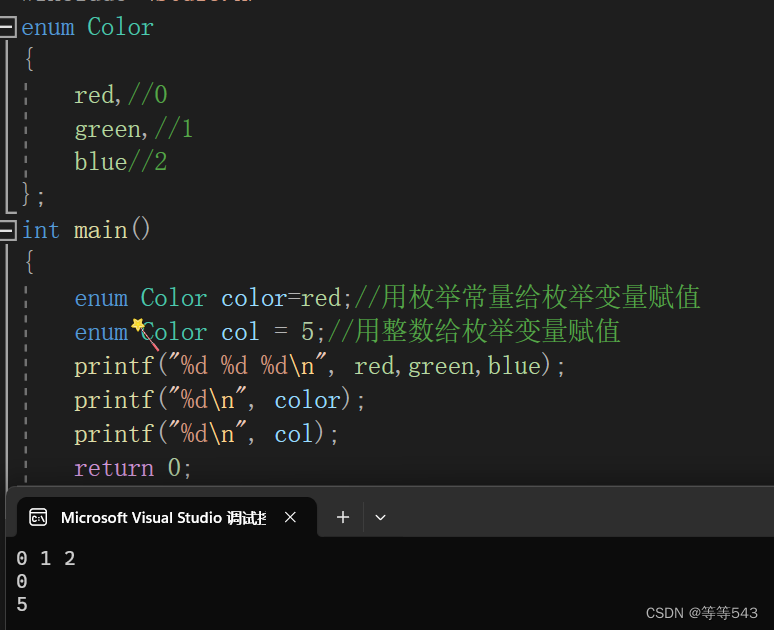源码链接:mxnet/tools/im2rec.py at master · apache/mxnet · GitHub
重点关注入参函数即可,
def parse_args():
"""Defines all arguments.
Returns
-------
args object that contains all the params
"""
parser = argparse.ArgumentParser(
formatter_class=argparse.ArgumentDefaultsHelpFormatter,
description='Create an image list or \
make a record database by reading from an image list')
parser.add_argument('prefix', help='prefix of input/output lst and rec files.')
parser.add_argument('root', help='path to folder containing images.')
cgroup = parser.add_argument_group('Options for creating image lists')
cgroup.add_argument('--list', action='store_true',
help='If this is set im2rec will create image list(s) by traversing root folder\
and output to <prefix>.lst.\
Otherwise im2rec will read <prefix>.lst and create a database at <prefix>.rec')
cgroup.add_argument('--exts', nargs='+', default=['.jpeg', '.jpg', '.png'],
help='list of acceptable image extensions.')
cgroup.add_argument('--chunks', type=int, default=1, help='number of chunks.')
cgroup.add_argument('--train-ratio', type=float, default=1.0,
help='Ratio of images to use for training.')
cgroup.add_argument('--test-ratio', type=float, default=0,
help='Ratio of images to use for testing.')
cgroup.add_argument('--recursive', action='store_true',
help='If true recursively walk through subdirs and assign an unique label\
to images in each folder. Otherwise only include images in the root folder\
and give them label 0.')
cgroup.add_argument('--no-shuffle', dest='shuffle', action='store_false',
help='If this is passed, \
im2rec will not randomize the image order in <prefix>.lst')
rgroup = parser.add_argument_group('Options for creating database')
rgroup.add_argument('--pass-through', action='store_true',
help='whether to skip transformation and save image as is')
rgroup.add_argument('--resize', type=int, default=0,
help='resize the shorter edge of image to the newsize, original images will\
be packed by default.')
rgroup.add_argument('--center-crop', action='store_true',
help='specify whether to crop the center image to make it rectangular.')
rgroup.add_argument('--quality', type=int, default=95,
help='JPEG quality for encoding, 1-100; or PNG compression for encoding, 1-9')
rgroup.add_argument('--num-thread', type=int, default=1,
help='number of thread to use for encoding. order of images will be different\
from the input list if >1. the input list will be modified to match the\
resulting order.')
rgroup.add_argument('--color', type=int, default=1, choices=[-1, 0, 1],
help='specify the color mode of the loaded image.\
1: Loads a color image. Any transparency of image will be neglected. It is the default flag.\
0: Loads image in grayscale mode.\
-1:Loads image as such including alpha channel.')
rgroup.add_argument('--encoding', type=str, default='.jpg', choices=['.jpg', '.png'],
help='specify the encoding of the images.')
rgroup.add_argument('--pack-label', action='store_true',
help='Whether to also pack multi dimensional label in the record file')
args = parser.parse_args()
args.prefix = os.path.abspath(args.prefix)
args.root = os.path.abspath(args.root)
return args-
prefix:生成的文件( <prefix>.lst、 <prefix>.rec)的前缀
-
root:图像所在文件夹的路径
-
--list:如果设置了这个参数,im2rec将通过遍历根文件夹创建图像列表,并将其输出到 <prefix>.lst文件中。否则,im2rec将读取<prefix>.lst并在<prefix>.rec创建数据库
-
--exts:指定可接受的图像文件扩展名列表,默认为['.jpeg', '.jpg', '.png']
-
--chunks:指定要分割的块数
-
--train-ratio:用于指定用于训练的图像比例
-
--test-ratio:用于指定用于测试的图像比例
-
--recursive:如果设置为True,则递归遍历子目录并为每个文件夹中的图像分配唯一标签。否则,只包括根目录中的图像并将它们标记为0
-
--no-shuffle:如果设置了这个参数,im2rec将不会对<prefix>.lst中的图像顺序进行随机化
-
--pass-through:是否跳过转换并将图像保存为原始格式
-
--resize:将图像的较短边缩放到指定大小,原始图像将默认被打包
-
--center-crop:指定是否裁剪中心图像以使其成为矩形
-
--quality:JPEG编码的质量(1-100)或PNG压缩(1-9)
-
--num-thread:用于编码的线程数。如果大于1,图像顺序将不同于输入列表
-
--color:加载图像的颜色模式,1:彩色,0:灰度,-1:包括alpha 通道
-
--encoding:指定图像的编码格式,可以是.jpg或.png
-
--pack-label:是否在记录文件中打包多维标签
了解了各入参的作用后,便可使用该脚本,
## 先生成lst文件
python mxnet/tools/im2rec.py train "Your WebFace42M Root" --list --recursive
## 再生成对应的rec和idx文件
python mxnet/tools/im2rec.py train "Your WebFace42M Root" --num-thread 16 --quality 100生成的lst文件示例如下,

第一列为索引,第二列为图片类别,第三列为图片路径