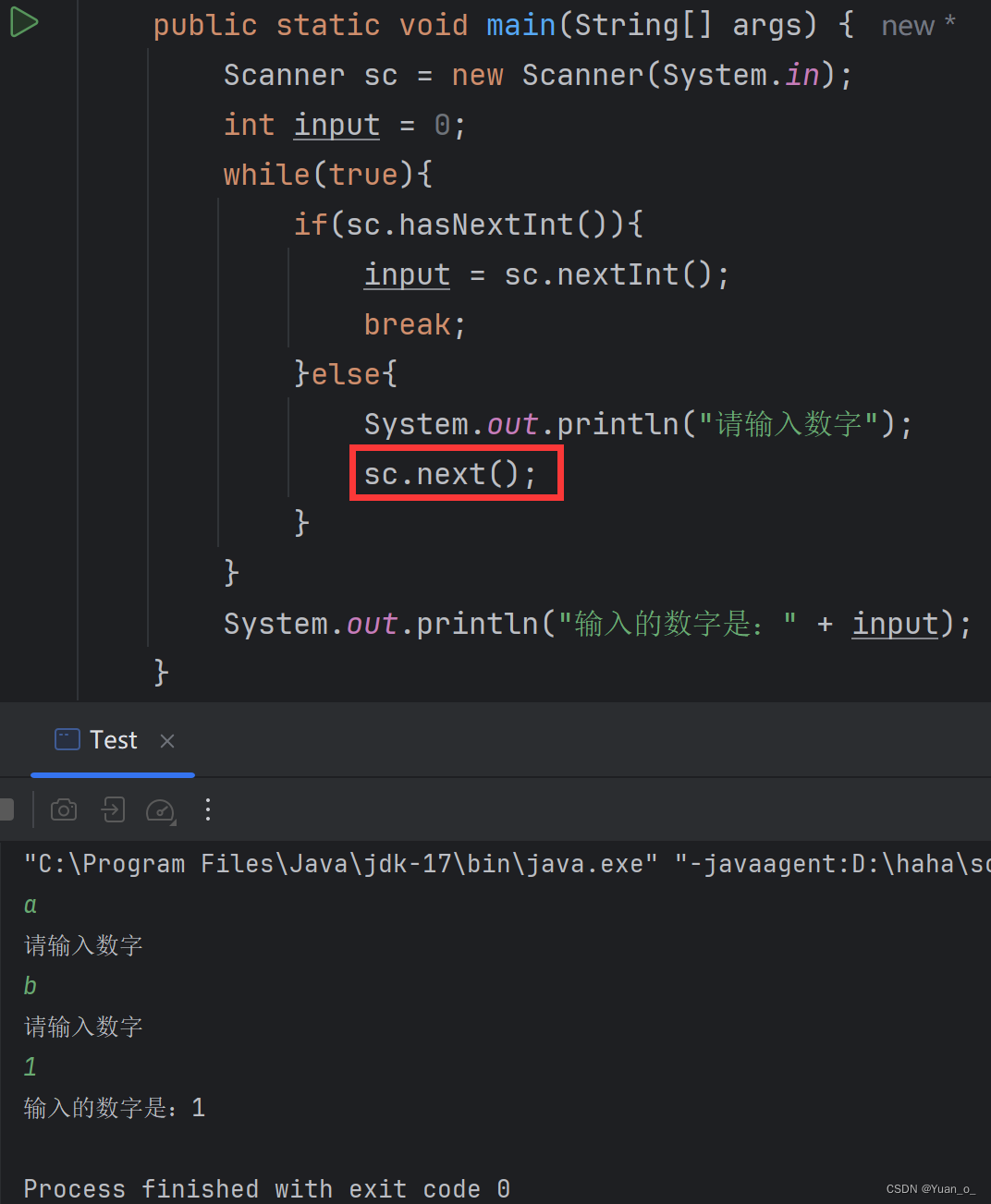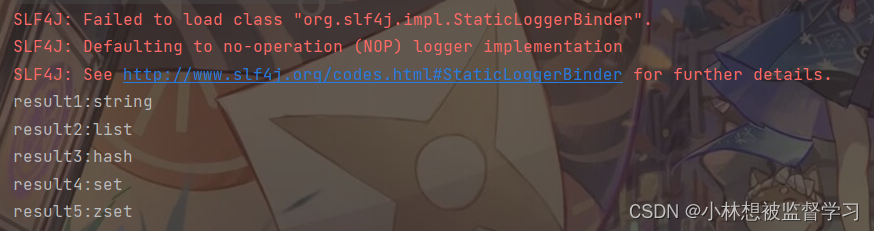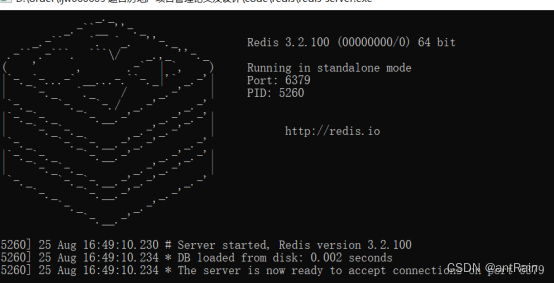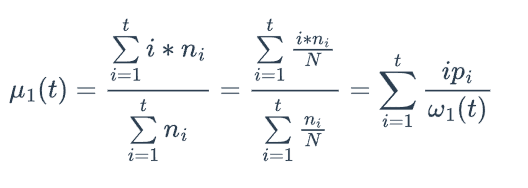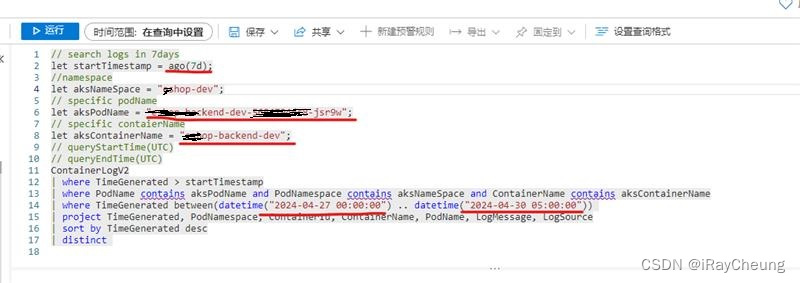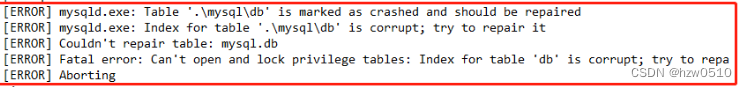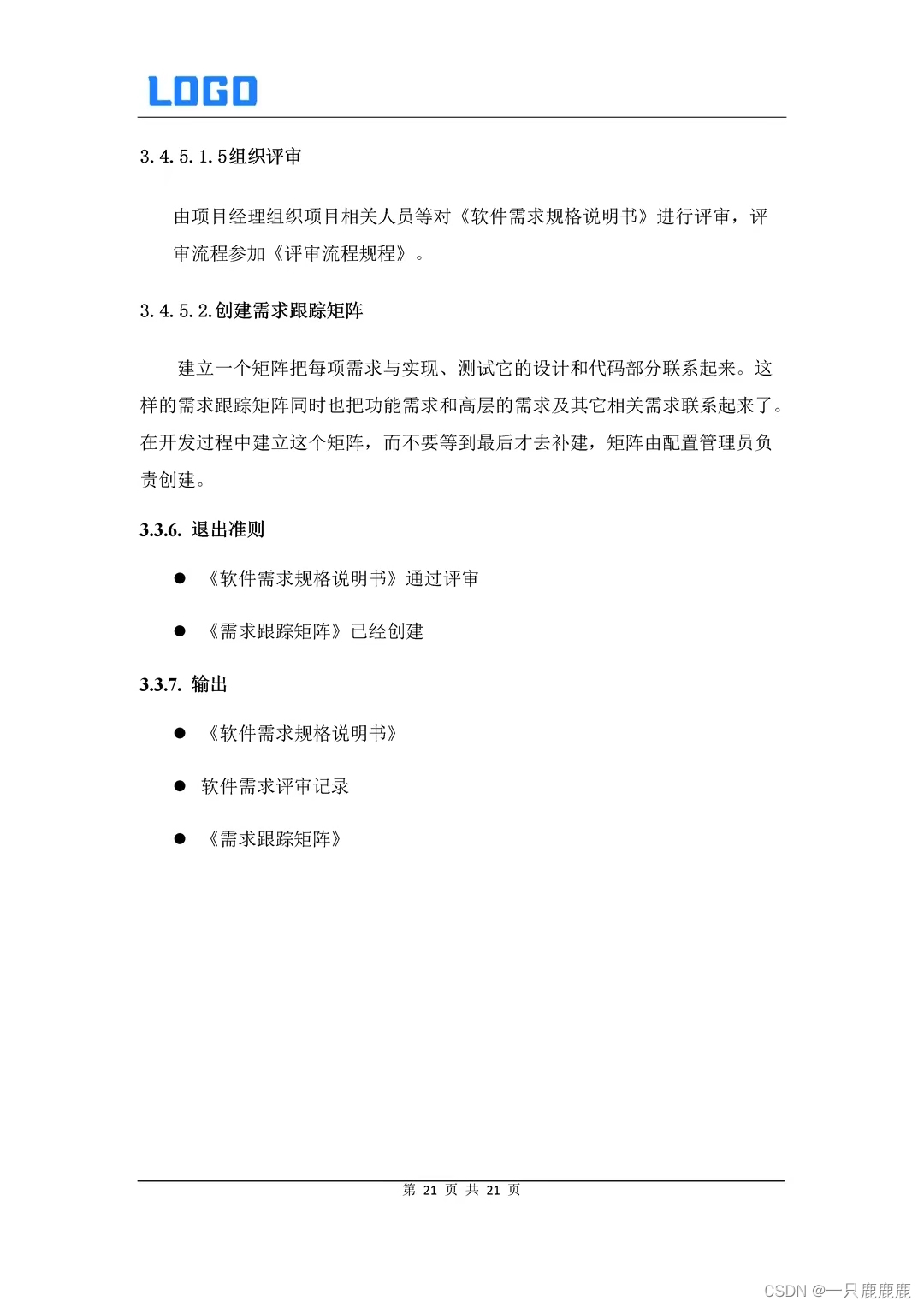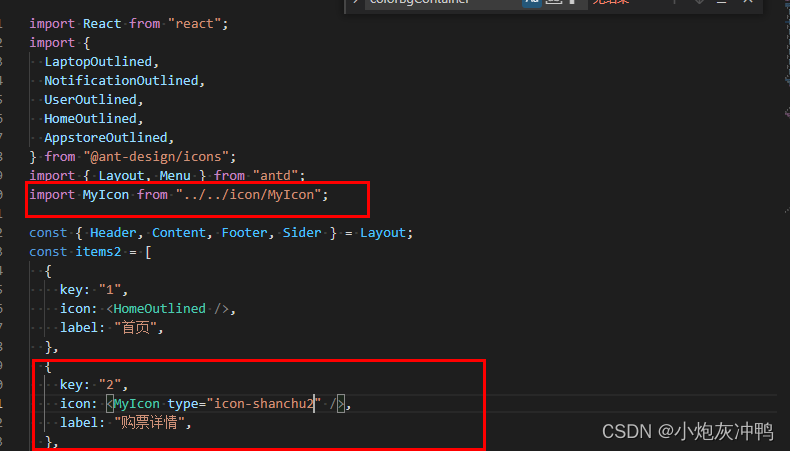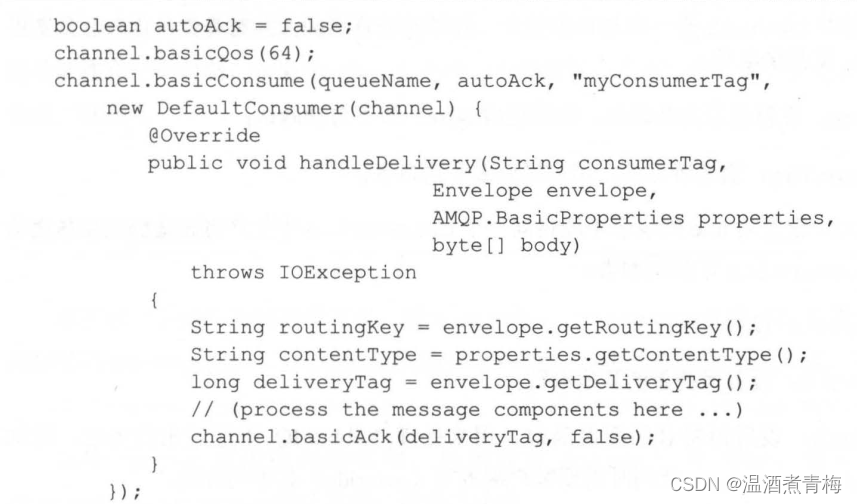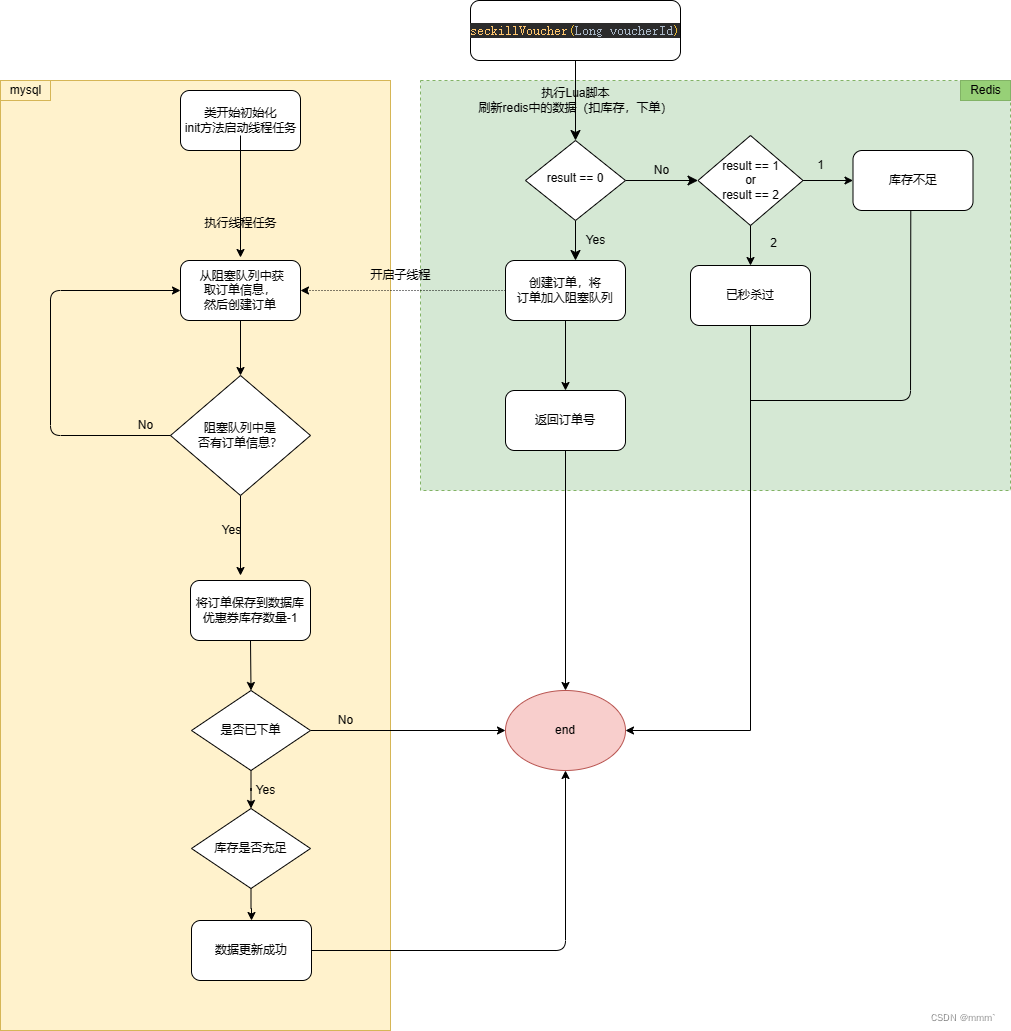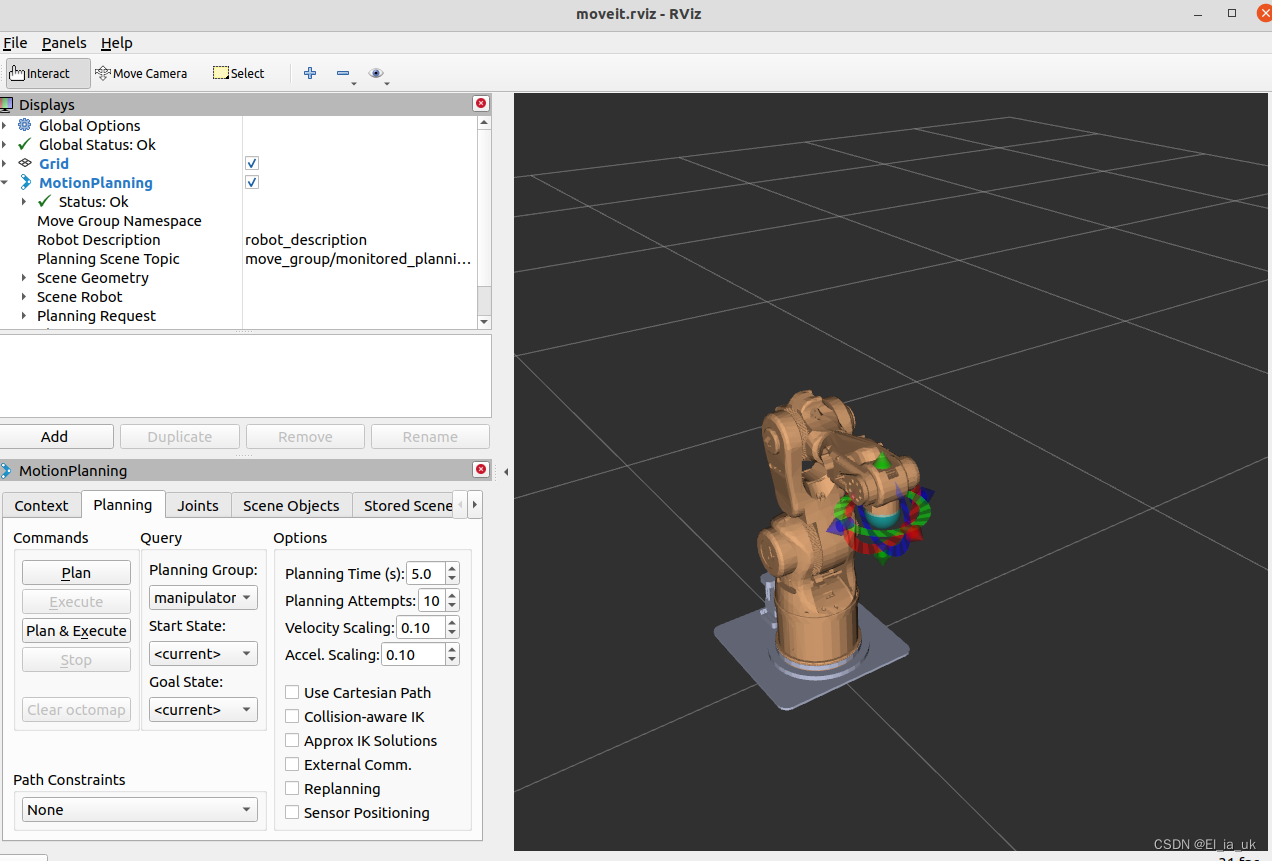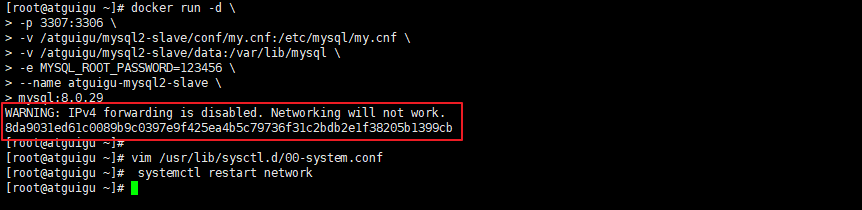1.持续集成
- 1.持续集成CI
- 让产品可以快速迭代,同时还能保持高质量。 简化工作
- 2.持续交付
- 交付
- 3.持续部署
- 部署
- 4.持续集成实现的思路
- git
- jenkins
- 5.版本控制系统
- 1.版本控制系统概述
- 2.Git基本概述
- 3.Git基本命令
2.本地工作目录、暂存区、本地仓库三者的工作关系

#配置名字与邮箱
[root@gitlab ~]# git config --global user.name "quyunlong"
[root@gitlab ~]# git config --global user.email "quyunlong@foxmail.com"
[root@gitlab ~]# git config --global color.ui true
配置完成后写入的文件内容
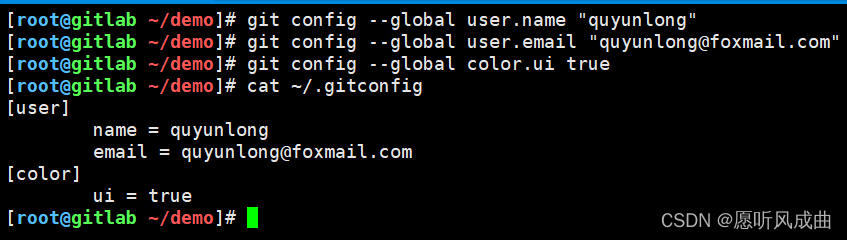
#创建git工作目录
[root@gitlab ~]# mkdir demo
[root@gitlab ~]# cd demo/
#初始化该目录为git仓库
[root@gitlab ~/demo]# git init
该分支为master
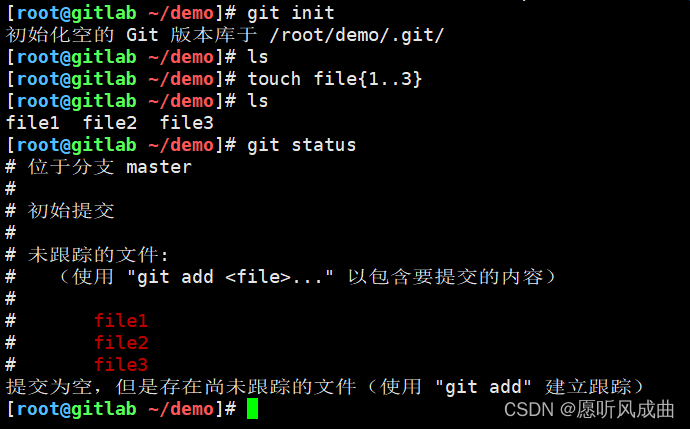
1.git提交目录文件至暂存区

2.git提交目录文件至仓库
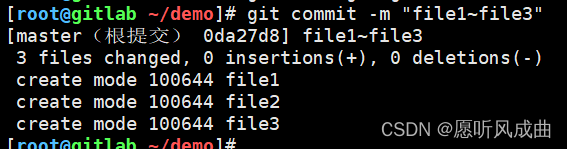
3.本地file1内容与暂存区file1内容、本地仓库file1比较三者之间差异。
#给file1文件增加内容
[root@gitlab ~/demo]# echo "quyunlong" > file1
#本地工作目录file1与暂存区file1进行比较
[root@gitlab ~/demo]# git diff file1
diff --git a/file1 b/file1
index e69de29..b5a0c71 100644
--- a/file1 #变动前的版本
+++ b/file1 #变动后的版本
@@ -0,0 +1 @@
+quyunlong
#在提交至暂存区,本地与暂存区对比后都是一致
[root@gitlab ~/demo]# git add .
[root@gitlab ~/demo]# git diff file1
[root@gitlab ~/demo]# git status
# 位于分支 master
# 要提交的变更:
# (使用 "git reset HEAD <file>..." 撤出暂存区)
#
#修改: file1
#暂存区与本地仓库对比的区别
[root@gitlab ~/demo]# git diff --cached file1
diff --git a/file1 b/file1
index e69de29..b5a0c71 100644
--- a/file1
+++ b/file1
@@ -0,0 +1 @@
+quyunlong
#提交至本地仓库
[root@gitlab ~/demo]# git commit -m "newadd quyunlong"
[master dad8b32] newadd quyunlong
1 file changed, 1 insertion(+)
[root@gitlab ~/demo]# git diff --cached file1 #暂存区与本地仓库对比一致
[root@gitlab ~/demo]#
说明commit就是一个快照操作
#查看历史的git commit的快照操作
[root@gitlab ~/demo]# git log
commit dad8b32a607f61815f10ab8108e977d617484222 #哈希唯一标识
Author: quyunlong <quyunlong@foxmail.com> #作者个人信息
Date: Mon Aug 8 12:32:07 2022 +0800 #时间
newadd quyunlong #-m 提交时候的描述信息
commit 0da27d8e4e82a07316847e5274c202af16aaa718
Author: quyunlong <quyunlong@foxmail.com>
Date: Sun Aug 7 20:29:58 2022 +0800
file1~file3