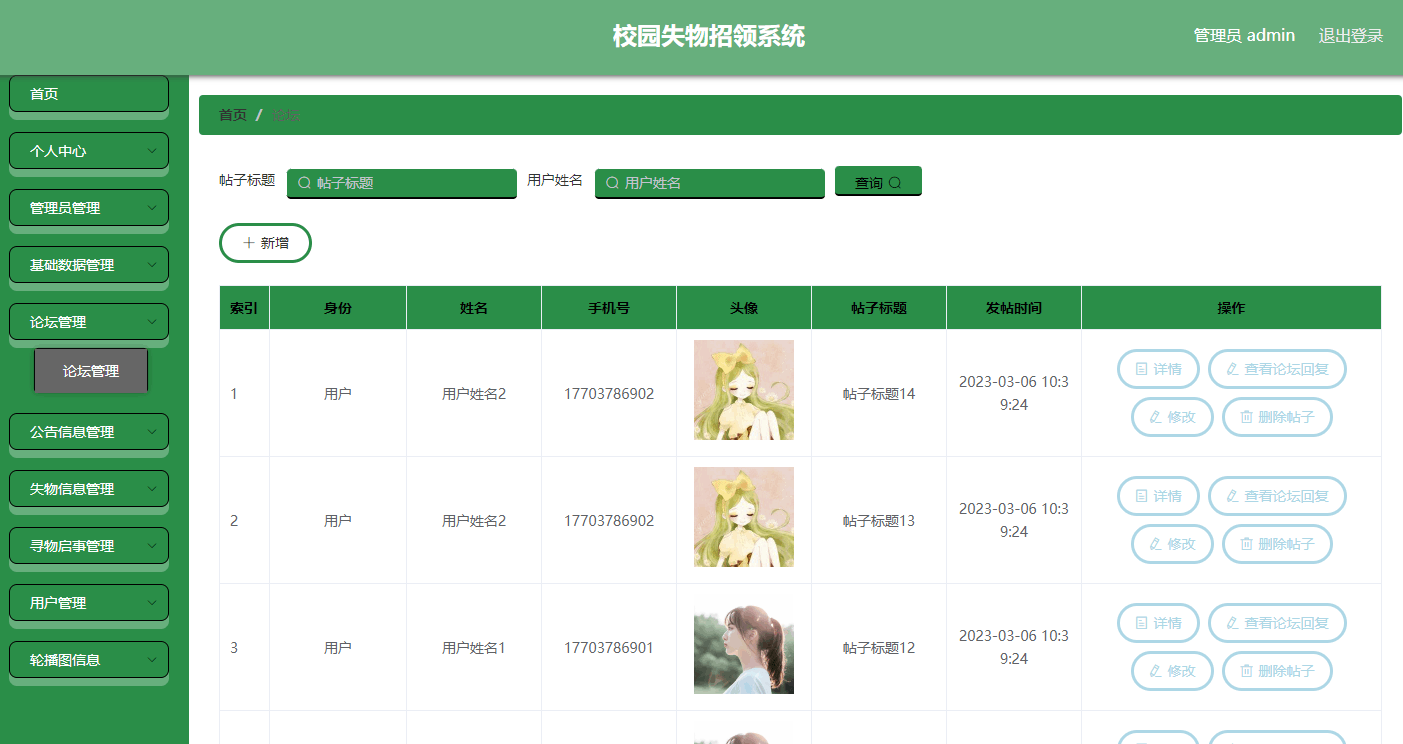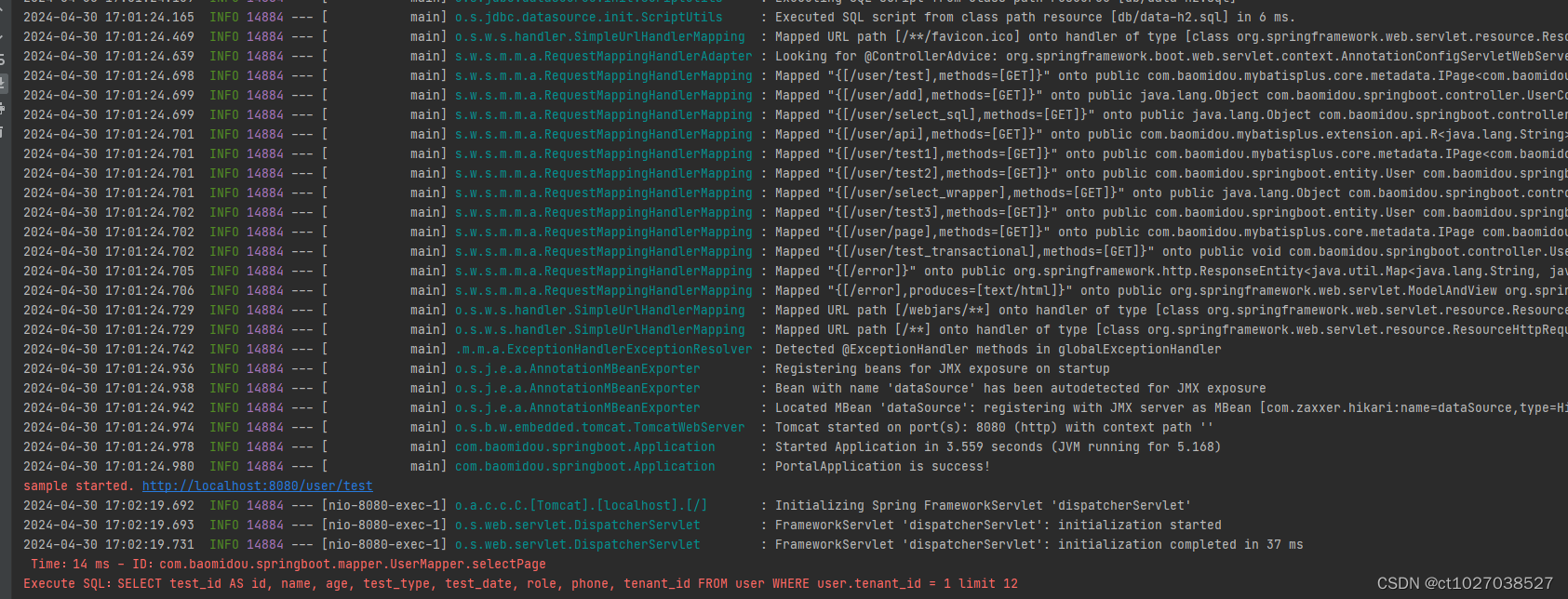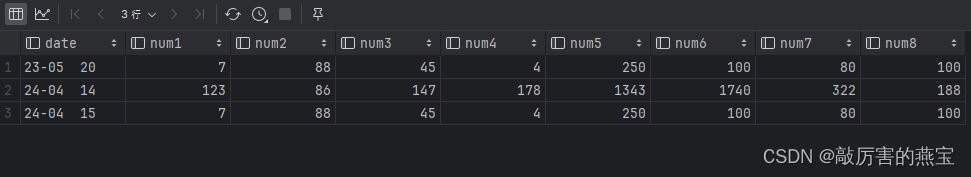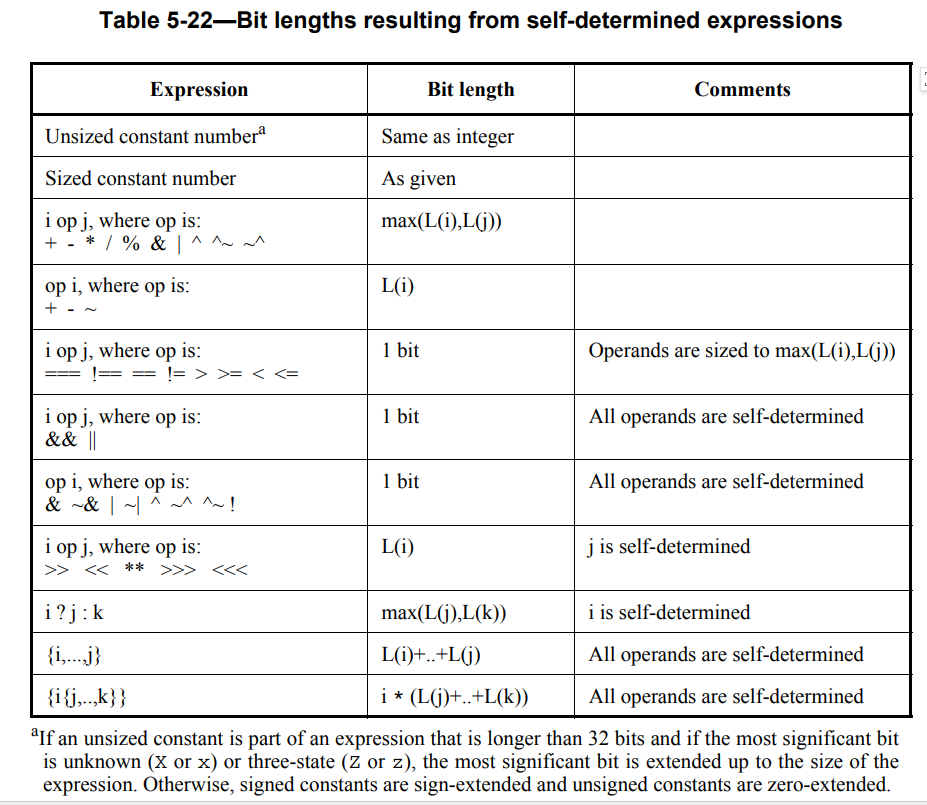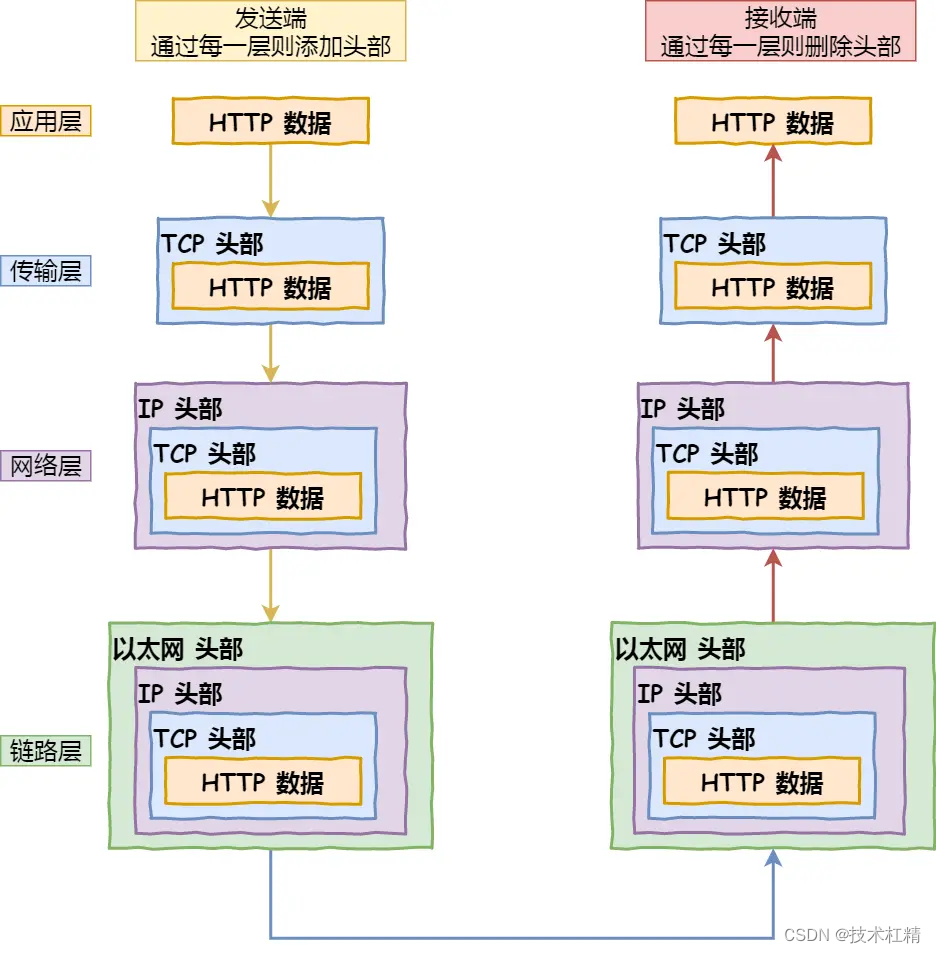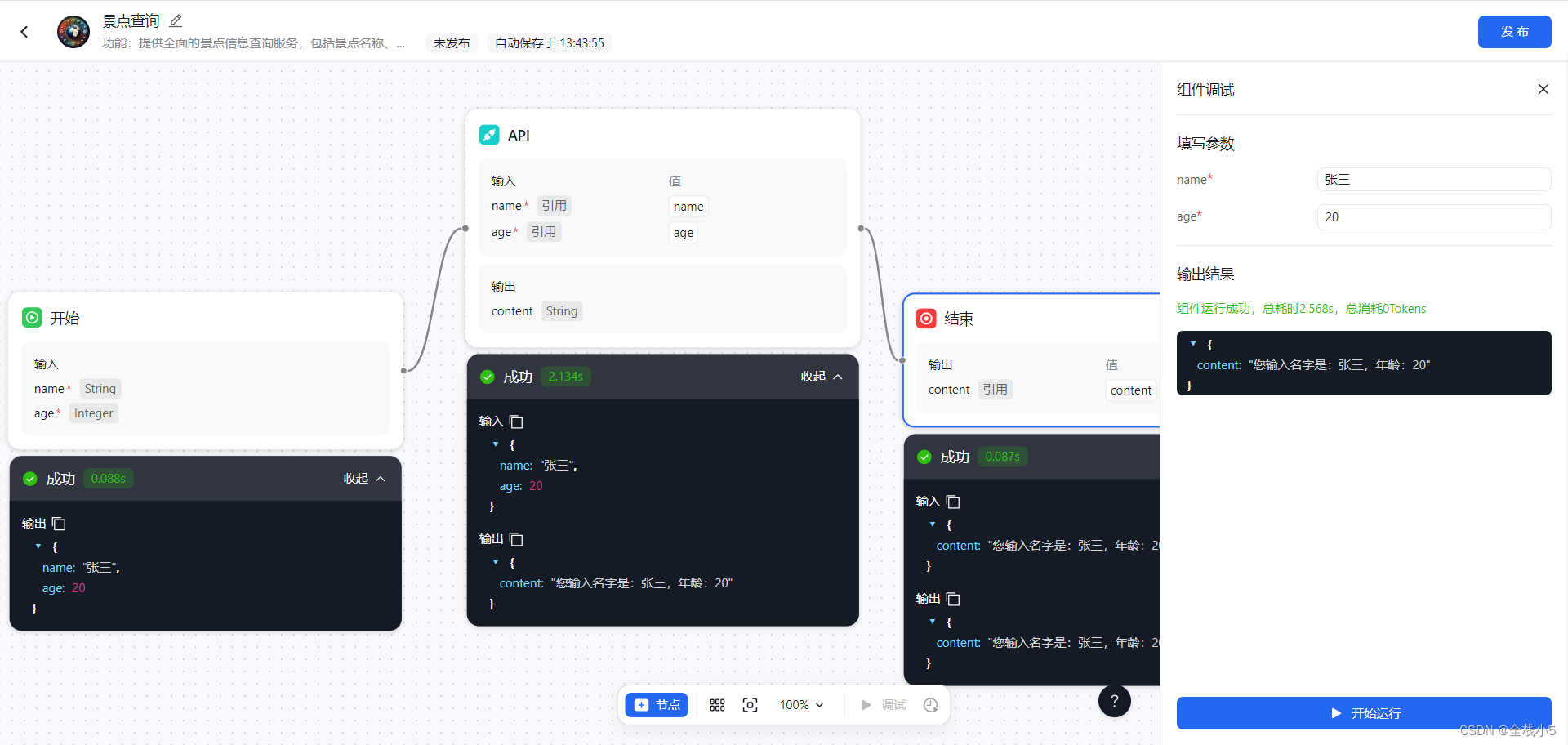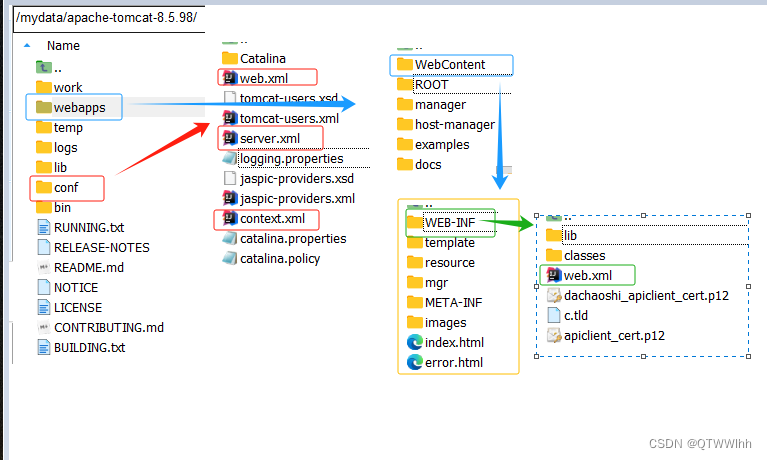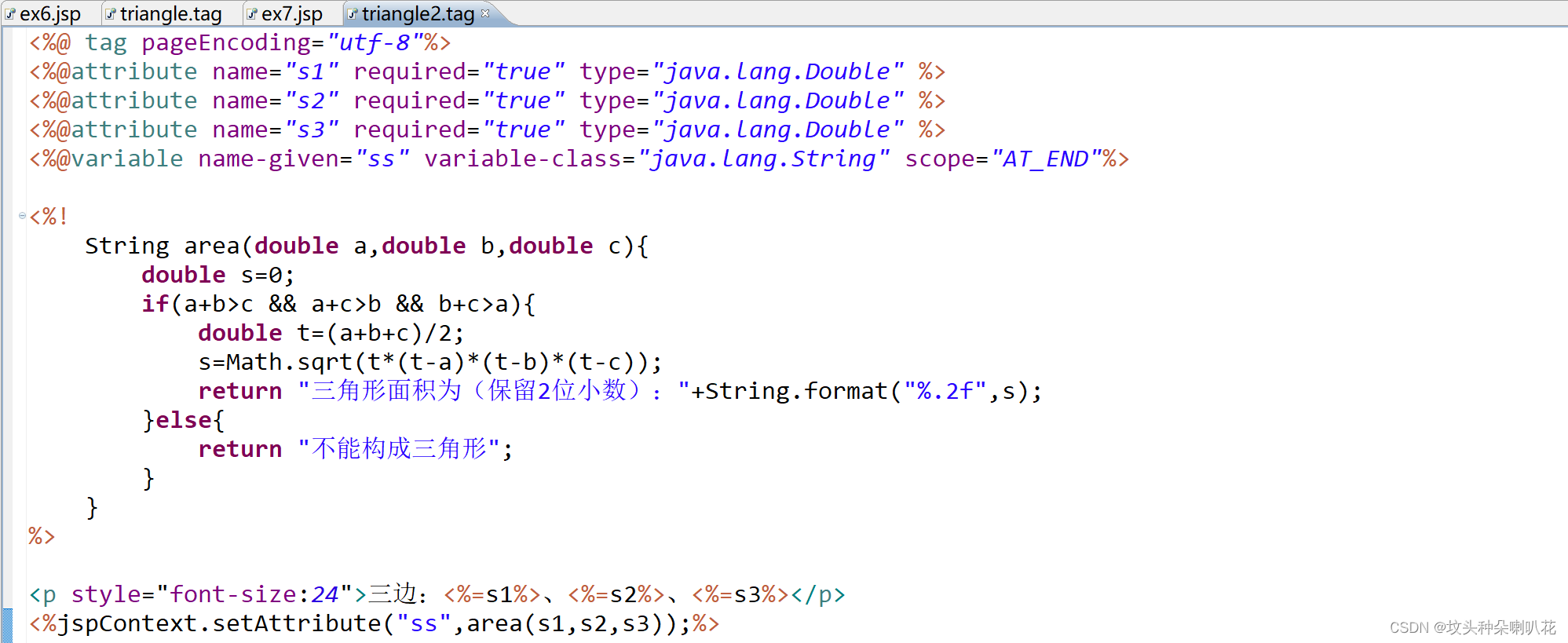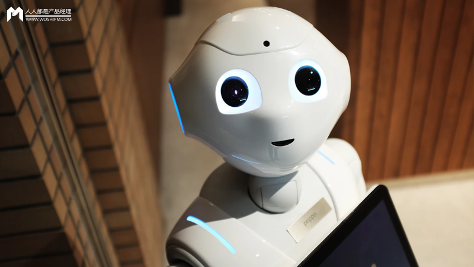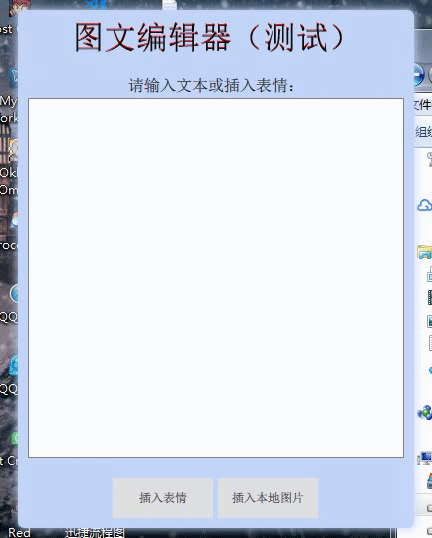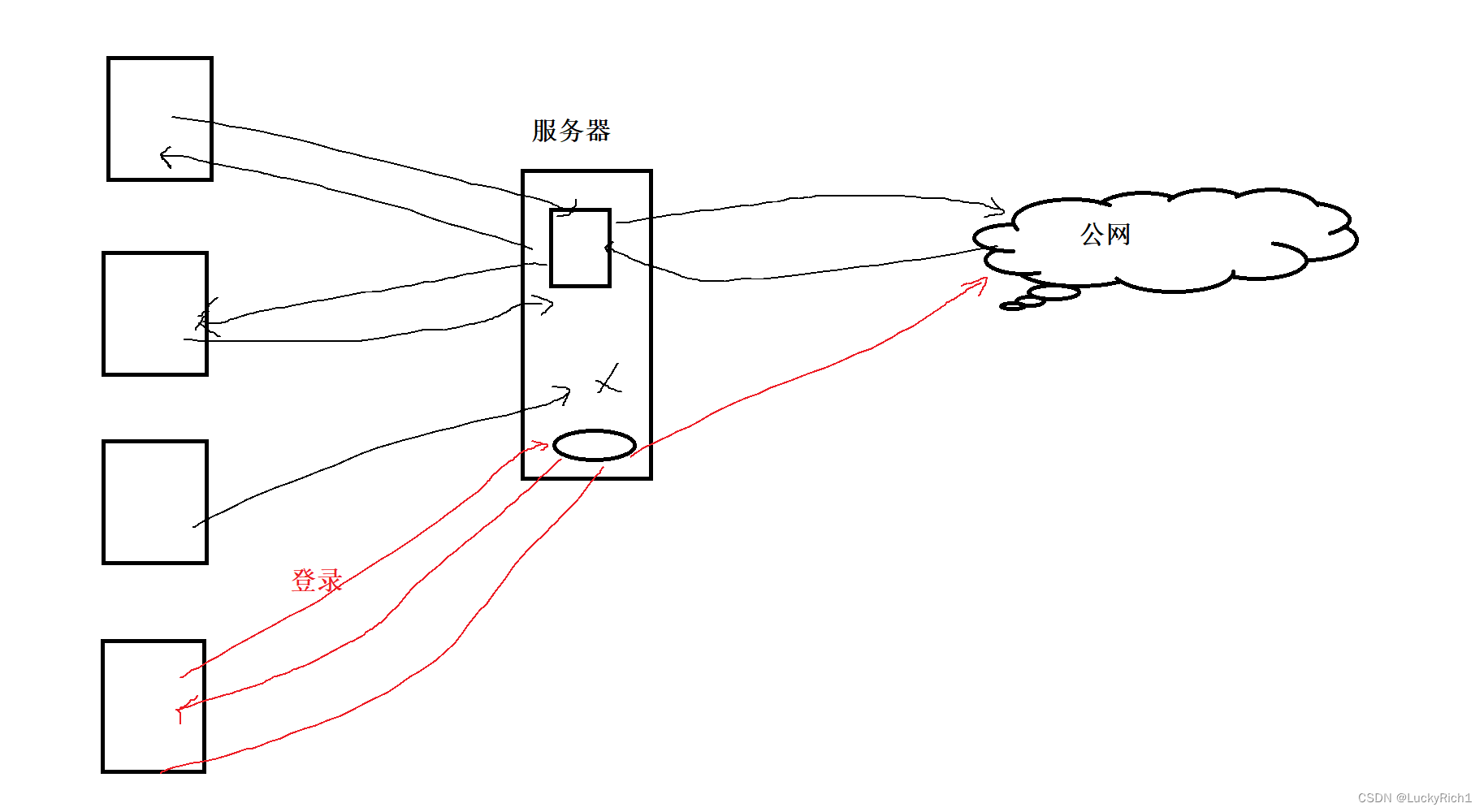2024/4/30
After installing the 'xlrd' package, you should be able to read Excel files using pandas without any issues.
#需要在pyCharm命令行中下载两个包
pip install pandas
pip install xlrd
.xls数据导入
#数据的导入
import pandas as pd
#导入EXCEL表格数据
df_excel=pd.read_excel('C:/Users/galax/Desktop/数据预处理py实验表sklearn(清洗脏数据).xls')
#将变量赋给see_data
see_data=df_excel
查看前五行数据
#查看数据的前5行
print(see_data.head())
#查看数据的后5行
print(see_data.tail())结果:(前五行)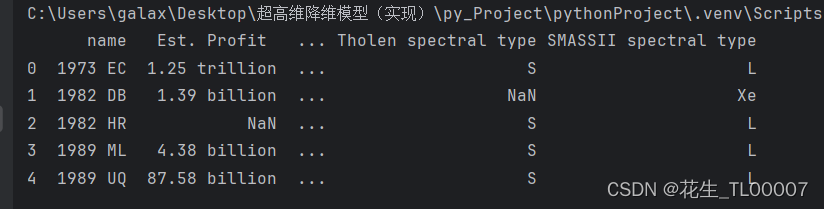
(后五行)
查看所有的列名
#查看所有的列名
print(see_data.colums)结果:
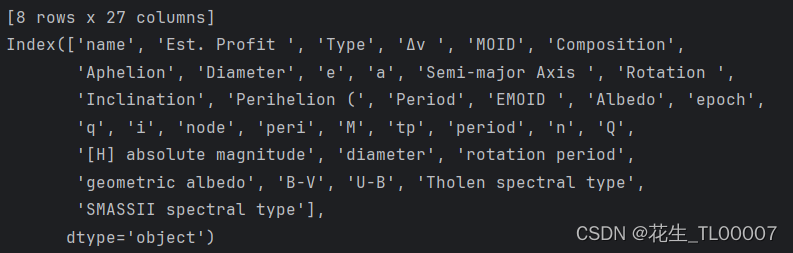
查看数据规模(形状:n行xm列)
#查看数据规模:
print(see_data.shape)结果:
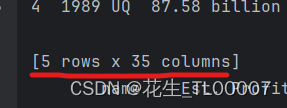
查看各个变量的数据类型:
#查看各个变量的数据类型:
print(see_data.dtypes)结果:
[5 rows x 35 columns]
(9, 35)
name object
Est. Profit object
Type object
Δv object
MOID float64
Composition object
Aphelion float64
Diameter float64
e float64
a float64
Semi-major Axis float64
Rotation float64
Inclination float64
Perihelion ( float64
Period float64
EMOID float64
Albedo object
epoch float64
q float64
i float64
node float64
peri float64
M float64
tp float64
period float64
n float64
Q float64
[H] absolute magnitude float64
diameter float64
rotation period float64
geometric albedo float64
B-V float64
U-B float64
Tholen spectral type object
SMASSII spectral type object查看数据的整体信息
#查看数据整体信息(每一列的数据类型)
print(see_data.info())结果:
<class 'pandas.core.frame.DataFrame'>
RangeIndex: 9 entries, 0 to 8
Data columns (total 35 columns):
# Column Non-Null Count Dtype
--- ------ -------------- -----
0 name 9 non-null object
1 Est. Profit 8 non-null object
2 Type 5 non-null object
3 Δv 9 non-null object
4 MOID 2 non-null float64
5 Composition 6 non-null object
6 Aphelion 9 non-null float64
7 Diameter 7 non-null float64
8 e 8 non-null float64
9 a 7 non-null float64
10 Semi-major Axis 8 non-null float64
11 Rotation 7 non-null float64
12 Inclination 9 non-null float64
13 Perihelion ( 9 non-null float64
14 Period 9 non-null float64
15 EMOID 9 non-null float64
16 Albedo 4 non-null object
17 epoch 9 non-null float64
18 q 6 non-null float64
19 i 6 non-null float64
20 node 6 non-null float64
21 peri 6 non-null float64
22 M 6 non-null float64
23 tp 6 non-null float64
24 period 6 non-null float64
25 n 6 non-null float64
26 Q 6 non-null float64
27 [H] absolute magnitude 6 non-null float64
28 diameter 6 non-null float64
29 rotation period 6 non-null float64
30 geometric albedo 6 non-null float64
31 B-V 5 non-null float64
32 U-B 5 non-null float64
33 Tholen spectral type 5 non-null object
34 SMASSII spectral type 6 non-null object
dtypes: float64(27), object(8)
memory usage: 2.6+ KB
None查看数据描述统计,包括平均值极值等
#查看数据描述统计,包括平均值极值等
print(see_data.describe())结果:
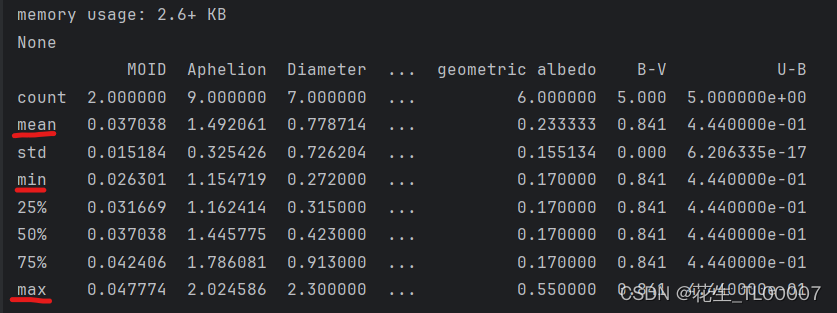
查看空值和缺失值
#查看某列是否含有空值和缺失值
print(see_data.isnull().any(axis=0))#axis取0是列,取1是行结果:
name False
Est. Profit True
Type True
Δv False
MOID True
Composition True
Aphelion False
Diameter True
e True
a True
Semi-major Axis True
Rotation True
Inclination False
Perihelion ( False
Period False
EMOID False
Albedo True
epoch False
q True
i True
node True
peri True
M True
tp True
period True
n True
Q True
[H] absolute magnitude True
diameter True
rotation period True
geometric albedo True
B-V True
U-B True
Tholen spectral type True
SMASSII spectral type True
dtype: bool
定位空值和缺失值所在的行
#定位缺失值所在的行
print(see_data.loc[see_data.isnull().any(axis=1)])结果: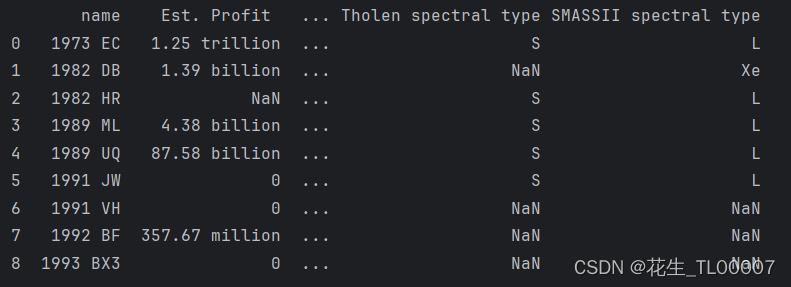
统计各个变量中缺失值的数量
#统计各个变量中缺失值的数量
print(see_data.isnull().sum(axis=0))结果:
[9 rows x 35 columns]
name 0
Est. Profit 1
Type 4
Δv 0
MOID 7
Composition 3
Aphelion 0
Diameter 2
e 1
a 2
Semi-major Axis 1
Rotation 2
Inclination 0
Perihelion ( 0
Period 0
EMOID 0
Albedo 5
epoch 0
q 3
i 3
node 3
peri 3
M 3
tp 3
period 3
n 3
Q 3
[H] absolute magnitude 3
diameter 3
rotation period 3
geometric albedo 3
B-V 4
U-B 4
Tholen spectral type 4
SMASSII spectral type 3
dtype: int64
python数据预处理基本操作整体代码
#数据的导入
import pandas as pd
#导入EXCEL表格数据
df_excel=pd.read_excel('C:/Users/galax/Desktop/数据预处理py实验表sklearn(清洗脏数据).xls')
see_data=df_excel
#查看数据的前5行
print(see_data.head())
#查看数据的后5行
print(see_data.tail())
#查看数据规模:
print(see_data.shape)
#查看各个变量的数据类型:
print(see_data.dtypes)
#查看数据整体信息(每一列的数据类型)
print(see_data.info())
#查看数据描述统计,包括平均值极值等
print(see_data.describe())
#查看所有的列名
print(see_data.columns)
#查看空值和缺失值
print(see_data.isnull().any(axis=0))#axis取0是列,取1是行
#定位缺失值所在的行
print(see_data.loc[see_data.isnull().any(axis=1)])
#统计各个变量中缺失值的数量
print(see_data.isnull().sum(axis=0))