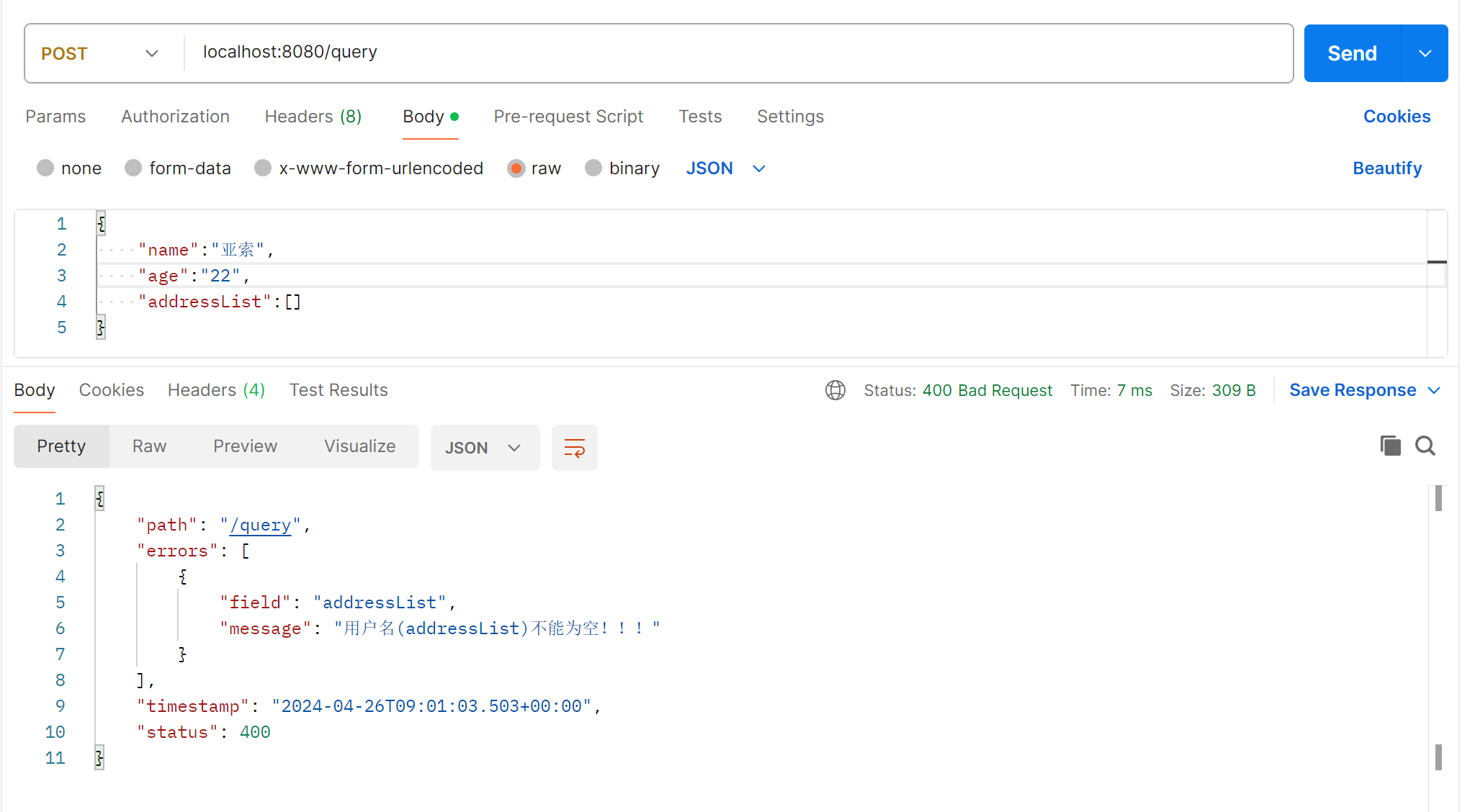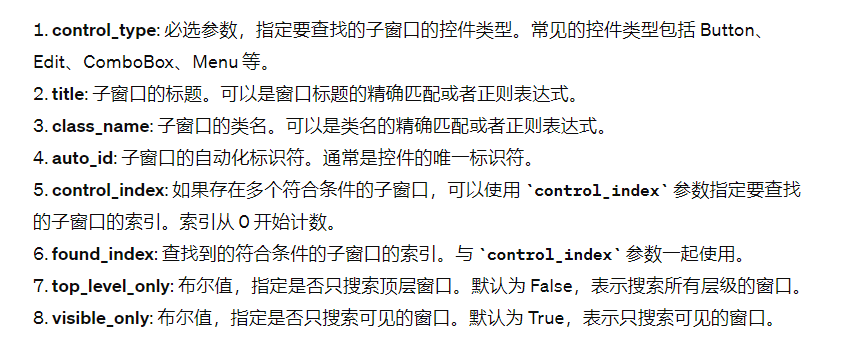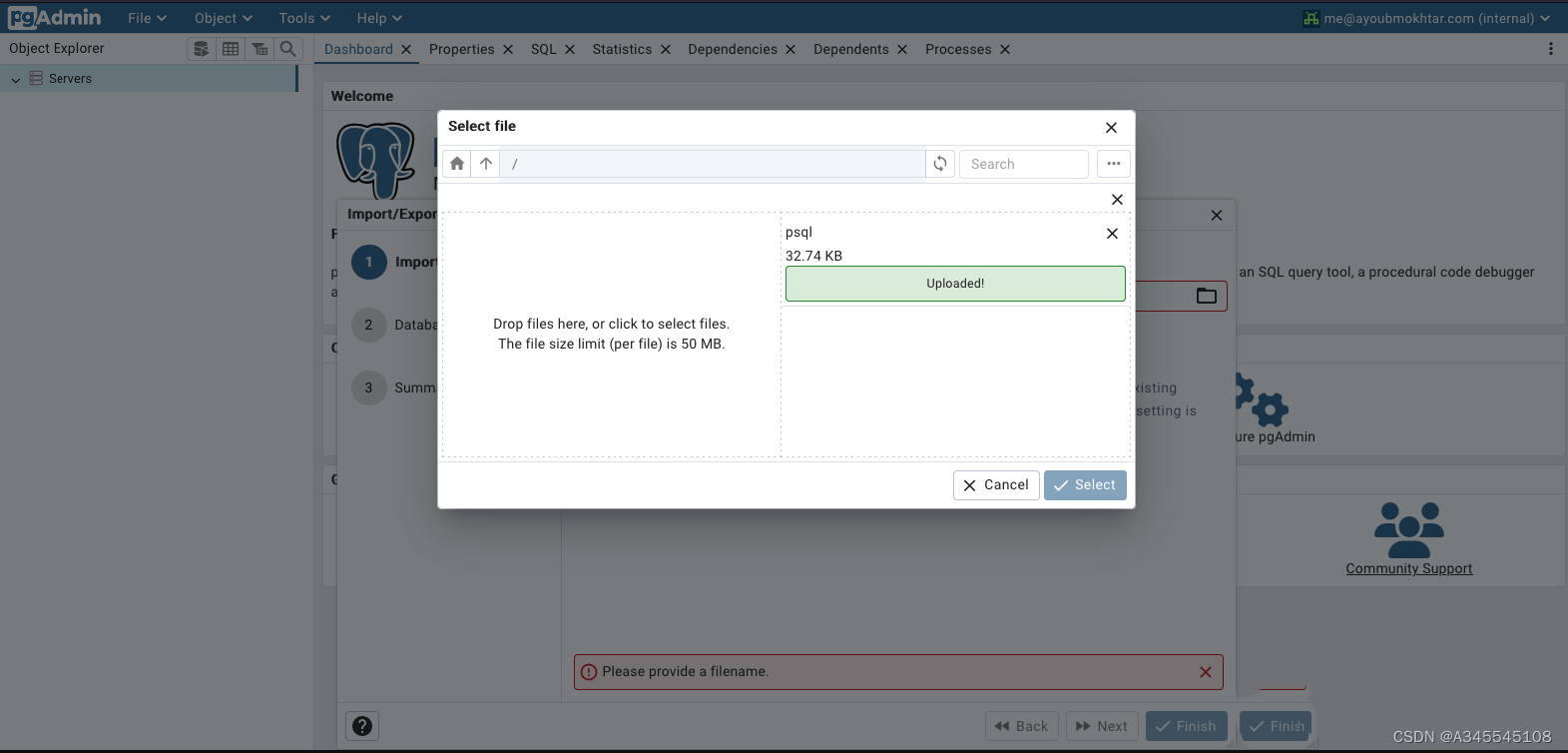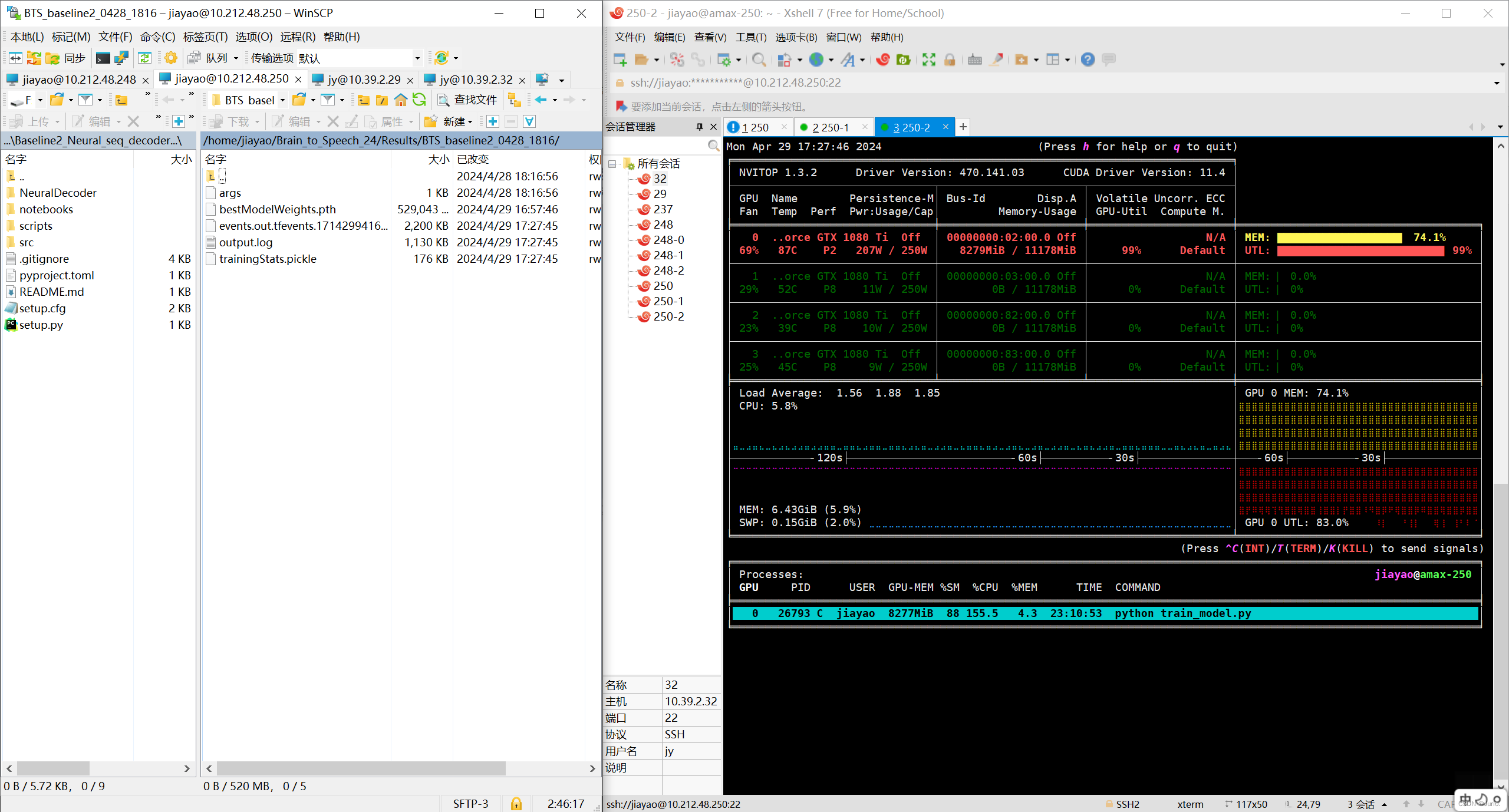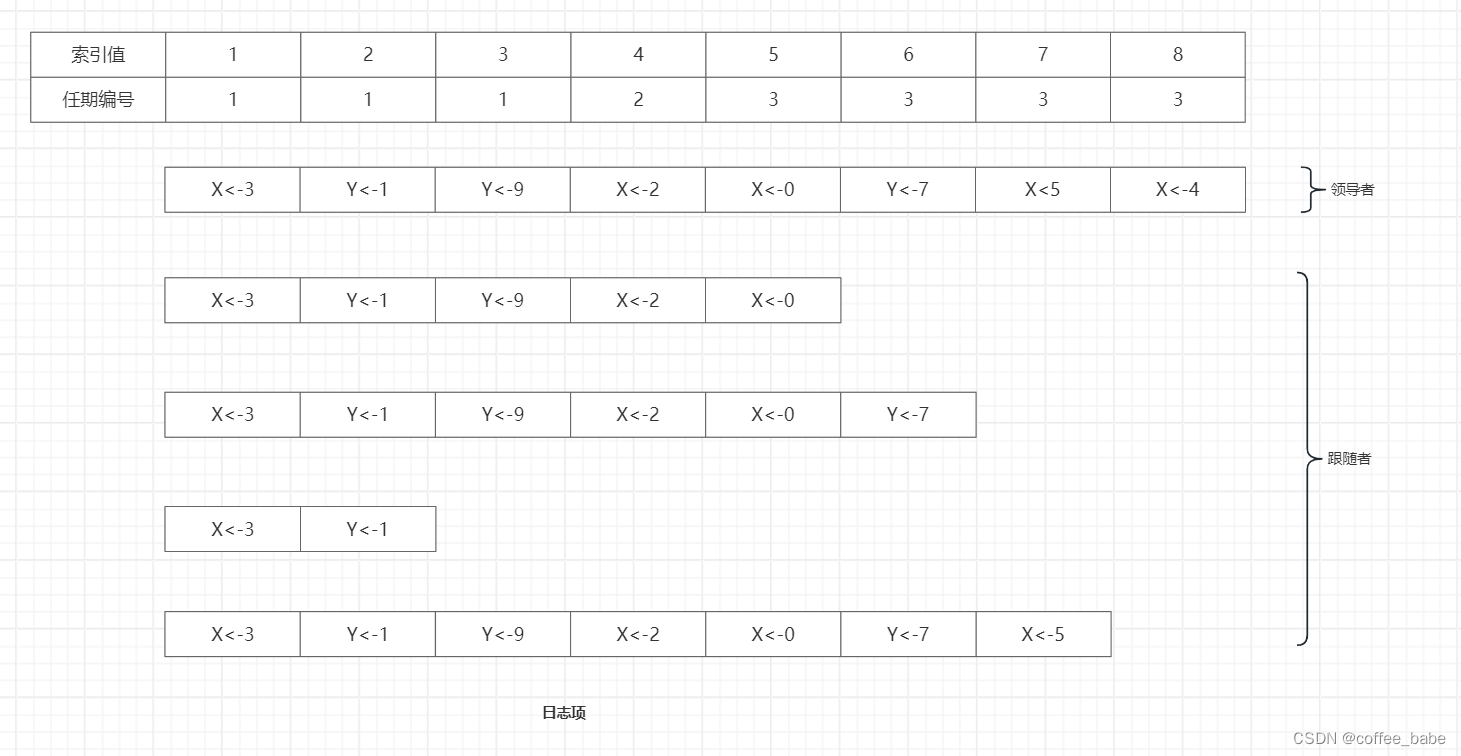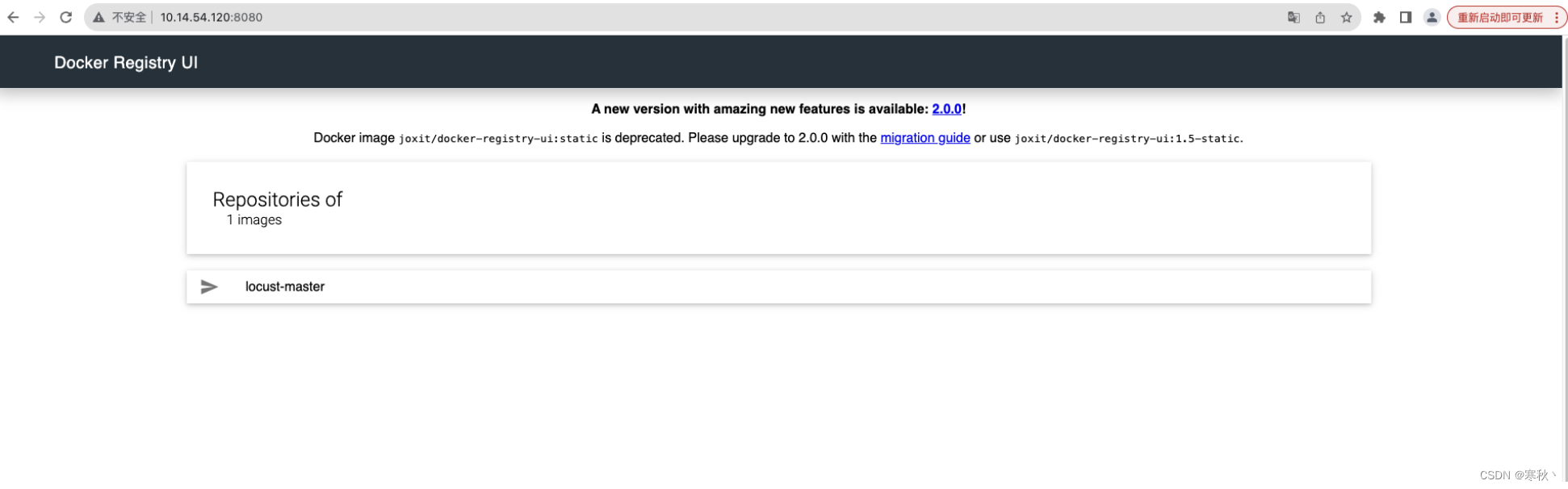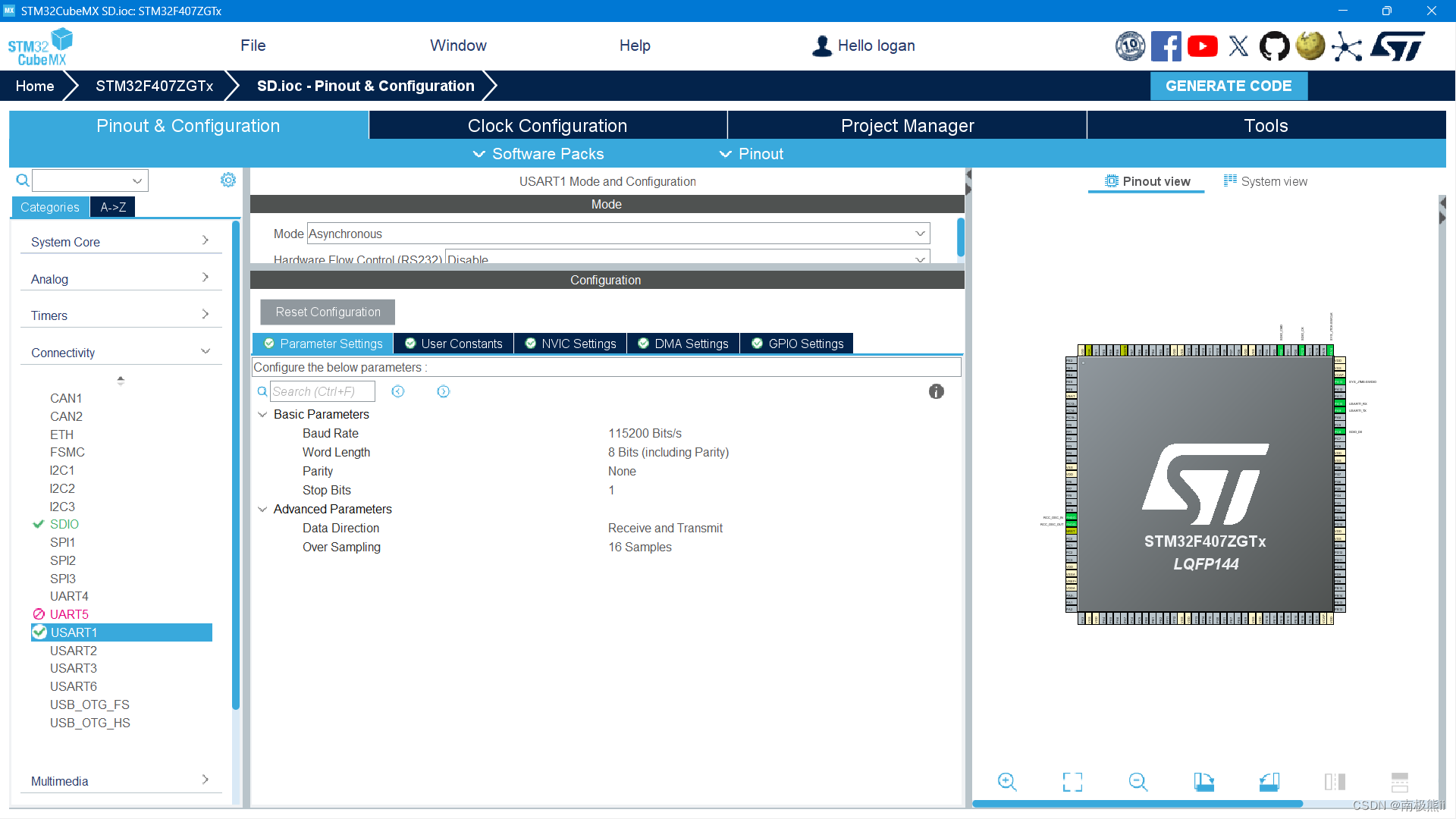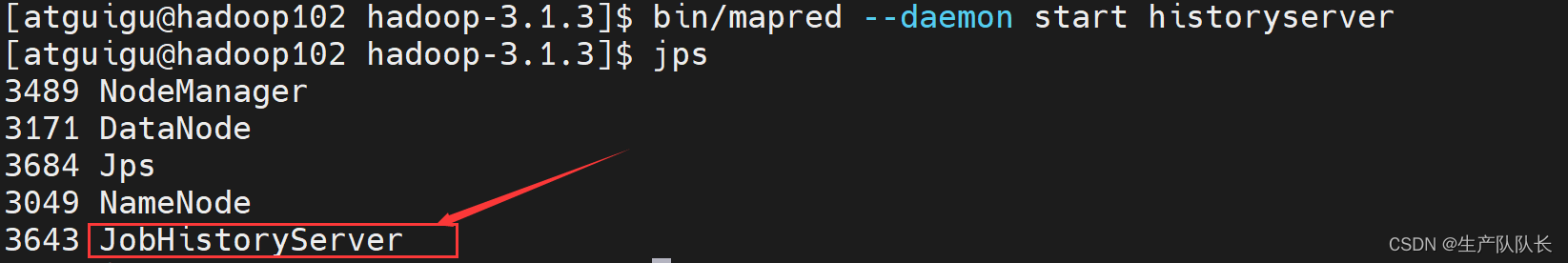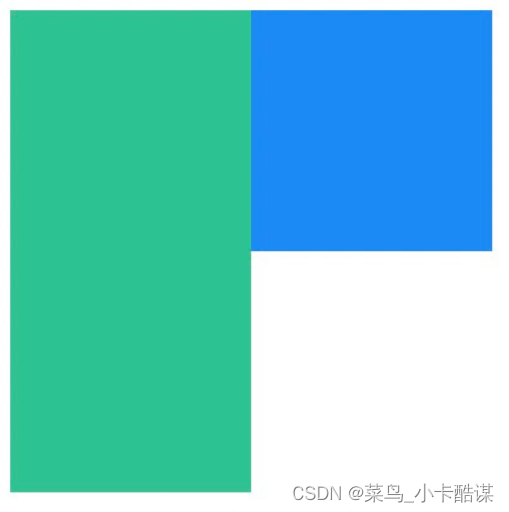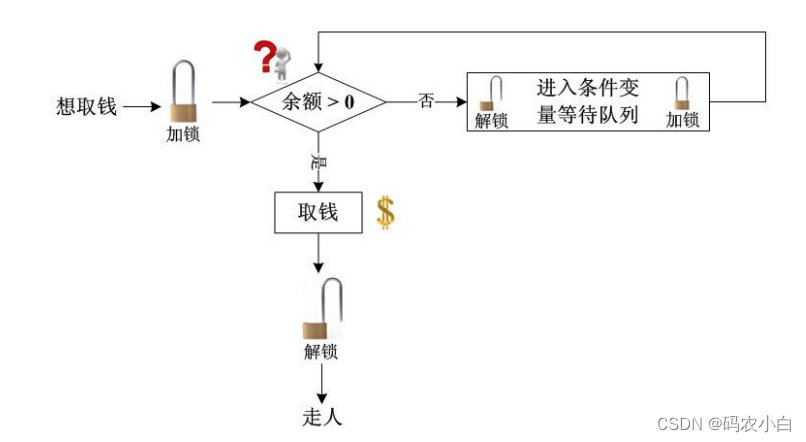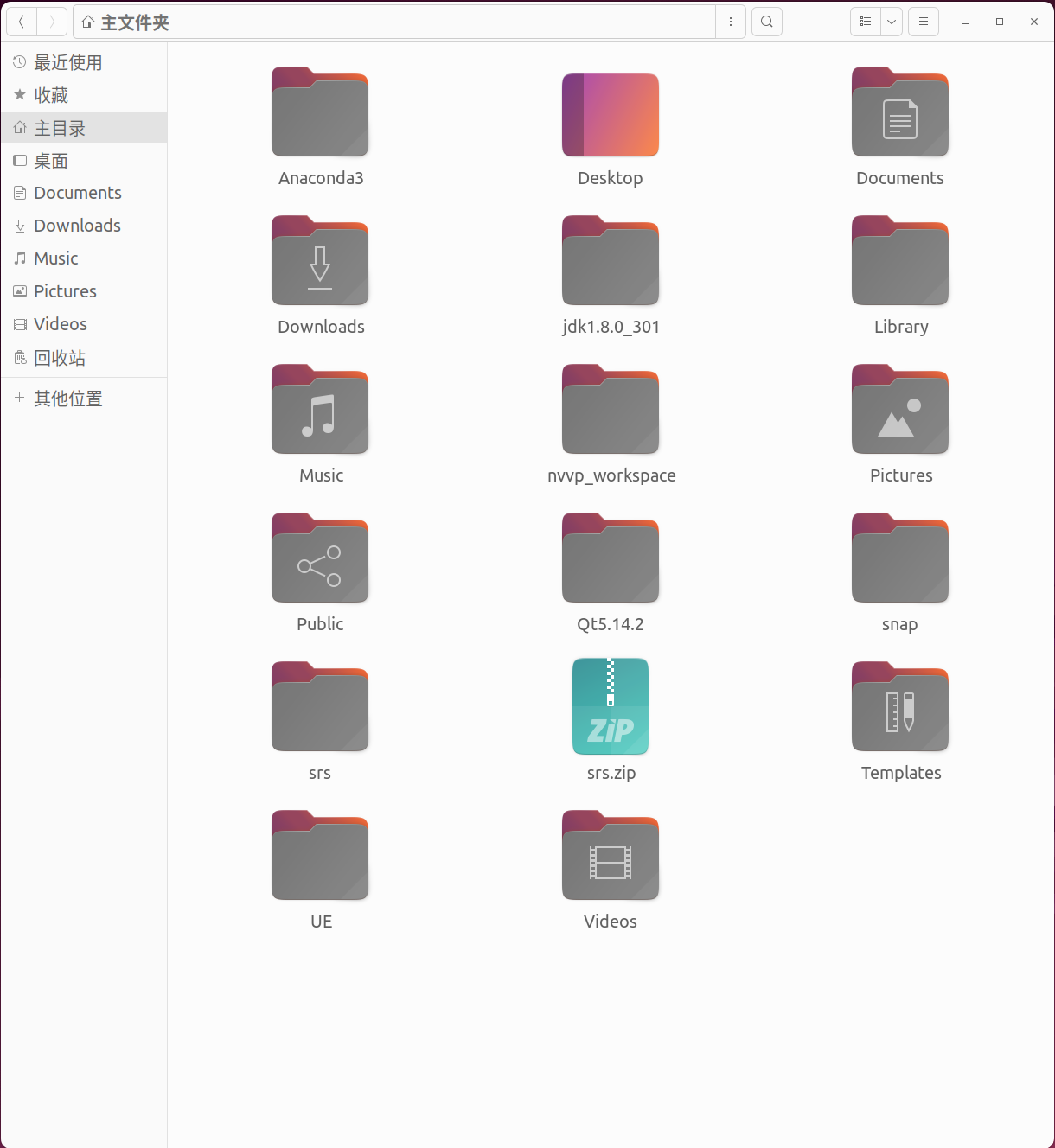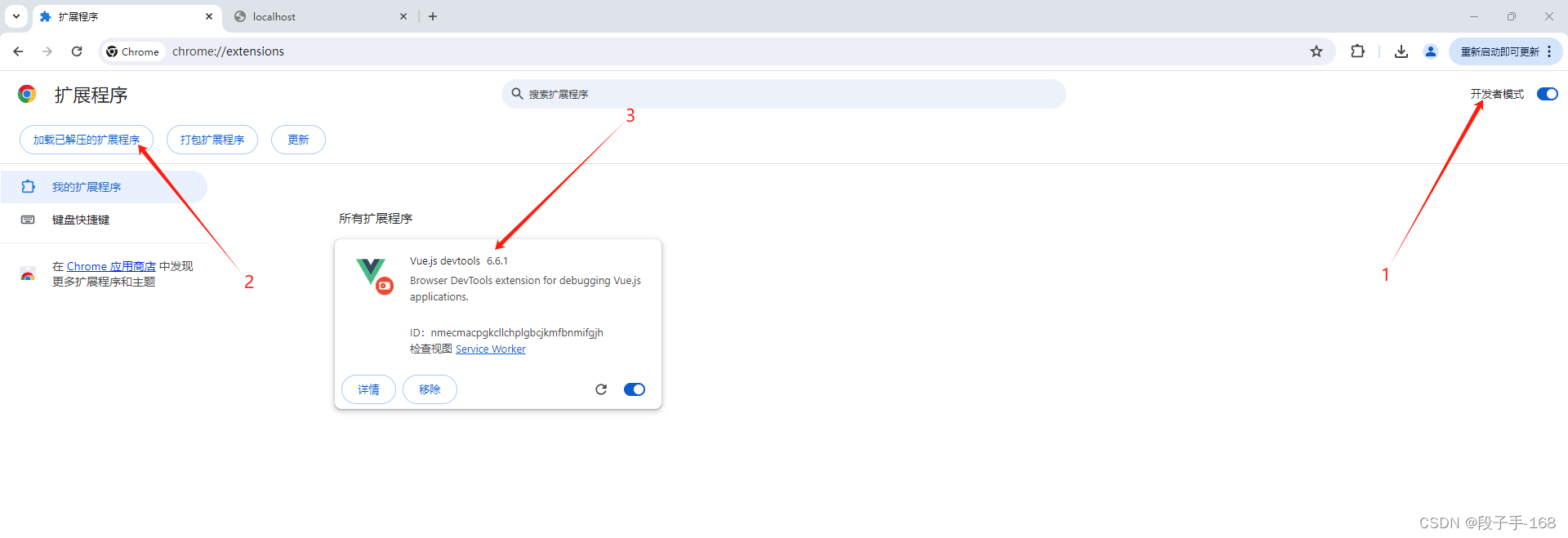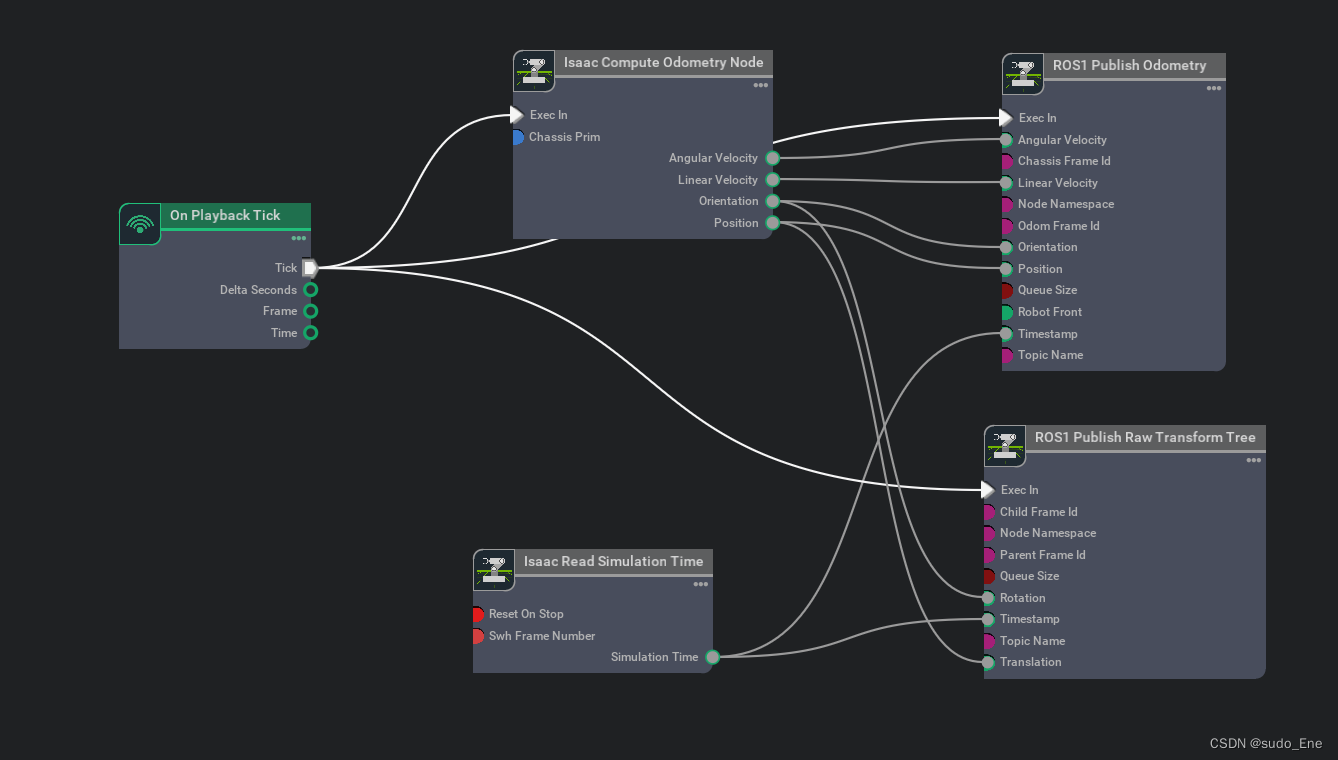项目介绍:
高校汉服租赁网站管理系统按照操作主体分为管理员和用户。管理员的功能包括字典管理、交流论坛管理、公告资讯管理、汉服信息管理、汉服收藏管理、汉服评价管理、汉服租赁管理、用户管理、管理员管理。用户的功能等。该系统采用了Mysql数据库,Java语言,Spring Boot框架等技术进行编程实现。
高校汉服租赁网站管理系统可以提高高校汉服租赁网站信息管理问题的解决效率,优化高校汉服租赁网站信息处理流程,保证高校汉服租赁网站信息数据的安全,它是一个非常可靠,非常安全的应用程序。
功能介绍:

部分截图说明:
汉服信息

汉服租赁

公告资讯

个人中心

汉服信息管理界面

汉服租赁管理界面

公告管理界面

公告类型管理界面

部分代码:
/**
* 上传文件映射表
*/
@RestController
@RequestMapping("file")
@SuppressWarnings({"unchecked","rawtypes"})
public class FileController{
@Autowired
private ConfigService configService;
/**
* 上传文件
*/
@RequestMapping("/upload")
public R upload(@RequestParam("file") MultipartFile file,String type) throws Exception {
if (file.isEmpty()) {
throw new EIException("上传文件不能为空");
}
String fileExt = file.getOriginalFilename().substring(file.getOriginalFilename().lastIndexOf(".")+1);
File path = new File(ResourceUtils.getURL("classpath:static").getPath());
if(!path.exists()) {
path = new File("");
}
File upload = new File(path.getAbsolutePath(),"/upload/");
if(!upload.exists()) {
upload.mkdirs();
}
String fileName = new Date().getTime()+"."+fileExt;
File dest = new File(upload.getAbsolutePath()+"/"+fileName);
file.transferTo(dest);
if(StringUtils.isNotBlank(type) && type.equals("1")) {
ConfigEntity configEntity = configService.selectOne(new EntityWrapper<ConfigEntity>().eq("name", "faceFile"));
if(configEntity==null) {
configEntity = new ConfigEntity();
configEntity.setName("faceFile");
configEntity.setValue(fileName);
} else {
configEntity.setValue(fileName);
}
configService.insertOrUpdate(configEntity);
}
return R.ok().put("file", fileName);
}
/**
* 下载文件
*/
@IgnoreAuth
@RequestMapping("/download")
public ResponseEntity<byte[]> download(@RequestParam String fileName) {
try {
File path = new File(ResourceUtils.getURL("classpath:static").getPath());
if(!path.exists()) {
path = new File("");
}
File upload = new File(path.getAbsolutePath(),"/upload/");
if(!upload.exists()) {
upload.mkdirs();
}
File file = new File(upload.getAbsolutePath()+"/"+fileName);
if(file.exists()){
/*if(!fileService.canRead(file, SessionManager.getSessionUser())){
getResponse().sendError(403);
}*/
HttpHeaders headers = new HttpHeaders();
headers.setContentType(MediaType.APPLICATION_OCTET_STREAM);
headers.setContentDispositionFormData("attachment", fileName);
return new ResponseEntity<byte[]>(FileUtils.readFileToByteArray(file),headers, HttpStatus.CREATED);
}
} catch (IOException e) {
e.printStackTrace();
}
return new ResponseEntity<byte[]>(HttpStatus.INTERNAL_SERVER_ERROR);
}
}
此源码非开源,若需要此源码可扫码添加微信或者qq:2214904953进行咨询!
2600多套项目欢迎咨询