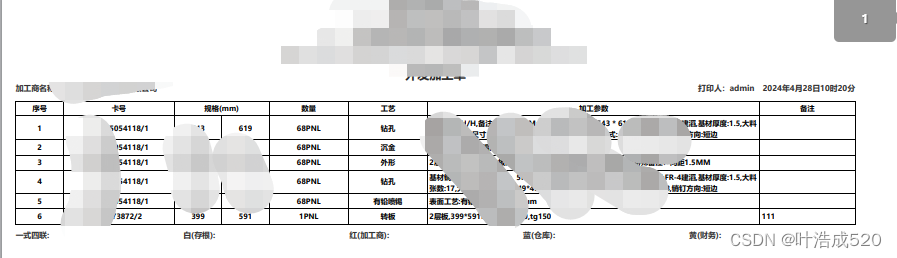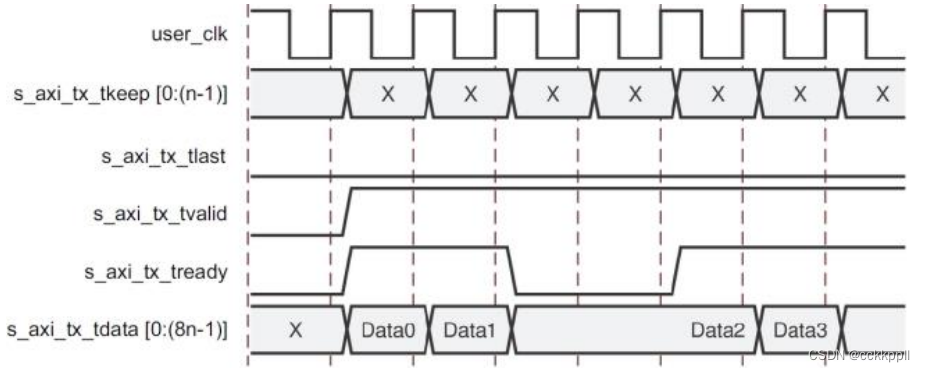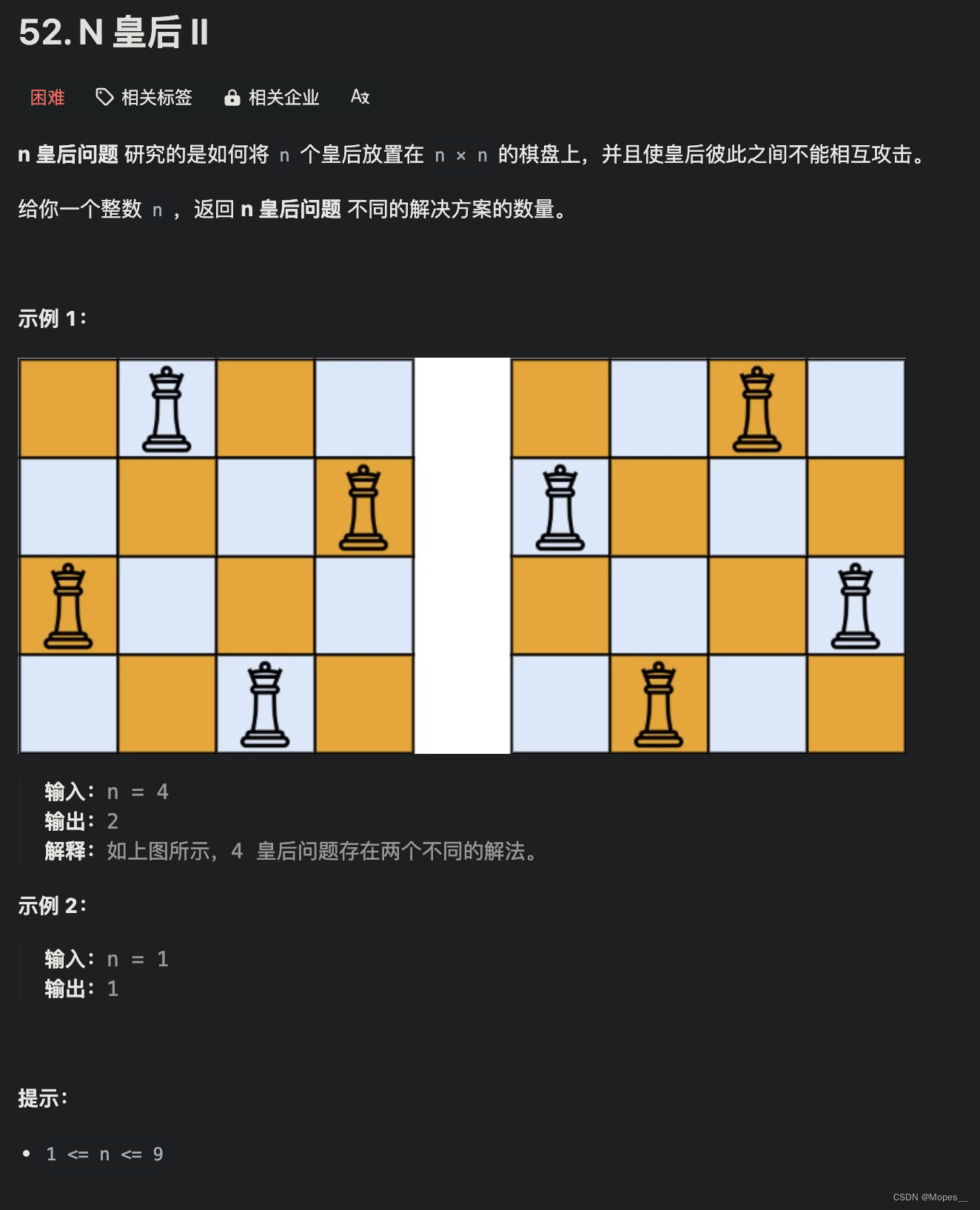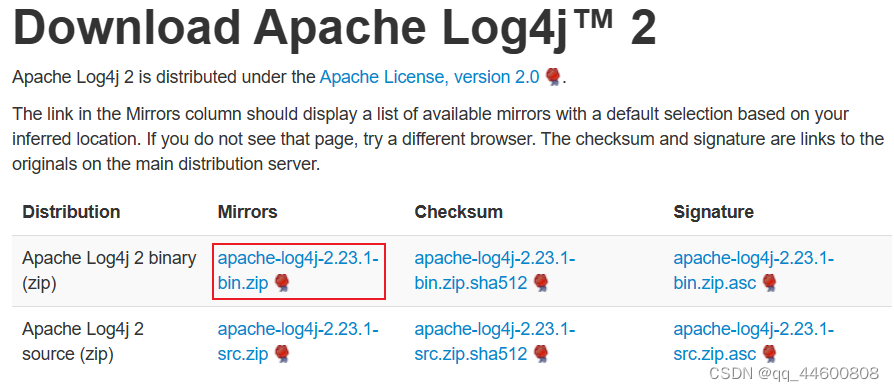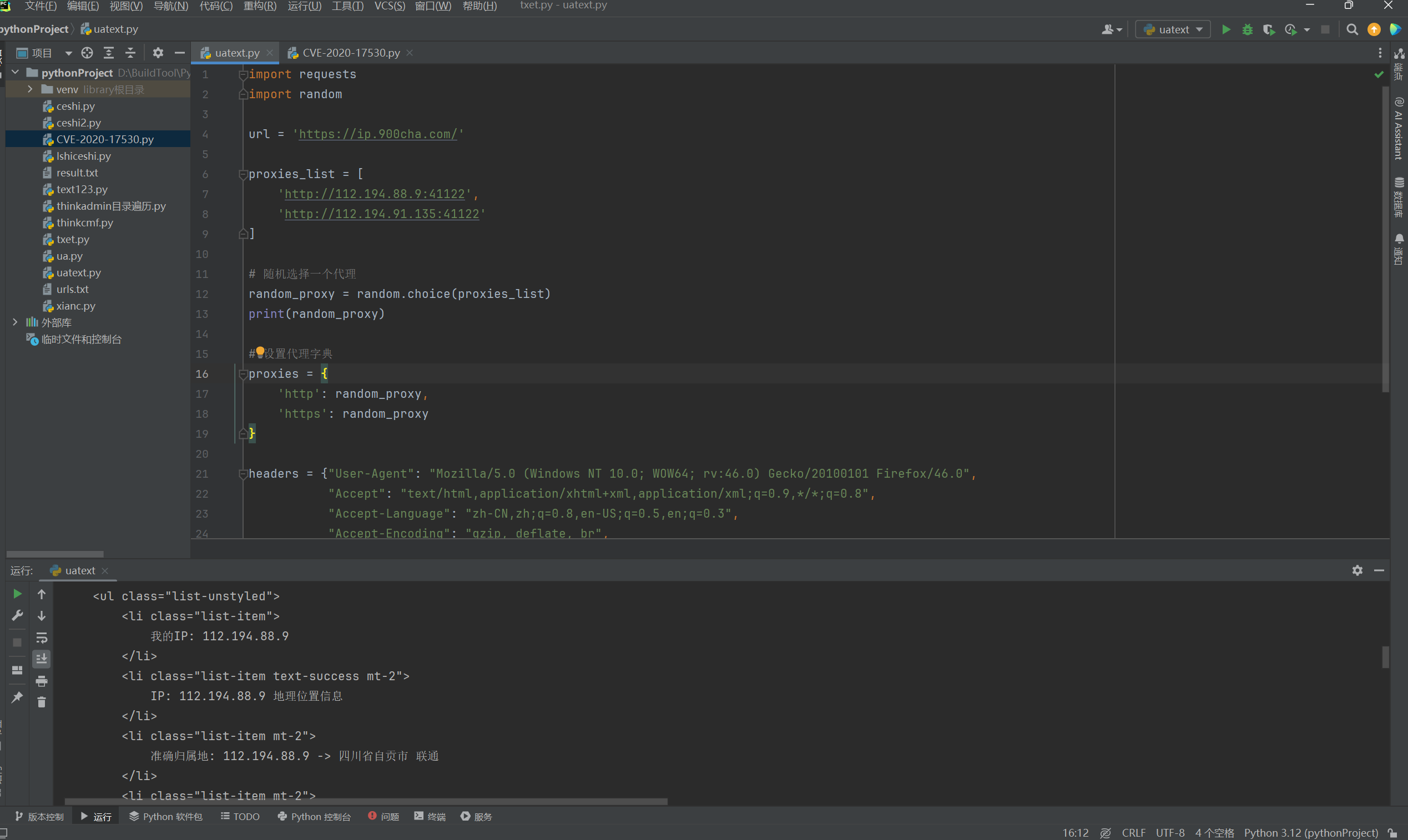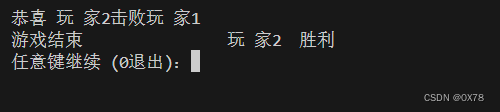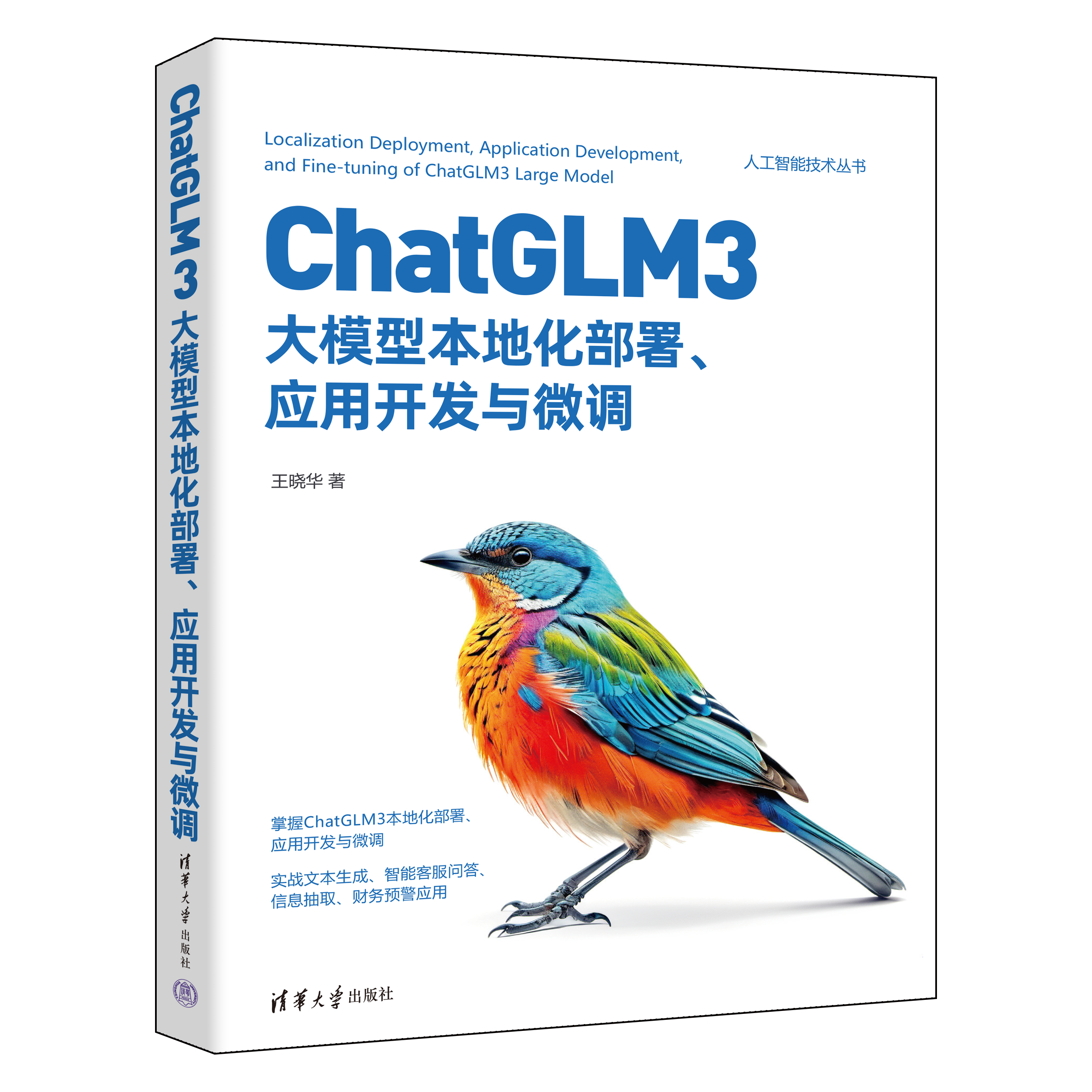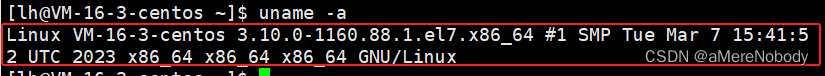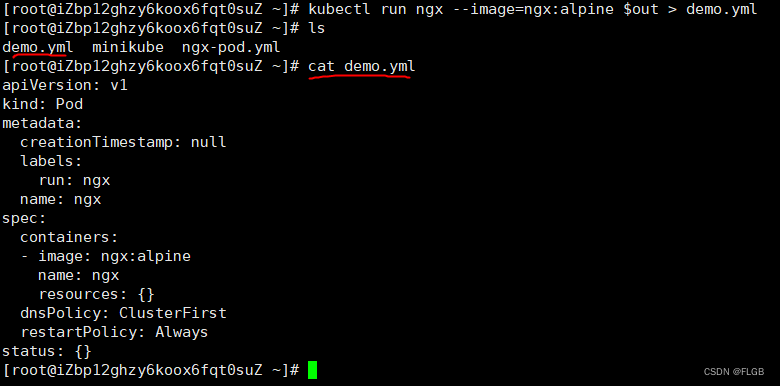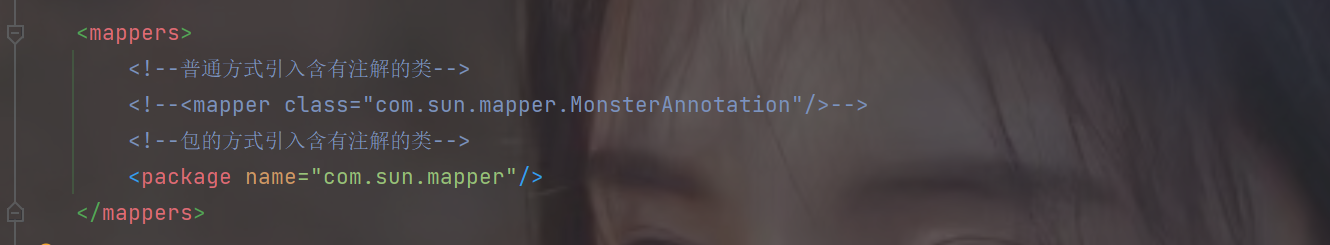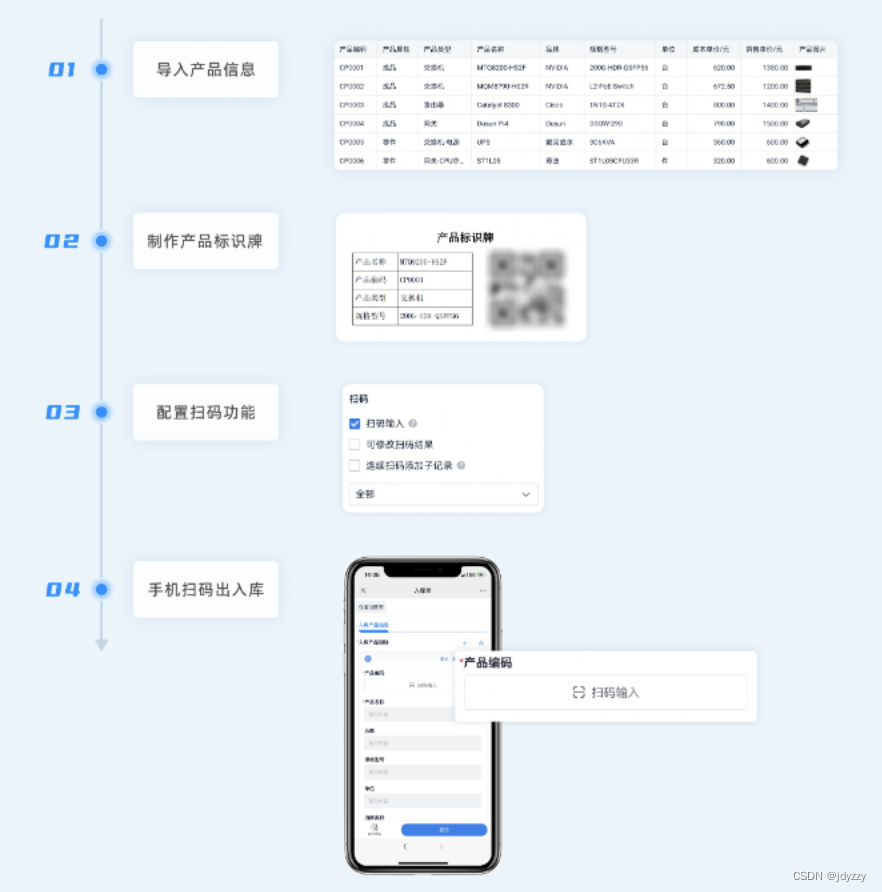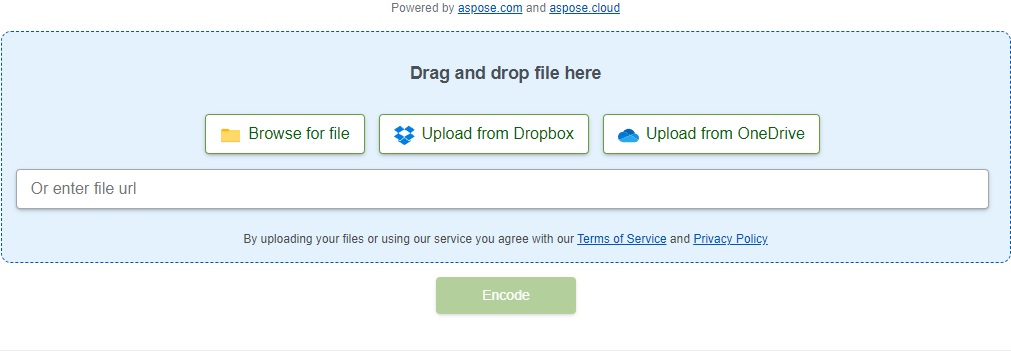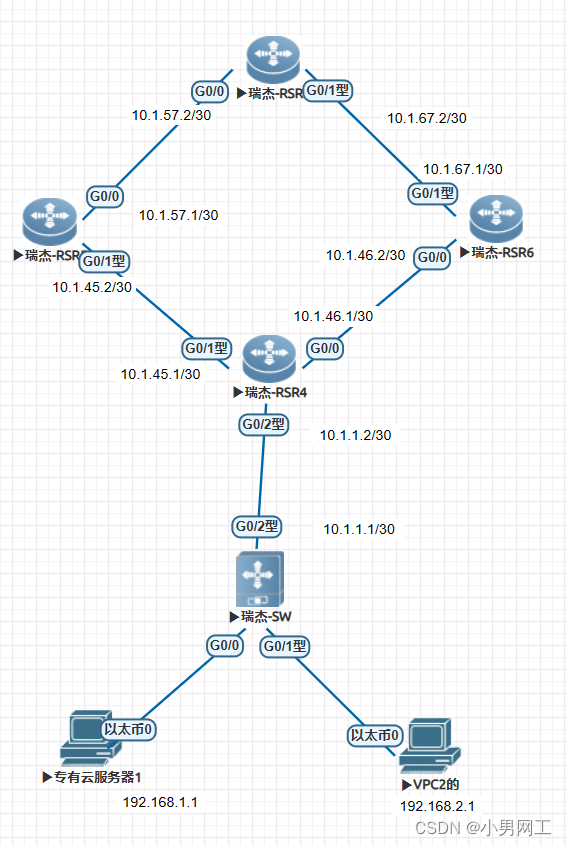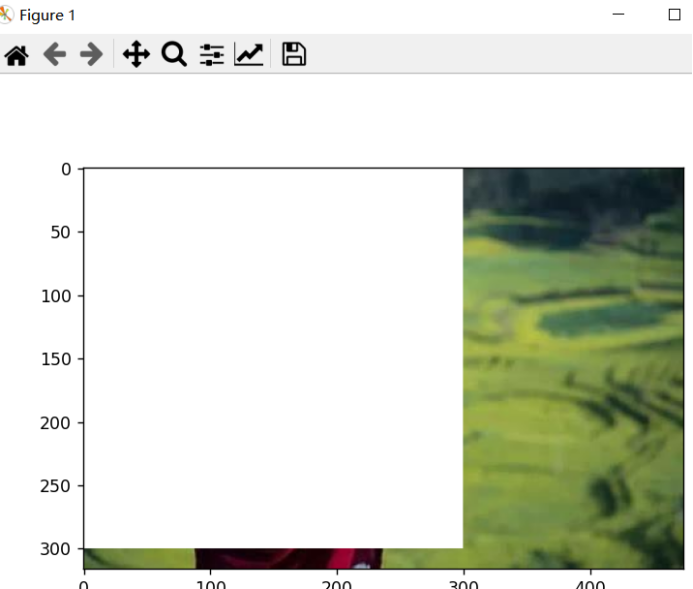之前写过一篇文章是关于vue-print-nb插件实现打印功能,
vue插件——vue-print-nb 实现打印功能:http://t.csdnimg.cn/ahuxp
但是在实际使用过程中,打印的效果不尽如人意。下面把打印页面和遇到的问题做一下汇总:
1.html代码——给打印元素绑定printDiv的id
<div id="printDiv" class="boxPrint">
//下面是遍历的多个数组,从第二个数组开始,就要开始分页,所以给其余元素添加元素前添加分页符
<div class="listPrint" v-for="(item,index) in listDB" :key="index" :style="index>0?'page-break-before:always;':''">
<table>
<tr>
<td style="width:6mm">序号</td>
<td style="width:14mm">卡号</td>
<td style="width:12mm" colspan="2">规格</td>
<td style="width:10mm">数量</td>
<td style="width:42mm">加工参数</td>
<td style="width:12mm">备注</td>
</tr>
<tr v-for="(list,listIndex) in item.lists" :key="listIndex">
<td>序号</td>
<td>卡号</td>
<td>规格1</td>
<td>规格2</td>
<td>数量</td>
<td>加工参数</td>
<td>备注</td>
</tr>
</table>
</div>
</div>
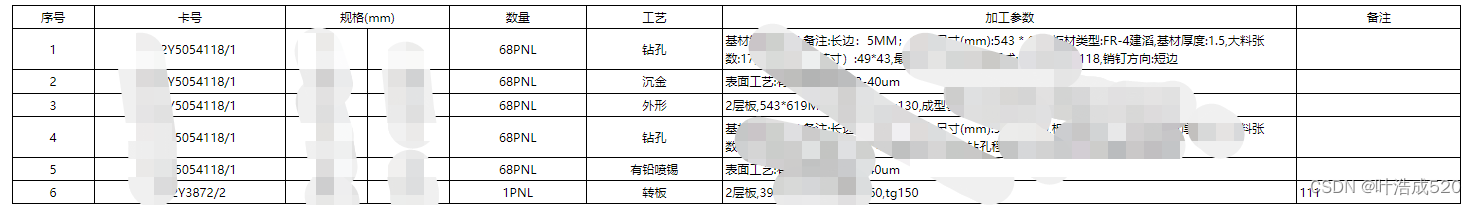
2.css部分
页面的样式如下:
<style lang="less" scoped>
#printDiv{
width:90%;
margin:0 auto;
padding:0;
table{
width:100%;
border-collapse:collapse;
border-spacing:0;
font-size:3.2mm;
margin:2mm 0;
table-layout:fixed;//加入了这个属性,才可以设置单元格的宽度,否则设置了也不生效
td{
color:#000;
border:0.5mm solid #000;
text-align:left;
padding:2px;
word-wrap:break-word;
span{
//超出2行后隐藏
text-overflow:-o-ellipsis-lastline;
overflow:hidden;
text-overflow:ellipsis;
display:-webkit-box;
-webkit-line-clamp:2;
line-clamp:2;
-webkit-box-orient:vertical;
}
}
}
*{
-webkit-print-color-adjust:exact;
}
}
</style>
打印的样式如下:
<style lang="less" scoped>
@media print{
@page{
size:auto;
margin:0;
}
#printDiv{
font-weight:bold !important;
.listPrint{
margin-left:-10mm;
}
table{
width:90%;
font-size:2.4mm !important;
td{
span{
margin-height:6.6mm !important;
}
}
}
.t{
font-size:2.6mm !important;
}
}
}
</style>