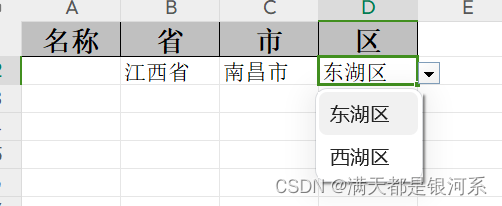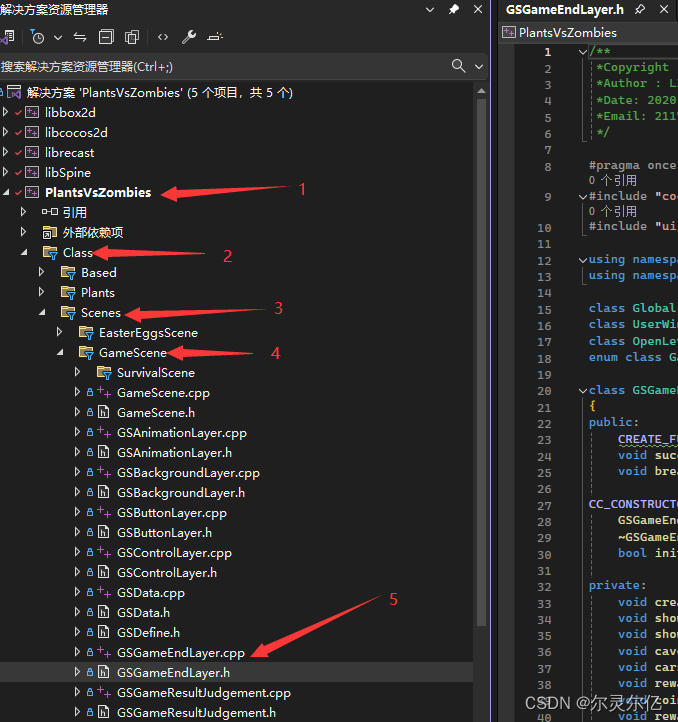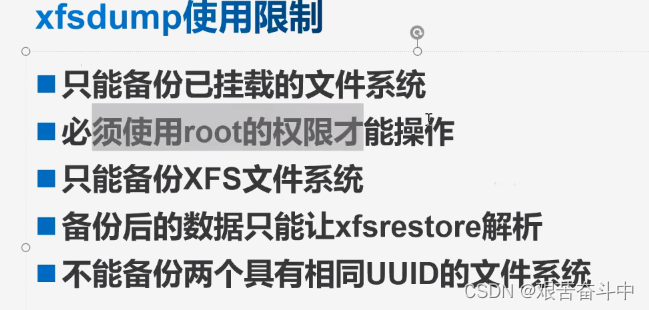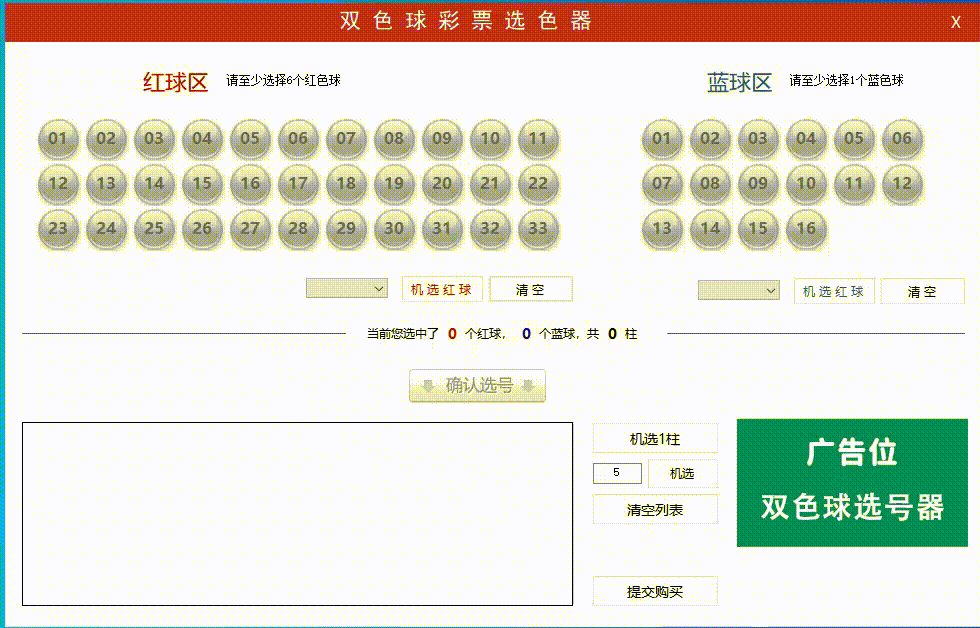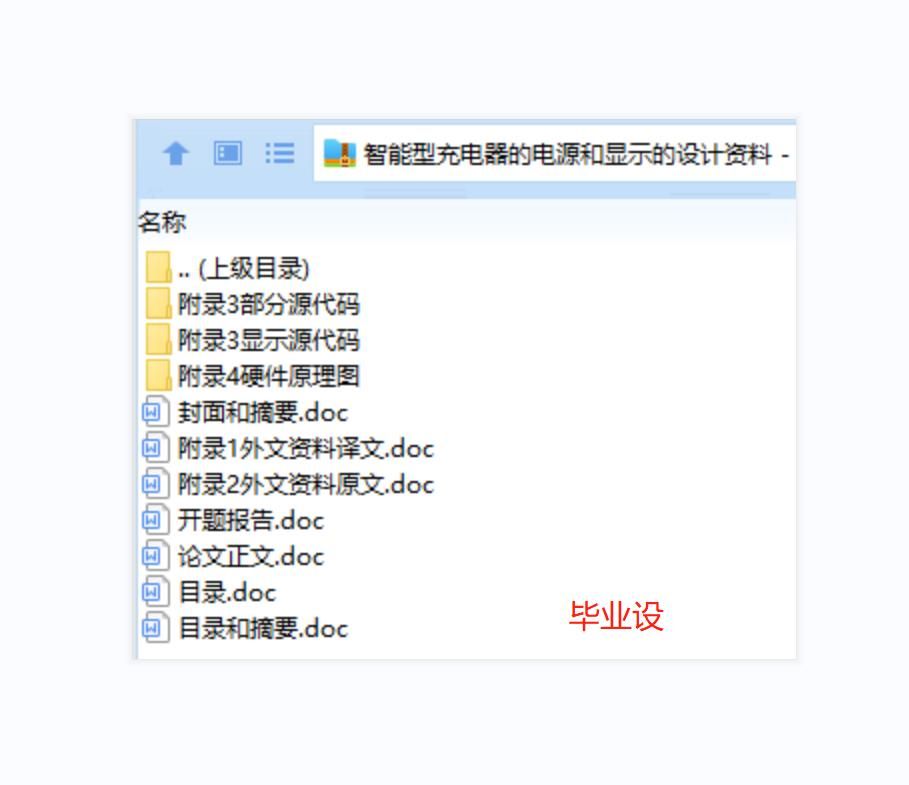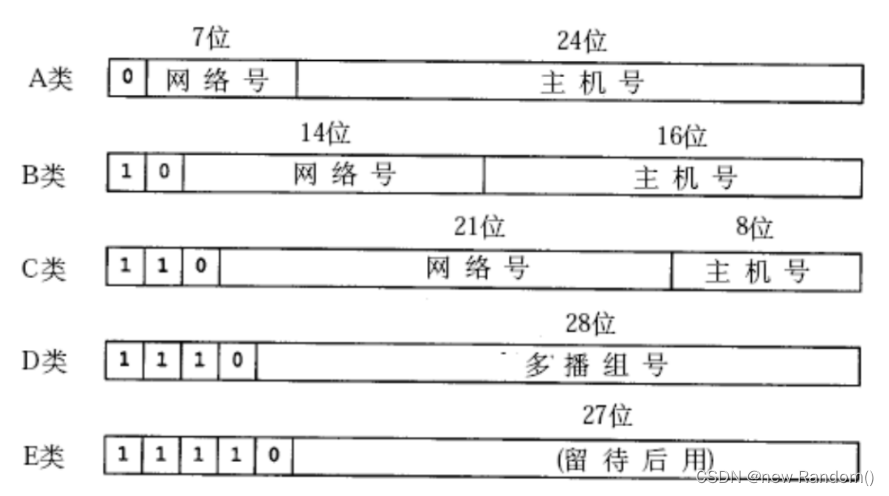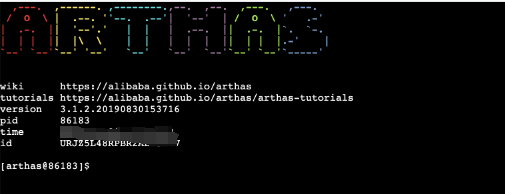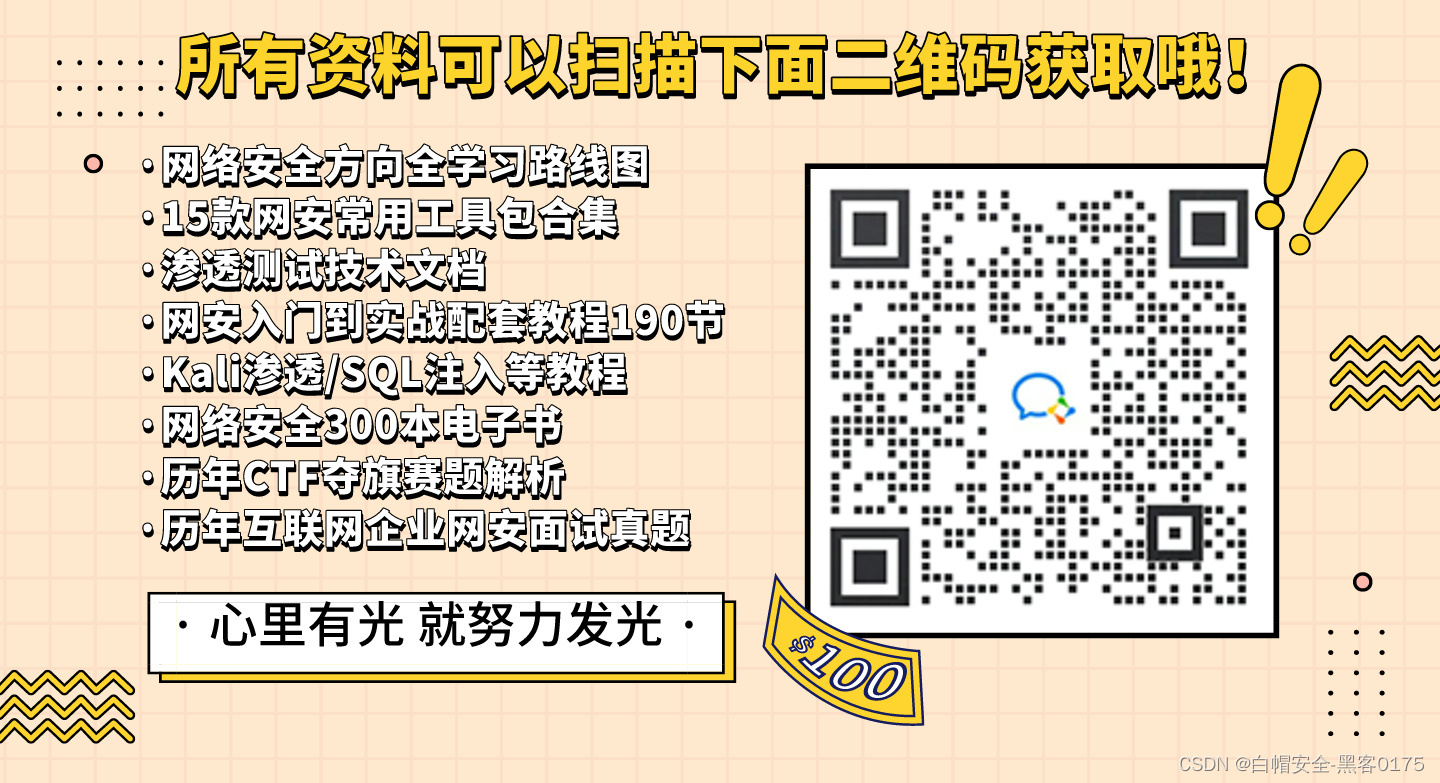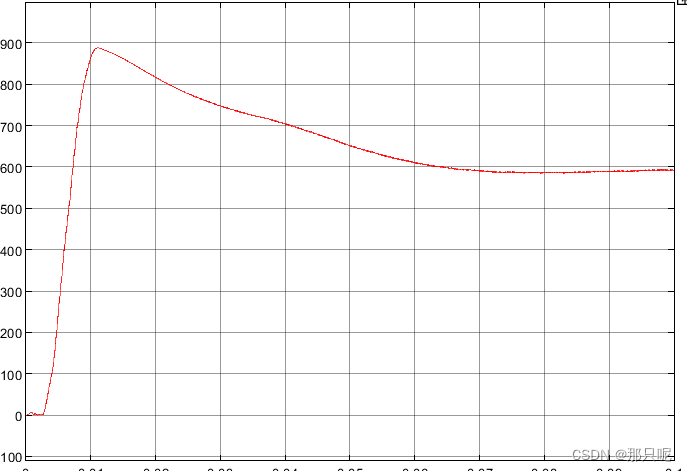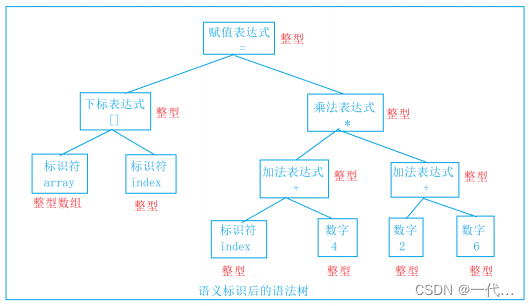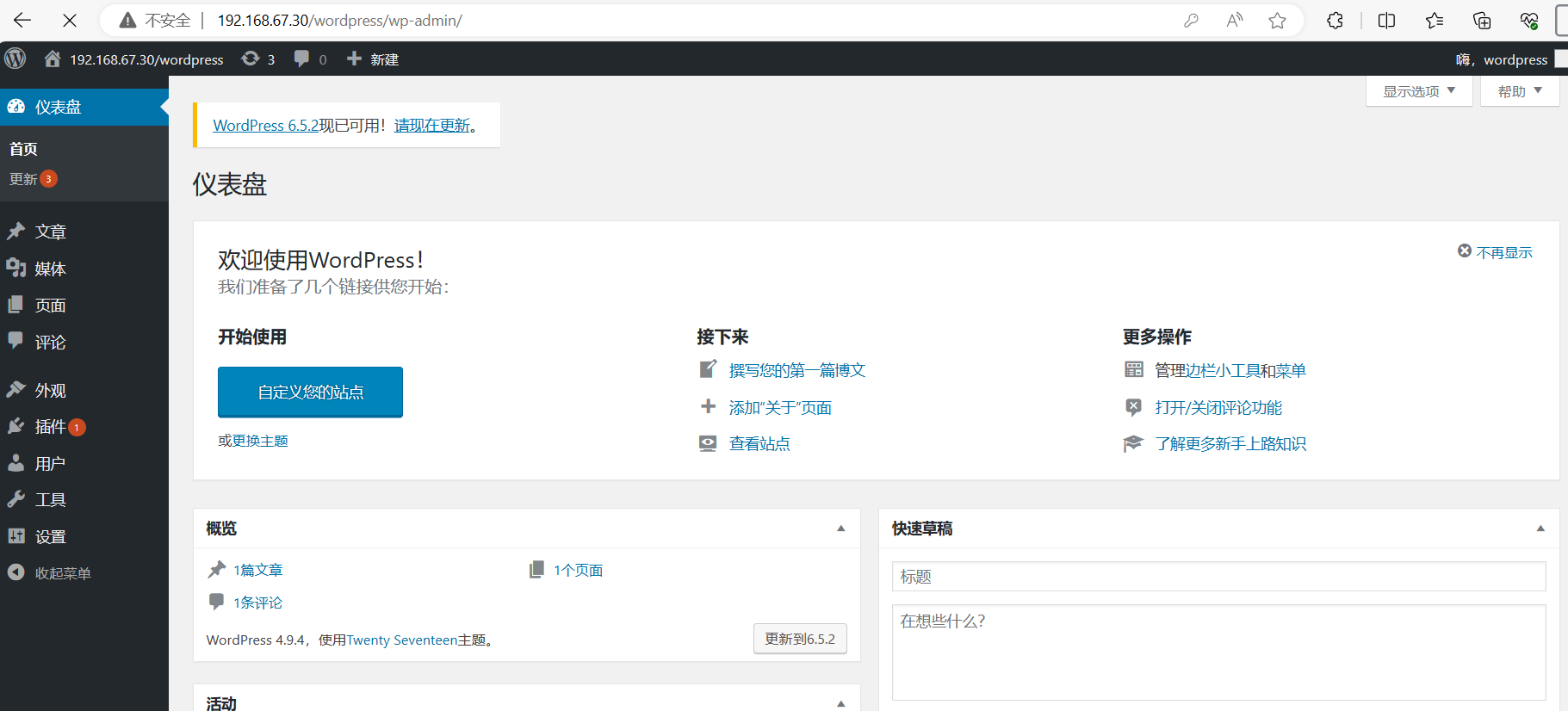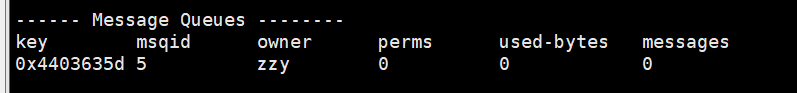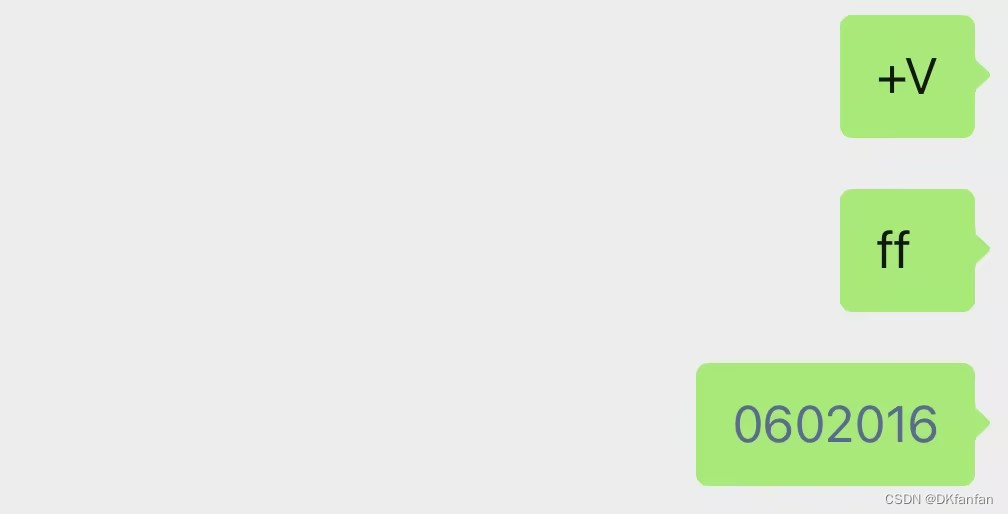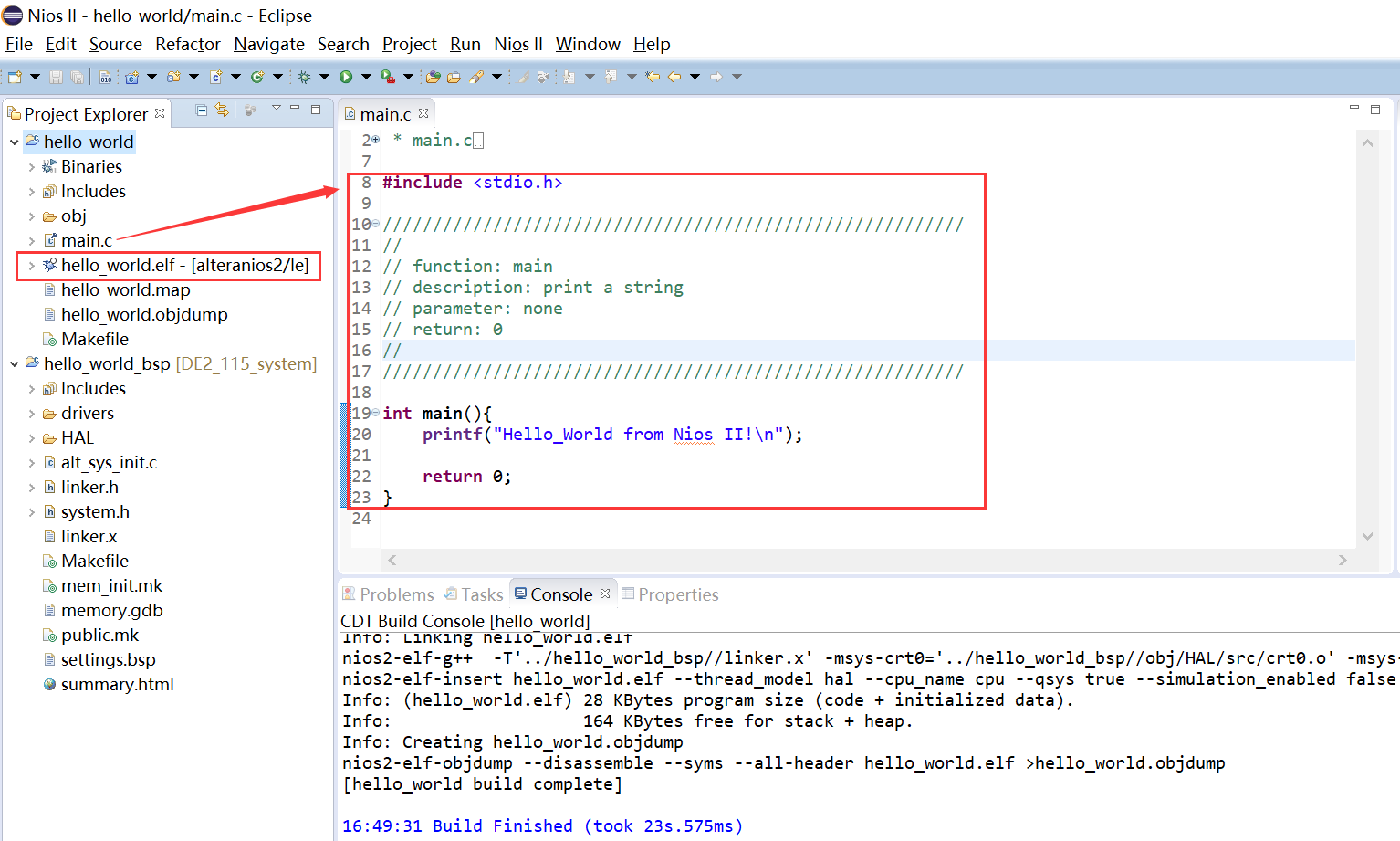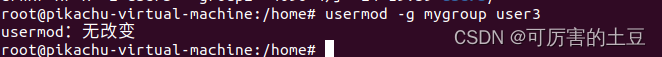EasyExcel是一个基于Java的简单、省内存的读写Excel的开源项目。在尽可能节约内存的情况下支持读写百M的Excel。快速、简洁、解决大文件内存溢出的java处理Excel工具
- 快速:快速的读取
excel中的数据。 - 简洁:映射
excel和实体类,让代码变的更加简洁。 - 大文件:在读写大文件的时候使用磁盘做缓存,更加的节约内存。
当项目中同时使用easypoi和easyExcel时,easypoi依赖放在easyExcel的前面
导出常用注解
| 注解 | 类型 | 描述 |
|---|---|---|
| ExcelProperty | 导出 | index 指定写到第几列,默认根据成员变量排序。value指定写入的名称,默认成员变量的名字,多个value可以参照快速开始中的复杂头 |
| ExcelIgnore | 导出 | 默认所有字段都会写入excel,这个注解会忽略这个字段 |
| DateTimeFormat | 导出 | 日期转换,将Date写到excel会调用这个注解。里面的value参照java.text.SimpleDateFormat |
| NumberFormat | 导出 | 数字转换,用Number写excel会调用这个注解。里面的value参照java.text.DecimalFormat |
| ExcelIgnoreUnannotated | 导出 | 默认不加ExcelProperty 的注解的都会参与读写,加了不会参与 |
导出方法参数:WriteWorkbook,WriteSheet ,WriteTable都会有的参数,如果为空,默认使用上级。
converter转换器,默认加载了很多转换器。也可以自定义。writeHandler写的处理器。可以实现WorkbookWriteHandler,SheetWriteHandler,RowWriteHandler,CellWriteHandler,在写入excel的不同阶段会调用relativeHeadRowIndex距离多少行后开始。也就是开头空几行needHead是否导出头head与clazz二选一。写入文件的头列表,建议使用class。clazz与head二选一。写入文件的头对应的class,也可以使用注解。autoTrim字符串、表头等数据自动trim
WriteWorkbook(理解成excel对象)参数
excelType当前excel的类型 默认xlsxoutputStream与file二选一。写入文件的流file与outputStream二选一。写入的文件templateInputStream模板的文件流templateFile模板文件autoCloseStream自动关闭流。password写的时候是否需要使用密码useDefaultStyle写的时候是否是使用默认头
WriteSheet(就是excel的一个Sheet)参数
sheetNo需要写入的编码。默认0- sheetName
需要些的Sheet名称,默认同sheetNo
WriteTable(就把excel的一个Sheet,一块区域看一个table)参数
tableNo需要写入的编码。默认0
样式注解
- @ExcelProperty
- @ColumnWith 列宽
- @ContentFontStyle 文本字体样式
- @ContentLoopMerge 文本合并
- @ContentRowHeight 文本行高度
- @ContentStyle 文本样式
- @HeadFontStyle 标题字体样式
- @HeadRowHeight 标题高度
- @HeadStyle 标题样式
- @ExcelIgnore 忽略项
- @ExcelIgnoreUnannotated 忽略未注解
@ExcelProperty
必要的一个注解,注解中有三个参数value,index分别代表列明,列序号value和index只能二选一,通常不用设置converter
- value 通过标题文本对应
- index 通过文本行号对应
文件后缀
| 文件后缀 | MIME TYPE |
|---|---|
| .doc | application/msword |
| .dot | application/msword |
| .docx | application/vnd.openxmlformats-officedocument.wordprocessingml.document |
| .dotx | application/vnd.openxmlformats-officedocument.wordprocessingml.template |
| .docm | application/vnd.ms-word.document.macroEnabled.12 |
| .dotm | application/vnd.ms-word.template.macroEnabled.12 |
| .xls | application/vnd.ms-excel |
| .xlt | application/vnd.ms-excel |
| .xla | application/vnd.ms-excel |
| .xlsx | application/vnd.openxmlformats-officedocument.spreadsheetml.sheet |
| .xltx | application/vnd.openxmlformats-officedocument.spreadsheetml.template |
| .xlsm | application/vnd.ms-excel.sheet.macroEnabled.12 |
| .xltm | application/vnd.ms-excel.template.macroEnabled.12 |
| .xlam | application/vnd.ms-excel.addin.macroEnabled.12 |
| .xlsb | application/vnd.ms-excel.sheet.binary.macroEnabled.12 |
| application/pdf | |
| .ppt | application/vnd.ms-powerpoint |
| .pot | application/vnd.ms-powerpoint |
| .pps | application/vnd.ms-powerpoint |
| .ppa | application/vnd.ms-powerpoint |
| .pptx | application/vnd.openxmlformats-officedocument.presentationml.presentation |
| .potx | application/vnd.openxmlformats-officedocument.presentationml.template |
| .ppsx | application/vnd.openxmlformats-officedocument.presentationml.slideshow |
| .ppam | application/vnd.ms-powerpoint.addin.macroEnabled.12 |
| .pptm | application/vnd.ms-powerpoint.presentation.macroEnabled.12 |
| .potm | application/vnd.ms-powerpoint.presentation.macroEnabled.12 |
| .ppsm | application/vnd.ms-powerpoint.slideshow.macroEnabled.12 |
| .zip | application/zip |
| .tar | application/x-tar |
| .gif | image/gif |
| .png | image/png |
| .html | text/html |
| .txt | text/plain |
添加pom依赖
<dependency>
<groupId>com.alibaba</groupId>
<artifactId>easyexcel</artifactId>
<version>2.2.6</version>
</dependency>
<!--工具类-->
<dependency>
<groupId>cn.hutool</groupId>
<artifactId>hutool-all</artifactId>
<version>5.3.1</version>
</dependency>
<dependency>
<groupId>com.alibaba</groupId>
<artifactId>fastjson</artifactId>
<version>1.2.21</version>
</dependency>
<dependency>
<groupId>org.apache.commons</groupId>
<artifactId>commons-collections4</artifactId>
<version>4.4</version>
</dependency>
<dependency>
<groupId>org.projectlombok</groupId>
<artifactId>lombok</artifactId>
<optional>true</optional>
</dependency>
第一种:普通导出
实体类
package com.example.mybatismysql8demo.excel;
import com.alibaba.excel.annotation.ExcelProperty;
import lombok.Data;
import java.math.BigDecimal;
@Data
public class GoodsExportExcel {
@ExcelProperty(value = {"商品信息","商品名称"},index = 0)
public String goodsName;
@ExcelProperty(value = {"商品信息","商品价格"},index = 1)
public BigDecimal price;
@ExcelProperty(value = {"商品信息","商品数量"},index = 2)
public Integer num;
public GoodsExportExcel(String goodsName, BigDecimal price, Integer num) {
this.goodsName = goodsName;
this.price = price;
this.num = num;
}
}
执行方法
package com.example.mybatismysql8demo.controller;
import com.alibaba.excel.EasyExcel;
import com.alibaba.excel.support.ExcelTypeEnum;
import com.alibaba.excel.write.style.column.LongestMatchColumnWidthStyleStrategy;
import com.example.mybatismysql8demo.excel.GoodsExportExcel;
import org.springframework.web.bind.annotation.RequestMapping;
import org.springframework.web.bind.annotation.RequestMethod;
import org.springframework.web.bind.annotation.RestController;
import javax.servlet.http.HttpServletResponse;
import java.io.IOException;
import java.math.BigDecimal;
import java.net.URLEncoder;
import java.nio.charset.StandardCharsets;
import java.util.*;
@RestController
public class EasyExcelController {
@RequestMapping(value = "easyExcelExport", method = RequestMethod.GET)
public void easyExcelExport(HttpServletResponse response) {
//数据
List<GoodsExportExcel> data = new ArrayList<>();
data.add(new GoodsExportExcel("苹果",new BigDecimal(10),100));
data.add(new GoodsExportExcel("香蕉",new BigDecimal(8),200));
try {
//设置返回类型及编码类型
response.setContentType("application/vnd.ms-excel");
response.setCharacterEncoding("utf-8");
//可以防止中文乱码,和easyExcel没有关系
response.setHeader("Content-disposition", "attachment;filename=" + URLEncoder.encode(System.currentTimeMillis() + ".xls" , StandardCharsets.UTF_8));
//浏览器下载
EasyExcel.write(response.getOutputStream(), GoodsExportExcel.class)
//文件类型
.excelType(ExcelTypeEnum.XLS)
//是否自动关闭流
.autoCloseStream(Boolean.TRUE)
//自动列宽(不太精确)
.registerWriteHandler(new LongestMatchColumnWidthStyleStrategy())
.sheet("商品信息")
.doWrite(data);
} catch (IOException e) {
e.printStackTrace();
}
}
/**
* 本地下载
* @param args
*/
public static void main(String[] args) {
// 存放路径
String path = "D:/";
// 文件名称
String fileName = path + System.currentTimeMillis() + ".xls";
//数据
List<GoodsExportExcel> data = new ArrayList<>();
data.add(new GoodsExportExcel("苹果",new BigDecimal(10),100));
data.add(new GoodsExportExcel("香蕉",new BigDecimal(8),200));
EasyExcel.write(fileName, GoodsExportExcel.class).sheet("商品信息").doWrite(data);
}
}

第二种:复杂导出(合并、批注、自定义拦截、一级下拉框)
实体类
package com.example.mybatismysql8demo.excel;
import com.alibaba.excel.annotation.ExcelProperty;
import lombok.Data;
import java.math.BigDecimal;
@Data
public class GoodsExportExcel {
@ExcelProperty(value = {"商品信息","商品名称"},index = 0)
public String goodsName;
@ExcelProperty(value = {"商品信息","商品价格"},index = 1)
public BigDecimal price;
@ExcelProperty(value = {"商品信息","商品数量"},index = 2)
public Integer num;
@ExcelProperty(value = {"商品信息","是否进口"},index = 3)
public String inward;
public GoodsExportExcel(String goodsName, BigDecimal price, Integer num) {
this.goodsName = goodsName;
this.price = price;
this.num = num;
}
}
合并规则
package com.example.mybatismysql8demo.handler;
import com.alibaba.excel.metadata.CellData;
import com.alibaba.excel.metadata.Head;
import com.alibaba.excel.write.handler.CellWriteHandler;
import com.alibaba.excel.write.handler.RowWriteHandler;
import com.alibaba.excel.write.handler.SheetWriteHandler;
import com.alibaba.excel.write.metadata.holder.WriteSheetHolder;
import com.alibaba.excel.write.metadata.holder.WriteTableHolder;
import com.alibaba.excel.write.metadata.holder.WriteWorkbookHolder;
import lombok.extern.slf4j.Slf4j;
import org.apache.commons.lang3.BooleanUtils;
import org.apache.poi.common.usermodel.HyperlinkType;
import org.apache.poi.hssf.usermodel.HSSFClientAnchor;
import org.apache.poi.hssf.usermodel.HSSFRichTextString;
import org.apache.poi.ss.usermodel.*;
import org.apache.poi.ss.util.CellRangeAddress;
import org.apache.poi.ss.util.CellRangeAddressList;
import java.util.List;
import java.util.Map;
/**
* excel导出数据内容单元格合并规则
* @author Administrator
*/
@Slf4j
public class ExcelFileCellMergeStrategy implements CellWriteHandler, RowWriteHandler, SheetWriteHandler {
/**
* 合并列的范围索引
*/
private int[] mergeColumnIndex;
/**
* 合并起始行索引
*/
private int mergeRowIndex;
/**
* 合并校验列值
*/
private int colIndex;
/**下拉框数据*/
private Map<Integer, String[]> mapDropDown;
public ExcelFileCellMergeStrategy(int[] mergeColumnIndex, int mergeRowIndex, int colIndex, Map<Integer, String[]> mapDropDown) {
this.mergeColumnIndex = mergeColumnIndex;
this.mergeRowIndex = mergeRowIndex;
this.colIndex = colIndex;
this.mapDropDown = mapDropDown;
}
@Override
public void beforeCellCreate(WriteSheetHolder writeSheetHolder, WriteTableHolder writeTableHolder, Row row, Head head, Integer integer, Integer integer1, Boolean aBoolean) {
}
@Override
public void afterCellCreate(WriteSheetHolder writeSheetHolder, WriteTableHolder writeTableHolder, Cell cell, Head head, Integer integer, Boolean aBoolean) {
}
@Override
public void afterCellDataConverted(WriteSheetHolder writeSheetHolder, WriteTableHolder writeTableHolder, CellData cellData, Cell cell, Head head, Integer integer, Boolean aBoolean) {
}
@Override
public void afterCellDispose(WriteSheetHolder writeSheetHolder, WriteTableHolder writeTableHolder, List<CellData> list, Cell cell, Head head, Integer integer, Boolean aBoolean) {
System.out.println("----------合并开始-----------");
//当前行
int curRowIndex = cell.getRowIndex();
//当前列
int curColIndex = cell.getColumnIndex();
//某行开始合并
if (curRowIndex > mergeRowIndex) {
//判断每行的第一列是否相同,相同时进行合并
if (isSame(cell, curRowIndex)) {
for (int columnIndex : mergeColumnIndex) {
//对应的列进行合并
if (curColIndex == columnIndex) {
mergeWithPrevRow(writeSheetHolder, cell, curRowIndex, curColIndex);
break;
}
}
}
}
System.out.println("----------合并结束-----------");
System.out.println("----------自定义拦截开始-----------");
// 这里可以对cell进行任何操作
log.info("第{}行,第{}列写入完成", cell.getRowIndex(), cell.getColumnIndex());
if (aBoolean && cell.getRowIndex() == 1 && cell.getColumnIndex() == 0) {
CreationHelper createHelper = writeSheetHolder.getSheet().getWorkbook().getCreationHelper();
Hyperlink hyperlink = createHelper.createHyperlink(HyperlinkType.URL);
hyperlink.setAddress("https://github.com/alibaba/easyexcel");
cell.setHyperlink(hyperlink);
}
System.out.println("----------自定义拦截结束-----------");
}
private Boolean isSame(Cell cell, int curRowIndex){
//获取当前行的某列的数据
Cell curCell = cell.getSheet().getRow(curRowIndex).getCell(colIndex);
//当前行某列值
Object curData = curCell.getCellTypeEnum() == CellType.STRING ? curCell.getStringCellValue() : curCell.getNumericCellValue();
//获取当前行的上一行数据
Cell preCell = cell.getSheet().getRow(curRowIndex - 1).getCell(colIndex);
//上一行某列值
Object preData = preCell.getCellTypeEnum() == CellType.STRING ? preCell.getStringCellValue() : preCell.getNumericCellValue();
// 比较当前行的某列的单元格与上一行是否相同,相同合并当前单元格与上一行
return curData.equals(preData);
}
/**
* 当前单元格向上合并
* @param writeSheetHolder
* @param cell
* @param curRowIndex
* @param curColIndex
*/
private void mergeWithPrevRow(WriteSheetHolder writeSheetHolder, Cell cell, int curRowIndex, int curColIndex) {
//获取当前行的当前列的数据和上一行的当前列数据,通过上一行数据是否相同进行合并
Object curData = cell.getCellTypeEnum() == CellType.STRING ? cell.getStringCellValue() : cell.getNumericCellValue();
Cell preCell = cell.getSheet().getRow(curRowIndex - 1 ).getCell(curColIndex);
Object preData = preCell.getCellTypeEnum() == CellType.STRING ? preCell.getStringCellValue() : preCell.getNumericCellValue();
//比较当前行的第一列的单元格与上一行是否相同,相同合并当前单元格与上一行
if (curData.equals(preData)){
Sheet sheet = writeSheetHolder.getSheet();
List<CellRangeAddress> mergedRegions = sheet.getMergedRegions();
boolean isMerged = false;
for (int i = 0; i < mergedRegions.size() && !isMerged; i++) {
CellRangeAddress cellAddresses = mergedRegions.get(i);
//若上 一个单元格已经被合并,则先移出原有的合并单元,再重新添加合并单元
if (cellAddresses.isInRange(curRowIndex - 1 , curColIndex)){
sheet.removeMergedRegion(i);
cellAddresses.setLastRow(curRowIndex);
sheet.addMergedRegion(cellAddresses);
isMerged = true;
}
}
//若上一个单元格未被合并,则新增合并单元
if (!isMerged){
CellRangeAddress cellAddresses = new CellRangeAddress(curRowIndex - 1, curRowIndex, curColIndex, curColIndex);
sheet.addMergedRegion(cellAddresses);
}
}
}
@Override
public void beforeRowCreate(WriteSheetHolder writeSheetHolder, WriteTableHolder writeTableHolder, Integer integer, Integer integer1, Boolean aBoolean) {
}
@Override
public void afterRowCreate(WriteSheetHolder writeSheetHolder, WriteTableHolder writeTableHolder, Row row, Integer integer, Boolean aBoolean) {
}
@Override
public void afterRowDispose(WriteSheetHolder writeSheetHolder, WriteTableHolder writeTableHolder, Row row, Integer integer, Boolean aBoolean) {
//integer表示行数,给第二行添加批注
if (BooleanUtils.isTrue(aBoolean) && integer == 1) {
Sheet sheet = writeSheetHolder.getSheet();
Drawing<?> drawingPatriarch = sheet.createDrawingPatriarch();
ClientAnchor anchor = new HSSFClientAnchor();
anchor.setCol1(1);
anchor.setCol2(2);
anchor.setRow1(0);
anchor.setRow2(2);
anchor.setDx1(0);
anchor.setDy1(0);
anchor.setDx2(0);
anchor.setDy2(0);
// 在第二行的第二列创建一个批注
Comment comment = drawingPatriarch.createCellComment(anchor);
// 输入批注信息
comment.setString(new HSSFRichTextString("创建批注!"));
// 将批注添加到第一行第一列单元格对象中
sheet.getRow(0).getCell(0).setCellComment(comment);
}
}
@Override
public void beforeSheetCreate(WriteWorkbookHolder writeWorkbookHolder, WriteSheetHolder writeSheetHolder) {
}
@Override
public void afterSheetCreate(WriteWorkbookHolder writeWorkbookHolder, WriteSheetHolder writeSheetHolder) {
System.out.println("----下拉框---");
Sheet sheet = writeSheetHolder.getSheet();
///开始设置下拉框
DataValidationHelper helper = sheet.getDataValidationHelper();
for (Map.Entry<Integer, String[]> entry : mapDropDown.entrySet()) {
/*起始行、终止行、起始列、终止列**/
CellRangeAddressList addressList = new CellRangeAddressList(2, 1000, entry.getKey(), entry.getKey());
/*设置下拉框数据**/
DataValidationConstraint constraint = helper.createExplicitListConstraint(entry.getValue());
DataValidation dataValidation = helper.createValidation(constraint, addressList);
sheet.addValidationData(dataValidation);
}
System.out.println("----下拉框结束---");
}
}
执行方法
package com.example.mybatismysql8demo.controller;
import com.alibaba.excel.EasyExcel;
import com.alibaba.excel.support.ExcelTypeEnum;
import com.alibaba.excel.write.style.HorizontalCellStyleStrategy;
import com.alibaba.excel.write.style.column.LongestMatchColumnWidthStyleStrategy;
import com.example.mybatismysql8demo.excel.GoodsExportExcel;
import com.example.mybatismysql8demo.handler.ExcelFileCellMergeStrategy;
import org.springframework.web.bind.annotation.RequestMapping;
import org.springframework.web.bind.annotation.RequestMethod;
import org.springframework.web.bind.annotation.RestController;
import javax.servlet.http.HttpServletResponse;
import java.io.IOException;
import java.math.BigDecimal;
import java.net.URLEncoder;
import java.nio.charset.StandardCharsets;
import java.util.*;
@RestController
public class EasyExcelController {
@RequestMapping(value = "easyExcelExport", method = RequestMethod.GET)
public void easyExcelExport(HttpServletResponse response) {
//数据
List<GoodsExportExcel> data = new ArrayList<>();
data.add(new GoodsExportExcel("苹果",new BigDecimal(10),100));
data.add(new GoodsExportExcel("苹果",new BigDecimal(9),50));
data.add(new GoodsExportExcel("香蕉",new BigDecimal(8),200));
try {
//设置返回类型及编码类型
response.setContentType("application/vnd.ms-excel");
response.setCharacterEncoding("utf-8");
//可以防止中文乱码,和easyExcel没有关系
response.setHeader("Content-disposition", "attachment;filename=" + URLEncoder.encode(System.currentTimeMillis() + ".xls" , StandardCharsets.UTF_8));
//需要合并的索引列(列从0开始)
int[] mergeColIndex = {0};
//需要从第二行开始,列头第一行
int mergeRowIndex = 2;
//设置当某列值相同才合并(列从0开始)
int colIndex = 0;
//下拉框值设置(实际运用在模版下载)
String[] yesOrNo = new String[]{"是", "否"};
Map<Integer, String[]> mapDropDown = new HashMap<>(1);
//3表示实体类中的index值对应
mapDropDown.put(3, yesOrNo);
//浏览器下载
EasyExcel.write(response.getOutputStream(), GoodsExportExcel.class)
//文件类型
.excelType(ExcelTypeEnum.XLS)
//是否自动关闭流
.autoCloseStream(Boolean.TRUE)
//设置批注
.inMemory(Boolean.TRUE)
//合并策略
.registerWriteHandler(new ExcelFileCellMergeStrategy(mergeColIndex, mergeRowIndex,colIndex,mapDropDown))
//自动列宽(不太精确)
.registerWriteHandler(new LongestMatchColumnWidthStyleStrategy())
.sheet("商品信息")
.doWrite(data);
} catch (IOException e) {
e.printStackTrace();
}
}
}

第三种:样式导出
- 忽视无注解的字段:@ExcelIgnoreUnannotated
- 表头行高:@HeadRowHeight(35)
- 数据列宽:@ColumnWidth(20)
- 数据行高:@ContentRowHeight(30)
- 头背景设置成红色 IndexedColors.RED.getIndex():@HeadStyle(fillPatternType =
FillPatternType.SOLID_FOREGROUND, fillForegroundColor = 10) - 头字体设置成20:@HeadFontStyle(fontHeightInPoints = 20)
- 内容的背景设置成绿色 IndexedColors.GREEN.getIndex():@ContentStyle(fillPatternType =
FillPatternType.SOLID_FOREGROUND, fillForegroundColor = 17) - 内容字体设置成20:@ContentFontStyle(fontHeightInPoints = 20)
- 字符串的头背景设置成粉红 IndexedColors.PINK.getIndex():@HeadStyle(fillPatternType =
FillPatternType.SOLID_FOREGROUND, fillForegroundColor = 14) - 字符串的头字体设置成20:@HeadFontStyle(fontHeightInPoints = 30)
- 字符串的内容的背景设置成天蓝 IndexedColors.SKY_BLUE.getIndex():@ContentStyle(fillPatternType = FillPatternType.SOLID_FOREGROUND, fillForegroundColor = 40)
- 字符串的内容字体设置成20:@ContentFontStyle(fontHeightInPoints = 30)

实体类
package com.example.mybatismysql8demo.excel;
import com.alibaba.excel.annotation.ExcelIgnoreUnannotated;
import com.alibaba.excel.annotation.ExcelProperty;
import com.alibaba.excel.annotation.write.style.*;
import lombok.Data;
import org.apache.poi.ss.usermodel.BorderStyle;
import org.apache.poi.ss.usermodel.FillPatternType;
import org.apache.poi.ss.usermodel.HorizontalAlignment;
import java.math.BigDecimal;
@Data
//忽视无注解的字段
@ExcelIgnoreUnannotated
/*表头行高*/
@HeadRowHeight(35)
/*数据列宽*/
@ColumnWidth(20)
/*数据行高*/
@ContentRowHeight(30)
// 头字体设置成20
@HeadFontStyle(fontHeightInPoints = 20)
// 头背景设置成黄色 IndexedColors.YELLOW.getIndex()
@HeadStyle(fillForegroundColor = 27, horizontalAlignment= HorizontalAlignment.CENTER)
// 内容的背景设置成粉色 IndexedColors.PINK.getIndex()
@ContentStyle(fillPatternType = FillPatternType.SOLID_FOREGROUND,fillForegroundColor = 14, horizontalAlignment= HorizontalAlignment.CENTER,borderBottom = BorderStyle.THIN,borderLeft = BorderStyle.THIN)
// 内容字体设置成16
@ContentFontStyle(fontHeightInPoints = 16)
public class GoodsExportExcel {
@ExcelProperty(value = {"商品信息","商品名称"},index = 0)
public String goodsName;
@ExcelProperty(value = {"商品信息","商品价格"},index = 1)
public BigDecimal price;
@ExcelProperty(value = {"商品信息","商品数量"},index = 2)
public Integer num;
@ExcelProperty(value = {"商品信息","是否进口"},index = 3)
public String inward;
/**列标题样式*/
@HeadStyle(fillPatternType = FillPatternType.SOLID_FOREGROUND, fillForegroundColor = 10)
/**字体样式*/
@ContentFontStyle(fontHeightInPoints = 11,color = 10)
@ColumnWidth(30)
@ExcelProperty(value = {"商品信息","错误信息"},index = 4)
private String errorMsg;
private String ignore;
public GoodsExportExcel(String goodsName, BigDecimal price, Integer num) {
this.goodsName = goodsName;
this.price = price;
this.num = num;
}
}
执行方法
package com.example.mybatismysql8demo.controller;
import com.alibaba.excel.EasyExcel;
import com.alibaba.excel.support.ExcelTypeEnum;
import com.alibaba.excel.write.metadata.style.WriteCellStyle;
import com.alibaba.excel.write.style.HorizontalCellStyleStrategy;
import com.alibaba.excel.write.style.column.LongestMatchColumnWidthStyleStrategy;
import com.example.mybatismysql8demo.excel.GoodsExportExcel;
import org.apache.poi.ss.usermodel.HorizontalAlignment;
import org.springframework.web.bind.annotation.RequestMapping;
import org.springframework.web.bind.annotation.RequestMethod;
import org.springframework.web.bind.annotation.RestController;
import javax.servlet.http.HttpServletResponse;
import java.io.IOException;
import java.math.BigDecimal;
import java.net.URLEncoder;
import java.nio.charset.StandardCharsets;
import java.util.*;
@RestController
public class EasyExcelController {
@RequestMapping(value = "easyExcelExport", method = RequestMethod.GET)
public void easyExcelExport(HttpServletResponse response) {
//数据
List<GoodsExportExcel> data = new ArrayList<>();
data.add(new GoodsExportExcel("苹果",new BigDecimal(10),100));
data.add(new GoodsExportExcel("苹果",new BigDecimal(9),50));
data.add(new GoodsExportExcel("香蕉",new BigDecimal(8),200));
try {
//设置返回类型及编码类型
response.setContentType("application/vnd.ms-excel");
response.setCharacterEncoding("utf-8");
//可以防止中文乱码,和easyExcel没有关系
response.setHeader("Content-disposition", "attachment;filename=" + URLEncoder.encode(System.currentTimeMillis() + ".xls" , StandardCharsets.UTF_8));
//表头样式
WriteCellStyle headWriteCellStyle = new WriteCellStyle();
//设置表头居中对齐
headWriteCellStyle.setHorizontalAlignment(HorizontalAlignment.CENTER);
//内容样式
WriteCellStyle contentWriteCellStyle = new WriteCellStyle();
//设置内容靠左对齐
contentWriteCellStyle.setHorizontalAlignment(HorizontalAlignment.LEFT);
//浏览器下载
EasyExcel.write(response.getOutputStream(), GoodsExportExcel.class)
//文件类型
.excelType(ExcelTypeEnum.XLS)
//是否自动关闭流
.autoCloseStream(Boolean.TRUE)
//自动列宽(不太精确)
.registerWriteHandler(new LongestMatchColumnWidthStyleStrategy())
//设置样式
.registerWriteHandler(new HorizontalCellStyleStrategy(headWriteCellStyle, contentWriteCellStyle))
.sheet("商品信息")
.doWrite(data);
} catch (IOException e) {
e.printStackTrace();
}
}
}
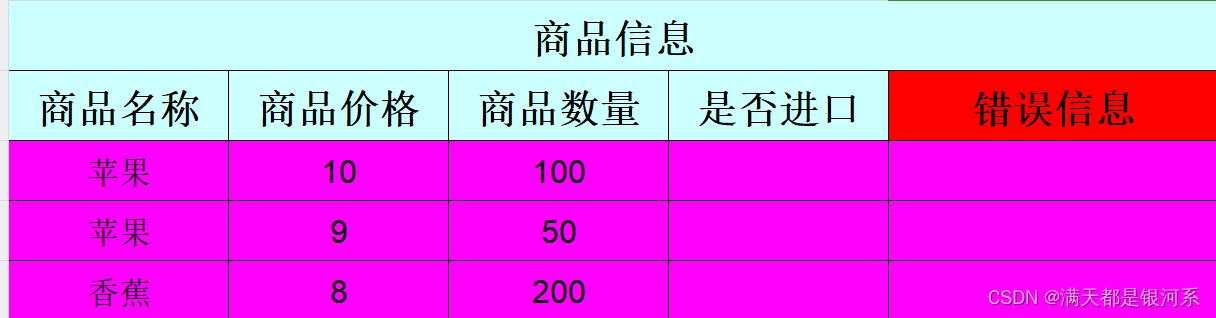
第四种:多级下拉框导出
实体类
package com.example.mybatismysql8demo.excel;
import com.alibaba.excel.annotation.ExcelProperty;
import lombok.Data;
import lombok.Getter;
import lombok.Setter;
@Data
public class CityInfo {
@ExcelProperty(value = "名称",index = 0)
private String name;
@ExcelProperty(value = "省",index = 1)
private String province;
@ExcelProperty(value = "市",index = 2)
private String city;
@ExcelProperty(value = "区",index = 3)
private String area;
}
多级下拉框配置
package com.example.mybatismysql8demo.config;
import cn.hutool.core.collection.CollectionUtil;
import com.alibaba.excel.write.handler.SheetWriteHandler;
import com.alibaba.excel.write.metadata.holder.WriteSheetHolder;
import com.alibaba.excel.write.metadata.holder.WriteWorkbookHolder;
import org.apache.poi.ss.usermodel.*;
import org.apache.poi.ss.util.CellRangeAddressList;
import org.apache.poi.xssf.streaming.SXSSFSheet;
import org.apache.poi.xssf.usermodel.XSSFDataValidation;
import org.apache.poi.xssf.usermodel.XSSFDataValidationHelper;
import java.util.List;
import java.util.Map;
public class SpinnerWriteHandler implements SheetWriteHandler {
/**
* 多级分类值
*/
private Map<Integer, Object> dropDown;
/**
* 一级分类值
*/
private Map<Integer, String[]> oneDropDown;
/**
* 一级分类名称
*/
private List<String> firstLevel;
/**
* 父级分类名称:一级与二级分类名称
*/
private List<String> secondLevel;
/**
* 父级对应的子类
*/
private Map<String, List<String>> thirdLevel;
/**
* 开始行填充下拉框值
*/
private Integer rowIndex;
public SpinnerWriteHandler(Map<Integer, Object> dropDown, Map<Integer, String[]> oneDropDown,Integer rowIndex) {
this.dropDown = dropDown;
this.oneDropDown = oneDropDown;
this.rowIndex = rowIndex;
}
public SpinnerWriteHandler(Map<Integer, Object> dropDown,Integer rowIndex) {
this.dropDown = dropDown;
this.rowIndex = rowIndex;
}
@Override
public void beforeSheetCreate(WriteWorkbookHolder writeWorkbookHolder, WriteSheetHolder writeSheetHolder) {
}
@Override
public void afterSheetCreate(WriteWorkbookHolder writeWorkbookHolder, WriteSheetHolder writeSheetHolder) {
//多级下拉框
if (dropDown != null) {
Sheet sheet = writeSheetHolder.getSheet();
///开始设置下拉框
DataValidationHelper helper = sheet.getDataValidationHelper();
//设置数据有效性和添加名称管理器
Workbook workbook = writeWorkbookHolder.getWorkbook();
for (Map.Entry<Integer, Object> entry : dropDown.entrySet()) {
//多级分类
Map<String, Object> values = (Map<String, Object>) entry.getValue();
firstLevel = (List<String>) values.get("firstLevel");
secondLevel = (List<String>) values.get("secondLevel");
thirdLevel = (Map<String, List<String>>) values.get("thirdLevel");
twoDownList(workbook, helper, sheet, entry.getKey());
}
}
//一级分类
if (oneDropDown != null) {
oneDownList(writeSheetHolder);
}
}
public void twoDownList(Workbook workbook, DataValidationHelper helper, Sheet sheet, Integer index) {
Sheet hideSheet = workbook.createSheet("category");
int rowId = 0;
//一级数据填充
Row provinceRow = hideSheet.createRow(rowId++);
provinceRow.createCell(0).setCellValue("省列表");
for (int i = 0; i < firstLevel.size(); i++) {
//设置列
Cell provinceCell = provinceRow.createCell(i + 1);
//列对应的值
provinceCell.setCellValue(firstLevel.get(i));
}
// 二级数据填充,将具体的数据写入到每一行中,行开头为父级区域,后面是子区域。二级与三级分类
for (String key : secondLevel) {
List<String> son = thirdLevel.get(key);
//判空
if (CollectionUtil.isNotEmpty(son)){
Row row = hideSheet.createRow(rowId++);
row.createCell(0).setCellValue(key);
for (int j = 0; j < son.size(); j++) {
Cell cell = row.createCell(j + 1);
cell.setCellValue(son.get(j));
}
// 添加名称管理器
String range = getRange(1, rowId, son.size());
Name name = workbook.createName();
//key不可重复
//判断key是否包含特殊符号
name.setNameName(key);
String formula = "category!" + range;
name.setRefersToFormula(formula);
}
}
//起始行、终止行、起始列、终止列
CellRangeAddressList addressList = new CellRangeAddressList(rowIndex, 1000, index, index);
//设置下拉框数据
DataValidationConstraint constraint = helper.createExplicitListConstraint(firstLevel.toArray(new String[]{}));
DataValidation dataValidation = helper.createValidation(constraint, addressList);
//处理Excel兼容性问题
if (dataValidation instanceof XSSFDataValidation) {
dataValidation.setSuppressDropDownArrow(true);
dataValidation.setShowErrorBox(true);
} else {
dataValidation.setSuppressDropDownArrow(false);
}
sheet.addValidationData(dataValidation);
//对1000行设置有效性:i表示从第几行开始下标为1开始计算
for (int i = rowIndex; i < Integer.sum(1000,rowIndex); i++) {
//offset表示一级关联对应的坐标值,colNum表示当前级的子级列值,下标从1开始算
//setDataValidation("C" ,sheetPro,i,4);
setDataValidation(indexToColumn(index + 1), (SXSSFSheet) sheet, i, index + 2);
//offset表示二级关联对应的坐标值,colNum表示当前级的子级列值,下标从1开始算
//setDataValidation("D" ,sheetPro,i,5);
setDataValidation(indexToColumn(index + 2), (SXSSFSheet) sheet, i, index + 3);
}
}
/**
* 将excel表格中列索引转成列号字母,从A对应1开始
*/
private static String indexToColumn(int index) {
if (index <= 0) {
try {
throw new Exception("Invalid parameter");
} catch (Exception e) {
e.printStackTrace();
}
}
index--;
StringBuilder column = new StringBuilder();
do {
if (column.length() > 0) {
index--;
}
column.insert(0, ((char) (index % 26 + (int) 'A')));
index = (int) ((index - index % 26) / 26);
} while (index > 0);
return column.toString();
}
//一级下拉框
public void oneDownList(WriteSheetHolder writeSheetHolder) {
Sheet sheet = writeSheetHolder.getSheet();
///开始设置下拉框
DataValidationHelper helper = sheet.getDataValidationHelper();
for (Map.Entry<Integer, String[]> entry : oneDropDown.entrySet()) {
/*起始行、终止行、起始列、终止列**/
CellRangeAddressList addressList = new CellRangeAddressList(rowIndex, 1000, entry.getKey(), entry.getKey());
/*设置下拉框数据**/
DataValidationConstraint constraint = helper.createExplicitListConstraint(entry.getValue());
DataValidation dataValidation = helper.createValidation(constraint, addressList);
/*处理Excel兼容性问题**/
if (dataValidation instanceof XSSFDataValidation) {
dataValidation.setSuppressDropDownArrow(true);
dataValidation.setShowErrorBox(true);
} else {
dataValidation.setSuppressDropDownArrow(false);
}
sheet.addValidationData(dataValidation);
}
}
/**
* 设置有效性
*
* @param offset 主影响单元格所在列,即此单元格由哪个单元格影响联动
* @param sheet
* @param rowNum 行数
* @param colNum 列数
*/
public static void setDataValidation(String offset, SXSSFSheet sheet, int rowNum, int colNum) {
DataValidationHelper helper = sheet.getDataValidationHelper();
DataValidation dataValidationList;
dataValidationList = getDataValidationByFormula("INDIRECT($" + offset + (rowNum) + ")", rowNum, colNum, (XSSFDataValidationHelper) helper);
sheet.addValidationData(dataValidationList);
}
/**
* 加载下拉列表内容
*
* @param formulaString
* @param naturalRowIndex
* @param naturalColumnIndex
* @param dvHelper
* @return
*/
private static DataValidation getDataValidationByFormula(String formulaString, int naturalRowIndex, int naturalColumnIndex, XSSFDataValidationHelper dvHelper) {
/* 加载下拉列表内容
* 举例:若formulaString = "INDIRECT($A$2)" 表示规则数据会从名称管理器中获取key与单元格 A2 值相同的数据,
* 如果A2是江苏省,那么此处就是江苏省下的市信息。
*/
DataValidationConstraint dvConstraint = dvHelper.createFormulaListConstraint(formulaString);
// 设置数据有效性加载在哪个单元格上。四个参数分别是:起始行、终止行、起始列、终止列
int firstRow = naturalRowIndex - 1;
int lastRow = naturalRowIndex - 1;
int firstCol = naturalColumnIndex - 1;
int lastCol = naturalColumnIndex - 1;
CellRangeAddressList regions = new CellRangeAddressList(firstRow, lastRow, firstCol, lastCol);
// 数据有效性对象
XSSFDataValidation dataValidationList = (XSSFDataValidation) dvHelper.createValidation(dvConstraint, regions);
dataValidationList.setEmptyCellAllowed(false);
// 设置输入信息提示信息
dataValidationList.createPromptBox("下拉选择提示", "请使用下拉方式选择合适的值!");
// 设置输入错误提示信息
dataValidationList.createErrorBox("选择错误提示", "你输入的值未在备选列表中,请下拉选择合适的值!");
return dataValidationList;
}
/**
* 计算formula
* @param offset 偏移量,如果给0,表示从A列开始,1,就是从B列
* @param rowId 第几行
* @param colCount 一共多少列
* @return 如果给入参 1,1,10. 表示从B1-K1。最终返回 $B$1:$K$1
*/
private static String getRange(int offset, int rowId, int colCount) {
char start = (char) ('A' + offset);
if (colCount <= 25) {
char end = (char) (start + colCount - 1);
return "$" + start + "$" + rowId + ":$" + end + "$" + rowId;
} else {
char endPrefix = 'A';
char endSuffix = 'A';
// 26-51之间,包括边界(仅两次字母表计算)
if ((colCount - 25) / 26 == 0 || colCount == 51) {
// 边界值
if ((colCount - 25) % 26 == 0) {
endSuffix = (char) ('A' + 25);
} else {
endSuffix = (char) ('A' + (colCount - 25) % 26 - 1);
}
} else {// 51以上
if ((colCount - 25) % 26 == 0) {
endSuffix = (char) ('A' + 25);
endPrefix = (char) (endPrefix + (colCount - 25) / 26 - 1);
} else {
endSuffix = (char) ('A' + (colCount - 25) % 26 - 1);
endPrefix = (char) (endPrefix + (colCount - 25) / 26);
}
}
return "$" + start + "$" + rowId + ":$" + endPrefix + endSuffix + "$" + rowId;
}
}
}
执行方法
package com.example.mybatismysql8demo.controller;
import com.alibaba.excel.EasyExcel;
import com.example.mybatismysql8demo.config.SpinnerWriteHandler;
import com.example.mybatismysql8demo.excel.CityInfo;
import com.example.mybatismysql8demo.excel.GoodsExportExcel;
import org.springframework.web.bind.annotation.RequestMapping;
import org.springframework.web.bind.annotation.RequestMethod;
import org.springframework.web.bind.annotation.RestController;
import javax.servlet.http.HttpServletResponse;
import java.io.IOException;
import java.math.BigDecimal;
import java.net.URLEncoder;
import java.util.*;
@RestController
public class EasyExcelController {
@RequestMapping(value = "easyExcelExport", method = RequestMethod.GET)
public void easyExcelExport(HttpServletResponse response) {
try {
//一级下拉框
Map<Integer, String[]> mapDropDown = new HashMap<>(1);
mapDropDown.put(0, new String[]{"小明","小红"});
//多级下拉框
Map<Integer,Object> mapAll = new LinkedHashMap<>();
//一级数据
List<String> firstLevel = Arrays.asList("江西省", "河南省");
//一、二级数据名称
List<String> secondLevel = Arrays.asList("江西省", "南昌市", "抚州市", "河南省", "周口市");
//父级对应的子级数据
Map<String,List<String>> thirdLevel = new LinkedHashMap<>();
//依次列出各省的市、各市的县(对应级下的子级数据)
thirdLevel.put("江西省", Arrays.asList("南昌市", "抚州市"));
thirdLevel.put("河南省",Collections.singletonList("周口市"));
thirdLevel.put("南昌市",Arrays.asList("东湖区","西湖区"));
thirdLevel.put("抚州市",Arrays.asList("临川区","崇仁区"));
thirdLevel.put("周口市",Arrays.asList("川汇区","扶沟县"));
Map<String,Object> categoryMap = new HashMap<String,Object>(4);
categoryMap.put("firstLevel",firstLevel);
categoryMap.put("secondLevel",secondLevel);
categoryMap.put("thirdLevel",thirdLevel);
//1表示一级分类字段下标(1-3都是联动的)
mapAll.put(1,categoryMap);
//告诉浏览器数据格式,将头和数据传到前台
response.setContentType("application/vnd.ms-excel");
response.setCharacterEncoding("utf-8");
response.setHeader("Content-disposition", "attachment;filename=" + URLEncoder.encode("地区信息表.xls", "UTF-8"));
EasyExcel.write(response.getOutputStream(), CityInfo.class)
.autoCloseStream(Boolean.FALSE)
.registerWriteHandler(new SpinnerWriteHandler(mapAll,mapDropDown,1))
.sheet("地区信息")
.doWrite(Collections.EMPTY_LIST);
} catch (IOException e) {
e.printStackTrace();
}
}
}