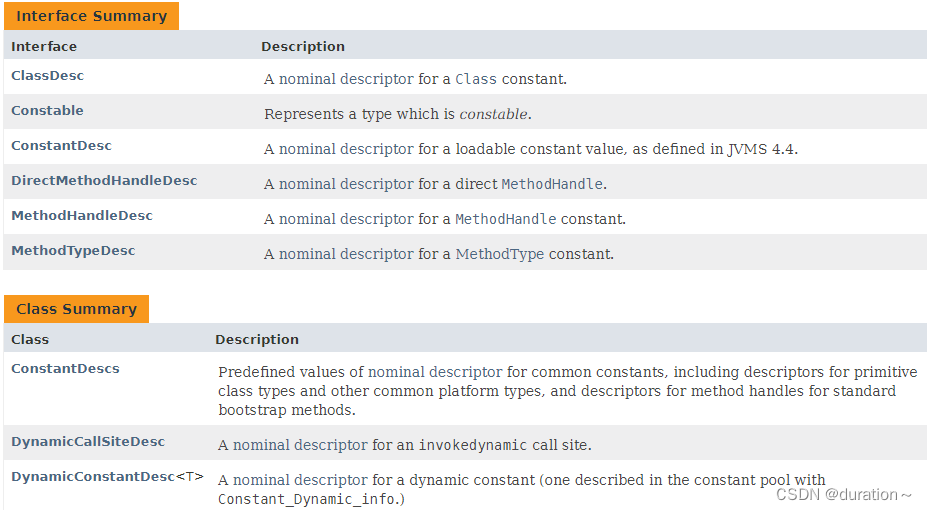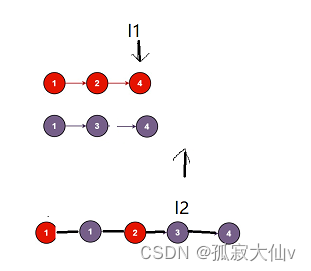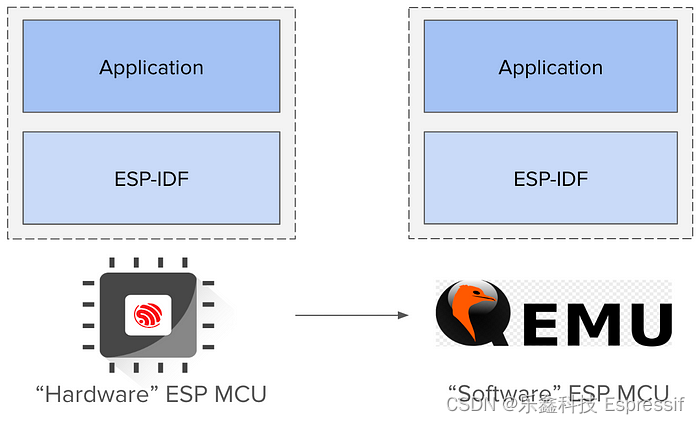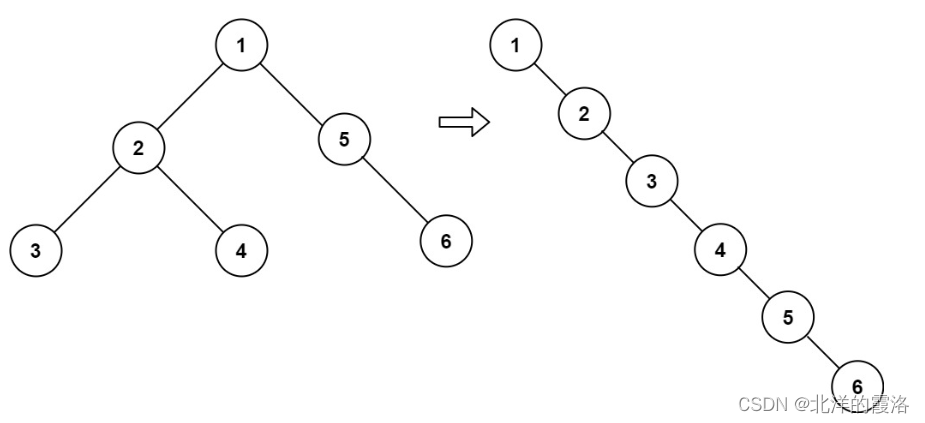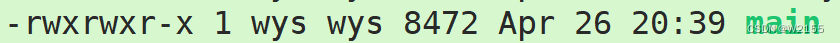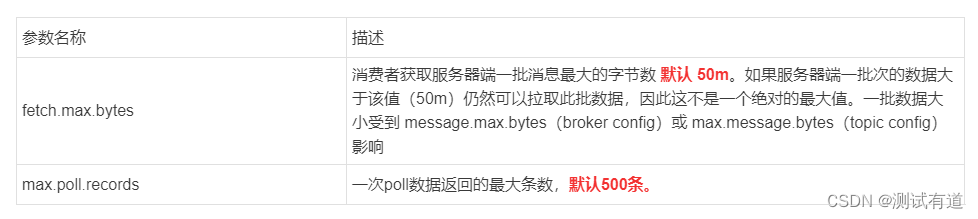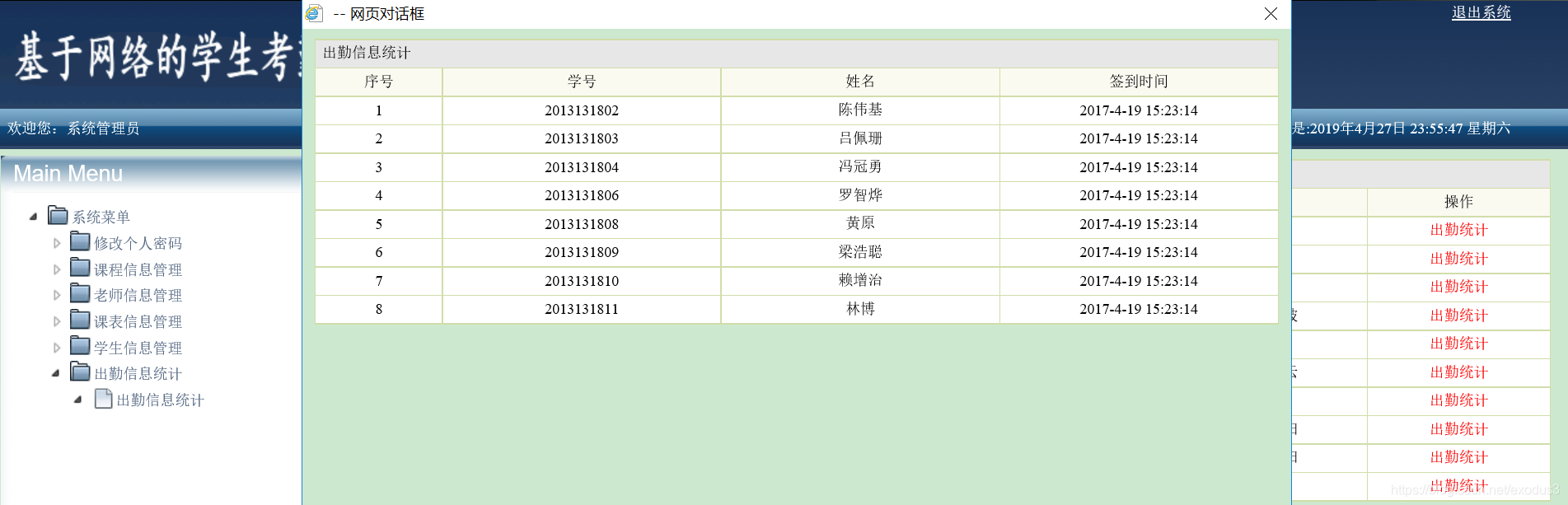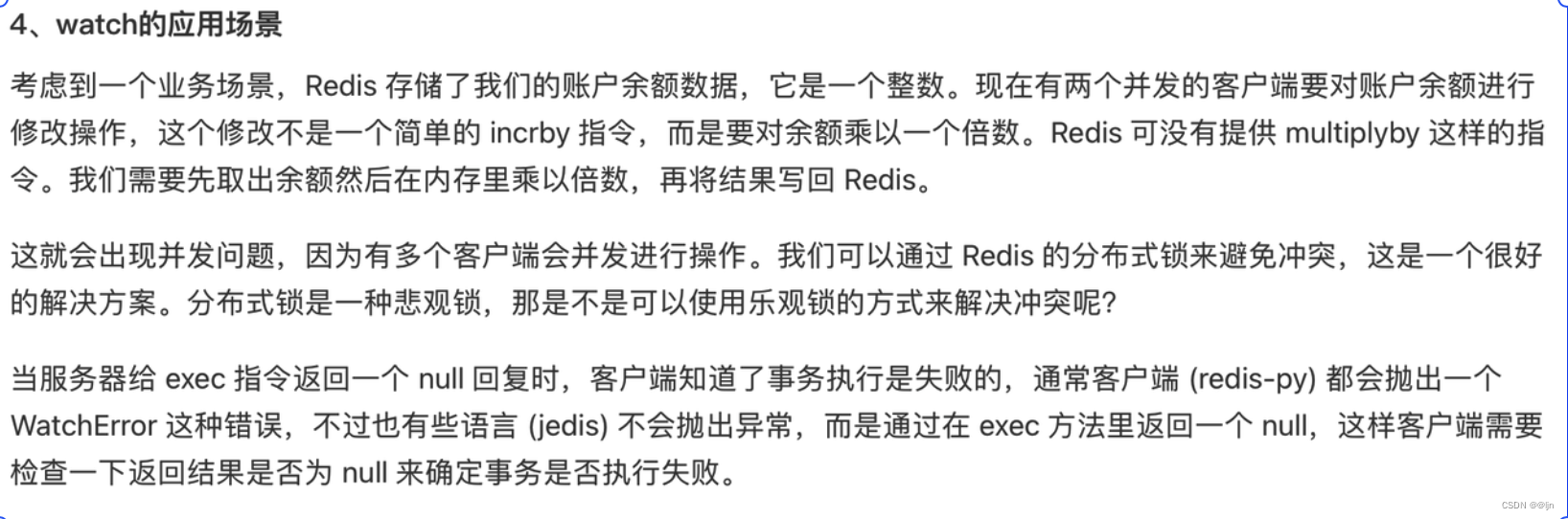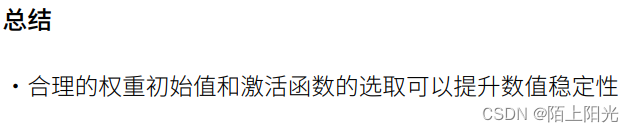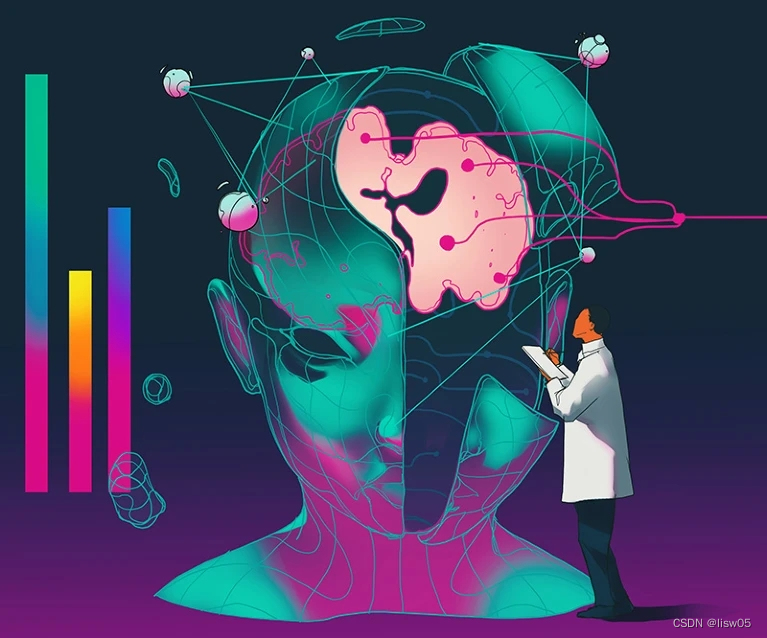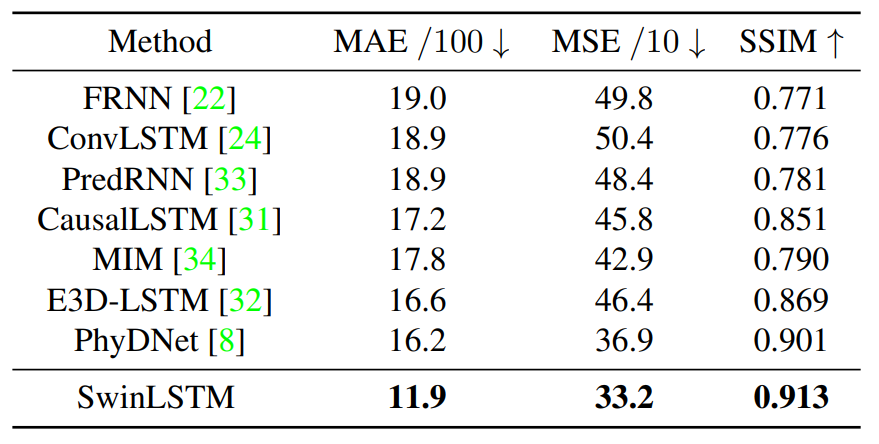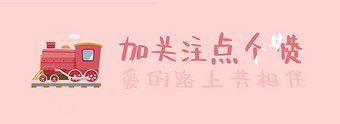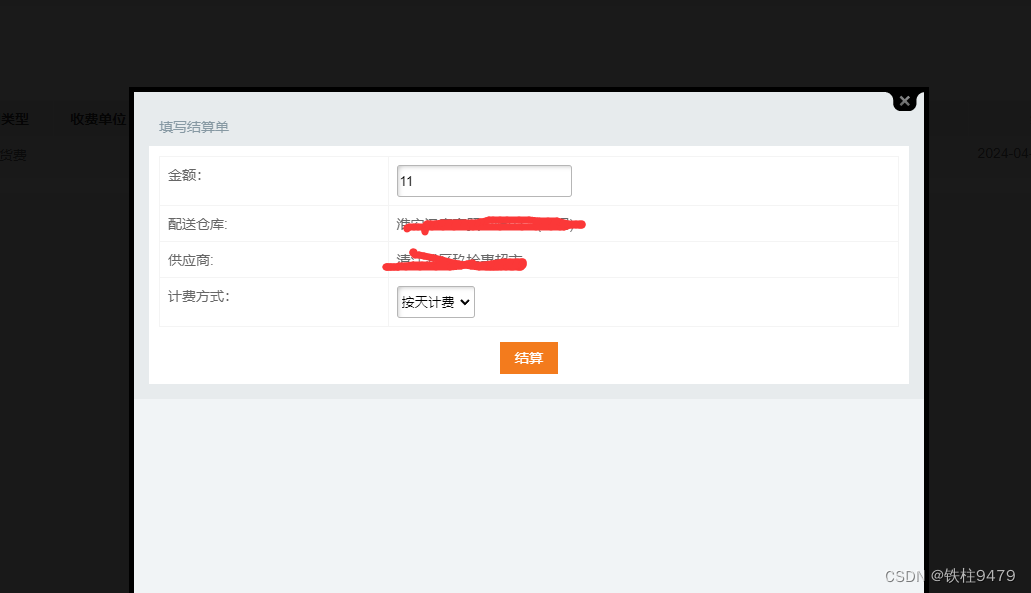Day01
Python简介
1.1989年Guido von Rossum在圣诞节之夜开始着手python语言编译器的编写。
2.1991年2月 Python v1 编译器诞生,使用C实现的,此时可以调用C的库函数。
3.1994年1月,Python v1.0 正式版发布。
4.2000年10月16日,Python2.0 发布,增加了完整的垃圾回收,提供了对Unicode的支持。
5.2008年12月3日,Python3.0 发布,Python3和Python2存在不兼容性。之后Python3的部分新特性也被移植到Python2中。
Python的优缺点:
1.简单,容易上手。
2.开放源码,社区和生态圈强大,特别是中数据分析和机器学习领域。
3.解释性语言,具有平台可移植性,代码可用于不同的操作系统。
4.对两种主流编程范式(面向对象编程和函数式编程)都提供了支持。
5.代码规范程度高,可读性强。
Python的缺点:
1.执行效率低下。
2.代码无法加密
3.开发时可以选择的框架太多,有选择的地方就有错误。
Python的应用领域
Python在Web应用后端开发、云基础设施建设、DevOps、网络数据采集(爬虫)、自动化测试
数据分析、机器学习等领域有着广泛的应用。
安装Python解释器
Linux环境
Linux环境自带了Python 2.x版本,但是如果要更新到3.x的版本,可以在Python的官方网站下载Python的源代码并通过源代码构建安装的方式进行安装,具体的步骤如下所示(以CentOS为例)。
- 安装依赖库(因为没有这些依赖库可能在源代码构件安装时因为缺失底层依赖库而失败)。
yum -y install wget gcc zlib-devel bzip2-devel openssl-devel ncurses-devel sqlite-devel readline-devel tk-devel gdbm-devel db4-devel libpcap-devel xz-devel libffi-devel 2.下载Python源代码并解压缩到指定目录。
wget https://www.python.org/ftp/python/3.7.6/Python-3.7.6.tar.xz
xz -d Python-3.7.6.tar.xz
tar -xvf Python-3.7.6.tar3.切换至Python源代码目录并执行下面的命令进行配置和安装。
cd Python-3.7.6
./configure --prefix=/usr/local/python37 --enable-optimizations
make && make install4.修改用户主目录下名为.bash_profile的文件,配置PATH环境变量并使其生效。
cd ~
vim .bash_profile# ... 此处省略上面的代码 ...
export PATH=$PATH:/usr/local/python37/bin
# ... 此处省略下面的代码 ...5.激活环境变量
source .bash_profilemacOS环境
macOS也自带了Python 2.x版本,可以通过Python的官方网站提供的安装文件(pkg文件)安装Python 3.x的版本。默认安装完成后,可以通过在终端执行python命令来启动2.x版本的Python解释器,启动3.x版本的Python解释器需要执行python3命令。
运行Python程序
确认Python的版本
python --version在Linux或macOS系统的终端中键入下面的命令。
python3 --version当然也可以先输入python或python3进入交互式环境,再执行以下的代码检查Python的版本。
import sys
print(sys.version_info)
print(sys.version)编写Python源代码
可以用文本编辑工具(推荐使用Sublime、Visual Studio Code等高级文本编辑工具)编写Python源代码并用py作为后缀名保存该文件,代码内容如下所示。
print('hello, world!')运行程序
切换到源代码所在的目录并执行下面的命令,看看屏幕上是否输出了"hello, world!"。
python hello.py或
python3 hello.py代码中的注释
注释是编程语言的一个重要组成部分,用于在源代码中解释代码的作用从而增强程序的可读性和可维护性,当然也可以将源代码中不需要参与运行的代码段通过注释来去掉,这一点在调试程序的时候经常用到。注释在随源代码进入预处理器或编译时会被移除,不会在目标代码中保留也不会影响程序的执行结果。
- 单行注释 - 以#和空格开头的部分
- 多行注释 - 三个引号开头,三个引号结尾
"""
第一个Python程序 - hello, world!
向伟大的Dennis M. Ritchie先生致敬
Version: 0.1
Author: 骆昊
"""
print('hello, world!')
# print("你好, 世界!")Python开发工具
IDLE - 自带的集成开发工具
IDLE是安装Python环境时自带的集成开发工具,如下图所示。但是由于IDLE的用户体验并不是那么好所以很少在实际开发中被采用。
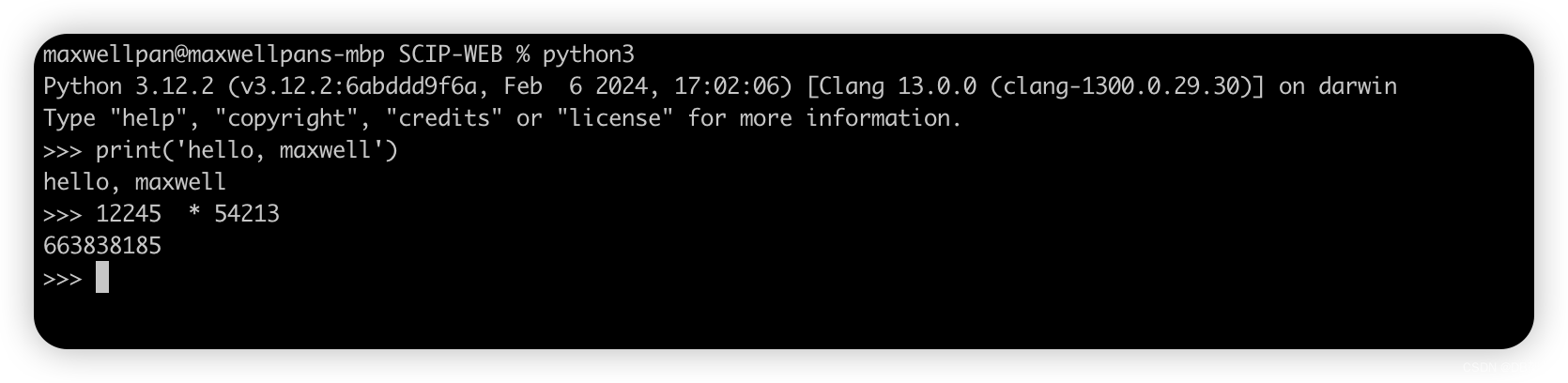
IPython - 更好的交互式编程工具
IPython是一种基于Python的交互式解释器。相较于原生的Python交互式环境,IPython提供了更为强大的编辑和交互功能。可以通过Python的包管理工具pip安装IPython,具体的操作如下所示。
pip install ipython
# or
pip3 install ipython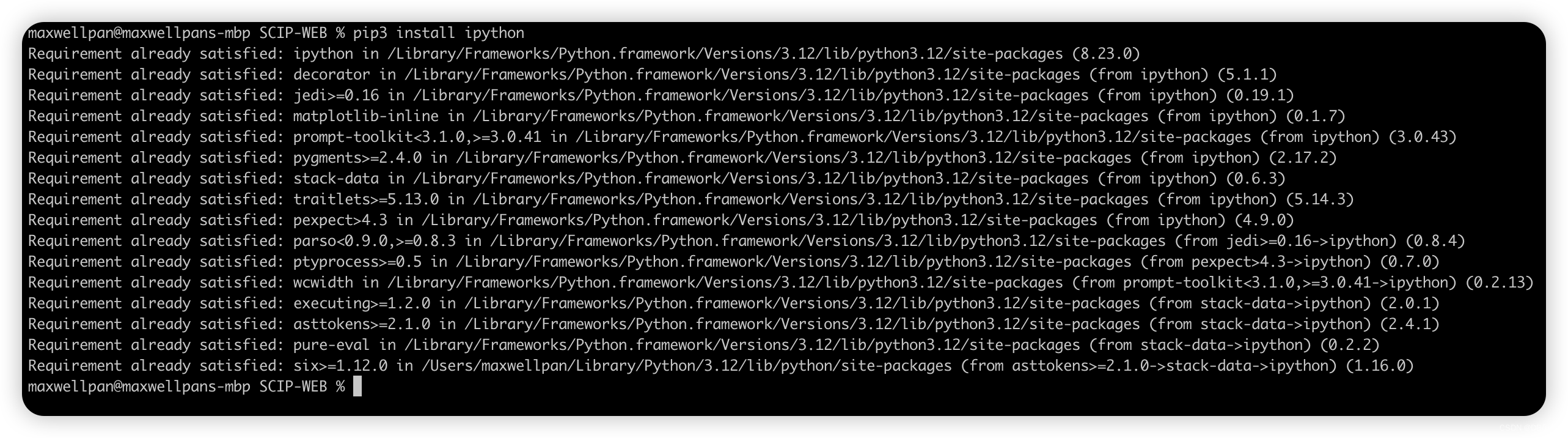
安装成功后,可以通过下面的ipython命令启动IPython,如下图所示。
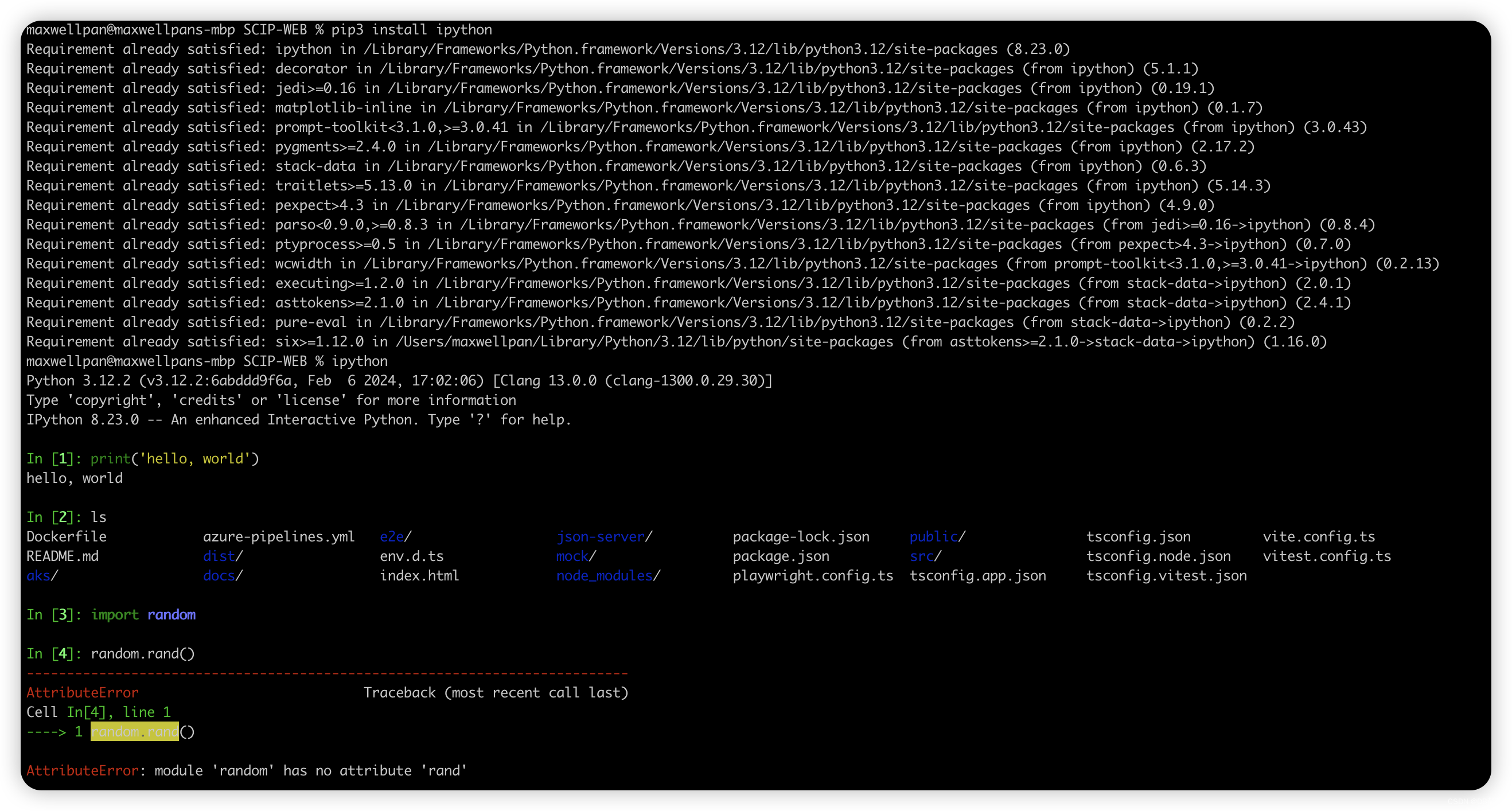
hello.py
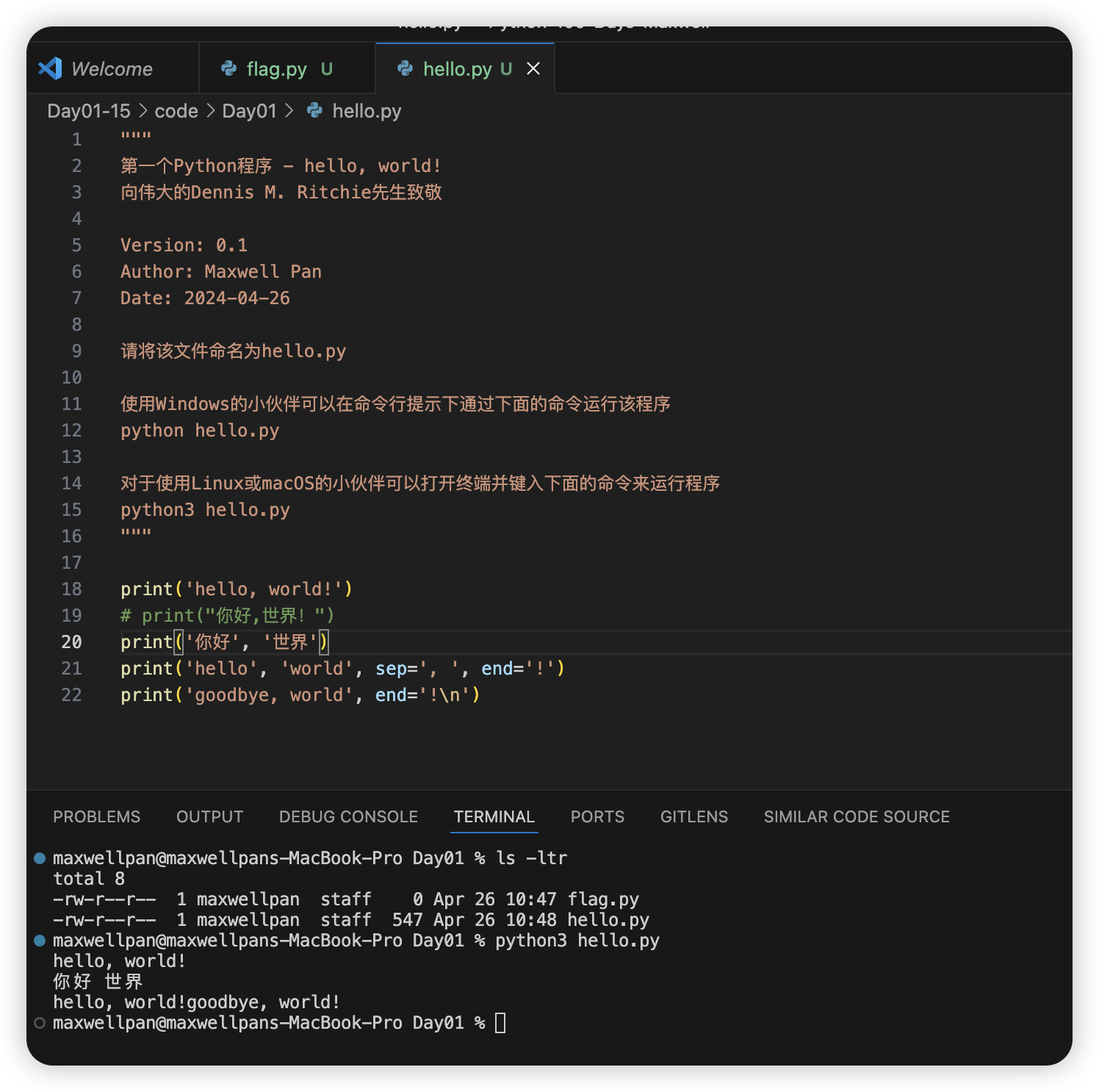
"""
第一个Python程序 - hello, world!
向伟大的Dennis M. Ritchie先生致敬
Version: 0.1
Author: 骆昊
Date: 2018-02-26
请将该文件命名为hello.py
使用Windows的小伙伴可以在命令行提示下通过下面的命令运行该程序
python hello.py
对于使用Linux或macOS的小伙伴可以打开终端并键入下面的命令来运行程序
python3 hello.py
"""
print('hello, world!')
# print("你好,世界!")
print('你好', '世界')
print('hello', 'world', sep=', ', end='!')
print('goodbye, world', end='!\n')flag.py

"""
用Python的turtle模块绘制国旗
"""
import turtle
def draw_rectangle(x, y, width, height):
"""绘制矩形"""
turtle.goto(x, y)
turtle.pencolor('red')
turtle.fillcolor('red')
turtle.begin_fill()
for i in range(2):
turtle.forward(width)
turtle.left(90)
turtle.forward(height)
turtle.left(90)
turtle.end_fill()
def draw_star(x, y, radius):
"""绘制五角星"""
turtle.setpos(x, y)
pos1 = turtle.pos()
turtle.circle(-radius, 72)
pos2 = turtle.pos()
turtle.circle(-radius, 72)
pos3 = turtle.pos()
turtle.circle(-radius, 72)
pos4 = turtle.pos()
turtle.circle(-radius, 72)
pos5 = turtle.pos()
turtle.color('yellow', 'yellow')
turtle.begin_fill()
turtle.goto(pos3)
turtle.goto(pos1)
turtle.goto(pos4)
turtle.goto(pos2)
turtle.goto(pos5)
turtle.end_fill()
def main():
"""主程序"""
turtle.speed(12)
turtle.penup()
x, y = -270, -180
# 画国旗主体
width, height = 540, 360
draw_rectangle(x, y, width, height)
# 画大星星
pice = 22
center_x, center_y = x + 5 * pice, y + height - pice * 5
turtle.goto(center_x, center_y)
turtle.left(90)
turtle.forward(pice * 3)
turtle.right(90)
draw_star(turtle.xcor(), turtle.ycor(), pice * 3)
x_poses, y_poses = [10, 12, 12, 10], [2, 4, 7, 9]
# 画小星星
for x_pos, y_pos in zip(x_poses, y_poses):
turtle.goto(x + x_pos * pice, y + height - y_pos * pice)
turtle.left(turtle.towards(center_x, center_y) - turtle.heading())
turtle.forward(pice)
turtle.right(90)
draw_star(turtle.xcor(), turtle.ycor(), pice)
# 隐藏海龟
turtle.ht()
# 显示绘图窗口
turtle.mainloop()
if __name__ == '__main__':
main()peppa_pig.py
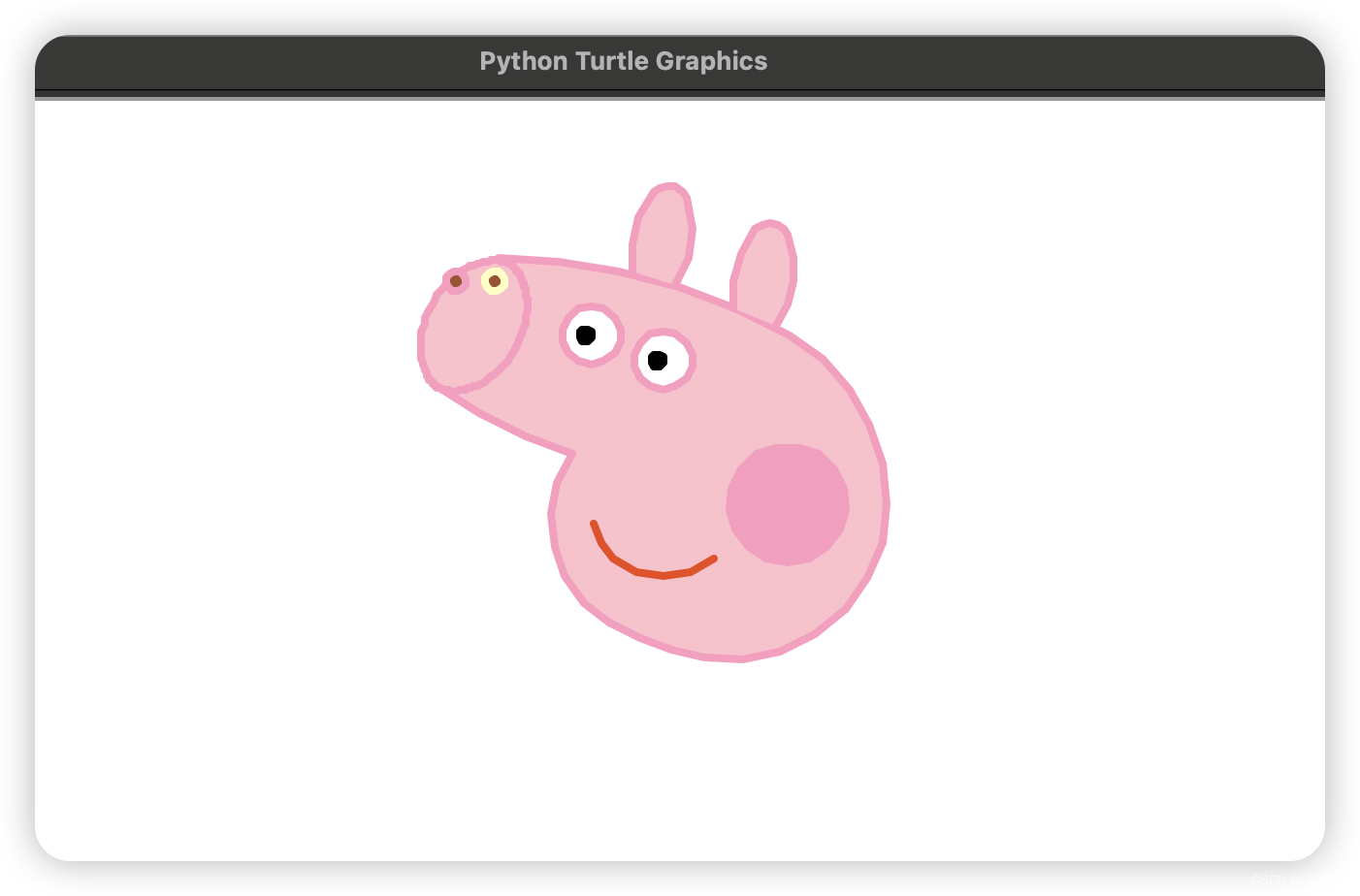
"""
绘制小猪佩奇
"""
from turtle import *
def nose(x, y):
"""Draw nose"""
penup()
# move the turtle to destination location.
goto(x, y)
pendown()
# setting the direction of turtles(0-east, 90-north, 180-west, 270-south)
setheading(-30)
begin_fill()
a=0.4
for i in range(120):
if 0 <= i < 30 or 60 <= i < 90:
a = a + 0.08
# turn left 3 degrees
left(3)
# go ahead
forward(a)
else:
a = a - 0.08
left(3)
forward(a)
end_fill()
penup()
setheading(90)
forward(25)
setheading(90)
forward(25)
setheading(0)
forward(10)
pendown()
# setting the draw of pen's color(red, green, blue)
pencolor(255, 155, 192)
setheading(10)
begin_fill()
circle(5)
color(160, 82, 45)
end_fill()
penup()
setheading(0)
forward(20)
pendown()
pencolor(255, 255, 192)
setheading(10)
begin_fill()
circle(5)
color(160, 82, 45)
end_fill()
def head(x, y):
"""draw head"""
color((255, 155, 192), "pink")
penup()
goto(x,y)
setheading(0)
pendown()
begin_fill()
setheading(180)
circle(300, -30)
circle(100, -60)
circle(80, -100)
circle(150, -20)
circle(60, -95)
setheading(161)
circle(-300, 15)
penup()
goto(-100, 100)
pendown()
setheading(-30)
a = 0.4
for i in range(60):
if 0 <= i < 30 or 60 <= i < 90:
a = a + 0.08
lt(3) # turn left 3 degress
fd(a)
else:
a = a - 0.08
lt(3)
fd(a)
end_fill()
def ears(x,y):
"""draw ear"""
color((255, 155, 192),"pink")
penup()
goto(x, y)
pendown()
begin_fill()
setheading(100)
circle(-50, 50)
circle(-10, 120)
circle(-50, 54)
end_fill()
penup()
setheading(90)
forward(-12)
setheading(0)
forward(30)
pendown()
begin_fill()
setheading(100)
circle(-50, 50)
circle(-10, 120)
circle(-50, 56)
end_fill()
def eyes(x, y):
"""draw eyes"""
color((255, 155, 192), "white")
penup()
setheading(90)
forward(-20)
setheading(0)
forward(-95)
pendown()
begin_fill()
circle(15)
end_fill()
color("black")
penup()
setheading(90)
forward(12)
setheading(0)
forward(-3)
pendown()
begin_fill()
circle(3)
end_fill()
color((255, 155, 192),"white")
penup()
seth(90)
forward(-25)
seth(0)
forward(40)
pendown()
begin_fill()
circle(15)
end_fill()
color("black")
penup()
setheading(90)
forward(12)
setheading(0)
forward(-3)
pendown()
begin_fill()
circle(3)
end_fill()
def cheek(x, y):
"""draw cheek"""
color((255, 155, 192))
penup()
goto(x,y)
pendown()
setheading(0)
begin_fill()
circle(30)
end_fill()
def mouth(x,y):
"draw mouth"
color(239, 69, 19)
penup()
goto(x, y)
pendown()
setheading(-80)
circle(30, 40)
circle(40, 80)
def setting():
"""setting parameters"""
pensize(4)
# hide the turtle
hideturtle()
colormode(255)
color((255, 155, 192), "pink")
setup(840, 500)
speed(10)
def main():
"""main"""
setting()
nose(-100, 100)
head(-69, 167)
ears(0, 160)
eyes(0, 140)
cheek(80, 10)
mouth(-20, 30)
done()
if __name__ == '__main__':
main()