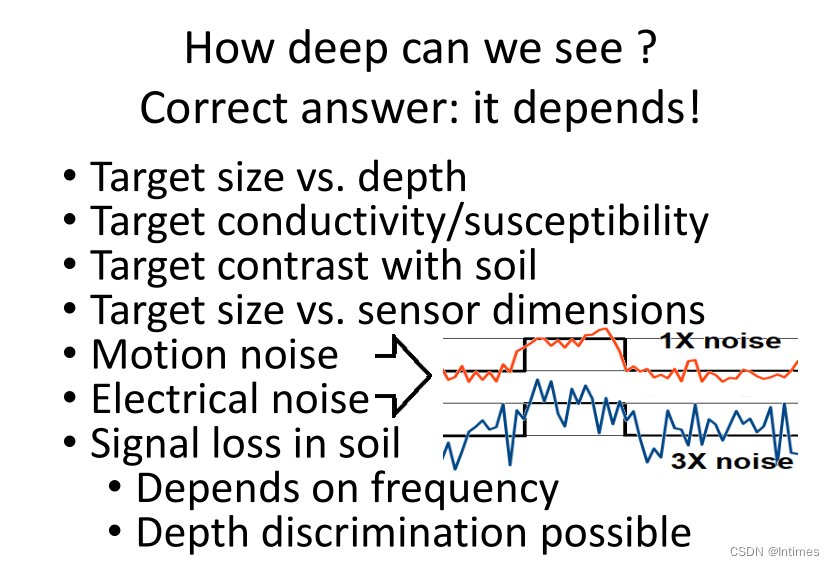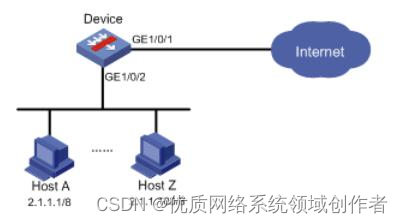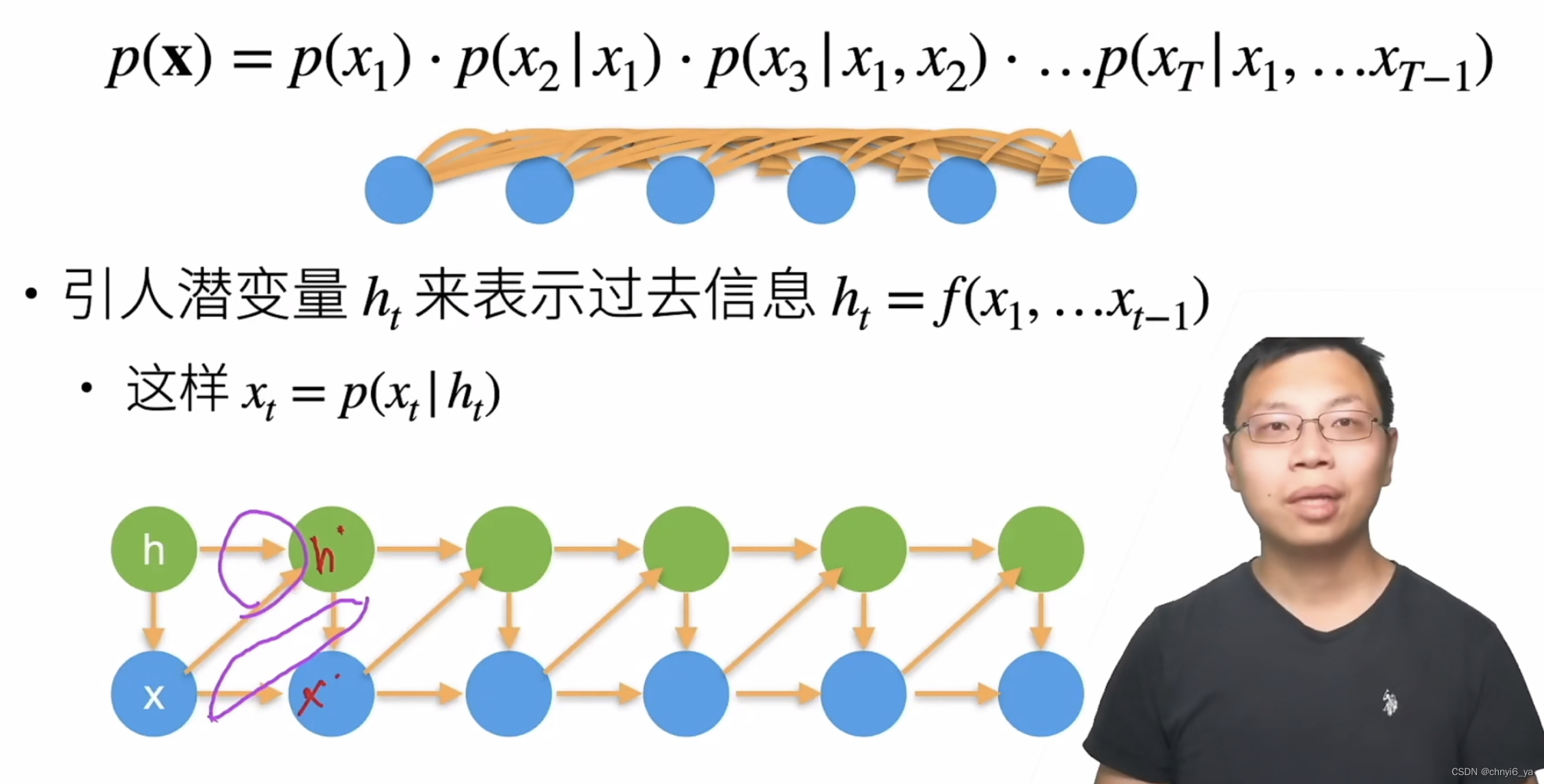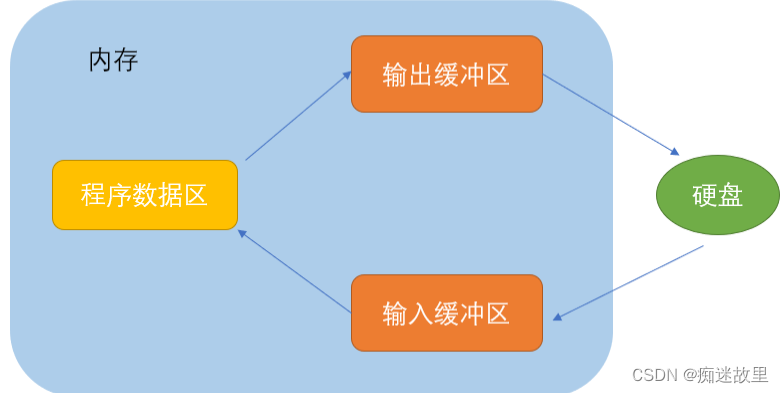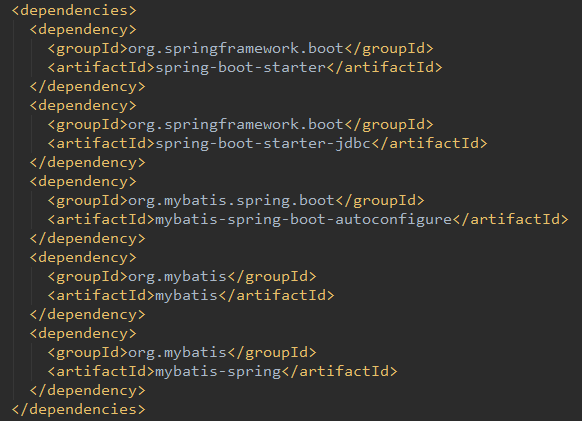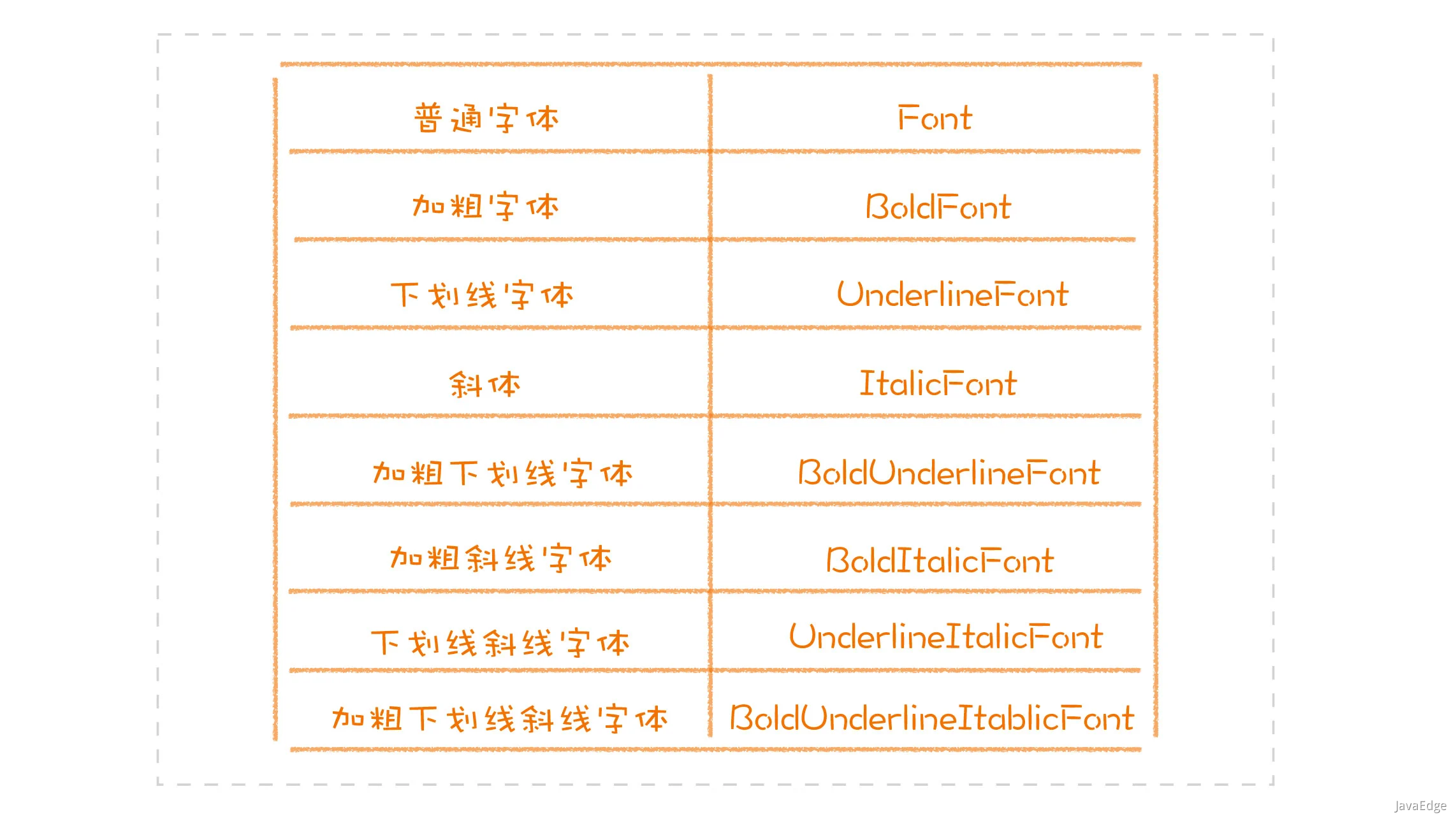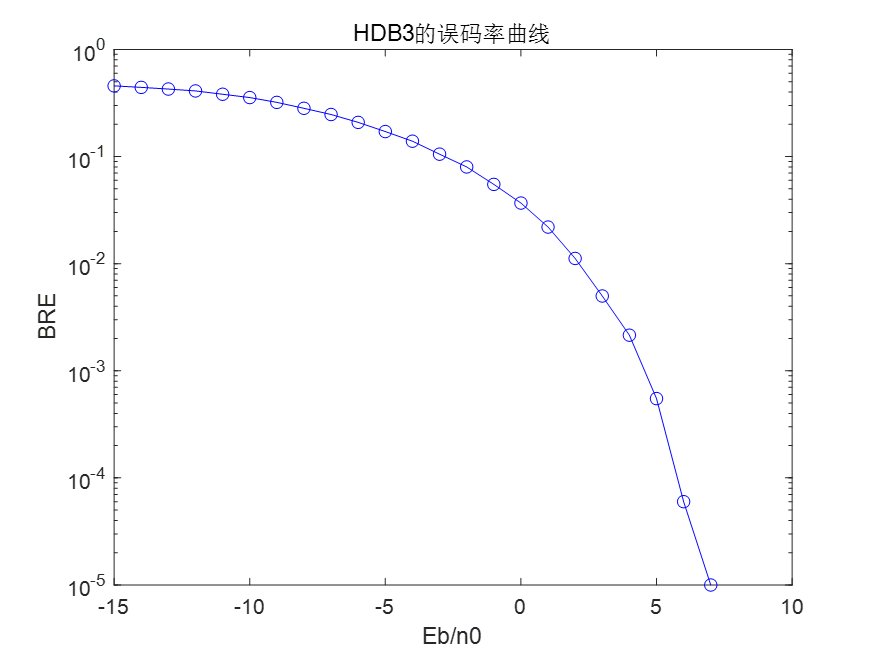CAD Exchanger GUI/CAD Exchanger Lab 用于查看、转换和分析 CAD、BIM 和 3D 数据 在 Windows、Mac 和 Linux 上加载和转换模型,而无需处理昂贵的 CAD 系统。 使用 CATIA、SOLIDWORKS、Creo、STEP、JT、IFC 和更多格式。

非常适合您的 3D 数据工作流程
连接不同的软件
在不兼容的 3D 和 CAD 软件之间交换数据。通过快速准确的转换提高工作效率。

设计回顾
研究任何主要 CAD 软件包中的设计:探索结构和特性、剖视图和分解图。
模型检验
检查模型的尺寸和质量特性,执行测量以与制造的样品进行比较。
CAD数据准备
将模型转换为标准格式,从 CAD 几何体生成微调网格以供下游应用程序使用。

Import and export 30+ CAD
formats
Get access to all the key 3D formats, including native CAD
systems (SOLIDWORKS, CATIA, Siemens NX, PTC Creo,
Autodesk DWG), neutral (glTF, JT, OBJ, STEP, etc.) and kernel
formats (ACIS, Parasolid, Rhino, etc.).
Navigate through product structure
Show or hide individual parts and sub-assemblies or use a
filter to hide bodies and polyvertex sets according to their
type. Search through the product structure using element names.
Measure objects
Explore bounding box dimensions, volume, surface area, and
center of mass. Perform linear, circular and angular
measurements to get the exact dimensions between edges,
wires, faces or solids.
Build sectioning and exploded
views
Add up to 3 section planes to explore internal content of the
model. Or build exploded views to understand the underneath
of the design and the relations between the parts.
Manage visualization
Choose B-Rep geometry or polygonal mesh representations
and generate several LODs (Level Of Details). Visualize 3D
models in wireframe, shading modes or combinations of the
above.
View PMI & properties
View PMI (Product and Manufacturing Information) -
Geometrical Dimensions and Tolerances (GD&T), text
annotations, surface finishes, material specifications and more.
Explore attached user-defined properties and meta-data.