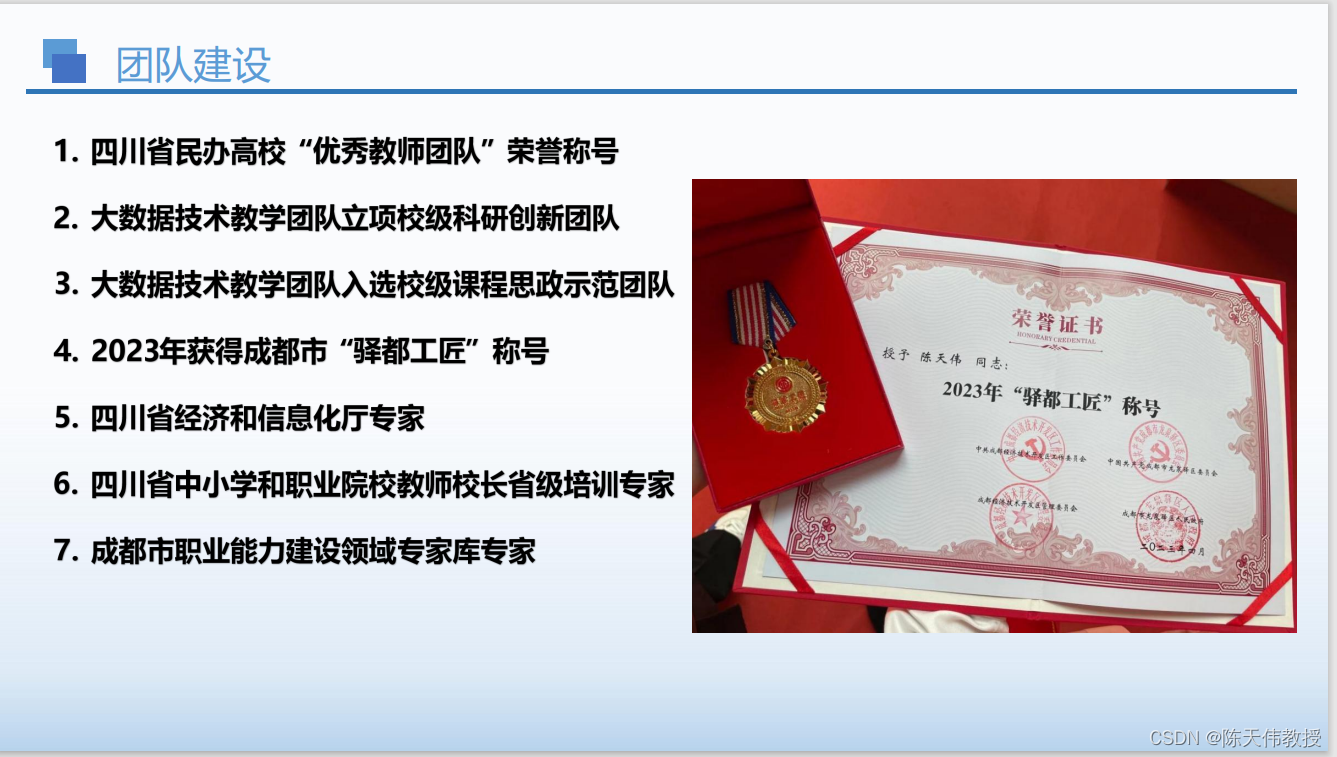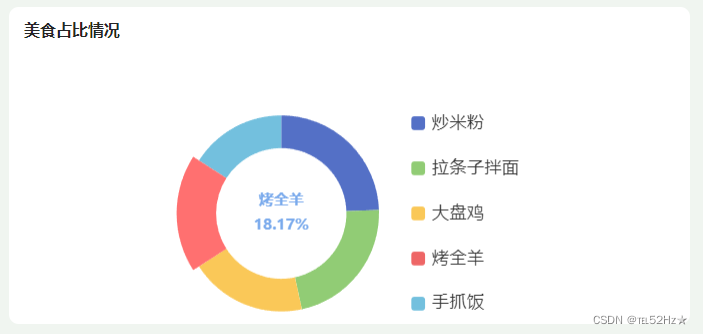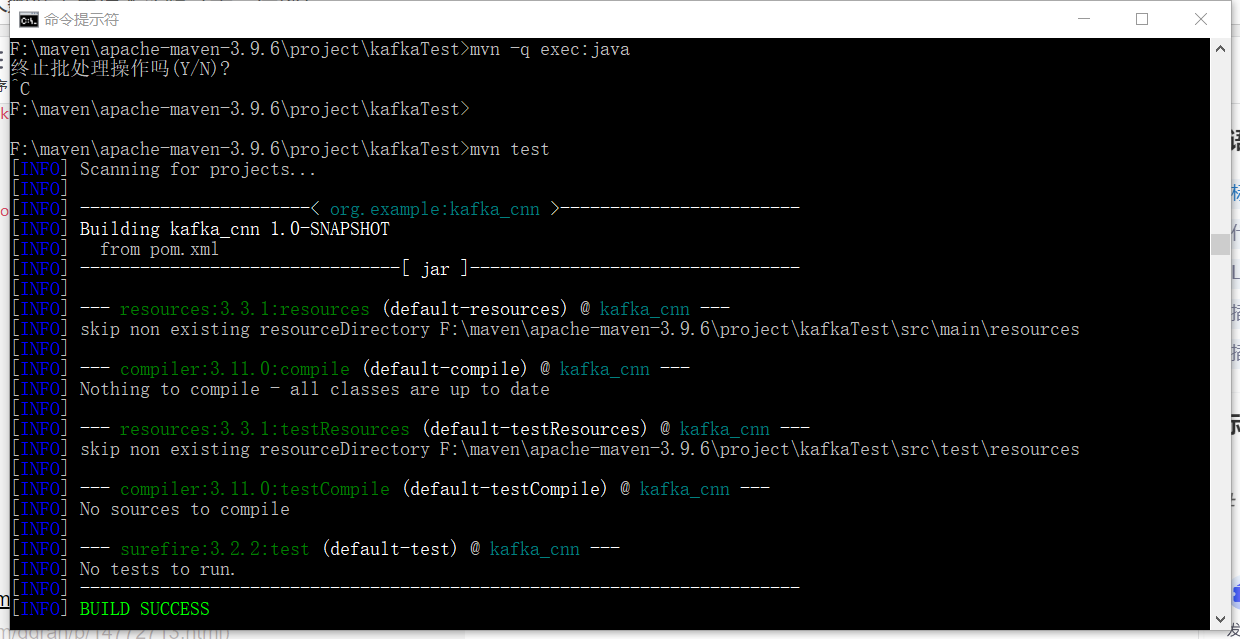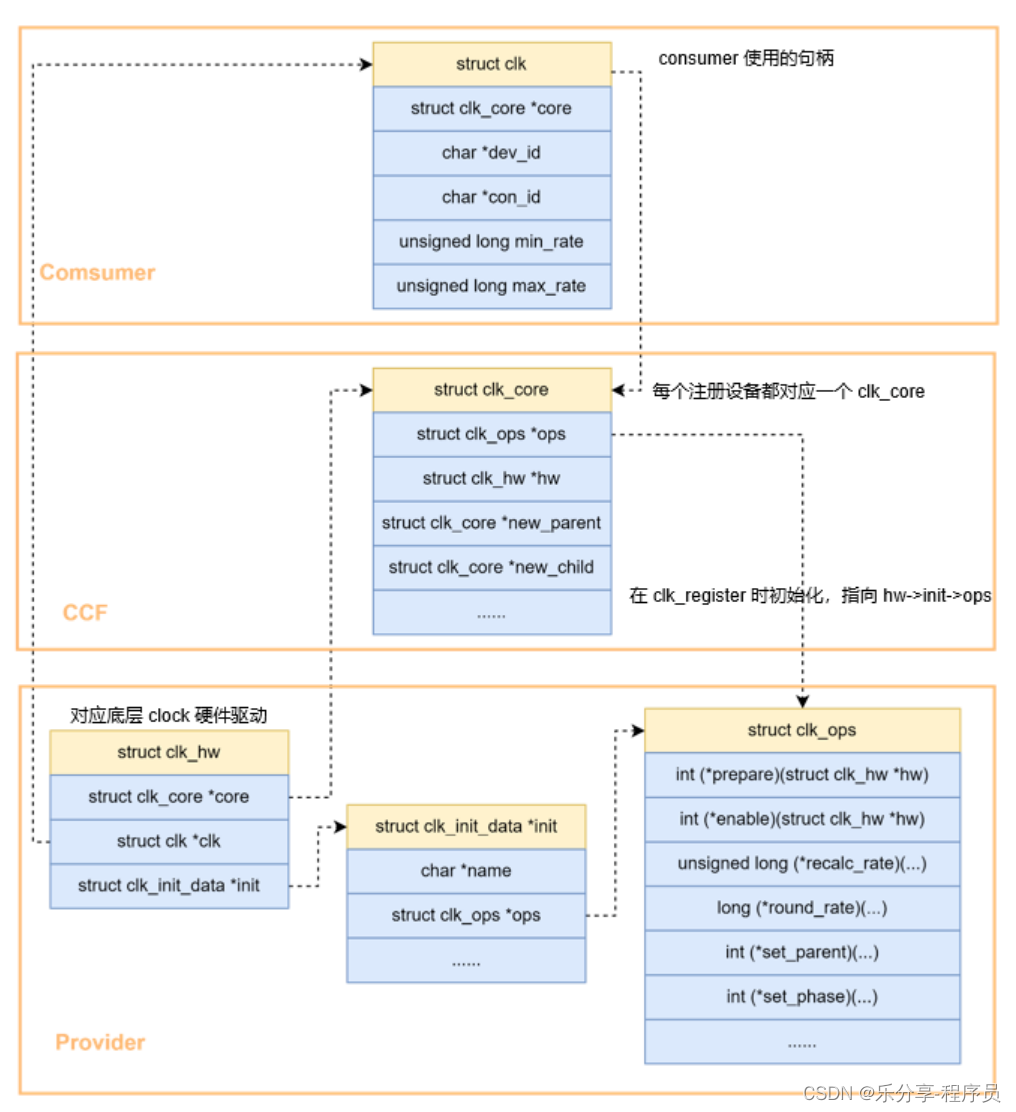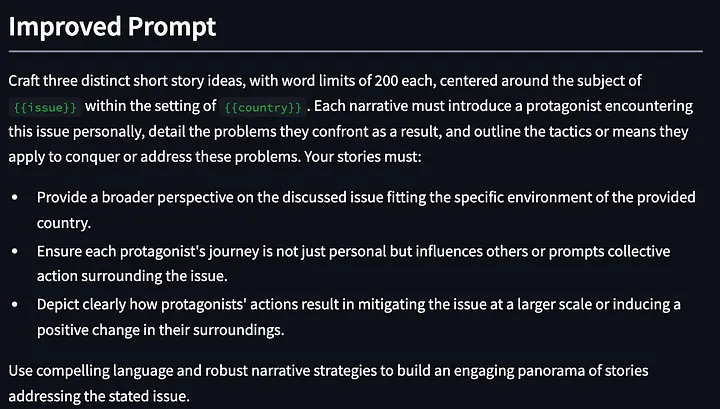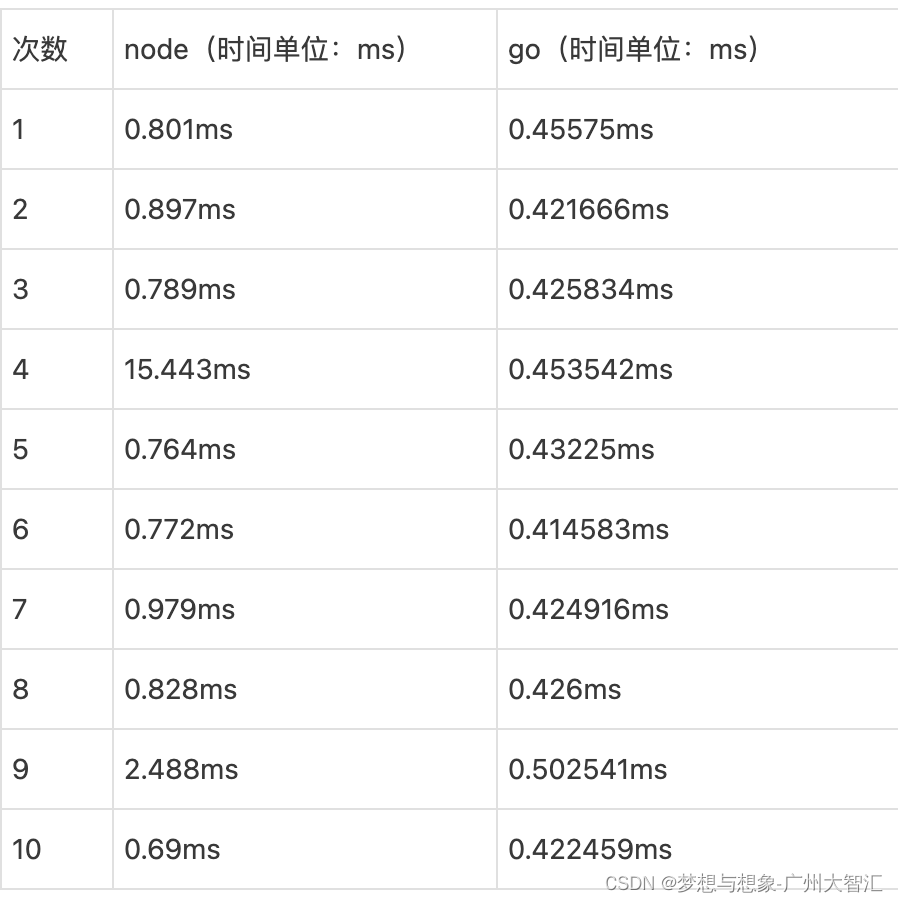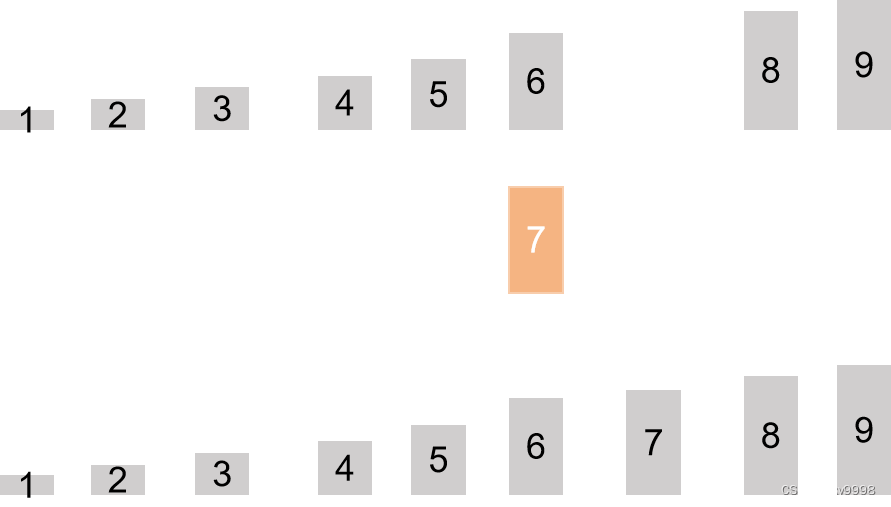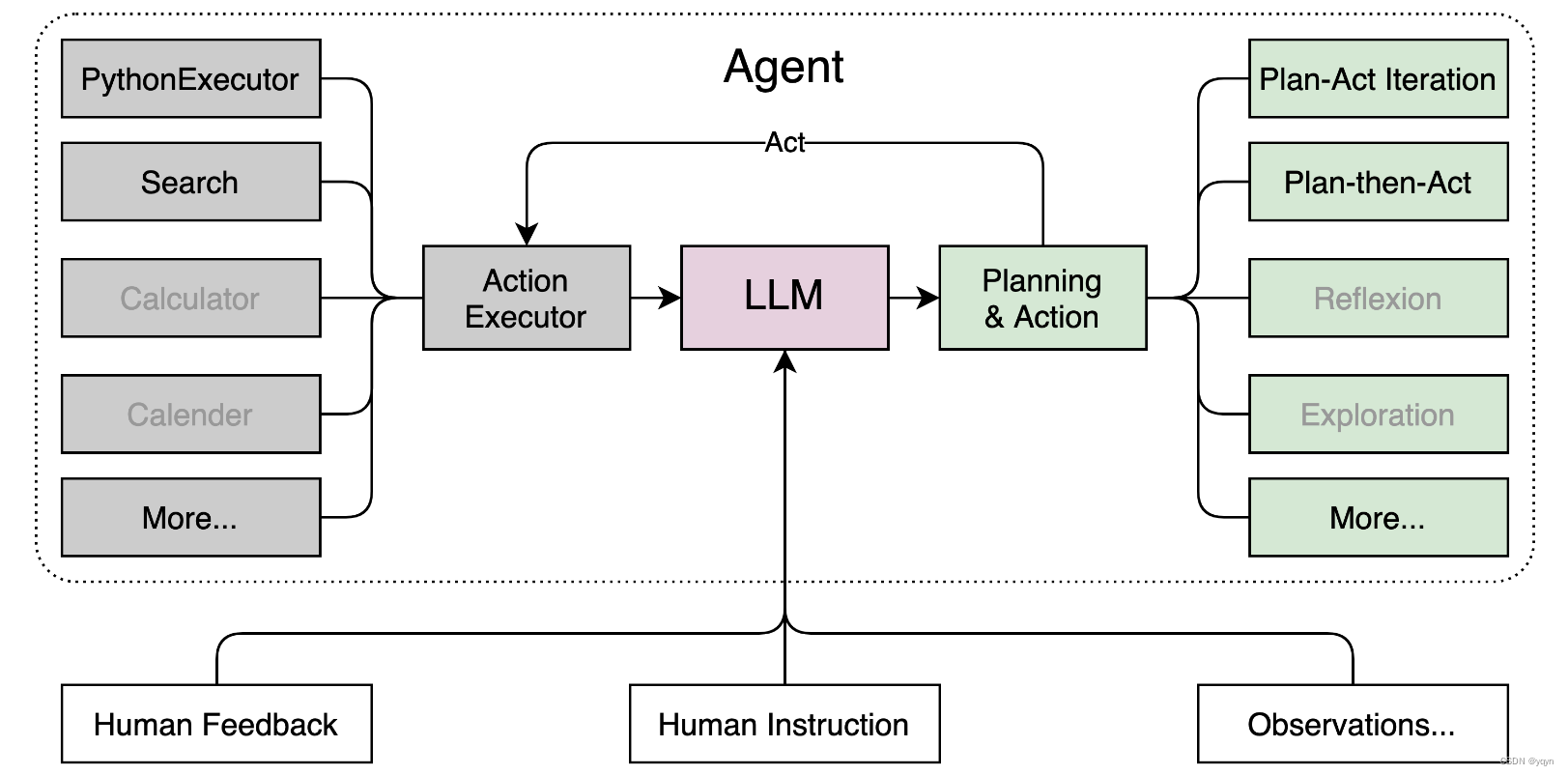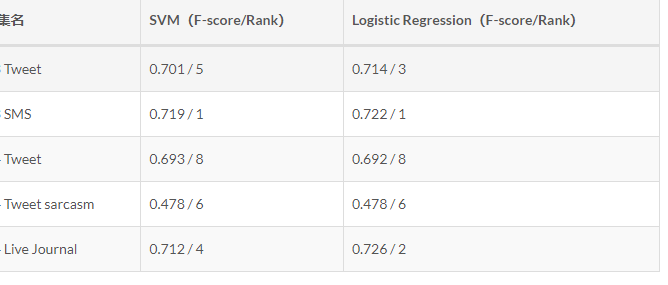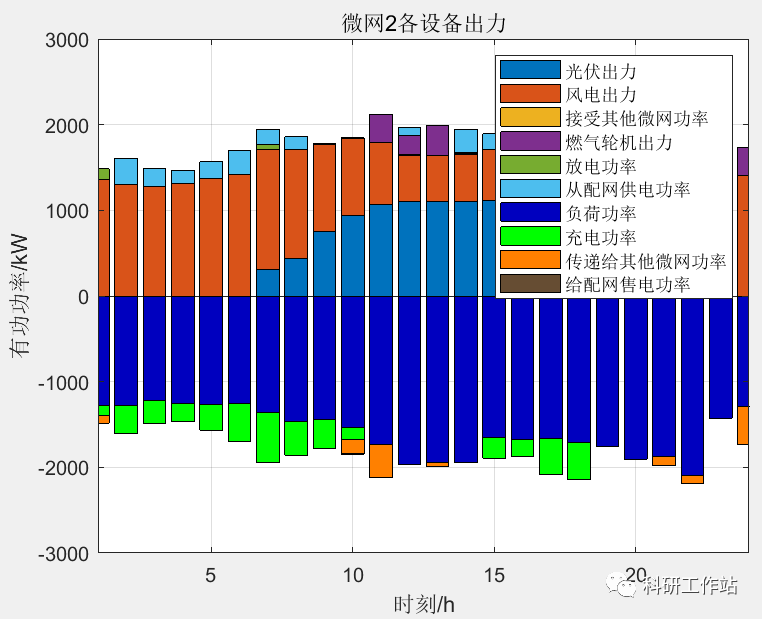前言:
Kotlin 是一种在 JVM(Java 虚拟机)、Android 和浏览器端运行的静态类型编程语言。以下是关于 Kotlin 的总结介绍:
1、语言特性:
简洁性:Kotlin 旨在提供简洁且安全的代码,同时保持与 Java 的互操作性。
静态类型:Kotlin 支持静态类型,这有助于编译器在编译时捕获错误。
空安全:Kotlin 具有强大的空安全特性,可以避免许多常见的空指针异常。
扩展函数:允许为现有类添加新功能,而无需修改原始代码。
2、主要优势:
安全性:Kotlin 提供了一系列特性来增强代码的安全性,如空安全性和智能转换。
互操作性:Kotlin 与 Java 高度兼容,使得在现有 Java 项目中集成 Kotlin 变得容易。
简洁高效:Kotlin 代码通常更简洁,且执行效率高。
现代特性:支持函数式编程特性,如 lambda 表达式和高阶函数。
3、应用领域:
Android 开发:Kotlin 是 Android 开发的首选语言,许多新项目和库都采用 Kotlin 作为主要编程语言。
后端开发:Kotlin 可以与 Spring 等框架无缝集成,用于构建后端服务。
服务器端开发:适用于各种服务器端应用,包括使用 JVM 的应用。
前端开发:虽然主要用于后端和 Android,但 Kotlin/JS 版本也支持前端开发。
4、社区支持:
Kotlin 拥有活跃的社区和大量的学习资源,包括官方文档、教程和开源项目。
许多大型项目已经开始使用 Kotlin,如 Square 的 Retrofit 和 OkHttp。
5、发展趋势:
随着 Kotlin 的不断发展和完善,它在各种应用场景中的使用越来越广泛。
Kotlin 的空安全性和简洁性吸引了越来越多的开发者
一、引包
<parent>
<groupId>org.springframework.boot</groupId>
<artifactId>spring-boot-starter-parent</artifactId>
<version>3.0.0</version>
</parent>
<properties>
<maven.compiler.source>17</maven.compiler.source>
<maven.compiler.target>17</maven.compiler.target>
<project.build.sourceEncoding>UTF-8</project.build.sourceEncoding>
<maven.compiler.source>${java.version}</maven.compiler.source>
<maven.compiler.target>${java.version}</maven.compiler.target>
<springfox.swagger3.version>3.0.0</springfox.swagger3.version>
<kotlin.version>1.8.21</kotlin.version>
</properties>
<dependencies>
<dependency>
<groupId>org.springframework.boot</groupId>
<artifactId>spring-boot-starter-web</artifactId>
</dependency>
<dependency>
<groupId>org.springframework.boot</groupId>
<artifactId>spring-boot-starter-tomcat</artifactId>
</dependency>
<dependency>
<groupId>org.springframework.boot</groupId>
<artifactId>spring-boot-starter-test</artifactId>
<scope>test</scope>
</dependency>
<dependency>
<groupId>mysql</groupId>
<artifactId>mysql-connector-java</artifactId>
</dependency>
<dependency>
<groupId>org.apache.commons</groupId>
<artifactId>commons-lang3</artifactId>
</dependency>
<dependency>
<groupId>com.zaxxer</groupId>
<artifactId>HikariCP</artifactId>
<version>3.2.0</version>
</dependency>
<dependency>
<groupId>com.baomidou</groupId>
<artifactId>mybatis-plus-boot-starter</artifactId>
<version>3.5.3.2</version>
</dependency>
<dependency>
<groupId>org.springdoc</groupId>
<artifactId>springdoc-openapi-starter-webmvc-ui</artifactId>
<version>2.2.0</version>
</dependency>
<dependency>
<groupId>org.springdoc</groupId>
<artifactId>springdoc-openapi-starter-webmvc-api</artifactId>
<version>2.2.0</version>
</dependency>
<dependency>
<groupId>com.github.xiaoymin</groupId>
<artifactId>knife4j-openapi3-jakarta-spring-boot-starter</artifactId>
<version>4.4.0</version>
</dependency>
<dependency>
<groupId>org.jetbrains.kotlin</groupId>
<artifactId>kotlin-stdlib-jdk8</artifactId>
<version>${kotlin.version}</version>
</dependency>
<dependency>
<groupId>org.jetbrains.kotlin</groupId>
<artifactId>kotlin-test</artifactId>
<version>${kotlin.version}</version>
<scope>test</scope>
</dependency>
</dependencies>
<build>
<plugins>
<plugin>
<groupId>org.springframework.boot</groupId>
<artifactId>spring-boot-maven-plugin</artifactId>
</plugin>
<plugin>
<groupId>org.apache.maven.plugins</groupId>
<artifactId>maven-surefire-plugin</artifactId>
<configuration>
<skip>true</skip>
</configuration>
</plugin>
<plugin>
<groupId>org.apache.maven.plugins</groupId>
<artifactId>maven-assembly-plugin</artifactId>
<configuration>
<descriptors>
<descriptor>assembly.xml</descriptor>
</descriptors>
</configuration>
<executions>
<execution>
<id>make-assembly</id>
<phase>package</phase>
<goals>
<goal>single</goal>
</goals>
</execution>
</executions>
</plugin>
<plugin>
<groupId>org.jetbrains.kotlin</groupId>
<artifactId>kotlin-maven-plugin</artifactId>
<version>${kotlin.version}</version>
<executions>
<execution>
<id>compile</id>
<phase>compile</phase>
<goals>
<goal>compile</goal>
</goals>
</execution>
<execution>
<id>test-compile</id>
<phase>test-compile</phase>
<goals>
<goal>test-compile</goal>
</goals>
</execution>
</executions>
<configuration>
<jvmTarget>${maven.compiler.target}</jvmTarget>
</configuration>
</plugin>
<plugin>
<groupId>org.apache.maven.plugins</groupId>
<artifactId>maven-compiler-plugin</artifactId>
<executions>
<execution>
<id>compile</id>
<phase>compile</phase>
<goals>
<goal>compile</goal>
</goals>
</execution>
<execution>
<id>testCompile</id>
<phase>test-compile</phase>
<goals>
<goal>testCompile</goal>
</goals>
</execution>
</executions>
<configuration>
<source>${java.version}</source>
<target>${java.version}</target>
</configuration>
</plugin>
</plugins>
</build>二、bean
import com.baomidou.mybatisplus.annotation.*
import java.io.Serializable
import java.math.BigDecimal
/**
* @author zc
* @date 2024/2/23 10:26
* @desc
*/
@TableName("test_price")
class PriceBean: Serializable {
@TableId(type = IdType.ASSIGN_UUID)
var id: String? = null
@TableField(value = "price")
var price: BigDecimal? = null
@Version
var version: Int? = null
}三、mapper
import com.baomidou.mybatisplus.core.mapper.BaseMapper
import com.zc.bean.PriceBean
import org.apache.ibatis.annotations.Mapper
@Mapper
interface TestKotlinMapper: BaseMapper<PriceBean> {
}四、service
import com.baomidou.mybatisplus.extension.service.IService
import com.zc.bean.PriceBean
import org.springframework.stereotype.Repository
@Repository
interface TestKotlinService: IService<PriceBean> {
}五、Impl
import com.baomidou.mybatisplus.extension.service.impl.ServiceImpl
import com.zc.bean.PriceBean
import com.zc.mapper.TestKotlinMapper
import org.springframework.stereotype.Service
/**
* @author zc
* @date 2024/4/18 9:56
* @desc
*/
@Service
open class TestKotlinServcieImpl: ServiceImpl<TestKotlinMapper, PriceBean>(), TestKotlinService{
}六、controller
说明: swagger3 的实现请参考:SpringBoot3 集成Springdoc 实现Swagger3功能-CSDN博客
import com.baomidou.mybatisplus.extension.plugins.pagination.Page
import com.zc.bean.PriceBean
import com.zc.service.TestKotlinService
import io.swagger.v3.oas.annotations.Operation
import io.swagger.v3.oas.annotations.Parameter
import io.swagger.v3.oas.annotations.tags.Tag
import org.springframework.beans.factory.annotation.Autowired
import org.springframework.web.bind.annotation.DeleteMapping
import org.springframework.web.bind.annotation.GetMapping
import org.springframework.web.bind.annotation.PathVariable
import org.springframework.web.bind.annotation.PostMapping
import org.springframework.web.bind.annotation.RequestBody
import org.springframework.web.bind.annotation.RequestMapping
import org.springframework.web.bind.annotation.RequestParam
import org.springframework.web.bind.annotation.RestController
/**
* @author zc
* @date 2024/4/18 10:38
* @desc
*/
@RestController
@RequestMapping("/price")
@Tag(name = "kotlin")
class TestKotlinController {
@Autowired
private lateinit var testKotlinService: TestKotlinService;
@GetMapping("list")
@Operation(summary = "list", description = "获取集合")
fun getPriceBean(@RequestParam(name = "pageNum") @Parameter(name = "pageNum", description = "页数") pageNum: Long = 1,
@RequestParam(name = "pageSize") @Parameter(name = "pageSize", description = "每页数") pageSize: Long = 10 ): List<PriceBean>{
val page = Page<PriceBean>(pageNum, pageSize)
return testKotlinService.list(page);
}
@PostMapping("add")
@Operation(summary = "add", description = "创建")
fun addPriceBean(@RequestBody priceBean: PriceBean): String{
testKotlinService.save(priceBean);
return "success"
}
@DeleteMapping("del/{id}")
fun deletePriceBean(@PathVariable id: String): String{
testKotlinService.removeById(id);
return "success"
}
}七、swagger
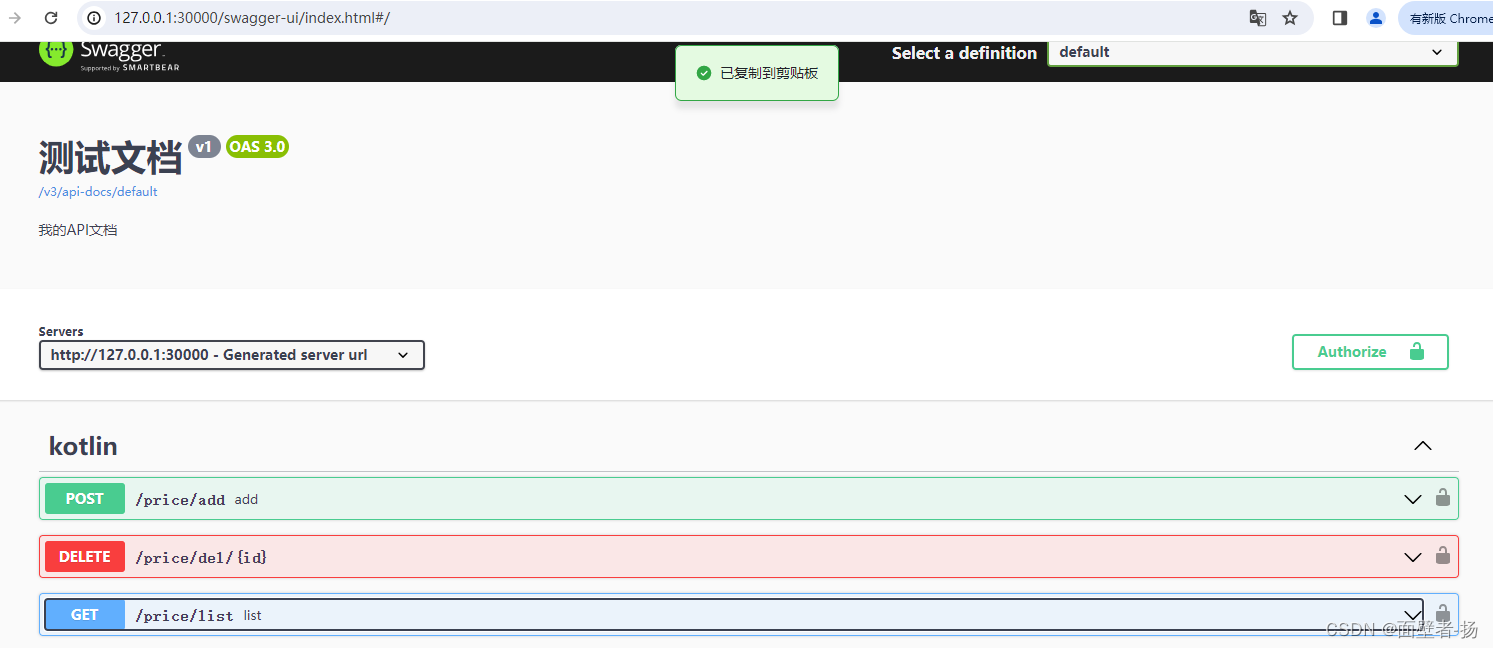
八、学习文档
API 参考 · Kotlin 官方文档 中文版