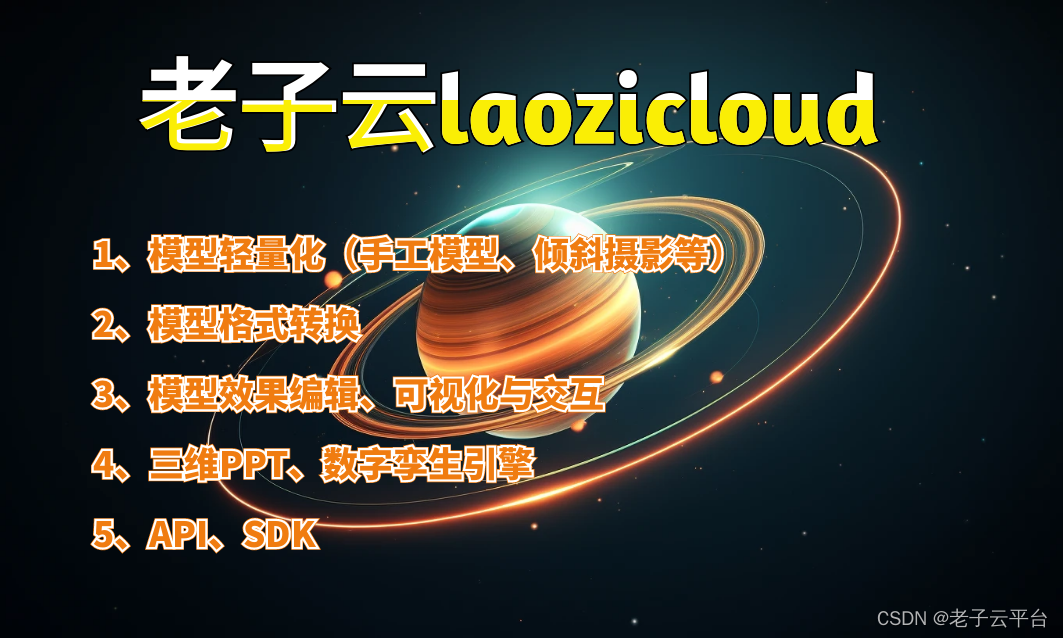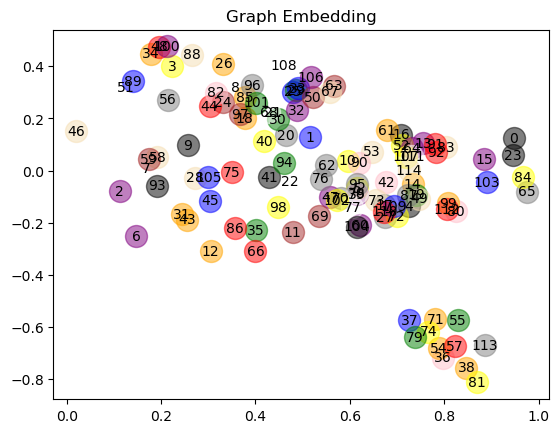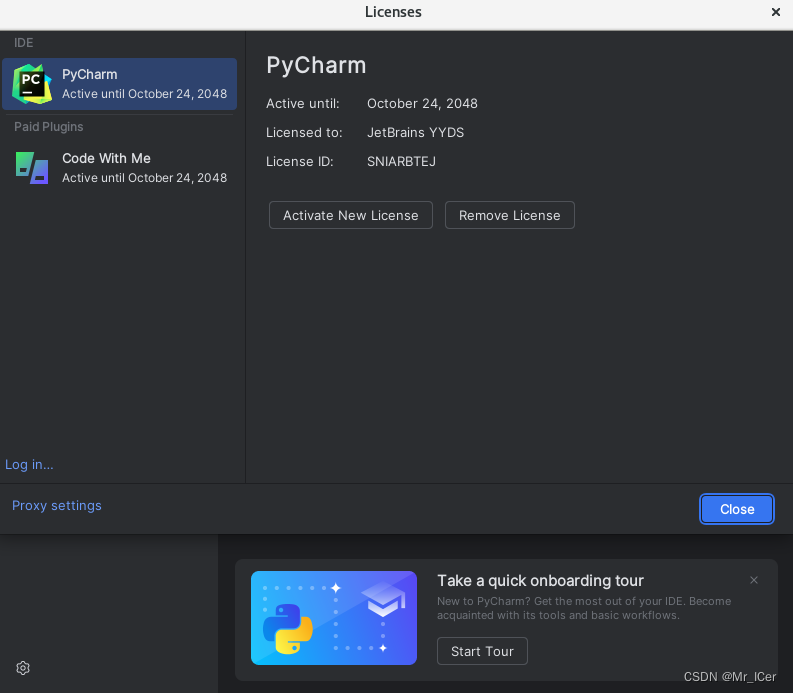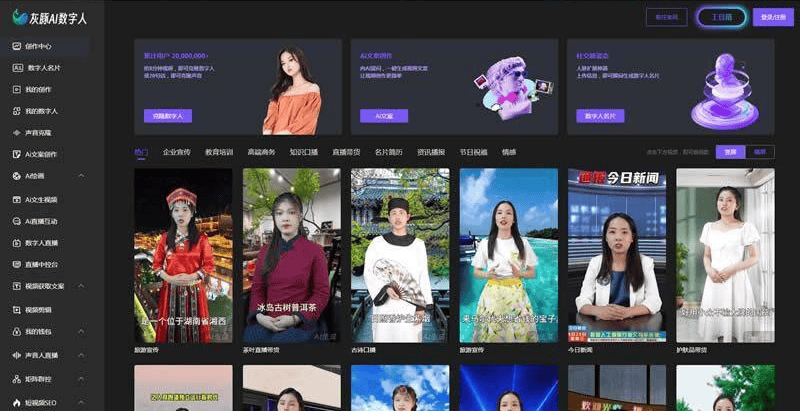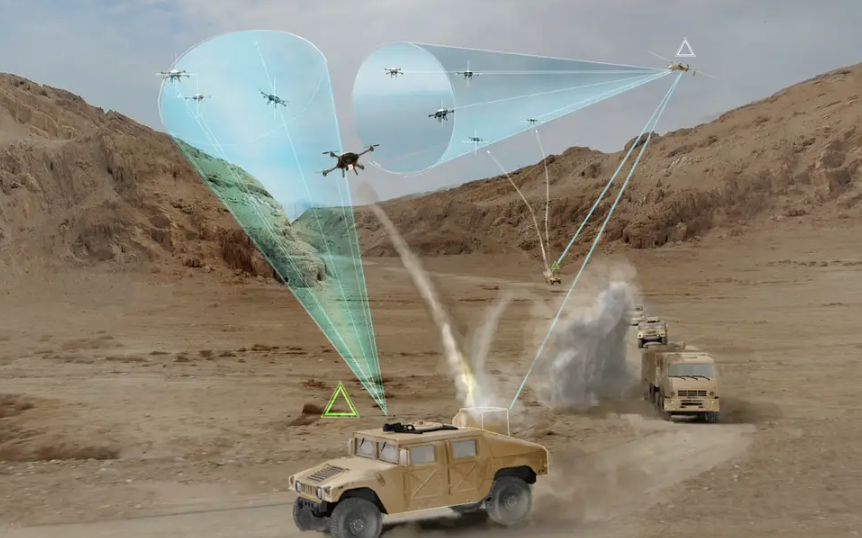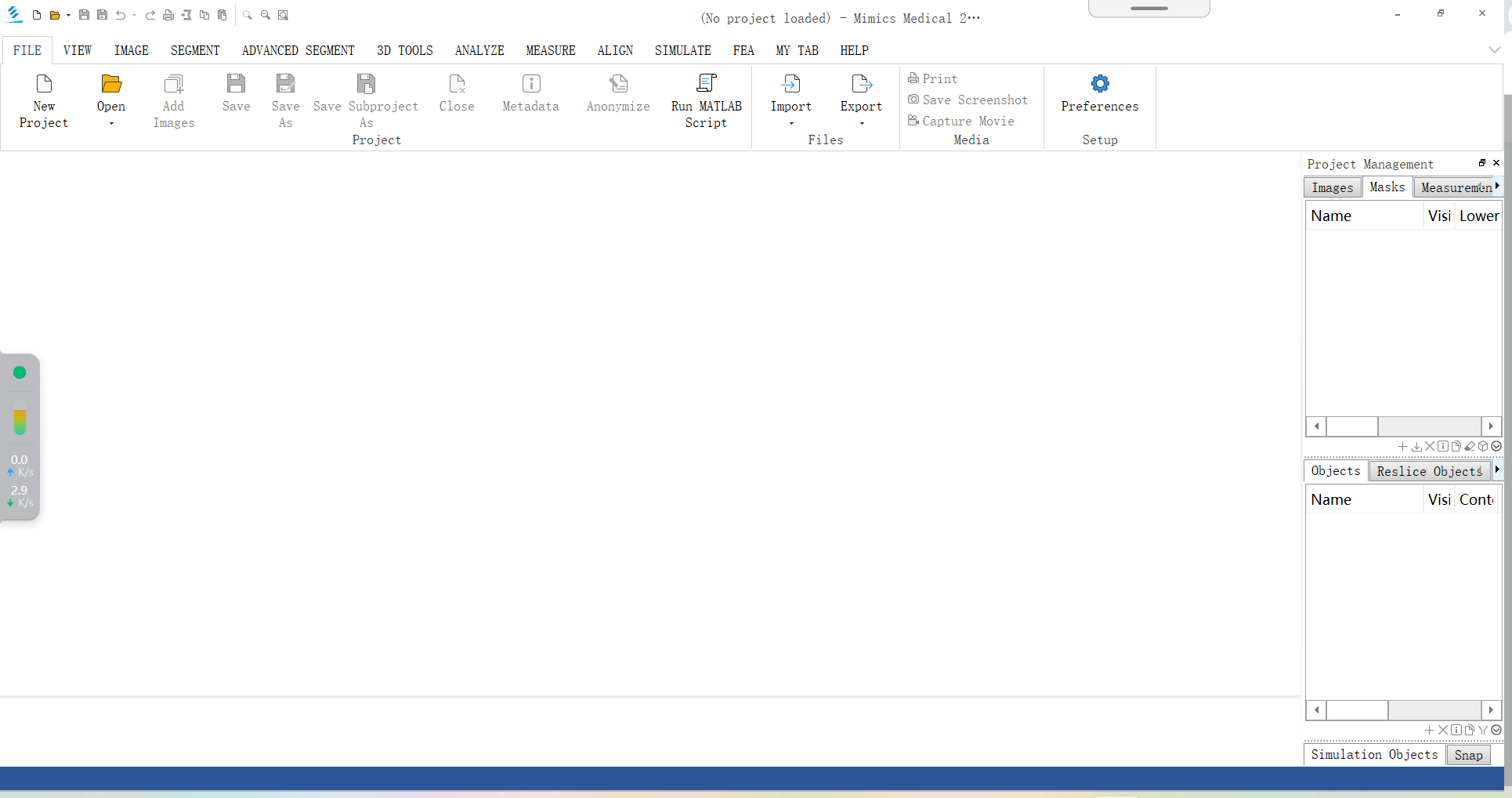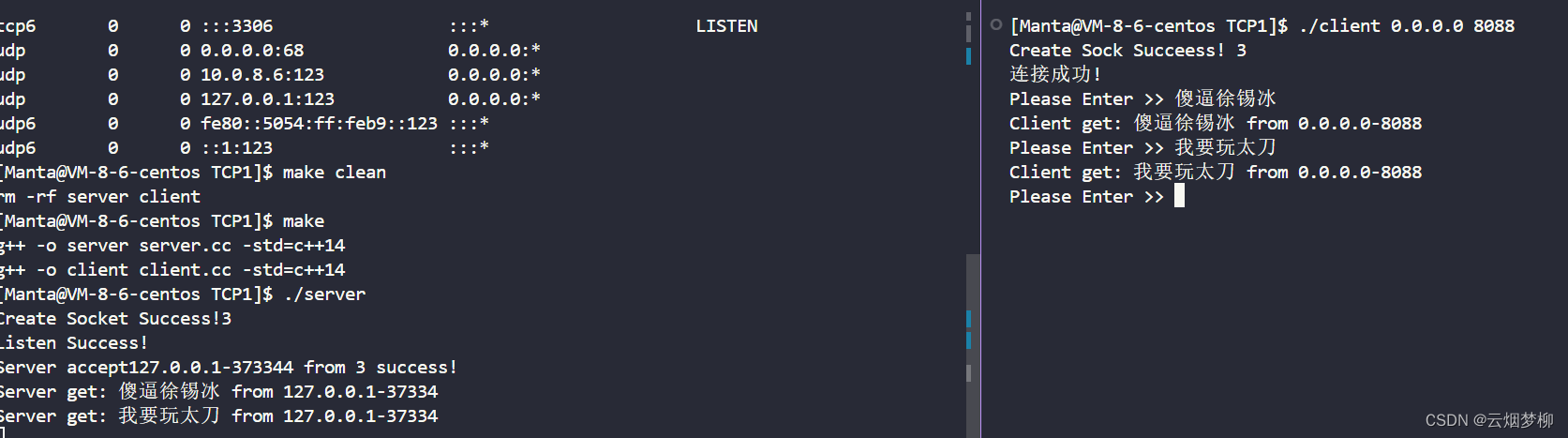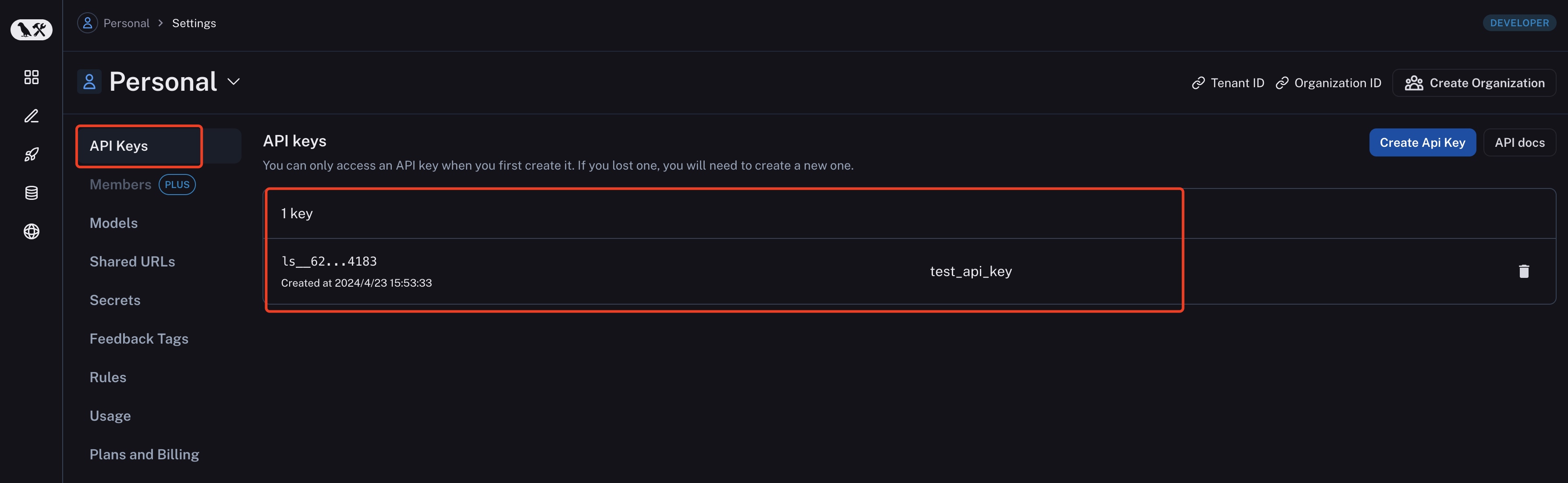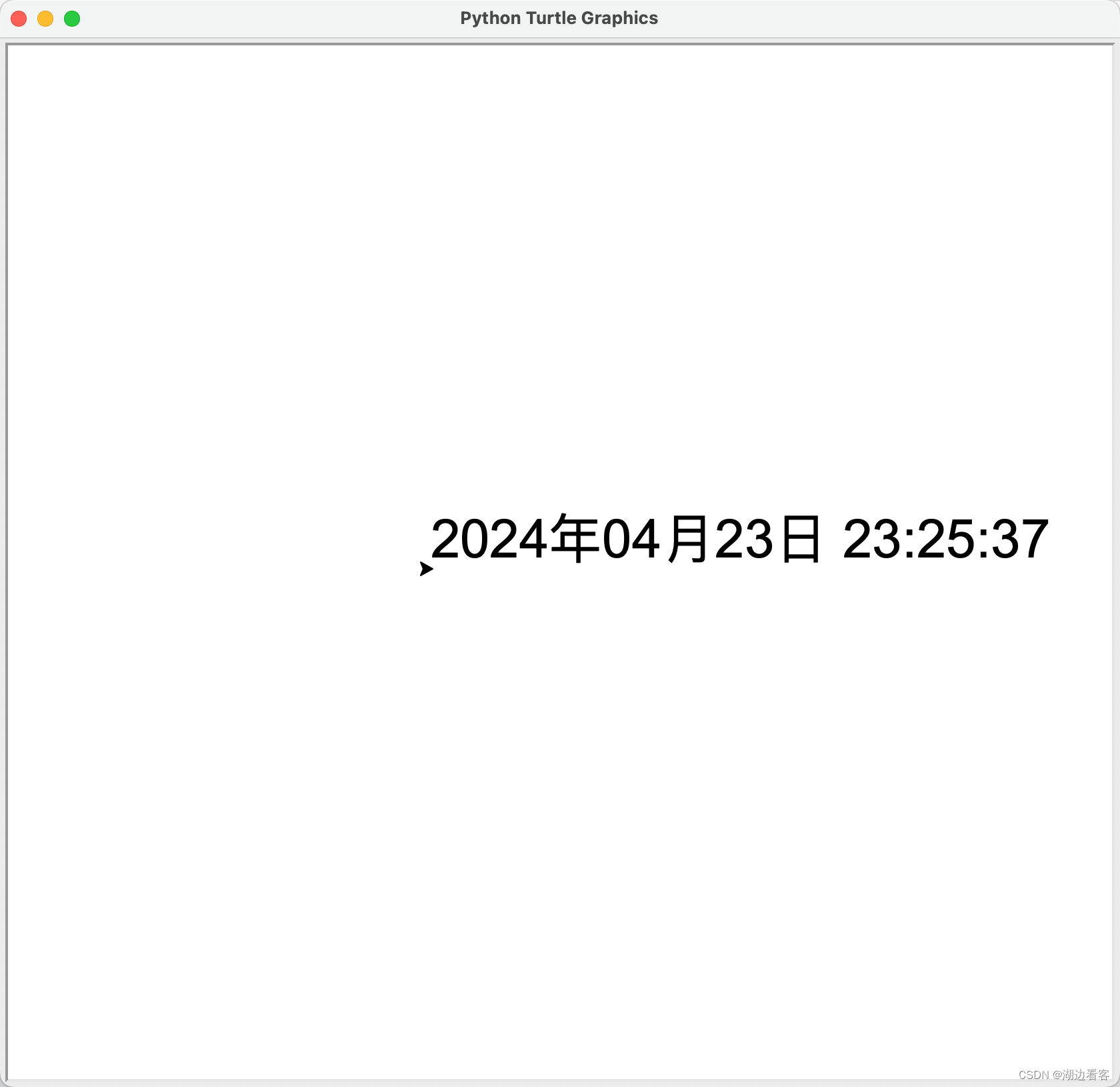目录
1.设计操作流程
2.实例
(1)Resources.Designer.cs
(2)Frm_Main.Designer.cs
(3)Frm_Main.cs
(4)Frm_Start.Designer.cs
(5)Frm_Start.cs
(6)生成效果
很多时候。我们的窗体设计需要一个引导窗体。当打开一个项目的窗体时,默认的是先打开一个欢迎或介绍项目信息的引导窗体,几秒钟后再打开项目的主窗体。这几秒时间最重要的意义是等待主窗体加载程序完毕。
1.设计操作流程
实现带引导窗体的窗体设计操作流程:在项目里先设计两个窗体,并把Form1改名为Frm_Main,把Form2改名为Frm_Start。切记在更改窗体名称的时候按下ENTER确认此更改影响到了整个工程。
接着,把项目所需要的图片资源设计到图片资源管理器,并把图片设计为相应窗体的背景,stretch。这一步的操作,详见本文作者写的其他文章。
进一步地,在Frm_Main窗体创建Load事件,在事件里定义Frm_Start的对象,并打开Frm_Start窗体。
进一步地,在Frm_Start窗体创建Load事件、设计Timer组件,并设计一个Tick事件,再创建一个FormClosed事件;在其Load事件中启动定时器,设置定时器动作时间为10s,在定时器的Tick事件中设计为关闭窗体引导窗体;在其FormClosed事件设计为关闭定时器;
好了,至此符合项目需要的操作流程设计完毕,下面上代码。
2.实例
(1)Resources.Designer.cs
//------------------------------------------------------------------------------
// <auto-generated>
// 此代码由工具生成。
// 运行时版本:4.0.30319.42000
//
// 对此文件的更改可能会导致不正确的行为,并且如果
// 重新生成代码,这些更改将会丢失。
// </auto-generated>
//------------------------------------------------------------------------------
namespace _193.Properties {
using System;
/// <summary>
/// 一个强类型的资源类,用于查找本地化的字符串等。
/// </summary>
// 此类是由 StronglyTypedResourceBuilder
// 类通过类似于 ResGen 或 Visual Studio 的工具自动生成的。
// 若要添加或移除成员,请编辑 .ResX 文件,然后重新运行 ResGen
// (以 /str 作为命令选项),或重新生成 VS 项目。
[global::System.CodeDom.Compiler.GeneratedCodeAttribute("System.Resources.Tools.StronglyTypedResourceBuilder", "17.0.0.0")]
[global::System.Diagnostics.DebuggerNonUserCodeAttribute()]
[global::System.Runtime.CompilerServices.CompilerGeneratedAttribute()]
internal class Resources {
private static global::System.Resources.ResourceManager resourceMan;
private static global::System.Globalization.CultureInfo resourceCulture;
[global::System.Diagnostics.CodeAnalysis.SuppressMessageAttribute("Microsoft.Performance", "CA1811:AvoidUncalledPrivateCode")]
internal Resources() {
}
/// <summary>
/// 返回此类使用的缓存的 ResourceManager 实例。
/// </summary>
[global::System.ComponentModel.EditorBrowsableAttribute(global::System.ComponentModel.EditorBrowsableState.Advanced)]
internal static global::System.Resources.ResourceManager ResourceManager {
get {
if (object.ReferenceEquals(resourceMan, null)) {
global::System.Resources.ResourceManager temp = new global::System.Resources.ResourceManager("_193.Properties.Resources", typeof(Resources).Assembly);
resourceMan = temp;
}
return resourceMan;
}
}
/// <summary>
/// 重写当前线程的 CurrentUICulture 属性,对
/// 使用此强类型资源类的所有资源查找执行重写。
/// </summary>
[global::System.ComponentModel.EditorBrowsableAttribute(global::System.ComponentModel.EditorBrowsableState.Advanced)]
internal static global::System.Globalization.CultureInfo Culture {
get {
return resourceCulture;
}
set {
resourceCulture = value;
}
}
/// <summary>
/// 查找 System.Drawing.Bitmap 类型的本地化资源。
/// </summary>
internal static System.Drawing.Bitmap C_编程词典 {
get {
object obj = ResourceManager.GetObject("C_编程词典", resourceCulture);
return ((System.Drawing.Bitmap)(obj));
}
}
/// <summary>
/// 查找 System.Drawing.Bitmap 类型的本地化资源。
/// </summary>
internal static System.Drawing.Bitmap start {
get {
object obj = ResourceManager.GetObject("start", resourceCulture);
return ((System.Drawing.Bitmap)(obj));
}
}
}
}
(2)Frm_Main.Designer.cs
namespace _193
{
partial class Frm_Main
{
/// <summary>
/// Required designer variable.
/// </summary>
private System.ComponentModel.IContainer components = null;
/// <summary>
/// Clean up any resources being used.
/// </summary>
/// <param name="disposing">true if managed resources should be disposed; otherwise, false.</param>
protected override void Dispose(bool disposing)
{
if (disposing && (components != null))
{
components.Dispose();
}
base.Dispose(disposing);
}
#region Windows Form Designer generated code
/// <summary>
/// Required method for Designer support - do not modify
/// the contents of this method with the code editor.
/// </summary>
private void InitializeComponent()
{
SuspendLayout();
//
// Frm_Main
//
AutoScaleDimensions = new SizeF(7F, 17F);
AutoScaleMode = AutoScaleMode.Font;
BackgroundImage = Properties.Resources.C_编程词典;
BackgroundImageLayout = ImageLayout.Stretch;
ClientSize = new Size(367, 238);
Name = "Frm_Main";
Text = "软件主界面";
Load += Frm_Main_Load;
ResumeLayout(false);
}
#endregion
}
}
(3)Frm_Main.cs
namespace _193
{
public partial class Frm_Main : Form
{
public Frm_Main()
{
InitializeComponent();
}
private void Frm_Main_Load(object sender, EventArgs e)
{
Frm_Start frm = new();
frm.ShowDialog();
}
}
}
(4)Frm_Start.Designer.cs
namespace _193
{
partial class Frm_Start
{
/// <summary>
/// Required designer variable.
/// </summary>
private System.ComponentModel.IContainer components = null;
/// <summary>
/// Clean up any resources being used.
/// </summary>
/// <param name="disposing">true if managed resources should be disposed; otherwise, false.</param>
protected override void Dispose(bool disposing)
{
if (disposing && (components != null))
{
components.Dispose();
}
base.Dispose(disposing);
}
#region Windows Form Designer generated code
/// <summary>
/// Required method for Designer support - do not modify
/// the contents of this method with the code editor.
/// </summary>
private void InitializeComponent()
{
components = new System.ComponentModel.Container();
timer1 = new System.Windows.Forms.Timer(components);
SuspendLayout();
//
// timer1
//
timer1.Tick += Timer1_Tick;
//
// Frm_Start
//
AutoScaleDimensions = new SizeF(7F, 17F);
AutoScaleMode = AutoScaleMode.Font;
BackgroundImage = Properties.Resources.start;
BackgroundImageLayout = ImageLayout.Stretch;
ClientSize = new Size(368, 240);
Name = "Frm_Start";
Text = "启动界面";
FormClosed += Frm_Start_FormClosed;
Load += Frm_Start_Load;
ResumeLayout(false);
}
#endregion
private System.Windows.Forms.Timer timer1;
}
}(5)Frm_Start.cs
namespace _193
{
public partial class Frm_Start : Form
{
public Frm_Start()
{
InitializeComponent();
}
/// <summary>
/// 启动计时器,10s计时
/// </summary>
private void Frm_Start_Load(object sender, EventArgs e)
{
timer1.Start();
timer1.Interval = 10000;
}
/// <summary>
/// 关闭启动窗体
/// </summary>
private void Timer1_Tick(object sender, EventArgs e)
{
Close();
}
/// <summary>
/// 关闭计时器
/// </summary>
private void Frm_Start_FormClosed(object sender, FormClosedEventArgs e)
{
timer1.Stop();
}
}
}
(6)生成效果