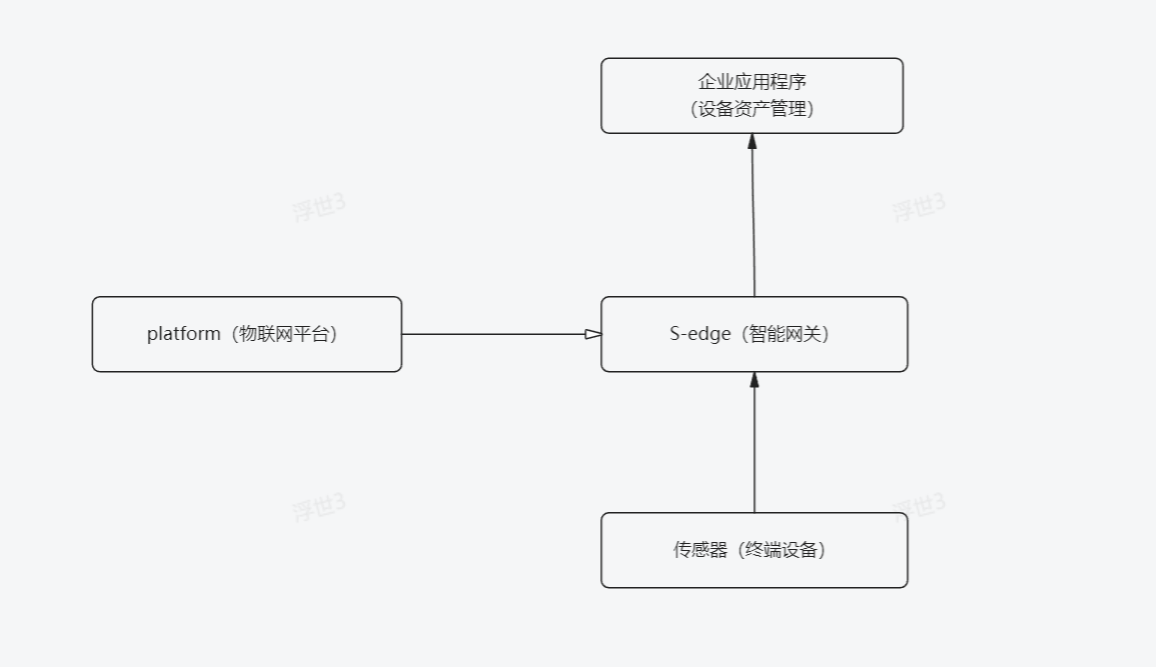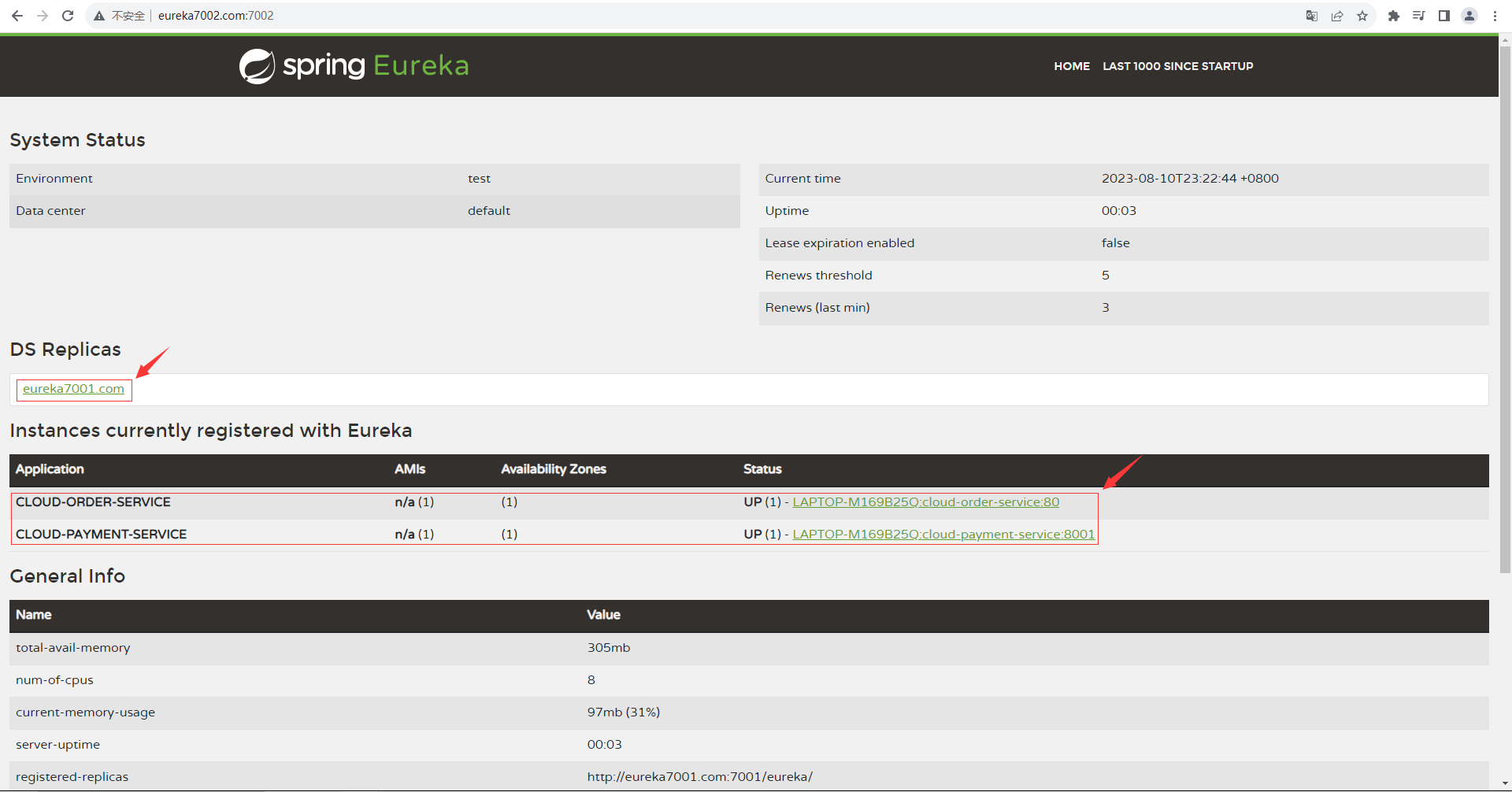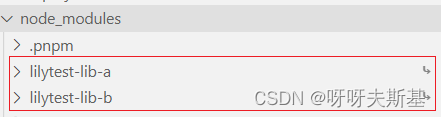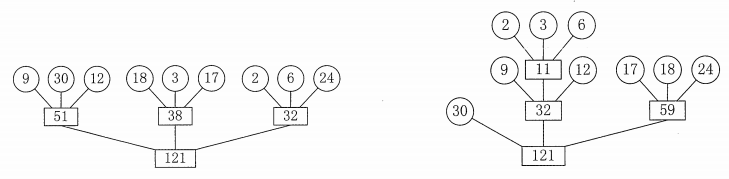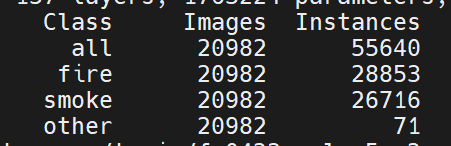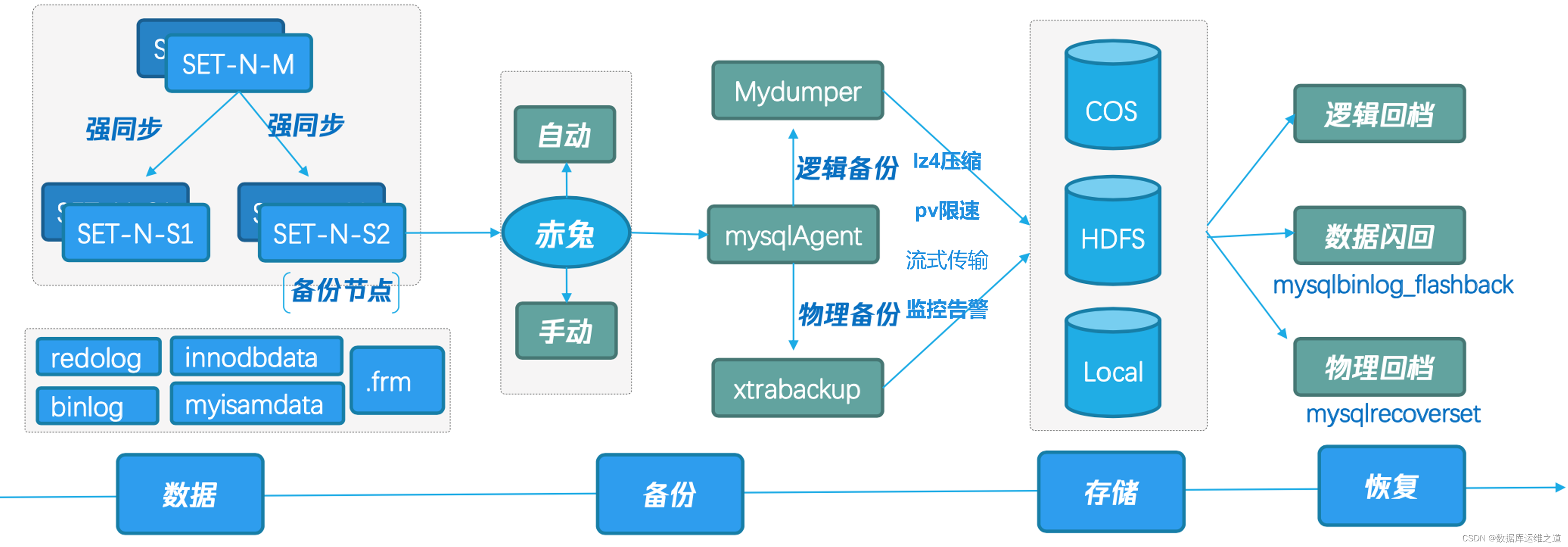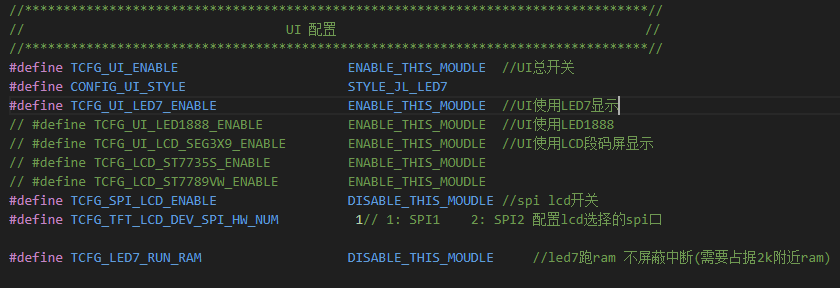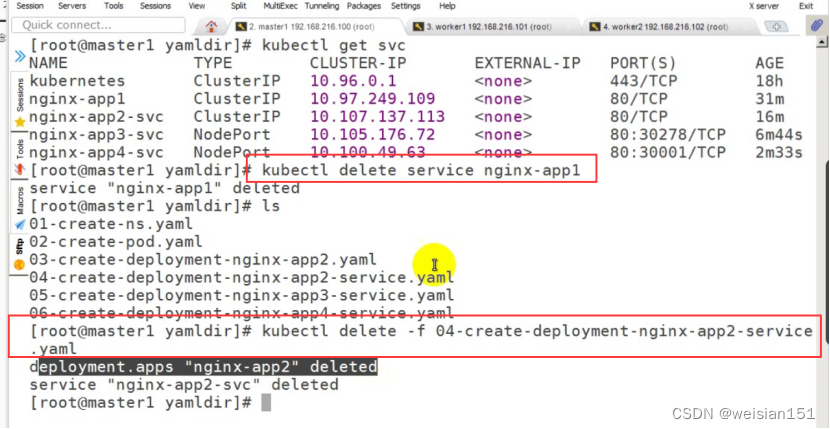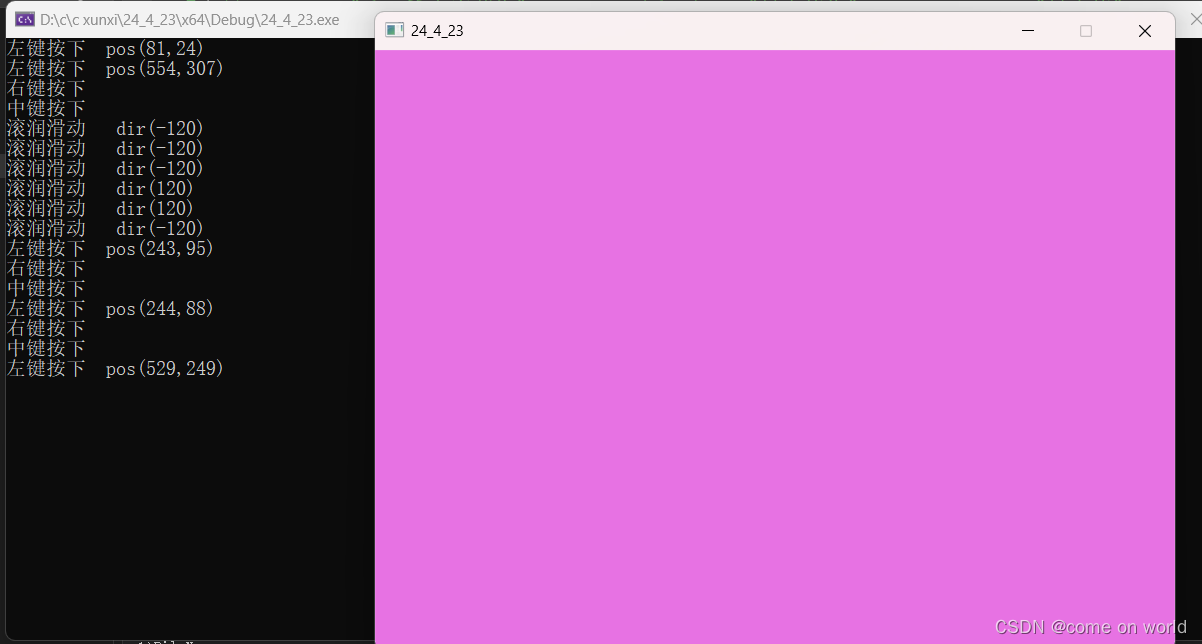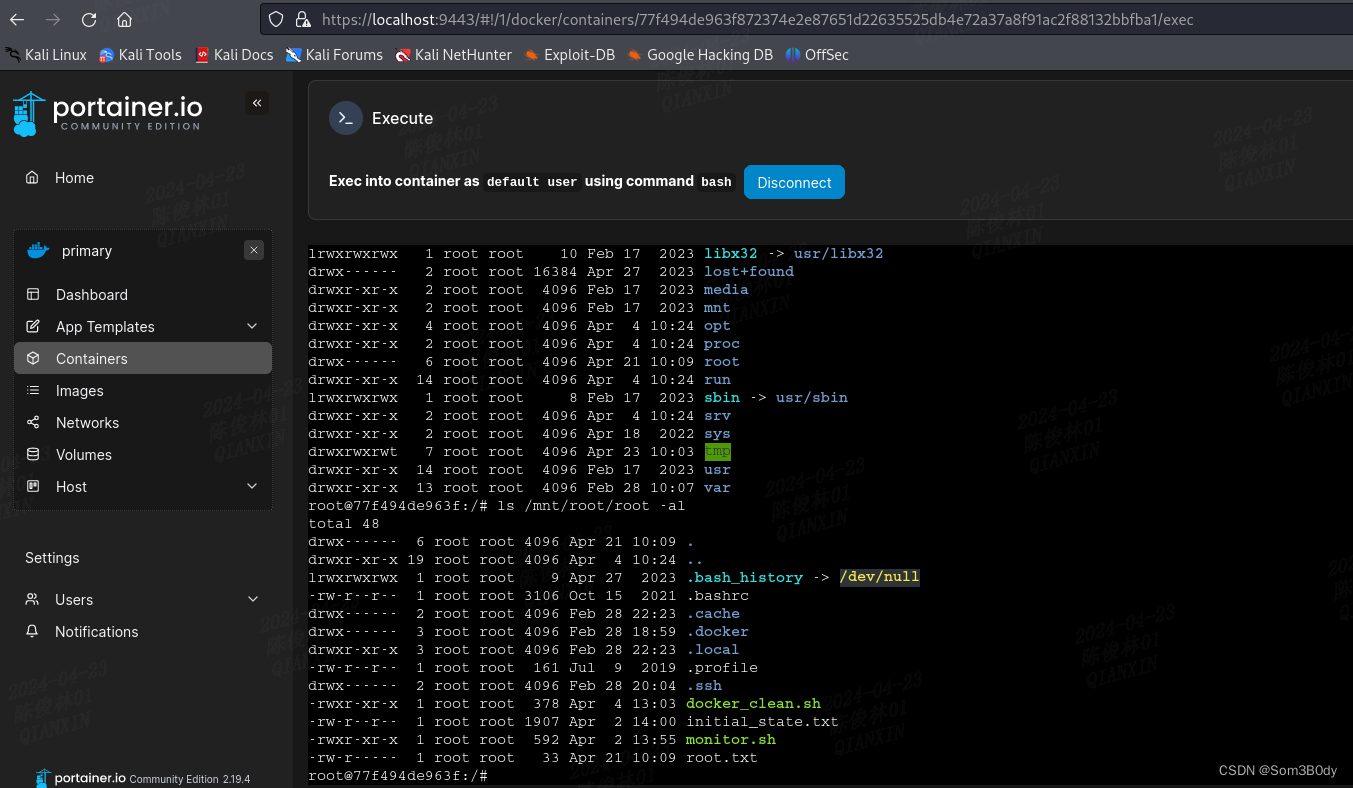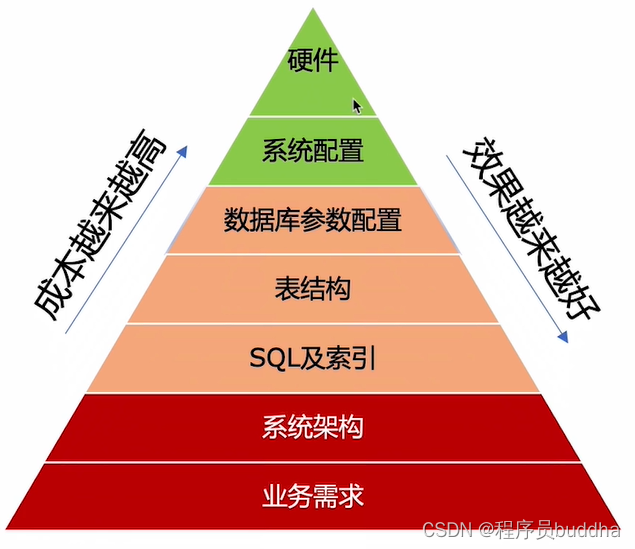1.商品分类
需求:尽可能同时展示所有商品分类到页面上

步骤:
- 获取所有的一级分类数据
- 遍历id,创建获取二级分类请求
- 合并所有二级分类Promise对象
- 等待同时成功后,渲染页面
index.html代码
<!DOCTYPE html>
<html lang="en">
<head>
<meta charset="UTF-8" />
<meta http-equiv="X-UA-Compatible" content="IE=edge" />
<meta name="viewport" content="width=device-width, initial-scale=1.0" />
<title>案例_分类导航</title>
<link rel="stylesheet" href="./css/index.css">
</head>
<body>
<!-- 大容器 -->
<div class="container">
<div class="sub-list">
<div class="item">
<h3>分类名字</h3>
<ul>
<li>
<a href="javascript:;">
<img src="http://zhoushugang.gitee.io/erabbit-client-pc-static/uploads/img/category%20(9).png" />
<p>巧克力</p>
</a>
</li>
<li>
<a href="javascript:;">
<img src="http://zhoushugang.gitee.io/erabbit-client-pc-static/uploads/img/category%20(9).png" />
<p>巧克力</p>
</a>
</li>
<li>
<a href="javascript:;">
<img src="http://zhoushugang.gitee.io/erabbit-client-pc-static/uploads/img/category%20(9).png" />
<p>巧克力</p>
</a>
</li>
</ul>
</div>
</div>
</div>
<script src="https://cdn.jsdelivr.net/npm/axios/dist/axios.min.js"></script>
<script>
/**
* 目标:把所有商品分类“同时”渲染到页面上
* 1. 获取所有一级分类数据
* 2. 遍历id,创建获取二级分类请求
* 3. 合并所有二级分类Promise对象
* 4. 等待同时成功后,渲染页面
*/
// 1. 获取所有一级分类数据
axios({
url:'http://hmajax.itheima.net/api/category/top'
}).then(result => {
console.log(result)
// 2. 遍历id,创建获取二级分类请求
const secPromiseList = result.data.data.map(item => {
return axios({
url:'http://hmajax.itheima.net/api/category/sub',
params: {
id: item.id // 一级分类id
}
})
})
console.log(secPromiseList) // [二级分类请求Promise对象,二级分类请求Promise对象……]
// 3. 合并所有二级分类Promise对象
const p = Promise.all(secPromiseList)
p.then(result => {
console.log(result)
// 4. 等待同时成功后,渲染页面
const htmlStr = result.map(item => {
const dataObj = item.data.data // 取出关键数据对象
return `<div class="item">
<h3>${dataObj.name}</h3>
<ul>
${dataObj.children.map(item => {
return `<li>
<a href="javascript:;">
<img src="${item.picture}">
<p>${item.name}</p>
</a>
</li>`
}).join('')}
</ul>
</div>`
}).join('')
console.log(htmlStr)
document.querySelector('.sub-list').innerHTML = htmlStr
})
})
</script>
</body>
</html>index.css代码
* {
margin: 0;
padding: 0;
box-sizing: border-box;
}
a {
text-decoration: none;
color: #333;
}
ul {
list-style: none;
}
.container {
width: 980px;
margin: 0 auto;
}
.container h3 {
font-size: 18px;
color: #666;
font-weight: normal;
text-align: center;
line-height: 100px;
}
.container .sub-list {
background-color: #fff;
}
.container .sub-list ul {
display: flex;
padding: 0 32px;
flex-wrap: wrap;
}
.container .sub-list ul li {
width: 168px;
height: 160px;
}
.container .sub-list ul li a {
text-align: center;
display: block;
font-size: 14px;
}
.container .sub-list ul li a img {
width: 100px;
height: 100px;
}
.container .sub-list ul li a p {
line-height: 40px;
}
.container .sub-list ul li a:hover {
color: var(--xtx-color);
}
.ref-goods {
background-color: #fff;
margin-top: 20px;
position: relative;
}
.ref-goods .head .xtx-more {
position: absolute;
top: 20px;
right: 20px;
}
.ref-goods .head .tag {
text-align: center;
color: #999;
font-size: 20px;
position: relative;
top: -20px;
}
.ref-goods .body {
display: flex;
justify-content: flex-start;
flex-wrap: wrap;
padding: 0 65px 30px;
}
.ref-goods .body .none {
height: 220px;
text-align: center;
width: 100%;
line-height: 220px;
color: #999;
}
2.学习反馈-省市区切换
需求:完成省市区切换效果
步骤:
- 设置省份数据到下拉菜单
- 切换省份,设置城市数据到下拉菜单,并清空地区下拉菜单
- 切换城市,设置地区数据到下拉菜单
index.js
/**
* 目标1:完成省市区下拉列表切换
* 1.1 设置省份下拉菜单数据
* 1.2 切换省份,设置城市下拉菜单数据,清空地区下拉菜单
* 1.3 切换城市,设置地区下拉菜单数据
*/
// 1.1 设置省份下拉菜单数据
axios({
url: 'http://hmajax.itheima.net/api/province'
}).then(result => {
const optionStr = result.data.list.map(pname => `<option value="${pname}">${pname}</option>`).join('')
document.querySelector('.province').innerHTML = `<option value="">省份</option>` + optionStr
})
// 1.2 切换省份,设置城市下拉菜单数据,清空地区下拉菜单
document.querySelector('.province').addEventListener('change', async e => {
// 获取用户选择省份名字
// console.log(e.target.value)
const result = await axios({ url: 'http://hmajax.itheima.net/api/city', params: { pname: e.target.value } })
const optionStr = result.data.list.map(cname => `<option value="${cname}">${cname}</option>`).join('')
// 把默认城市选项+下属城市数据插入select中
document.querySelector('.city').innerHTML = `<option value="">城市</option>` + optionStr
// 清空地区数据
document.querySelector('.area').innerHTML = `<option value="">地区</option>`
})
// 1.3 切换城市,设置地区下拉菜单数据
document.querySelector('.city').addEventListener('change', async e => {
console.log(e.target.value)
const result = await axios({url: 'http://hmajax.itheima.net/api/area', params: {
pname: document.querySelector('.province').value,
cname: e.target.value
}})
console.log(result)
const optionStr = result.data.list.map(aname => `<option value="${aname}">${aname}</option>`).join('')
console.log(optionStr)
document.querySelector('.area').innerHTML = `<option value="">地区</option>` + optionStr
})
/**
* 目标2:收集数据提交保存
* 2.1 监听提交的点击事件
* 2.2 依靠插件收集表单数据
* 2.3 基于axios提交保存,显示结果
*/
// 2.1 监听提交的点击事件
document.querySelector('.submit').addEventListener('click', async () => {
// 2.2 依靠插件收集表单数据
const form = document.querySelector('.info-form')
const data = serialize(form, { hash: true, empty: true })
console.log(data)
// 2.3 基于axios提交保存,显示结果
try {
const result = await axios({
url: 'http://hmajax.itheima.net/api/feedback',
method: 'POST',
data
})
console.log(result)
alert(result.data.message)
} catch (error) {
console.dir(error)
alert(error.response.data.message)
}
})
index.html
<!DOCTYPE html>
<html lang="zh-CN">
<head>
<meta charset="UTF-8">
<meta http-equiv="X-UA-Compatible" content="IE=edge">
<meta name="viewport" content="width=device-width, initial-scale=1.0">
<!-- 初始化样式 -->
<link rel="stylesheet" href="https://cdn.jsdelivr.net/npm/reset.css@2.0.2/reset.min.css">
<!-- 引入bootstrap.css -->
<link href="https://cdn.bootcdn.net/ajax/libs/twitter-bootstrap/5.2.3/css/bootstrap.min.css" rel="stylesheet">
<!-- 核心样式 -->
<link rel="stylesheet" href="./css/index.css">
<title>学习反馈</title>
</head>
<body>
<div class="container">
<h4 class="stu-title">学习反馈</h4>
<img class="bg" src="./img/head.png" alt="">
<div class="item-wrap">
<div class="hot-area">
<span class="hot">热门校区</span>
<ul class="nav">
<li><a target="_blank" href="http://bjcp.itheima.com/">北京</a> </li>
<li><a target="_blank" href="http://sh.itheima.com/">上海</a> </li>
<li><a target="_blank" href="http://gz.itheima.com/">广州</a> </li>
<li><a target="_blank" href="http://sz.itheima.com/">深圳</a> </li>
</ul>
</div>
<form class="info-form">
<div class="area-box">
<span class="title">地区选择</span>
<select name="province" class="province">
<option value="">省份</option>
</select>
<select name="city" class="city">
<option value="">城市</option>
</select>
<select name="area" class="area">
<option value="">地区</option>
</select>
</div>
<div class="area-box">
<span class="title">您的称呼</span>
<input type="text" name="nickname" class="nickname" value="播仔">
</div>
<div class="area-box">
<span class="title">宝贵建议</span>
<textarea type="text" name="feedback" class="feedback" placeholder="您对AJAX阶段课程宝贵的建议"></textarea>
</div>
<div class="area-box">
<button type="button" class="btn btn-secondary submit">
确定提交
</button>
</div>
</form>
</div>
</div>
<script src="https://cdn.bootcdn.net/ajax/libs/axios/1.2.0/axios.min.js"></script>
<script src="./js/form-serialize.js"></script>
<!-- 核心代码 -->
<script src="./js/index.js"></script>
</body>
</html>index.css
.container {
width: 1000px;
padding-top: 20px;
margin: 0 auto 0;
position: relative;
}
.container .stu-title {
font-weight: 900;
font-size: 36px;
}
.container .bg {
display: block;
width: 100%;
}
.item-wrap .hot-area {
display: flex;
margin-bottom: 20px;
}
.item-wrap .hot-area .hot {
color: #c32f32;
font-weight: 600;
margin-right: 20px;
}
.item-wrap .nav {
display: flex;
}
.item-wrap .nav li {
margin-right: 10px;
}
.item-wrap .nav li a {
text-decoration: none;
color: black;
}
.item-wrap .title {
font-weight: 600;
white-space: nowrap;
margin-right: 20px;
}
.item-wrap select {
width: 150px;
height: 40px;
font-size: 14px;
color: black;
letter-spacing: 0;
font-weight: 400;
background: #FFFFFF;
border: 1px solid rgba(232, 232, 233, 1);
border-radius: 4px;
padding: 10px;
outline: none;
margin-right: 10px;
}
.item-wrap select option {
font-weight: normal;
display: block;
white-space: nowrap;
min-height: 1.2em;
padding: 0px 2px 1px;
font-size: 16px;
}
.item-wrap input {
font-weight: normal;
display: block;
white-space: nowrap;
min-height: 1.2em;
padding: 0px 2px 1px;
height: 40px;
font-size: 16px;
border: 1px solid rgba(232, 232, 233, 0.682);
color: black;
}
.item-wrap .feedback {
width: 400px;
height: 150px;
border: 1px solid rgba(232, 232, 233, 0.682);
}
.item-wrap .area-box {
margin-bottom: 20px;
display: flex;
align-items: center;
}
.feedback::-webkit-input-placeholder {
/* WebKit browsers */
color: #BFBFBF;
}
.feedback:-moz-placeholder {
/* Mozilla Firefox 4 to 18 */
color: #BFBFBF;
}
.feedback::-moz-placeholder {
/* Mozilla Firefox 19+ */
color: #BFBFBF;
}
.feedback:-ms-input-placeholder {
/* Internet Explorer 10+ */
color: #BFBFBF;
}