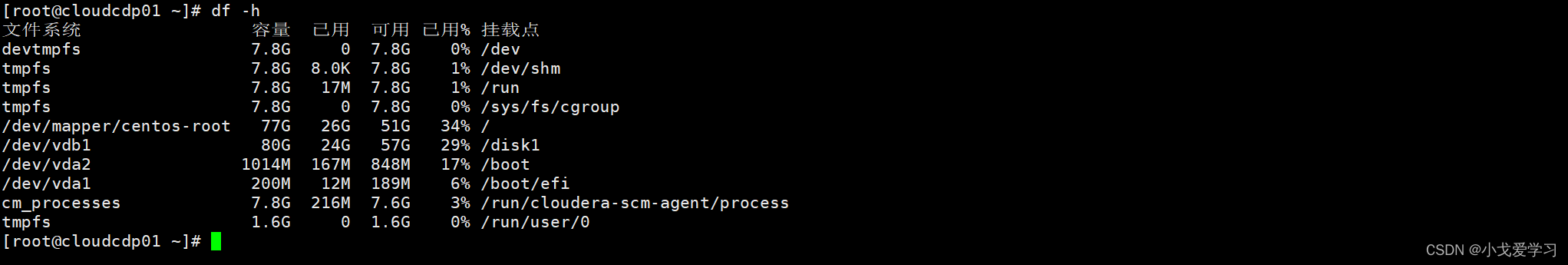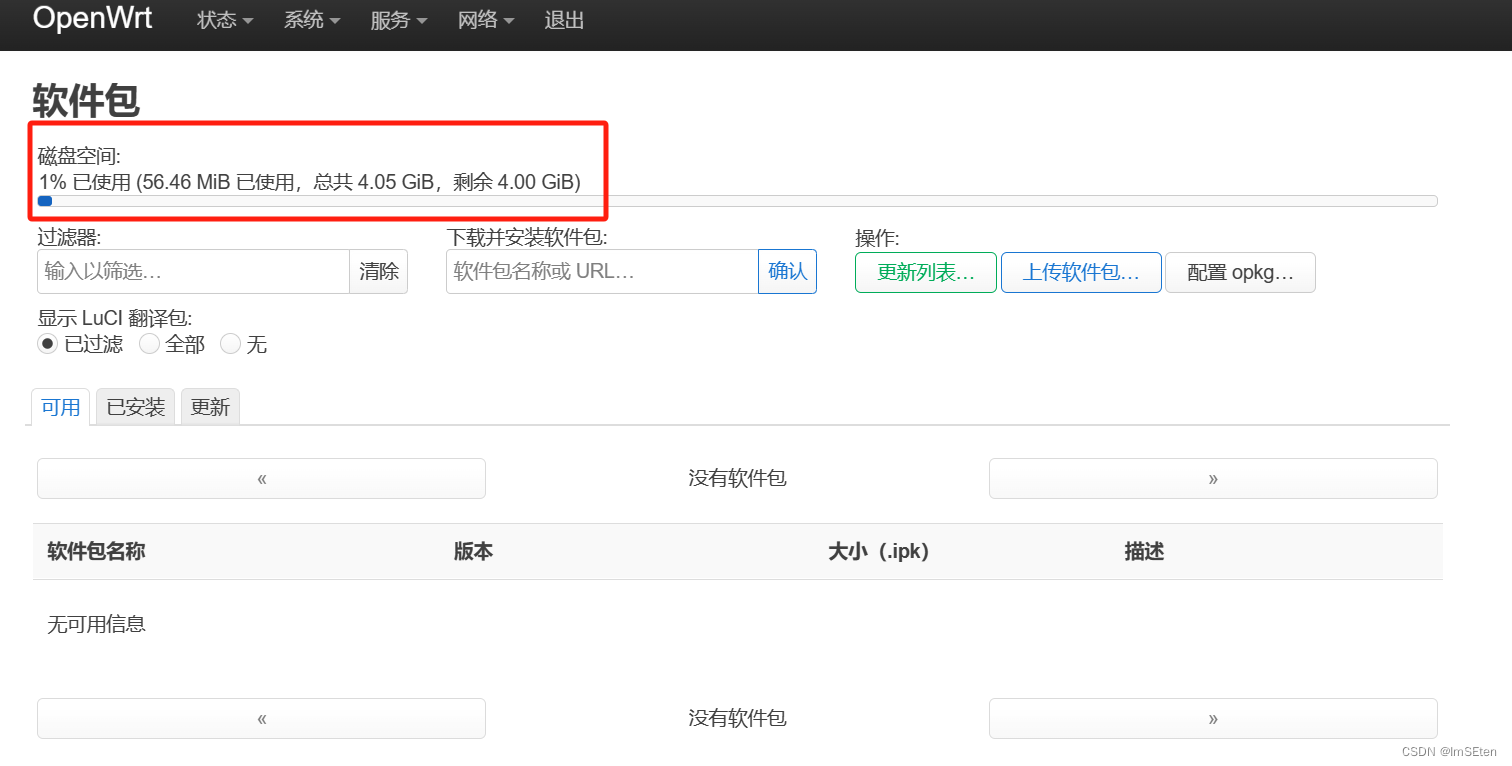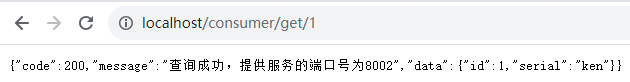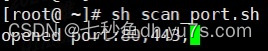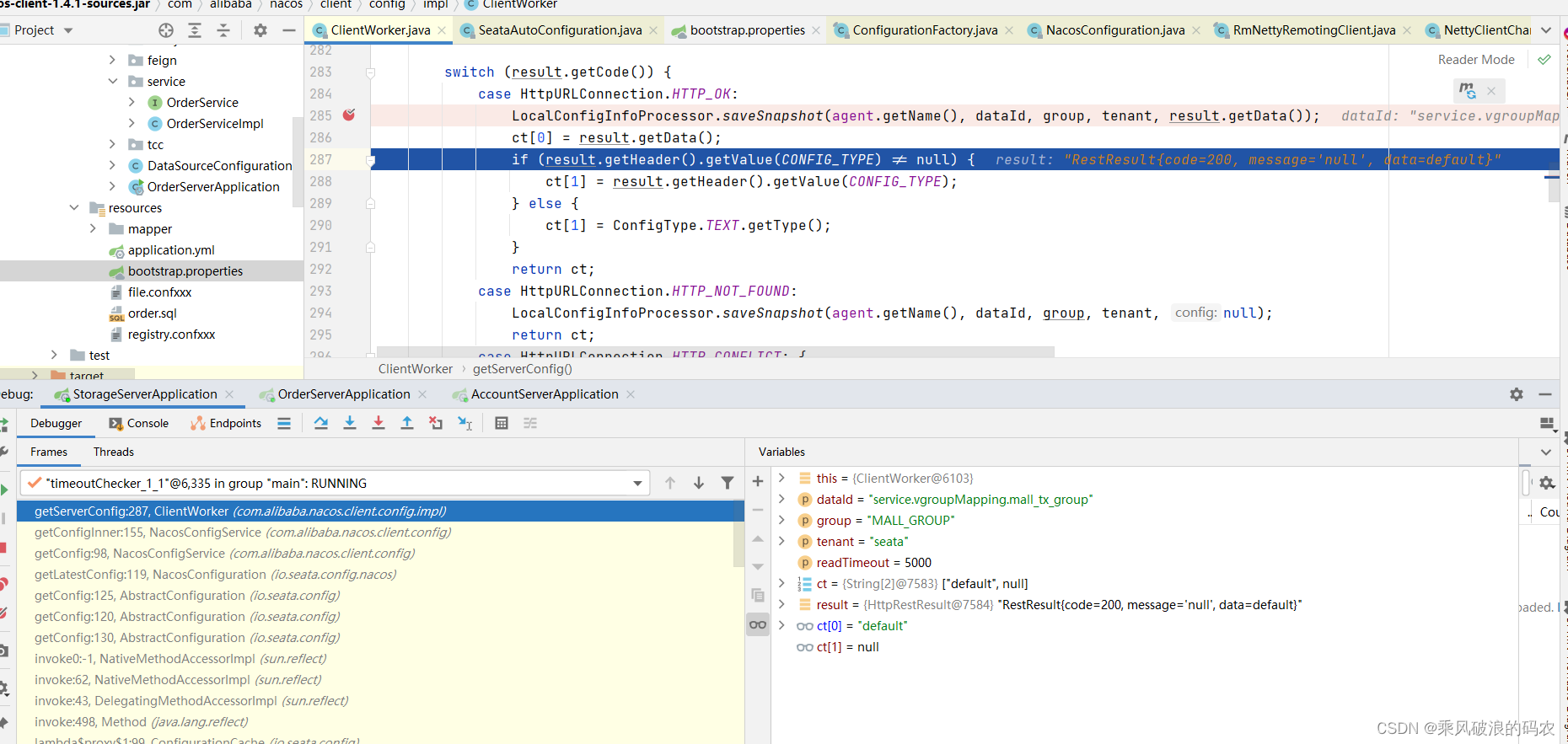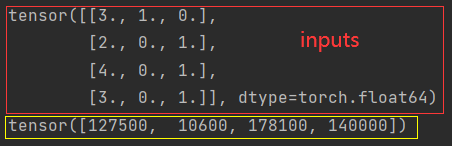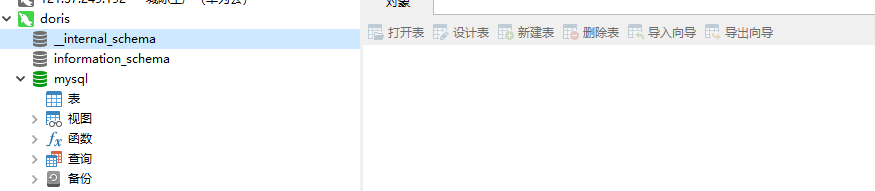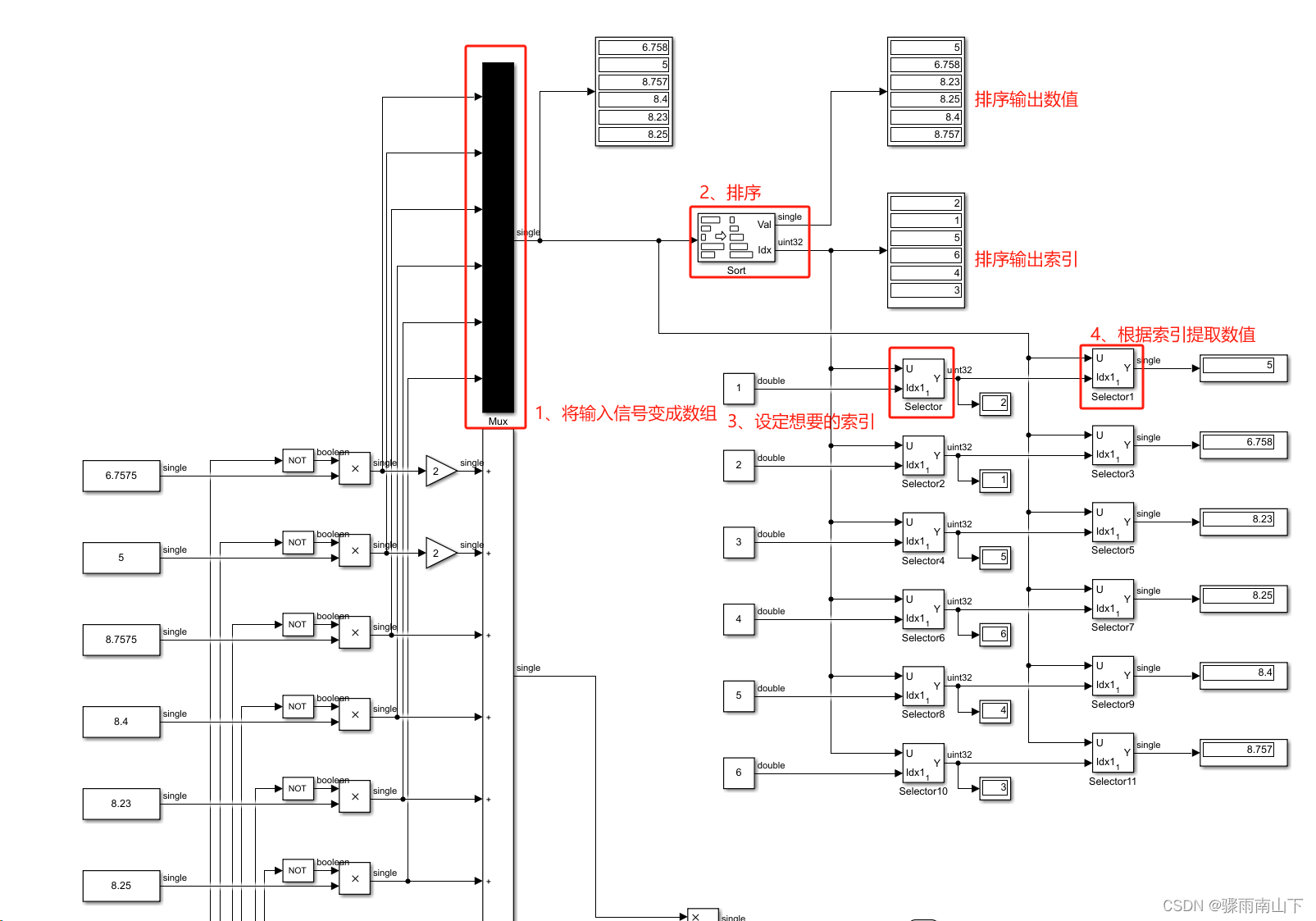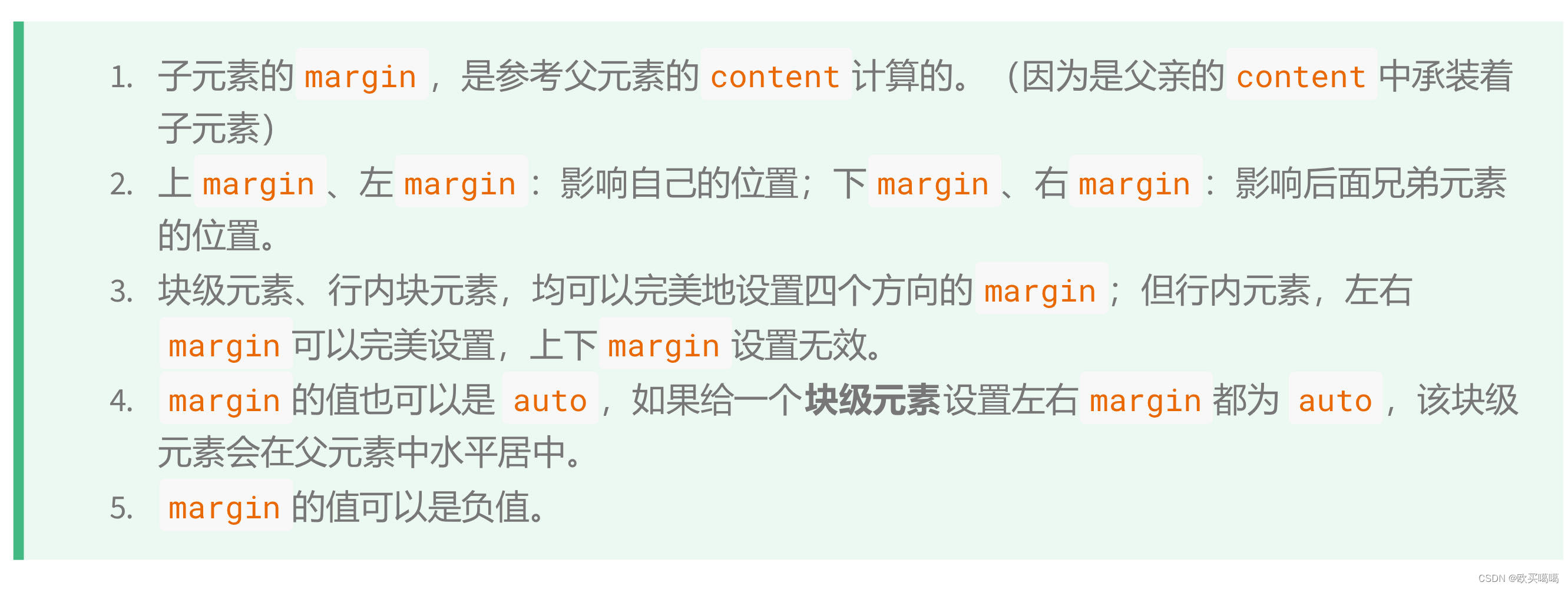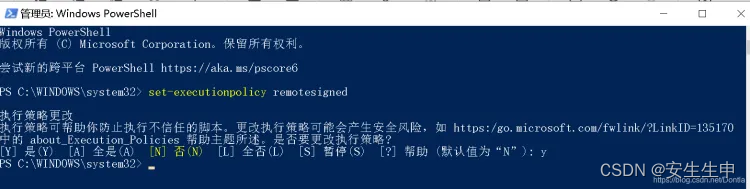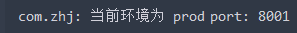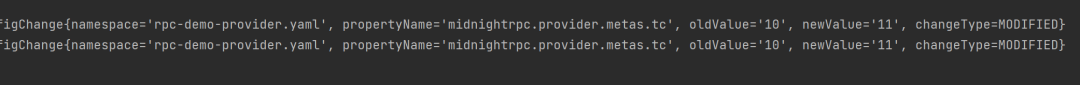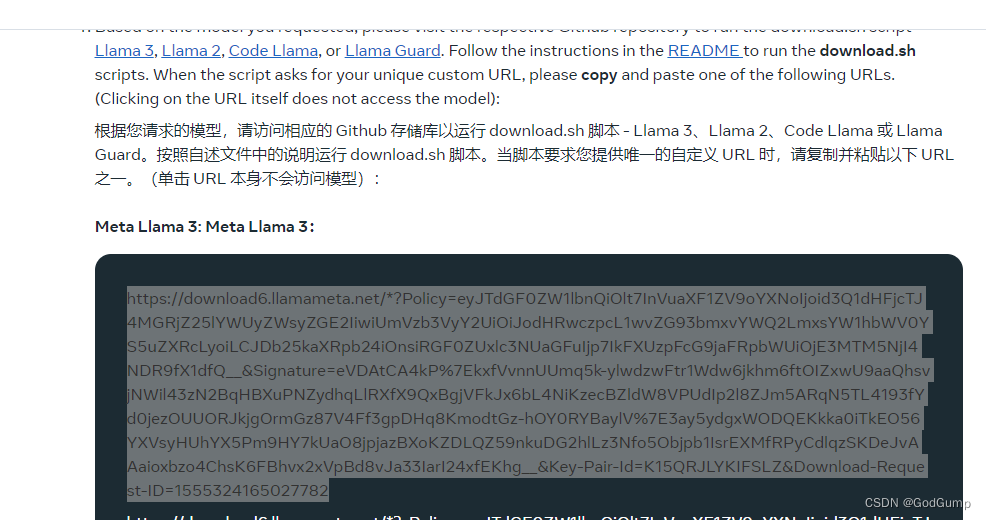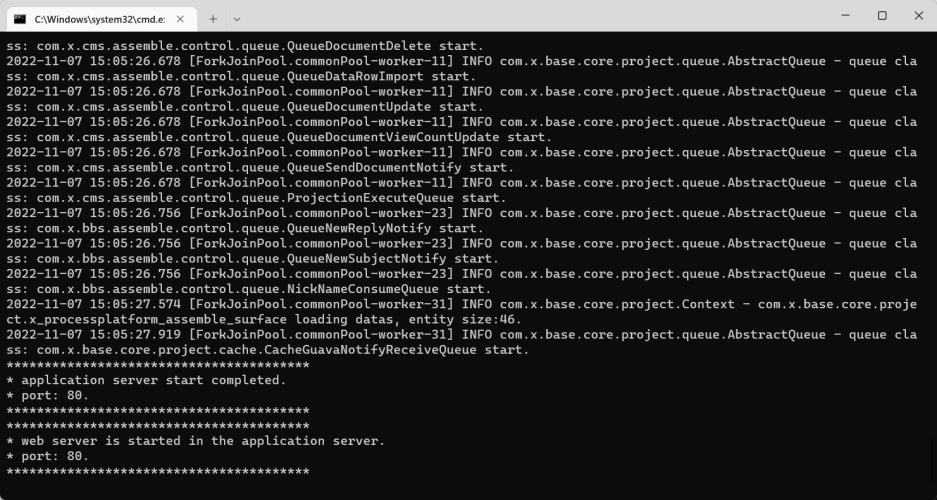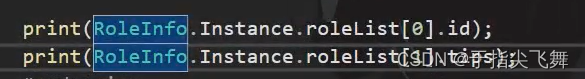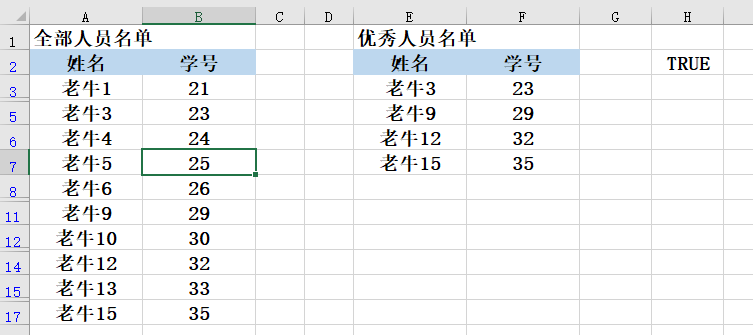查看挂载点
df -h
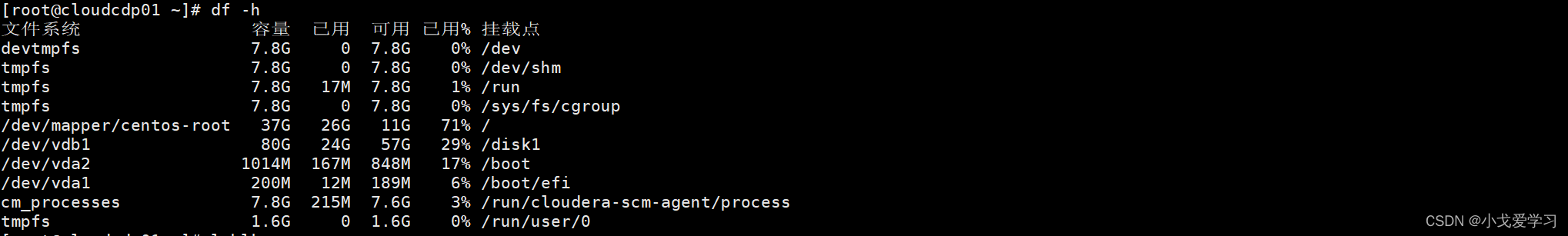
可以看到,根目录容量只有37G,现在对根目录进行扩容
查看根目录挂载的磁盘大小
lsblk
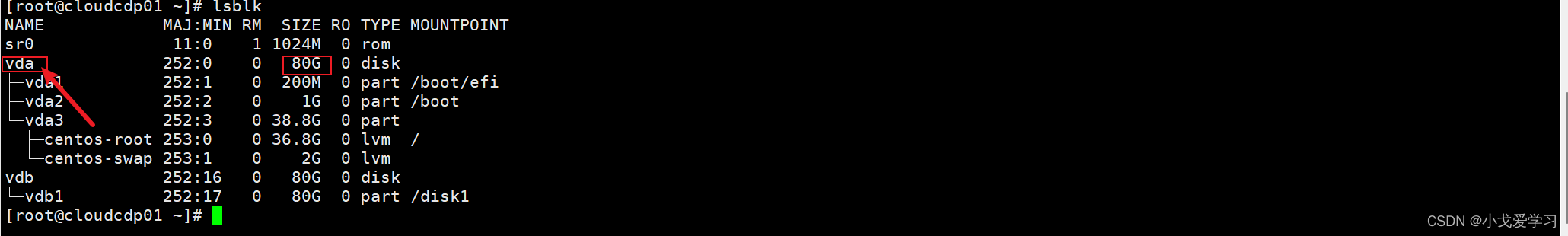
挂载磁盘名字为vda,磁盘容量有80G,现在磁盘使用量为vda下面三个分区vda1,vda2,vda3容量之和,也就是说vda这块磁盘还有大约40G的容量未使用,现在增加一个分区,在把根目录挂上去就可以实现对根目录扩容了。
添加磁盘分区
fdisk /dev/vda
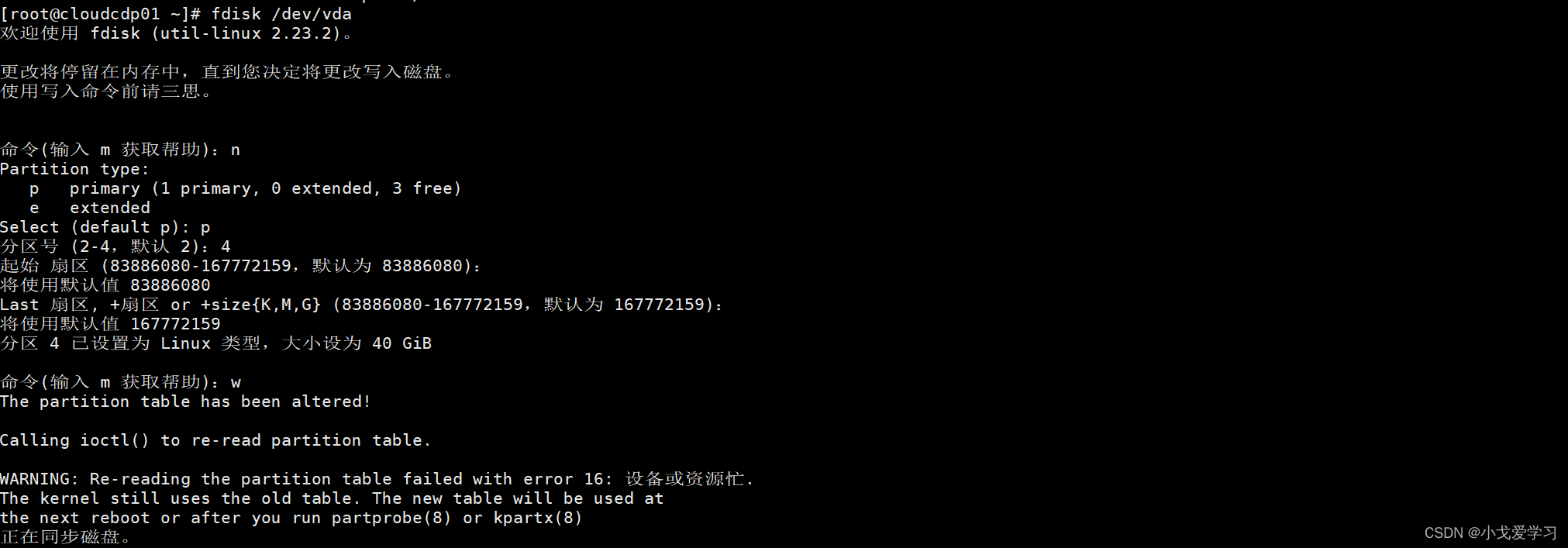
刷新磁盘分区
partprobe
出现报错:
这里是引用
Error: 备份 GPT 表不像应该的那样出现在磁盘的末尾。这可能意味这其它操作系统相信磁盘小一些。通过将备份移动到末尾 (并删除旧备份) 来修正?
Warning: Not all of the space available to /dev/vda appears to be used, you can fix the GPT to use all of the space (an extra 83886080 blocks) or continue with the current setting?
采用另一种分配资源的方式
划分磁盘
#安装gdisk磁盘分配工具
yum install gdisk -y
#划分磁盘
gdisk /dev/vda
[root@cloudcdp01 ~]# gdisk /dev/vda
GPT fdisk (gdisk) version 0.8.10
Partition table scan:
MBR: hybrid
BSD: not present
APM: not present
GPT: present
Found valid GPT with hybrid MBR; using GPT.
Command (? for help): p
Disk /dev/vda: 167772160 sectors, 80.0 GiB
Logical sector size: 512 bytes
Disk identifier (GUID): 2591E18B-299A-44C7-9070-551E8E4FA2F6
Partition table holds up to 128 entries
First usable sector is 34, last usable sector is 83886046
Partitions will be aligned on 2048-sector boundaries
Total free space is 4029 sectors (2.0 MiB)
Number Start (sector) End (sector) Size Code Name
1 2048 411647 200.0 MiB EF00 EFI System Partition
2 411648 2508799 1024.0 MiB 0700
3 2508800 83884031 38.8 GiB 8E00
Command (? for help): n
Partition number (4-128, default 4): 4
First sector (34-83886046, default = 83884032) or {+-}size{KMGTP}:
Last sector (83884032-83886046, default = 83886046) or {+-}size{KMGTP}:
Current type is 'Linux filesystem'
Hex code or GUID (L to show codes, Enter = 8300):
Changed type of partition to 'Linux filesystem'
Command (? for help): p
Disk /dev/vda: 167772160 sectors, 80.0 GiB
Logical sector size: 512 bytes
Disk identifier (GUID): 2591E18B-299A-44C7-9070-551E8E4FA2F6
Partition table holds up to 128 entries
First usable sector is 34, last usable sector is 83886046
Partitions will be aligned on 2048-sector boundaries
Total free space is 2014 sectors (1007.0 KiB)
Number Start (sector) End (sector) Size Code Name
1 2048 411647 200.0 MiB EF00 EFI System Partition
2 411648 2508799 1024.0 MiB 0700
3 2508800 83884031 38.8 GiB 8E00
4 83884032 83886046 1007.5 KiB 8300 Linux filesystem
Command (? for help): w
Warning! Secondary header is placed too early on the disk! Do you want to
correct this problem? (Y/N): Y
Have moved second header and partition table to correct location.
Warning! Mismatched GPT and MBR partition! MBR partition 4, of type 0x83,
has no corresponding GPT partition! You may continue, but this condition
might cause data loss in the future!
Final checks complete. About to write GPT data. THIS WILL OVERWRITE EXISTING
PARTITIONS!!
Do you want to proceed? (Y/N): Y
OK; writing new GUID partition table (GPT) to /dev/vda.
Warning: The kernel is still using the old partition table.
The new table will be used at the next reboot.
The operation has completed successfully.
[root@cloudcdp01 ~]#
刷新磁盘分区
partprobe
可以看到新加的磁盘分区加上了
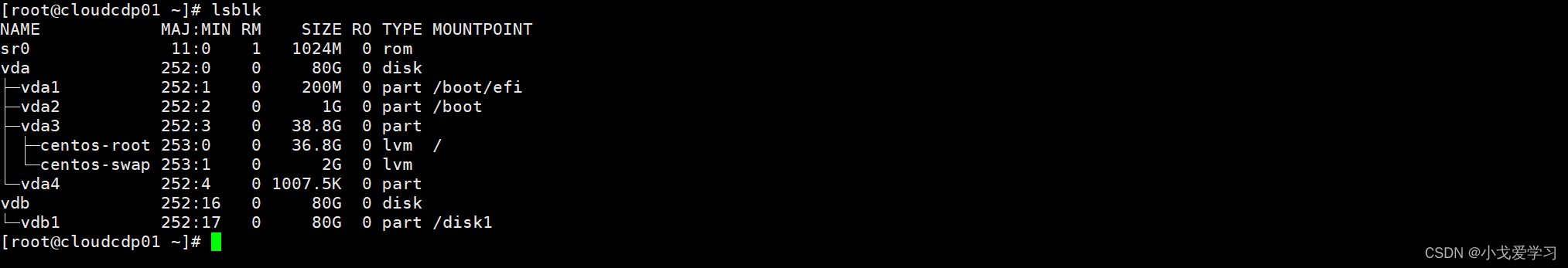
大小有点少,重新分配一下
[root@cloudcdp01 ~]# gdisk /dev/vda
GPT fdisk (gdisk) version 0.8.10
Partition table scan:
MBR: hybrid
BSD: not present
APM: not present
GPT: present
Found valid GPT with hybrid MBR; using GPT.
Command (? for help): d
Partition number (1-4): 4
Command (? for help): p
Disk /dev/vda: 167772160 sectors, 80.0 GiB
Logical sector size: 512 bytes
Disk identifier (GUID): 2591E18B-299A-44C7-9070-551E8E4FA2F6
Partition table holds up to 128 entries
First usable sector is 34, last usable sector is 167772126
Partitions will be aligned on 2048-sector boundaries
Total free space is 83890109 sectors (40.0 GiB)
Number Start (sector) End (sector) Size Code Name
1 2048 411647 200.0 MiB EF00 EFI System Partition
2 411648 2508799 1024.0 MiB 0700
3 2508800 83884031 38.8 GiB 8E00
Command (? for help): n
Partition number (4-128, default 4): 4
First sector (34-167772126, default = 83884032) or {+-}size{KMGTP}:
Last sector (83884032-167772126, default = 167772126) or {+-}size{KMGTP}:
Current type is 'Linux filesystem'
Hex code or GUID (L to show codes, Enter = 8300):
Changed type of partition to 'Linux filesystem'
Command (? for help): p
Disk /dev/vda: 167772160 sectors, 80.0 GiB
Logical sector size: 512 bytes
Disk identifier (GUID): 2591E18B-299A-44C7-9070-551E8E4FA2F6
Partition table holds up to 128 entries
First usable sector is 34, last usable sector is 167772126
Partitions will be aligned on 2048-sector boundaries
Total free space is 2014 sectors (1007.0 KiB)
Number Start (sector) End (sector) Size Code Name
1 2048 411647 200.0 MiB EF00 EFI System Partition
2 411648 2508799 1024.0 MiB 0700
3 2508800 83884031 38.8 GiB 8E00
4 83884032 167772126 40.0 GiB 8300 Linux filesystem
Command (? for help): w
Warning! Mismatched GPT and MBR partition! MBR partition 4, of type 0x83,
has no corresponding GPT partition! You may continue, but this condition
might cause data loss in the future!
Final checks complete. About to write GPT data. THIS WILL OVERWRITE EXISTING
PARTITIONS!!
Do you want to proceed? (Y/N): Y
OK; writing new GUID partition table (GPT) to /dev/vda.
Warning: The kernel is still using the old partition table.
The new table will be used at the next reboot.
The operation has completed successfully.
[root@cloudcdp01 ~]#
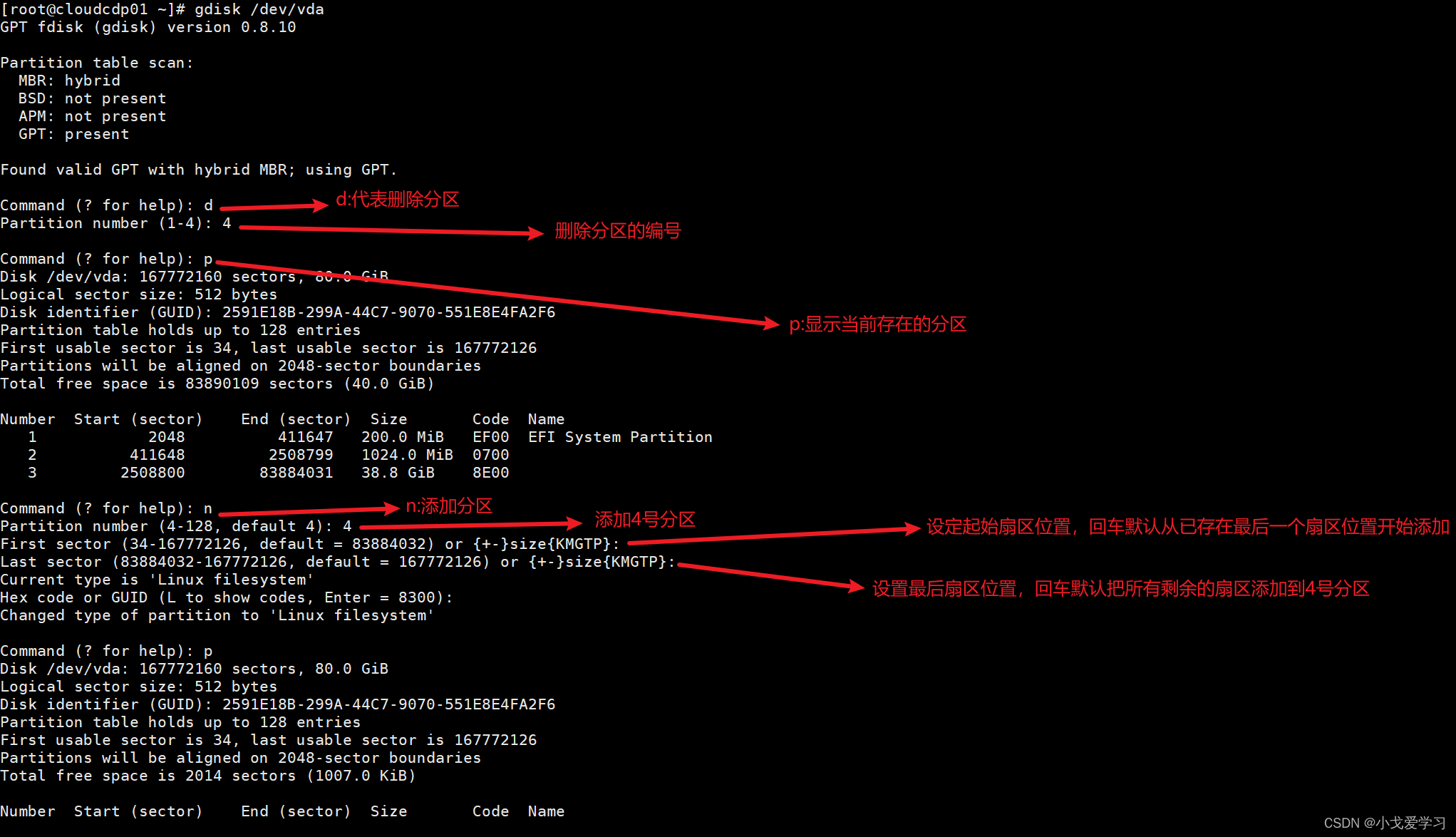
在刷新一下磁盘分区
partprobe
可以看到,4号分区(vda4)已经加进去了
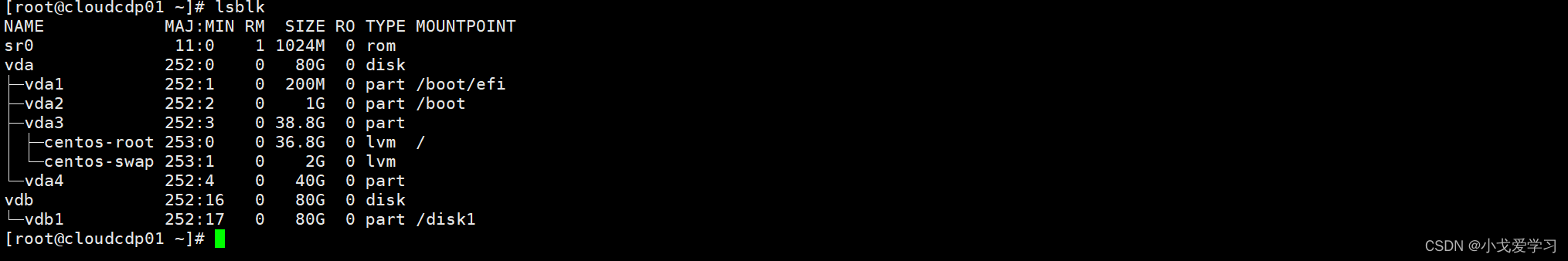
接下来把根目录挂上去
创建物理卷
lvm
lvm> pvcreate /dev/vda4
lvm> pvdisplay
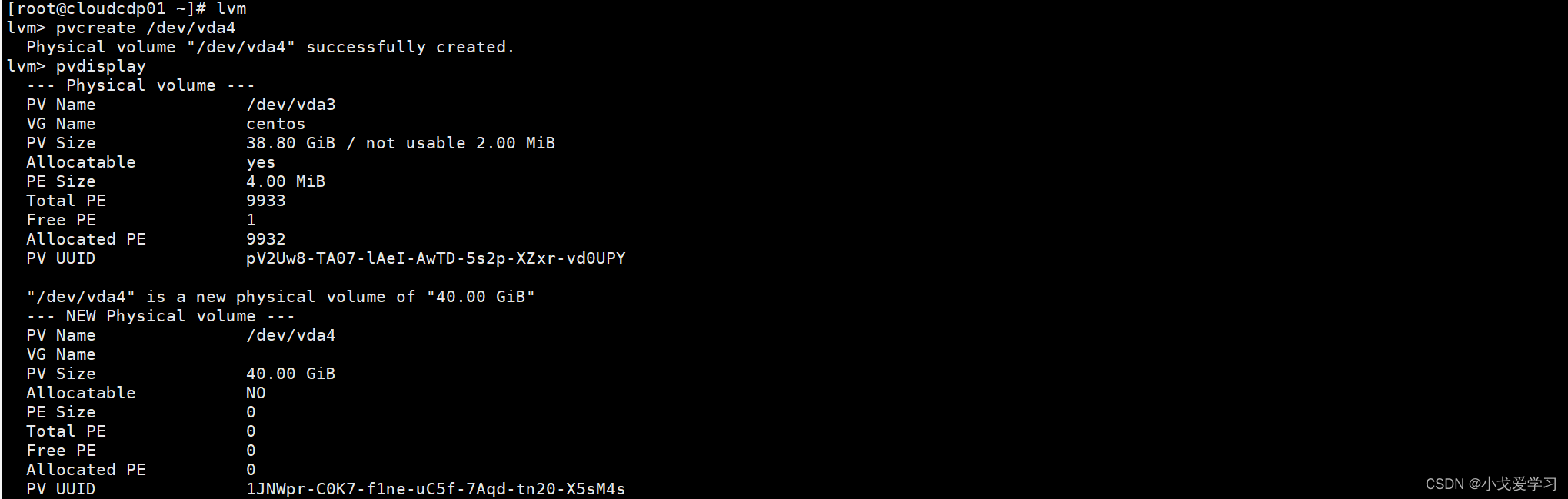
显示系统中所有卷组的信息
lvm> vgdisplay
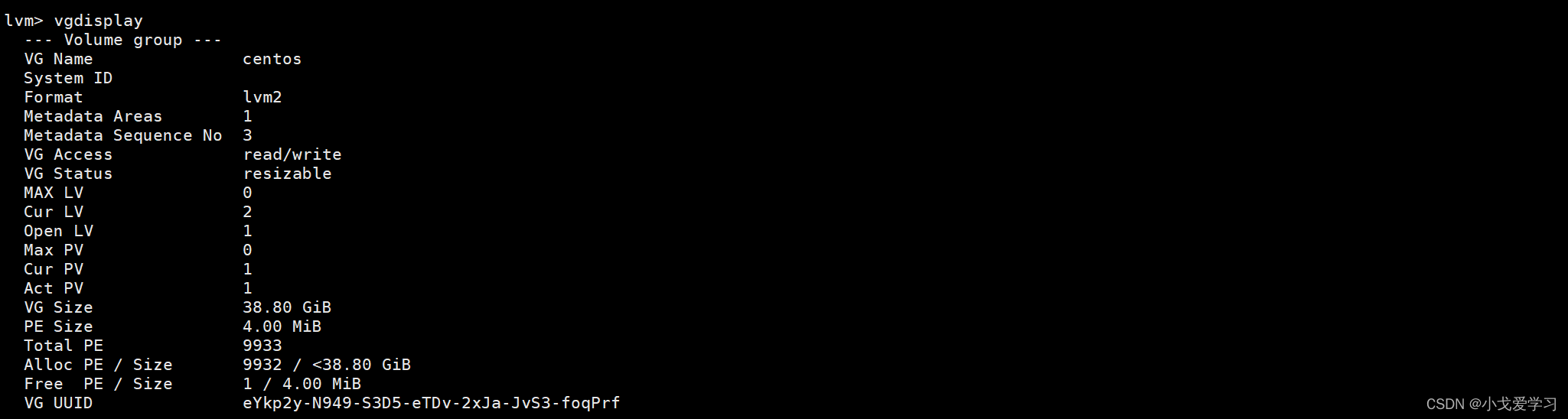
将 /dev/vda4 中的空间添加到 centos 卷组中
lvm> vgextend centos /dev/vda4
lvm> vgdisplay
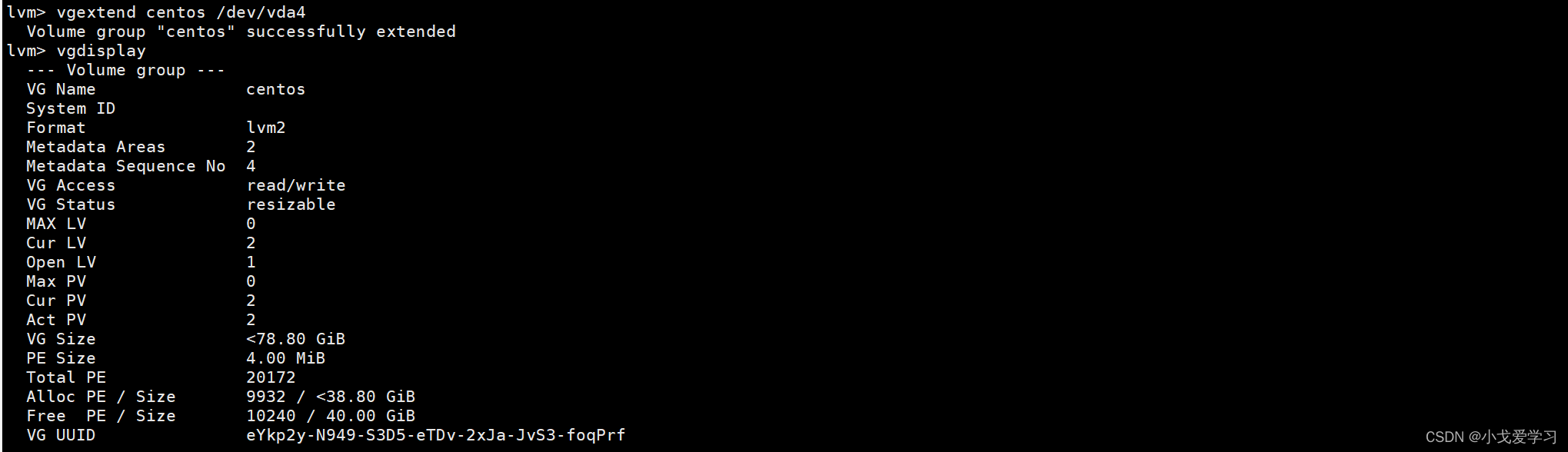
扩展逻辑卷 /dev/centos/root,并将其大小增加了100% 的可用空间。
lvm> lvextend -l +100%FREE /dev/centos/root
lvm> exit
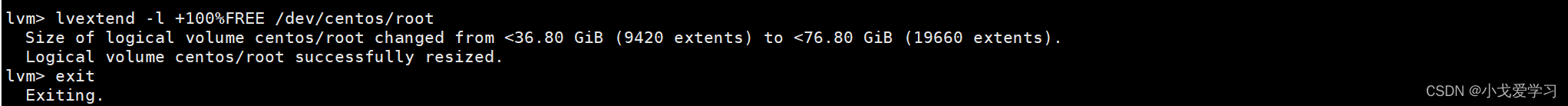
添加成功
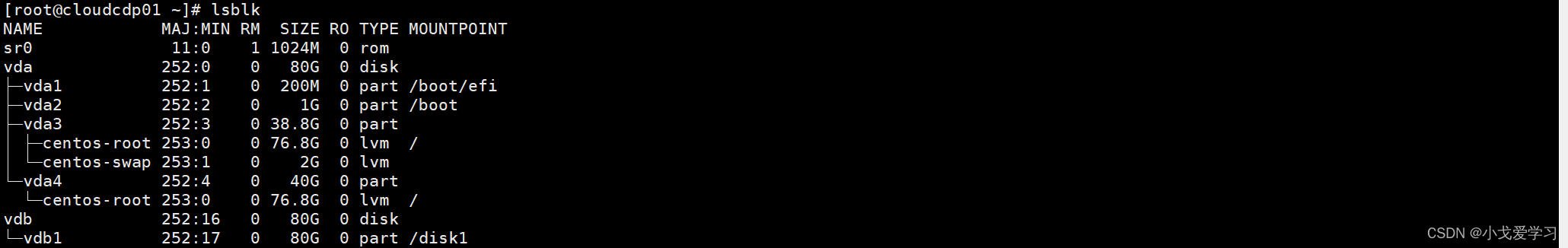
扩展文件系统,/dev/centos/root 是逻辑卷的路径,关联的 XFS 文件系统扩展到逻辑卷的整个大小.
xfs_growfs /dev/centos/root
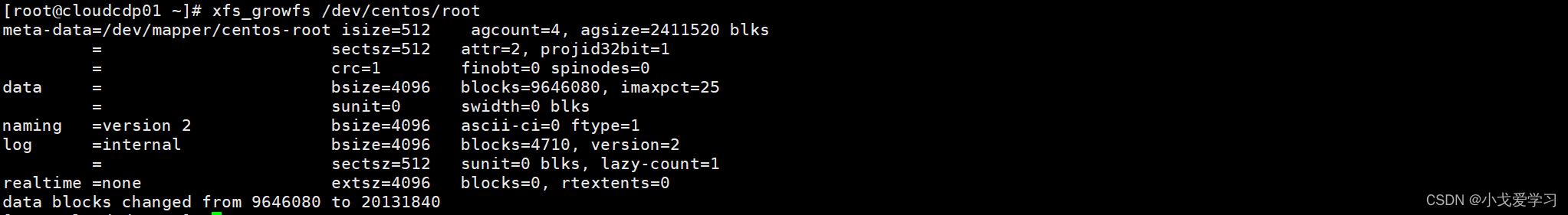
查看根目录大小,根目录扩容成功
df -h