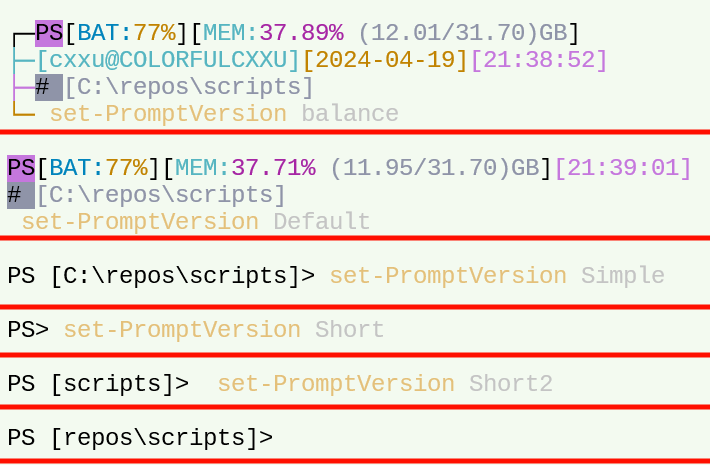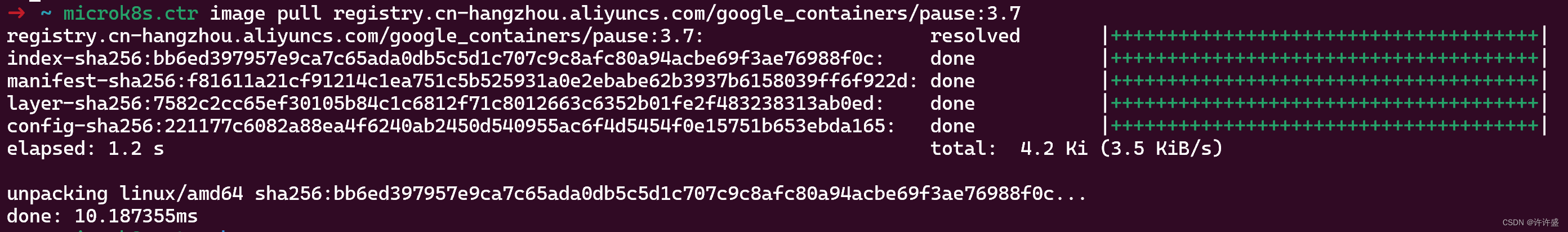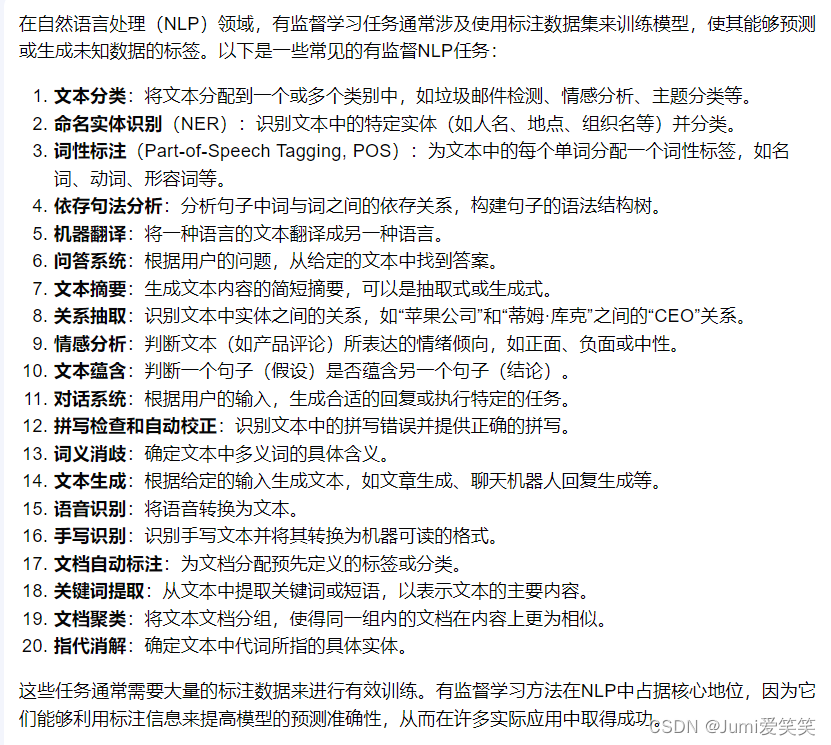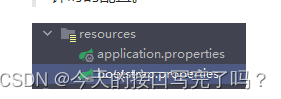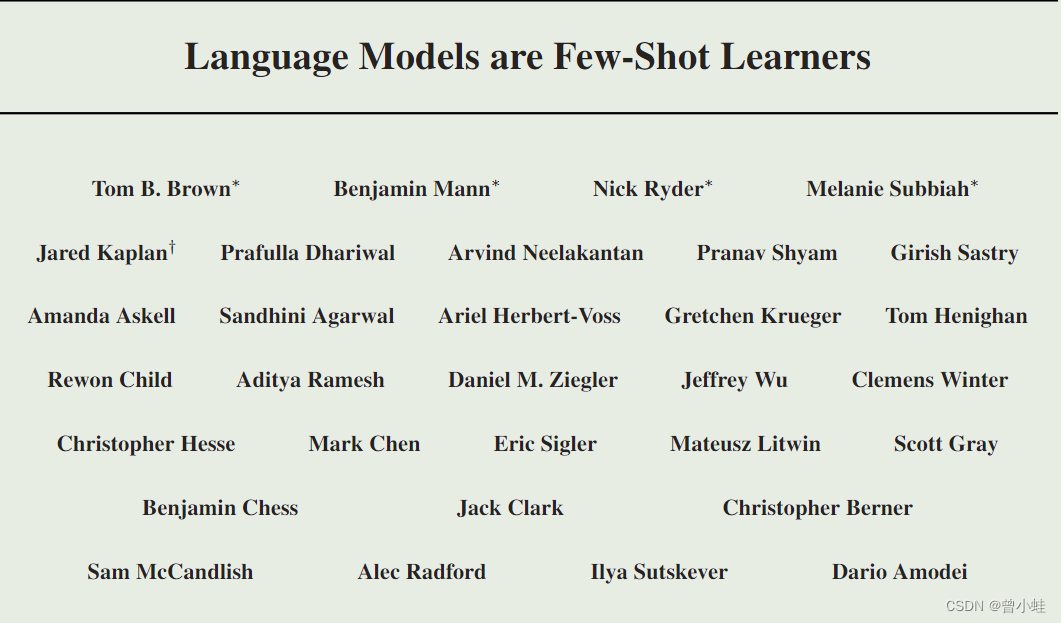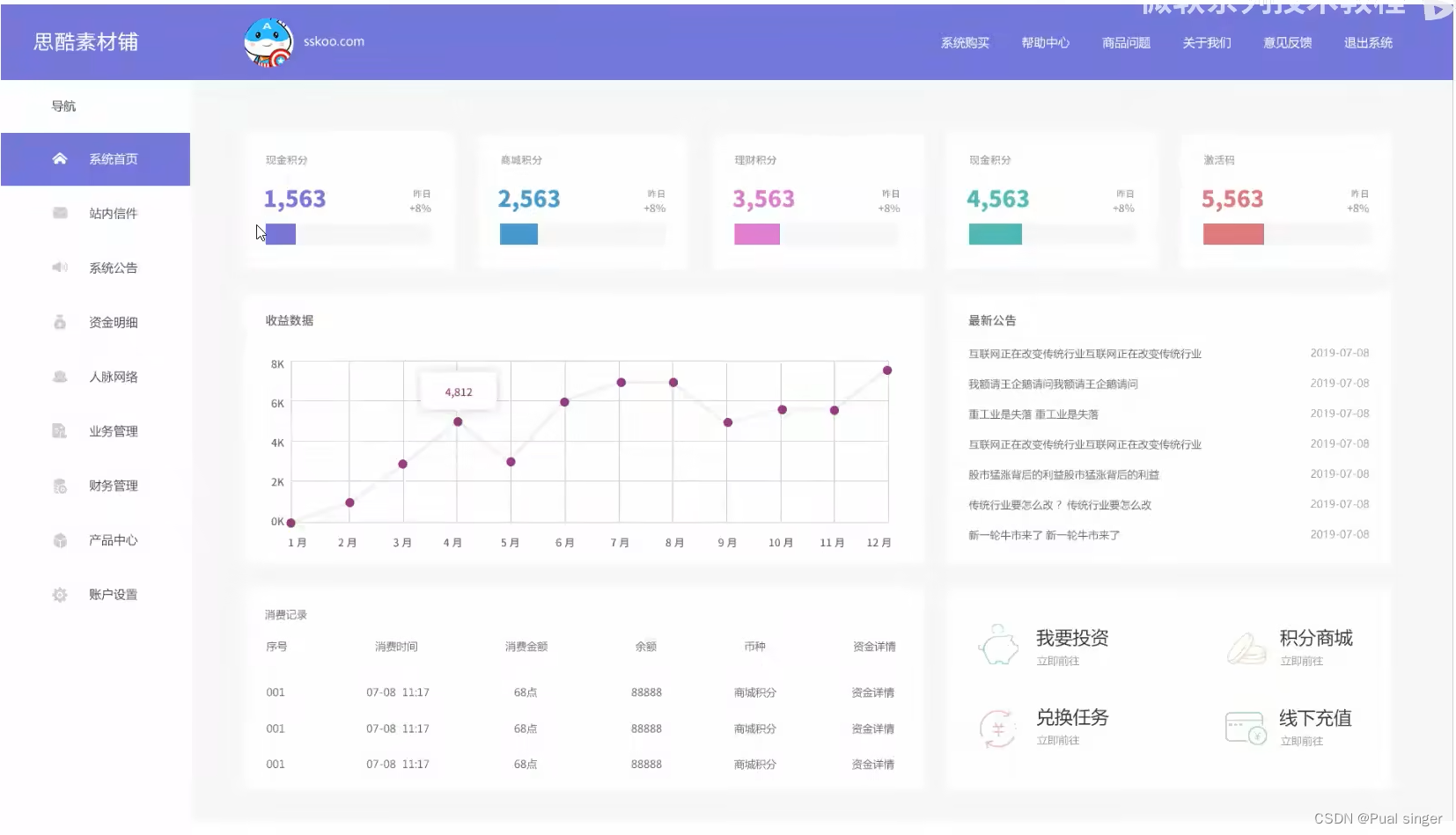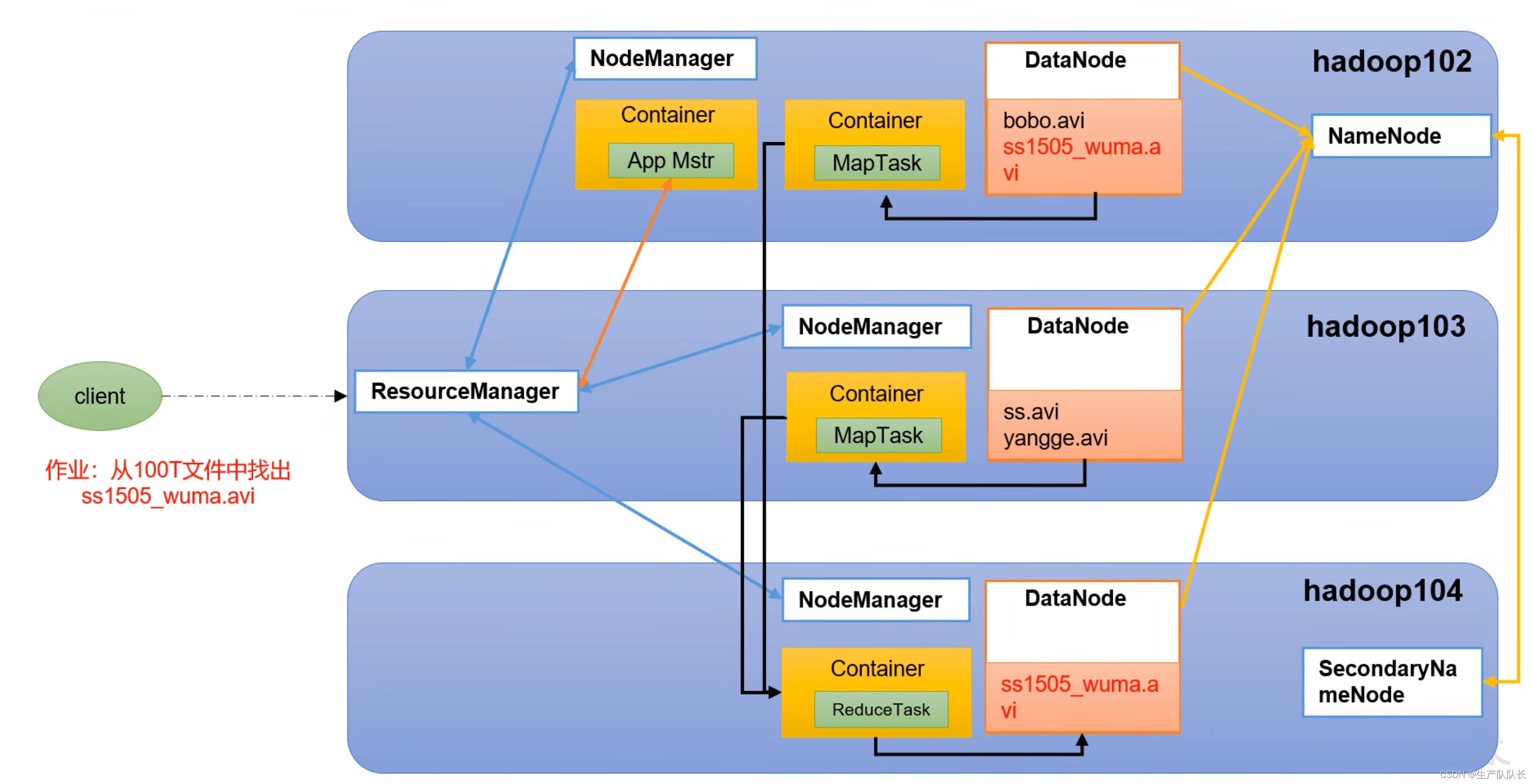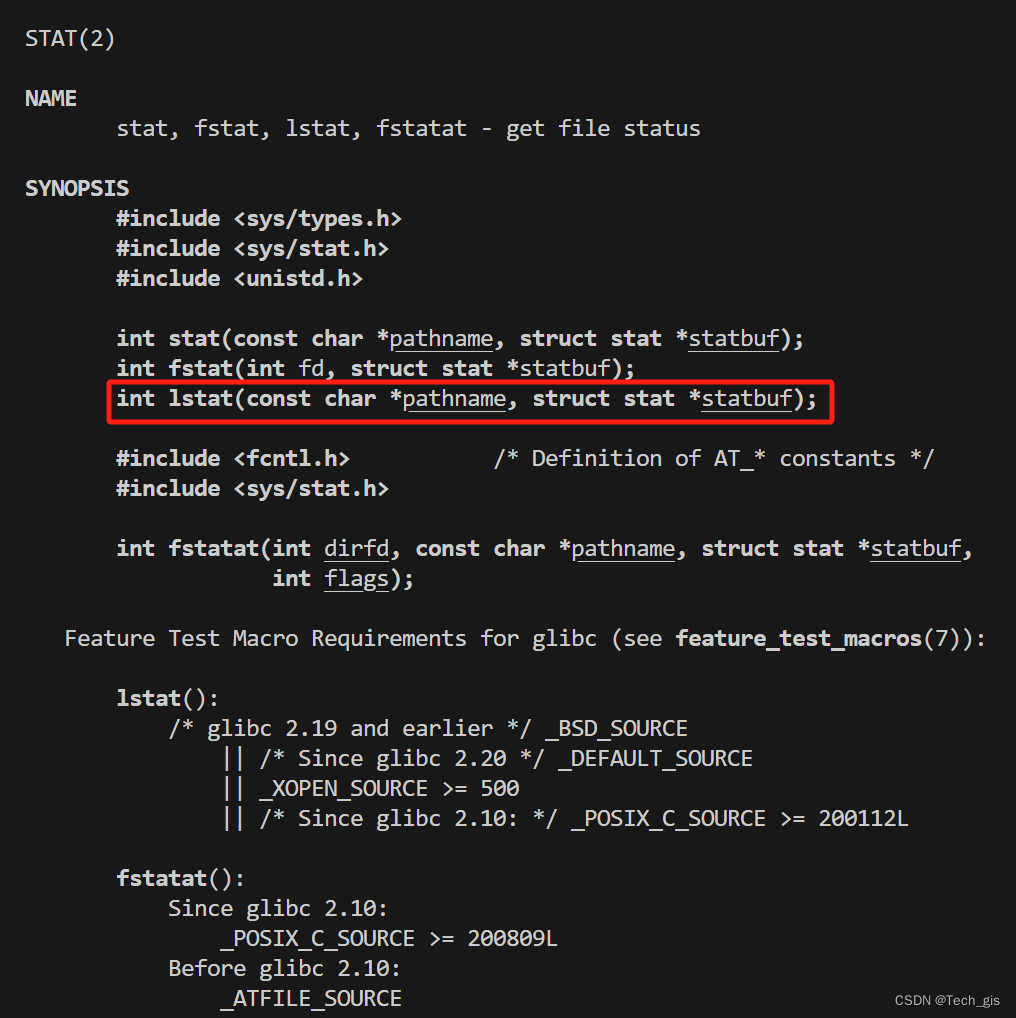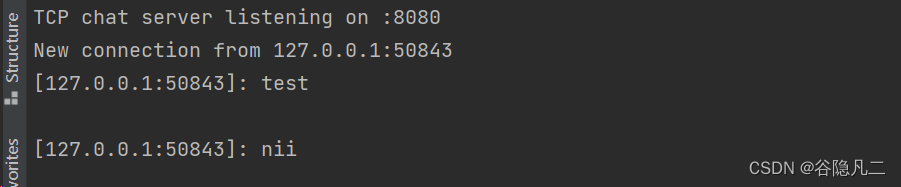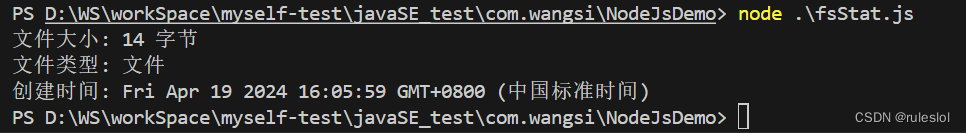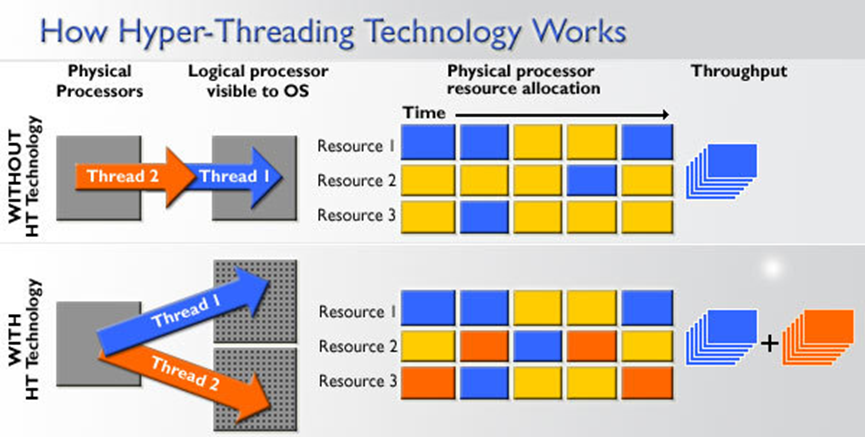目录
🍸前言
🍻一、功能描述
🍺二、面向对象设计模式
🍹三、策略模式
🍦四、策略 VS 面向对象
🍨章末
🍸前言
小伙伴们大家好,上周初步了解了下函数式接口,Consumer,Supplier,Function等接口的使用,以及结合而策略模式实现购物促销功能的案例实现,这里再配合实现文件处理的功能,案例比较简单,主要是看策略模式和普通面向对象模式的区别
🍻一、功能描述
假设我们需要实现一个文件处理器,能够读取文件内容,并根据不同的处理策略对文件内容进行处理,例如将文件内容转换为大写、小写或者进行加密。
🍺二、面向对象设计模式
(1) 这种方式逻辑比较清晰,就是创建一个文件处理器类,该类中有各种文件内容处理方法,比如内容转大写或者加密,文件处理器类如下:
import java.io.BufferedReader;
import java.io.FileReader;
import java.io.IOException;
public class FileProcessor {
public void processFileToUpper(String filename) throws IOException {
try (BufferedReader reader = new BufferedReader(new FileReader(filename))) {
String line;
while ((line = reader.readLine()) != null) {
String processedLine = line.toUpperCase();
System.out.println(processedLine); // 可替换为具体处理逻辑,比如写入到另一个文件
}
}
}
public void processFileToLower(String filename) throws IOException {
try (BufferedReader reader = new BufferedReader(new FileReader(filename))) {
String line;
while ((line = reader.readLine()) != null) {
String processedLine = line.toLowerCase();
System.out.println(processedLine);
}
}
}
public void processFileEncrypt(String filename) throws IOException {
try (BufferedReader reader = new BufferedReader(new FileReader(filename))) {
String line;
while ((line = reader.readLine()) != null) {
// 这里只是演示,实际的加密算法应该更复杂
String processedLine = line.replaceAll("[a-zA-Z]", "*");
System.out.println(processedLine);
}
}
}
}(2)测试下,使用很简单,实例化一个文件处理器对象,通过对象调用其具体的处理方法即可
import java.io.IOException;
public class TestFile {
public static void main(String[] args) {
String filename = "C:\\Users\\ben.huang\\Desktop\\testFile.txt";
FileProcessor fileProcessor = new FileProcessor();
try {
System.out.println("File content in uppercase:");
fileProcessor.processFileToUpper(filename);
System.out.println("\nFile content in lowercase:");
fileProcessor.processFileToLower(filename);
System.out.println("\nFile content encrypted:");
fileProcessor.processFileEncrypt(filename);
} catch (IOException e) {
e.printStackTrace();
}
}
}
🍹三、策略模式
(1)也是创建一个文件处理器类,不过该类中只有一个处理方法,具体地 实现功能要根据传入地函数名称去处理,文件处理器类如下:
import java.io.BufferedReader;
import java.io.FileNotFoundException;
import java.io.FileReader;
import java.io.IOException;
import java.util.function.Consumer;
import java.util.function.Function;
import java.util.function.Supplier;
/**
* @author ben.huang
*/
public class FileFunction {
public void processFile (String fileName, Function<String,String> processingStrategy) throws IOException {
//supplier 相当于生产者,调用该函数会获取到文件地读取流
Supplier<BufferedReader> fileReadSupplier = () ->{
try {
return new BufferedReader(new FileReader(fileName));
} catch (FileNotFoundException e) {
throw new RuntimeException("error opening file"+e);
}
};
//相当于一个消费者,根据传入的函数去消费每一行读取到地数据
Consumer<String> fileProcessor = line ->{
String apply = processingStrategy.apply(line);
System.out.println(apply);
};
//获取输入流
BufferedReader reader = fileReadSupplier.get();
String line;
//依次处理每行输入流
while((line = reader.readLine()) != null){
fileProcessor.accept(line);
}
}
}
(2)具体地文件处理函数可以单独写到一个类中,因为后期如果需要添加新的处理函数,直接在这里进行扩展即可,文件处理函数如下:
import java.util.function.Function;
/**
* @author ben.huang
*/
public class FileProcessingStrategies {
//返回的是函数表达式
public static Function<String,String> toUpperCase(){
return String::toUpperCase;
}
public static Function<String,String> toLowerCase(){
return String::toLowerCase;
}
public static Function<String,String> encrypt(){
return str -> str.replaceAll("[a-zA-Z]","*");
}
}(3)测试下
import java.io.IOException;
/**
* @author ben.huang
*/
public class TestFileFunction {
public static void main(String[] args) {
String fileName = "C:\\Users\\ben.huang\\Desktop\\testFile.txt";
FileFunction fileFunction = new FileFunction();
try {
//方法调用的时候,传入需要的处理函数即可
System.out.println("File content in uppercase:");
fileFunction.processFile(fileName,FileProcessingStrategies.toUpperCase());
System.out.println("\nFile content in lowercase:");
fileFunction.processFile(fileName,FileProcessingStrategies.toLowerCase());
System.out.println("\nFile content in encrypted:");
fileFunction.processFile(fileName,FileProcessingStrategies.encrypt());
} catch (IOException e) {
throw new RuntimeException(e);
}
}
}

🍦四、策略 VS 面向对象
首先来看面向对象设计模式,这种方式是我在初学地时候最喜欢的编码方式,这种逻辑方便观看,易读性强,调用方便,代码方便别人阅读,修改方便,直接CV修改修改就行,整个功能在一个类中全部实现,省了来回跳看的眼花,还有....(等等,串台了(bushi))
那我们为社么还要用策略模式呢?

不知大家可曾听闻开闭原则,依鄙人来看就是说不要去修改原有的类,而是去扩展。比如说,现在又加了几个文件处理器功能,策略模式只需要在策略函数类中新增几个函数,如果使用面向对象的话,需要新增几个方法,并且这些方法中有很多代码重复,冗余度很高
总的来说,策略模式更加直接,通过定义不同的策略类来实现不同的功能,并且可以在运行时动态切换策略。而面向对象设计模式则更加灵活,可以根据具体的需求选择不同的设计模式来实现文件处理功能
🍨章末
文章到这里就结束了~