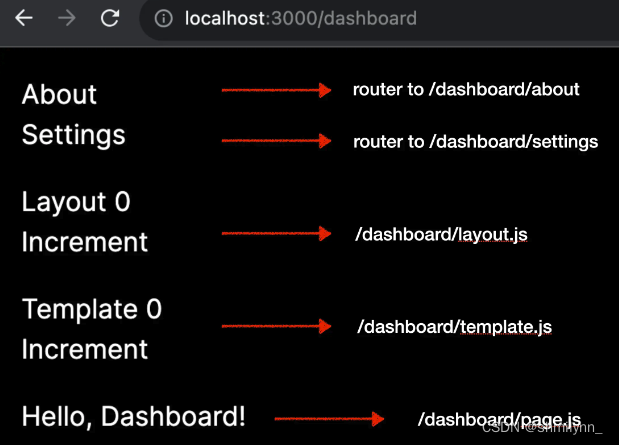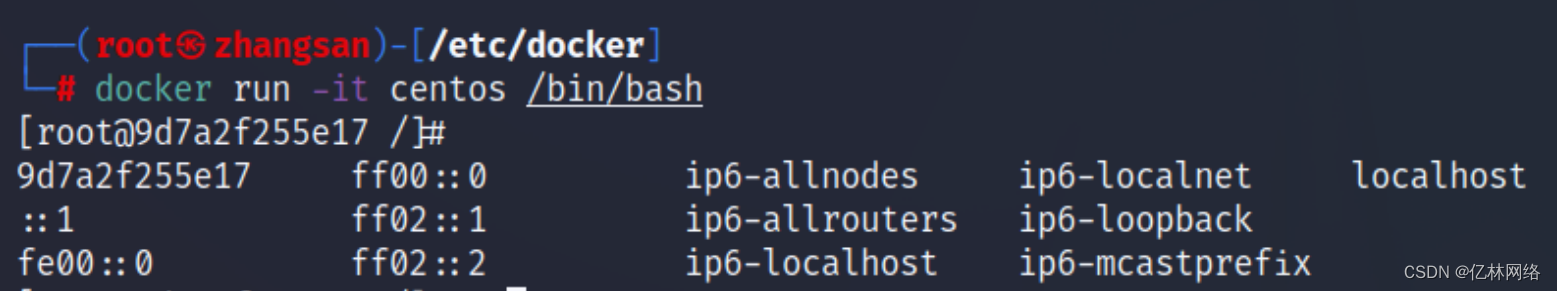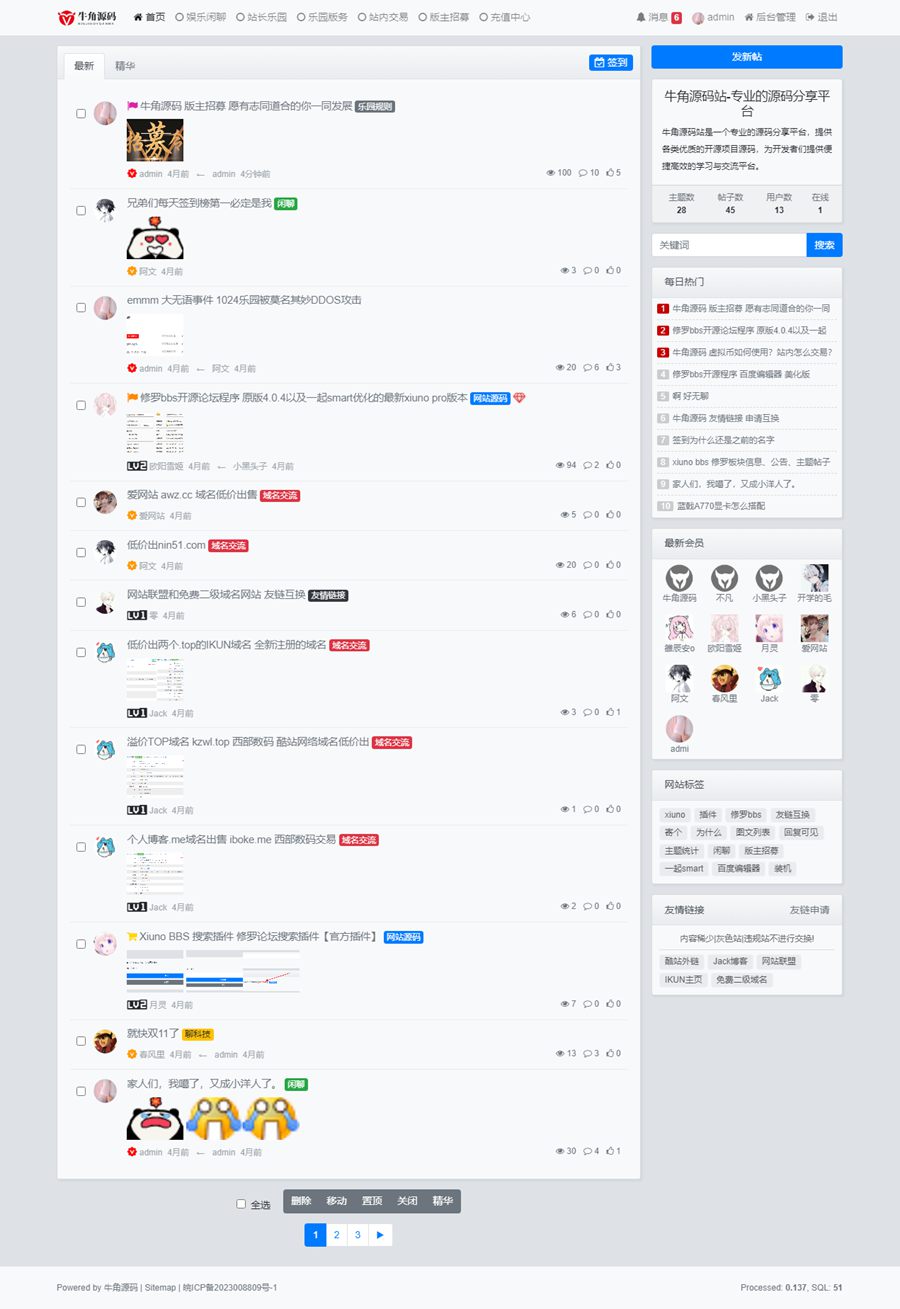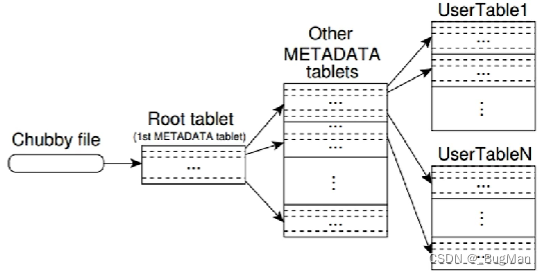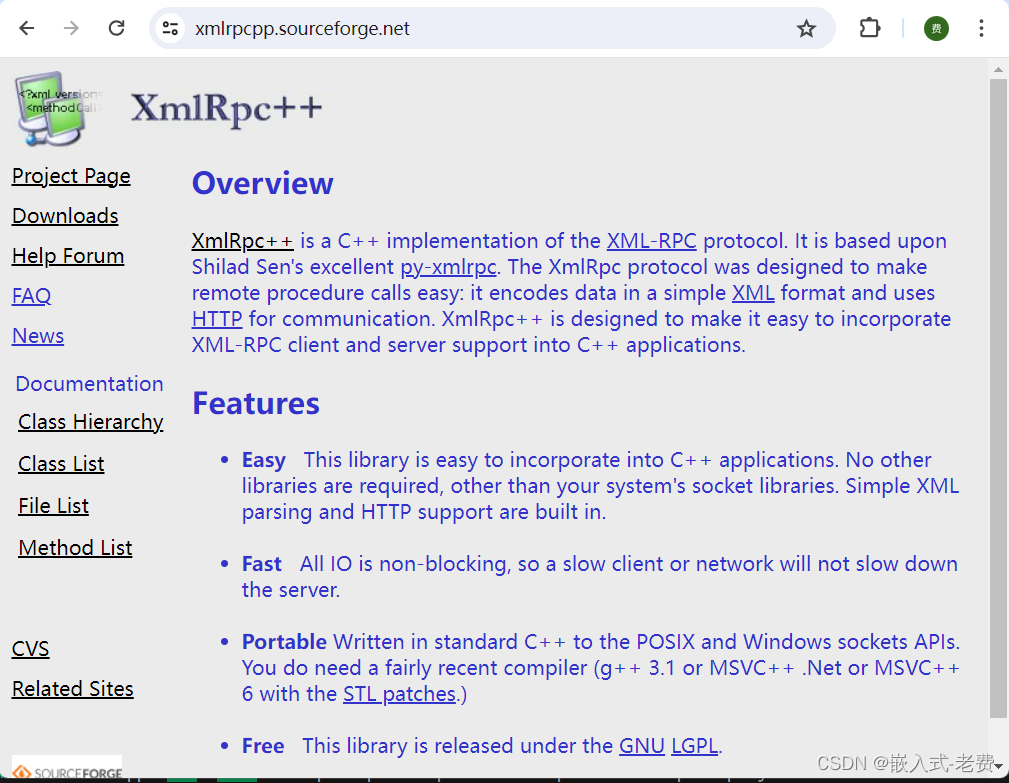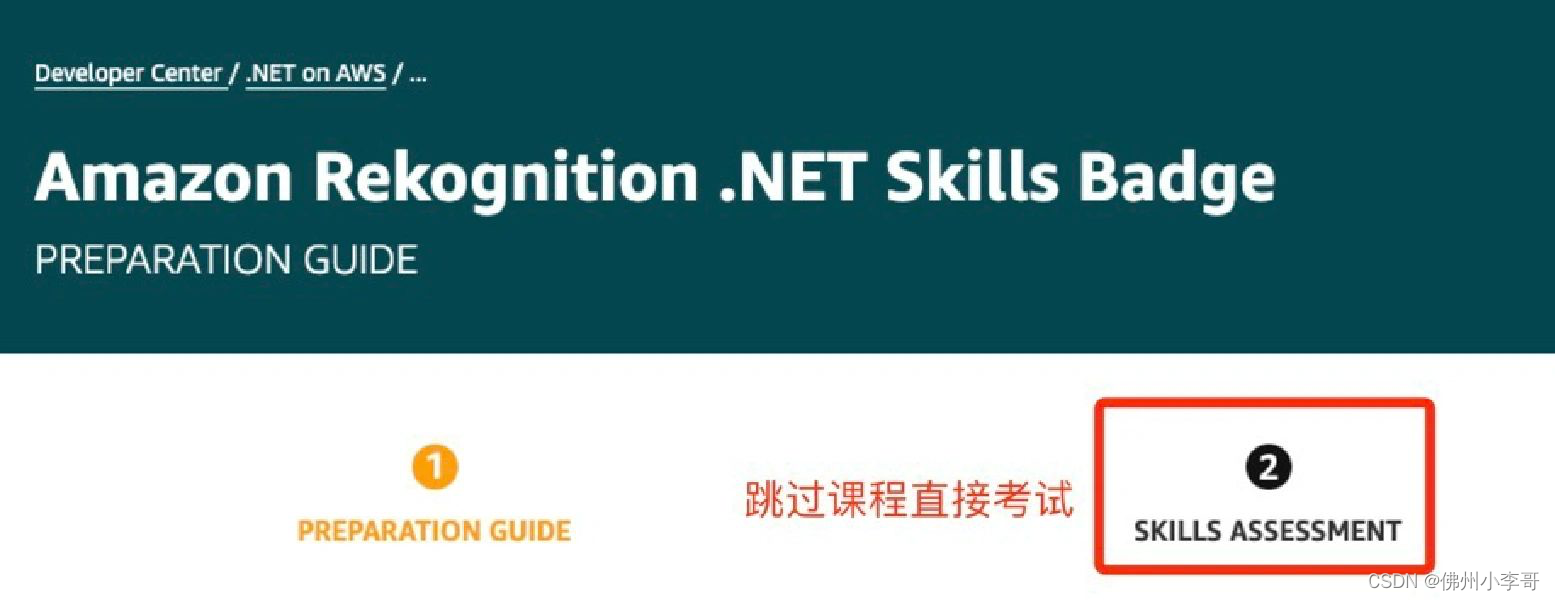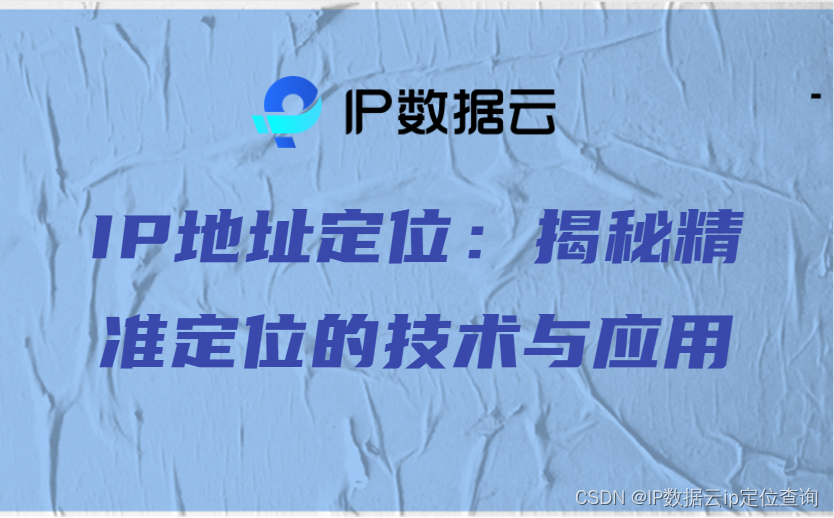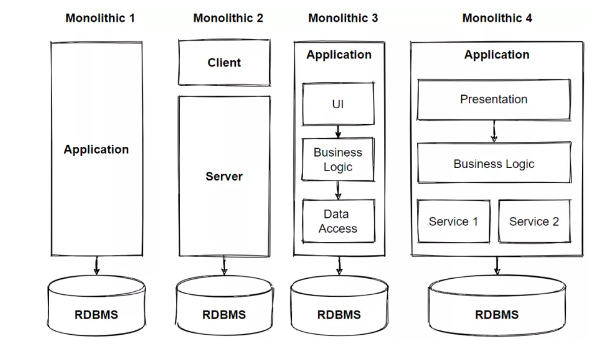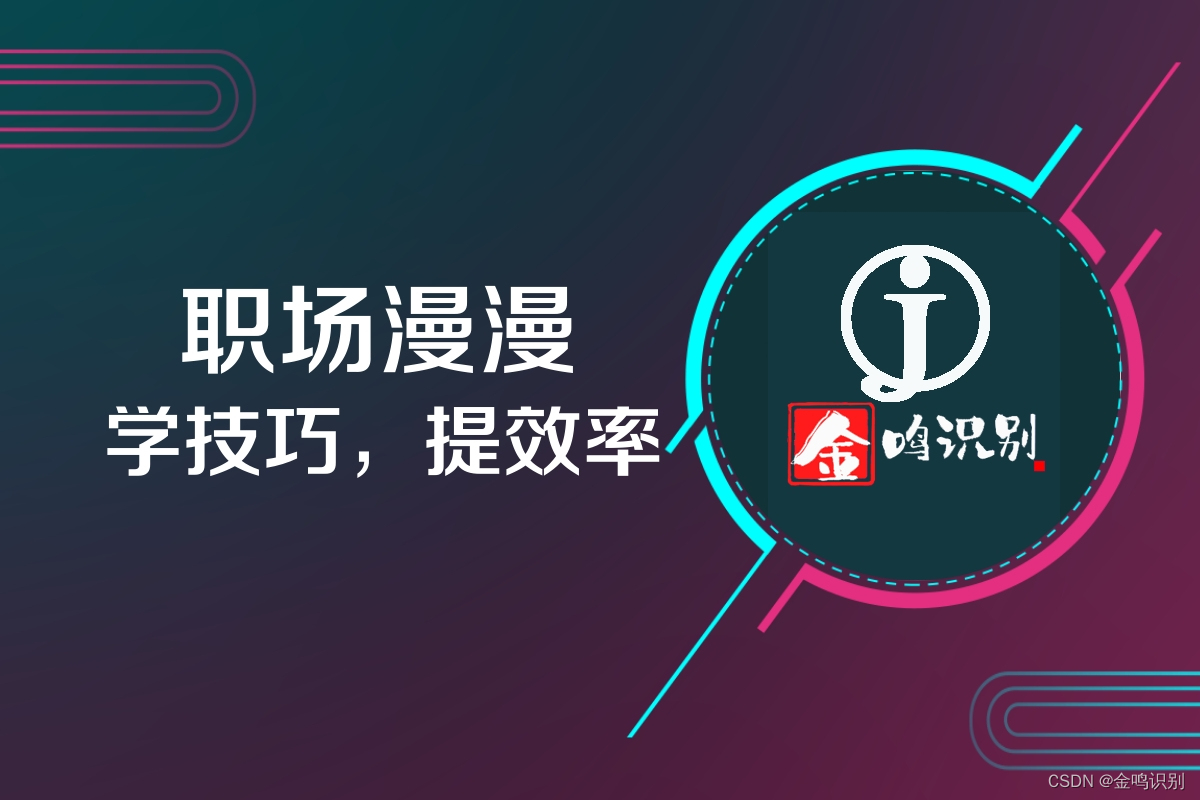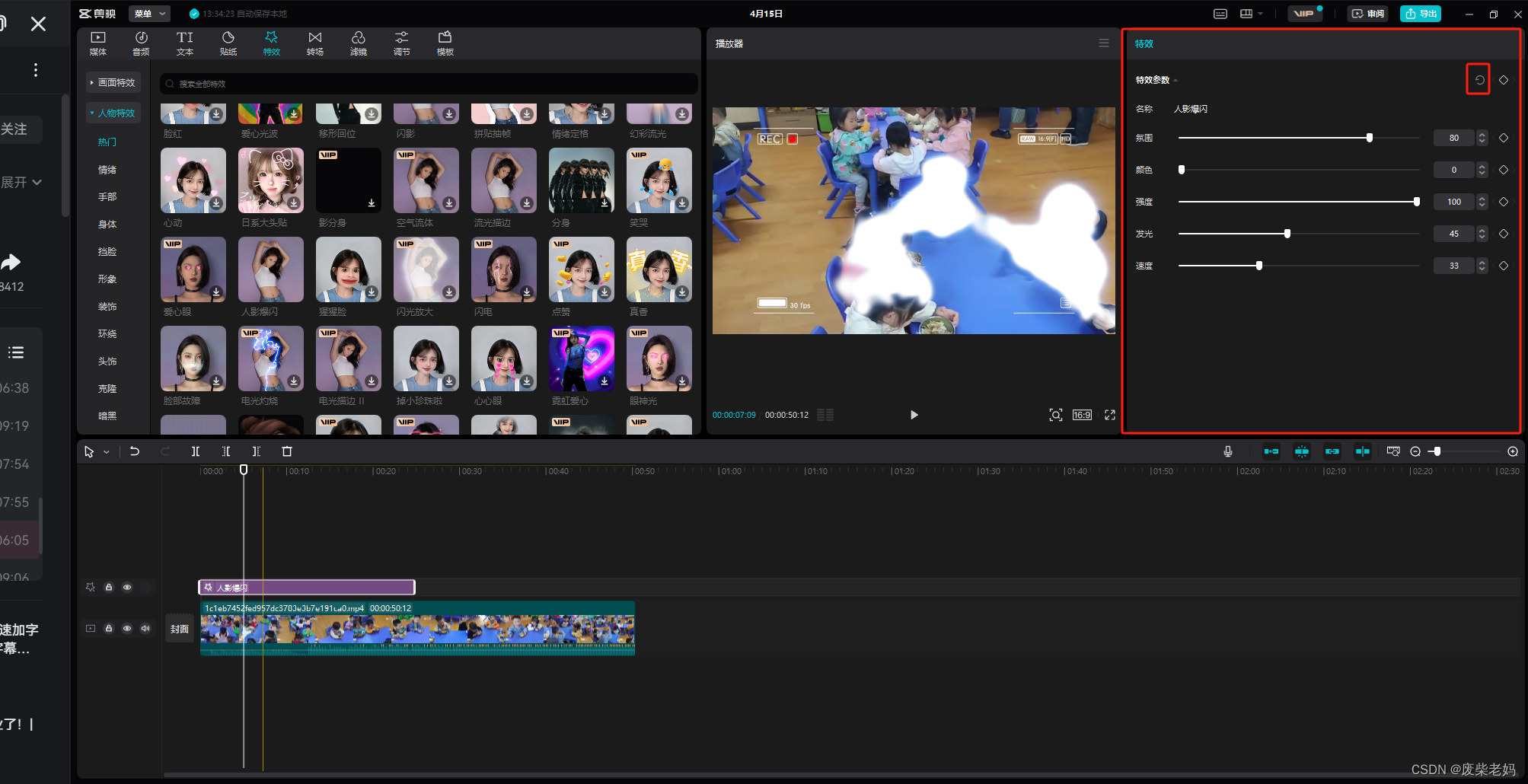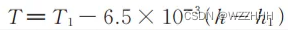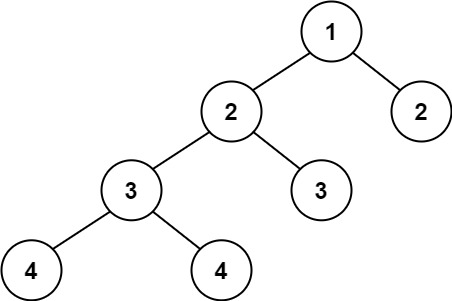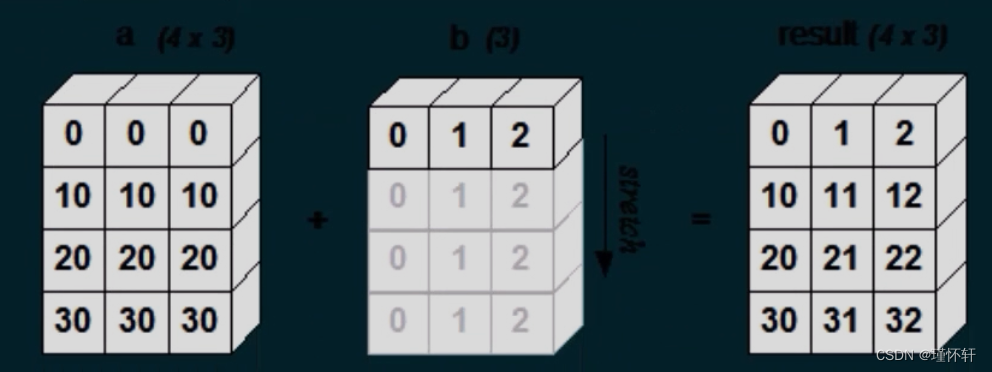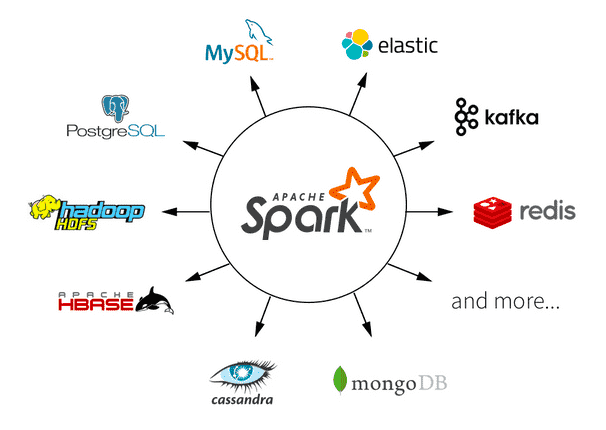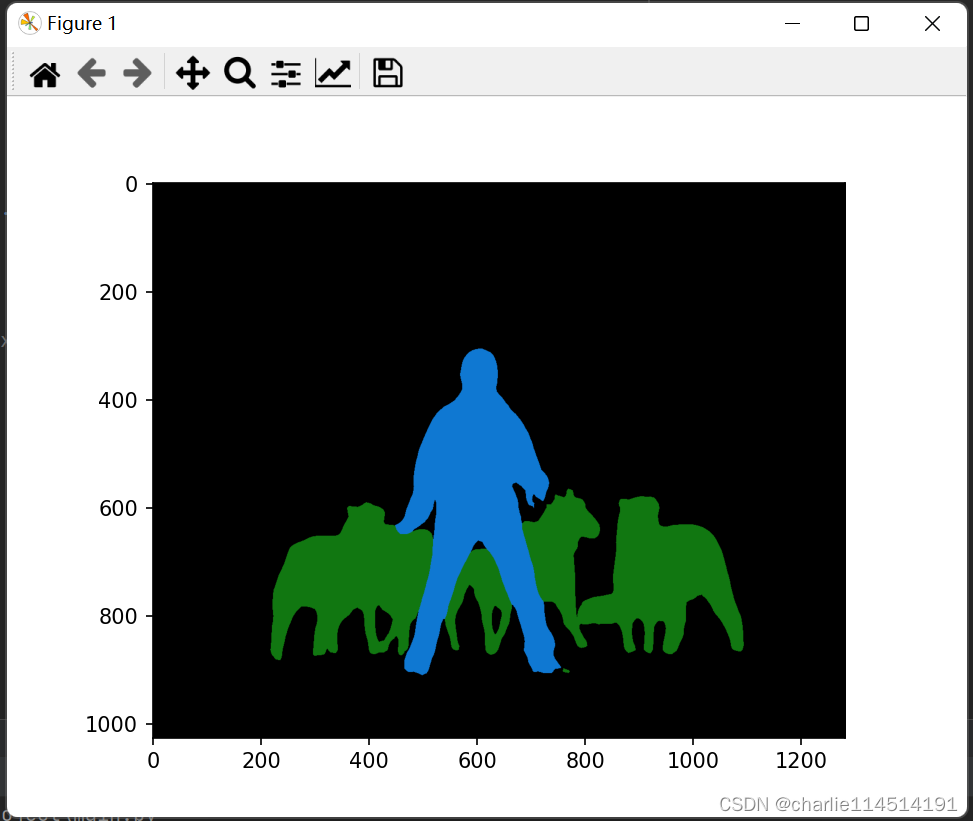简介
深度缩放视图,图像显示,手势平移缩放双击等
效果图(旋转、缩放、平移)

下载安装
ohpm install @ohos/subsampling-scale-image-view
OpenHarmony ohpm 环境配置等更多内容,请参考如何安装 OpenHarmony ohpm 包
使用说明
生成SubsamplingScaleImageView
import {SubsamplingScaleImageView} from '@ohos/subsampling-scale-image-view';
...
//创建model对象
@State model: SubsamplingScaleImageView.Model = new SubsamplingScaleImageView.Model()
...
build() {
Stack({ alignContent: Alignment.Bottom }) {
//使用SubsamplingScaleImageView组件
SubsamplingScaleImageView({ model: this.model })
Column({ space: 5 }) {
Swiper(this.swiperController) {
Row({ space: 5 }) {
Text('This image is 7,800 x 6,240 pixels. On most devices it will be subsampled, and higher quality tiles are loaded as you zoom in.')
.width('100%')
.height(60)
.layoutWeight(1)
.fontColor(0xffffff)
.textAlign(TextAlign.Center)
.fontSize(16)
Image($r('app.media.next'))
.width(30)
.height(30)
.margin({ top: 6, left: 10 })
.onClick((event: ClickEvent) => {
this.index = 1;
})
}.width('100%').height(60).backgroundColor(0x3d3d3d)
Row({ space: 5 }) {
Image($r('app.media.previous')).width(30).height(30).margin({ top: 6 }).onClick((event: ClickEvent) => {
this.index = 0;
})
Text('This image has been rotated 90 degrees. Tap the button to rotate it. EXIF rotation is supported for external files.')
.width('100%')
.height(60)
.layoutWeight(1)
.fontColor(0xffffff)
.textAlign(TextAlign.Center)
.fontSize(16)
Image($r('app.media.rotate'))
.width(30)
.height(30)
.margin({ top: 6, left: 10, right: 20 })
.onClick((event: ClickEvent) => {
this.mRotate += 90;
this.model.setOrientation(this.mRotate)
})
}.width('100%').height(60).backgroundColor(0x3d3d3d)
}
.index(this.index)
.autoPlay(false)
.indicator(false) // 默认开启指示点
.loop(false) // 默认开启循环播放
.duration(50)
.vertical(false) // 默认横向切换
.itemSpace(0)
.onChange((index: number) => {
if (index == 1) {
this.model.setImage($r('app.media.swissroad'));
}
})
}.height(60).backgroundColor(0x3d3d3d).align(Alignment.Bottom)
}
}
//设置图片源
aboutToAppear() {
this.model.setImage($r('app.media.card'));
}
...
接口说明
- 设置图片资源
public setImage(src: string | PixelMap | Resource)
public setImage(src: string | PixelMap | Resource, previewSource: string | Resource)
public setImage(src: string | PixelMap | Resource, state: ImageViewState)
- 设置图片是否可缩放
setZoomEnabled(zoomEnabled: boolean)
- 设置图片是否可平移
public setPanEnabled(panEnabled: boolean)
- 设置图片最大缩放比
public setMaxScale(maxScale: number)
- 设置图片旋转角度
public setOrientation(degrees: number)
- 获取图片高宽
public getSWidth()
public getSHeight()
- 单击监听器
public setSingleTapListener(listener: OnSingleTapListener)
- 长按监听器
public setLongPressListener(listener: OnLongPressListener)
- 双击监听器
public setDoubleTapListener(listener: OnDoubleTapListener)
约束与限制
在下述版本验证通过:
-
DevEco Studio 版本: 4.1 Canary(4.1.3.317)
-
OpenHarmony SDK:API11 (4.1.0.36)
目录结构
|---- subsampling-scale-image-view
|---- entry # 示例代码文件夹
|---- library
| |---- src
| |---- main
| |---- ets
| |---- components # 库文件夹
| |---- SubsamplingScaleImageView.ets # 自定义组件
| |---- ImageViewState.ets # 组件状态数据封装类
| |---- index.ets # 对外接口
| |---- README.md # 安装使用方法
为了能让大家更好的学习鸿蒙(HarmonyOS NEXT)开发技术,这边特意整理了《鸿蒙开发学习手册》(共计890页),希望对大家有所帮助:https://qr21.cn/FV7h05
《鸿蒙开发学习手册》:
如何快速入门:https://qr21.cn/FV7h05
- 基本概念
- 构建第一个ArkTS应用
- ……

开发基础知识:https://qr21.cn/FV7h05
- 应用基础知识
- 配置文件
- 应用数据管理
- 应用安全管理
- 应用隐私保护
- 三方应用调用管控机制
- 资源分类与访问
- 学习ArkTS语言
- ……
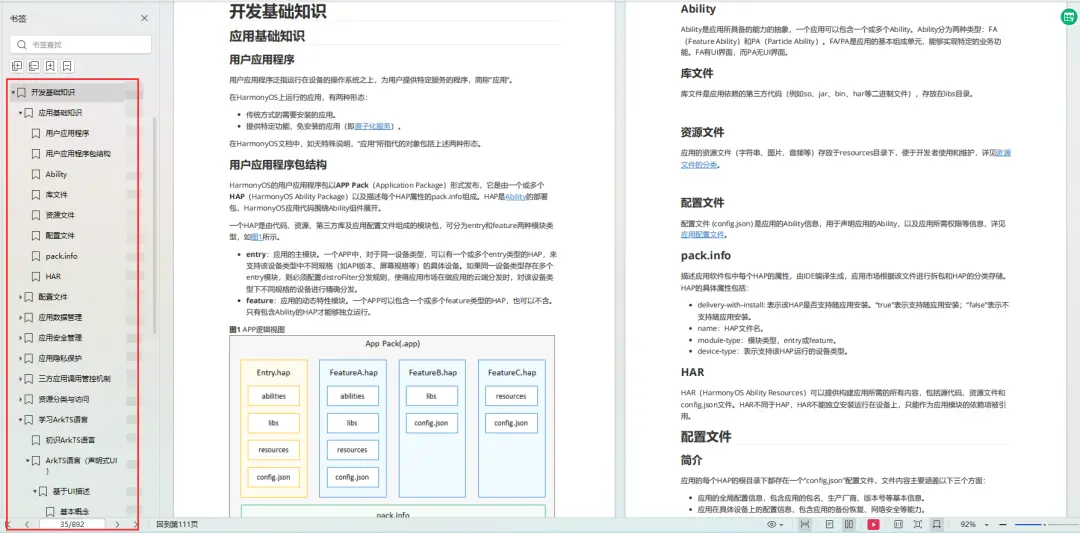
基于ArkTS 开发:https://qr21.cn/FV7h05
- Ability开发
- UI开发
- 公共事件与通知
- 窗口管理
- 媒体
- 安全
- 网络与链接
- 电话服务
- 数据管理
- 后台任务(Background Task)管理
- 设备管理
- 设备使用信息统计
- DFX
- 国际化开发
- 折叠屏系列
- ……

鸿蒙开发面试真题(含参考答案):https://qr18.cn/F781PH
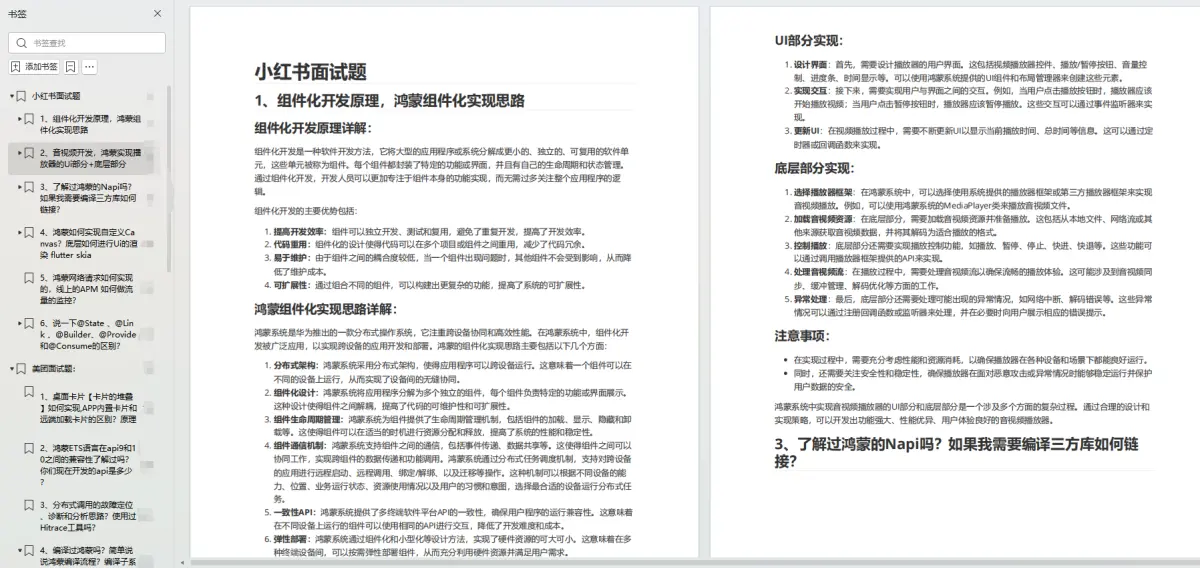
鸿蒙开发面试大盘集篇(共计319页):https://qr18.cn/F781PH
1.项目开发必备面试题
2.性能优化方向
3.架构方向
4.鸿蒙开发系统底层方向
5.鸿蒙音视频开发方向
6.鸿蒙车载开发方向
7.鸿蒙南向开发方向