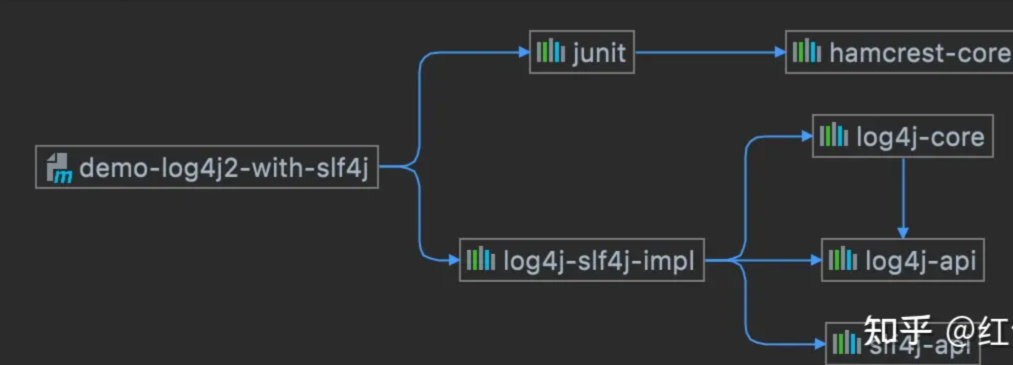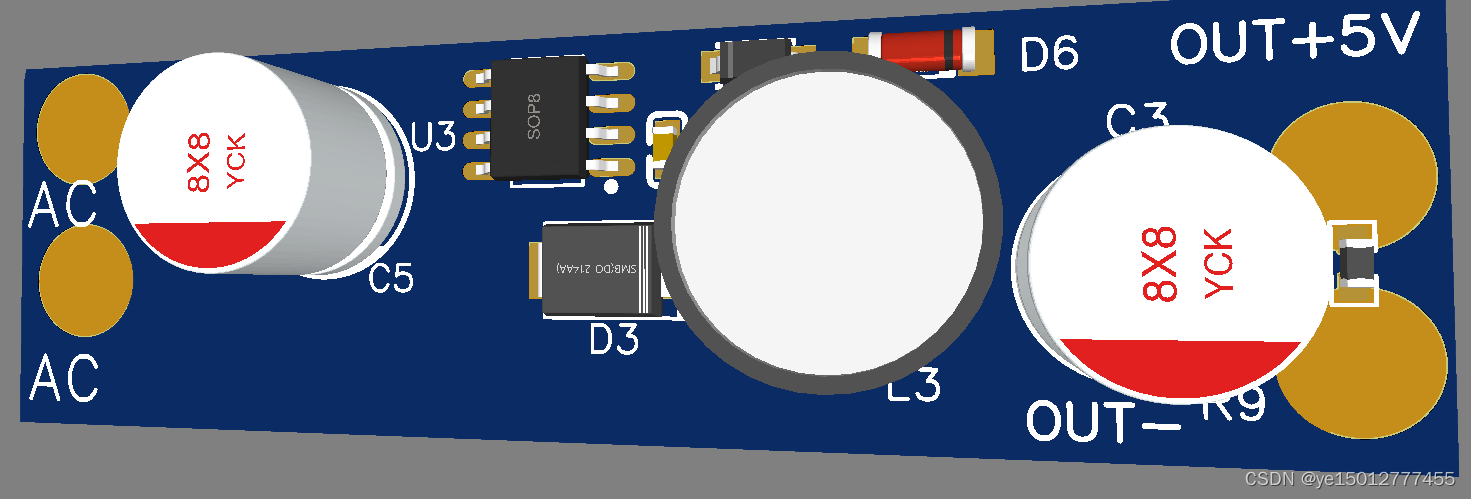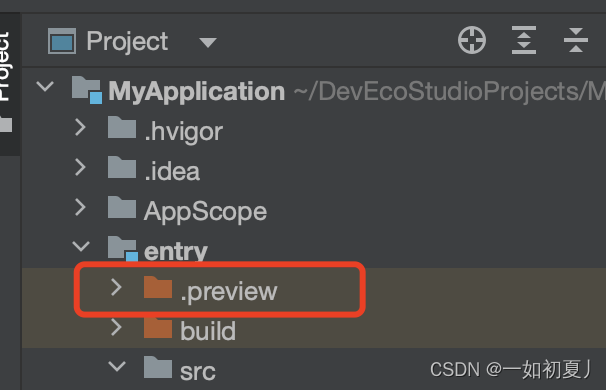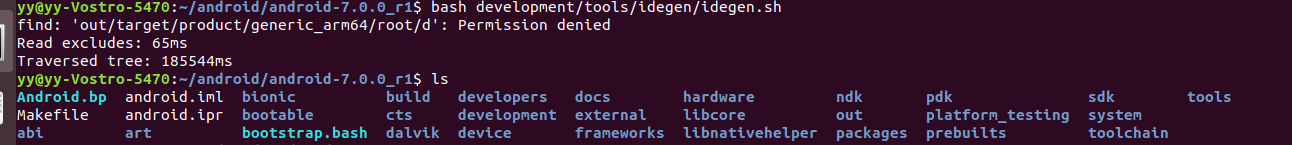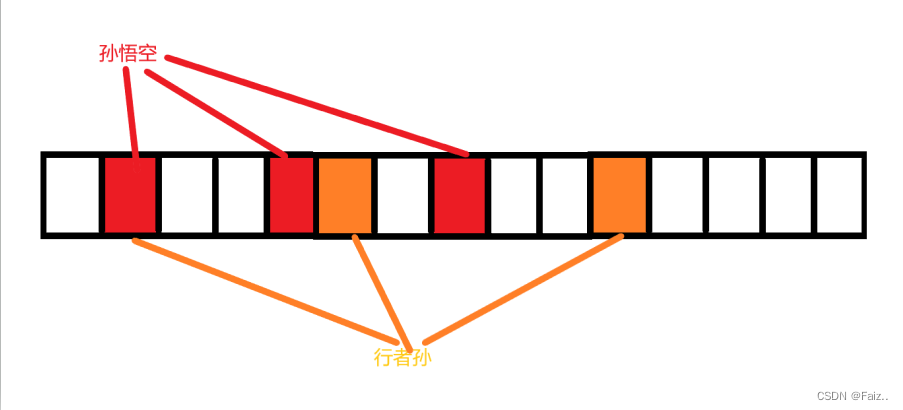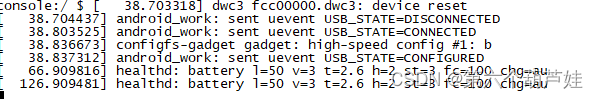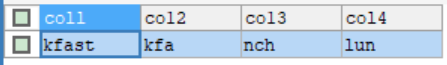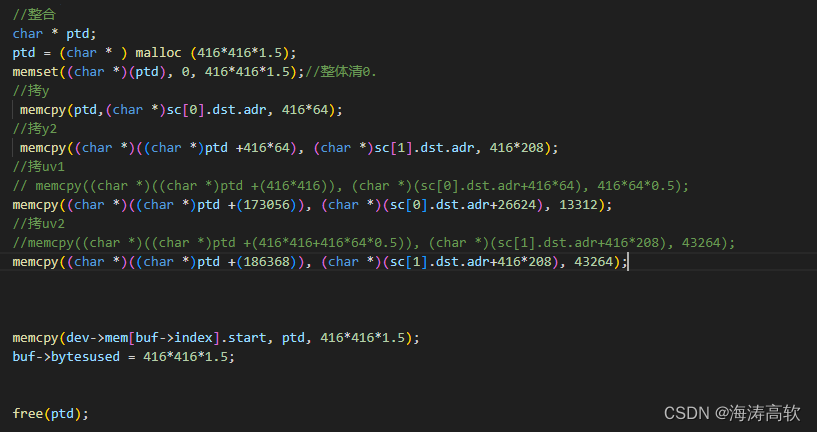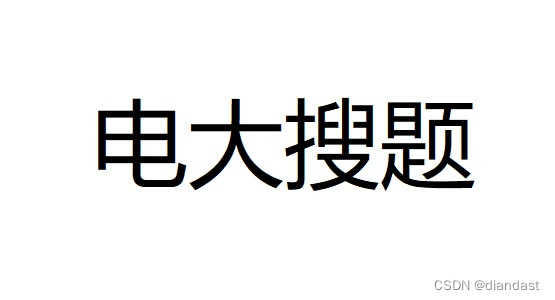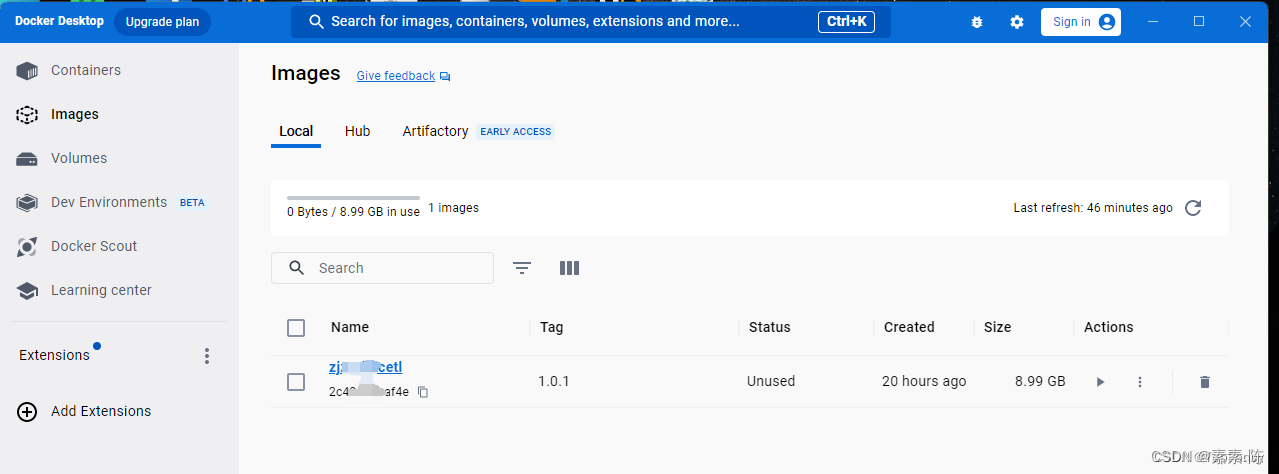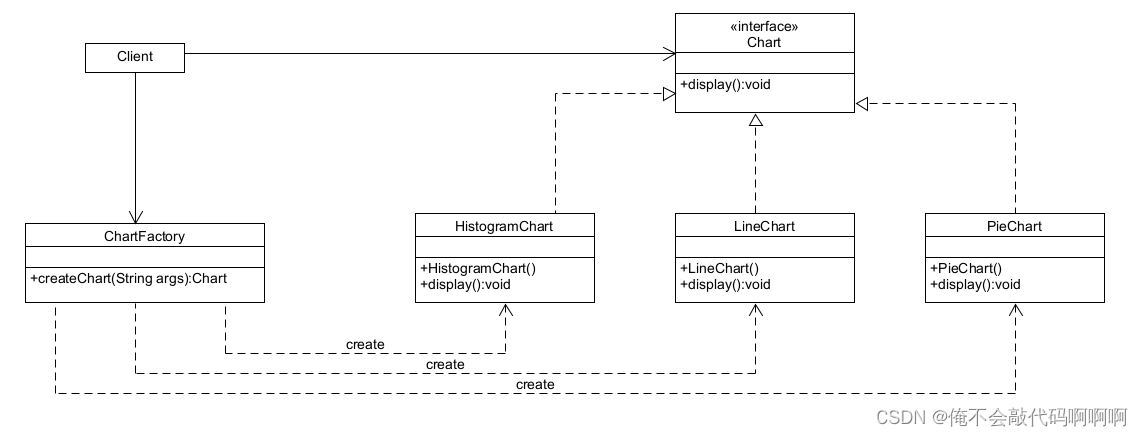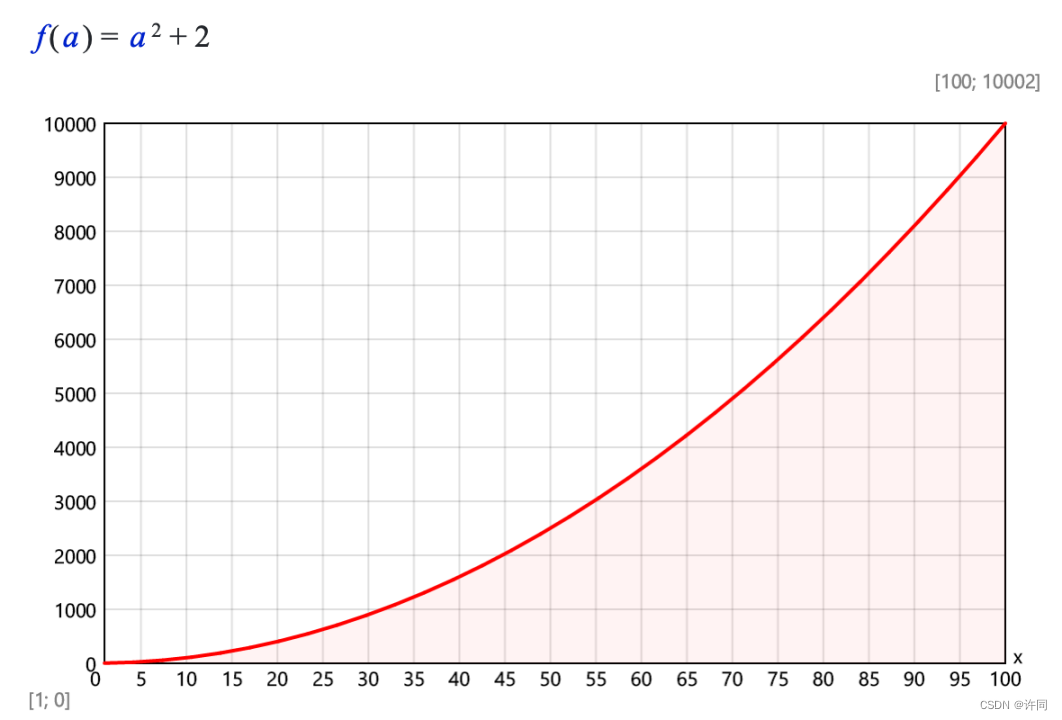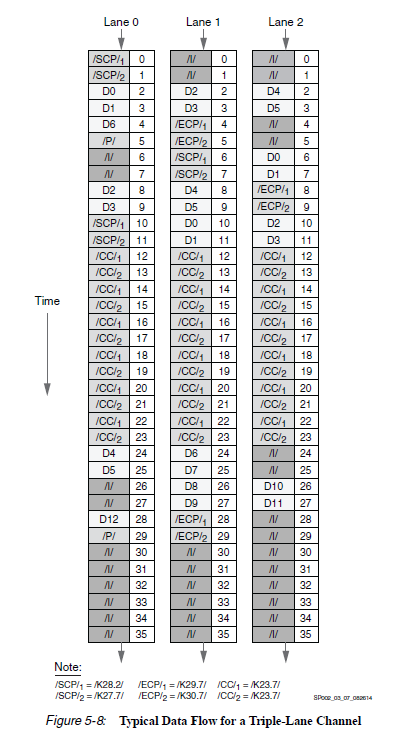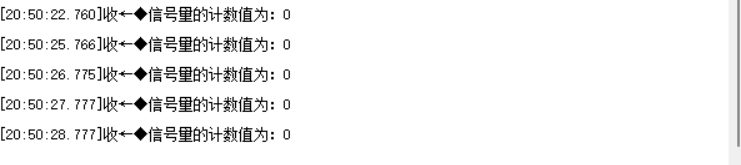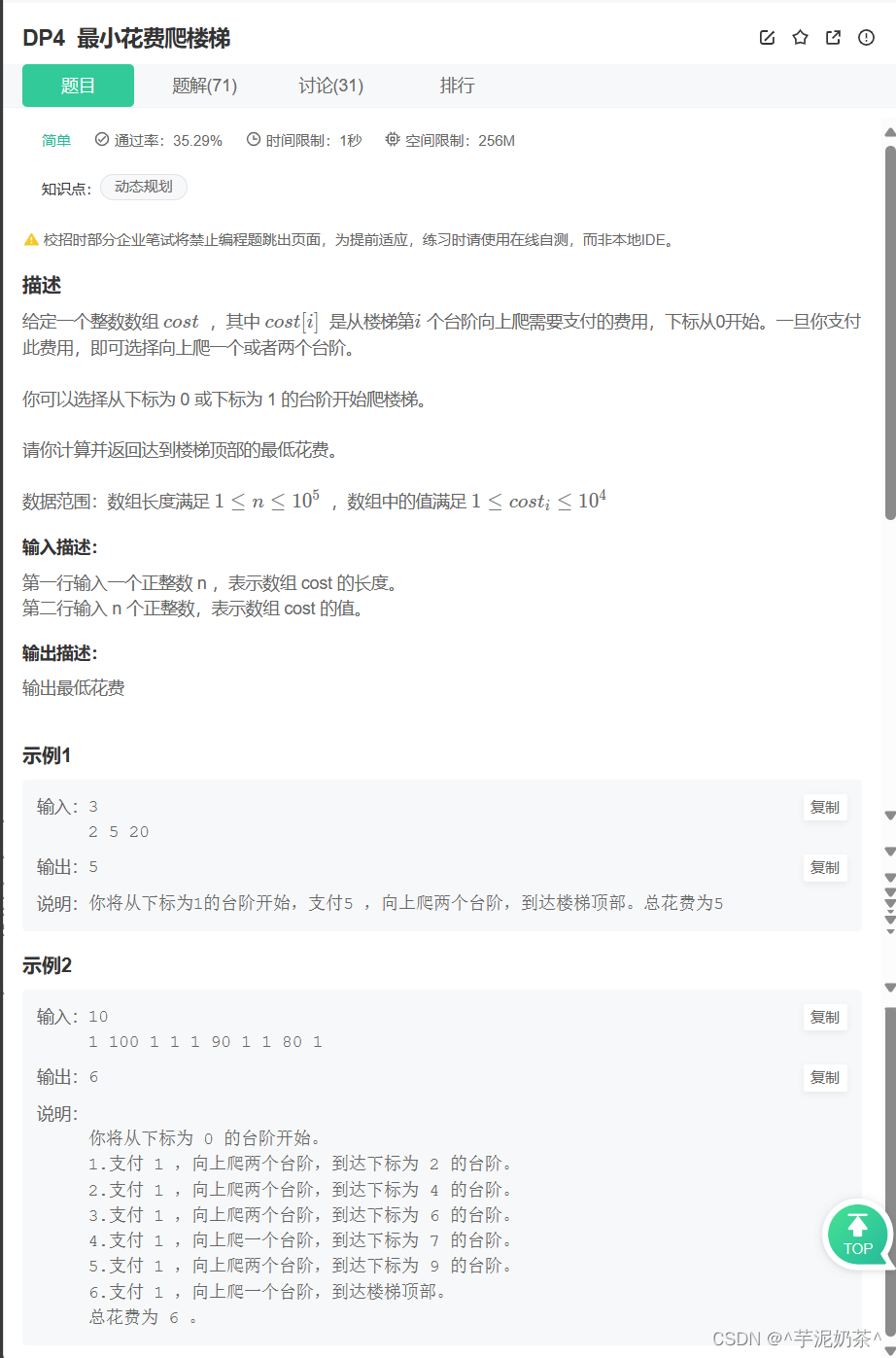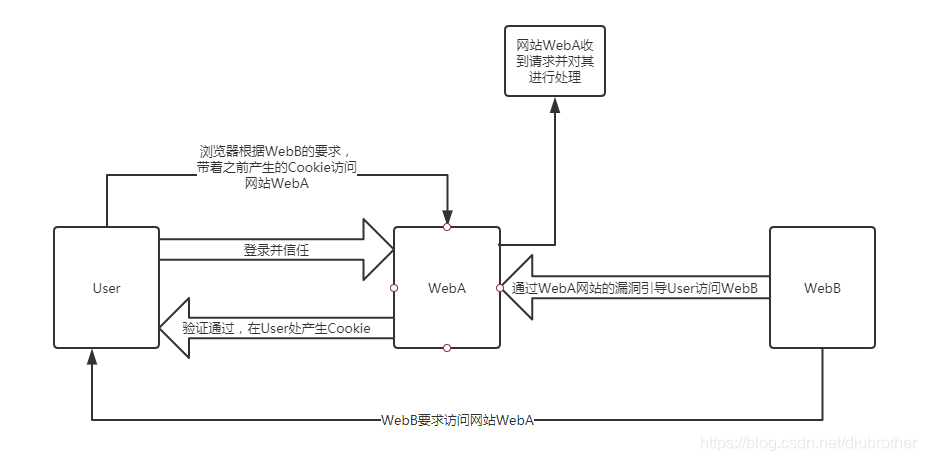CPU 优化的各类工具
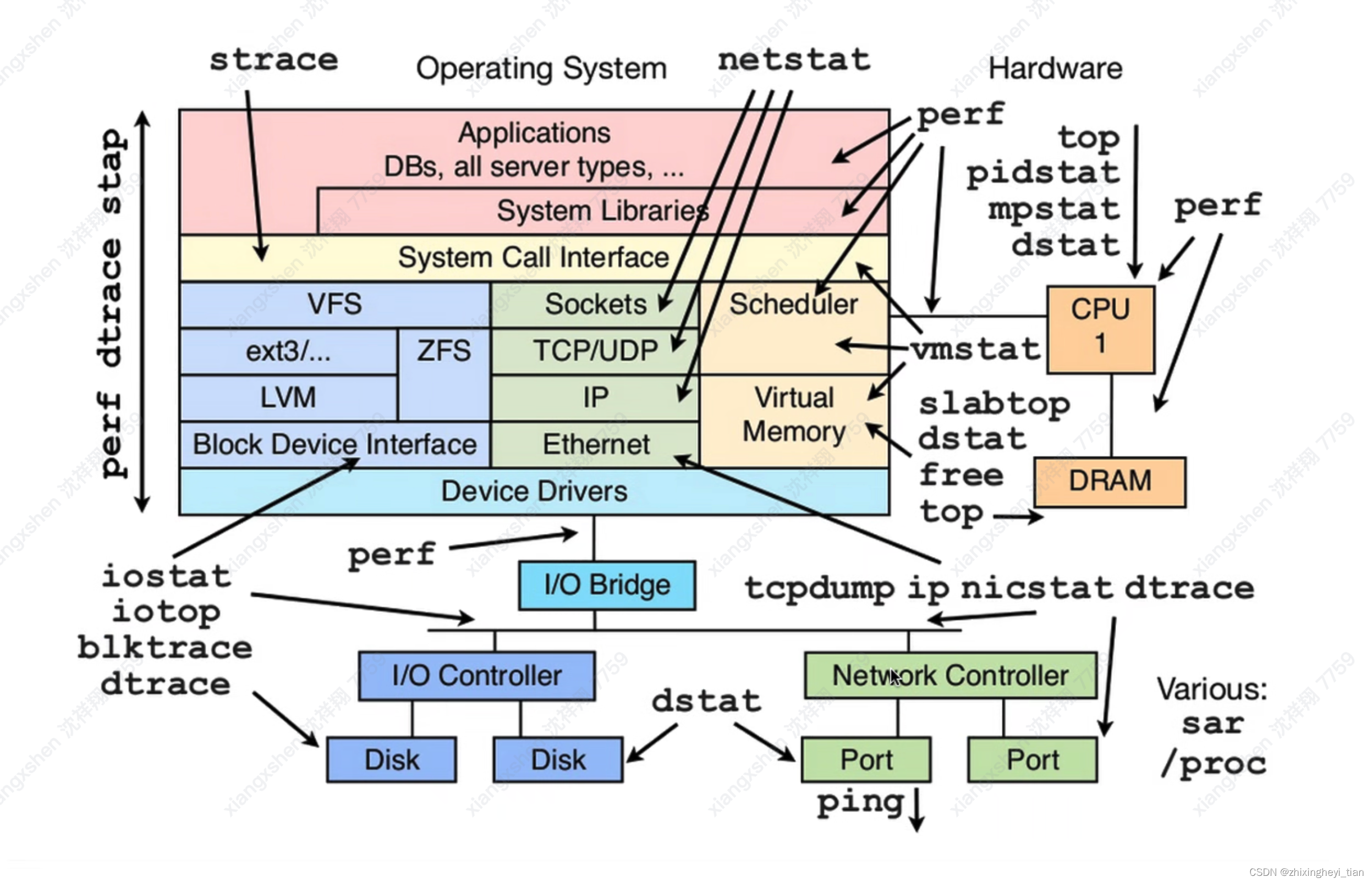
network
netperf
服务端:
$ netserver
Starting netserver with host 'IN(6)ADDR_ANY' port '12865' and family AF_UNSPEC
$ cat netperf.sh
#!/bin/bash
count=$1
for ((i=1;i<=count;i++))
do
echo "Instance:$i-------"
# 下方命令可以替换为测试场景表格中的命令
# -H 后填写服务器 IP 地址;
# -l 后为测试时间,为了防止 netperf 提前结束,因此时间设为 10000;
netperf -t TCP_STREAM -H 172.17.48.107 -l 10000 -- -m 1500 -R 1 &
done
$ bash netperf.sh 20
Instance:1-------
Instance:2-------
Instance:3-------
Instance:4-------
Instance:5-------
Instance:6-------
Instance:7-------
Instance:8-------
Instance:9-------
Instance:10-------
Instance:11-------
MIGRATED TCP STREAM TEST from 0.0.0.0 (0.0.0.0) port 0 AF_INET to 172.17.48.107 () port 0 AF_INET
MIGRATED TCP STREAM TEST from 0.0.0.0 (0.0.0.0) port 0 AF_INET to 172.17.48.107 () port 0 AF_INET
MIGRATED TCP STREAM TEST from 0.0.0.0 (0.0.0.0) port 0 AF_INET to 172.17.48.107 () port 0 AF_INET
Instance:12-------
MIGRATED TCP STREAM TEST from 0.0.0.0 (0.0.0.0) port 0 AF_INET to 172.17.48.107 () port 0 AF_INET
Instance:13-------
MIGRATED TCP STREAM TEST from 0.0.0.0 (0.0.0.0) port 0 AF_INET to 172.17.48.107 () port 0 AF_INET
Instance:14-------
MIGRATED TCP STREAM TEST from 0.0.0.0 (0.0.0.0) port 0 AF_INET to 172.17.48.107 () port 0 AF_INET
Instance:15-------
MIGRATED TCP STREAM TEST from 0.0.0.0 (0.0.0.0) port 0 AF_INET to 172.17.48.107 () port 0 AF_INET
Instance:16-------
MIGRATED TCP STREAM TEST from 0.0.0.0 (0.0.0.0) port 0 AF_INET to 172.17.48.107 () port 0 AF_INET
Instance:17-------
Instance:18-------
Instance:19-------
MIGRATED TCP STREAM TEST from 0.0.0.0 (0.0.0.0) port 0 AF_INET to 172.17.48.107 () port 0 AF_INET
MIGRATED TCP STREAM TEST from 0.0.0.0 (0.0.0.0) port 0 AF_INET to 172.17.48.107 () port 0 AF_INET
Instance:20-------
MIGRATED TCP STREAM TEST from 0.0.0.0 (0.0.0.0) port 0 AF_INET to 172.17.48.107 () port 0 AF_INET
MIGRATED TCP STREAM TEST from 0.0.0.0 (0.0.0.0) port 0 AF_INET to 172.17.48.107 () port 0 AF_INET
MIGRATED TCP STREAM TEST from 0.0.0.0 (0.0.0.0) port 0 AF_INET to 172.17.48.107 () port 0 AF_INET
MIGRATED TCP STREAM TEST from 0.0.0.0 (0.0.0.0) port 0 AF_INET to 172.17.48.107 () port 0 AF_INET
MIGRATED TCP STREAM TEST from 0.0.0.0 (0.0.0.0) port 0 AF_INET to 172.17.48.107 () port 0 AF_INET
[root]$ MIGRATED TCP STREAM TEST from 0.0.0.0 (0.0.0.0) port 0 AF_INET to 172.17.48.107 () port 0 AF_INET
MIGRATED TCP STREAM TEST from 0.0.0.0 (0.0.0.0) port 0 AF_INET to 172.17.48.107 () port 0 AF_INET
MIGRATED TCP STREAM TEST from 0.0.0.0 (0.0.0.0) port 0 AF_INET to 172.17.48.107 () port 0 AF_INET
MIGRATED TCP STREAM TEST from 0.0.0.0 (0.0.0.0) port 0 AF_INET to 172.17.48.107 () port 0 AF_INET
MIGRATED TCP STREAM TEST from 0.0.0.0 (0.0.0.0) port 0 AF_INET to 172.17.48.107 () port 0 AF_INET
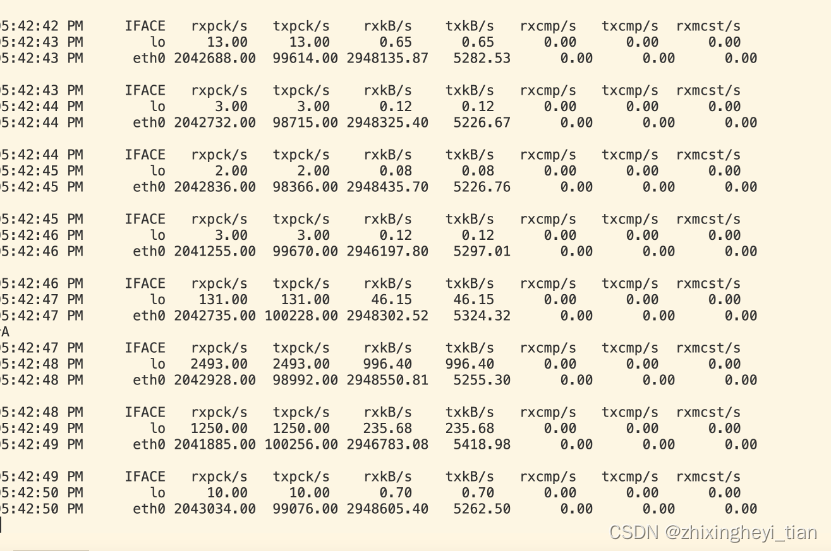
iperf
基本使用用法
$ iperf -h
Usage: iperf [-s|-c host] [options]
iperf [-h|--help] [-v|--version]
Client/Server:
-b, --bandwidth #[kmgKMG | pps] bandwidth to send at in bits/sec or packets per second
-e, --enhancedreports use enhanced reporting giving more tcp/udp and traffic information
-f, --format [kmgKMG] format to report: Kbits, Mbits, KBytes, MBytes
-i, --interval # seconds between periodic bandwidth reports
-l, --len #[kmKM] length of buffer in bytes to read or write (Defaults: TCP=128K, v4 UDP=1470, v6 UDP=1450)
-m, --print_mss print TCP maximum segment size (MTU - TCP/IP header)
-o, --output <filename> output the report or error message to this specified file
-p, --port # server port to listen on/connect to
-u, --udp use UDP rather than TCP
--udp-counters-64bit use 64 bit sequence numbers with UDP
-w, --window #[KM] TCP window size (socket buffer size)
-z, --realtime request realtime scheduler
-B, --bind <host>[:<port>][%<dev>] bind to <host>, ip addr (including multicast address) and optional port and device
-C, --compatibility for use with older versions does not sent extra msgs
-M, --mss # set TCP maximum segment size (MTU - 40 bytes)
-N, --nodelay set TCP no delay, disabling Nagle's Algorithm
-S, --tos # set the socket's IP_TOS (byte) field
Server specific:
-s, --server run in server mode
-t, --time # time in seconds to listen for new connections as well as to receive traffic (default not set)
--udp-histogram #,# enable UDP latency histogram(s) with bin width and count, e.g. 1,1000=1(ms),1000(bins)
-B, --bind <ip>[%<dev>] bind to multicast address and optional device
-H, --ssm-host <ip> set the SSM source, use with -B for (S,G)
-U, --single_udp run in single threaded UDP mode
-D, --daemon run the server as a daemon
-V, --ipv6_domain Enable IPv6 reception by setting the domain and socket to AF_INET6 (Can receive on both IPv4 and IPv6)
Client specific:
-c, --client <host> run in client mode, connecting to <host>
-d, --dualtest Do a bidirectional test simultaneously
--ipg set the the interpacket gap (milliseconds) for packets within an isochronous frame
--isochronous <frames-per-second>:<mean>,<stddev> send traffic in bursts (frames - emulate video traffic)
-n, --num #[kmgKMG] number of bytes to transmit (instead of -t)
-r, --tradeoff Do a bidirectional test individually
-t, --time # time in seconds to transmit for (default 10 secs)
-B, --bind [<ip> | <ip:port>] bind ip (and optional port) from which to source traffic
-F, --fileinput <name> input the data to be transmitted from a file
-I, --stdin input the data to be transmitted from stdin
-L, --listenport # port to receive bidirectional tests back on
-P, --parallel # number of parallel client threads to run
-R, --reverse reverse the test (client receives, server sends)
-T, --ttl # time-to-live, for multicast (default 1)
-V, --ipv6_domain Set the domain to IPv6 (send packets over IPv6)
-X, --peer-detect perform server version detection and version exchange
-Z, --linux-congestion <algo> set TCP congestion control algorithm (Linux only)
Miscellaneous:
-x, --reportexclude [CDMSV] exclude C(connection) D(data) M(multicast) S(settings) V(server) reports
-y, --reportstyle C report as a Comma-Separated Values
-h, --help print this message and quit
-v, --version print version information and quit
[kmgKMG] Indicates options that support a k,m,g,K,M or G suffix
Lowercase format characters are 10^3 based and uppercase are 2^n based
(e.g. 1k = 1000, 1K = 1024, 1m = 1,000,000 and 1M = 1,048,576)
The TCP window size option can be set by the environment variable
TCP_WINDOW_SIZE. Most other options can be set by an environment variable
IPERF_<long option name>, such as IPERF_BANDWIDTH.
iperf 服务端:
$ iperf -s -i 1 -p 3389
------------------------------------------------------------
Server listening on TCP port 3389
TCP window size: 128 KByte (default)
------------------------------------------------------------
客户端:
$ cat iperf.sh
#!/bin/bash
count=$1
for ((i=1;i<=count;i++))
do
echo "Instance:$i-------"
iperf -c 172.17.48.107 -p 3389 -i 1 &
done
客户端执行:
$ bash iperf.sh 10
Instance:1-------
Instance:2-------
Instance:3-------
Instance:4-------
Instance:5-------
Instance:6-------
Instance:7-------
Instance:8-------
Instance:9-------
Instance:10-------
[root@core_172.17.48.52 ~]$ ------------------------------------------------------------
Client connecting to 172.17.48.107, TCP port 3389
TCP window size: 198 KByte (default)
------------------------------------------------------------
[ 3] local 172.17.48.52 port 52312 connected with 172.17.48.107 port 3389
------------------------------------------------------------
Client connecting to 172.17.48.107, TCP port 3389
------------------------------------------------------------
TCP window size: 194 KByte (default)
------------------------------------------------------------
Client connecting to 172.17.48.107, TCP port 3389
[ 3] local 172.17.48.52 port 52316 connected with 172.17.48.107 port 3389
TCP window size: 400 KByte (default)
服务端反馈:
[ 10] 9.0-10.0 sec 377 MBytes 3.16 Gbits/sec
[ 10] 0.0-10.0 sec 2.36 GBytes 2.02 Gbits/sec
[ 8] 9.0-10.0 sec 191 MBytes 1.60 Gbits/sec
[ 12] 9.0-10.0 sec 337 MBytes 2.83 Gbits/sec
[ 11] 9.0-10.0 sec 259 MBytes 2.17 Gbits/sec
[ 13] 9.0-10.0 sec 190 MBytes 1.60 Gbits/sec
[SUM] 9.0-10.0 sec 2.71 GBytes 23.3 Gbits/sec
[ 7] 0.0-10.0 sec 2.41 GBytes 2.07 Gbits/sec
[ 5] 0.0-10.0 sec 2.43 GBytes 2.08 Gbits/sec
[ 4] 0.0-10.0 sec 1.81 GBytes 1.55 Gbits/sec
[ 9] 0.0-10.0 sec 5.17 GBytes 4.44 Gbits/sec
[ 6] 0.0-10.0 sec 2.70 GBytes 2.32 Gbits/sec
[ 8] 0.0-10.0 sec 3.24 GBytes 2.78 Gbits/sec
[ 12] 0.0-10.0 sec 2.76 GBytes 2.37 Gbits/sec
[ 11] 0.0-10.0 sec 2.15 GBytes 1.85 Gbits/sec
[ 13] 0.0-10.0 sec 1.96 GBytes 1.68 Gbits/sec
[SUM] 0.0-10.0 sec 27.0 GBytes 23.1 Gbits/sec
或者客户端无需脚本, 直接使用 -P 并发参数
$ iperf -c 172.17.48.107 -p 3389 -i 1 -t 1200 -P 10
------------------------------------------------------------
Client connecting to 172.17.48.107, TCP port 3389
TCP window size: 234 KByte (default)
------------------------------------------------------------
[ 13] local 172.17.48.52 port 35696 connected with 172.17.48.107 port 3389
[ 3] local 172.17.48.52 port 35678 connected with 172.17.48.107 port 3389
[ 4] local 172.17.48.52 port 35680 connected with 172.17.48.107 port 3389
[ 5] local 172.17.48.52 port 35682 connected with 172.17.48.107 port 3389
[ 6] local 172.17.48.52 port 35684 connected with 172.17.48.107 port 3389
[ 7] local 172.17.48.52 port 35686 connected with 172.17.48.107 port 3389
[ 8] local 172.17.48.52 port 35688 connected with 172.17.48.107 port 3389
[ 11] local 172.17.48.52 port 35690 connected with 172.17.48.107 port 3389
[ 9] local 172.17.48.52 port 35692 connected with 172.17.48.107 port 3389
[ 12] local 172.17.48.52 port 35694 connected with 172.17.48.107 port 3389
[ ID] Interval Transfer Bandwidth
[ 13] 0.0- 1.0 sec 184 MBytes 1.54 Gbits/sec
[ 3] 0.0- 1.0 sec 177 MBytes 1.48 Gbits/sec
[ 4] 0.0- 1.0 sec 175 MBytes 1.47 Gbits/sec
[ 5] 0.0- 1.0 sec 383 MBytes 3.21 Gbits/sec
[ 6] 0.0- 1.0 sec 255 MBytes 2.14 Gbits/sec
[ 7] 0.0- 1.0 sec 233 MBytes 1.95 Gbits/sec
[ 8] 0.0- 1.0 sec 714 MBytes 5.99 Gbits/sec
[ 11] 0.0- 1.0 sec 229 MBytes 1.92 Gbits/sec
[ 9] 0.0- 1.0 sec 224 MBytes 1.88 Gbits/sec
[ 12] 0.0- 1.0 sec 161 MBytes 1.35 Gbits/sec
[SUM] 0.0- 1.0 sec 2.67 GBytes 22.9 Gbits/sec
[ 13] 1.0- 2.0 sec 145 MBytes 1.22 Gbits/sec
[ 3] 1.0- 2.0 sec 176 MBytes 1.48 Gbits/sec
[ 4] 1.0- 2.0 sec 225 MBytes 1.89 Gbits/sec
[ 5] 1.0- 2.0 sec 425 MBytes 3.56 Gbits/sec
[ 6] 1.0- 2.0 sec 287 MBytes 2.41 Gbits/sec
[ 7] 1.0- 2.0 sec 237 MBytes 1.99 Gbits/sec
[ 8] 1.0- 2.0 sec 577 MBytes 4.84 Gbits/sec
[ 11] 1.0- 2.0 sec 249 MBytes 2.09 Gbits/sec
[ 9] 1.0- 2.0 sec 247 MBytes 2.07 Gbits/sec
[ 12] 1.0- 2.0 sec 206 MBytes 1.73 Gbits/sec
[SUM] 1.0- 2.0 sec 2.71 GBytes 23.3 Gbits/se
iperf3
服务端
$ cat server.sh
for x in `seq 3400 3419`;do iperf3 -s -i 1 -p $x & done
$ bash server.sh
-----------------------------------------------------------
Server listening on 3400
-----------------------------------------------------------
-----------------------------------------------------------
Server listening on 3401
-----------------------------------------------------------
-----------------------------------------------------------
Server listening on 3402
-----------------------------------------------------------
-----------------------------------------------------------
Server listening on 3403
-----------------------------------------------------------
-----------------------------------------------------------
Server listening on 3404
-----------------------------------------------------------
-----------------------------------------------------------
Server listening on 3405
-----------------------------------------------------------
-----------------------------------------------------------
Server listening on 3406
-----------------------------------------------------------
客户端
$ cat iperf3client.sh
for x in `seq 3400 3409`;do iperf3 -c 172.17.48.107 -p $x -i 1 -t 1200 -P 10 & done
- - - - - - - - - - - - - - - - - - - - - - - - -
[ 12] 120.00-121.00 sec 31.1 MBytes 261 Mbits/sec 45 41.7 KBytes
[ ID] Interval Transfer Bandwidth Retr
[ 8] 120.00-121.00 sec 25.0 MBytes 210 Mbits/sec 22 61.2 KBytes
[ 10] 120.00-121.00 sec 27.7 MBytes 233 Mbits/sec 69 79.3 KBytes
[ 10] 120.00-121.00 sec 28.1 MBytes 235 Mbits/sec 73 77.9 KBytes
[ 6] 120.00-121.00 sec 29.4 MBytes 247 Mbits/sec 96 65.4 KBytes
[ 8] 120.00-121.00 sec 19.8 MBytes 166 Mbits/sec 40 106 KBytes
[ 12] 120.00-121.00 sec 35.4 MBytes 297 Mbits/sec 15 154 KBytes
[ 12] 120.00-121.00 sec 24.7 MBytes 207 Mbits/sec 58 55.6 KBytes
[ 12] 120.00-121.00 sec 31.8 MBytes 267 Mbits/sec 73 82.0 KBytes
[ 14] 120.00-121.00 sec 27.0 MBytes 227 Mbits/sec 19 93.2 KBytes
[ 14] 120.00-121.00 sec 23.6 MBytes 198 Mbits/sec 31 89.0 KBytes
sar 检测
$ sar -n DEV 1
Linux 5.4.119-19.0009.40 (172.17.48.107) 04/16/2024 _x86_64_ (64 CPU)
11:54:47 AM IFACE rxpck/s txpck/s rxkB/s txkB/s rxcmp/s txcmp/s rxmcst/s
11:54:48 AM lo 2.00 2.00 0.08 0.08 0.00 0.00 0.00
11:54:48 AM eth0 2043634.00 158143.00 2949569.21 8463.96 0.00 0.00 0.00
11:54:48 AM IFACE rxpck/s txpck/s rxkB/s txkB/s rxcmp/s txcmp/s rxmcst/s
11:54:49 AM lo 3708.00 3708.00 1232.12 1232.12 0.00 0.00 0.00
11:54:49 AM eth0 2042823.00 159044.00 2948059.12 8619.72 0.00 0.00 0.00