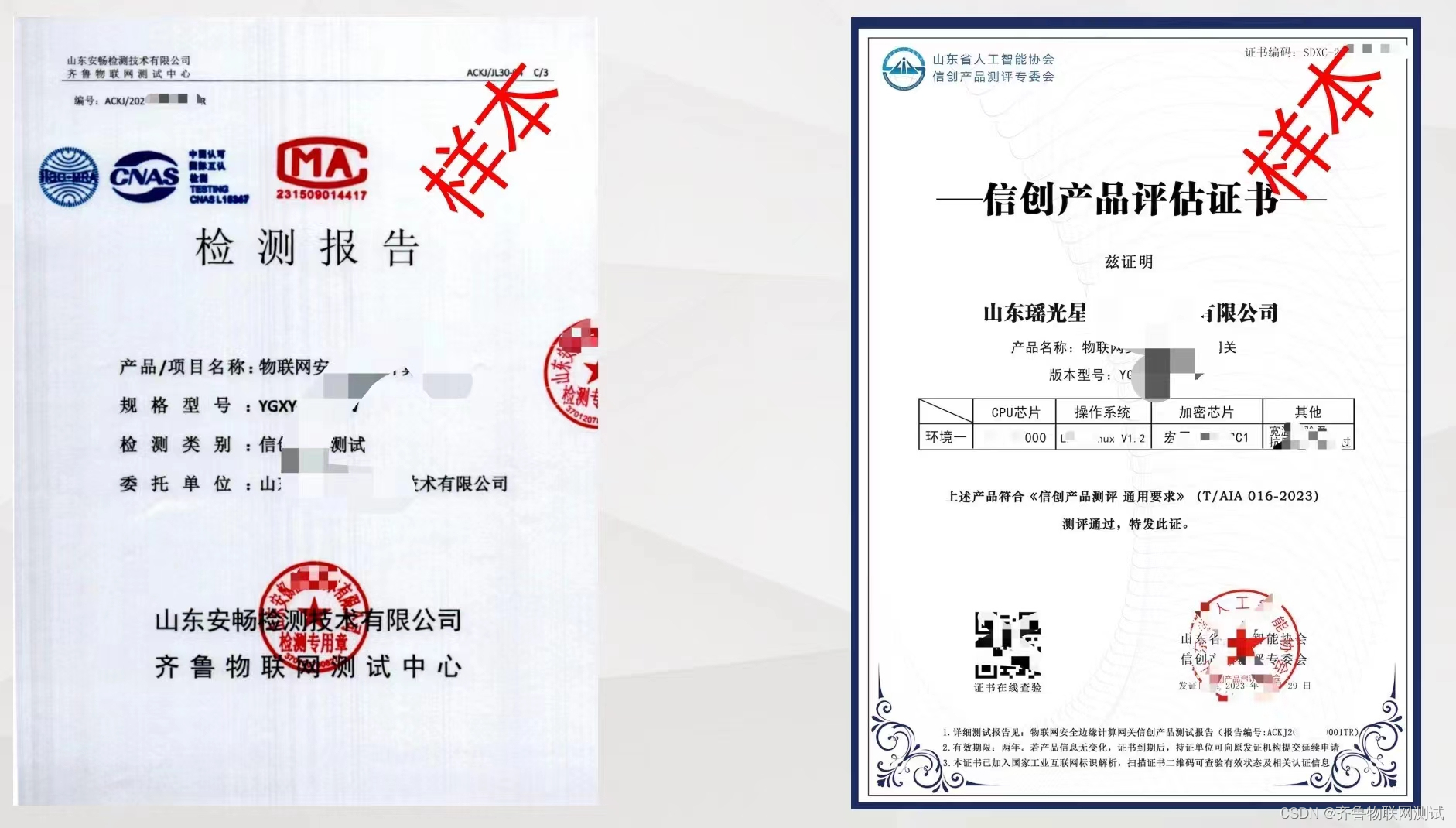本资源主要包含第2-4问,第一问直接使用传统图像处理即可,需要有很多步骤,这一步大家自己写就行。
2 第2问,甲骨文识别
2.1 先处理源文件
原文件有jpg和json文件,都在一个文件夹下,需要对json文件进行处理,主要是将其转换为yolov8所使用的格式,大体代码如下所示:
# 详情加q 596520206
def convert(height, width, box):
dw = 1. / (width)
dh = 1. / (height)
x = (box[0] + box[2]) / 2.0 - 1
y = (box[1] + box[3]) / 2.0 - 1
w = box[2] - box[0]
h = box[3] - box[1]
x = x * dw
w = w * dw
y = y * dh
h = h * dh
return x, y, w, h
2.2 划分训练集和测试集
处理完之后,所有的图片分为两个文件夹,一个是图片,一个是标签,但是需要划分为训练集和测试集,代码如下:
for file in train_files:
shutil.copy(file, os.path.join(train_images_folder, os.path.basename(file)))
for file in val_files:
shutil.copy(file, os.path.join(val_images_folder, os.path.basename(file)))
# 复制对应的标签文件到相应的文件夹中
for file in train_files:
label_file = os.path.join(labels_folder, os.path.splitext(os.path.basename(file))[0] + '.txt')
if os.path.exists(label_file):
shutil.copy(label_file, os.path.join(train_labels_folder, os.path.basename(label_file)))
处理完之后的图片
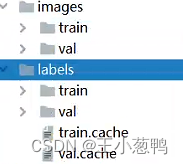
2.3 训练和验证模型
配置好data.yaml文件,即可训练和验证,中间截图如下:
会发现大多数的都能展示出来
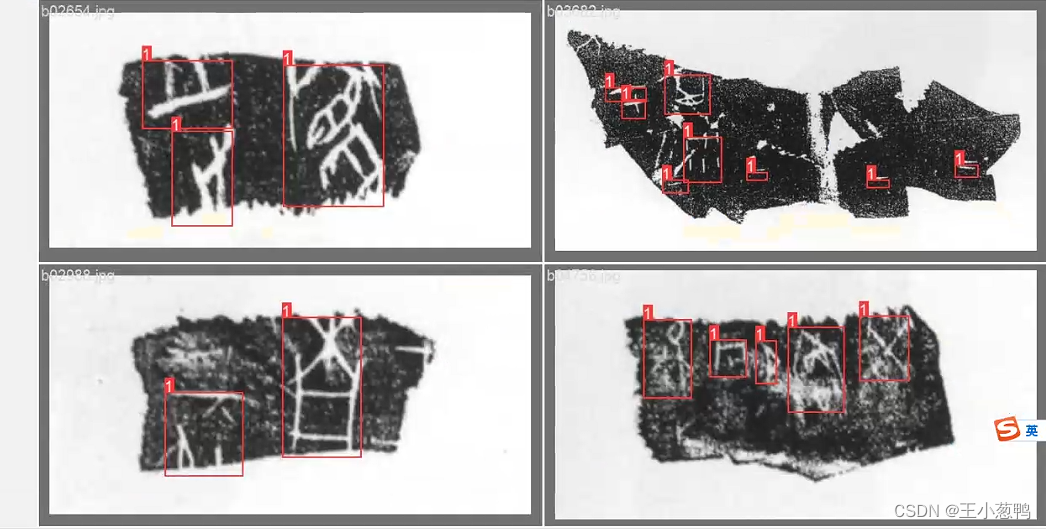
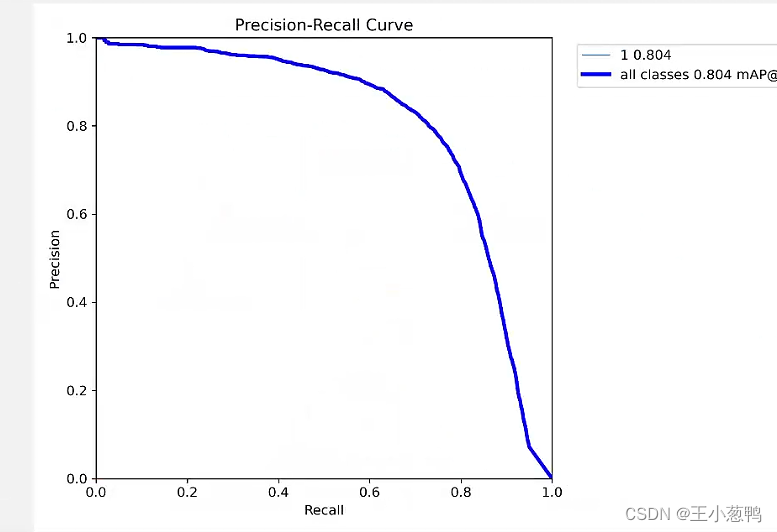
3 第3问,对给定的文件进行识别
注意,有的图片是单通道,需要转换为3通道,如图所示:
if len(img.shape) == 2:
# 处理单通道图像
# 创建一个全零的三通道图像
height, width = img.shape
color_image = np.zeros((height, width, 3), dtype=np.uint8)
# 复制单通道图像到每个通道
color_image[:, :, 0] = img # 将灰度图像复制到蓝色通道
color_image[:, :, 1] = img # 将灰度图像复制到绿色通道
color_image[:, :, 2] = img # 将灰度图像复制到红色通道
img = color_image
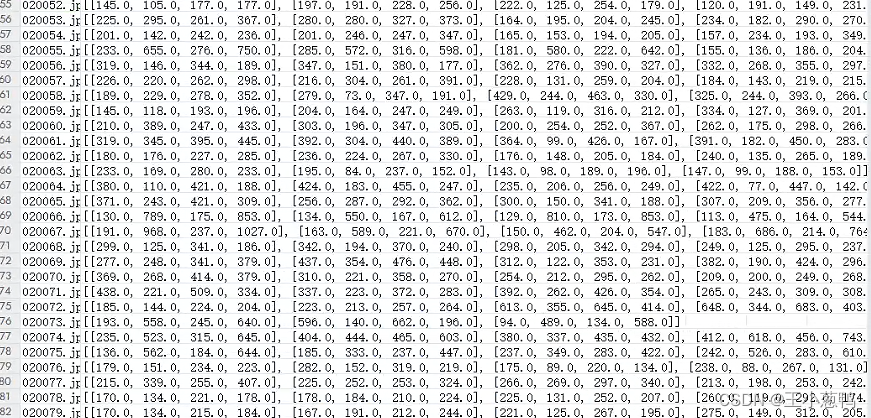
第3问对图片进行检测例子:
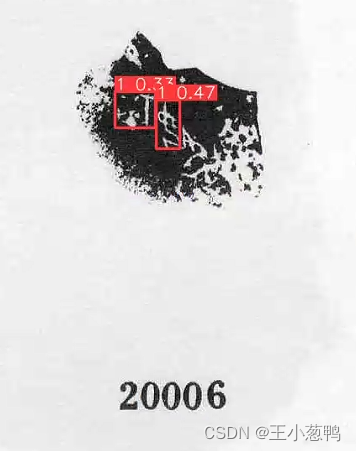
4 第4问
这问要先搭建一个分类模型,单独训练这个模型,然后将第2问检测的图片截图,放入到这个模型进行预测,结果如下所示:
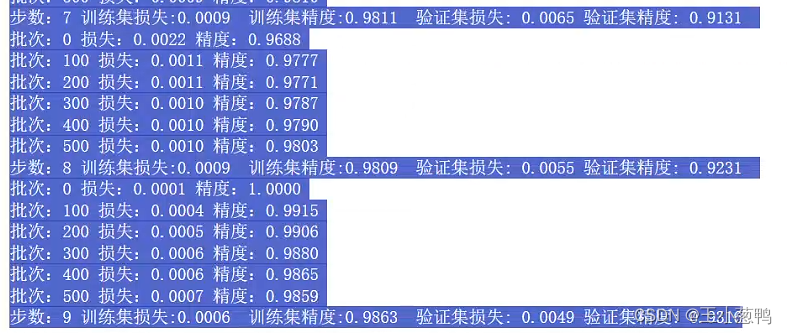
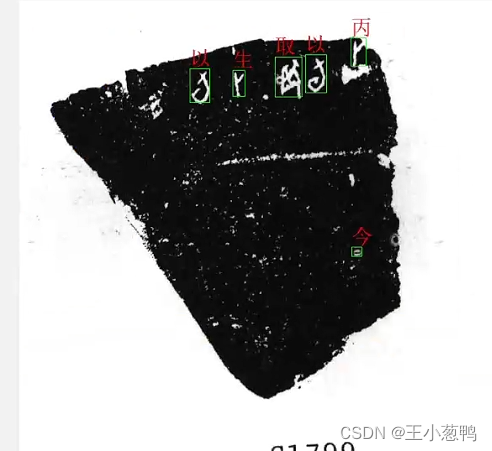
for xyxy, label in zip(xyxy_all,predict_label_all):
x0 = xyxy[0]
y0 = xyxy[1]
x1 = xyxy[2]
y1 = xyxy[3]
color = (0, 255, 0) # 矩形的颜色,这里是绿色
draw.rectangle([(x0, y0), (x1,y1)], outline=color)
draw.text((x0, y0-30), label, (255, 0, 0), font=font)
cv2charimg = cv2.cvtColor(np.array(pilimg), cv2.COLOR_RGB2BGR)
cv2.imwrite(os.path.join(out_file_path, image_name), cv2charimg)
通过代码发现有些能识别处理,Q 596520206
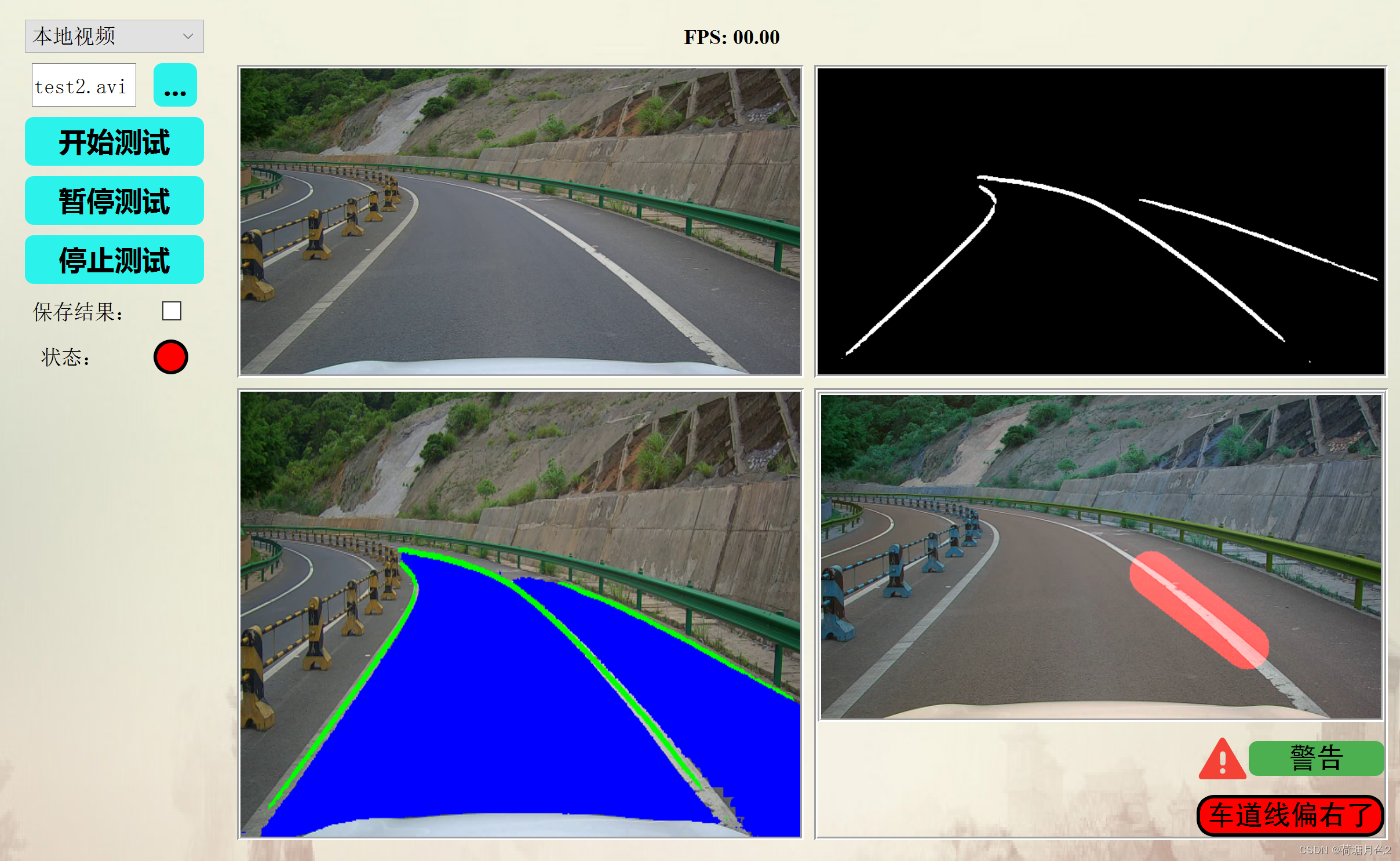
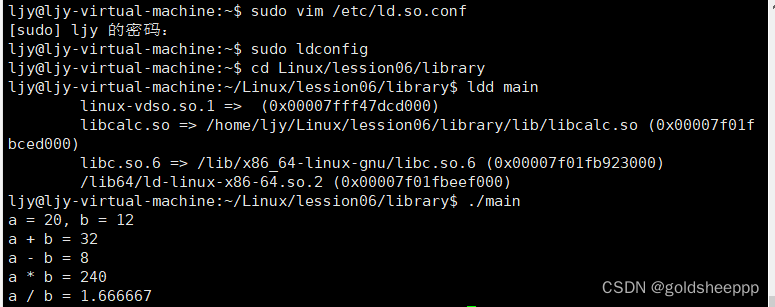
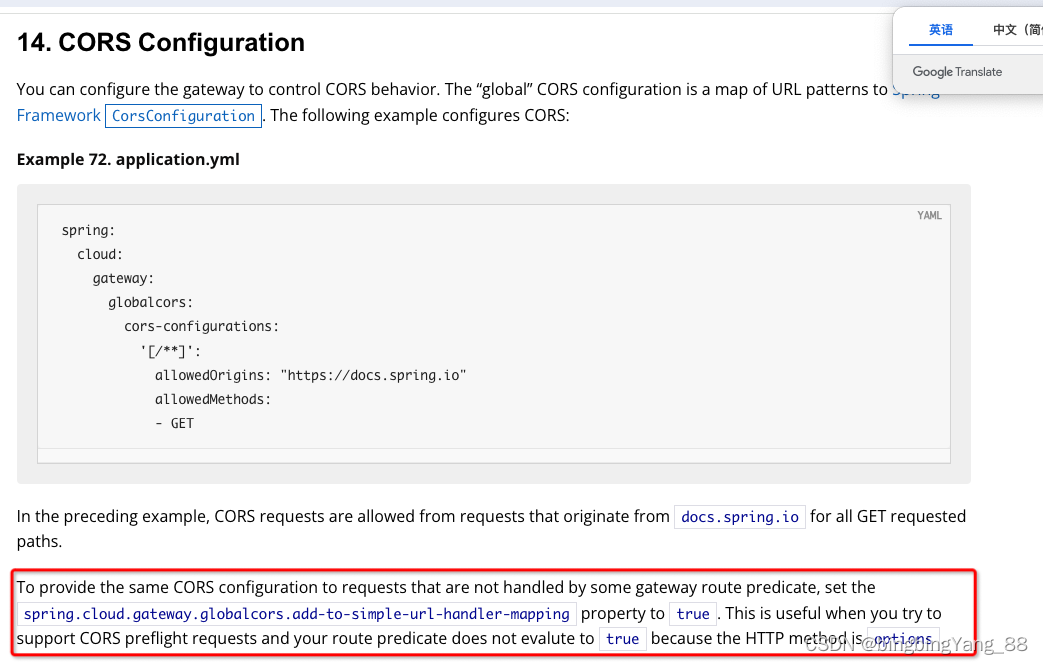
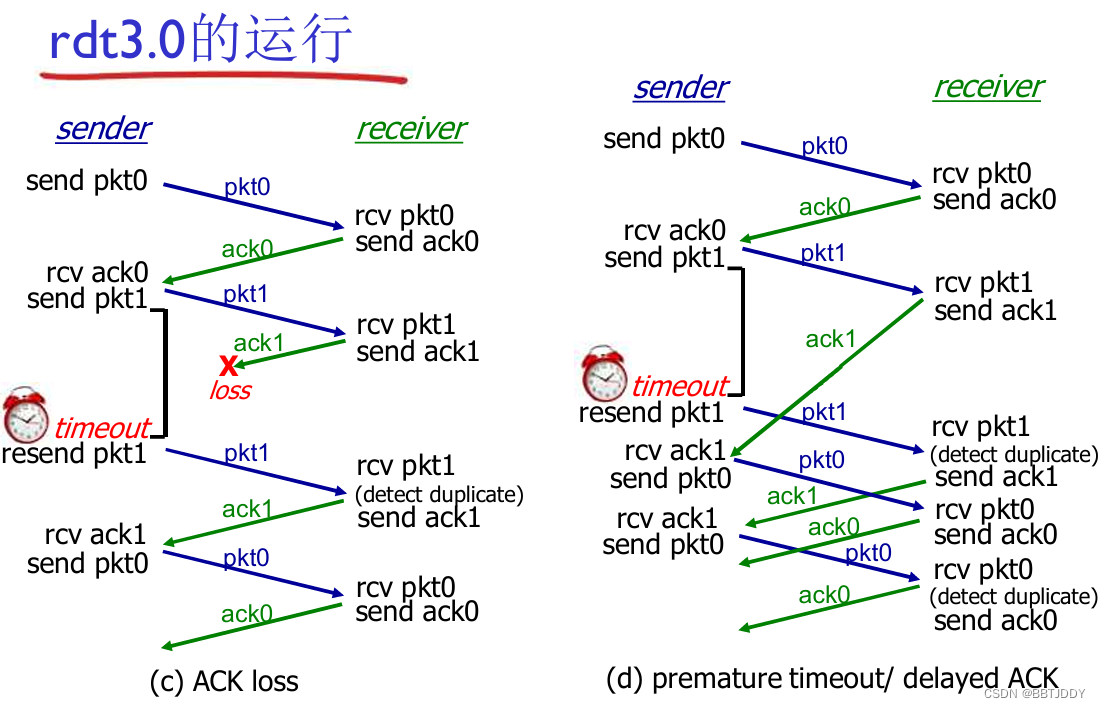
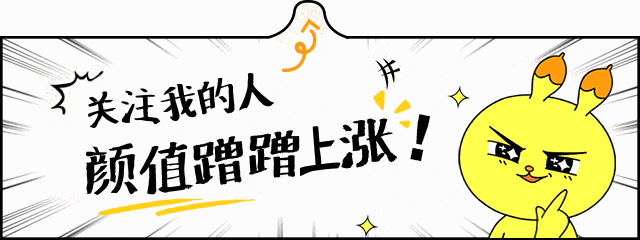
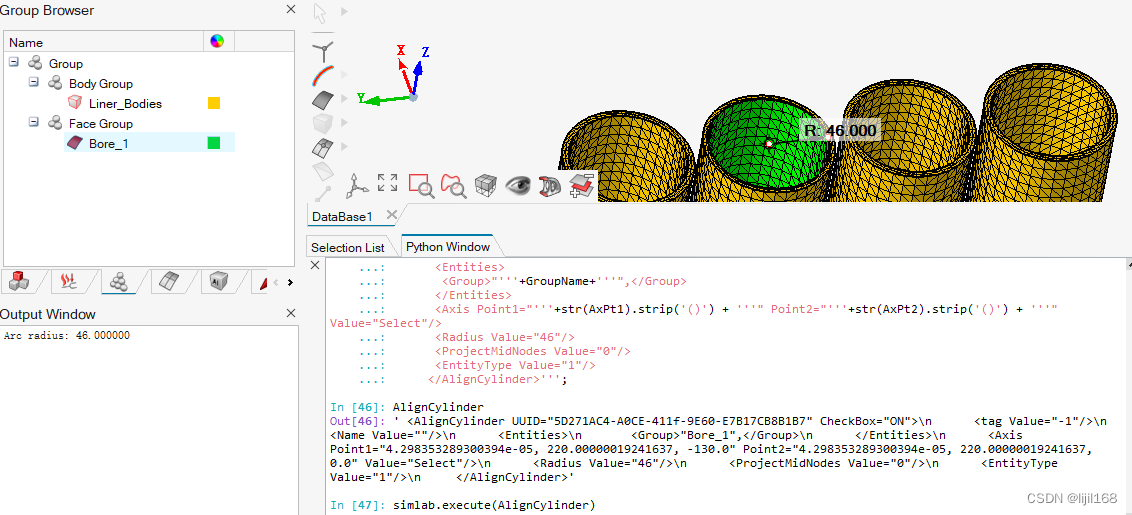
![[生活][杂项] 上班党的注意事项](https://img-blog.csdnimg.cn/direct/f5e4e16630c245d3b4e36695b0e04a9d.jpeg)

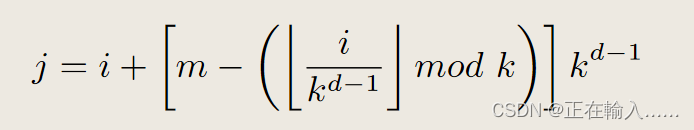
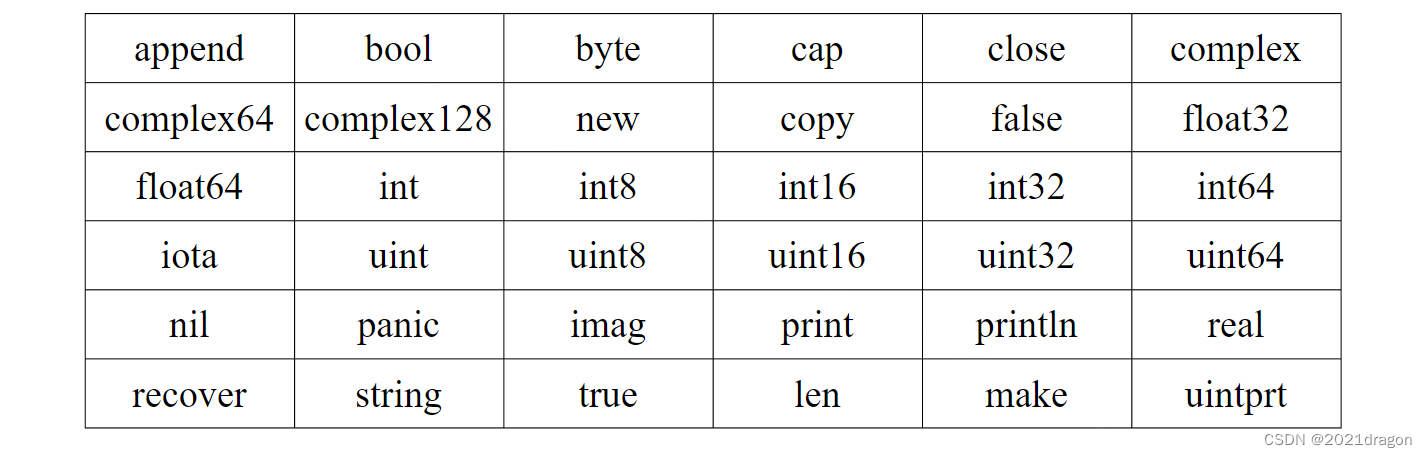
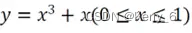





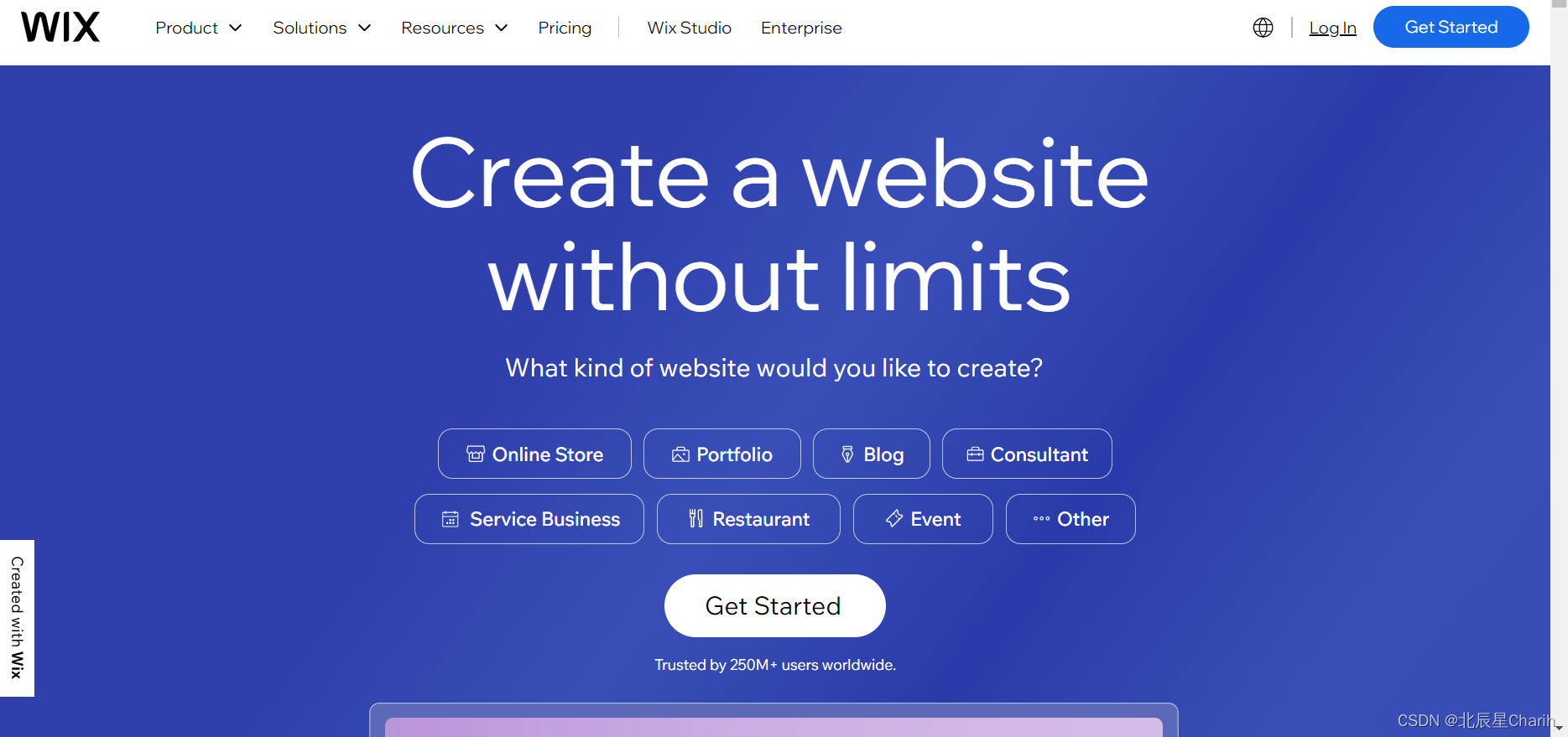

![[蓝桥杯 | 暴搜] 学会暴搜之路](https://img-blog.csdnimg.cn/direct/3ffb2a8342f443b59400979335511b44.png)