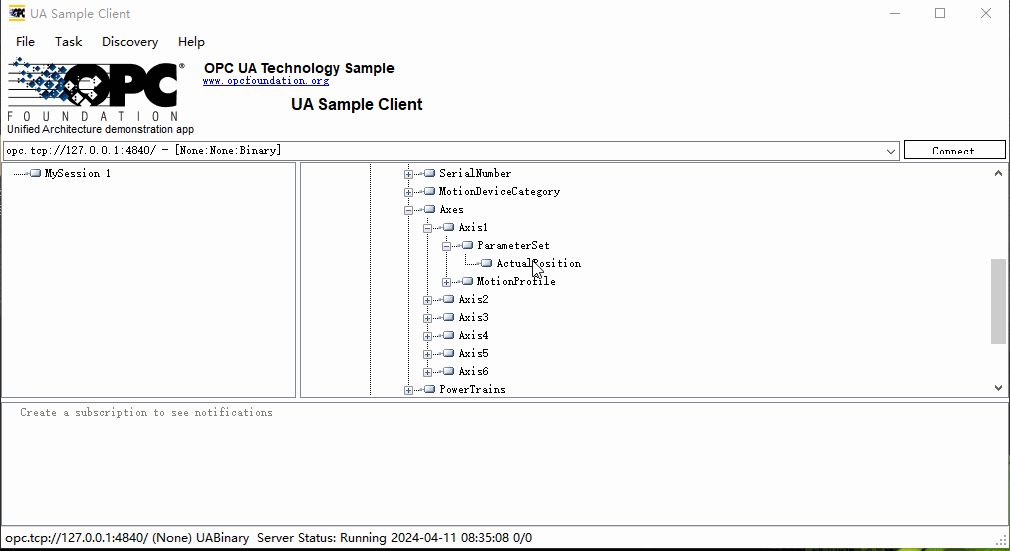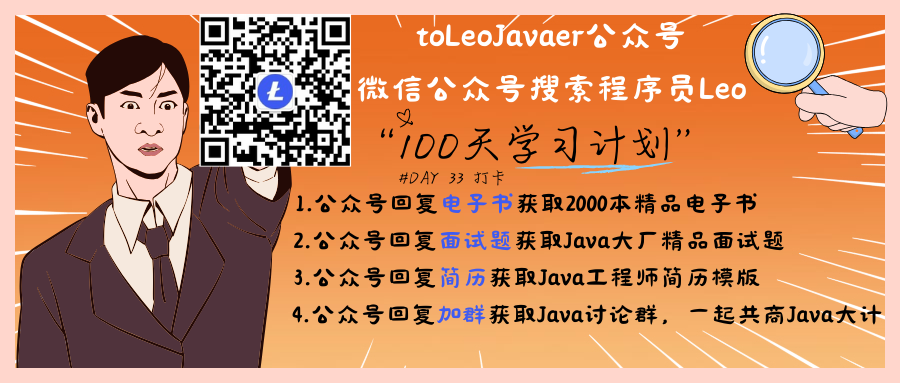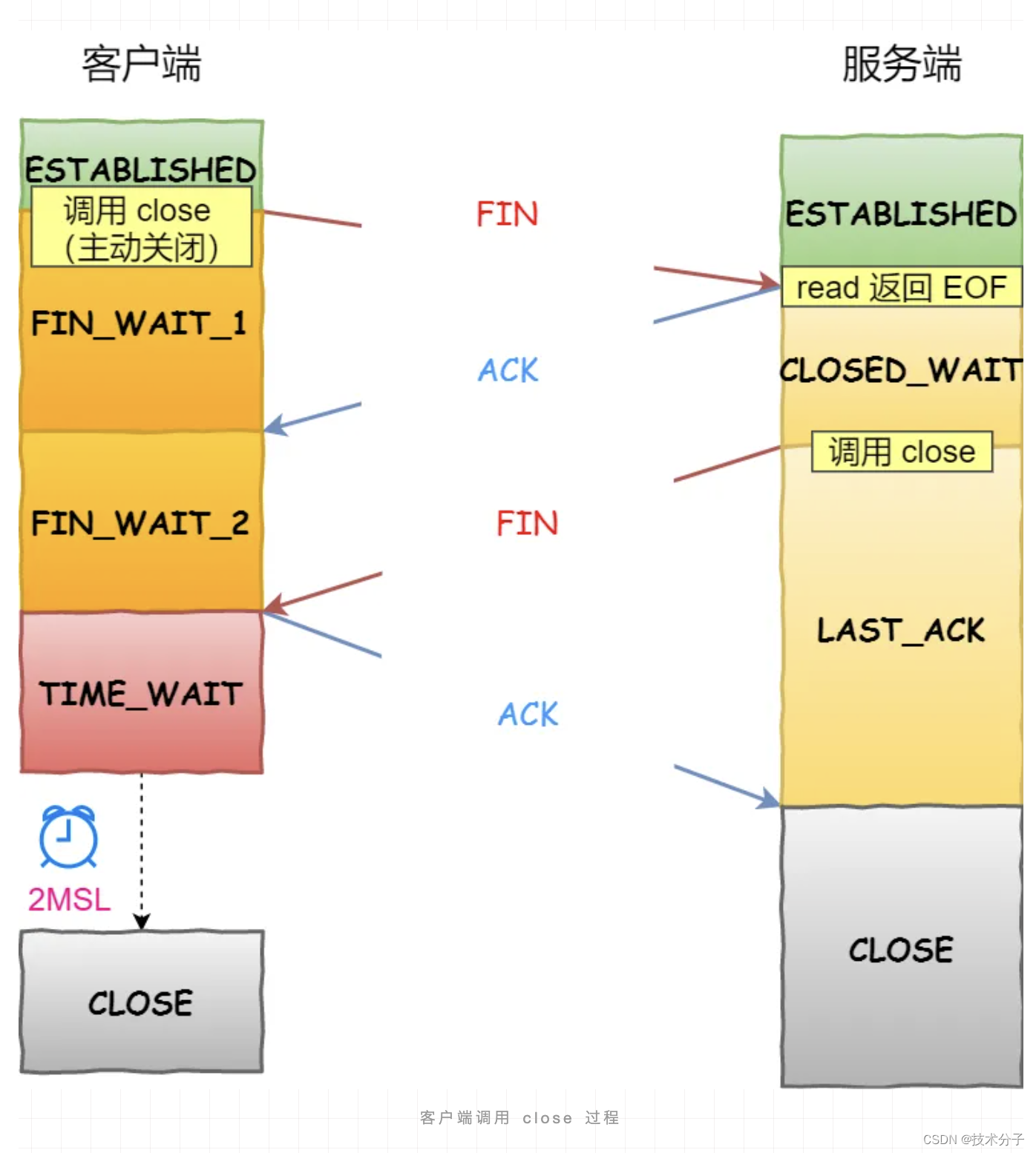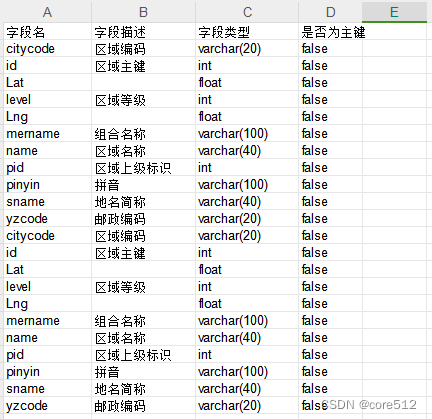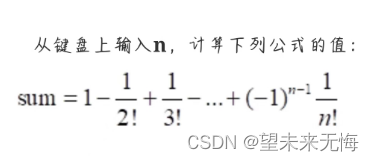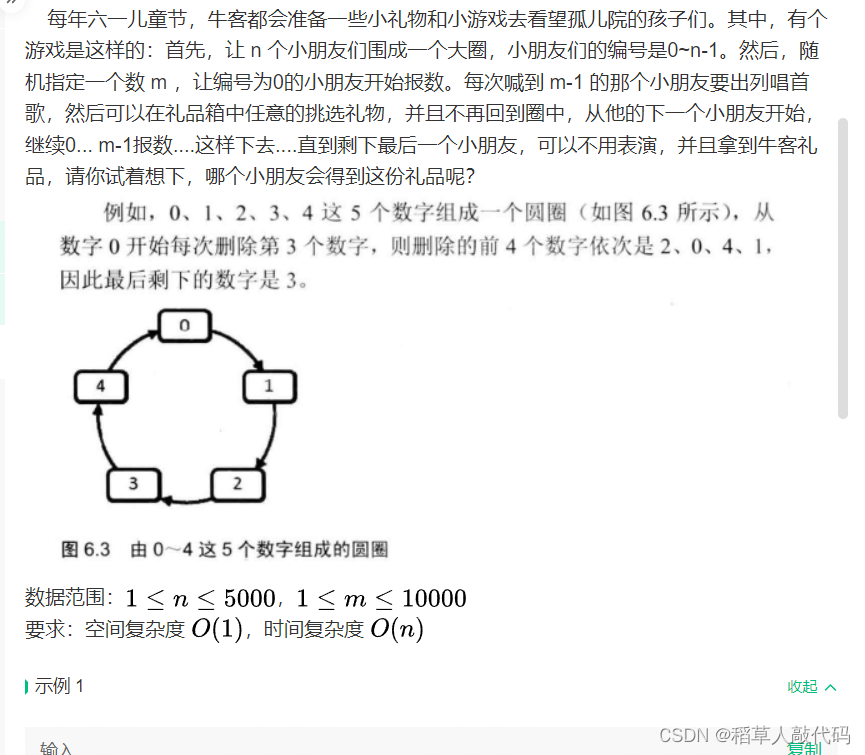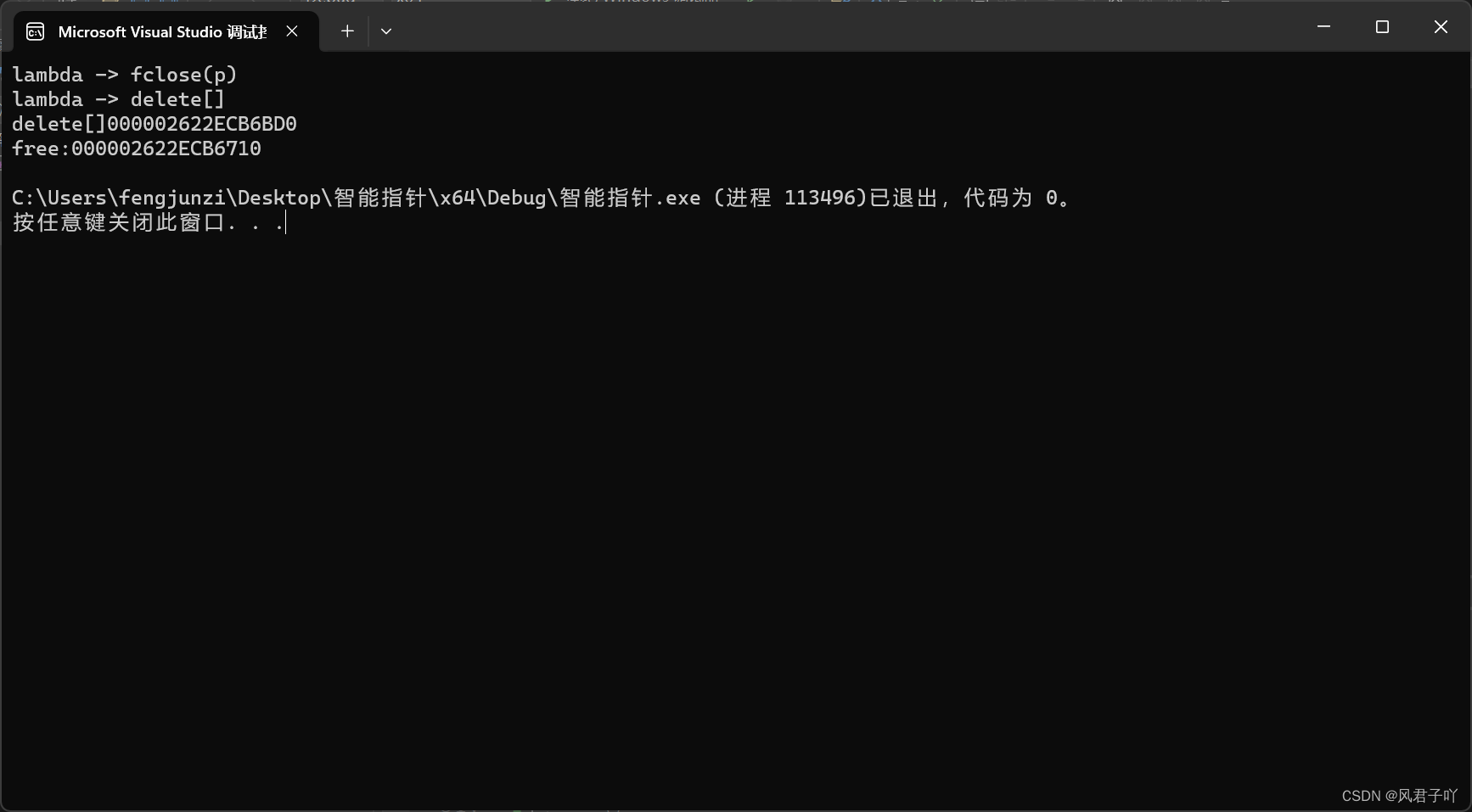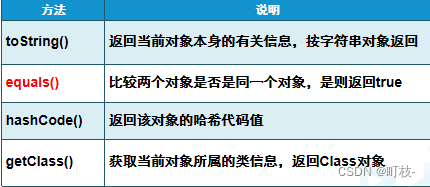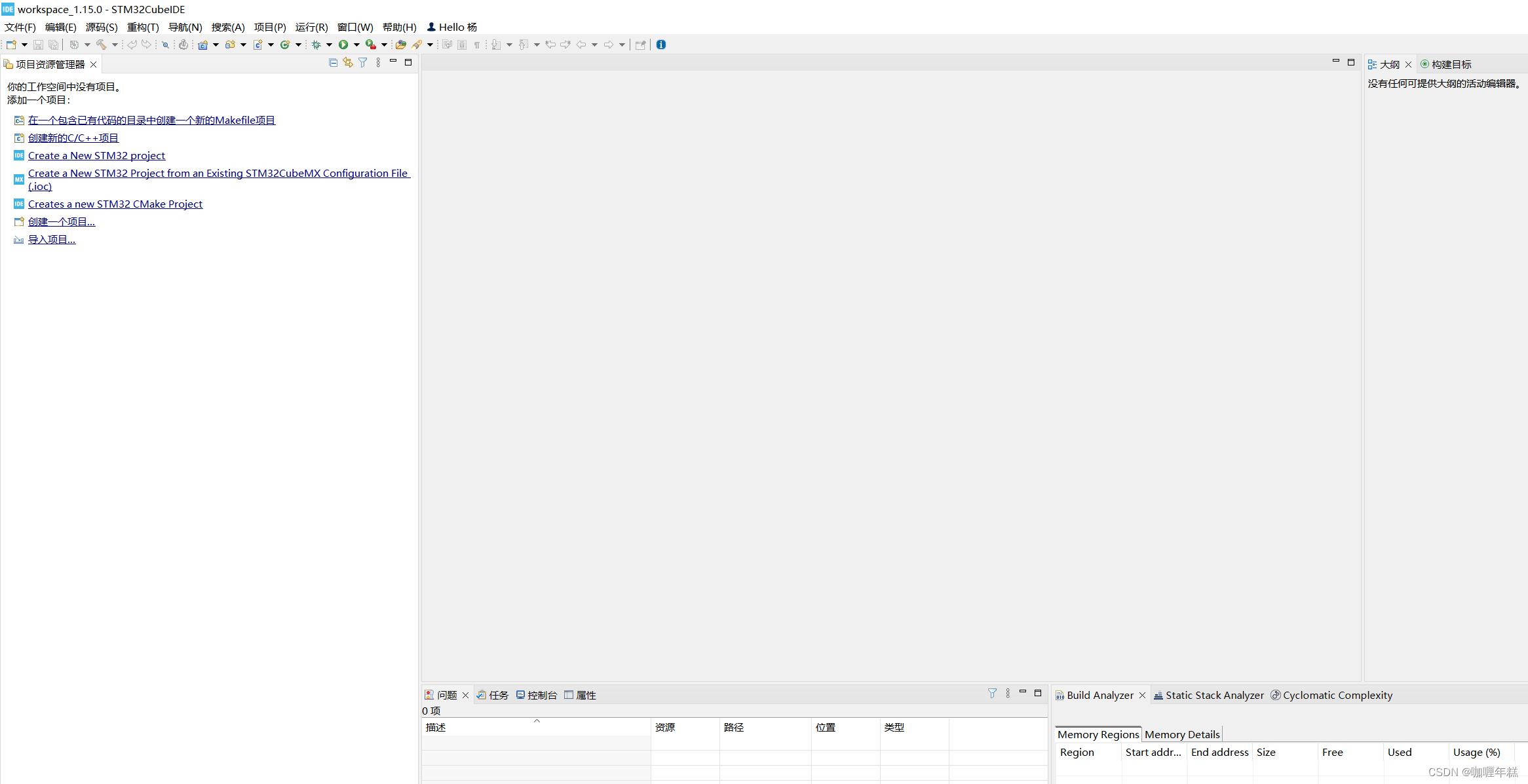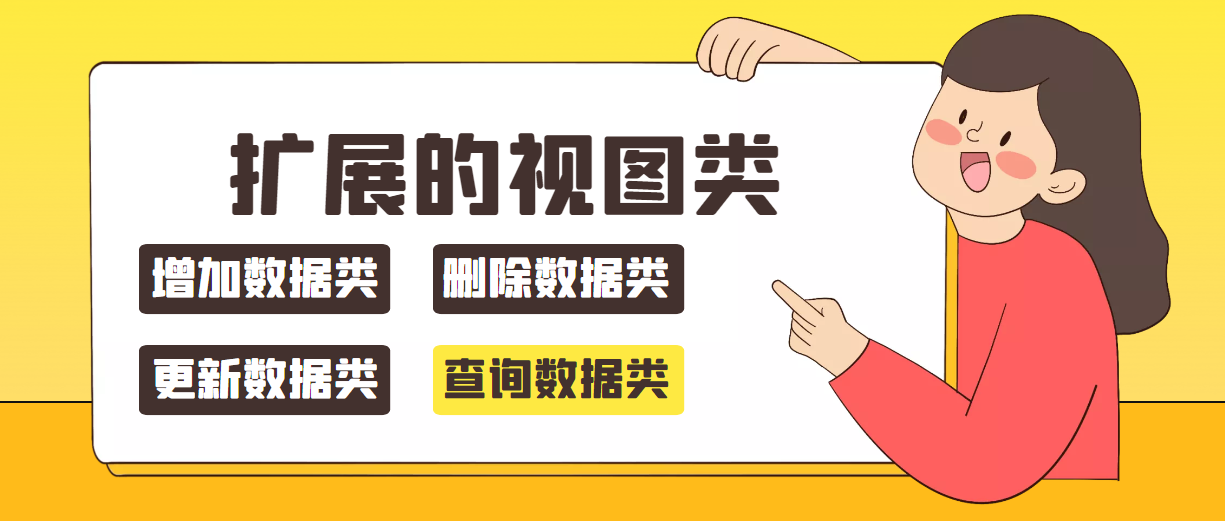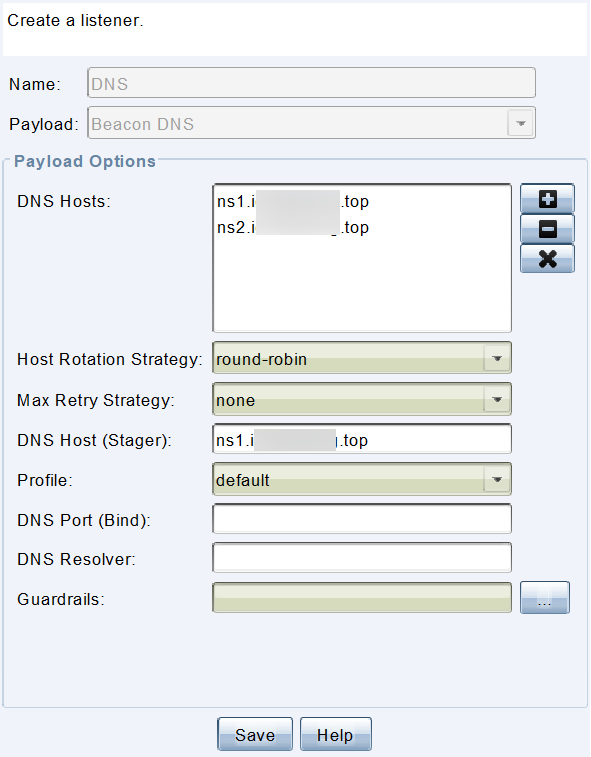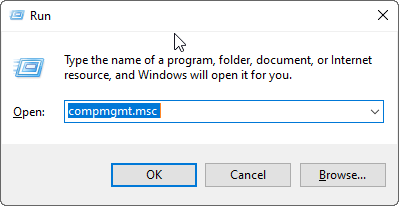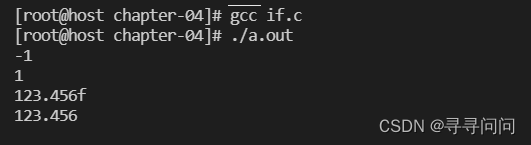一个 .net 8 + Azure 登录 + Ant Design Blazor 的基本后台框架
主界面使用了 Ant Design Blazor 项目模板搭建
后台技术是 .net 8 Blazor run at server 模式
登录方式使用 Azure
实现了菜单导航和路由
此外实现了读取和修改本地Json文件的功能,不是必须的,不需要的可以拿掉,我是自己项目需要
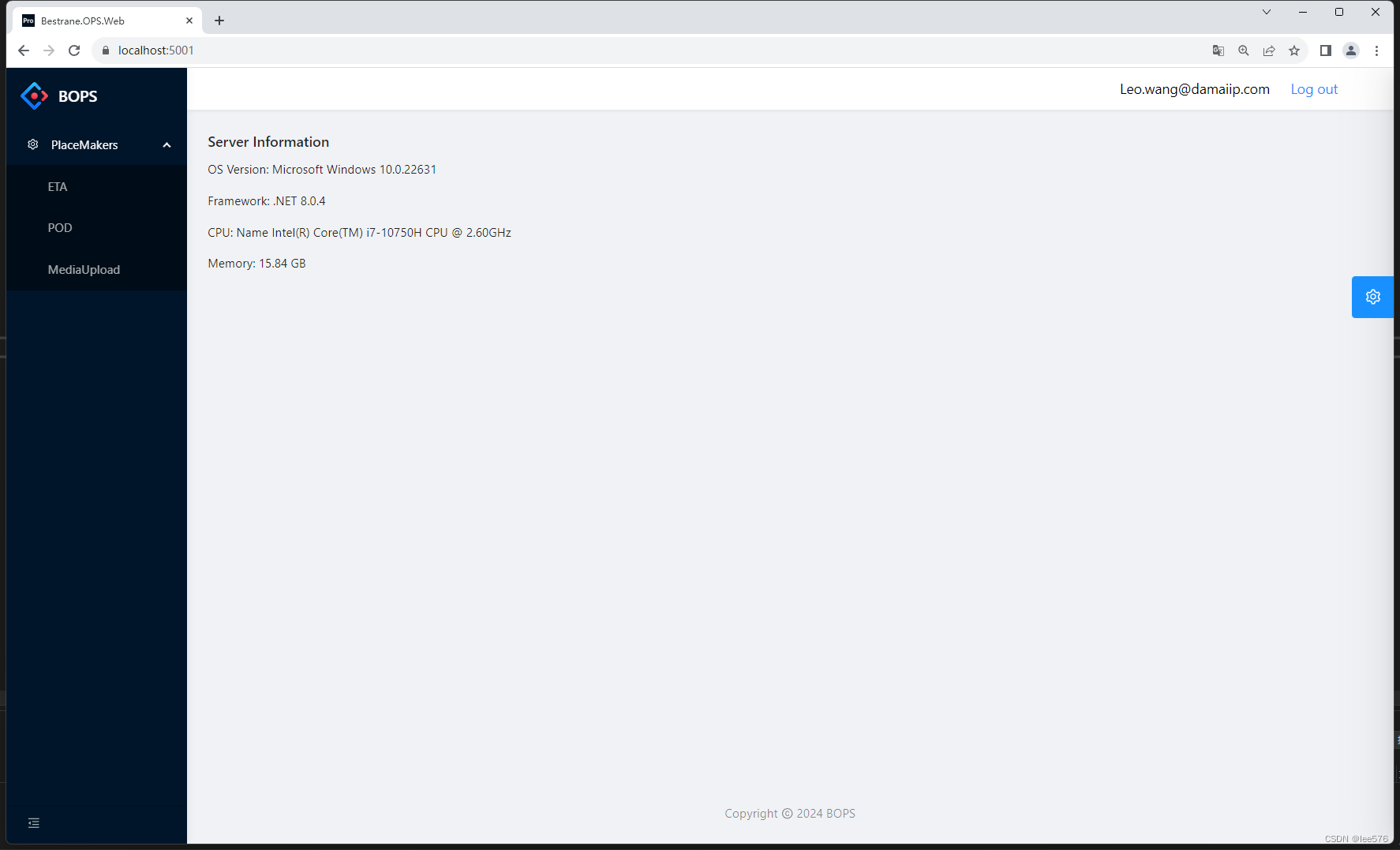 点击下载
点击下载
由于没有对权限进行细分,所以没有做菜单的权限控制,基本上有 Azure 账户就能登录进来,如果要细分,也很简单,就是在 Azure 的 Claims 里做文章,这里也不说了
Azure 登录的关键代码在 BasicLayout.razor,这点跟传统的登录以后再跳转有些不一样
@namespace Bestrane.OPS.Web
@inherits LayoutComponentBase
@inject NavigationManager _navigationManager
<CascadingAuthenticationState>
<Router AppAssembly="@typeof(Program).Assembly">
<Found Context="routeData">
<AuthorizeView>
<Authorized>
<AntDesign.ProLayout.BasicLayout Logo="@("https://gw.alipayobjects.com/zos/rmsportal/KDpgvguMpGfqaHPjicRK.svg")"
MenuData="_menuData">
<RightContentRender>
<Bestrane.OPS.Web.Components.RightContent />
</RightContentRender>
<ChildContent>
@Body
</ChildContent>
<FooterRender>
<FooterView Copyright="2024 BOPS" Links="Links"></FooterView>
</FooterRender>
</AntDesign.ProLayout.BasicLayout>
<SettingDrawer />
</Authorized>
<NotAuthorized>
<div class="main__b__0">
<div class="login">
<Card Title="BOPS" Style="width:300px;">
<Body>
<Button Type="@ButtonType.Primary" OnClick="HandleSubmit">
Azure Login
</Button>
</Body>
</Card>
</div>
</div>
@* <li><a href="MicrosoftIdentity/Account/SignIn">Log in</a></li> *@
</NotAuthorized>
</AuthorizeView>
</Found>
</Router>
<AntContainer />
</CascadingAuthenticationState>
@code
{
public void HandleSubmit()
{
_navigationManager.NavigateTo("MicrosoftIdentity/Account/SignIn", true);
}
private MenuDataItem[] _menuData = { };
[Inject] public HttpClient? _httpClient { get; set; }
protected override async Task OnInitializedAsync()
{
await base.OnInitializedAsync();
_menuData = await _httpClient.GetFromJsonAsync<MenuDataItem[]>("data/menu.json");
}
public LinkItem[] Links { get; set; } = new LinkItem[] { };
}