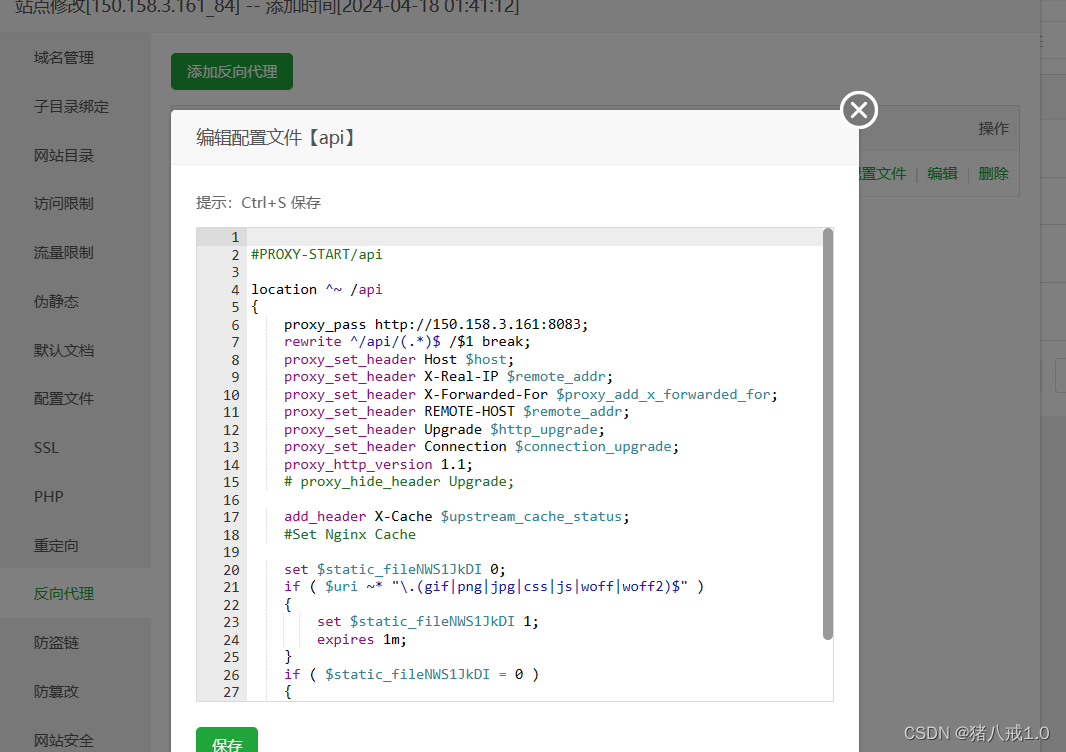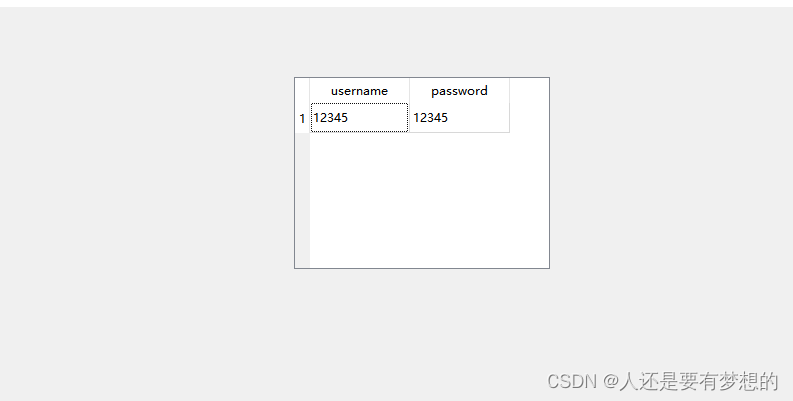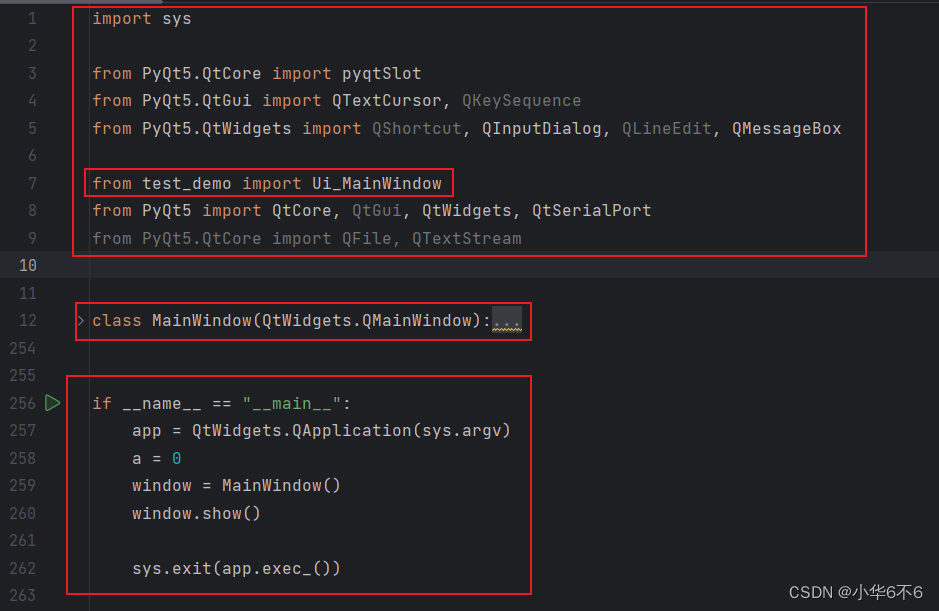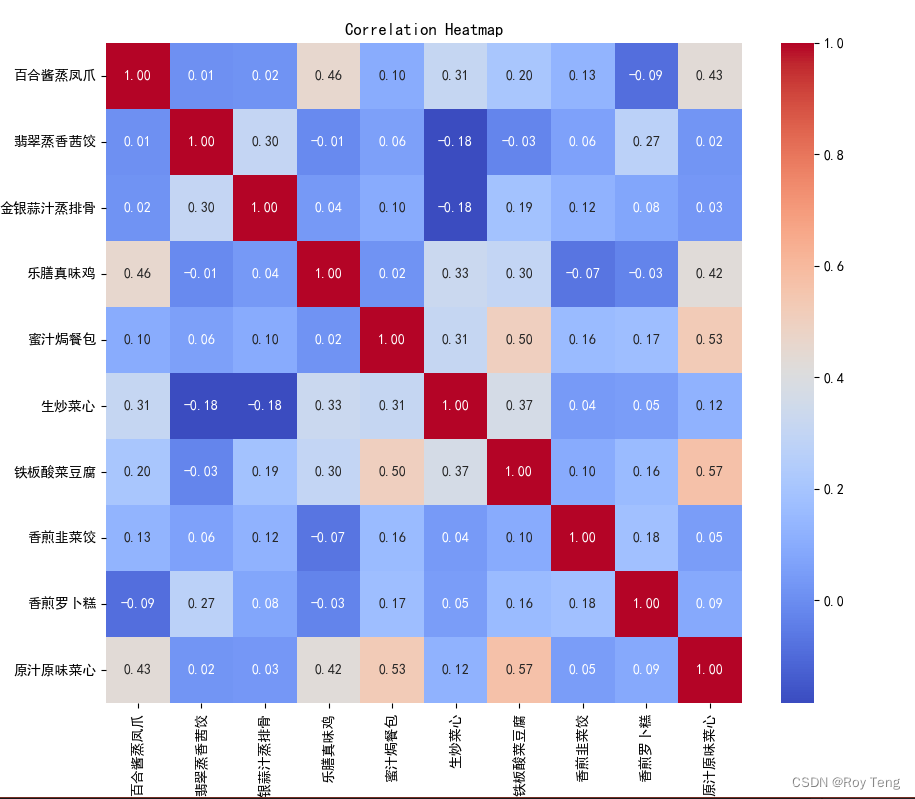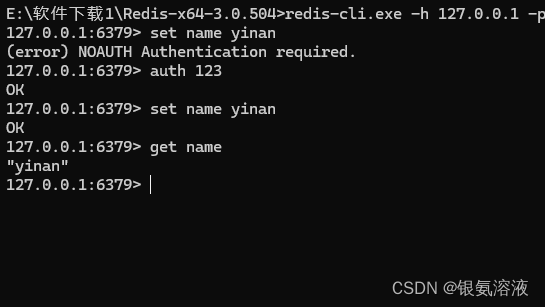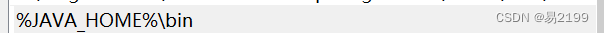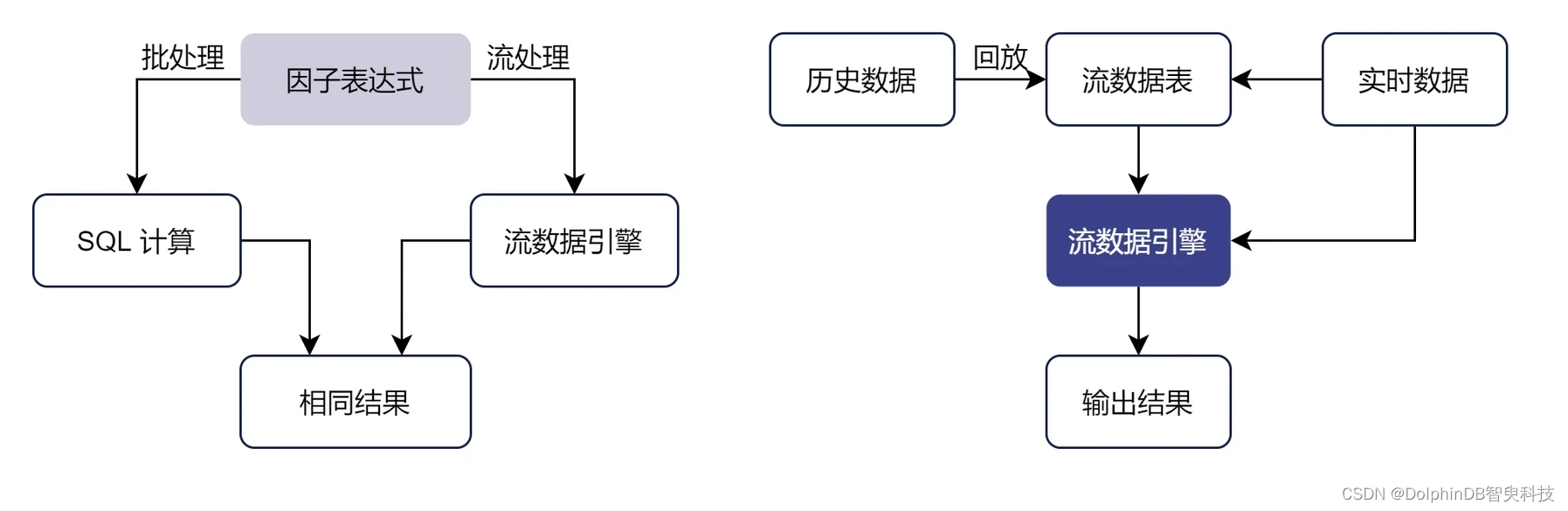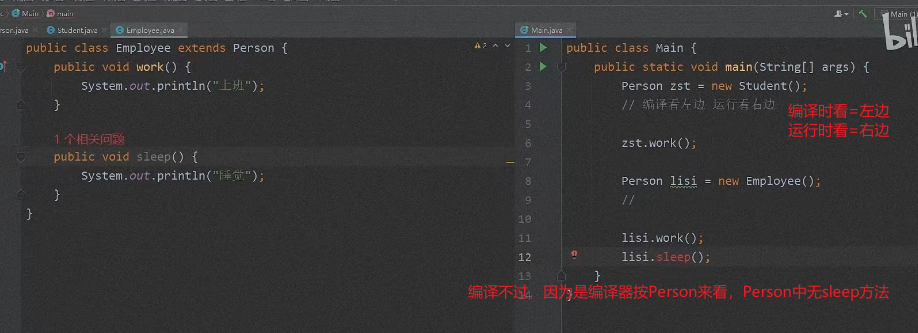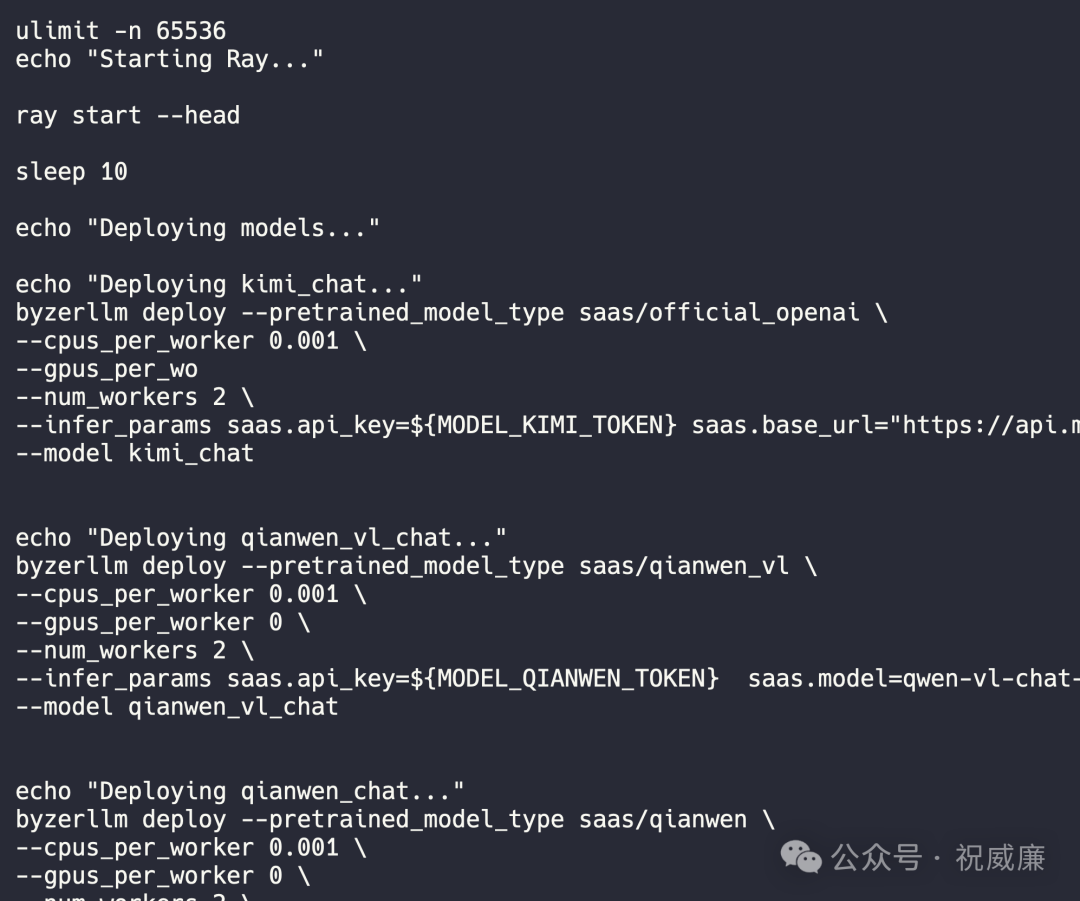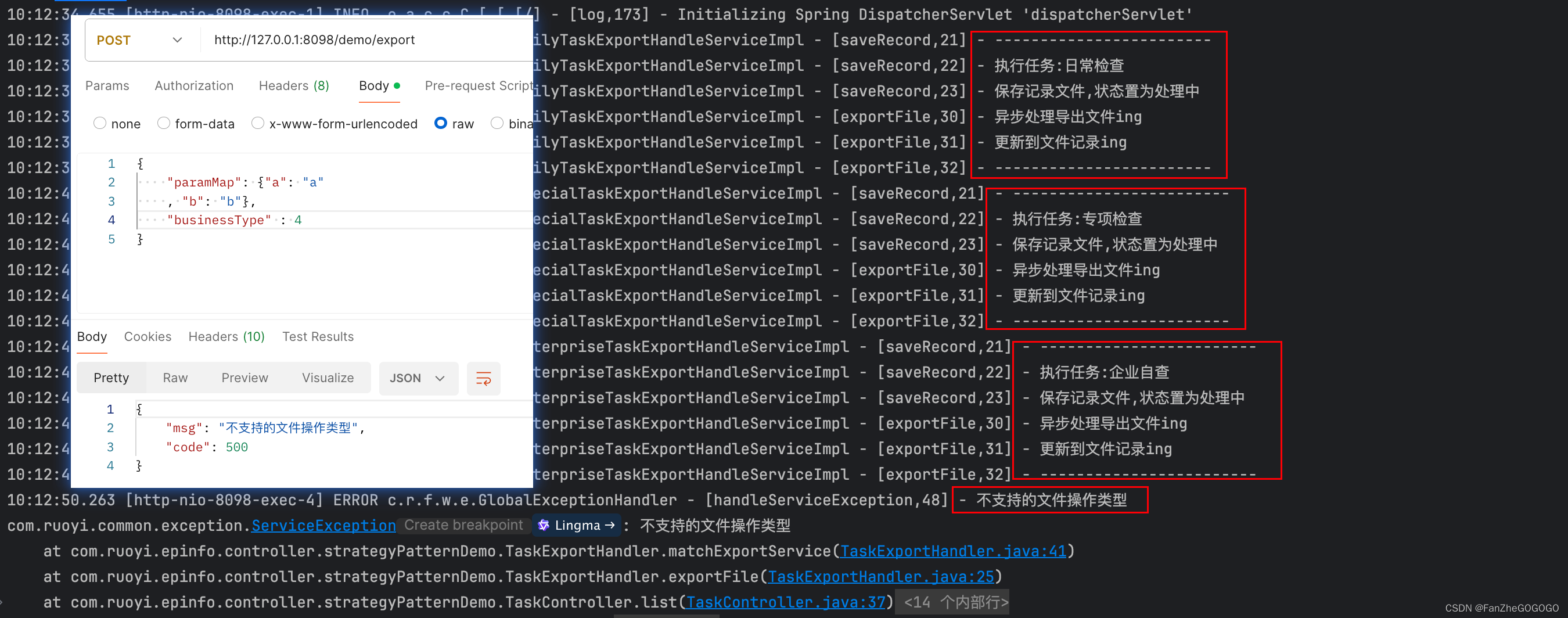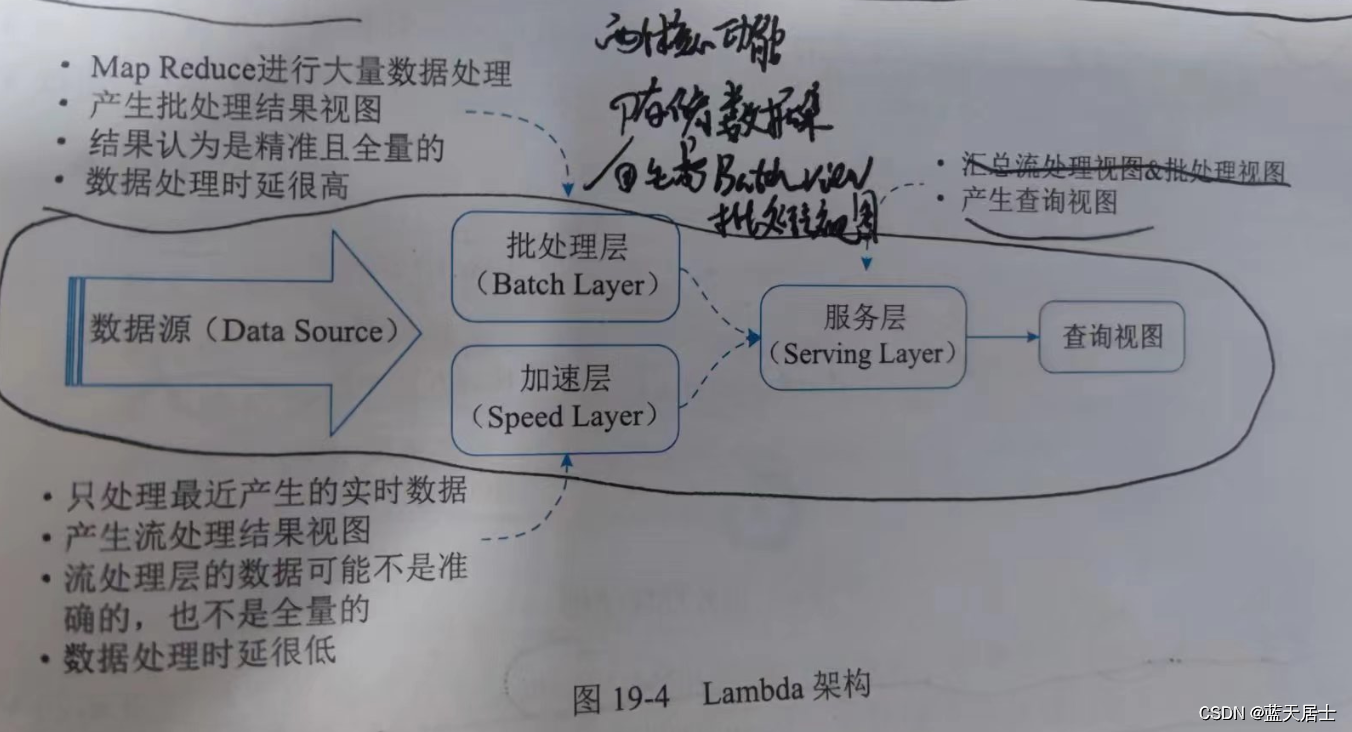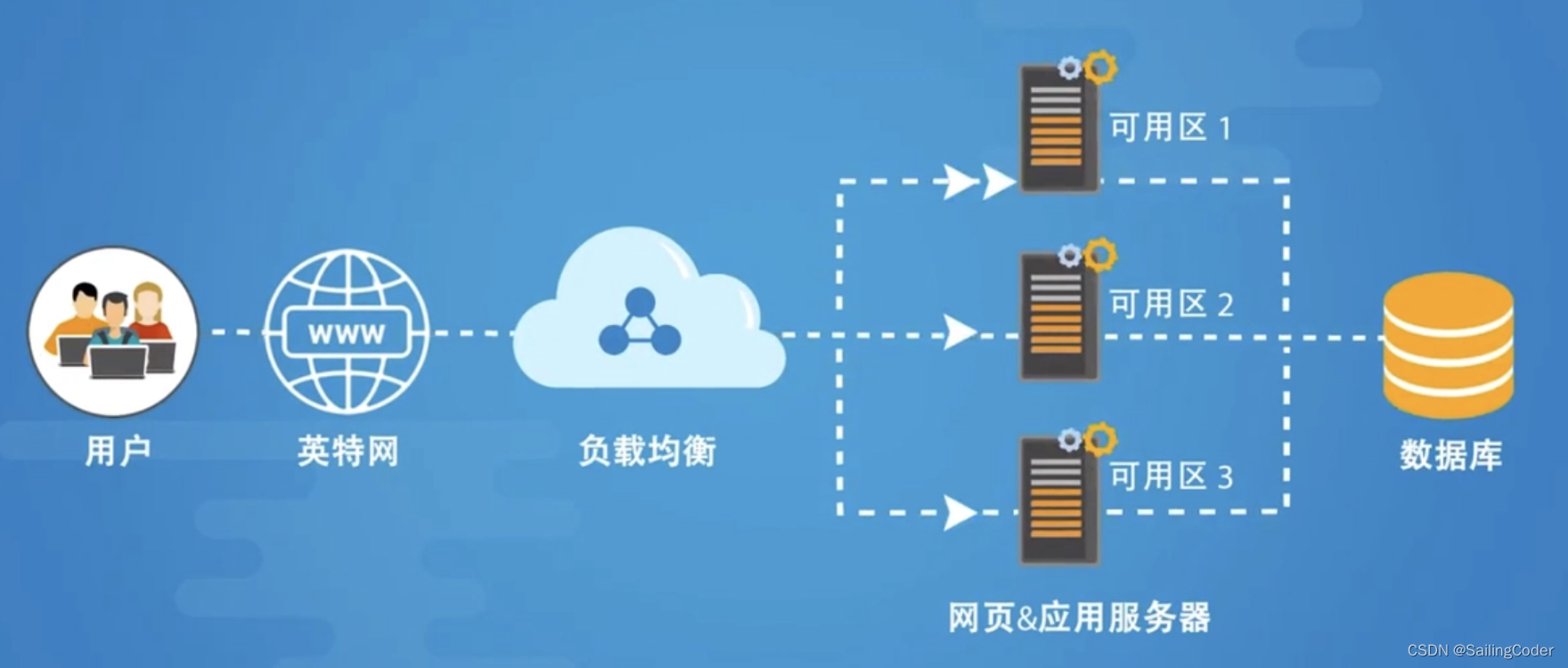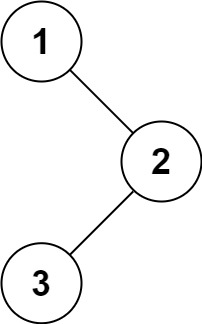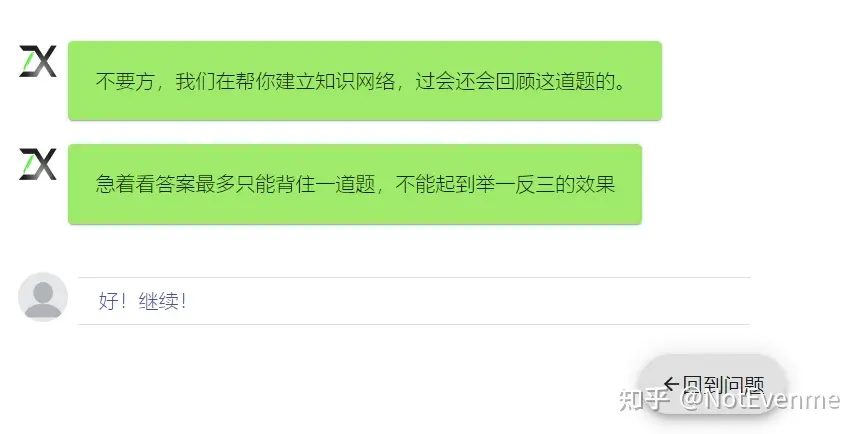目录
1、修改显示界面
2、 添加对SR501显示的处理和tcp消息的处理
3、 在服务器程序中添加对SR501的处理
4、 编写驱动句柄
5、 修改底层驱动
1、修改显示界面
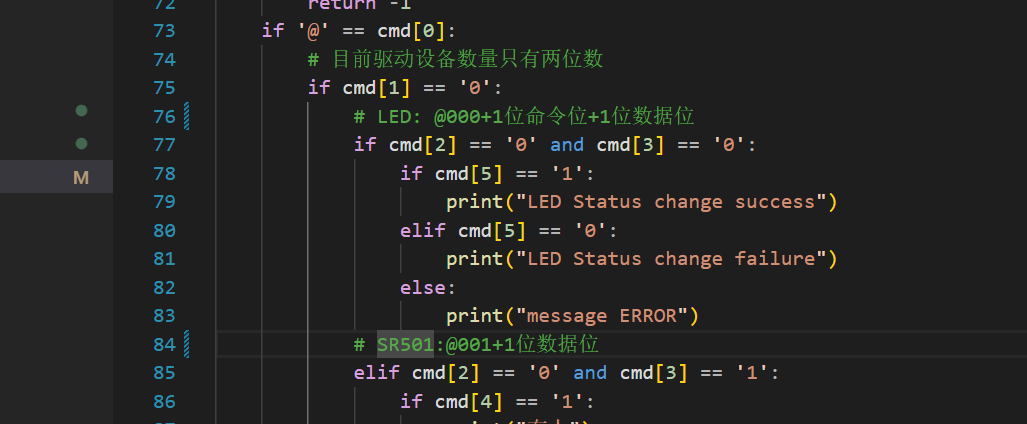
有个奇怪的问题这里的注释如果用''' '''就会报错不知道为啥,只能用#来注释
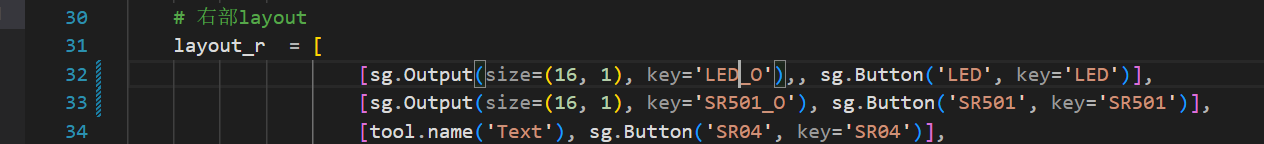
我把显示这里需要显示的器件的显示单独放到按键前了,都放下面大的output中显示太乱了。
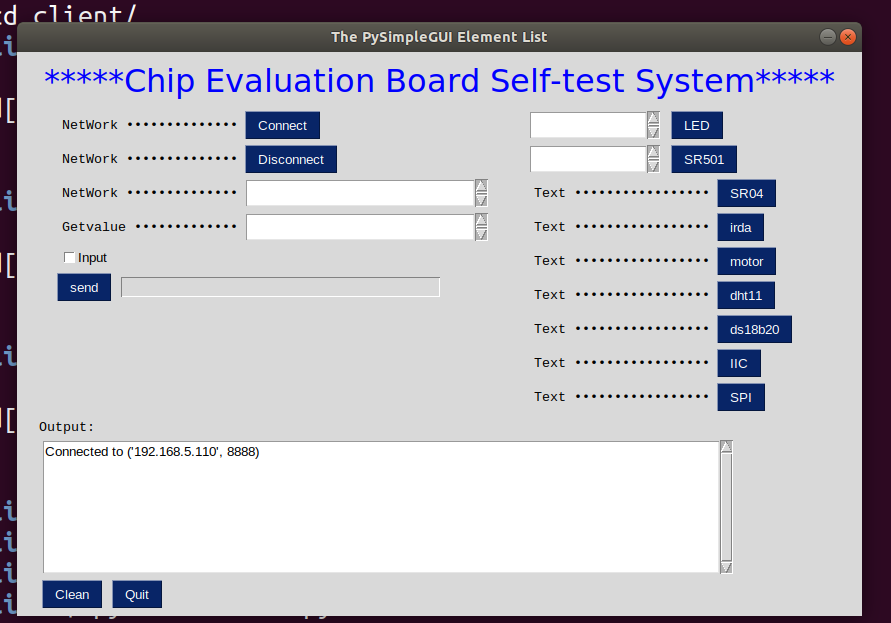
2、 添加对SR501显示的处理和tcp消息的处理
'''
fuction : 客户端程序
author : 辛天宇
date : 2024-4-13
-------------------------------
author date modify
辛天宇 2024-4-15 结合GUI和网络通信
'''
import show
import tcp
import tool
import socket
import global_var
def send_handle(window, client_socket, values):
global_var.TX_BUF = values['txbuff']
print(f"txbuff={global_var.TX_BUF}")
# 清理input
window['txbuff'].update(value='')
data = global_var.TX_BUF
client_socket.sendall(data.encode())
# 接收服务器的响应
data = client_socket.recv(512)
# 将字节字符串转化为字符串
global_var.RX_BUF = data.decode('utf-8')
print(f"rx......{global_var.RX_BUF}")
def quit_handel(client_socket):
cmd='Q'
client_socket.sendall(cmd.encode())
tcp.disconnect_to_server(client_socket)
# 进行一次发送和接收
def send_cmd(client_socket):
data = global_var.TX_BUF
client_socket.sendall(data.encode())
# 接收服务器的响应
data = client_socket.recv(512)
# 将字节字符串转化为字符串
global_var.RX_BUF = data.decode('utf-8')
# 设置发送消息
def set_tx_buf(device, message):
if device == 'sr04':
global_var.TX_BUF = '@002'
if device == 'led':
global_var.TX_BUF = '@000'+message
elif device == 'sr501':
global_var.TX_BUF = '@001'+message
elif device == 'irda':
global_var.TX_BUF = '@003'
elif device == 'motor':
global_var.TX_BUF = '@004'+message
elif device == 'dht11':
global_var.TX_BUF = '@005'+message
print(f"dht11={global_var.TX_BUF}")
elif device == 'ds18b20':
global_var.TX_BUF = '@006'
elif device == 'iic':
global_var.TX_BUF = '@007'
elif device == 'spi':
global_var.TX_BUF = '@008'
# 处理数据
def cmd_handle(window):
cmd = global_var.RX_BUF
if len(cmd) < 4:
print("cmd ERROR")
return -1
if '@' == cmd[0]:
# 目前驱动设备数量只有两位数
if cmd[1] == '0':
# LED: @000+1位命令位+1位数据位
if cmd[2] == '0' and cmd[3] == '0':
if cmd[5] == '1':
print("LED Status change success")
elif cmd[5] == '0':
print("LED Status change failure")
else:
print("message ERROR")
# SR501:@001+1位数据位
elif cmd[2] == '0' and cmd[3] == '1':
if cmd[4] == '1':
print("有人")
message='有人'
window['SR501_O'].update(message)
elif cmd[4] == '0':
print("无人")
message='无人'
window['SR501_O'].update(message)
else:
print("message ERROR")
#SR04
elif cmd[2] == '0' and cmd[3] == '2':
print(cmd[4:])
#irda
elif cmd[2] == '0' and cmd[3] == '3':
print(cmd[4:])
#motor
elif cmd[2] == '0' and cmd[3] == '4':
print(cmd[4:])
#dht11
elif cmd[2] == '0' and cmd[3] == '5':
print(cmd[4:])
global_var.TEM=cmd[4]+cmd[5]
global_var.HUM=cmd[6]+cmd[7]
#ds18b20
elif cmd[2] == '0' and cmd[3] == '6':
print(cmd[4:])
#iic
elif cmd[2] == '0' and cmd[3] == '7':
print(cmd[4:])
#spi
elif cmd[2] == '0' and cmd[3] == '8':
print(cmd[4:])
# 处理事件
def event_handle(window, client_socket):
led = 0
# 事件循环
while True:
try:
cmd_handle(window)
event, values = window.read()
if event == 'input':
window['txbuff'].update(disabled=not values['input'])
elif event == 'send':
send_handle(window, client_socket, values)
elif event == 'Clean':
window['Output'].update(value='')
elif event == 'dht11':
set_tx_buf('dht11', '2525')
send_cmd(client_socket)
message = f"{global_var.TEM}°C {global_var.HUM}%"
window['Getvalue'].update(message)
elif event == 'ds18b20':
set_tx_buf('ds18b20')
send_cmd(client_socket)
message = f"{global_var.TEM}°C"
window['Getvalue'].update(message)
elif event == 'Quit':
quit_handel(client_socket)
print(f"See you.............")
break
elif event is None:
print(f"xxxxxxxxxxxxxxxxxxxx")
break
elif event == 'LED':
if led % 2 == 0:
set_tx_buf('led','p1')
else:
set_tx_buf('led','p0')
led+=1
if led > 100:
led = 0
send_cmd(client_socket)
elif event == 'SR501':
set_tx_buf('sr501','g')
send_cmd(client_socket)
# 处理其他事件...
except Exception as e:
window.close()
print(f"An error occurred: {e}")
return 0
window.close()
return 0
def main():
# 创建GUI对象
window = show.show_window('DefaultNoMoreNagging')
# 尝试连接到服务器
client_socket = tcp.connect_to_server()
if client_socket is not None:
event_handle(window, client_socket)
if __name__ == '__main__':
main()
3、 在服务器程序中添加对SR501的处理
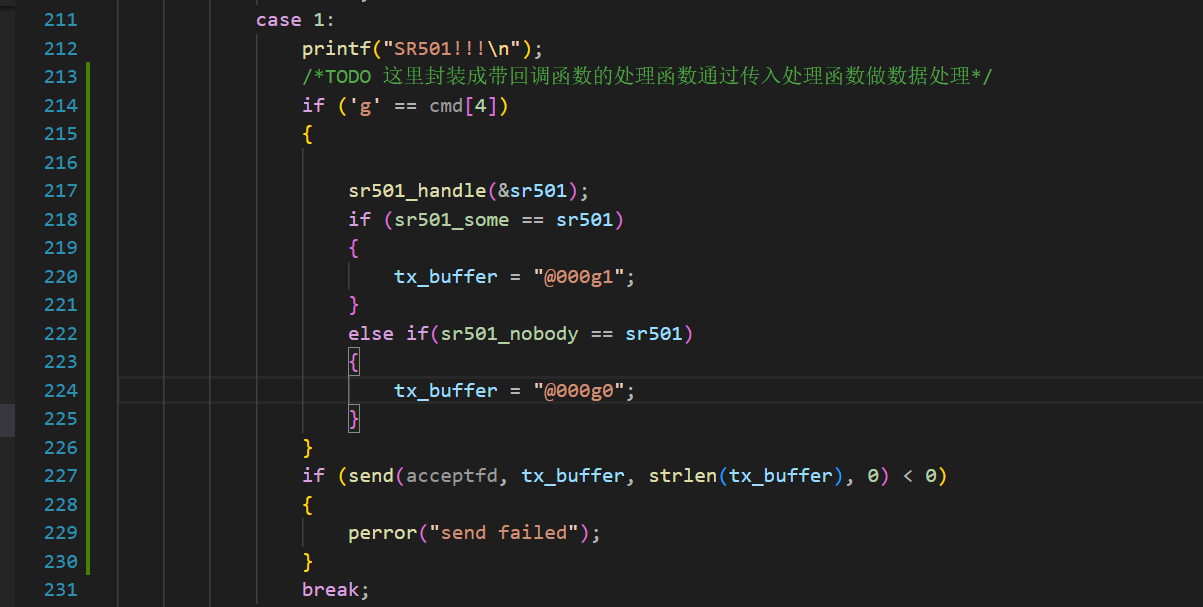
4、 编写驱动句柄
/*
*author : xintianyu
*function : Handle sr501 Settings
*date : 2024-4-17
-----------------------
author date modify
*/
int sr501_handle(int* data)
{
char *device = "/dev/CEBSS_sr501";
int ret;
char buf[2];
static int fd;
int val;
int timeout_ms = 5000;
int flags;
/* 打开文件 */
fd = open(device, O_RDWR);
if (fd == -1)
{
printf("can not open file %s\n", device);
return ERROR;
}
if (read(fd, &val, 1) > 0)
{
if (val == 0x100)
{
data = 1;
printf("get button: %#x ,有人\n", val);
}
else
{
data = 0;
printf("get button: %#x ,无人\n", val);
}
}
else
{
printf("get button: -1\n");
close(fd);
return ERROR;
}
close(fd);
return NOERROR;
}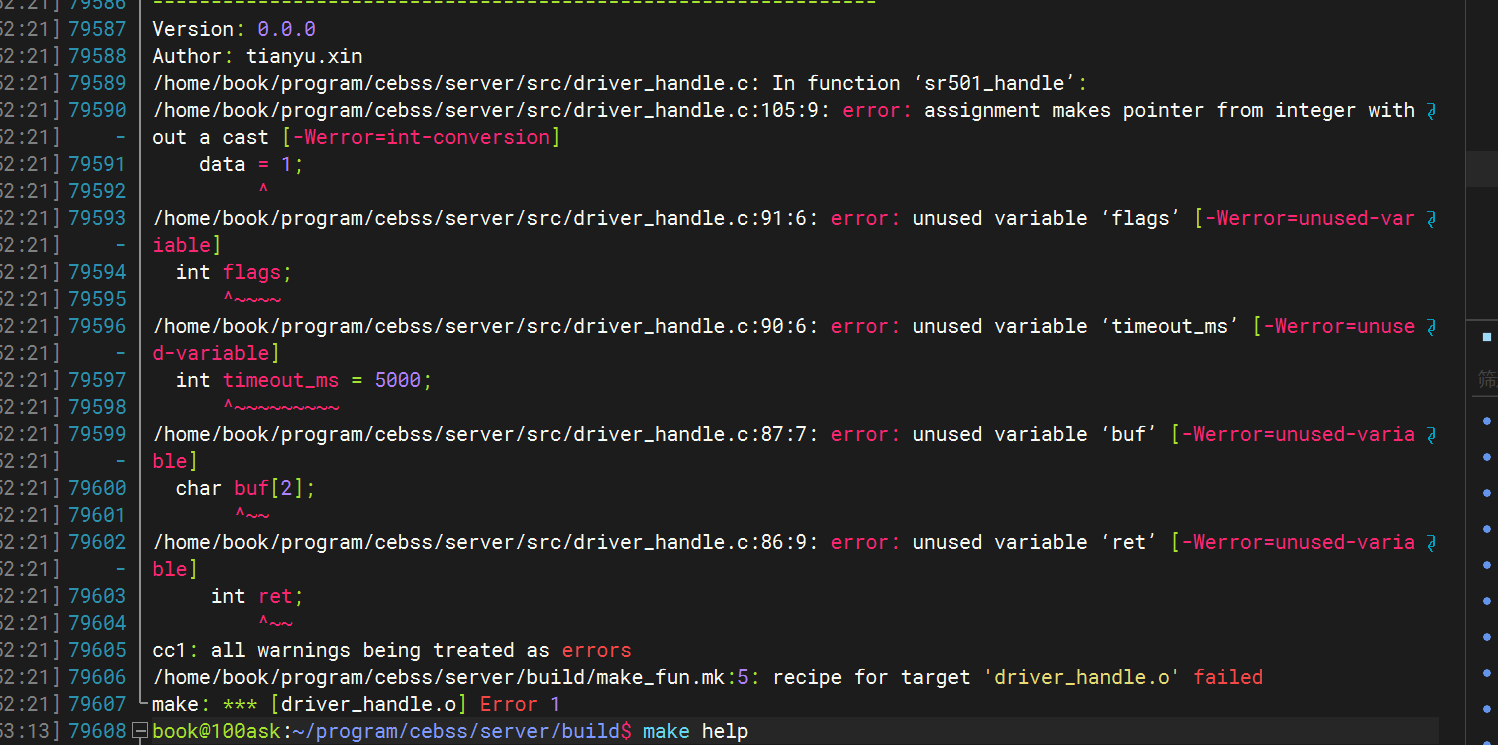 编译一下报错
编译一下报错
修改一下
/*
*author : xintianyu
*function : Handle sr501 Settings
*date : 2024-4-17
-----------------------
author date modify
*/
int sr501_handle(int* data)
{
char *device = "/dev/CEBSS_sr501";
int ret = NOERROR;
static int fd;
int val;
/* 打开文件 */
fd = open(device, O_RDWR);
if (fd == -1)
{
printf("can not open file %s\n", device);
return ERROR;
}
if (read(fd, &val, 1) > 0)
{
if (val == 0x100)
{
*data = 1;
printf("get button: %#x ,有人\n", val);
}
else
{
*data = 0;
printf("get button: %#x ,无人\n", val);
}
}
else
{
printf("get button: -1\n");
ret = ERROR;
}
close(fd);
return ret;
} 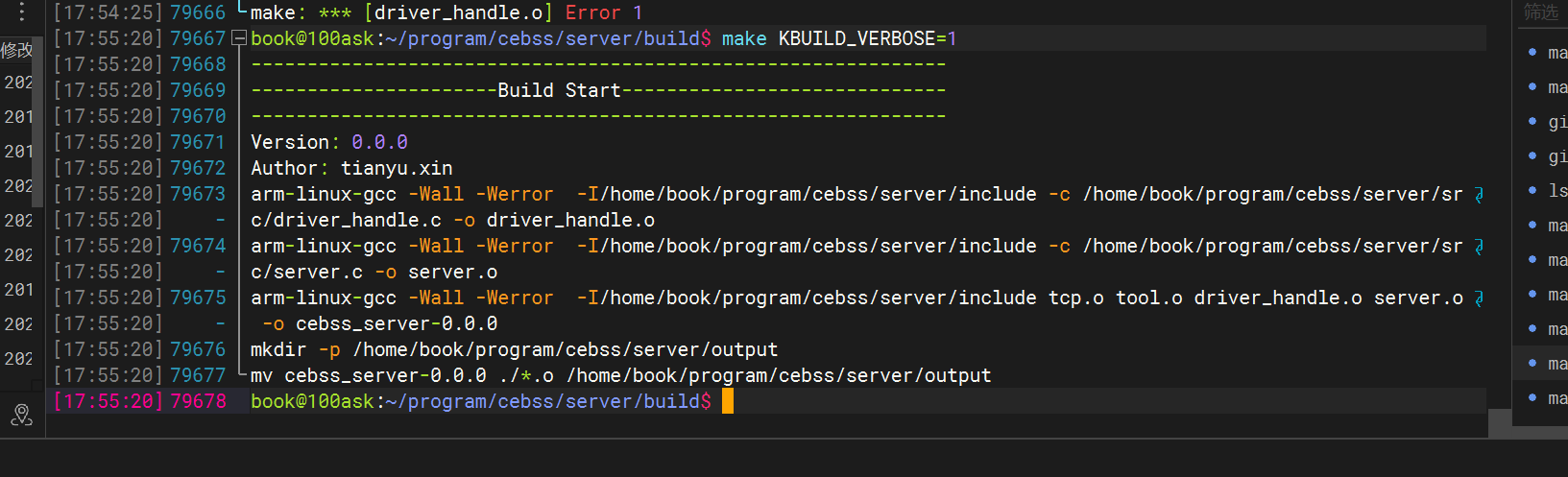
5、 修改底层驱动
韦东山老师的用中断实现的太浪费资源了,这个小东西完全没必要啊
#include <linux/module.h>
#include <linux/fs.h>
#include <linux/cdev.h>
#include <linux/init.h>
#include <linux/gpio.h>
#include <linux/device.h>
#include <linux/uaccess.h>
#include <linux/slab.h>
#define DEVICE_NAME "CEBSS_sr501"
#define CLASS_NAME "sr501_gpio_pin"
#define YOUR_GPIO_NUMBER 115
struct gpio_pin_dev {
struct cdev cdev;
unsigned int gpio;
};
static dev_t first_dev;
static struct class *gpio_pin_class;
static struct gpio_pin_dev *dev;
static int gpio_pin_open(struct inode *inode, struct file *file)
{
struct gpio_pin_dev *dev = container_of(inode->i_cdev, struct gpio_pin_dev, cdev);
int ret;
ret = gpio_request(dev->gpio, DEVICE_NAME);
if (ret) {
printk(KERN_ERR "%s: gpio_request failed\n", DEVICE_NAME);
return ret;
}
ret = gpio_direction_input(dev->gpio);
if (ret) {
printk(KERN_ERR "%s: gpio_direction_input failed\n", DEVICE_NAME);
gpio_free(dev->gpio);
return ret;
}
file->private_data = dev;
return 0;
}
static int gpio_pin_read(struct file *file, char __user *buf, size_t count, loff_t *ppos)
{
dev = file->private_data;
int value;
value = gpio_get_value(dev->gpio);
if (copy_to_user(buf, &value, sizeof(value))) {
printk(KERN_ERR "%s: copy_to_user failed\n", DEVICE_NAME);
return -EFAULT;
}
return sizeof(value);
}
static int gpio_pin_release(struct inode *inode, struct file *file)
{
struct gpio_pin_dev *dev = file->private_data;
gpio_free(dev->gpio);
return 0;
}
static const struct file_operations gpio_pin_fops = {
.owner = THIS_MODULE,
.open = gpio_pin_open,
.read = gpio_pin_read,
.release = gpio_pin_release,
// ... 可以添加其他操作 ...
};
static int __init gpio_pin_init(void)
{
int ret;
// 分配设备号
ret = alloc_chrdev_region(&first_dev, 0, 1, DEVICE_NAME);
if (ret < 0) {
printk(KERN_ERR "%s: alloc_chrdev_region failed\n", DEVICE_NAME);
return ret;
}
// 初始化设备结构体
dev = kzalloc(sizeof(struct gpio_pin_dev), GFP_KERNEL);
if (!dev) {
printk(KERN_ERR "%s: kzalloc failed\n", DEVICE_NAME);
unregister_chrdev_region(first_dev, 1);
return -ENOMEM;
}
// 设置GPIO引脚编号
dev->gpio = YOUR_GPIO_NUMBER;
dev->cdev.owner = THIS_MODULE;
dev->cdev.ops = &gpio_pin_fops;
// 注册字符设备
cdev_init(&dev->cdev, &gpio_pin_fops);
ret = cdev_add(&dev->cdev, first_dev, 1);
if (ret) {
printk(KERN_ERR "%s: cdev_add failed\n", DEVICE_NAME);
kfree(dev);
unregister_chrdev_region(first_dev, 1);
return ret;
}
// 创建设备类
gpio_pin_class = class_create(THIS_MODULE, CLASS_NAME);
if (IS_ERR(gpio_pin_class)) {
printk(KERN_ERR "%s: class_create failed\n", DEVICE_NAME);
cdev_del(&dev->cdev);
kfree(dev);
unregister_chrdev_region(first_dev, 1);
return PTR_ERR(gpio_pin_class);
}
// 创建设备节点
device_create(gpio_pin_class, NULL, first_dev, NULL, DEVICE_NAME);
printk(KERN_INFO "%s: Device created with major %d and minor %d\n",
DEVICE_NAME, MAJOR(first_dev), MINOR(first_dev));
return 0;
}
static void __exit gpio_pin_exit(void)
{
dev_t devno = MKDEV(MAJOR(first_dev), 0);
// 删除设备节点
device_destroy(gpio_pin_class, devno);
// 注销字符设备
cdev_del(&dev->cdev);
// 销毁设备类
class_destroy(gpio_pin_class);
// 释放设备号
unregister_chrdev_region(devno, 1);
// 释放设备结构体内存
kfree(dev);
printk(KERN_INFO "gpio_pin_exit: Module unloaded\n");
}
module_init(gpio_pin_init);
module_exit(gpio_pin_exit);
MODULE_LICENSE("GPL");
出现了意外貌似把板子烧了用这个器件现在一直拿不到消息了。
#include <linux/module.h>
#include <linux/poll.h>
#include <linux/fs.h>
#include <linux/errno.h>
#include <linux/miscdevice.h>
#include <linux/kernel.h>
#include <linux/major.h>
#include <linux/mutex.h>
#include <linux/proc_fs.h>
#include <linux/seq_file.h>
#include <linux/stat.h>
#include <linux/init.h>
#include <linux/device.h>
#include <linux/tty.h>
#include <linux/kmod.h>
#include <linux/gfp.h>
#include <linux/gpio/consumer.h>
#include <linux/platform_device.h>
#include <linux/of_gpio.h>
#include <linux/of_irq.h>
#include <linux/interrupt.h>
#include <linux/irq.h>
#include <linux/slab.h>
#include <linux/fcntl.h>
#include <linux/timer.h>
struct gpio_desc{
int gpio;
int irq;
char *name;
int key;
struct timer_list key_timer;
} ;
static struct gpio_desc gpios[2] = {
{115, 0, "sr501", },
};
/* 主设备号 */
static int major = 0;
static struct class *gpio_class;
/* 环形缓冲区 */
#define BUF_LEN 128
static int g_keys[BUF_LEN];
static int r, w;
struct fasync_struct *button_fasync;
#define NEXT_POS(x) ((x+1) % BUF_LEN)
static int is_key_buf_empty(void)
{
return (r == w);
}
static int is_key_buf_full(void)
{
return (r == NEXT_POS(w));
}
static void put_key(int key)
{
if (!is_key_buf_full())
{
g_keys[w] = key;
w = NEXT_POS(w);
}
}
static int get_key(void)
{
int key = 0;
if (!is_key_buf_empty())
{
key = g_keys[r];
r = NEXT_POS(r);
}
return key;
}
static DECLARE_WAIT_QUEUE_HEAD(gpio_wait);
/* 实现对应的open/read/write等函数,填入file_operations结构体 */
static ssize_t gpio_drv_read (struct file *file, char __user *buf, size_t size, loff_t *offset)
{
//printk("%s %s line %d\n", __FILE__, __FUNCTION__, __LINE__);
int err;
int key;
if (is_key_buf_empty() && (file->f_flags & O_NONBLOCK))
return -EAGAIN;
wait_event_interruptible(gpio_wait, !is_key_buf_empty());
key = get_key();
err = copy_to_user(buf, &key, 4);
return 4;
}
static unsigned int gpio_drv_poll(struct file *fp, poll_table * wait)
{
//printk("%s %s line %d\n", __FILE__, __FUNCTION__, __LINE__);
poll_wait(fp, &gpio_wait, wait);
return is_key_buf_empty() ? 0 : POLLIN | POLLRDNORM;
}
static int gpio_drv_fasync(int fd, struct file *file, int on)
{
if (fasync_helper(fd, file, on, &button_fasync) >= 0)
return 0;
else
return -EIO;
}
/* 定义自己的file_operations结构体 */
static struct file_operations gpio_key_drv = {
.owner = THIS_MODULE,
.read = gpio_drv_read,
.poll = gpio_drv_poll,
.fasync = gpio_drv_fasync,
};
static irqreturn_t gpio_key_isr(int irq, void *dev_id)
{
struct gpio_desc *gpio_desc = dev_id;
int val;
int key;
printk("gpio_key_isr key %d irq happened\n", gpio_desc->gpio);
val = gpio_get_value(gpio_desc->gpio);
//printk("key_timer_expire key %d %d\n", gpio_desc->gpio, val);
key = (gpio_desc->key) | (val<<8);
put_key(key);
wake_up_interruptible(&gpio_wait);
kill_fasync(&button_fasync, SIGIO, POLL_IN);
return IRQ_HANDLED;
}
/* 在入口函数 */
static int __init gpio_drv_init(void)
{
int err;
int i;
int count = sizeof(gpios)/sizeof(gpios[0]);
printk("%s %s line %d\n", __FILE__, __FUNCTION__, __LINE__);
for (i = 0; i < count; i++)
{
gpios[i].irq = gpio_to_irq(gpios[i].gpio);
err = request_irq(gpios[i].irq, gpio_key_isr, IRQF_TRIGGER_RISING | IRQF_TRIGGER_FALLING, gpios[i].name, &gpios[i]);
}
/* 注册file_operations */
major = register_chrdev(0, "100ask_gpio_key", &gpio_key_drv); /* /dev/gpio_desc */
gpio_class = class_create(THIS_MODULE, "100ask_gpio_key_class");
if (IS_ERR(gpio_class)) {
printk("%s %s line %d\n", __FILE__, __FUNCTION__, __LINE__);
unregister_chrdev(major, "100ask_gpio_key");
return PTR_ERR(gpio_class);
}
device_create(gpio_class, NULL, MKDEV(major, 0), NULL, "sr501"); /* /dev/sr501 */
return err;
}
/* 有入口函数就应该有出口函数:卸载驱动程序时,就会去调用这个出口函数
*/
static void __exit gpio_drv_exit(void)
{
int i;
int count = sizeof(gpios)/sizeof(gpios[0]);
printk("%s %s line %d\n", __FILE__, __FUNCTION__, __LINE__);
device_destroy(gpio_class, MKDEV(major, 0));
class_destroy(gpio_class);
unregister_chrdev(major, "100ask_gpio_key");
for (i = 0; i < count; i++)
{
free_irq(gpios[i].irq, &gpios[i]);
}
}
/* 7. 其他完善:提供设备信息,自动创建设备节点 */
module_init(gpio_drv_init);
module_exit(gpio_drv_exit);
MODULE_LICENSE("GPL");
啊破东西到底怎么配置才能精准啊,不是永远测不到人就是哪里都是人。
彻底疯狂了

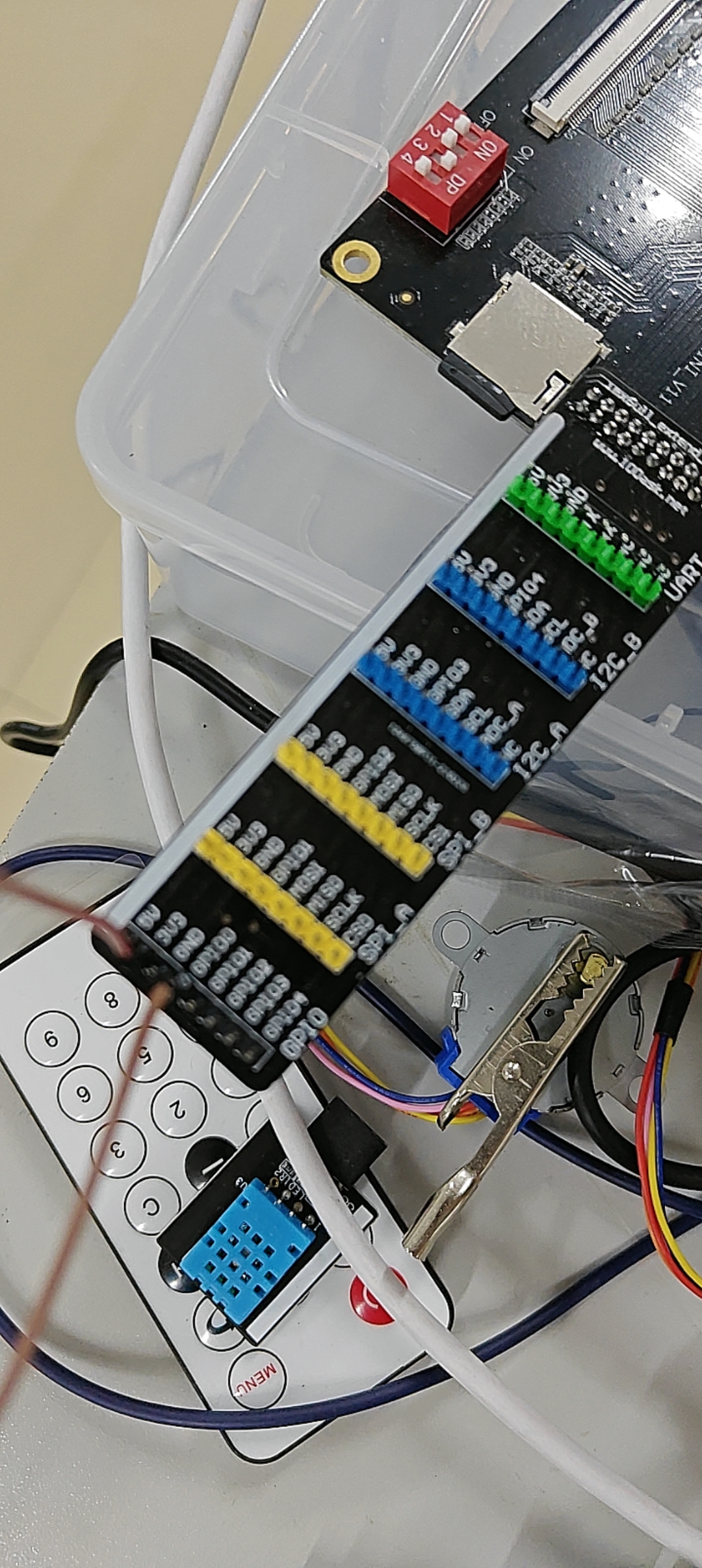
还是导线好使