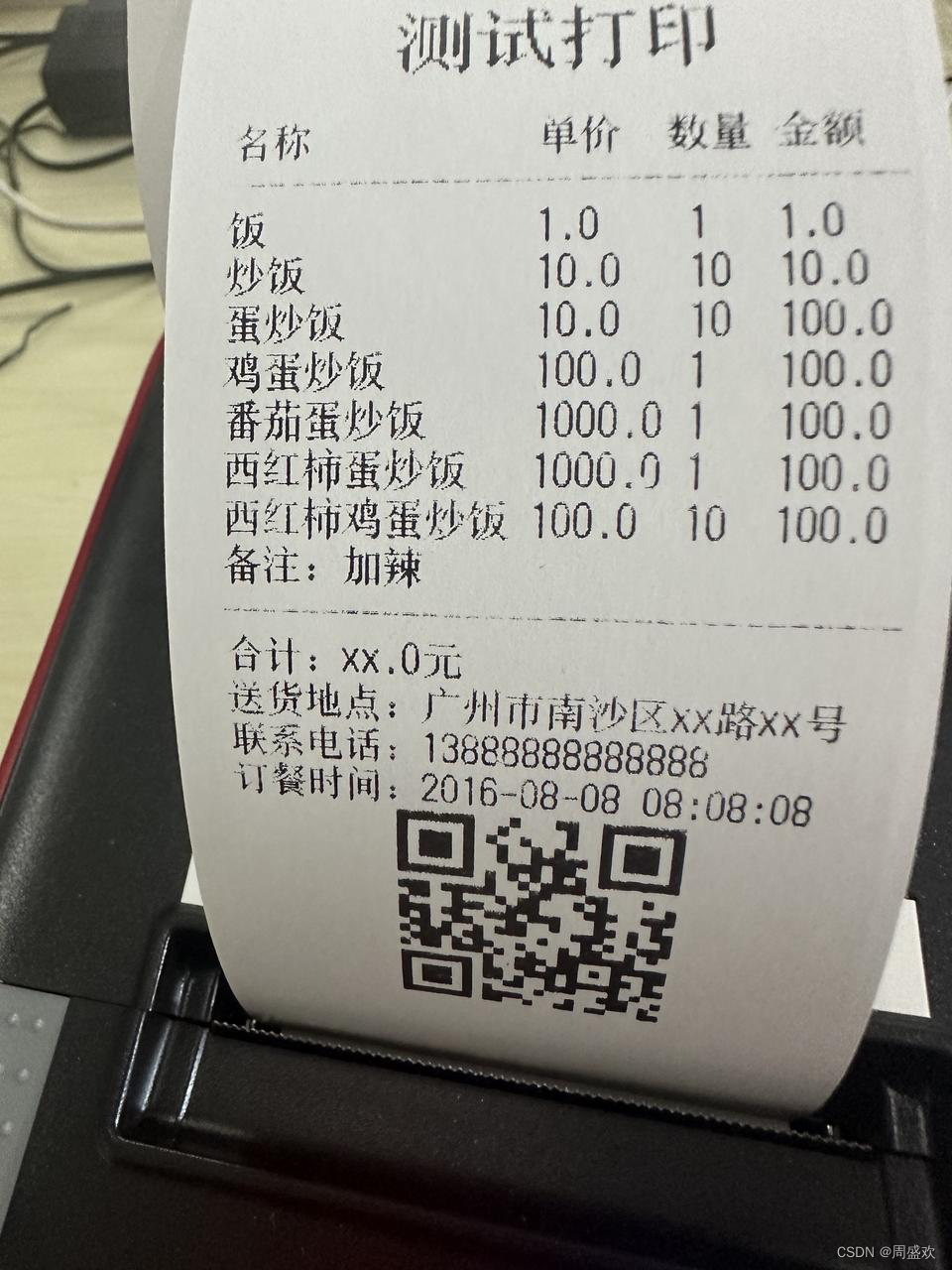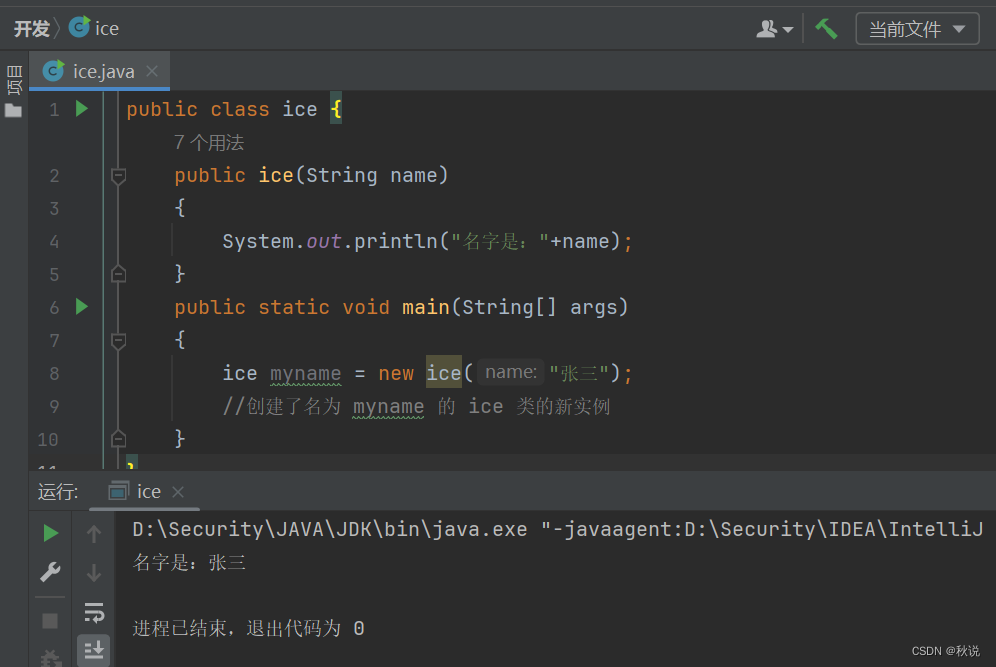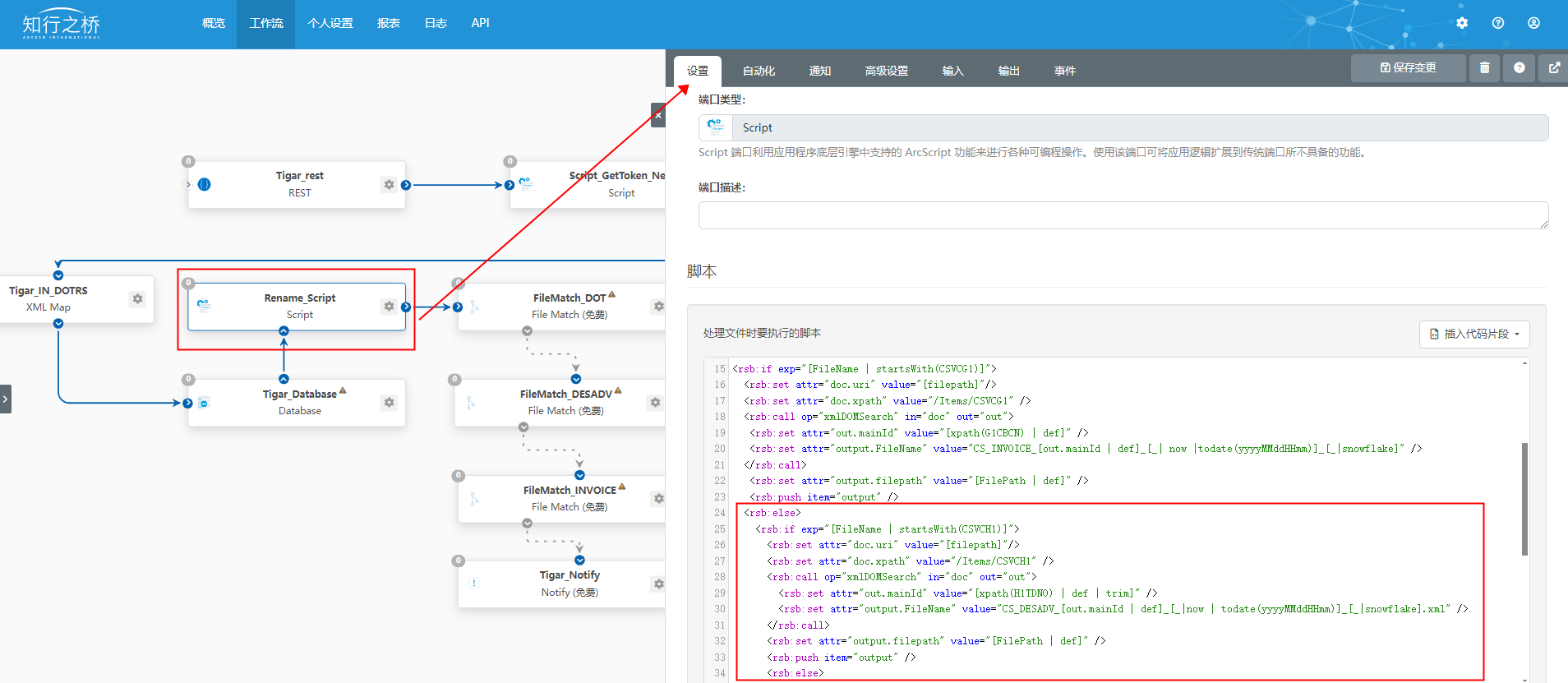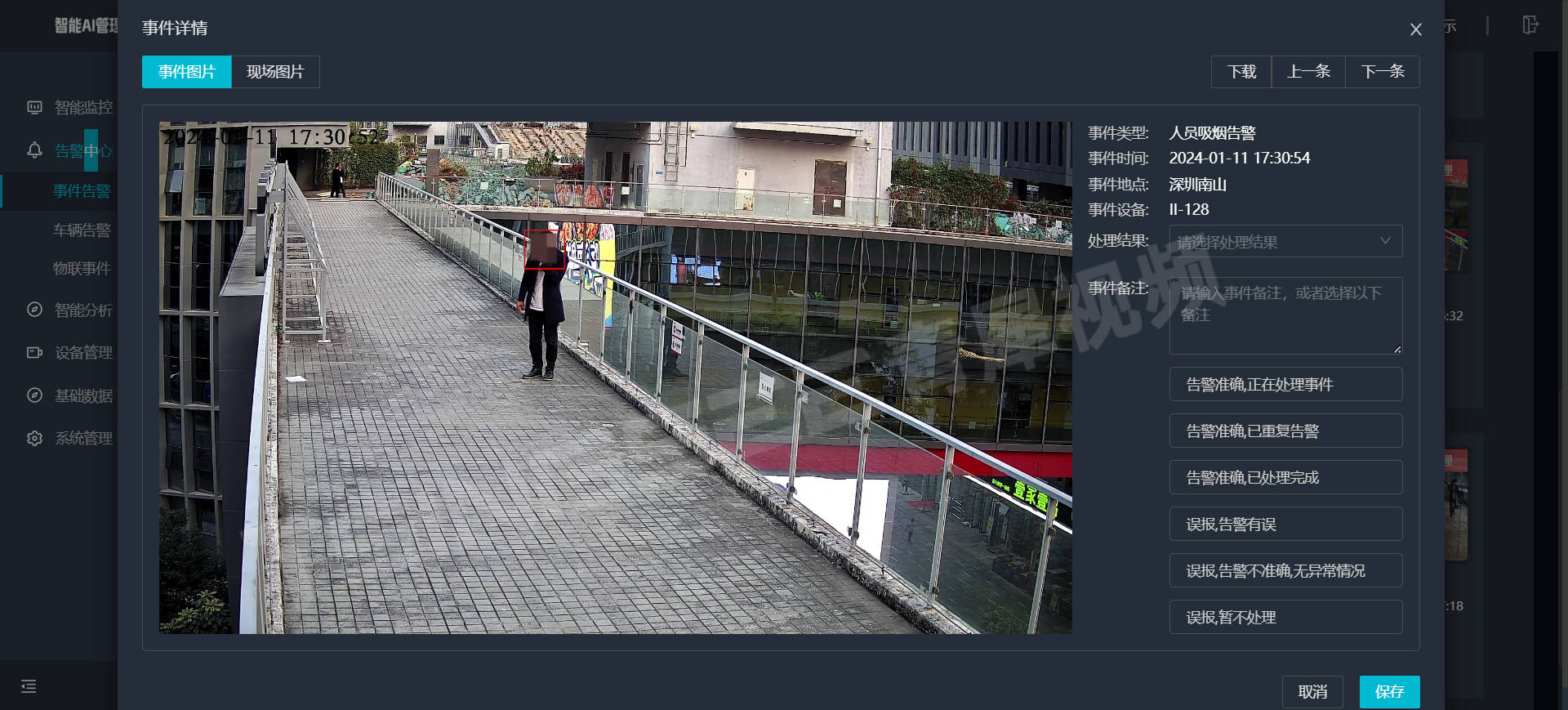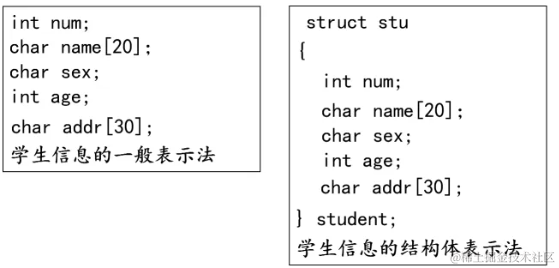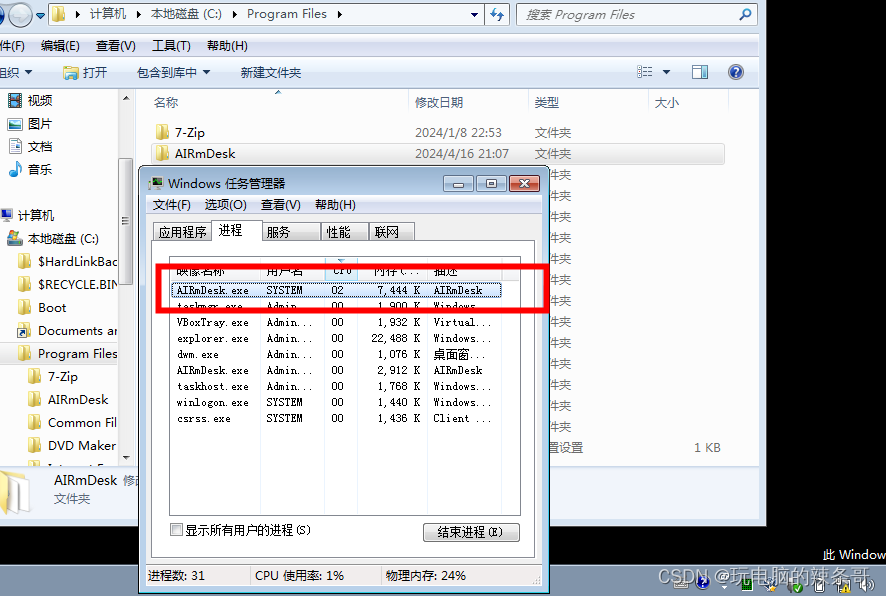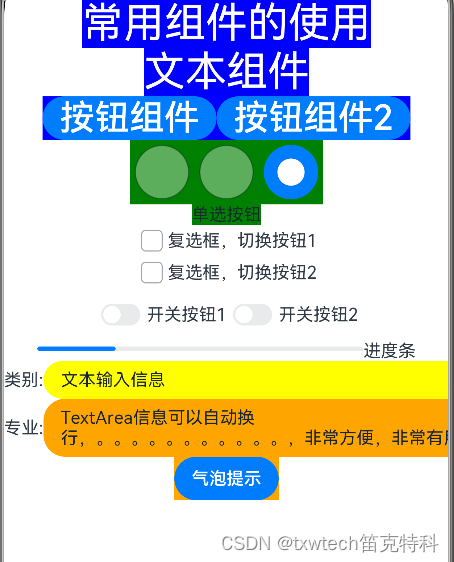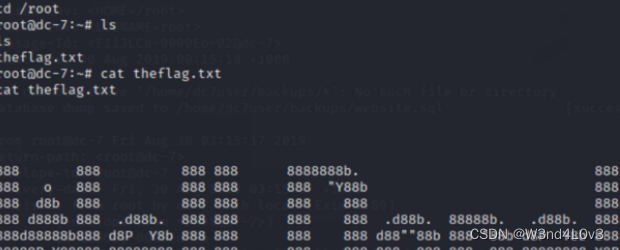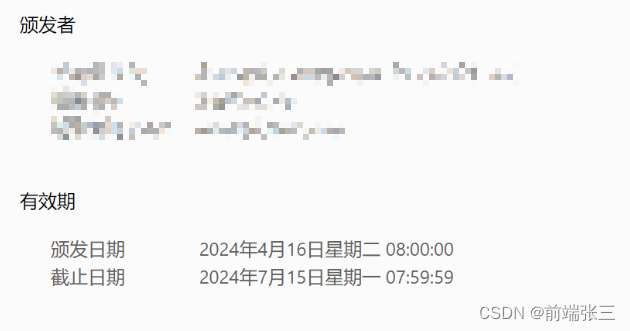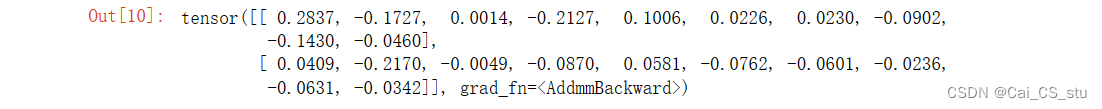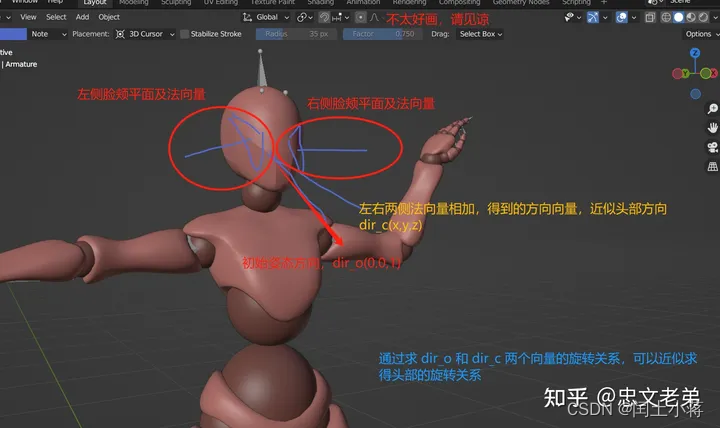1、导入小票机的sdk
https://www.feieyun.com/api/API-JAVA.zip

public static String addprinter(String snlist){
//通过POST请求,发送打印信息到服务器
RequestConfig requestConfig = RequestConfig.custom()
.setSocketTimeout(30000)//读取超时
.setConnectTimeout(30000)//连接超时
.build();
CloseableHttpClient httpClient = HttpClients.custom()
.setDefaultRequestConfig(requestConfig)
.build();
HttpPost post = new HttpPost(URL);
List<NameValuePair> nvps = new ArrayList<NameValuePair>();
nvps.add(new BasicNameValuePair("user",USER));
String STIME = String.valueOf(System.currentTimeMillis()/1000);
nvps.add(new BasicNameValuePair("stime",STIME));
nvps.add(new BasicNameValuePair("sig",signature(USER,UKEY,STIME)));
nvps.add(new BasicNameValuePair("apiname","Open_printerAddlist"));//固定值,不需要修改
nvps.add(new BasicNameValuePair("printerContent",snlist));
CloseableHttpResponse response = null;
String result = null;
try
{
post.setEntity(new UrlEncodedFormEntity(nvps,"utf-8"));
response = httpClient.execute(post);
int statecode = response.getStatusLine().getStatusCode();
if(statecode == 200){
HttpEntity httpentity = response.getEntity();
if (httpentity != null){
result = EntityUtils.toString(httpentity);
}
}
}
catch (Exception e)
{
e.printStackTrace();
}
finally{
try {
if(response!=null){
response.close();
}
} catch (IOException e) {
e.printStackTrace();
}
try {
post.abort();
} catch (Exception e) {
e.printStackTrace();
}
try {
httpClient.close();
} catch (IOException e) {
e.printStackTrace();
}
}
return result;
}
查看这个添加打印机的方法。
他这个方法不是我想要的,目前这个方法是将user和ukey写死,只能传入打印机列表参数。
而我们需要设置user和ukey,所以得把它这个方法魔改一下。

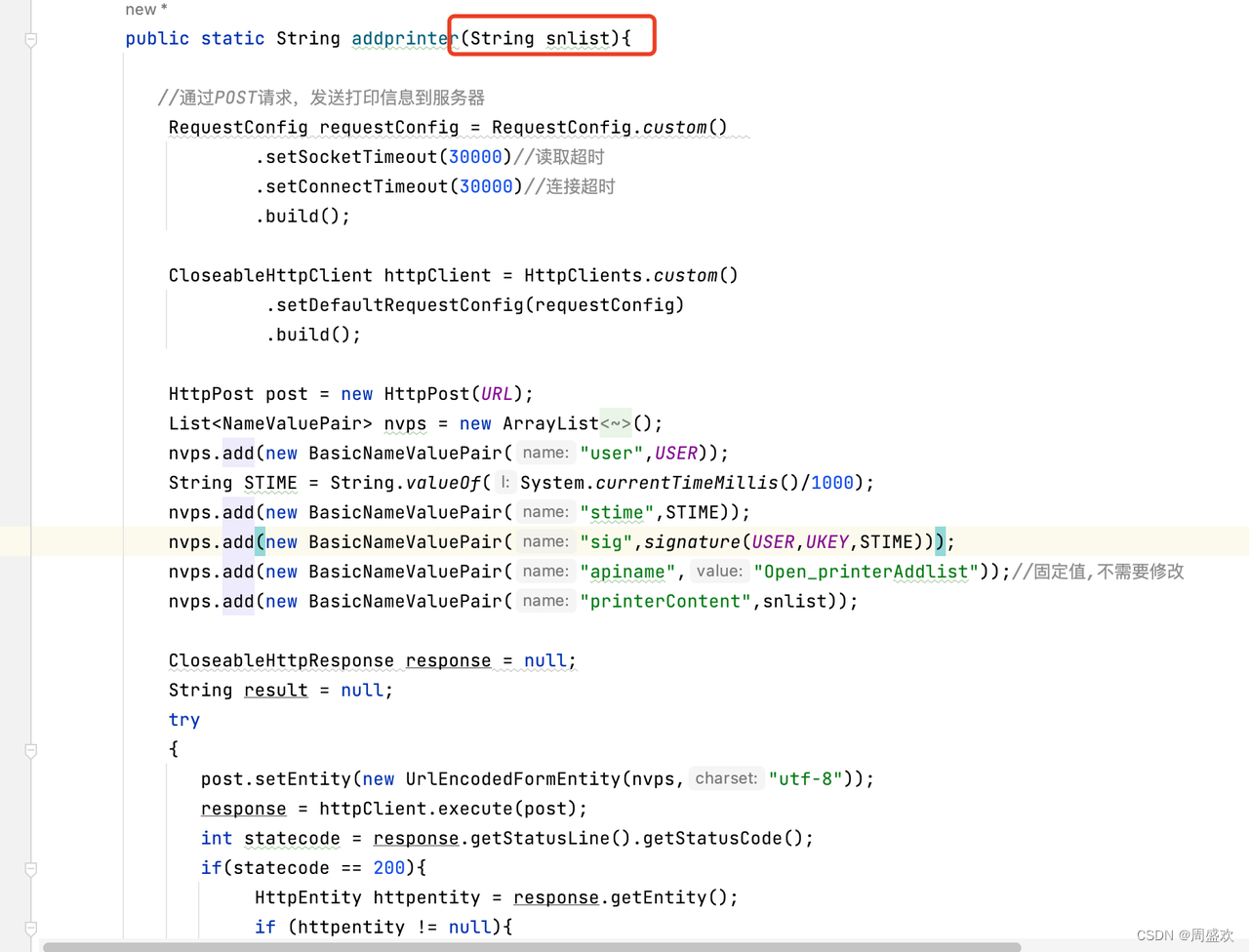
2、制作需要的请求类
@Data
@Schema(description = "添加小票机")
public class FeieyunRequestDto {
private static final String API_NAME = "Open_printerAddlist";
@Schema(description = "飞鹅云后台注册用户名")
private String user;
private String ukey;
@Schema(description = "当前UNIX时间戳,10位,精确到秒。")
private String stime;
/**
* 对参数user+UKEY+stime 拼接后(+号表示连接符)
* 进行SHA1加密得到签名,加密后签名值为40位小写字符串。
*/
private String sig;
@Schema(description = "请求的接口名称")
private String apiname;
/**
* debug=1返回非json格式的数据。仅测试时候使用。
*/
private String debug;
/**
* 打印机编号(必填) # 打印机识别码(必填)
* # 备注名称(选填) # 流量卡号码(选填),
* 多台打印机请换行(\n)添加新打印机信息,每次最多100台。
*/
private String printerContent;
}
3、更改请求参数
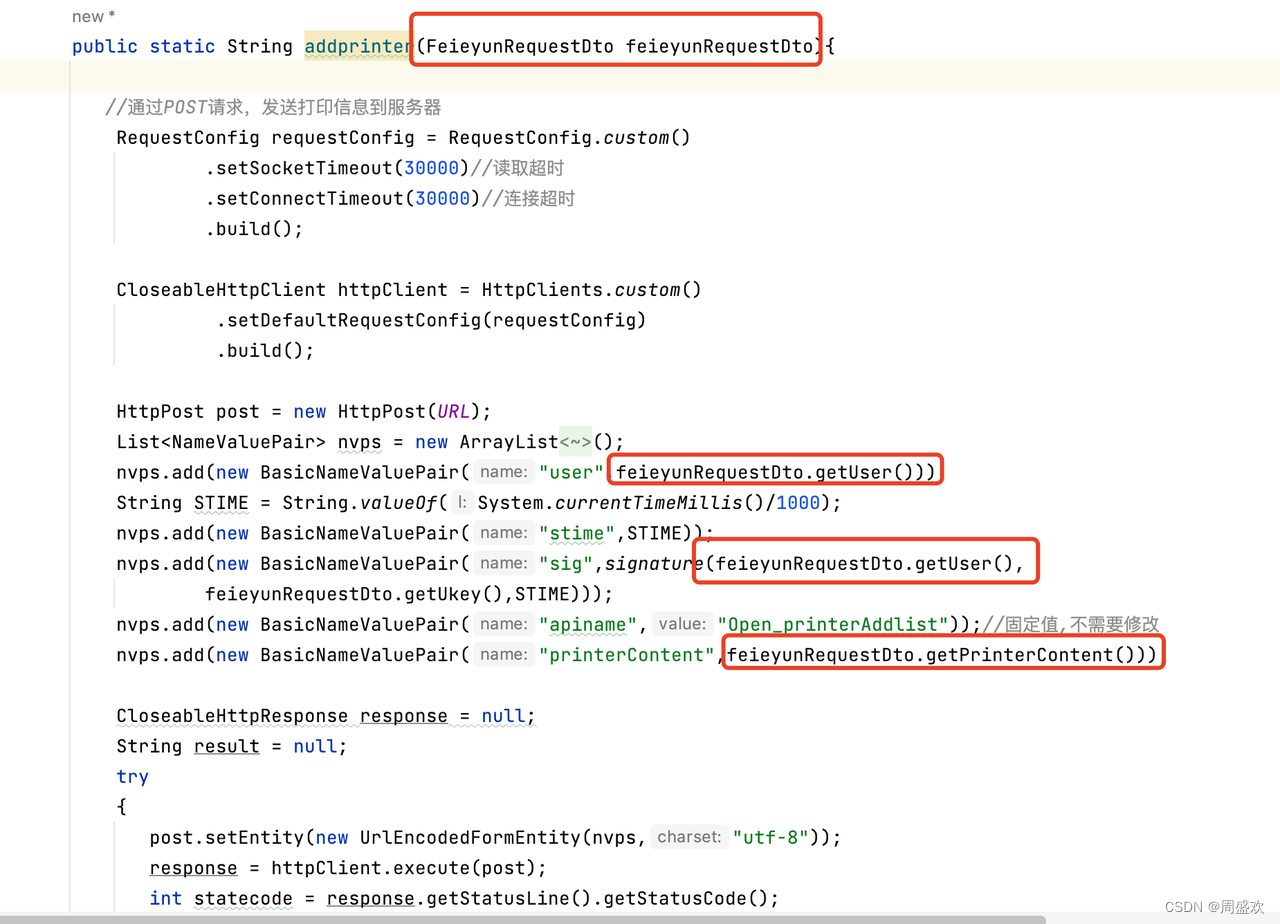
4、单元测试
本来我的帐号是没有添加小票机的

执行程序
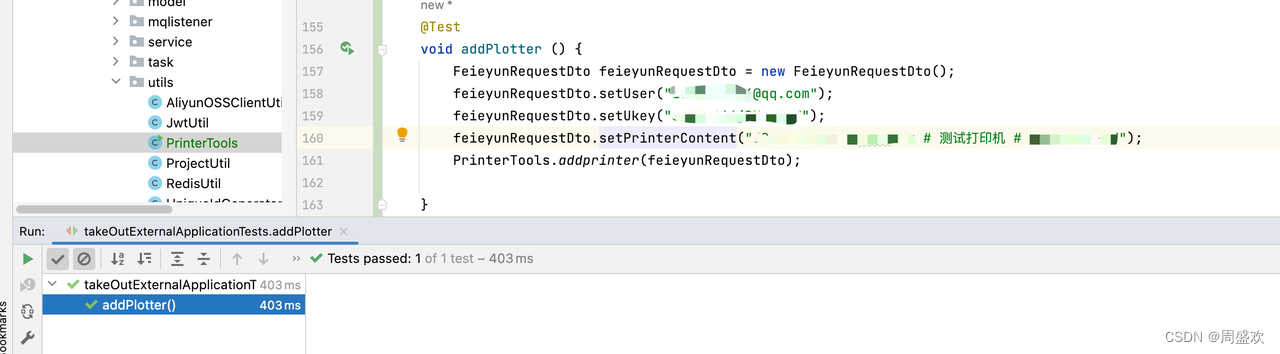
程序执行完毕,可以看到我的设备列表里新增了一台打印机,而打印机的名字也跟我程序里的“测试打印机”刚好相符,说明我们的程序是没问题的。

5、集成接口
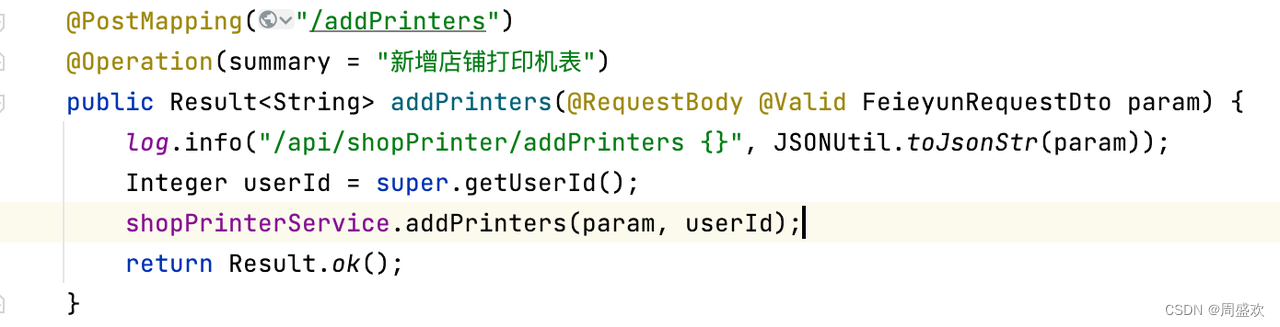
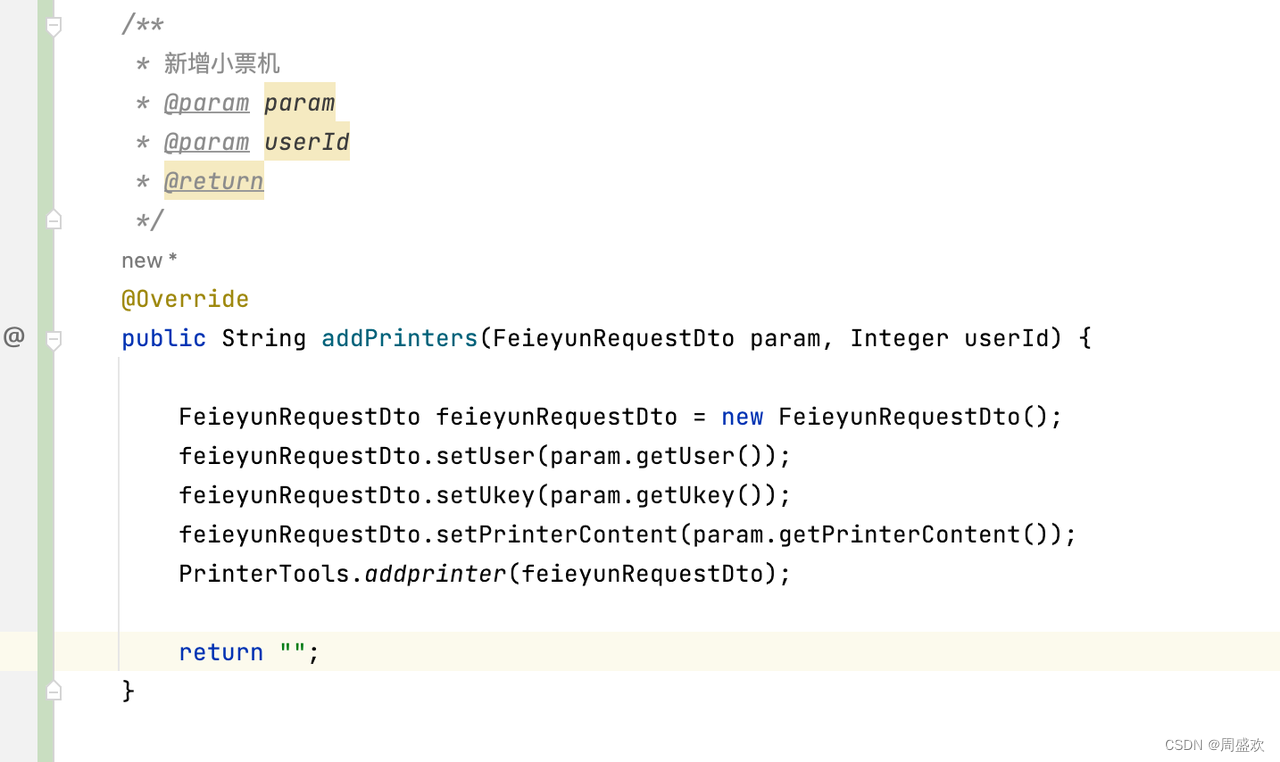
6、测试接口

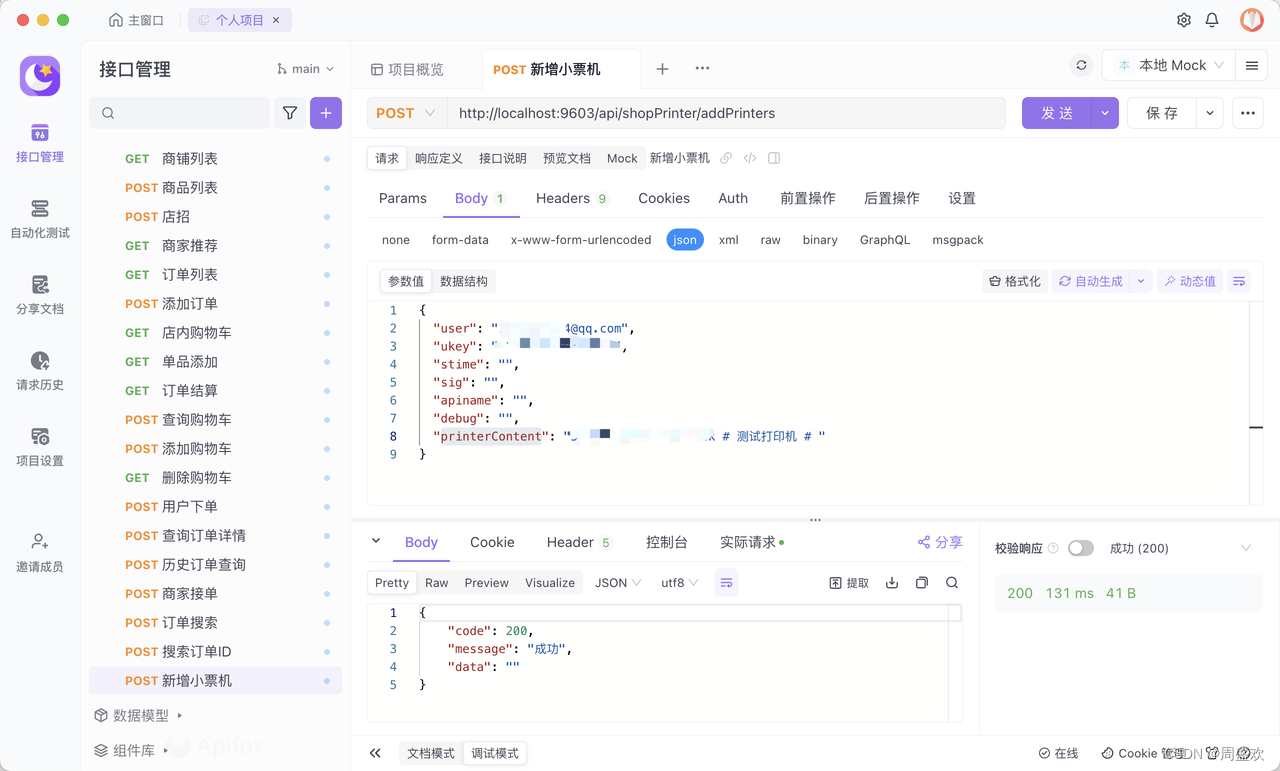
成功了。

7、打印的测试结果
打印方法的改造和接口的写法跟上面差不多,不再赘述。
用户支付成功后调用小票机打印接口,实现自动打印。
看实验效果,成功了